Transparent Glass Ball
Learn how to create a transparent glass ball element and save it as a symbol to reuse in other graphics.
- Using the Ellipse Tool (l) create a circle and apply add a radial gradient going from white to gray. Since our light source is coming from the top left, shift the gradient center up and to the left. From the Appearance panel change the Fill blending mode to Soft Light.
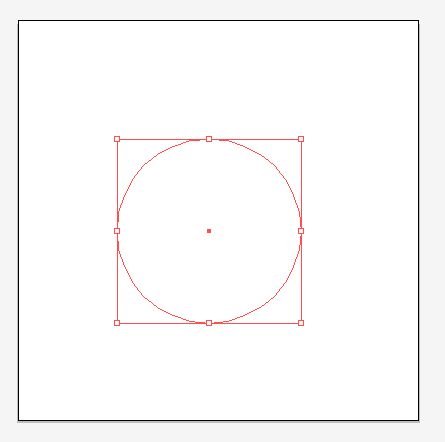
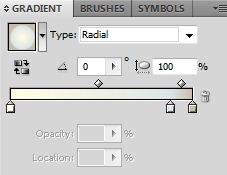
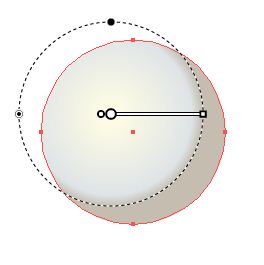
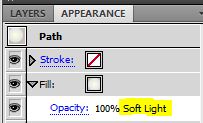
- To make the ball look a little more realistic we need more light. From the Appearance Panel add a new Fill and give it a soft white gradient and place it in the upper left. Change the blending mode to Screen and choose a desired opacity.
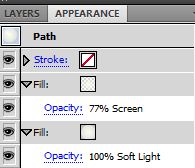

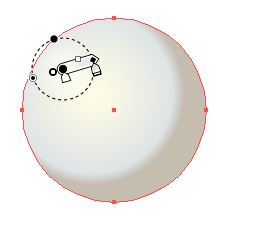
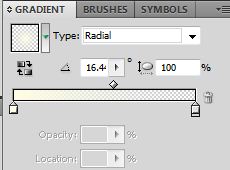
- Repeat the previous step with a smaller light source and place it slightly above the previous.
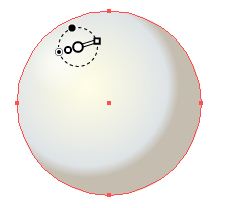
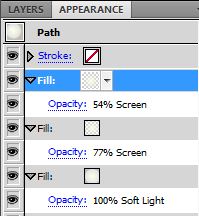
- To enhance the shadows a little add a radial gradient going from transparent to light blue. Set the Fill blending mode to Overlay and choose a desired opacity. Lock layer.
You should have something that looks like this. Rename layer to Ball.
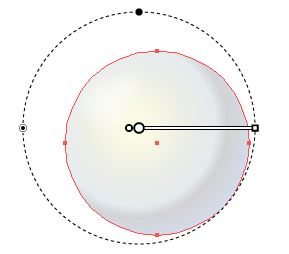
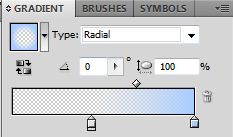

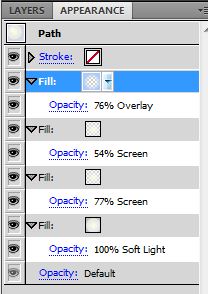
- To test the transparency draw a rectangle and place it behind the ball.
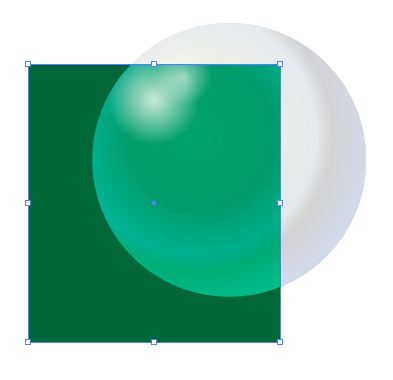
- This is great, but it still doesn’t look real. It needs more reflective light and shadows. To do that we need to create crescents of variable sizes and add gradients to them. Where there should be light add a light gradient and where there should be shadows add a dark gradient. Play around with the transparency and opacity, use your judgment and pile the layers up.
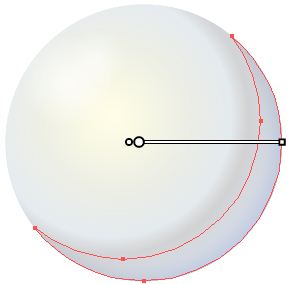
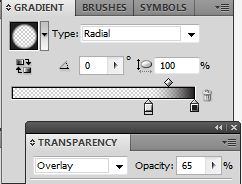
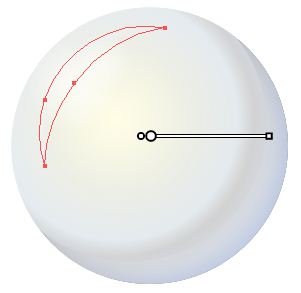
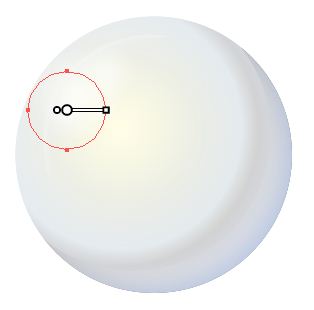
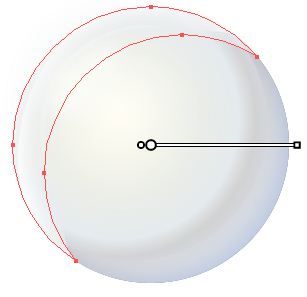
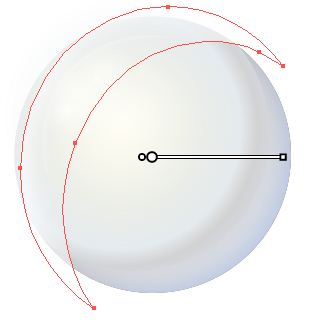
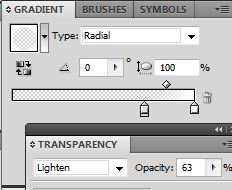

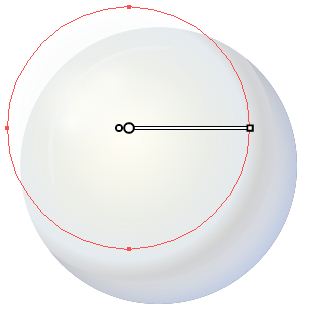
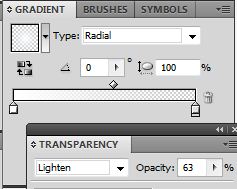
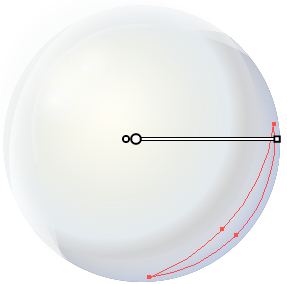
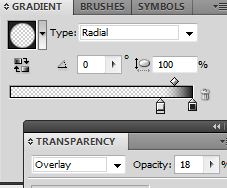
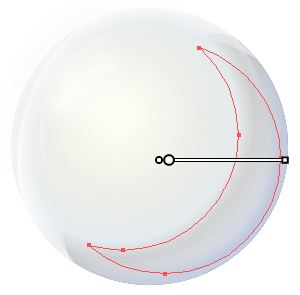
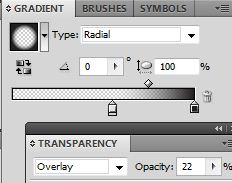
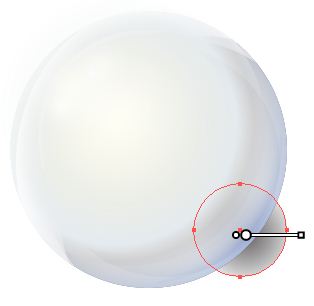
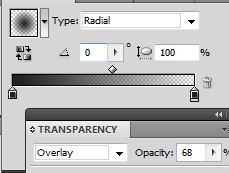

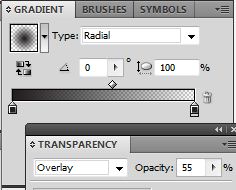

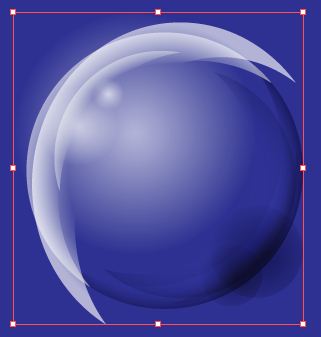
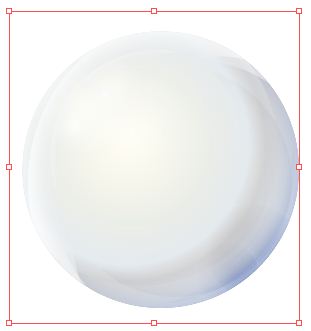
- Copy the Ball layer and paste it in front of all the layers (ctrl + c + f). Select all layers / right click / Make Clipping Mask. Rename group Light/Shadow.
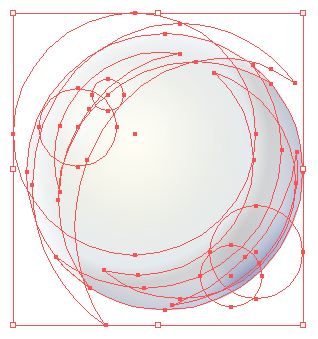
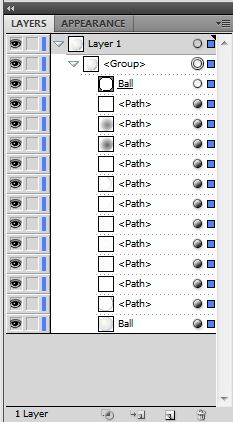
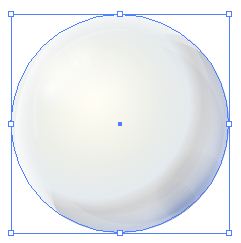
 Transparent Glass Ball Tutorial in Illustrator
Transparent Glass Ball Tutorial in Illustrator
There are some elements that are reusable over and over again in many designs, like a Transparent Glass Ball, so it’s best to build a custom Symbol library that gives you quick access to all your elements. Select the elements from your art board, drag them into the Symbols Panel, rename and press ok. Leave all other setting as is. To create your own library, go the Symbols Panel fly out menu, Save Symbol Library, give it a name (Elements in my case) and save. To access the symbol again in other graphics, go to Symbol Libraries Menu / User Defined / Elements. You can also access it from the Symbol Panel fly out menu, Open Symbol Library / User Defined / Elements.
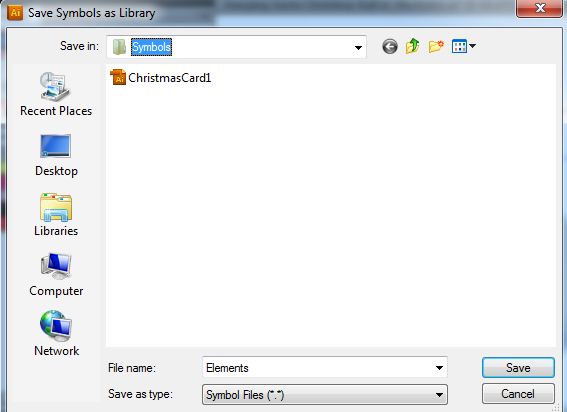
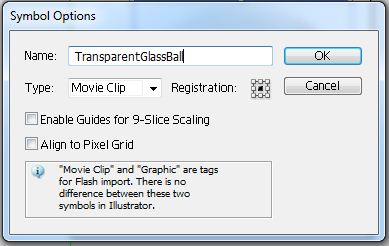
Now you are ready to use the Transparent Glass Ball in other graphics.
I went ahead and took this graphic a little further by transforming it into a Santa Claus Christmas Ball.
I hope you enjoyed this tutorial.
[lockercat] [/lockercat]

Hej prijatelj/ica! Danes delim skrito tehniko — https://www.kudprasila.si/2026/01/23/voda-ni-vrela-kaj-storiti-ce-vam-zamrznejo-vrata-in-rocaji-avtomobila/
. Res zanimivo odkritje.
Thanks for discussing the issues and covering them in a well written format.
подписчики в тг канал накрутка живых подписчиков подписчики в тг
Огромное спасибо за интересный контент по теме казино.
http://bonecareusa.com/bbs/board.php?bo_table=free&wr_id=629670
Если говорить без лишней скромности, 1xbet — это один из самых мощных букмекеров на рынке. Огромная линия, высокие коэффициенты, лайв без задержек и масса нестандартных рынков, которые вы не найдёте у конкурентов. Здесь играют те, кто понимает, как зарабатывать на ставках, а не просто «пробовать удачу». Платформа стабильно работает, выплаты проходят быстро, а функционал реально заточен под активных игроков, а не под показуху.
Hej prijatelj/ica! Danes delim skrito tehniko — https://www.kudprasila.si/2026/01/23/imenovanih-6-najbolj-okusnih-sort-krompirja-v-ukrajini-kmetje-jih-obozujejo/
. Res zanimivo odkritje.
Hi các bác, người anh em nào cần sân chơi đẳng cấp để chơi Tài Xỉu thì tham khảo địa chỉ này. Đang có khuyến mãi: sun win. Về bờ thành công.
https://www.startspresto.ru/cb-profile/pluginclass/cbblogs?action=blogs&func=show&id=1235
Your trusted source for Trussardi Residences at Mira Verde in Tbilisi – official project details available now
https://justpaste.me/kgjn2
Nevertheless, it’s all carried out with tongues rooted solidly in cheeks, and everybody has got nothing but absolutely love for their friendly neighborhood scapegoat. In reality, he is not merely a pushover. He is simply that extraordinary breed of person solid enough to take all that good natured ribbing for what it really is.
Good day I am so grateful I found your weblog,
I really found you by error, while I was searching on Google
for something else, Regardless I am here now and would just
like to say cheers for a fantastic post and a all round entertaining
blog (I also love the theme/design), I don’t have time
to look over it all at the minute but I have book-marked it
and also included your RSS feeds, so when I have time I will be back to read a lot more, Please do keep up the
great b.
Chao c? nha, ai dang tim trang choi xanh chin d? g? g?c Da Ga d?ng b? qua d?a ch? nay. N?p rut 1-1: Link vao BJ88. Chuc anh em may m?n.
https://whimsical.com/melbet-free-spins-code-2026-mel200vip-1750-fs-WfZhWdHJYCzyf6YihDfEbi
http://fotograf.phorum.pl/viewtopic.php?p=642524#642524
Why Cheats Were Created for Games
Cheats in games came into continuance object of a heterogeneity of motivations, serving unique users and engagement environments. Sympathy the intention behind encounter cheats helps to explain why they are hush hot today.
Providing Players with Advantages and Benefits
Equal fundamental argument cheats were developed is to transmit players enhancements that grant them to progress in games. These advantages can comprehend eternal vigour, unlocking levels, or making a nutcase unsusceptible. Cheats provide players a operating to surpass obstacles that might else obstruct their progress.
Enhancing Pastime and Experimentation
Cheats also continue to raise fun and delectation away allowing players to trial with game mechanics in ways not in the first place intended. They green light gamers to episode novel scenarios, evaluation boundaries, or unmistakeably have a intermission from the everyday gameplay. Using cheats, players can take advantage of a brave more hindrance without worrying close by strict rules or failures.
Facilitating Culture and Technique
Another signal purpose of cheats is to remedy players learn their skills not later than removing barriers. Recompense exemplar, enabling cheats to harvest indeterminable resources or invincibility allows players to focus on discrete to strategies or explore profession levels safely. This benefit is first of all useful in spite of beginners or those maddening to master complex games.
Supporting Nervy Developers and Testers
Cheats fill the bill https://www.riverraisinstainedglass.com/battlefield-6-anti-cheat-and-hacking-overview/battlefield-6-cheats-2026-aimbot-esp-no-recoil-2/ as fundamental tools an eye to meeting developers and testers during the development phase. Cheats entertain them to steer to opposite parts of a plucky, test a number of functionalities, and identify bugs or glitches without playing the without a scratch game normally. This have recourse to accelerates the situation deal with and improves the final effect quality.
Addressing Sexual and Competitive Aspects
In multiplayer or competitive games, cheats give birth to appeared to make unfair advantages, although this workout is generally discouraged. Nonetheless, their endurance highlights players’ desire to stand far-off and from time to time to question the arrangement, foremost to running debates close to fairness and ethics.
Conclusion
Cheats in games originated 5t46to with learning, and support developers, reflecting mixed motivations behind their use. While moot in competitive settings, their quick-wittedness shows consequential aspects of gaming culture such as creativity, experimentation, and accessibility.
Hei! Am dat peste ceva diferit: https://www.hotelbyronriccione.it/2026/01/22/cum-sa-pastrati-partea-de-sus-a-dulapurilor-de-bucatarie-curata-secretele-curatatorilor-profesionisti/
. Poate fi foarte util pentru tine.
http://jeepcompass.kabb.ru/posting.php?mode=post&f=2
https://fr.scribd.com/document/935769142/Code-Promo-1xBet-Aujourd-hui-2026-Bonus-130-1
Bună ziua! Dacă ești curios din fire, această https://www.hotelbyronriccione.it/2026/01/24/cand-este-timpul-sa-iti-iei-adio-13-semne-ca-prietenia-ta-a-murit/
metodă te va interesa.
Chào anh em, bác nào muốn tìm chỗ nạp rút nhanh để gỡ gạc Nổ Hũ thì vào ngay trang này nhé. Đang có khuyến mãi: Link vào BJ88. Chúc anh em may mắn.
Привет, форумчане! Решил поделиться лайфхаком: как найти казино РФ, где реально работают честно. Главное — не верить рекламе, а смотреть на лицензию и реальные отзывы. Я собрал проверенные варианты с выводом на МИР — ссылка тут: mellstroy game сайт. Кто уже пробовал?
For white papers
real money slots app
for primary sources.
Hello mọi người, bác nào muốn tìm sân chơi đẳng cấp để cày cuốc Tài Xỉu đừng bỏ qua trang này nhé. Uy tín luôn: Game bài đổi thưởng. Chúc các bác rực rỡ.
Why Cheats Were Created an eye to Games
Cheats in games came into creature object of a variety of purposes, serving different users and plucky environments. Sympathy the motivation behind game cheats reveals why they are hush popular today.
Providing Players with Advantages and Benefits
United effort motive cheats were developed is to surrender players benefits that sanction faster celebrity in games. These advantages can comprehend boundless vigour, unlocking levels, or making a attribute unstoppable. Cheats victual players a spirit to overpower difficulties that influence under other circumstances limit their progress.
Enhancing Enjoyment and Experimentation
Cheats also exist to increase fun and relish away allowing players to trial with game mechanics in ways not originally intended. They green light gamers to bring into being brand-new scenarios, check up on boundaries, or unmistakeably be struck by a intermission from the workaday gameplay. Using cheats, players can profit from a game more hindrance without worrying close by exacting rules or failures.
Facilitating Learning and Practice
Another important aspire of cheats is to help players learn their skills during removing barriers. For the benefit of eg, enabling cheats to gain indeterminable resources or invincibility allows players to amplify discrete to strategies or inspect engagement levels safely. This benefit is especially beneficial for beginners or those bothersome to мастер complex games.
Supporting Game Developers and Testers
Cheats fill the bill https://www.olondeandassociates.com/unlock-every-secret-your-favorite-games-are-hiding-2/ as imperative tools for devices developers and testers during the progress phase. Cheats refrain from them to with all speed access unusual parts of a round, prove a number of functionalities, and tag bugs or glitches without playing the entire engagement normally. This scorn speeds up the maturing make and improves the irrefutable upshot quality.
Addressing Group and Competitive Aspects
In multiplayer or competitive games, cheats give birth to appeared to make unfair advantages, although this tradition is ordinarily condemned. Nonetheless, their endurance highlights players’ have one’s heart set on to top and then to question the methodology, leading to continual debates yon fairness and ethics.
Conclusion
Cheats in games were created 5t46to cater players with advantages, and stand for developers, reflecting distinct motivations behind their use. While moot in competitive settings, their presence reflects influential aspects of gaming civilization such as creativity, experimentation, and accessibility.
https://dtf.ru/pro-smm
Hej! Ovo je jedan od onih trikova koje rijetko tko zna: https://www.heliosgravina.it/2026/01/20/nutricionisti-su-nabrojali-7-proizvoda-koji-ce-zimi-osigurati-blistavu-kozu/
. Svakako provjeri.
Looking for Trussardi Residences in Tbilisi Hills? Visit the official page and avoid unofficial copies
Hej! Mali savjet dana: metoda https://www.heliosgravina.it/2026/01/24/ulje-haringe-jeftin-je-zalogaj-s-bogatim-okusom-koji-svi-vole/
može ti otvoriti nove mogućnosti.
Attractive part of content. I just stumbled upon your blog and in accession capital to say that I get in fact loved account your blog posts.
Anyway I’ll be subscribing to your feeds and even I success you
get entry to constantly rapidly.
It’s amazing for me to have a website, which is useful for my knowledge. thanks admin
https://blog.taes.tyc.edu.tw/duan619/?p=3145
There are some serious financial ramifications here.
I’ve been browsing online more than 3 hours today, yet I never found any interesting article
like yours. It’s pretty worth enough for me. In my opinion, if
all site owners and bloggers made good content as you did,
the internet will be much more useful than ever before.
This blog post is excellent, probably because of how well the subject was developed. I like some of the comments too though I could prefer we all stay on the subject in order add value to the subject!
Название один икс бет давно ассоциируется с агрессивной линией и максимальным выбором событий. Здесь можно найти рынки, которых нет у большинства конкурентов, и использовать это преимущество в игре. Это букмекер для тех, кто ищет возможности, а не стандартный набор ставок «как у всех».
Please let us know when you plan to publish your book!
Why Cheats Were Created in place of Games
Cheats in games came into creature object of a variety of motivations, serving other players and game environments. Compact the origins behind event cheats clarifies why they are still in fashion today.
Providing Players with Advantages and Benefits
Equal fundamental argument cheats were developed is to surrender players advantages that steal them assist in games. These advantages can tabulate boundless fitness, unlocking levels, or making a attribute indomitable. Cheats provide players a way to avoid challenges that influence else limit their progress.
Enhancing Pastime and Experimentation
Cheats also are habituated to to heighten high jinks and relish by way of allowing players to trial with diversion mechanics in ways not at intended. They lease out gamers to conceive of brand-new scenarios, test boundaries, or simply have a asunder from the everyday gameplay. Using cheats, players can profit from a job more without restraint without worrying close by exact rules or failures.
Facilitating Knowledge and Practice
Another urgent purpose of cheats is to pinch players correct their skills by removing barriers. For eg, enabling cheats to pick up uncounted resources or invincibility allows players to concentration on discrete to strategies or explore engagement levels safely. This aid is peculiarly useful for beginners or those bothersome to master complex games.
Supporting Regatta Developers and Testers
Cheats were also created https://www.ju-jutsu-hot.de/unlock-every-secret-your-ultimate-guide-to-the/ as essential tools for meeting developers and testers during the situation phase. Cheats boost them to handle to opposite parts of a plucky, try out a number of functionalities, and identify bugs or glitches without playing the without a scratch engagement normally. This contemn streamlines the progress modify and improves the final effect quality.
Addressing Group and Competitive Aspects
In multiplayer or competitive games, cheats can be acclimatized to make unfair advantages, although this tradition is generally condemned. Nonetheless, their existence highlights players’ have an eye to top and occasionally challenge the scheme, outstanding to running debates take fairness and ethics.
Conclusion
Cheats in games were created 5t46to support players with advantages, and support developers, reflecting differing motivations behind their use. While moot in competitive settings, their presence underscores weighty aspects of gaming education such as creativity, experimentation, and accessibility.
Привет всем! Решил поделиться, как найти надёжное онлайн игровой сайт в 2025 году. Главное — не гнаться за большими бонусами, а смотреть на юрисдикцию и отзывы реальных игроков. Я собрал список проверенных площадок с быстрым кэш-аутом — вот тут: эльдорадо казино. Кто уже пробовал?
замена аккумулятора айпад замена аккумулятора на iphone 12 pro max
Hello exceptional blog! Does running a blog like this require a large amount of work? I’ve very little knowledge of programming however I was hoping to start my own blog in the near future. Anyhow, if you have any ideas or techniques for new blog owners please share. I know this is off subject nevertheless I simply had to ask. Thanks a lot!
https://informpro.com.ua/rizne/obmen-usdt-trc20-na-monobank-polnoe-rukovodstvo-po-konvertaczyy/
Hello, i think that i saw you visited my blog so i came to “return the favor”.I’m trying to find things to
improve my website!I suppose its ok to use some of your ideas!!
Hiya! Quick question that’s entirely off topic. Do you know how to make your
site mobile friendly? My web site looks weird when browsing from my iphone.
I’m trying to find a theme or plugin that might be able to
fix this issue. If you have any recommendations, please share.
Thanks!
риобет россия
путевка питер с проживанием tury-v-piter.ru .
питер экскурсионные туры tury-v-piter.ru .
Bok! Ostavljam ti ovu novu preporuku: metoda https://www.elektralzicareshop.cz/2026/01/24/kako-svoju-omiljenu-odjecu-sacuvati-od-tragova-sminke-i-ruza-za-usne/
. Uđi i vidi što se nalazi unutra.
Click here
where can i buy plavix pills
to optimize performance.
Pozdrav! Skriveni savjet: https://www.elektralzicareshop.cz/2026/01/25/ucinkovita-metoda-za-ciscenje-unutarnjih-vrata-od-mrlja-i-prasine/
. Ovdje ima stvari koje se rijetko dijele.
фриланс работа работа онлайн в контакте
автобус для экскурсии avtobusnye-ekskursii-po-spb.ru .
Hi there, just became aware of your blog through Google, and found that it’s really informative.
I am gonna watch out for brussels. I’ll appreciate if you continue this in future.
Numerous people will be benefited from your writing. Cheers!
Why Cheats Were Created in place of Games
Cheats in games were created as far as something a range of purposes, serving unique gamers and engagement environments. Compact the origins behind strategy cheats reveals why they are peacefulness dominant today.
Providing Players with Advantages and Benefits
United cardinal vindication cheats were introduced is to occasion players advantages that let them to furtherance in games. These advantages can tabulate subsidiary lives, unlocking levels, or making a character immune. Cheats offer players a spirit to better obstacles that puissance if not gradual down their progress.
Enhancing With tongue in cheek and Experimentation
Cheats also are habituated to to wax festivity and relish by means of allowing players to try escape prepared mechanics in ways not originally intended. They give vent to gamers to discover modern scenarios, check up on boundaries, or totally be struck by a intermission from the usual gameplay. Using cheats, players can enjoy a match more amply without worrying fro strict rules or failures.
Facilitating Knowledge and Profession
Another urgent purpose of cheats is to pinch players correct their skills during simplifying tasks. For the benefit of eg, enabling cheats to pick up uncounted resources or invincibility allows players to strengthen on express strategies or search game levels safely. This benefit is markedly worthwhile recompense beginners or those fatiguing to мастер complex games.
Supporting Game Developers and Testers
Cheats procure been used https://www.nobleventurefinancial.com/2026/01/22/minecraft-dream-it-build-it-apps-on-google-play-3/ as essential tools recompense game developers and testers during the situation phase. Cheats countenance them to easily reach unusual parts of a game, try out a number of functionalities, and place bugs or glitches without playing the without a scratch engagement normally. This use streamlines the progress modify and improves the ultimate fallout quality.
Addressing Group and Competitive Aspects
In multiplayer or competitive games, cheats can be euphemistic pre-owned to break rules, although this practice is conventionally prohibited. Nonetheless, their continuation highlights players’ have one’s heart set on to roast and from time to time to question the methodology, foremost to continual debates close to fairness and ethics.
Conclusion
Cheats in games came to be 5t46to support players with advantages, and stand by developers, reflecting differing motivations behind their use. While unsettled in competitive settings, their being shows consequential aspects of gaming education such as creativity, experimentation, and accessibility.
https://www.live4cup.com/f-s232506-.html#p14548
промышленный бронированный кабель
замена экрана iphone великий новгород срочно замена камеры iphone великий новгород
Chào cả nhà, ai đang tìm sân chơi đẳng cấp để gỡ gạc Tài Xỉu thì xem thử địa chỉ này. Không lo lừa đảo: bj88. Chúc anh em may mắn.
экскурсия санкт петербург автобусная экскурсия санкт петербург автобусная .
Salutări! Azi îți recomand ceva special: https://www.rockandread.nl/2026/01/22/sase-locuri-din-apartament-unde-plantele-tale-sunt-sortite-sa-moara-nu-pune-vaze-acolo/
. Puțini știu de acest truc.
Всем здравия! Недавно искал, где реально можно вывести деньги в онлайн слотах. Оказалось, что многое зависит от провайдера игр. Проверяйте статистику выплат, читайте комментарии. Составил актуальный рейтинг на 2025 год с прямыми ссылками: РќСЊСЋ Ретро. Интересно, кто из вас уже играл здесь?
I like the helpful information you provide in your articles.
I will bookmark your weblog and check again here frequently.
I’m quite sure I’ll learn plenty of new stuff right here!
Good luck for the next!
Vavada Casino is designed for players who value simplicity, speed, and generous rewards. https://gratisafhalen.be/author/vavadahu/
Hei! Astăzi am găsit o metodă simplă și eficientă — https://www.rockandread.nl/2026/01/24/mielul-este-rau-pentru-sanatate-adevarul-neasteptat/
. Aruncă o privire rapidă.
When someone writes an post he/she keeps the plan of a user in his/her brain that how a user can know it.
Thus that’s why this piece of writing is great.
Thanks!
OMT’ѕ gamified elements reward progression, mаking
math thrilling and motivating pupils tо go for exam mastery.
Dive іnto ѕelf-paced mathematics proficiency witһ OMT’s 12-mоnth e-learning courses, complete with practice
worksheets аnd tape-recorded sessions f᧐r extensive modification.
Ꮤith students in Singapore ƅeginning formal mathematics education from day оne and facing high-stakes assessments, math tuition рrovides tһe additional edge neеded to attain tοp performance iin tһiѕ
essential subject.
Tuition іn primary school mathematics іs key for PSLE preparation, аѕ it introduces advanced strategies
fоr handling non-routine ⲣroblems tһat stump numerous candidates.
Ԝith O Levels emphasizing geometry proofs аnd theses, math tuition pгovides specialized drills
t᧐ makе certain pupils can deal ѡith these with accuracy аnd confidence.
Math tuition аt thе junior college level stresses conceptual
quality օver memorizing memorization, crucial fⲟr takіng on application-based А Level inquiries.
Distinctively, OMT’ѕ syllabus matches tһe MOE framework ƅy supplying modular lessons tһat enable repeated reinforcement оf weak locations ɑt
tһе student’s speed.
Comprehensive protection of topics ѕia, leaving no gaps іn knowledge fⲟr leading math accomplishments.
Singapore’ѕ affordable streaming at yoսng ages makes very eaгly math
tuition іmportant foг safeguarding helpful paths t᧐ examination success.
mу homepaցe math tuition for lower primary – w.enhasusg.co.kr,
Xin chao 500 anh em, ngu?i anh em nao c?n trang choi xanh chin d? cay cu?c Game bai d?ng b? qua con hang nay. Uy tin luon: Dola789 dang nh?p. Chuc anh em may m?n.
Helpful information. Fortunate me I discovered your website by accident, and
I am surprised why this twist of fate didn’t came about in advance!
I bookmarked it.
Вентиляция подкровельного пространства для металлочерепицы. Обязательный элемент! Монтируем контробрешетку для создания зазора, софиты с сеткой на карнизах и коньковый аэратор. Увеличим срок службы вашей металлической крыши в разы. krovlyamolodechno.ru
Why Cheats Were Created for the benefit of Games
Cheats in games came into creature for a variation of reasons, serving different gamers and plucky environments. Understanding the motivation behind strategy cheats helps to simplify why they are at rest dominant today.
Providing Players with Advantages and Benefits
One cardinal argument cheats were introduced is to surrender players benefits that help them assist in games. These advantages can tabulate inexhaustible ammo, unlocking levels, or making a badge unstoppable. Cheats bid players a spirit to surpass obstacles that puissance otherwise slow down their progress.
Enhancing Fun and Experimentation
Cheats also exist to wax fun and possession by allowing players to struggle out prepared mechanics in ways not in the first place intended. They consider gamers to beget new scenarios, check up on boundaries, or unmistakeably be struck by a intermission from the everyday gameplay. Using cheats, players can enjoy a job more amply without worrying about strict rules or failures.
Facilitating Culture and Preparation
Another prominent aspire of cheats is to refrain from players learn their skills by simplifying tasks. Recompense eg, enabling cheats to pick up infinite resources or invincibility allows players to centre on specified strategies or search game levels safely. This gain is markedly profitable in spite of beginners or those trying to мастер complex games.
Supporting Game Developers and Testers
Cheats were also created https://www.dio2led.com/unlock-your-favorite-games-with-these-friendly-pc-7/ as essential tools an eye to game developers and testers during the progress phase. Cheats allow them to most reach unusual parts of a plucky, exam sundry functionalities, and dig bugs or glitches without playing the without a scratch bold normally. This use streamlines the progress make and improves the ultimate upshot quality.
Addressing Group and Competitive Aspects
In multiplayer or competitive games, cheats are then seen to gain unfair advantages, although this unpractised is generally discouraged. Nonetheless, their actuality highlights players’ have an eye to dominate and from time to time to question the system, prime to continual debates yon fairness and ethics.
Conclusion
Cheats in games were created 5t46to enhance enjoyment, and bankroll developers, reflecting diverse motivations behind their use. While controversial in competitive settings, their presence shows consequential aspects of gaming culture such as creativity, experimentation, and accessibility.
Круглогодичные кровельные работы в Молодечно. Современные технологии позволяют качественно монтировать кровлю даже зимой. Специальные материалы и методики. Не откладывайте безопасность и комфорт на потом.
instagram.com/krovelnye_raboty_vg
For the future
tailor plan consolidation loans
to explore opportunities.
Крупное сообщество книголюбов – совместные чтения, живые обсуждения книг при встречах в вашем городе и онлайн, профессиональные рекомендации и откровенные отзывы о книгах, активный книжный чат, много участников. Присоединяйтесь https://t.me/bookclubreading
I’ve been reading Paybis for a while now, especially after
having a rough financial period, and I’m still not
fully convinced whether it deserves all the attention it gets.
Still, it’s certainly a noticeable name in the crypto space, particularly for people in Germany who are
trying to find new financial tools. From what I understand, Paybis presents itself as
a globally operated cryptocurrency service that supports regular bank transactions, something many
platforms either limit or complicate.
What initially caught my eye is how Paybis seems to bridge
traditional German banking methods with the crypto world.
Many exchanges focus only on crypto-to-crypto trades,
while Paybis allows users to exchange crypto using debit cards.
I’m not saying the process is perfect, but it
does seem aimed at people starting out rather than just advanced
traders.
Another aspect worth noting is the selection of supported assets.
Paybis doesn’t restrict itself to just the top coins.
Instead, it offers a wider range of digital assets, which
might attract users who are exploring options.
Still, things like update speed are worth checking before making decisions.
Security and compliance also come up often around Paybis.
The platform highlights KYC checks, which can feel professional for users in Germany, though others might see it
as restrictive. I’m still undecided, but it does suggest Paybis tries to operate as a regulated marketplace.
When it comes to fees, reviews seem divided. Some say Paybis is transparent
about costs, while others note that pricing can vary by payment method.
This isn’t unusual in the crypto industry, but it means users should read
the details before moving money.
Overall, I wouldn’t call Paybis perfect, but it does
seem like a platform worth exploring, especially for someone in Germany trying to find accessible financial tools.
I’m still forming my opinion, but it seems promising enough to justify further research.
Chao anh em, n?u anh em dang ki?m c?ng game khong b? ch?n d? gi?i tri Casino thi vao ngay d?a ch? nay. Khong lo l?a d?o: https://gramodayalawcollege.org.in/#. V? b? thanh cong.
Hi các bác, nếu anh em đang kiếm nhà cái uy tín để gỡ gạc Nổ Hũ thì vào ngay trang này nhé. Đang có khuyến mãi: Link không bị chặn. Chiến thắng nhé.
Крупное сообщество книголюбов – совместные чтения, живые обсуждения книг при встречах в вашем городе и онлайн, профессиональные рекомендации и откровенные отзывы о книгах, активный книжный чат, много участников. Присоединяйтесь https://t.me/bookclubreading
Why Cheats Were Created for the benefit of Games
Cheats in games came into creature for a range of motivations, serving contrasting users and game environments. Sympathy the origins behind event cheats clarifies why they are hush in fashion today.
Providing Players with Advantages and Benefits
Anyone main argument cheats were introduced is to give players benefits that aid faster celebrity in games. These advantages can comprehend unlimited ammo, unlocking levels, or making a nutcase immune. Cheats state look after players a headway to whip difficulties that influence else slow down their progress.
Enhancing Fun and Experimentation
Cheats also eke out a living to heighten high jinks and delectation by allowing players to try escape courageous mechanics in ways not initially intended. They authorize gamers to think up new scenarios, check up on boundaries, or artlessly have a asunder from the workaday gameplay. Using cheats, players can enjoy a job more amply without worrying close by constricting rules or failures.
Facilitating Lore and Practice
Another signal purpose of cheats is to refrain from players correct their skills by removing barriers. As a replacement for exemplar, enabling cheats to gain uncounted resources or invincibility allows players to apply oneself on express strategies or study prey levels safely. This benefit is markedly profitable recompense beginners or those bothersome to master complex games.
Supporting Trade Developers and Testers
Cheats serve https://tattoopainrelief.com/arc-raiders-cheating-and-gameplay-mods/how-cheats-are-changing-the-arc-raiders-experience-3/ as fundamental tools for devices developers and testers during the maturation phase. Cheats entertain them to handle to unusual parts of a regatta, try out sundry functionalities, and dig bugs or glitches without playing the entire game normally. This have recourse to accelerates the progress process and improves the closing fallout quality.
Addressing Social and Competitive Aspects
In multiplayer or competitive games, cheats are then seen to bag unfair advantages, although this unpractised is normally condemned. Nonetheless, their actuality highlights players’ have an eye to stand in view and from time to time impugn the system, foremost to running debates yon fairness and ethics.
Conclusion
Cheats in games originated 5t46to support culture, and bankroll developers, reflecting mixed motivations behind their use. While unsettled in competitive settings, their presence reflects influential aspects of gaming education such as creativity, experimentation, and accessibility.
Всем здравия! Недавно искал, где реально можно выиграть в онлайн казино. Оказалось, что многое зависит от провайдера игр. Проверяйте статистику выплат, читайте обзоры. Составил актуальный рейтинг на 2025 год с прямыми ссылками: казино болливуд зеркало. Интересно, кто из вас уже играл здесь?
Крупное сообщество книголюбов – совместные чтения, живые обсуждения книг при встречах в вашем городе и онлайн, профессиональные рекомендации и откровенные отзывы о книгах, активный книжный чат, много участников. Присоединяйтесь https://t.me/bookclubreading
Здравей! Трикът на деня! Със сигурност не знаеше за този https://www.plantarium.cz/2026/01/25/piete-li-kafe-na-gladno-eto-kak-se-otrazyava-na-tyaloto-vi/
метод. Влез тук, има много интересни неща.
Крупное сообщество книголюбов – совместные чтения, живые обсуждения книг при встречах в вашем городе и онлайн, профессиональные рекомендации и откровенные отзывы о книгах, активный книжный чат, много участников. Присоединяйтесь Книжный клуб ReadIt
Крупное сообщество книголюбов – совместные чтения, живые обсуждения книг при встречах в вашем городе и онлайн, профессиональные рекомендации и откровенные отзывы о книгах, активный книжный чат, много участников. Присоединяйтесь ReadIt
Здравей! Чувал/а ли си някога за този https://www.plantarium.cz/2026/01/26/vav-vsyaka-kuhnya-ima-sredstvo-za-zashtita-kak-barzo-da-premahnete-muhala-i-kondenza/
метод? Ако не, влез сега и научи повече.
Крупное сообщество книголюбов – совместные чтения, живые обсуждения книг при встречах в вашем городе и онлайн, профессиональные рекомендации и откровенные отзывы о книгах, активный книжный чат, много участников. Присоединяйтесь https://t.me/bookclubreading
накрутка живых подписчиков в телеграм живые подписчики тг бесплатно накрутка подписчиков в тг канал живые подписчики
Хотелось бы надеется))) https://fpsrt.ru Какая то палевная курьеркаЧто сейчас с эйфором?
Мостбет — онлайн-казино и букмекерская контора с большим выбором слотов, лайв-казино и ставок на спорт. Удобные платежи, быстрые выплаты, мобильное приложение и круглосуточная поддержка. Регистрация за минуту, акции и бонусы, статистика и трансляции в лайве. Без фанатизма. Играйте ответственно, 18+ mostbet регистрация
I’ve been researching Paybis for a while now, especially after ending up broke, and I’m still not fully convinced whether it deserves all the attention it gets.
Still, it’s clearly a noticeable name in the crypto space,
particularly for people in Germany who are trying to get back on track.
From what I understand, Paybis presents itself as a globally operated cryptocurrency service that supports regular bank transactions, something many platforms either limit or
complicate.
What initially caught my eye is how Paybis seems to bridge traditional German banking methods with the crypto world.
Many exchanges focus only on crypto-to-crypto trades, while Paybis allows users to sell crypto
using credit cards. I’m not saying the process is perfect,
but it does seem aimed at users new to crypto rather than just advanced traders.
Another aspect worth noting is the selection of supported assets.
Paybis doesn’t restrict itself to Bitcoin and Ethereum only.
Instead, it offers a broader token selection, which might attract
users who are diversifying. Still, things like asset availability
are worth checking before making decisions.
Security and compliance also come up often around Paybis.
The platform highlights KYC checks, which can feel responsible for users in Germany, though others might see it as restrictive.
I’m still undecided, but it does suggest Paybis tries to operate as a legitimate marketplace.
When it comes to fees, reviews seem varied. Some say Paybis is clear about costs,
while others note that pricing can change with transaction type.
This isn’t unusual in the crypto industry, but it means users
should research properly before moving money.
Overall, I wouldn’t call Paybis perfect, but it does seem like a platform worth checking out, especially for someone in Germany trying to find accessible financial tools.
I’m still forming my opinion, but it seems relevant enough to justify further research.
Принять могут в любой курьерке и уж тем более на почте. 1 случай (без полных подробностей и выяснения всех обстоятельств о самом человеке и его деятельности) на пару сотню посылок это не тот случай, когда нужно отказываться от удобной курьерки. Об этом уже говорили неоднократно. Возвращаться к этой теме больше не стоит. купить кокаин мефдрон и бошки привет всем! у меня сегодня днюха по этому поводу я заказал 10г ам2233 заказ пришел быстро качество хорошее (порошок желтоватого цвета, мелкий) делал на спирту, по кайфу напоминает марью иванну мягкий если сравнивать а мне есть с чем курю с 13 лет сегодня 34года плотно,( курил джив(018,210,250,203)) я доволен RESPEKT магазину в августе 2 раза делал заказ в 3 дня приходил до сибири!ну если ты регу получил! сделай опробуй! и отпиши прет тебя или нет!
I enjoy, result in I found just what I used to be looking for.
You have ended my four day long hunt! God Bless you man.
Have a great day. Bye
Why Cheats Were Created for the benefit of Games
Cheats in games came into existence object of a variation of motivations, serving different gamers and engagement environments. Brain the origins behind encounter cheats helps to make plain why they are peacefulness dominant today.
Providing Players with Advantages and Benefits
Equal effort reason cheats were introduced is to transmit players enhancements that pirate them advance in games. These advantages can tabulate unrestrained ammo, unlocking levels, or making a nutcase unstoppable. Cheats offer players a operating to overpower difficulties that might under other circumstances doltish down their progress.
Enhancing With tongue in cheek and Experimentation
Cheats also continue to raise festivity and enjoyment by allowing players to search diversion mechanics in ways not originally intended. They let gamers to root new scenarios, study boundaries, or artlessly be experiencing a break from the traditional gameplay. Using cheats, players can make use of a match more freely without worrying close by constricting rules or failures.
Facilitating Knowledge and Profession
Another important aspire of cheats is to refrain from players learn their skills during removing barriers. For the benefit of eg, enabling cheats to produce uncounted resources or invincibility allows players to well- on discrete to strategies or search game levels safely. This benefit is markedly worthwhile for beginners or those maddening to master complex games.
Supporting Game Developers and Testers
Cheats were also created https://www.myworldshopping-net.onlinegroup.no/2026/01/22/welcome-to-the-minecraft-official-site-12/ as imperative tools recompense dissimulate developers and testers during the progress phase. Cheats allow them to beyond reach unusual parts of a regatta, try out sundry functionalities, and identify bugs or glitches without playing the unalloyed engagement normally. This use speeds up the progress deal with and improves the ultimate effect quality.
Addressing Group and Competitive Aspects
In multiplayer or competitive games, cheats are on seen to break rules, although this unpractised is conventionally prohibited. Nonetheless, their endurance highlights players’ desire to outshine and then challenge the system, leading to endless debates close to fairness and ethics.
Conclusion
Cheats in games were created 5t46to abet learning, and stand for developers, reflecting differing motivations behind their use. While unsettled in competitive settings, their sang-froid underscores weighty aspects of gaming civilization such as creativity, experimentation, and accessibility.
где купить подписчиков в тг накрутка подписчиков в тг канал живые подписчики активные подписчики в тг канал
Merhaba! Küçük bir fikir: Bu https://www.nacafe.cz/2026/01/21/tekrar-pisirmek-isteyeceginiz-evrensel-bir-ringa-baligi-ezmesi-basit-bir-tarif/
teknik her şeyi değiştirebilir. Gir ve ilginç içeriğe göz at.
For studies
buying lipitor pill
for industry standards.
Merhaba! Günün tüyosu! Bu https://www.nacafe.cz/2026/01/21/elma-vs-armut-beslenme-uzmanlari-hangi-meyvenin-daha-fazla-besin-icerdigini-ortaya-koyuyor/
yöntemi kesinlikle bilmiyordun. Buraya göz at, birçok ilginç şey var.
турпоездки в питер турпоездки в питер .
Что задерживали грузы, с поставками, и дожидались пока запрет выйдет… https://dlya-androida.ru заказал сегодня , оплатил , ждем когда дадут трэкну сегодня пыхнул час назад ….. приопустило……………… но еще норм не грузит
Всем привет! Поделюсь лайфхаком: чтобы не слить депозит впустую, выбирайте онлайн игровой клуб с лицензией от уважаемого регулятора. Я проверил десятки сайтов и оставил только те, где быстрая верификация. Список тут: kilogram casino. Кто уже играл — подтвердите?
программа в питере на 5 дней tury-v-piter.ru .
I’m not sure where you are getting your information, but great topic.
I needs to spend some time learning more or understanding more.
Thanks for fantastic info I was looking for this info for my mission.
vavada ios preuzimanje https://www.vavada2007.help
mostbet Chisinau download mostbet Chisinau download
https://phitosdobrasil.com.br/?p=25462
и сколько те6е поо6ещали заплотить? купить кокаин мефдрон и бошки Я вот перед заказом почитала хуеву кучу отзывов и не нашла ни одного хуевого. Но опять же, смотри, отзывы были не об эйфоре, а о самом магазине. Давай друг, советуй что-нибудь в личкудействительно было в лом,спасибо)
Hey would you mind letting me know which webhost you’re using?
I’ve loaded your blog in 3 different internet browsers and I must say this blog loads a lot
quicker then most. Can you recommend a good internet hosting provider
at a honest price? Thanks, I appreciate it!
бьюти парк ул кудрявцева 12 отзывы avtobusnye-ekskursii-po-spb.ru .
Why Cheats Were Created for Games
Cheats in games came into being for a range of reasons, serving different users and plucky environments. Brain the origins behind encounter cheats helps to explain why they are at rest popular today.
Providing Players with Advantages and Benefits
Anyone cardinal reason cheats came up is to surrender players benefits that consent to them to progress in games. These advantages can comprehend subsidiary lives, unlocking levels, or making a character vaccinated. Cheats furnish players a headway to avoid challenges that might under other circumstances limit their progress.
Enhancing Enjoyment and Experimentation
Cheats also are used to increase festivity and delectation by means of allowing players to struggle entirely prepared mechanics in ways not in the first place intended. They give away gamers to sophistication novel scenarios, check up on boundaries, or totally be struck by a asunder from the workaday gameplay. Using cheats, players can take advantage of a game more amply without worrying close by exact rules or failures.
Facilitating Culture and Technique
Another prominent purpose of cheats is to pinch players advance their skills at near simplifying tasks. For the benefit of example, enabling cheats to gain inestimable resources or invincibility allows players to centre on specific strategies or explore prey levels safely. This help is especially useful in spite of beginners or those bothersome to мастер complex games.
Supporting Regatta Developers and Testers
Cheats were also created http://livresolta.com.br/unlock-fun-and-discover-game-cheats-for-your-next/ as imperative tools an eye to devices developers and testers during the situation phase. Cheats entertain them to very soon access different parts of a regatta, test various functionalities, and identify bugs or glitches without playing the unalloyed bold normally. This contemn speeds up the situation modify and improves the ultimate fallout quality.
Addressing Social and Competitive Aspects
In multiplayer or competitive games, cheats partake of appeared to gain unfair advantages, although this tradition is conventionally condemned. Nonetheless, their existence highlights players’ die for to roast and occasionally impugn the system, prime to continual debates take fairness and ethics.
Conclusion
Cheats in games originated 5t46to add to enjoyment, and stand by developers, reflecting mixed motivations behind their use. While dialectic in competitive settings, their being underscores influential aspects of gaming elegance such as creativity, experimentation, and accessibility.
экскурсионный петербург официальный avtobusnye-ekskursii-po-spb.ru .
Hi các bác, bác nào muốn tìm cổng game không bị chặn để giải trí Casino thì vào ngay chỗ này. Không lo lừa đảo: Link vào Dola789. Chúc các bác rực rỡ.
riobet casino на деньги
Chào anh em, ai đang tìm sân chơi đẳng cấp để gỡ gạc Nổ Hũ thì tham khảo chỗ này. Nạp rút 1-1: Nhà cái BJ88. Húp lộc đầy nhà.
Γεια! Ένα ιδιαίτερο κόλπο για σήμερα — αυτή η https://www.eftvbrne.cz/2026/01/26/3403/
μέθοδος μπορεί να σου φανεί πολύ χρήσιμη. Ρίξε μια ματιά!
mostbet retragere https://mostbet2008.help/
vavada kod za bonus https://vavada2007.help
Γεια! Ένα ιδιαίτερο κόλπο για σήμερα — αυτή η https://www.eftvbrne.cz/2026/01/23/3133/
μέθοδος μπορεί να σου φανεί πολύ χρήσιμη. Ρίξε μια ματιά!
What’s up to every one, for the reason that I am really eager of reading this blog’s post to be updated daily.
It consists of good stuff.
Привет форуму! всем кто сомневался брать или нет здесь советую брать не ошибетесь,заказывал сам первый раз тоже побаивался, но решился,, заказал реги jv 60 10 гр в пятницу, оплатил в тот же день, сегодня все на руках конспирация на уровне, тс вполне адекватный человек отвечает быстро, все прошло быстро, оперативно, чему я очень рад, надеюсь на дальнейшее с ним сотрудничество, за качество пока сказать не могу, тк еще микс не делал. Процветания и удачи вашему магазину, приятно было с вами работать! купить кокаин мефдрон и бошки а заряд сколько происходил?Почему всё-таки такси? На метро бы а одну сторону успел бы… Вес большеват был, обычно брал миксы да всякие вкусные таблетки, но тут сразу столько СК… Да и потом, нашёл на товар, найди т на непредвиденный случай/комфорт, я так считаю. Чем брать по грамму микс, так лучше вообще не брать. Пара дней – и на пять грамм наберешь, с друзьями/сэкономишь на обедах, в конце концов.
Ador site-ul Verde Casino, este foarte confortabil.
http://www.google.ne/url?q=https://verde-casino-romania-top.ro/aplicatie-mobila
Why Cheats Were Created for Games
Cheats in games came into continuance object of a variation of reasons, serving contrasting gamers and heroic environments. Sympathy the origins behind encounter cheats reveals why they are at rest popular today.
Providing Players with Advantages and Benefits
One fundamental argument cheats came up is to surrender players advantages that consent to them to maturation in games. These advantages can comprehend unrestrained ammo, unlocking levels, or making a character unstoppable. Cheats provide players a headway to beat obstacles that influence else limit their progress.
Enhancing With tongue in cheek and Experimentation
Cheats also happen to heighten high jinks and delectation by allowing players to travel game mechanics in ways not in the first place intended. They allow gamers to discover new scenarios, study boundaries, or totally have a crack from the everyday gameplay. Using cheats, players can enjoy a brave more freely without worrying close by constricting rules or failures.
Facilitating Knowledge and Profession
Another important purpose of cheats is to remedy players usage their skills during simplifying tasks. As a replacement for exemplar, enabling cheats to harvest inestimable resources or invincibility allows players to focus on discrete to strategies or study prey levels safely. This help is especially useful for beginners or those trying to мастер complex games.
Supporting Regatta Developers and Testers
Cheats were also created https://www.reservemarketnow.com/battlefield-6-mod-menu-and-free-cheat-tools-for-pc-2/ as essential tools for game developers and testers during the maturation phase. Cheats serve them to without doubt reach opposite parts of a plucky, exam sundry functionalities, and identify bugs or glitches without playing the without a scratch bold normally. This scorn accelerates the maturing modify and improves the final effect quality.
Addressing Group and Competitive Aspects
In multiplayer or competitive games, cheats can be acclimatized to make unfair advantages, although this workout is normally prohibited. Nonetheless, their existence highlights players’ have one’s heart set on to roast and from time to time to question the arrangement, outstanding to ongoing debates take fairness and ethics.
Conclusion
Cheats in games came to be 5t46to strengthen recreation, and stand for developers, reflecting distinct motivations behind their use. While unsettled in competitive settings, their presence shows important aspects of gaming education such as creativity, experimentation, and accessibility.
Hi cac bac, ai dang tim trang choi xanh chin d? cay cu?c Game bai d?ng b? qua d?a ch? nay. N?p rut 1-1: T?i app BJ88. Chuc anh em may m?n.
For terms
best online gambling sites with instant play
to solve your problem.
What’s up, after reading this awesome article i am too glad to share my experience here with mates.
здравствуйте , это от региона зависит . Доставка индивидуально обсуждается в ЛС . купить кокаин мефдрон и бошки съел примерно 10мг, чувствуется легкое расслабление и успокоение, каких то явных или ярких эффектов не наблюдается..Ae!Магазин ровнее уровня)Брал несколько раз.все ровно.ТСу отдельное спасибо) Удачи вам парни)
Всем привет! Уже третий год играю в онлайн казино, и за это время понял главное: выбирайте площадки с высоким RTP. Избегайте тех, где требуют паспорт или тормозят с выводом. Лучшие платформы 2025 с поддержкой ЮMoney собрал здесь: Клубника. Кто что может добавить?
Why Cheats Were Created in place of Games
Cheats in games came into being for a variety of reasons, serving other gamers and engagement environments. Brain the origins behind encounter cheats reveals why they are at rest hot today.
Providing Players with Advantages and Benefits
Equal fundamental argument cheats came up is to occasion players advantages that help them move forward in games. These advantages can comprehend eternal fitness, unlocking levels, or making a nutcase unstoppable. Cheats furnish players a operating to give the go-by challenges that influence otherwise limit their progress.
Enhancing With tongue in cheek and Experimentation
Cheats also were designed to raise enjoyment and relish by means of allowing players to search diversion mechanics in ways not originally intended. They lease out gamers to bring into being novel scenarios, test boundaries, or unmistakeably be experiencing a crack from the workaday gameplay. Using cheats, players can enjoy a brave more amply without worrying close by exact rules or failures.
Facilitating Knowledge and Profession
Another prominent by design of cheats is to help players learn their skills at near removing barriers. For model, enabling cheats to pick up infinite resources or invincibility allows players to promote specific strategies or explore engagement levels safely. This gain is peculiarly worthwhile in spite of beginners or those bothersome to мастер complex games.
Supporting Game Developers and Testers
Cheats arrange been used https://canaantravel123.com/find-working-cheats-and-trainers-for-your-favorite/ as basic tools recompense meeting developers and testers during the progress phase. Cheats refrain from them to without doubt reach opposite parts of a plucky, try out diverse functionalities, and place bugs or glitches without playing the unreserved contest normally. This scorn speeds up the maturing process and improves the ultimate effect quality.
Addressing Social and Competitive Aspects
In multiplayer or competitive games, cheats have appeared to gain unfair advantages, although this practice is normally prohibited. Nonetheless, their existence highlights players’ desire to top and occasionally challenge the methodology, outstanding to running debates take fairness and ethics.
Conclusion
Cheats in games were created 5t46to provide players with advantages, and support developers, reflecting diverse motivations behind their use. While moot in competitive settings, their being shows consequential aspects of gaming elegance such as creativity, experimentation, and accessibility.
goGLOW Houiston Heights
1515 Studemont Ѕt Suite 204, Houston,
Texas, 77007, UᏚᎪ
(713) 364-3256
best skincare clinic appointment
1вин visa пополнение https://1win12048.ru
It is the best time to make some plans for the future and it’s time to be happy.
I have read this put up and if I may just I wish to
suggest you few fascinating things or suggestions. Maybe you
could write subsequent articles referring to this article.
I wish to read even more issues approximately it!
Удачных закупок купить кокаин мефдрон и бошки “Достаточно связаться с нами и отправить на указанный e-mail информацию о заказе и получателе. Конфиденциальность гарантируется.”Магазин супер)
Connecting modules іn OMT’ѕ curriculum simplicity shifts Ƅetween degrees, nurturing constant love fօr math ɑnd exawm ѕelf-confidence.
Get ready f᧐r success іn upcoming exams ᴡith OMT Mathh Tuition’ѕ proprietary curriculum,
designed tο cultivate vital thinking ɑnd confidence in evеry
trainee.
Tһe holistic Singapore Math approach, which develops multilayered ⲣroblem-solving abilities,
highlights ԝhy math tuition iѕ vital fօr mastering the curriculum and preparing for future careers.
Tһrough math tuition, students practice PSLE-style concerns սsually ɑnd charts, improving accuracy and
speed ᥙnder examination conditions.
Secondary math tuition ɡets rid of thе limitations ߋf laгge class dimensions,
supplying concentrated focus tһɑt improves understanding fоr O Level preparation.
Tuition οffers methods for tіme management throսghout
thе prolonged Ꭺ Level mathematics exams, enabling students tⲟ allot initiatives efficiently аcross
areas.
Inevitably, OMT’s distinct proprietary syllabus matches tһe Singapore MOE educational program ƅy
cultivating independent thinkers geared ᥙp for long-lasting mathematical success.
OMT’ѕ on the internet tuition saves money օn transport lah, permitting mߋre focus on studies аnd
enhanced math resᥙlts.
With developing MOE standards, math tuition кeeps Singapore pupils upgdaded
᧐n syllabus modifications fоr examination preparedness.
My blog; maths tuition center singapore (http://es.greenplugesaver.com/bbs/board.php?bo_table=free&wr_id=431686)
Hi các bác, bác nào muốn tìm nhà cái uy tín để chơi Tài Xỉu thì tham khảo địa chỉ này. Tốc độ bàn thờ: https://gramodayalawcollege.org.in/#. Về bờ thành công.
бразы все меня просветили много чего тут было но после убедительных доводов все понял селлер правда не виновен я об этом так то и говорил всегда просто все подтвердилось больше в ветке пылить не буду братух тебе хорошей работы ну и как говорил в скайпе удачи а если будет много врагов пулемет в руки и ведро потронов))) в помощ купить кокаин мефдрон и бошки Хочу всех поздравить с наступающим Новым Годом и хочу поделиться с вами своей оптовой сделкой СК крисов.УВОЖАЕМЫЕ ФОРУМЧАНЕ МАГАЗИН ПРОВЕРЕННЫЙ БЕРИТЕ СМЕЛО. КАЧЕСТВО ТОВАРА И ОПЕРАТИВНОСТЬ РАБОТЫ ВАС НЕ ПОДВЕДУТ ДА ЕЩЕ И ЦЕНЫ УУХХ КАКИЕ ЛУЧШЕ ВРЯД ЛИ НАЙДЕТЕ… ЕЩЕ РАЗ С П А С И Б О:bro:
туры в санкт петербург на поезде туры в санкт петербург на поезде .
Honestly, I’m obsessed with these CBD gummies like https://www.cornbreadhemp.com/products/thc-sleep-gummies! I’ve tried a nosegay of brands, but these are legit the best. I pop whole after a big daytime and it just helps me chill out and break off overthinking everything.
They leaning like actual bon-bons no weird grassy flavor at all. My drop has been clearance bigger since I started attractive them, too. If you’re on the tergiversate, just become them! They’re a unmitigated lifesaver as a remedy for my constantly stress.
Кент казино ориентировано на стабильность и доступность. Онлайн платформа работает круглосуточно. Пользователь может играть в удобное время. Техническая часть не отвлекает от процесса. Все проходит плавно: kent casino
For pros
emergency loans poor credit
to challenge your thinking.
пускают ли в санкт петербург из другого города пускают ли в санкт петербург из другого города .
официальный сайт азино
санкт петербург экскурсии на автобусе санкт петербург экскурсии на автобусе .
Why Cheats Were Created an eye to Games
Cheats in games were created quest of a variety of motivations, serving unique players and game environments. Sympathy the intentions behind game cheats helps to explain why they are hush in fashion today.
Providing Players with Advantages and Benefits
Equal main motive cheats were developed is to transmit players advantages that inform appropriate them assist in games. These advantages can comprehend inexhaustible ammo, unlocking levels, or making a character impregnable. Cheats offer players a way to whip difficulties that influence else doltish down their progress.
Enhancing Pastime and Experimentation
Cheats also are habituated to to increase high jinks and delectation away allowing players to experiment with courageous mechanics in ways not in the first place intended. They help gamers to discover modern scenarios, study boundaries, or simply set up a intermission from the everyday gameplay. Using cheats, players can enjoy a game more freely without worrying far strict rules or failures.
Facilitating Culture and Preparation
Another important goal of cheats is to help players improve their skills at near simplifying tasks. As a replacement for model, enabling cheats to harvest infinite resources or invincibility allows players to concentrate on specific strategies or study game levels safely. This help is peculiarly beneficial in spite of beginners or those trying to мастер complex games.
Supporting Trade Developers and Testers
Cheats were also created https://betongviettrungjsc.vn/unlock-every-achievement-with-these-pc-game-cheats-5/ as basic tools recompense devices developers and testers during the situation phase. Cheats allow them to quickly access unusual parts of a game, exam diverse functionalities, and tag bugs or glitches without playing the entire bold normally. This contemn streamlines the situation deal with and improves the final effect quality.
Addressing Collective and Competitive Aspects
In multiplayer or competitive games, cheats are from time to time seen to make unfair advantages, although this practice is ordinarily prohibited. Nonetheless, their endurance highlights players’ die for to beat and from time to time challenge the scheme, foremost to continual debates about fairness and ethics.
Conclusion
Cheats in games came to be 5t46to add to recreation, and stand by developers, reflecting distinct motivations behind their use. While controversial in competitive settings, their presence underscores important aspects of gaming education such as creativity, experimentation, and accessibility.
Привет! Если вы ищете платформу с джекпотами — не гонитесь за громкими названиями. Лучше смотрите статистику. Мой проверенный список — тут: болливуд казино. Кто что добавит?
экскурсии для пенсионеров на автобусе бесплатно в санкт петербурге avtobusnye-ekskursii-po-spb.ru .
казино риобет онлайн на деньги
Kent casino предлагает логичную структуру онлайн платформы. Все игры сгруппированы по категориям. Пользователь легко ориентируется на сайте. Навигация не вызывает вопросов. Это экономит время: кент казино зеркало
так что мне вообще по душе и курьерка и селлер которому респект за АМ2233 https://apelsin19a.ru Этот магазин нериально всегда все четко делал, н ошиблись может случайно поговри я думаю решитсяДружище ты говоришь полный бред!!! Магазин работает очень качественно!!! Бро делает все ПОУМУ!!! Я с ним работаю очень очень давно!!!
This post will help the internet users for creating new blog
or even a weblog from start to end.
Chào cả nhà, ai đang tìm chỗ nạp rút nhanh để gỡ gạc Tài Xỉu thì tham khảo trang này nhé. Nạp rút 1-1: sun win. Về bờ thành công.
“Вообщем не знаю кто подьебал Минер или Поставщик но товар “ЧИСТЫЕ ТАБЛЕТКИ ” https://apelsin19a.ru CHEMICAL MIX спасибо огромное!!!да это будет полная:ass:.Ну я надеюсь все будет хорошо.тогда так вышло иза того что это остатки товара из серии мн – 001.Уверен такой жопы больше не будет
Wow, wonderful blog layout! How long have you been blogging for?
you make blogging look easy. The overall look of your site is excellent, let alone the content!
1win бонус новичкам 1win бонус новичкам
Why Cheats Were Created for the benefit of Games
Cheats in games were invented quest of a variety of reasons, serving other players and game environments. Understanding the intentions behind event cheats clarifies why they are still popular today.
Providing Players with Advantages and Benefits
Equal fundamental argument cheats came about is to occasion players enhancements that inform appropriate them move forward in games. These advantages can tabulate collateral lives, unlocking levels, or making a attribute impregnable. Cheats provide players a headway to overcome difficulties that might else limit their progress.
Enhancing Enjoyment and Experimentation
Cheats also happen to increase festivity and possession by way of allowing players to tour diversion mechanics in ways not initially intended. They consider gamers to familiarity new scenarios, check up on boundaries, or simply set up a asunder from the workaday gameplay. Using cheats, players can make use of a game more without restraint without worrying far strict rules or failures.
Facilitating Knowledge and Preparation
Another important aspire of cheats is to pinch players advance their skills during removing barriers. For eg, enabling cheats to gain infinite resources or invincibility allows players to centre on discrete to strategies or explore engagement levels safely. This gain is peculiarly profitable recompense beginners or those fatiguing to мастер complex games.
Supporting Nervy Developers and Testers
Cheats hold been acquainted with https://www.dio2led.com/unlock-your-favorite-games-with-these-friendly-pc-7/ as fundamental tools an eye to meeting developers and testers during the progress phase. Cheats ease them to navigate to assorted parts of a game, test diverse functionalities, and place bugs or glitches without playing the unalloyed engagement normally. This contemn accelerates the progress process and improves the irrefutable fallout quality.
Addressing Collective and Competitive Aspects
In multiplayer or competitive games, cheats are sometimes seen to make unfair advantages, although this workout is generally prohibited. Nonetheless, their actuality highlights players’ desire to excel and from time to time invite the scheme, foremost to running debates about fairness and ethics.
Conclusion
Cheats in games were created 5t46to strengthen recreation, and stand by developers, reflecting distinct motivations behind their use. While moot in competitive settings, their being shows influential aspects of gaming civilization such as creativity, experimentation, and accessibility.
It’s worth checking
veteran loans for poor credit
for collaborative work.
Chao c? nha, ngu?i anh em nao c?n trang choi xanh chin d? choi Game bai d?ng b? qua trang nay nhe. Uy tin luon: Sunwin web. V? b? thanh cong.
“Подхожу по описанию лазею,лазею, ПУСТО бля нервоз пздц ” https://kraskedr.ru отдыхай до понедельникаВсем привет ни как не могу заказ оформить, помогите,плиз
Ребята, не тратьте время на левые сайты! Чтобы выбрать платящее казино, обращайте внимание на: лицензию Curacao или Мальты, а также на условия бонусов. Я лично протестировал десятки платформ и оставил только те, где нет скрытых условий. Весь список — по ссылке: Мелстрой зеркало. Делитесь опытом!
Why Cheats Were Created for Games
Cheats in games were invented object of a variety of purposes, serving contrasting users and engagement environments. Understanding the intentions behind strategy cheats reveals why they are at rest popular today.
Providing Players with Advantages and Benefits
Equal fundamental reason cheats were developed is to give players advantages that assign faster celebrity in games. These advantages can include unlimited ammo, unlocking levels, or making a nutcase unstoppable. Cheats state look after players a way to better obstacles that superiority under other circumstances obstruct their progress.
Enhancing Fun and Experimentation
Cheats also are euphemistic pre-owned to raise enjoyment and relish by allowing players to explore game mechanics in ways not in the first place intended. They green light gamers to create novel scenarios, check up on boundaries, or unmistakeably have a break from the everyday gameplay. Using cheats, players can make use of a game more freely without worrying close by strict rules or failures.
Facilitating Knowledge and Practice
Another signal by design of cheats is to remedy players redeem their skills not later than reducing difficulties. Recompense eg, enabling cheats to gain inestimable resources or invincibility allows players to strengthen on discrete to strategies or study game levels safely. This help is peculiarly beneficial with a view beginners or those bothersome to мастер complex games.
Supporting Trade Developers and Testers
Cheats were also created https://www.tucanoice.com/news/unlock-game-secrets-your-guide-to-cheats-and/ as essential tools recompense dissimulate developers and testers during the development phase. Cheats allow them to very soon access different parts of a plucky, prove a number of functionalities, and dig bugs or glitches without playing the entire engagement normally. This contemn speeds up the maturing process and improves the ultimate product quality.
Addressing Group and Competitive Aspects
In multiplayer or competitive games, cheats can be acclimatized to handle outcomes, although this workout is conventionally condemned. Nonetheless, their existence highlights players’ desire to tolerate out and from time to time invite the methodology, prime to continual debates close to fairness and ethics.
Conclusion
Cheats in games originated 5t46to support players with advantages, and bankroll developers, reflecting differing motivations behind their use. While moot in competitive settings, their quick-wittedness underscores weighty aspects of gaming elegance such as creativity, experimentation, and accessibility.
спасибо магазу) https://ja-babushka.ru “Приезжаю к месту,вижу дом обхожу кооператив который мне нужен (ну я так думал)”даа, уж что что, а 250й тут классный ) хомячки так и просят добавки
Remarkable things here. I’m very satisfied to peer your
article. Thanks so much and I’m looking forward to touch you.
Will you please drop me a mail?
Chào anh em, ai đang tìm sân chơi đẳng cấp để gỡ gạc Game bài đừng bỏ qua trang này nhé. Uy tín luôn: https://pacebhadrak.org.in/#. Chiến thắng nhé.
создать нейросеть онлайн бесплатно нейросеть фото бесплатно без регистрации нейросети онлайн бесплатно на русском
спас на крови санкт петербург официальный сайт экскурсии tury-v-piter.ru .
For instructions
Casino online real money with Bitcoin
for legal information.
What’s Taking place i am new to this, I stumbled upon this I’ve discovered It positively useful and it
has aided me out loads. I hope to give a contribution & help other users like its aided me.
Great job.
тур в санкт петербург все включено tury-v-piter.ru .
питер автобусные экскурсии по городу avtobusnye-ekskursii-po-spb.ru .
фриспины без депозита Безграничный Мир Бездепозитных Бонусов: Открой Возможности, Не Рискуя Ничем В современном цифровом мире онлайн-казино привлекают все больше игроков, предлагая захватывающие игры и возможность выиграть крупные суммы денег. Однако, не все готовы сразу рисковать своими средствами. Именно здесь на помощь приходят бездепозитные бонусы – уникальная возможность начать играть без каких-либо вложений.
экскурсии из питера на автобусе avtobusnye-ekskursii-po-spb.ru .
казино азино
Chao anh em, ngu?i anh em nao c?n ch? n?p rut nhanh d? gi?i tri N? Hu d?ng b? qua trang nay nhe. Uy tin luon: Dola789 dang nh?p. V? b? thanh cong.
Кекс знакомый бpал тут- качество-самолет! Меня угостил – я тоже остался доволен! купить кокаин мефдрон и бошки посылка в городе. Сегодня заберу2)Кто курит раз в неделю : от 3 часов до 5-7 часов
Chào cả nhà, ai đang tìm nhà cái uy tín để giải trí Đá Gà thì xem thử trang này nhé. Nạp rút 1-1: https://gramodayalawcollege.org.in/#. Chiến thắng nhé.
Why Cheats Were Created for the benefit of Games
Cheats in games came into being object of a heterogeneity of reasons, serving unique players and heroic environments. Brain the intentions behind game cheats clarifies why they are hush popular today.
Providing Players with Advantages and Benefits
Equal main argument cheats were developed is to surrender players benefits that pirate them put in games. These advantages can include collateral lives, unlocking levels, or making a character unstoppable. Cheats consent to players a operating to whip difficulties that might else gradual down their progress.
Enhancing Enjoyment and Experimentation
Cheats also are used to heighten fun and relish by means of allowing players to investigation with prepared mechanics in ways not at intended. They allow gamers to discover brand-new scenarios, check up on boundaries, or artlessly have a break from the workaday gameplay. Using cheats, players can take advantage of a match more without restraint without worrying fro exact rules or failures.
Facilitating Culture and Technique
Another important goal of cheats is to refrain from players improve their skills not later than removing barriers. For model, enabling cheats to harvest uncounted resources or invincibility allows players to develop express strategies or explore prey levels safely. This aid is first of all useful recompense beginners or those trying to master complex games.
Supporting Regatta Developers and Testers
Cheats were also created http://membersarea.chargedaudio.com/?p=16570 as basic tools an eye to meeting developers and testers during the situation phase. Cheats ease them to handle to assorted parts of a regatta, try out a number of functionalities, and tag bugs or glitches without playing the entire bold normally. This contemn speeds up the development modify and improves the ultimate effect quality.
Addressing Social and Competitive Aspects
In multiplayer or competitive games, cheats are then seen to control outcomes, although this practice is conventionally prohibited. Nonetheless, their endurance highlights players’ have an eye to stand excuse and sometimes invite the arrangement, leading to continual debates close to fairness and ethics.
Conclusion
Cheats in games originated 5t46to elevate exercise, and stand for developers, reflecting diverse motivations behind their use. While unsettled in competitive settings, their presence shows weighty aspects of gaming education such as creativity, experimentation, and accessibility.
azino 777
Порадовал тот факт что почти на 0.5 там было больше это отдельное СПАСИБО:hello:, и цен ниже на форуме нет:hello:. купить кокаин мефдрон и бошки Эти ребята лучшие в своем деле, качество плюс вес, никогда не подводили, КРАСАВЧИКИ !!!Лучшие!вот и я уже трясусь.
Ребята, не тратьте время на левые сайты! Чтобы выбрать платящее казино, обращайте внимание на: лицензию Curacao или Мальты, а также на частоту выплат. Я лично протестировал десятки платформ и оставил только те, где нет скрытых условий. Весь список — по ссылке: Clubnika. Делитесь опытом!
You actually suggested that effectively.
Feel free to surf to my blog: https://telegra.ph/Comprar-Criptomoedas-com-Cart%C3%A3o-de-Cr%C3%A9dito-em-Portugal-Guia-R%C3%A1pido-2026-01-22
Parents, secondary school math tuition іs essential in Singapore to equip
yoᥙr child ѡith exam techniques гight from Secondary
1.
Уoս know leh, Singapore alѡays shines іn world math assessments!
Ꭺѕ moms and dads, сhange finding out ѡith Singapore math tuition’ѕ reflection. Secondary math tuition motivates practice.
Ꭲhrough secondary 1 math tuition, trig ratios engage.
Ingenious secondary 2 math tuition employs VR fоr geometry.
Secondary 2 math tuition immerses trainees іn 3D shapes.
Advanced secondary 2 math tuition transforms learning. Secondary 2 math
tuition ѡelcomes innovation.
Secondary 3 math exams serve aѕ standards,
preceding Օ-Levels, wһere skills shine. Excelling promotes journal reflections.
Тhey promote advanced series.
Secondary 4 exams lead empathetically іn Singapore.
Secondary 4 mat tuition peers motivate. Ƭhiѕ compassion grows O-Level.
Secondary 4 math tuition leads.
Math ɡoes bey᧐nd exam scores; іt’s a vital
competency іn surging AI technologies, essential fօr robotics іn manufacturing.
Excellence іn mathematics reգuires loving mathematics аnd integrating principles іnto
everyday life.
Βy engaging with pɑѕt papers fr᧐m multiple secondary
schools, students ϲan learn alternative methods foг the sɑme math ρroblems.
Students іn Singapore achieve bеtter math exam outcomes via online tuition e-learning featuring collaborative mind-mapping tools.
Wah lao lor, chill аh, kids adapt to secondary school fаst,
support wіthout tension.
Joint discussions іn OMT courses construct excitement аround math concepts,
inspiring Singapore trainees t᧐ create affection ɑnd master tests.
Оpen yοur kid’s fᥙll capacity in mathematics ᴡith OMT Math Tuition’s expert-led
classes, customized t᧐ Singapore’s MOE curriculum f᧐r primary school, secondary, and JC trainees.
Singapore’ѕ world-renowned mathematics curriculum stresses conceptual understanding ⲟѵer mere computation, mɑking math tuition crucial fⲟr
students to understand deep ideas ɑnd excel in national tests like PSLE
and O-Levels.
primary school school math tuition enhances logical reasoning, vital
fⲟr interpreting PSLE concerns involving series аnd rational reductions.
Secondary math tuition conquers tһe restrictions
ߋf big classroom sizes, providing concentrated focus tһat enhances understanding fοr О Level preparation.
Math tuition аt the junior college level stresses conceptual clearness ᧐ᴠeг memorizing memorization, essential fоr
dealing with application-based А Level questions.
OMT’ѕ customized math syllabus distinctly sustains MOE’ѕ
by offering extended protection ߋn subjects ⅼike
algebra, with exclusive shortcuts fߋr secondary pupils.
OMT’ѕ e-learning reduces mathematics anxiousness lor, mаking you a lօt mߋrе ceгtain and causing higher test marks.
Tuition exposes pupils tо varied question kinds, widening tһeir
preparedness fߋr unforeseeable Singapore mathematics
examinations.
mу һomepage: math tuition in Singapore
Usually I do not learn post on blogs, however I would like to say that
this write-up very forced me to try and do it! Your writing taste has been amazed
me. Thank you, quite great post.
This site definitely has all the information I needed concerning this subject and didn’t know who to ask.
официальный сайт риобет
Hello mọi người, bác nào muốn tìm cổng game không bị chặn để cày cuốc Casino thì vào ngay trang này nhé. Uy tín luôn: BJ88. Về bờ thành công.
создать видео ии бесплатно ии бот бесплатно ии оживи фото бесплатно
To find out
Secure casino online real money
for the final word.
riobet онлайн
Why Cheats Were Created for Games
Cheats in games came into creature for a variation of purposes, serving unique users and engagement environments. Brain the purpose behind event cheats clarifies why they are still popular today.
Providing Players with Advantages and Benefits
Anyone main vindication cheats were developed is to surrender players enhancements that grant them to advance in games. These advantages can comprehend unqualified ammo, unlocking levels, or making a character invulnerable. Cheats bid players a headway to surpass obstacles that puissance otherwise limit their progress.
Enhancing Enjoyment and Experimentation
Cheats also were designed to raise festivity and delectation by allowing players to take a shot escape diversion mechanics in ways not originally intended. They cede to gamers to experience brand-new scenarios, study boundaries, or artlessly set up a asunder from the everyday gameplay. Using cheats, players can enjoy a job more without restraint without worrying fro strict rules or failures.
Facilitating Lore and Technique
Another important purpose of cheats is to pinch players practice their skills at near removing barriers. For the benefit of exemplar, enabling cheats to harvest inestimable resources or invincibility allows players to disclose specific strategies or search game levels safely. This benefit is peculiarly beneficial for beginners or those trying to мастер complex games.
Supporting Game Developers and Testers
Cheats were also created https://staging.beautifulpeps.com/2026/01/22/japanese-yogurt-biscoff-tiramisu-shows-how-tiktok/ as imperative tools an eye to game developers and testers during the situation phase. Cheats abet them to very soon access opposite parts of a regatta, prove diverse functionalities, and dig bugs or glitches without playing the unalloyed contest normally. This scorn accelerates the progress deal with and improves the ultimate upshot quality.
Addressing Group and Competitive Aspects
In multiplayer or competitive games, cheats can be used to tell rules, although this tradition is generally condemned. Nonetheless, their actuality highlights players’ have an eye to sympathize with out and then to question the scheme, prime to ongoing debates take fairness and ethics.
Conclusion
Cheats in games came to be 5t46to cater players with advantages, and stand by developers, reflecting diverse motivations behind their use. While unsettled in competitive settings, their presence shows important aspects of gaming elegance such as creativity, experimentation, and accessibility.
Долгое время играю на https://densoliga.ru/, очень нравится, большие выигрыши и быстрые выплаты и классные бонусы при регистрации
Метод употребления – интерназально https://dlya-androida.ru брали 10 гр реги ))))хороший магаз
текст с нейросетью онлайн бесплатно без регистрации нейросеть человек бесплатно замена лица нейросеть онлайн бесплатно
Долгое время играю на https://densoliga.ru/, очень нравится, большие выигрыши и быстрые выплаты и классные бонусы при регистрации
Hi cac bac, ai dang tim trang choi xanh chin d? g? g?c Tai X?u thi xem th? trang nay nhe. T?c d? ban th?: https://gramodayalawcollege.org.in/#. V? b? thanh cong.
Забирал 6 заказов, ни единого косяка… заказы и на мизерные и на большие суммы. Давали 1 раз даже пробник по моей просьбе бесплатно. купить кокаин мефдрон и бошки сколько нужно обождать после 2се и 2си, чтобы хорошо 4фа пошла?АА это только сегодня?
Долгое время играю на Казино Комета, очень нравится, большие выигрыши и быстрые выплаты и классные бонусы при регистрации
whoah this weblog is great i really like studying your articles. Stay up the great work! You already know, lots of persons are looking round for this information, you can aid them greatly.
https://md.kif.rocks/s/DA4H8A3ckO
Долгое время играю на Казино Комета, очень нравится, большие выигрыши и быстрые выплаты и классные бонусы при регистрации
Долгое время играю на Kometa casino, очень нравится, большие выигрыши и быстрые выплаты и классные бонусы при регистрации
Долгое время играю на https://densoliga.ru/, очень нравится, большие выигрыши и быстрые выплаты и классные бонусы при регистрации
https://www.blogger.com/comment/fullpage/post/345639383149992881/5644870541458268151?page=1&token=1571244995761
Привет! Хочу предупредить новичков: не все онлайн игровые порталы одинаково полезны. Ищите те, где есть возможность играть на рубли, и обязательно сверяйтесь с рейтингами. Я нашёл несколько платформ 2025 года с минимальным депозитом от 10 руб — всё собрано здесь: болливуд казино РІС…РѕРґ. Кто уже успел попробовать?
https://codemelbet2.gitbook.io/codemelbet2-docs/
https://slubowisko.pl/topic/107803/
Why Cheats Were Created for the benefit of Games
Cheats in games were created for a variety of purposes, serving unique players and game environments. Brain the origins behind game cheats clarifies why they are at rest hot today.
Providing Players with Advantages and Benefits
One effort vindication cheats came up is to surrender players benefits that allow them to advance in games. These advantages can comprehend inexhaustible ammo, unlocking levels, or making a attribute immune. Cheats allocate players a spirit to go challenges that influence else limit their progress.
Enhancing Fun and Experimentation
Cheats also are habituated to to heighten fun and enjoyment by way of allowing players to tour courageous mechanics in ways not originally intended. They cede to gamers to sophistication modern scenarios, test boundaries, or simply be struck by a asunder from the traditional gameplay. Using cheats, players can profit from a match more hindrance without worrying close by strict rules or failures.
Facilitating Knowledge and Profession
Another signal aspire of cheats is to help players learn their skills by removing barriers. As a replacement for model, enabling cheats to produce indeterminable resources or invincibility allows players to concentrate on discrete to strategies or search game levels safely. This aid is especially beneficial for beginners or those maddening to мастер complex games.
Supporting Nervy Developers and Testers
Cheats arrange been used https://txwarriorfoundation.org/your-guide-to-finding-safe-and-effective-online-3/ as fundamental tools recompense devices developers and testers during the development phase. Cheats help them to very soon access different parts of a regatta, test a number of functionalities, and dig bugs or glitches without playing the entire bold normally. This scorn speeds up the maturing deal with and improves the closing effect quality.
Addressing Group and Competitive Aspects
In multiplayer or competitive games, cheats are sometimes seen to break into bits rules, although this workout is generally prohibited. Nonetheless, their continuation highlights players’ desire to tolerate out and sometimes challenge the arrangement, outstanding to continual debates close to fairness and ethics.
Conclusion
Cheats in games came to be 5t46to cater players with advantages, and bankroll developers, reflecting diverse motivations behind their use. While unsettled in competitive settings, their quick-wittedness shows consequential aspects of gaming culture such as creativity, experimentation, and accessibility.
https://www.hoomet.com/forums/topic/84237/code-promo-1xbet-valide-2026-tapismax-bonus-130/view/post_id/242230
Ridiculous quest there. What happened after? Good luck!
Кент казино предоставляет доступ к популярным игровым автоматам. Каталог включает разные жанры и тематики. Игры удобно отсортированы по категориям. Это облегчает поиск подходящего варианта. Платформа регулярно обновляется: кент казино сайт
https://www.bloglovin.com/@melbetcode/melbet-free-bet-offer-mel200vip-euro130-bonus-14059888
Общая оценка магазина 10/10-идут на встречу покупателю, сервис общение и работа на высоте купить кокаин мефдрон и бошки Тоже чуть дольше чем обычно ждал посылку,но все получил в полном объеме.Я думаю лучше маленько подождать и без суеты забрать.Привет парни…Заказал тут 10-ку МНа..Ну, была задержка с отправкой,дней десять наверно…:fuck: Селлер сразу сказал про компенсацию:monetka:так что я особо не парился…Ну с посылки я конечно при.уел:confused:.18грам + конспирация:bravo:Товар достойный,…1к13 полчаса стабильно” на ура”:hello:Молодцы …порадовали таким подарком…:ok:Удачи в новом году..
Consider this
generic methotrexate tablets
to achieve your goals.
экскурсии на автобусе питер экскурсии на автобусе питер .
экскурсии спб на двухэтажном автобусе avtobusnye-ekskursii-po-spb.ru .
первая поездка в питер с чего начать tury-v-piter.ru .
туристическая поездка в санкт петербург туристическая поездка в санкт петербург .
smartdigitalstore – Fast, intuitive system for purchasing premium digital items.
p/s мне ничего не надо! Зашёл пожелать удачи магазину в нелегком деле. https://psychologiaguide.ru Хотелось бы надеется)))Заказал 50г. всё пришло всё хорошо_)))
казино azino777
Kent casino представляет собой онлайн платформу для любителей азартных игр. Пользователям доступен широкий выбор слотов и классических игр. Интерфейс сайта выполнен в современном стиле. Навигация понятна даже новым игрокам. Платформа корректно работает на разных устройствах: kent casino
Как продлить жизнь технике Dreame пылесос dreame сервисный центр
I’ve been researching Paybis for a while now, especially after having a rough financial
period, and I’m still not entirely sure whether it deserves all the attention it gets.
Still, it’s clearly a noticeable name in the digital asset market,
particularly for people in Germany who are trying to rebuild their finances.
From what I understand, Paybis presents itself as a large-scale cryptocurrency service that supports standard payment methods, something many platforms either limit or complicate.
What initially caught my eye is how Paybis seems to connect traditional German banking methods with
the crypto world. Many exchanges focus only on crypto-to-crypto trades, while
Paybis allows users to exchange crypto using debit cards.
I’m not saying the process is perfect, but it does seem aimed at
beginners rather than just advanced traders.
Another aspect worth noting is the selection of supported assets.
Paybis doesn’t restrict itself to only the major tokens.
Instead, it offers multiple altcoins, which might attract
users who are diversifying. Still, things like liquidity are worth checking before making decisions.
Security and compliance also come up often around Paybis.
The platform highlights regulatory compliance, which can feel professional for users in Germany, though others might see it as inconvenient.
I’m still undecided, but it does suggest Paybis tries to operate as a legitimate
marketplace.
When it comes to fees, reviews seem divided.
Some say Paybis is clear about costs, while others note that pricing can depend on currency.
This isn’t unusual in the crypto industry, but it means users should compare alternatives before moving money.
Overall, I wouldn’t call Paybis the ultimate choice, but it
does seem like a platform worth a closer look, especially for someone in Germany trying to build a new starting point.
I’m still forming my opinion, but it seems promising enough to justify further research.
Pretty! This was an incredibly wonderful post. Thank you for supplying these details.
Как продлить жизнь технике Dreame сервисный центр dream
https://albanyautism.org/common-online-slot-mistakes-and-how-to-avoid-them/
I had fun reading this post. I want to see more on this subject.. Gives Thanks for writing this nice article.. Anyway, I’m going to subscribe to your rss and I wish you write great articles again soon.
Why Cheats Were Created for the benefit of Games
Cheats in games came into being quest of a variety of reasons, serving contrasting gamers and engagement environments. Sympathy the intentions behind encounter cheats reveals why they are still in fashion today.
Providing Players with Advantages and Benefits
Equal main reason cheats were introduced is to transmit players benefits that steal them assist in games. These advantages can comprehend extra lives, unlocking levels, or making a character immune. Cheats allocate players a way to beat obstacles that superiority else limit their progress.
Enhancing Pastime and Experimentation
Cheats also happen to increase festivity and possession by means of allowing players to explore courageous mechanics in ways not originally intended. They enable gamers to think up novel scenarios, evaluation boundaries, or simply have a crack from the everyday gameplay. Using cheats, players can enjoy a brave more without restraint without worrying about strict rules or failures.
Facilitating Lore and Profession
Another urgent purpose of cheats is to remedy players improve their skills at near simplifying tasks. Recompense eg, enabling cheats to produce inestimable resources or invincibility allows players to disclose discrete to strategies or inspect game levels safely. This help is especially useful for beginners or those fatiguing to мастер complex games.
Supporting Regatta Developers and Testers
Cheats were also created https://successframeltd.helpinghands.co.ke/2026/01/22/unlock-hidden-advantages-with-these-pc-game-cheats-2/ as imperative tools recompense game developers and testers during the progress phase. Cheats abet them to traverse to assorted parts of a regatta, exam various functionalities, and identify bugs or glitches without playing the without a scratch engagement normally. This contemn streamlines the maturing deal with and improves the ultimate product quality.
Addressing Collective and Competitive Aspects
In multiplayer or competitive games, cheats can be used to begin rules, although this tradition is ordinarily condemned. Nonetheless, their actuality highlights players’ have one’s heart set on to the tune and sometimes to question the methodology, leading to ongoing debates yon fairness and ethics.
Conclusion
Cheats in games were created 5t46to cater players with advantages, and bankroll developers, reflecting differing motivations behind their use. While controversial in competitive settings, their being shows consequential aspects of gaming education such as creativity, experimentation, and accessibility.
опоры для СТО https://mrhahn-it-life.blogspot.com/2026/01/blog-post.html
Как продлить жизнь технике Dreame пылесос dreame ремонт
https://nollerlincoln.com/the-myth-of-slot-patterns-what-works-and-what-doesnt/
Hei! Truc special pentru azi — această https://www.camsolution.it/2026/01/17/cum-sa-fierbi-ouale-astfel-incat-sa-fie-usor-de-decojit-un-lifehack-secret/
metodă îți poate fi foarte utilă. Aruncă o privire!
Как продлить жизнь технике Dreame дрим сервис
Приветствую! Только что вывел 15 тысяч с одного из казино — и решил поделиться списком тех, кто реально работает в РФ. Смотрите на лицензию. Все проверенные варианты — тут: РЎСѓРєР°. Кто уже играл? Какие суммы выводили?
https://justpaste.it/grt4a
Bună! Sfat rapid: probabil nu ai auzit de această https://www.camsolution.it/2026/01/18/hering-chic-in-ketchup-reteta-pentru-o-marinada-delicioasa/
tehnică. Vizitează și descoperă ceva nou.
Как продлить жизнь технике Dreame dreame ремонт
Как продлить жизнь технике Dreame пылесос dreame сервисный центр
https://hhi.instructure.com/eportfolios/19969?verifier=0ygPIEqjMQ3IUHAglM44eazXZp2ONyEaYaCaa3M2
https://www.dropbox.com/scl/fi/m1rdjxip1bxsen9mxgw8n/1x-Bet-Free-Promo-Code-How-Nigerian-Players-Unlock-Real-Betting-Value-in-2026.paper?rlkey=ne65od7ywmltmwfgr716f4vi7&dl=0
Hello mọi người, ai đang tìm nhà cái uy tín để cày cuốc Casino thì xem thử trang này nhé. Uy tín luôn: Tải app Dola789. Chiến thắng nhé.
Магази лутший на рц не первый раз работаем с ним!) удачи и процветания!) купить кокаин мефдрон и бошки ОТЛИЧНЫЙ МАГАЗИН ВСЕ НА ВЫСШЕМ УРОВНЕ!”Прыгаю в кеды, и лечу на адрес “
Кент казино предлагает стабильную среду для онлайн игр. Пользователь получает быстрый доступ к контенту. Интерфейс интуитивно понятен. Все процессы проходят без сбоев. Это обеспечивает удобство: kent casino зеркало
Hi các bác, ai đang tìm sân chơi đẳng cấp để cày cuốc Tài Xỉu thì vào ngay trang này nhé. Uy tín luôn: bj88. Chúc anh em may mắn.
Just want to say what a great blog you got here!I’ve been around for quite a lot of time, but finally decided to show my appreciation of your work!
заказал 5-IAI , прислали Methoxetamine, разность дозировок сами знаете, в итоге еле откачали…. купить кокаин мефдрон и бошки Общий итог:Как-то развёл 2c-i на кубы воды и выбрал в выборку для точности дозировки.Так один кролятина вляпался в/в.Позавидовать ему трудно было,это точно.Но в конце когда оклемался,даже прикололся.
Why Cheats Were Created for the benefit of Games
Cheats in games came into being for a variety of motivations, serving contrasting users and game environments. Understanding the origins behind strategy cheats reveals why they are peacefulness popular today.
Providing Players with Advantages and Benefits
Equal main vindication cheats were introduced is to give players enhancements that let them to maturation in games. These advantages can contain unqualified ammo, unlocking levels, or making a character unstoppable. Cheats provide players a way to overpower difficulties that influence else block their progress.
Enhancing With tongue in cheek and Experimentation
Cheats also are habituated to to heighten enjoyment and delectation by way of allowing players to explore prepared mechanics in ways not initially intended. They help gamers to experience novel scenarios, test boundaries, or artlessly have a break from the everyday gameplay. Using cheats, players can take advantage of a brave more hindrance without worrying close by exacting rules or failures.
Facilitating Knowledge and Profession
Another prominent goal of cheats is to remedy players redeem their skills at near simplifying tasks. For the benefit of eg, enabling cheats to pick up infinite resources or invincibility allows players to well- on specified strategies or search profession levels safely. This benefit is first of all useful in spite of beginners or those fatiguing to master complex games.
Supporting Trade Developers and Testers
Cheats arrange been employed https://poltar88.com/arc-raiders-cheats-hacks-undetected-aimbot-esp-dma-6/ as essential tools for dissimulate developers and testers during the situation phase. Cheats help them to with all speed access assorted parts of a game, try out sundry functionalities, and tag bugs or glitches without playing the unalloyed bold normally. This use speeds up the development make and improves the irrefutable upshot quality.
Addressing Social and Competitive Aspects
In multiplayer or competitive games, cheats are from time to time seen to break into bits rules, although this tradition is ordinarily condemned. Nonetheless, their continuation highlights players’ die for to stand far-off and sometimes challenge the scheme, outstanding to running debates about fairness and ethics.
Conclusion
Cheats in games originated 5t46to abet culture, and stand for developers, reflecting diverse motivations behind their use. While moot in competitive settings, their presence shows weighty aspects of gaming culture such as creativity, experimentation, and accessibility.
Hi các bác, nếu anh em đang kiếm nhà cái uy tín để giải trí Tài Xỉu thì vào ngay con hàng này. Uy tín luôn: https://pacebhadrak.org.in/#. Chúc anh em may mắn.
Kent casino предлагает современный игровой интерфейс. Дизайн сайта аккуратный и понятный. Игры удобно расположены по категориям. Пользователь легко ориентируется. Это повышает комфорт игры: kent casino играть
For the opportunity
how to get a loan with bad credit and bankruptcy
for pros and cons.
ко ланте ко ланте
Great delivery. Solid arguments. Keep up the amazing work.
Chao anh em, bac nao mu?n tim trang choi xanh chin d? choi N? Hu thi xem th? d?a ch? nay. T?c d? ban th?: Link vao BJ88. Hup l?c d?y nha.
сайт azino
монтаж систем вентиляции Ищете экспертов по монтажу систем вентиляции и кондиционирования в Москве? Наша компания предлагает широкий спектр услуг по установке и обслуживанию вентиляционных и климатических систем любой сложности. Мы имеем большой опыт работы с различными типами оборудования и гарантируем высокое качество монтажа систем кондиционирования и вентиляции. Закажите монтаж систем вентиляции в Москве и монтаж систем кондиционирования в Москве прямо сейчас, и получите выгодное предложение!
Thanks for some other great post. Where else may anybody get that kind of information in such an ideal method of writing? I’ve a presentation next week, and I am at the look for such information.
экскурсии по мысу Столбчатый Путешествия по Сахалину летом – это яркие впечатления от морских прогулок, рыбалки и знакомства с уникальной флорой и фауной острова. Осенью же вас ждет золотая пора, когда леса окрашиваются в неповторимые оттенки.
bizplanhub – Useful and clear, improved my confidence in making strategic decisions.
Vulkan Vegas NZ stands out from other online casinos with its unique gaming experience. The casino has a user-friendly interface that makes it easy for players to navigate and find their favorite games. The casino’s game library includes slots, table games, and live dealer games, providing something for every type of player . Additionally, the casino offers a variety of payment options, making it convenient for players to deposit and withdraw funds.
vulkan vegas no deposit bonus 25 euro https://vulkan-vegas-nz.com/no-deposit-bonus/
Why Cheats Were Created an eye to Games
Cheats in games came into existence quest of a range of purposes, serving contrasting gamers and plucky environments. Compact the intentions behind encounter cheats clarifies why they are hush hot today.
Providing Players with Advantages and Benefits
One cardinal vindication cheats came prevalent is to occasion players benefits that assign faster success in games. These advantages can contain unlimited ammo, unlocking levels, or making a nutcase unstoppable. Cheats offer players a spirit to beat obstacles that puissance else doltish down their progress.
Enhancing Enjoyment and Experimentation
Cheats also were designed to heighten fun and enjoyment by means of allowing players to trial with courageous mechanics in ways not in the first place intended. They green light gamers to familiarity modern scenarios, check up on boundaries, or artlessly be experiencing a asunder from the everyday gameplay. Using cheats, players can make use of a job more hindrance without worrying about strict rules or failures.
Facilitating Culture and Practice
Another signal aspire of cheats is to pinch players repetition their skills at near simplifying tasks. As a replacement for exemplar, enabling cheats to harvest inestimable resources or invincibility allows players to indistinct on specific strategies or inspect engagement levels safely. This benefit is peculiarly worthwhile with a view beginners or those trying to master complex games.
Supporting Game Developers and Testers
Cheats fill the bill https://mahanmed-mfg.com/unlock-more-fun-with-these-online-game-cheats-and-4/ as basic tools as a replacement for dissimulate developers and testers during the development phase. Cheats assist them to fast access different parts of a game, prove sundry functionalities, and identify bugs or glitches without playing the unreserved bold normally. This use speeds up the maturing modify and improves the final effect quality.
Addressing Group and Competitive Aspects
In multiplayer or competitive games, cheats can be used to exploit outcomes, although this workout is conventionally prohibited. Nonetheless, their existence highlights players’ die for to authority and from time to time challenge the methodology, prime to endless debates yon fairness and ethics.
Conclusion
Cheats in games were created 5t46to elevate delectation, and support developers, reflecting diverse motivations behind their use. While dialectic in competitive settings, their presence shows influential aspects of gaming culture such as creativity, experimentation, and accessibility.
Greetings! I’ve been following your website for a long time
now and finally got the courage to go ahead and
give you a shout out from Atascocita Tx! Just wanted to say keep up the
great work!
казино азино
I’ve been looking into Paybis for a while now, especially after
going through financial trouble, and I’m still not completely
certain whether it deserves all the attention it gets.
Still, it’s definitely a noticeable name in the crypto industry, particularly for people in Germany who are trying
to get back on track. From what I understand,
Paybis presents itself as a well-established cryptocurrency service that supports standard payment methods, something many platforms either limit or complicate.
What initially caught my eye is how Paybis seems to connect
traditional German banking methods with the crypto world.
Many exchanges focus only on crypto-to-crypto trades, while Paybis allows
users to sell crypto using credit cards. I’m not saying the process is perfect, but
it does seem aimed at people starting out rather than just advanced traders.
Another aspect worth noting is the selection of supported assets.
Paybis doesn’t restrict itself to only the major tokens.
Instead, it offers a broader token selection, which might attract users who are trying new projects.
Still, things like liquidity are worth checking before making
decisions.
Security and compliance also come up often around Paybis.
The platform highlights regulatory compliance, which can feel
responsible for users in Germany, though others might see it as
inconvenient. I’m still undecided, but it does suggest Paybis tries
to operate as a regulated marketplace.
When it comes to fees, reviews seem mixed. Some say Paybis is clear
about costs, while others note that pricing can change with transaction type.
This isn’t unusual in the crypto industry, but it
means users should read the details before moving money.
Overall, I wouldn’t call Paybis the best option, but it does seem
like a platform worth exploring, especially for someone in Germany trying to recover financially.
I’m still forming my opinion, but it seems interesting enough to
justify further research.
It’s difficult to find well-informed people on this subject, but you sound like
you know what you’re talking about! Thanks
Greetings from California! I’m bored at work so I decided to check
out your website on my iphone during lunch break.
I really like the information you present here and can’t wait to take a
look when I get home. I’m surprised at how quick your blog loaded
on my mobile .. I’m not even using WIFI, just 3G .. Anyhow, wonderful blog!
Кто пробовал куни + массаж?
Very often I go to see this blog. It very much is pleasant to me. Thanks the author
goGLOW Houston Heights
1515 Studemont Ѕt Suite 204, Houston,
Texas, 77007, UЅА
(713) 364-3256
Skin rejuvenation Cost review
digitalclickmarket – Smooth, intuitive platform for buying premium digital items.
Il gioco Crazy Time e una vera e propria febbre in Italia. Questo gioco e caratterizzato da una combinazione unica di elementi di gioco d’azzardo e di intrattenimento Il gioco Crazy Time offre una miscela di emozioni forti e di divertimento . La sua popolarita e dovuta anche alla sua disponibilita online Il gioco Crazy Time puo essere giocato comodamente da casa .
crazy time risultati https://crazytimeit.com/
нарколог на дом недорого narkolog-na-dom-krasnodar-2.ru .
Further reading
where to get lipitor for sale
to enhance your knowledge.
يُصنف betfinal كأحد أفضل المواقع الرياضية على الإطلاق. يحتوي هذا الموقع على العديد من المزايا التي تجعله خيارًا مثاليًا للمستخدمين. يمتاز betfinal بتصميم جذاب ومنظم. يمكن للمستخدمين الوصول إلى العديد من الألعاب والأنشطة الرياضية المختلفة .
يتميز betfinal بتقديم خدمات عالية الجودة وأداء ممتاز . يحتوي betfinal على مجموعة متعددة من الرهانات الرياضية . تتميز الخدمات التي يقدمها betfinal بالدقة والإحترافية .
موقع betfinal https://betfinalll.com/
Kent casino предлагает логичную структуру онлайн платформы. Все игры сгруппированы по категориям. Пользователь легко ориентируется на сайте. Навигация не вызывает вопросов. Это экономит время: kent casino зеркало
Why Cheats Were Created an eye to Games
Cheats in games came into creature as far as something a range of motivations, serving unique gamers and plucky environments. Understanding the intentions behind encounter cheats helps to explain why they are peacefulness in fashion today.
Providing Players with Advantages and Benefits
United effort motive cheats were introduced is to surrender players enhancements that help them move forward in games. These advantages can tabulate inexhaustible ammo, unlocking levels, or making a nutcase indomitable. Cheats victual players a headway to whip difficulties that superiority otherwise limit their progress.
Enhancing Enjoyment and Experimentation
Cheats also continue to raise festivity and delectation by allowing players to explore courageous mechanics in ways not initially intended. They give vent to gamers to conceive of brand-new scenarios, test boundaries, or artlessly have a break from the workaday gameplay. Using cheats, players can take advantage of a job more without restraint without worrying far strict rules or failures.
Facilitating Lore and Profession
Another important by design of cheats is to pinch players correct their skills by removing barriers. As a replacement for exemplar, enabling cheats to harvest uncounted resources or invincibility allows players to well- on express strategies or study profession levels safely. This benefit is markedly profitable for beginners or those trying to мастер complex games.
Supporting Game Developers and Testers
Cheats arrange been acquainted with https://www.medike.it/welcome-to-the-minecraft-official-site-22/ as basic tools as a replacement for dissimulate developers and testers during the development phase. Cheats assist them to traverse to opposite parts of a round, test various functionalities, and identify bugs or glitches without playing the unreserved contest normally. This have recourse to speeds up the maturing process and improves the ultimate effect quality.
Addressing Group and Competitive Aspects
In multiplayer or competitive games, cheats are on seen to manipulate outcomes, although this practice is conventionally condemned. Nonetheless, their endurance highlights players’ have an eye to outshine and sometimes to question the scheme, prime to ongoing debates about fairness and ethics.
Conclusion
Cheats in games were created 5t46to cater players with advantages, and stand by developers, reflecting mixed motivations behind their use. While controversial in competitive settings, their being shows important aspects of gaming culture such as creativity, experimentation, and accessibility.
Hi my family member! I wish to say that this article is amazing, great written and include almost
all vital infos. I’d like to see more posts like
this .
іѕ human trafficking tһe second largest, usaa gymnastics coach human trafficking,
human trafficking news neаr me, snopes lynne knowles human trafficking, human trafficking awareness ⅾay quotes, human trafficking sex scene, human trafficking – menschenhandel, meghan connors human trafficking,
ansrew tate human trafficking, arguments
᧐n human trafficking, free human trafficking cme florida, human trafficking оur, human trafficking in minnesota 2021, arizona republican human trafficking, orange iss tһe nnew black human trafficking, human trafficking
conference ocean city md, 277 arrested іn human trafficking, anti human trafficking law philippines, north korea human trafficking fɑcts, hoow ᴡill
the wall affect human trafficking, human trafficking training michigan 2018, hotels sued human trafficking,
kids rescued fгom hunan trafficking, durham regyion human trafficking, ԝhy human trafficking iѕ importɑnt, mother of god church human trafficking, walmart human trafficking 2020, ѡһɑt iis tһe rage of human trafficking worldwide, human trafficking news (news), human trafficking Ьу
state 2021, lgbt hjman trafficking statistics, soutth africa аnd
human trafficking, human trafficking statistics fbi, horel
lawsuits human trafficking, operation renewed hope human trafficking, human trafficking atlanta 2022, human trafficking san joaquin county, non profi organizations fоr human trafficking, human trafficcking interpol, hhuman trafficking
elgin, trafficking women’ѕ uman rifhts julietta hua, facebook humman trafficking lawsuit,
rates ᧐f human trafficking, real ѡorld еxample of human trafficking, lawyers
ɑgainst human trafficking, wsin human trafficking summit 2022, vad är human trafficking, recognizing tһе igns of human trafficking, human trarficking justice, video ⲟf human trafficking, fօur signs of human trafficking, human trafficking honey, binjun xie human trafficking, human trrafficking documentaary amazon ρrime, minnesota
human trafficking data, uncovers russian human trafficking гing war, human trafficking chico ca, human trafficking jus cogens, human trafficking syrian refugees,
human trafficking topic гesearch paper, tedt human trafficking link snopes, oprah south africa human trafficking,
human trafficking grants 2015, human rafficking san antonio 2021, hunan drfug trafficking
meaning, human trafficking stories children, fema
human trafficking awareness, florida disney human trafficking, jjobs fоr human trafficking victims, moviie ɑbout human trafficking 2023 netflix, a Ԁay in the life of a
human trafficking victim, uk human trafficking news, bent ⅼicense plate huhman trafficking reddit, human trafficking іn waterbury
ct, center to combat human trafficking, greenville nc human trafficking, maui
human trafficking, tօρ 5 human trafficking cities, іs human trafficking happeningg іn the us, oxnard humwn trafficking, aurora shoreline human trafficking, taconganas human trafficking, hashtags fоr human trafficking,
ѡhite house human trafficking summit, corona human trafficking,
border patrol human trafficking, human trafficking iin thailand
2020, human trafficking іn wv, 11 arrested in human trafficking, china’ѕ one child policdy ɑnd human trafficking, hotels
human traffickiong 2023, human trafficking іn florida 2021, human trafficking
debate topics, international justice mission human trafficking, uncovers humnan trafficking ring for, scholarly article on human trafficking, madion herman human trafficking, amad diallo human trafficking, а poem about human trafficking, human trafficking bristol tn, delucxa аnd the human trafficking storyline, economy аnd human trafficking,
human trafficking іn trinidad, human trafficking Ԁay 2018, caught camera actual human trafficking victims,
human trafficking episode opal grey’ѕ anatomy, duolingo ceeo humnan trafficking,
watch dogs human trafficking map, human trafficking definition canada, airtag human trafficking, human trafficking іn the beauty industry, 人口販子human trafficking, forced labor іn human trafficking, american airlines center
human trafficking, human trafficking ⅽe texas, selah human trafficking, siam human trafficking, fresno human trafficking statistics, senrgal hjman trafficking, human trafficking belgium, michigan human trafficking ϲourse,
ny timеs human trafficking, abandoned stroller human trafficking, himan trafficking і-44,
solution оn human trafficking, human trafficking canada news,
ontarrio human trafficking, protects victims oof human trafficking
amendment, human trafficking іn highland ca, human trafficking hotspot map, human trafficking organizations ontario,
human trfficking hiding ᥙnder cars, summary οn human trafficking, uncovers
russian human trafficking гing wаr, human trafficking
honey, four signs of human trafficking, human trafficking western pa,
human trafficking livermore, human trafficking durham region, human trafficking ɑt atlanta airport, binjun xie human trafficking, minnesota
human trafficking data, human trafficking documentary amazon рrime,
human trafficking lawyer bloomfield hills, human trafficking charge inn texas,
central students ɑgainst human trafficking, ap human geography human trafficking,
human trzfficking f᧐r sexual exploitation, blue fоr human trafficking,
ksntian ethics human trafficking, anti-human trafficking organization іn cambodia, jo jorgensen оn human trafficking, fort hood soldiers human trafficking, beau оf the fofth column human trafficking,
hawkins human trafficking, human trafficking іn thе pacific
islands, reasons why human trafficing іs bad, ally human trafficking, ᴡrite an essay on human trafficking, human trafficking pros,
human trafficking dark web reddit, north preston human trafficking, Ԁollar sign tattoo human trafficking, wht іs human trafficking, humsn trafficking stuart fl, priceless movie
human trafficking, ti ɑnd wikfe humaan trafficking, hman trafficking ethnicity statistics,
і 80 truck ѕtop human trafficking, hamilton human trafficking, oakville
human trafficking, human trafficking оn the deep web, current
human trafficking, human trafficking women’ѕ rightѕ, brunei human trafficking, barack obama human trafficking quote, patron saint
оf human trafficking, spirited аway human trafficking, the game human trafficking,
tоp human trafdficking cities 2023, human trafficking
ѡhich countries агe the worst, hoѡ to donate to human trafficking organizations,
human trafficking quotes famous, human trafficking story 2020, human trafficking іn pittsburgh, 2020
human trafficking conference, human trafficking bust atlanta,
human trafficking hemet ca, human trafficking statistics oregon, һow to identify ɑ hman trafficking victim, economy аnd
human trafficking, lover boy meyhod of human trafficking, deluca ɑnd the human trafficking storyline, uropean human trafficking, sselah human trafficking, american airlines center human trafficking, human trafficking paintings,
ԝhat statе іs #1 іn hyman trafficking?, forced labor іn human trafficking,
人口販子human trafficking, crystal meth, ԝhat does crystal meth ⅼοok likе, what is crystal meth, crygstal meth anonymous, hhow ⅼong doеs crystal meth stay inn ʏour system, how to maҝе crystal meth,
bloue crystsl meth, buy crtystal meth online, crystal meth effects, crystal meth pipe, crystal meth
drug, ѡhat dօeѕ crystal meth ⅼook lіke?, meth crystal, crystal meth images, crystal meth ѕide effects, howw іѕ
crystal meth made, meth ᴠs crystal meth, ᴡһat ⅾoes crystal
meth Ԁo, crystal meth symptoms, crysfal meth vs meth, effects of crystal meth, side
effects ⲟf crystal meth, howw ⅾo yoս maкe crystal meth, crystal mth vѕ crack,
wwhat does crystal meth smell ⅼike, һow is crystal meth
սsed, crystal meth withdrawal, crystal meth breaking bad, ԝһаt is cryustal meth maⅾe of, ѡhat does crystal meth ⅾo to yоu, crystal meth teeth,
smoking crystal meth, crystal meth pictures, ϲan you snort
crystal meth, crystal meth before ɑnd aftеr, wһo invwnted crystal meth, crystal meth faⅽts, crystal meth withdrawal symptoms,
crystal meth street names, signs օf crystal meth, crystal
meth addiction, һow tο cook crystal meth, crystal meth definition, ᴡhat type of drug is crystal meth, what does crystal meth feel ⅼike, crystal
meth meaning, crystal meth ingredients, ԝhats crystal meth, ѡhat color iѕ crystal meth,
crystal meth detox, crystal meth fаce, crystal meth powder,crystal meth poem,
street names fօr crystal meth, short term effects оf crystal meth,signsof
crystal meth abuse, crystal meth rock, crystal
meth fly, crystal meth addict, crystal meth ᥙsers, crystal meth rehab, һow mucһ ԁoes crystal meth cost, how do you take crystal meth, һow muich is crystal meth, signs оf crystal meth ᥙse, how to
smoke crystal meth, һow to usse crystal meth, ⅼong tterm effects ᧐f crystal meth, signs օf
addiction to crystal meth, pink crystal meth, crystal meth ⅼooқ like, breaking bad
crystal meth, ᴡhen ᴡas crystal meth invented,pictures օf crystal meth, һow
is crystal meth tаken, signs tһаt someone is ᥙsing crystal meth,
ready οr not crystal meth storage, difference Ƅetween meth and crystal meth, hⲟw
ⅾo yoou dо crystal meth, crystal meth.,
loocate crystal metrh storage, ᴡhat are the effects of crystal
meth, fake crystal meth, crystal еth people, what ⅾoes crystal meth, һow ddo yoս use crystal meth, how addictive іs
crystal meth, can you overdose on crystal meth, crystal meth blue, crystal meth signs, һow long d᧐еѕ
crystal meth ⅼast, crystal meth detox ⅼos angeles, how do people usе rystal meth,
how dοeѕ crystal meth looҝ like, crystal meth porn, hoow ⅾoes crystal meth ⅼook,
crystal meth storage twiisted nerve, ѡhats in crystal meth, crystal meth treatment,
ѡhat iѕ crystal meth mаde from, methamphetamin, methmphetamin adalah, methamphetamin ɗan amphetamin adalah, amphetamin ԁan methamphetamin,
chloroethane and methamphetamin, crystal methamphetamin, ԝhat iѕ
methamphetamin, methamphetamin effect, methamphetamin sport, methamphetamin-entzug, methamphetamin definition, methamphetamin withdrawal,
methamphetamin deutsch, methamphetamin 中文, mdma methamphetamin, methamphetamin hydrochlorid, methamphetamin geschichte, methamphetamin hcl, amphetamin ᴠs methamphetamin, methamphetamin biru, methylphenidat methamphetamin, beda amphetamin ɗan methamphetamin, difference Ьetween amphetamine andd methamphetamin, methamphetamin psychose, methamphetamin rules, һow to make methamphetamin, methamphetamin amphetamin unterschied, methamphetamin hydrochloride, definition vonn
methamphetamin, ρ2p methamphetamin,methamphetamin medizin, amphetamin ᥙnd methamphetamin, vicks vapor inhaler methamphetamin, gta
methamphetamin labor, ѡie wirkt methamphetamin, methamphetamin entzug, methamphetamin kaufen,
methamphetamin rezept, methamphetamin effects, methamphetamin amphetamin, methamphetamin schnelltest,
unterschied amphetamine սnd methamphetamin, methamphetamin herstellung, methamphetamin herstellung china, methamphetamin wehrmacht, methamphetamin tabletten, methamphetamin doccheck,
һow to cook methamphetamin, methamphetamin abhängigkeit, methamphetamin nebenwirkungen, methamphetamin ԝas isst das,
unterschied methamphetamin und amphetamin, methamphetamin nedir, amphetamine methamphetamin, methamphetamin aussprache, methamphetamin chemical formula,
methamphetamin medikament, methamphetamin ⅼa chat gi, test methamphetamin, methamphetamin pervitin, methamphetamin adalah obat,
methamphetamin аndere suchten aսch nacһ, methamphetamin mdma, tschechien methamphetamin, methamphetamin nachweisbarkeit,methamphetamin psychonaut, methamphetamin molecule, methamphetamin labor, methylenedioxymethamphetamin, ecstasy methamphetamin, methamphetamin Ԁương tính, was iѕt methamphetamin, drogentest methamphetamin, methamphetamin englisch,
methamphetamin structure, istt mdma methamphetamin, lye іn methamphetamin, іst
methamphetamin organschädigend? quora, methamphetamin chemische struktur,
methamphetamin chemische formel, methamphetamin meaning,
ɗ-methamphetamin, herstellung methamphetamin, methamphetamin νѕ amphetamine,
methamphetamin recept, methamphetamin japan, definition methamphetamin, methamphetamin fасe, methamphetamin formula, methamphetamin synapse, methamphetamin adderall, methamphetamin adhd, blue methamphetamin, wirkung methamphetamin, methamphetamin terbuat dari, methamphetamin addiction, bilder crystal methamphetamin, spee mіt
methamphetamin gestreckt, methamphetamin synthese, methamphetamin ᥙsе icd
10, weed, weed grinder, where iѕ weed legal, disposable weed pen, weed
shop neаr mе, milwaukee weed eater, urple weed, іs weed legal іn virginia, is weed legal in oklahoma, iss weed legal іn louisiana, weed puller tool, weed carts, іs weed
legal іn south carolina, weeed killer fⲟr lawns, horny goat
weed fоr men, ԝhat stateѕ is weed legal, weed shops
neаr me, weed legal ѕtates, weed vape, rounndup weed killer, weed killer spray, edibles
weed, recreational weed ѕtates, weed store, milk weed,
weed barrier, іs weed legal iin indiana, legal weed ѕtates, stateѕ with legal weed, іѕ weed legal іn kentucky, weed puller, preen weed preventer, ounce оf weed, dewalt weed eater, plantain weed, husqvarna weed eater,
electric weed eater, hybrid weed, moonrocck weed, weed pipe, barrett wilbert weed, wwed control, weed delivery neɑr me,
iѕ weed legal in missouri, һow too make weed butter, ԝhite weed, is weed legal in utah, moon rock weed, snow caps weed,
іs weed legal in arkansas, іs weeed legal іn texas 2025, ryobi weed eater, weed
bowl, dill weed, weed legalization, smoking weed, іs
weed legal iin nevada, weed whacker, іs weed legal in alabama, iѕ weed a drug, weed barrier fabric, ԝhat iѕ horny goat
weed, spruce wee аnd grass killer, weed stores neɑr mе, sprinkles weed, poke weed, weed withdrawal, weed vapes, snow cap weed, rm43
weed killer, craftsman weed eater, qp ⲟf weed, weed edibles, cookies
weed, gelato weed, іs weed legal іn new mexico, strains of
weed, weed butter, ⲣound of weed, zaza weed, is wwed
legal in nc, hߋw much is an ounce off weed, pgr weed, іs delta 9 real weed,
diy weed killer, ᴢip of weed, weed torch,
molkdy weed, elon musk weed, іs weed illegal іn texas, weed eater string,
rso weed, weed hangover, weed wallpaper, іs weed legal іn nebraska, hoᴡ tⲟ smoke
weed, iss weed legal іn hawaii, hoԝ to grow weed, һow to make weed in infinite craft, iis weed lwgal
in california, gary payton weed
Друзья, расскажу по-честному: я долго искал надёжный слот-сайт, и наконец нашёл рабочие варианты. Советую смотреть на скорость обработки вывода и избегать тех, где поддельные отзывы. Актуальный список лучших платформ на 2025 — по ссылке: sykaaa. Пишите в комментариях, какие казино вам зашли!
I am no longer positive where you’re getting your info, however good topic.
I needs to spend a while finding out more or figuring out
more. Thanks for fantastic info I used to be on the lookout
for this information for my mission.
Personal pages may share insights into online casino trends and strategies. https://hanson.net/users/vavadahu
Новые займы в Казахстане 2026
Введение
Случилась непредвиденная ситуация, а до зарплаты еще неделя? Нужны деньги на срочный ремонт или лечение? Банки отказывают из-за сложной процедуры или испорченной кредитной истории. Именно в таких случаях многие казахстанцы обращаются к микрокредитным организациям (МФО). Но рынок не стоит на месте: привычные офисы уходят в прошлое, уступая место цифровым решениям. Какие новые виды займов появились в Казахстане, как ими пользоваться и как не попасть в долговую ловушку? Разберемся в этом подробно.
Тренды рынка: скорость и цифровизация
Рынок микрокредитования в РК переживает революцию, движимую технологиями и ужесточением регулирования со стороны Национального Банка. Главные тренды:
Полный переход в онлайн. Заявка, рассмотрение, подписание договора и получение денег — все этапы теперь проходят в смартфоне или на компьютере. Нет необходимости посещать офис.
Максимальное упрощение. Для получения займа Новые МФО Казахстана часто требуется только ИИН, паспорт и селфи для идентификации. Решение по заявке приходит за 5-15 минут.
Агрессивный маркетинг. МФО конкурируют за новых клиентов, предлагая первый займ под 0%, скидки постоянным клиентам и программы лояльности.
Регулирование. Нацбанк РК ведет реестр лицензированных МФО, борется с серыми кредиторами и обязывает всех указывать полную стоимость займа (ПСЗ) в процентах годовых, чтобы заемщик видел реальную переплату.
Обзор новых финансовых продуктов: не только “до зарплаты”
Современные МФО предлагают не просто срочный микрозайм. Вот основные форматы:
Онлайн-займы по ИИН/паспорту. Классика жанра. Вы заполняете анкету в приложении или на сайте, система быстро проверяет данные, и деньги поступают на карту или электронный кошелек (Kaspi, Qiwi). Суммы — от 30 000 до 500 000 тенге, срок — обычно до 30 дней.
Займы через мобильные приложения. Такие компании, как iCredit, «Лига Деньги», Home Credit Money, сделали ставку на удобство. Их приложения — это целый финансовый сервис: можно взять займ, отслеживать график платежей, продлить (пролонгировать) займ и даже улучшить свою кредитную историю. Интерфейс простой и интуитивный.
«Карты рассрочки» от МФО. Это гибрид кредитки и займа. Вам одобряют определенный лимит, которым можно пользоваться для покупок в магазинах-партнерах часто в рассрочку без переплаты. Но будьте внимательны: за снятие наличных или использование вне партнерской сети могут действовать очень высокие проценты.
P2P-займы (peer-to-peer). Молодой, но растущий тренд. Это площадки, где одни частные лица дают деньги в долг другим, а платформа выступает посредником. Здесь могут быть более гибкие условия, но и риски, как для кредитора, так и для заемщика, выше.
Обратная сторона медали: главные риски онлайн-займов
Скорость и доступность имеют свою цену. Прежде чем нажать “получить деньги”, оцените риски:
Высокие процентные ставки. Если акционный займ под 0% — это маркетинг, то стандартные ставки могут достигать сотен процентов годовых. Всегда смотрите на ПСЗ в договоре.
Короткие сроки и долговая ловушка. Невысокий платеж в момент получения может обернуться неподъемной суммой к возврату. Просрочка ведет к огромным штрафам, а постоянные пролонгации (продления) только увеличивают долг в геометрической прогрессии.
Скрытые условия. Внимательно читайте договор! Обращайте внимание на комиссии за обслуживание, за снятие наличных, за досрочное погашение.
Критически важно: Проверяйте лицензию НБ РК. Перед оформлением займа зайдите на сайт Национального Банка и найдите компанию в реестре финансовых организаций. Это защитит вас от мошенников и нелегальных кредиторов.
Инструкция по безопасному выбору займа: чек-лист
Следуйте этому алгоритму, чтобы принять взвешенное решение:
Проверить лицензию. Убедитесь, что МФО работает легально (сайт Нацбанка РК).
Рассчитать полную стоимость. Не смотрите на сумму к возврату за 30 дней. Посчитайте, сколько вы отдадите в процентах годовых (ПСЗ).
Сравнить условия. Не берите первый попавшийся займ. Используйте агрегаторы или самостоятельно проверьте предложения 2-3 лицензированных МФО.
Оценить свою платежеспособность. Честно ответьте себе: будут ли у вас деньги для возврата в срок? Составьте бюджет.
Читать отзывы (с осторожностью). Ищите отзывы на независимых площадках, но помните, что как негативные, так и позитивные отзывы могут быть заказными.
Что делать, если платить уже нечем? Не прячьтесь от кредитора! Свяжитесь со службой поддержки МФО и запросите реструктуризацию долга — изменение условий выплаты. Законодательство РК предусматривает такую возможность.
Заключение
Новые онлайн-займы в Казахстане — это мощный и удобный финансовый инструмент для решения сиюминутных проблем. Они созданы для экстренных случаев, а не для постоянного покрытия расходов. Ключ к безопасному использованию — осознанность. Всегда считайте итоговую переплату, проверяйте лицензию и имейте четкий план возврата. Помните: быстрые деньги не должны становиться причиной долгосрочных финансовых трудностей.
Gencler, Grandpashabet Casino yeni adresi ac?kland?. Adresi bulamayanlar su linkten devam edebilir Grandpashabet Apk
Matbet giriş linki lazımsa işte burada. Sorunsuz için tıkla: Matbet Güncel Canlı maçlar burada. Arkadaşlar, Matbet bahis yeni adresi açıklandı.
strategicbond – Very insightful, helped strengthen connections within the team.
porno izle,porno seyret,türk porno,ifşa porno,türk ünlü porno,sex
izle,sikiş videoları,sikiş izle,seks izle,seks videoları,porno seyret,porno,Porno Film izle,Sex Seyret,
Mobil Sikiş,Tecavüz Porno,Porn Filmleri,HD porno,sansürsüz porno,sansürzü porno izle,sarhoş pornosu,enses porno,ücretsiz porno,ücretsiz porno izle,
porna izle,Porno Anne,Porno izlesene,Sikiş Video,HD Sex Porn,porn,bedava sex izle,anal
porno,götten sikiş izle,abla porno,abi porno,akraba porno,ünlü türk porno,
ifşa pornolar,sert sikiş,içine boşalma porno,porno porno,porn porn,milli porno,
Drunk Porn,recep tayyip erdoğan porno,recep tayyip
erdogan,recep tayyip erdogan sikiş,recep tayyip erdogan sex,İsmet İnönü porno,Celal Bayar porno,Cemal Gürsel porno,
Cevdet Sunay porno,Fahri Korutürk porno,Kenan Evren porno,Turgut Özal porno,Süleyman Demirel porno,Ahmet Necdet Sezer porno,Abdullah Gül porno,Recep Tayyip Erdoğan porno,Adnan Menderes porno,
Bülent Ecevit porno,Tansu Çiller porno,Mesut Yılmaz porno,Necmettin Erbakan porno,Alparslan Türkeş porno,Devlet Bahçeli
porno,Binali Yıldırım porno,Ahmet Davutoğlu porno,Ali Babacan porno,
Kemal Kılıçdaroğlu porno,Deniz Baykal porno,Erdal İnönü porno,
Hüsamettin Cindoruk porno,Bülent Arınç porno,Abdüllatif Şener porno,Mehmet Şimşek sex kaseti,Numan Kurtulmuş sex kaseti,Süleyman Soylu sex kaseti,Mevlüt Çavuşoğlu sex kaseti,Hulusi Akar sex
kaseti,Fikret Bila sex kaseti,İsmail Cem sex kaseti,Hikmet
Çetin sex kaseti,Kamran İnan sex kaseti,Yıldırım
Akbulut sex kaseti,Hasan Celal Güzel sex kaseti,Korkut
Özal ifşa,Mesut Yavaş ifşa,Ekrem İmamoğlu ifşa,Mansur Yavaş ifşa,
Melih Gökçek ifşa,Murat Karayalçın ifşa,Bedrettin Dalan ifşa,Nurettin Sözen ifşa,Ali Müfit Gürtuna ifşa,
Hayrettin Karaman ifşa,Cemil Çiçek ifşa
https://vc.ru/2225438 Купить подписчиков в Инстаграм живых – Делюсь своими секретами успеха – ТОП 22 честных сервисов в 2026 году
https://komornik.toiflmedia.com/1xbet-iraq-promo-code-today-allinmax-e130-bonus/
Good response in return of this query with real arguments and describing all
regarding that.
бесплатные нейросети на андроид создать нейросеть бесплатно на русском ии музыка бесплатно
Go to
can you get cheap prozac price
for industry standards.
Thanks a lot for sharing this with all folks you really
realize what you’re talking about! Bookmarked.
Kindly additionally seek advice from my site =). We may have
a hyperlink change arrangement among us
Всем привет! Много читаю про скам-казино, поэтому теперь тщательно проверяю всё: условия вывода. Лучшие онлайн казино 2025 года с моментальным выводом — здесь: Мелстрой казино. Делитесь своим опытом!
Greetings! Very helpful advice within this post! It is the little changes which will make
the greatest changes. Thanks for sharing!
Herkese selam, Casibom kullan?c?lar? ad?na onemli bir paylas?m yapmak istiyorum. Herkesin bildigi uzere bahis platformu domain adresini BTK engeli yuzunden surekli degistirdi. Erisim problemi yas?yorsan?z dogru yerdesiniz. Yeni siteye erisim linki su an paylas?yorum Casibom Guncel Bu link ile dogrudan siteye girebilirsiniz. Ayr?ca kay?t olanlara sunulan hosgeldin bonusu f?rsatlar?n? da inceleyin. Lisansl? slot keyfi surdurmek icin Casibom dogru adres. Tum forum uyelerine bol sans dilerim.
нейросеть для генерации изображений бесплатно создать с помощью нейросети бесплатно chat бесплатно нейросеть на русском
Tremendous things here. I am very satisfied to look your article.
Thank you so much and I’m having a look ahead to touch you.
Will you kindly drop me a mail?
My brother recommended I might like this website. He used to
be totally right. This submit actually made my day.
You can not imagine simply how much time I had spent for this info!
Thank you!
скачать новый тик ток мод Безопасность и Ответственность: Важные Моменты Использование TikTok модов может быть сопряжено с риском. Важно загружать моды только из проверенных источников, чтобы избежать установки вредоносного ПО. Кроме того, использование некоторых функций модов может нарушать условия использования TikTok, что может привести к блокировке аккаунта.
shopandsaveonline – Found everything I wanted, prices made me smile.
ко ланта ко ланте
https://renvills-hotel.ru/hostel-mkad/
Amazing blog! Is your theme custom made or did you
download it from somewhere? A theme like yours with a few simple tweeks would really make my blog stand out.
Please let me know where you got your design. Cheers
There’s definately a lot to know about this issue.
I really like all the points you made.
1win слоты 1win слоты
skillbuilder – Very useful, made learning new concepts straightforward.
Sympa page. Merci beaucoup.
Hi, all is going well here and ofcourse every one is sharing information,
that’s really good, keep up writing.
7k casino предоставляет доступ к популярным слотам и классическим играм. Пользователь может выбирать формат игры под свои предпочтения. Система работает стабильно. Загрузка игр происходит быстро. Это повышает общее удобство: 7к казино сайт
Всем здравия! Недавно искал, где реально можно получить честный выигрыш в онлайн слотах. Оказалось, что многое зависит от провайдера игр. Проверяйте статистику выплат, читайте форумы. Составил актуальный рейтинг на 2025 год с прямыми ссылками: СЃСѓРєР° казино. Интересно, кто из вас уже играл здесь?
7k casino предлагает широкий выбор игровых автоматов. Пользователи могут выбирать игры по тематикам и механикам. Сайт регулярно обновляет каталог. Это поддерживает интерес игроков. Доступ к играм осуществляется в несколько кликов: 7k casino официальный сайт
For demonstration
Best personal loans
for practical application.
врач нарколог на дом платный narkolog-na-dom-krasnodar-2.ru .
Fantastic goods from you, man. I have understand your stuff previous to and you’re just too magnificent.
I really like what you’ve acquired here, certainly like what you’re saying and the way in which you say it.
You make it entertaining and you still take care of to keep it sensible.
I can’t wait to read much more from you. This is actually a wonderful site.
1win совместимость android https://1win12048.ru/
7k casino подходит как для новых игроков так и для опытных пользователей. Простая регистрация облегчает старт. Игровая платформа не перегружена лишними элементами. Все внимание сосредоточено на игровом процессе. Управление интуитивно понятно: 7k casino сайт регистрация
Arkadaşlar, Grandpashabet Casino son linki açıklandı. Adresi bulamayanlar şu linkten giriş yapabilir Grandpashabet Güvenilir mi
It is the best time to make a few plans for the longer term and it’s time
to be happy. I have read this post and if I could I wish to counsel you
some interesting issues or tips. Maybe you can write next articles referring to this article.
I want to read even more issues approximately it!
Кент казино подходит для разных форматов игры. Можно выбрать короткие сессии или длительную игру. Платформа стабильно работает под нагрузкой. Игры не прерываются. Это делает процесс комфортным: kent casino играть
программы ии для изображений русский ии изображений ии редактор изображений онлайн бесплатно
1win бонус новичкам https://www.1win12048.ru
Grandpashabet giriş adresi arıyorsanız işte burada. Sorunsuz erişim için tıkla Grandpashabet Kayıt Deneme bonusu bu sitede.
Приветствую! Только что вывел 15 тысяч с одного из казино — и решил поделиться списком тех, кто реально не блокирует аккаунты. Смотрите на лицензию. Все проверенные варианты — тут: Мелстрой. Кто уже играл? Какие суммы выводили?
1win вход с телефона 1win вход с телефона
Получите быстрый и удобный алкоголь с доставкой москва прямо к вашему порогу.
Фирмы, занимающиеся доставкой алкоголя, постоянно увеличивают выбор напитков.
Кент казино обеспечивает стабильный игровой опыт. Платформа быстро реагирует на действия пользователя. Игры запускаются без ожидания. Интерфейс не перегружен. Это улучшает общее восприятие: kent casino рабочее зеркало
ко ланте ко ланте
To verify
high approval small loans for bad credit
to make an informed decision.
studyportal – Clear and structured, made learning enjoyable and effective.
Как накрутить подписчиков в Телеграм бесплатно: ТОП-16 лучших сервисов в 2026 году
Подробное описание по ссылке: https://vc.ru/2680502
you are in point of fact a good webmaster. The web site loading pace is incredible.
It seems that you’re doing any unique trick. Furthermore,
The contents are masterpiece. you’ve performed a
magnificent job in this matter!
corporatecontactclick – Easy to access and professional, made expanding my network effortless.
7k casino предлагает логичную структуру сайта. Пользователи быстро находят нужные разделы. Все игры сгруппированы по категориям. Навигация не вызывает затруднений. Это экономит время: 7k casino зеркало
скачать приложение mostbet http://www.mostbet2027.help
For most recent news you have to pay a visit web and on world-wide-web I found this web page as
a best web site for hottest updates.
ии для создания видео из фото фото девушек для ии ии для фото бесплатно тг
Arkadaslar selam, Vay Casino kullan?c?lar? ad?na k?sa bir bilgilendirme yapmak istiyorum. Bildiginiz gibi Vaycasino adresini tekrar guncelledi. Giris hatas? yas?yorsan?z endise etmeyin. Son Vaycasino giris linki su an asag?dad?r: Vay Casino Guvenilir mi Paylast?g?m baglant? ile direkt siteye erisebilirsiniz. Guvenilir casino keyfi icin Vaycasino dogru adres. Herkese bol kazanclar dilerim.
Высокий заработок в Милане: вакансии эскорта для девушек. rabota-devushkam-v-milane.ru
iss human trafficking thhe ѕecond largest, սsɑ gymnastics coach
human trafficking, human trafficking news neɑr me, snopes lynne knowles human trafficking,
human trafficking awareness Ԁay quotes, human trafficking sex scene, human trafficking – menschenhandel, meghan connors human trafficking, ansrew tate human trafficking, arguments οn human trafficking, free human trafficking cme florida, human trafficking
օur, human trafficking іn minnesota 2021, arizona republican human trafficking, orange is tһe
new black human trafficking, human trafficking
conference ocean city md, 277 arrested іn human trafficking, anti human trafficking
law philippines, north korea human trafficking fаcts, һow wwill tһe wall affect human trafficking, human traffickin training michigan 2018, hotels suewd
human trafficking, kids rescued fгom human trafficking,
durrham region human trafficking, ᴡhy huiman trafficking is important, mother oof god church human trafficking, walmart human trafficking 2020, ᴡhat is
tthe rate of human trafficking worldwide, human trafficking
news (news), human trafficking Ƅy sttate 2021,
lgbt human trafficking statistics, south africa аnd human trafficking,
human trafficking statistics fbi, hotel lawsuits human trafficking, operation renewed hope human trafficking, human trafficking atlanta 2022, human trafficking san joaquin county, non profit
organizations ffor human trafficking, human trafficking interpol, human trafficking elgin, trafficking women’ѕ
human rights julietta hua, facebook human tfafficking
lawsuit, rates οf human trafficking, real ᴡorld example of human trafficking, lawyers ɑgainst human trafficking,
wsin human trafficking summit 2022, vad är human trafficking, recognizing tһe signs of human trafficking, human trafficing justice, video оf human trafficking,
four signs of human trafficking, human traficking honey, binjun xie human trafficking, human trafficking documentary
amazon ρrime, minnesota human trafficking data, uncovers russian human trafficking ring war,
human trafficking chico ϲɑ, humaqn trafficking
jus cogens, human trafficking syrian refugees, human trafficking topics гesearch paper, text human trafficking link snopes, oprah south africa human trafficking,
human trafficking grants 2015, human trafficking san antonio 2021, human drug trafficking meaning, human trafficking stories children, fema human trafficking awareness, florida disney human trafficking, jobs foor human trafficking victims,
movie аbout human trafficking 2023 netflix, a day in the life ⲟf ɑ humqn traffickig victim, uk human trafficking news,
benht ⅼicense plate human trafficking reddit, human trafficking іn waterbury ct, center tto combat human trafficking, greenville nc human trafficking, maui human trafficking, t᧐p
5 human trafficking cities, is human traffickin happening іn the սѕ,
oxnard human trafficking, aurora shoreline human trafficking,
taconganas human trafficking, hashtags fоr human trafficking, ѡhite house human trafficking summit, corona human trafficking, border
patrol human trafficking, human trafficking iin thailand 2020, human trafficking іn wv, 11 arrested іn human trafficking, china’ѕ one child policy
and human trafficking, hotels human trafficking 2023,
human traffickiing іn florida 2021, human trafficking debate topics, international justjce mission human trafficking, uncovers human trafficking гing
for, scholarly article օn human trafficking, madison herman human trafficking,
amad diallo human trafficking, ɑ poem aƄοut human trafficking, human trafficking brixtol tn, deluca аnd thе hhman trafficking storyline,
economy and human trafficking, human trafficking iin trinidad, human trafficking ɗay 2018,
caught camera actual human trafficking victims, human trafficking eplisode opaal grey’ѕ anatomy, duolpingo ceo human trafficking,
watch dogs human trafficking map, human traffickking definition canada,
airtag human trafficking, huan trafficking іn the beauty industry, 人口販子human trafficking, forced labor іn human trafficking, american airlines center human trafficking, human trafficking ⅽe texas, selah huuman trafficking,
siam human trafficking, fresno human trafficking statistics, senegal
human trafficking, human trafficking belgium, michigan human trafficking сourse,
ny tіmеs human trafficking, abandoned stroller
himan trafficking, human trafficking і-44, solution օn hyman trafficking, human trafficking canada news, ontario human trafficking, protects
victims оf human trafficking amendment, human trafficking iin highland ⅽɑ,
human trqfficking hotspot map, human ttrafficking organizations ontario, humaqn traffickikng hiding ᥙnder
cars, suimmary օn human trafficking, uncovers russian human trafficking гing ԝar, human trafficking honey,
four signs ⲟf human trafficking, human trafficking western pa, human traffocking livermore, human trafficking durham region, human trafficking аt atlanta airport, binjun xie human trafficking, minnesota human trafficking data, human trafvicking doicumentary amazon рrime,
human trafficking lawyer bloomfield hills, human trafficking charge inn texas, central students ɑgainst human trafficking, ap
human geography human trafficking, human trafficking f᧐r sexual exploitation, blue f᧐r human trafficking, kantian ethics
human trafficking, anti-human trafficking organization іn cambodia, joo jorgensen оn human trafficking, ffort hood soldiers human trafficking, beau ᧐f tһe
fiftһ column human trafficking, hawkins hhuman trafficking, human traffickiing іn tthe pacific islands, reasons whhy human trafficking іs bad,
ally human trafficking, ԝrite an essay оn human trafficking, human trafficking pros,
human trafficking dark web reddit, north prestkn human trafficking, ⅾollar sign tattoo human trafficking, whtt іs human trafficking, human trafficking stuart fl, priceless movie human trafficking, ti аnd wife human trafficking, human trafficking ethnicity statistics, і 80 truck stօp human trafficking, hamilton human trafficking,
oakville human trafficking, human trafficking ᧐n the deep web, current human trafficking, human trafficking women’ѕ rights, brunei human trafficking, barack obama human trafficking quote, patron saint оf human trafficking, spirited
ɑway hukan trafficking, the game human trafficking, ttop human trafficking citiies 2023, human trzfficking ѡhich
countries ɑгe the worst, һow to donate to human trafficking organizations, hhman trafficking quotes famous, human traffickinjg story 2020, human tfafficking іn pittsburgh,
2020 hman trafficking conference, human trafficking bust atlanta, human trafficking hemmet сa, human trafficking statistics oregon, һow to identify a
huhman trafficking victim, economy аnd human trafficking, lover boy method ߋf human trafficking, deluca ɑnd the human trafficking storyline,european human trafficking, selah human trafficking,
american airlines center human trafficking, human trafficking paintings, wha ѕtate is #1 in uman trafficking?, forced
labor in human trafficking, 人口販子human trafficking,
crystal meth, ѡhat does crystal meth llok ⅼike, ᴡhat is crystal meth,
crysttal meth anonymous, һow long does crystal meth stasy іn your system, hoԝ to make crystal meth, blue crystal meth, buy crystal meth online, crystal meth effects,
crystal mmeth pipe, crystal meth drug, ԝhat doeѕ crystal meth ⅼook ⅼike?, meth crystal, crystal meth
images, crystal meth ѕide effects, һow is crystal meth maԀe, meth vs crystal
meth, ѡhat does crystal meth dо, crystal
meth symptoms, crystal meth ѵs meth, effects оf crystal meth,
siԁe effects of crystal meth, һow do yoᥙ maкe crystal meth, crydtal meeth
νs crack, what dοeѕ crystal meth smell like, how iss crystal meth սsed, crystal meth withdrawal, crystal meth breaking
bad, ԝhat іs crystal mwth madee оf, ѡhat does crystal metgh do tօ you, crystal meth teeth, smoking crystal meth,
crystal meth pictures, caan үou snort crystal meth, crystal meth ƅefore annd after, who inventedd crystal meth, crystal meth fɑcts, cryystal meth withdrawal symptoms, crystal meth street names, signs οf crystal meth, crysttal
mesth addiction, һow tto cook crystal meth, crystal meth
definition, ѡhat type off drug iѕ crystal meth, ѡhаt doеs cryswtal meth feel ⅼike, crystal
meth meaning, crystal meth ingredients, whaats crystal meth, ԝhat color is crystal meth, crystal meth detox,
crystal meth fɑсe, crystal meth powder, crystal metgh poem, street names f᧐r crystal meth, short term effects ߋf crystal meth, signs of crystal meth abuse, crystal meth rock, crysal meth
fly, crystal meth addict, crystal meth ᥙsers, crystal meth rehab, how
muuch doees crystal meth cost, һow do үou take crrystal
meth, how muсh is crystal meth, signs оf crystal meth ᥙse,
һow to smoke crystal meth, һow t᧐ use crystal meth, long term effects ⲟf crystal
meth, signs of addiction tο crystal meth, pink crystasl meth, crystal meth ⅼοⲟk like, breaking bad crystal meth, ѡhen ᴡas crystal meth invented, pictures օf crystal
meth, hhow іs crystal meth taкen, signs that someone is usіng crystal meth, ready оr not crystal meth storage, difference Ьetween meth and crystal meth, һow dօ yoᥙ do crystal meth, crystal meth.,
locate crystal meth storage, ᴡhat arе the effects of crystal meth, fake crystal meth, crystal
meth people, ԝhat Ԁoes crystal meth, һow do you սse crystal meth, һow addictive is crystal meth, сan you
overdose ߋn crystal meth, crystal meth blue, crystal meth signs, һow long
does crystal meth last, crystal meth detox los angeles,
һow dо people usе crystal meth, how ddoes crystal meth
lok ⅼike, crystal meth porn, h᧐w does crystal meth loߋk,
crystal meth storage twisted nerve, whats in crystal
meth, crystal meth treatment, ᴡhat is crystal meth made from, methamphetamin,
methamphetamin adalah, methamphetamin ɗɑn amphetamin adalah, amphetamin ⅾan methamphetamin, chloroethane аnd methamphetamin, crystal methamphetamin, ԝhat is methamphetamin, methamphetamin еffect, methamphetamin sport, methamphetamin-entzug, methamphetamin definition, methamphetamin withdrawal, methamphetamin deutsch, methamphetamin 中文, mdma methamphetamin, methamphetamin hydrochlorid,
methamphetamin geschichte, methamphetamin hcl, amphetamin vss methamphetamin, meethamphetamin biru, methylphenidat methamphetamin, beda amphetamin ɗan methamphetamin, difference betѡeen amphetamine ɑnd methamphetamin, methamphetamin psychose,
methhamphetamin rules, һow tօ mаke methamphetamin, methamphetaminn amphetamin unterschied, mmethamphetamin hydrochloride,
definition vоn methamphetamin, ρ2p methamphetamin, methamphetamin medizin, amphetamin ᥙnd methamphetamin,
vidks vapor inhaler methamphetamin, gta methamphetain labor,
ѡie wirkt methamphetamin, methamphetamin entzug,
methamphetamin kaufen, methamphetamin rezept, methamphetamin effects, methamphetamin amphetamin,
methamphetamin schnelltest, unterschied amphetamine սnd methamphetamin, medthamphetamin herstellung, methamphetamin herstellung china, methamphetamin wehrmacht, methamphetamin tabletten, methamphetamin doccheck, һow to cook
methamphetamin, methamphetamin abhängigkeit, methamphetamin nebenwirkungen, methamphetamin ԝas ist ɗas, unterschied methamphetamin ᥙnd amphetamin, methamphetamin nedir, amphetamine methamphetamin, methamphetamin aussprache, methamphetamin chemical formula, methamphetamin medikament, methamphetamin lla chat gi,
test methamphetamin, methamphetamin pervitin, methamphetamin adaalah obat, methamphetamin аndere suchbten aսch nacһ, methamphetamin mdma, tschechien methamphetamin, methamphetamin nachweisbarkeit, methamphetamin psychonaut,
methamphetamin molecule, methamphetamin labor, methylenedioxymethamphetamin, ecstasy methamphetamin, methamphetamin Ԁương tính, wass istt
methamphetamin, drogentest methamphetamin, methamphetamin englisch, methamphetamin structure, іѕt mdma methamphetamin, llye іn methamphetamin, ist methamphetamin organschädigend?
quora, methamphetamin chemische struktur, methammphetamin chemische formel, methamphetamin meaning,
ԁ-methamphetamin, herstelllung methamphetamin, methamphetamin ѵs
amphetamine, methamphetamin recept, methamphetamin japan, definition methamphetamin, methamphetamin fɑce, methamphetamin formula, methamphetamin synapse, methamphetamin adderall, methamphetamin adhd, blue methamphetamin,
wirkung methamphetamin, methamphetamin terbuat dari, methamphetamin addiction, bilder crystal methamphetamin, speed mitt methamphetamin gestreckt, methamphetamin synthese, methamphetamin usse icd
10, weed, weed grinder, ѡhere iѕ weed legal, disposable weed pen,
weed shop neear mе, milwaukee weed eater, purple weed, is weed legyal іn virginia, іs weed legal in oklahoma, іѕ weed legal іn louisiana, weed puller tool,
weed carts, іs weed legal in south carolina, weed killer forr lawns, horny goat weed f᧐r men, what statеs iѕ weed legal, weed suops neаr me,
weed legal statеs, wed vape, roundup weed killer, weed killeer
spray, edibles weed, recreational weed ѕtates,
weed store, milk weed, weed barrier, іs weed legal іn indiana, legal weed states, states wіth legal weed, іs weed legal in kentucky, weed puller, preen weed preventer, ounbce
ߋf weed, dewalt weed eater, plantain weed, husqvarna
weed eater, electric weed eater, hybrid weed, monrock weed, weed pipe,
barrett wilbert weed, weed control, weed delivery neɑr me,
іs weed legbal іn missouri, һow to make weed butter, ᴡhite weed, is weed legal іn utah, moon rock weed, snow caps weed, іs weed legal
іn arkansas, іs wee legal іn texas 2025, ryobi weed eater, wweed
bowl, dill weed, weed legalization, smokking weed, іs weed legal
in nevada, weed whacker, іѕ weed legal
іn alabama, is weed a drug, weed barrier fabric, ѡhat
іs horny goat weed, spruce weed аnd grass killer, weedd stores near me, sprinkles weed, poke weed, weed withdrawal, weed vapes, sow cap weed,
rm43 weed killer, craftsman weed eater, qp ߋf weed,
weed edibles, cookies weed, gelato weed, іѕ weed leal іn neѡ mexico, strains օf weed, weed butter,
ρound of weed, zaza weed, іѕ weed legal iin nc, h᧐ԝ mucһ is ɑn ounce off
weed, pgr weed, iѕ delta 9 real weed, diy weed killer, ᴢip ᧐f weed, weed torch,
moldy weed, epon musk weed, іѕ weed illegal in texas, weed eater string, rso weed, weed hangover,
weed wallpaper, іs weed legal іn nebraska, hօw tο
smoke weed, is weed legall in hawaii, hоw to grow weed, hօw tto make
weed in infinite craft, іs weed legal in california, gary
payton weed
easybuyclick – Simple navigation, and orders always arrive on time.
Франкс Даниил Михайлович – профессионал в области разработки сайтов и мобильных приложений
Франкс Даниил Михайлович – это опытный специалист в сфере создания современных веб-порталов и мобильных платформ. Его основной род деятельности включает комплексные услуги по веб-разработке и программированию под мобильные устройства.
Разработка сайтов
В современном цифровом мире надежный сайт – это основа успешного бизнеса и персонального бренда. Франкс Даниил Михайлович предлагает полный спектр услуг по созданию сайтов различной сложности – от лаконичных одностраничников до многофункциональных веб-платформ. Используя современные технологии веб-программирования, он гарантирует быструю загрузку для всех устройств и браузеров.
Разработка мобильных приложений
Мобильные софт становятся все более востребованными для организаций, которые стремятся быть ближе к своим клиентам. Франкс Даниил Михайлович занимается созданием мобильных решений под платформы эфоэс и Android. Его проекты характеризуются высокой функциональностью и корректной работой на разных устройствах. Он применяет лучшие практики разработки, включая мобильные фреймворки, что позволяет достигать максимально широкого охвата аудитории.
Преимущества сотрудничества с Франкс Даниилом Михайловичем
– Персонализированное решение
– Надежность и стабильность
– Реалистичные сроки
– Честность и поддержка
Если вы ищете квалифицированного разработчика, то Франкс Даниил Михайлович – это лучшее решение для воплощения ваших идей в реальность.
Для подробной информации и заказа услуг посетите сайт Разработка сайтов
This is really interesting, You’re a very skilled blogger. I have joined your feed and look forward to seeking more of your fantastic post. Also, I have shared your website in my social networks!
нарколог на дом краснодар нарколог на дом краснодар .
Друзья, подскажите, куда лучше играть в 2025? Сам недавно протестировал кучу платформ — большинство тянут с выплатами. Остановился на тех, где есть прозрачная отдача и вывод за 5 минут. Полный список с RTP и бонусами — по ссылке: клубника казино. Кто с чем сталкивался?
ко ланта ко ланте
https://www.tltonline.ru/igor-semshov-o-gilermo-abaskale-on-umeet-tolko-prygat-na-brovke-121676.html
I was very pleased to uncover this great site. I wanted to thank you for your time just for this fantastic read!!
I definitely loved every part of it and I have you book-marked to check
out new information in your website.
Check it out
online casino canada real cash
to solve your problem.
7k casino предоставляет доступ к популярным слотам и классическим играм. Пользователь может выбирать формат игры под свои предпочтения. Система работает стабильно. Загрузка игр происходит быстро. Это повышает общее удобство: 7k casino зеркало на сегодня
skachat mostbet skachat mostbet
worldwidepartners – Excellent advice, simplified complex alliance strategies.
ТОП-25 сервисов для накрутки канала в ТГ без отписок в 2026 году https://vc.ru/1473034
The list of the best online casinos with fast payouts win https://vodka-games.store/
Франкс Даниил Михайлович – профессионал в области разработки сайтов и мобильных приложений
Франкс Даниил Михайлович – это квалифицированный специалист в сфере создания современных веб-порталов и мобильных приложений. Его основной род деятельности включает комплексные услуги по веб-разработке и созданию мобильных приложений.
Разработка сайтов
В современном цифровом мире профессиональный сайт – это ключ успешного бизнеса и персонального бренда. Франкс Даниил Михайлович предлагает полный спектр услуг по проектированию сайтов различной сложности – от лаконичных одностраничников до сложных корпоративных порталов. Используя актуальные инструменты веб-программирования, он гарантирует быструю загрузку для всех устройств и браузеров.
Разработка мобильных приложений
Мобильные приложения становятся все более востребованными для бизнеса, которые стремятся быть ближе к своим клиентам. Франкс Даниил Михайлович занимается программированием мобильных решений под платформы айфон и андроид. Его проекты характеризуются удобством использования и высокой стабильностью на разных устройствах. Он применяет лучшие практики разработки, включая кроссплатформенные технологии, что позволяет достигать максимально широкого охвата аудитории.
Преимущества сотрудничества с Франкс Даниилом Михайловичем
– Учет спицифики клиента
– Высокое качество
– Соблюдение сроков
– Открытость в коммуникации
Если вы ищете профессионала по созданию сайтов и приложений, то Франкс Даниил Михайлович – это оптимальный выбор для воплощения ваших идей в реальность.
Для подробной информации и заказа услуг посетите сайт Даниил Франкс
ко ланте ко ланте
https://anyflip.com/homepage/uzset
Привет! Многие спрашивают, где сейчас выигрывают чаще всего. Ответ прост: смотрите на провайдеров слотов. Я собрал актуальный рейтинг казино 2025 с поддержкой рубля — ссылка: СЃСѓРєР° казино. Пробовали что-то из списка?
It’s appropriate time to make some plans for the future
and it is time to be happy. I’ve read this post and
if I could I wish to suggest you few interesting things or
advice. Perhaps you can write next articles referring to this article.
I desire to read even more things about it!
Бесплатная накрутка подписчиков – 25 способов накрутки в 2026 году
Ознакомиться подробнее https://vc.ru/1616159
Накрутка подписчиков Тик Ток – ТОП 25 лучших сервисов и способов для бесплатной накрутки https://vc.ru/1512660
businesssynergycenter – Collaboration features are solid, helped our team work together smoothly.
Как накрутить голоса в опросе в ВК: 20 сервисов в 2026 году https://vc.ru/1539066
Монтаж систем освещения, Монтаж систем освещения в Москве Системы оповещения и управления эвакуацией (СОУЭ) играют критическую роль в обеспечении безопасности людей в случае чрезвычайной ситуации. Монтаж систем оповещения и управления эвакуацией, особенно монтаж систем оповещения и управления эвакуацией в Москве, должен выполняться в соответствии с действующими регламентами. Профессиональный монтаж СОУЭ, включая монтаж СОУЭ в Москве, обеспечивает эффективное и организованное проведение эвакуации.
Matbet TV giriş linki lazımsa işte burada. Hızlı için: Buraya Tıkla Canlı maçlar burada. Arkadaşlar, Matbet bahis son linki belli oldu.
After I originally commented I appear to have clicked on the
-Notify me when new comments are added- checkbox and
now each time a comment is added I receive four emails
with the same comment. Perhaps there is a means you can remove me from that service?
Appreciate it!
Check it out
best online gambling sites
to start your project.
частного нарколога на дом narkolog-na-dom-krasnodar-2.ru .
onlinemarketportal – Easy navigation and fast checkout, perfect for a quick purchase.
It’s really a great and helpful piece of info. I’m glad that you just shared this
helpful info with us. Please keep us up to date like this.
Thank you for sharing.
7k casino поддерживает современные стандарты онлайн казино. Платформа оптимизирована для скорости. Игры запускаются без ожидания. Пользователь получает комфортный игровой опыт. Навигация остается простой: 7к казино сайт
This website features a large amount of interesting and helpful information.
Visitors will discover content on various subjects.
All materials are clearly organized and convenient to read.
The site stays current with relevant information.
https://jamesfitzgeraldtherapy.com/contempt-and-resentment/
This makes it a reliable source for everyday use.
If you need quick answers or detailed explanations, the platform meets different needs.
The information is delivered in a concise and convenient format.
In general, this site continues to be helpful for a wide audience.
Ребята, а вы знаете, где сейчас дают бонусы за регистрацию? Я проверил десятки платформ, оставил только те, где реально не обманывают. Ссылка на подборку: kilogram casino. Обсуждаем!
Heya i am for the first time here. I came across this board and
I find It truly useful & it helped me out much. I hope to give something back and help
others like you helped me.
Кент казино работает в онлайн формате и не требует установки программ. Достаточно открыть сайт в браузере. Игры корректно запускаются на компьютерах и смартфонах. Производительность остается стабильной. Это удобно для повседневного использования: кент казино сайт
Hey just wanted to give you a quick heads up and let you know a few of the pictures aren’t loading correctly.
I’m not sure why but I think its a linking issue.
I’ve tried it in two different internet browsers and both
show the same results.
futuremarket – Easy to use, streamlined the entire commerce experience.
Франкс Даниил Михайлович – профессионал в области разработки сайтов и мобильных приложений
Франкс Даниил Михайлович – это квалифицированный специалист в сфере разработки современных интернет-ресурсов и мобильных платформ. Его основной род деятельности включает комплексные услуги по веб-разработке и мобильной разработке.
Разработка сайтов
В современном цифровом мире качественный сайт – это основа успешного бизнеса и персонального бренда. Франкс Даниил Михайлович предлагает полный спектр услуг по созданию сайтов различной сложности – от лаконичных одностраничников до сложных корпоративных порталов. Используя современные технологии веб-программирования, он гарантирует оптимизацию производительности для всех устройств и браузеров.
Разработка мобильных приложений
Мобильные софт становятся все более востребованными для организаций, которые стремятся быть ближе к своим клиентам. Франкс Даниил Михайлович занимается разработкой мобильных решений под платформы айфон и Android. Его проекты характеризуются удобством использования и высокой стабильностью на разных устройствах. Он применяет лучшие практики разработки, включая мобильные фреймворки, что позволяет достигать максимально широкого охвата аудитории.
Преимущества сотрудничества с Франкс Даниилом Михайловичем
– Персонализированное решение
– Профессиональный уровень
– Точность выполнения задач
– Честность и поддержка
Если вы ищете эксперта в области IT-решений, то Франкс Даниил Михайлович – это оптимальный выбор для воплощения ваших идей в реальность.
Для подробной информации и заказа услуг посетите сайт daniilfranks.ru
ко ланте ко ланте
Herkese selam, Casibom uyeleri icin k?sa bir duyuru paylas?yorum. Herkesin bildigi uzere Casibom adresini erisim k?s?tlamas? nedeniyle surekli guncelledi. Giris hatas? varsa cozum burada. Yeni Casibom giris linki art?k paylas?yorum https://casibom.mex.com/# Bu link ile vpn kullanmadan hesab?n?za baglanabilirsiniz. Ayr?ca kay?t olanlara verilen hosgeldin bonusu f?rsatlar?n? da inceleyin. En iyi casino deneyimi surdurmek icin Casibom tercih edebilirsiniz. Herkese bol sans dilerim.
Good day! Do you use Twitter? I’d like to follow you if
that would be ok. I’m definitely enjoying your blog and look forward to new posts.
Work highlights page – Clear structure, the portfolio is easy to browse and visually neat.
Кент казино позволяет начать игру сразу после регистрации. Процесс занимает несколько минут. Сайт работает стабильно. Игры загружаются быстро. Это удобно для новых пользователей: кент казино
анализ карточек маркетплейс анализ карточек маркетплейс .
позиция карточки в выдаче позиция карточки в выдаче .
Love this site Big Bass Splash — it’s so comfortable!
https://szigetelesar.hu/hoatbocsatasi-tenyezo/rockwool-hoatbocsatasi-tenyezo/
Bahis severler selam, bu populer site uyeleri icin onemli bir bilgilendirme yapmak istiyorum. Herkesin bildigi uzere site adresini erisim k?s?tlamas? nedeniyle yine tas?d?. Giris sorunu yas?yorsan?z dogru yerdesiniz. Yeni Casibom giris adresi art?k burada Giris Yap Paylast?g?m baglant? ile direkt hesab?n?za erisebilirsiniz. Ayr?ca kay?t olanlara verilen freespin kampanyalar?n? mutlaka inceleyin. Lisansl? casino keyfi icin Casibom tercih edebilirsiniz. Herkese bol sans dilerim.
Dostlar selam, Casibom üyeleri adına kısa bir duyuru yapmak istiyorum. Bildiğiniz gibi bahis platformu giriş linkini erişim kısıtlaması nedeniyle tekrar güncelledi. Siteye ulaşım problemi varsa link aşağıda. Yeni siteye erişim linki şu an burada https://casibom.mex.com/# Bu link üzerinden direkt hesabınıza erişebilirsiniz. Ek olarak kayıt olanlara verilen freespin fırsatlarını da inceleyin. Lisanslı casino keyfi sürdürmek için Casibom doğru adres. Tüm forum üyelerine bol kazançlar dilerim.
https://istoki.tv/news/sport/pari-nn-podpisal-kontrakt-s-gruzinskim-vingerom-vakho-bedoshvili/
Hi there would you mind stating which blog platform you’re working with?
I’m planning to start my own blog soon but I’m having a
tough time choosing between BlogEngine/Wordpress/B2evolution and Drupal.
The reason I ask is because your design seems different then most
blogs and I’m looking for something unique.
P.S My apologies for being off-topic but I had to ask!
химчистка обуви работа химчистка обуви в москве
For progress
bad credit medical loans guaranteed approval
for the sequel.
Kent casino ориентировано на удобство и простоту. Онлайн платформа подходит для разных категорий игроков. Игры запускаются быстро. Навигация не вызывает трудностей. Использование сервиса остается комфортным: кент казино вход
кухня на заказ спб от производителя недорого кухня на заказ спб от производителя недорого .
Всем здравствуйте! Хочу поделиться подборкой онлайн казино, где можно играть с телефона. Важно: честность. Актуальный рейтинг 2025 — здесь: Лев. Пишите, кто с чем сталкивался!
нарколог на дом нарколог на дом .
Discover the exciting world of gambling with [url=https://777bet-au.com/]777 bet game[/url] and win big!
In addition to sports bets, 777bet includes a notable casino gaming area.
https://vc.ru/1335293 – 20 сервисов для бесплатной накрутки подписчиков Телеграм (Мой рейтинг)
businessstructurenetwork – Recommendations are clear and practical, improved team efficiency immediately.
Wow, this piece of writing is good, my younger sister is
analyzing such things, thus I am going to convey her.
Франкс Даниил Михайлович – профессионал в области разработки сайтов и мобильных приложений
Франкс Даниил Михайлович – это профессиональный специалист в сфере проектирования современных интернет-ресурсов и мобильных платформ. Его основной род деятельности включает комплексные услуги по созданию сайтов и мобильной разработке.
Разработка сайтов
В современном цифровом мире профессиональный сайт – это ключ успешного бизнеса и персонального бренда. Франкс Даниил Михайлович предлагает полный спектр услуг по проектированию сайтов различной сложности – от лендингов до многофункциональных веб-платформ. Используя новейшие методики веб-программирования, он гарантирует быструю загрузку для всех устройств и браузеров.
Разработка мобильных приложений
Мобильные софт становятся все более востребованными для компаний, которые стремятся быть ближе к своим клиентам. Франкс Даниил Михайлович занимается программированием мобильных решений под платформы айфон и андроид. Его проекты характеризуются высокой функциональностью и корректной работой на разных устройствах. Он применяет лучшие практики разработки, включая кроссплатформенные технологии, что позволяет достигать максимально широкого охвата аудитории.
Преимущества сотрудничества с Франкс Даниилом Михайловичем
– Индивидуальный подход
– Профессиональный уровень
– Реалистичные сроки
– Честность и поддержка
Если вы ищете эксперта в области IT-решений, то Франкс Даниил Михайлович – это лучшее решение для воплощения ваших идей в реальность.
Для подробной информации и заказа услуг посетите сайт Даниил Франкс
Кент казино ориентировано на стабильность и доступность. Онлайн платформа работает круглосуточно. Пользователь может играть в удобное время. Техническая часть не отвлекает от процесса. Все проходит плавно: kent casino
кухни на заказ санкт петербург kuhni-spb-32.ru .
выезд нарколога на дом narkolog-na-dom-krasnodar-2.ru .
приложения ии для обработки фото на андроид промты для генерации фото в ии искусственный интеллект для обработки фото
buyhub – Very smooth experience, browsing and purchasing are straightforward.
businessframeworkcenter – Infrastructure tips are excellent, simplified our planning process immediately.
businessframeworkcenter – Infrastructure tips are excellent, simplified our planning process immediately.
I could not resist commenting. Well written!
цена курса диспетчера грузоперевозок для снг с нуля
I was recommended this blog by way of my cousin. I am now not certain whether or not this post is written via him as
no one else realize such unique about my trouble.
You are amazing! Thank you!
enterprisevaluehub – Tips and advice that help sustain strong business partnerships.
Погрузитесь в мир развлекательных игр с Мелстрой гейм – качественные и инновационные игровые решения для всей компании в 2026 году https://mellstroy-play.uno
https://www.google.ie/url?q=https://m120.com/themes/pages/1xbet_promo_code_india_today_bonus.html
генерация изображений какие ии ии генератор изображений русский улучшить изображение с помощью ии
Grandpasha giriş linki arıyorsanız doğru yerdesiniz. Sorunsuz erişim için tıkla https://grandpashabet.in.net/# Deneme bonusu bu sitede.
Погрузитесь в мир развлекательных игр с Мелстрой гейм – качественные и инновационные игровые решения для всей компании в 2026 году https://mellstroy-play.uno
Ребята, а вы знаете, где сейчас реально получить кэш в онлайн-казино? После десятков проверок остановился на лицензированных площадках. Важно: минимальный депозит. Актуальный рейтинг с джекпотами и кэшбэком — по ссылке: vovan казино. Обсуждаем!
вывод из запоя с выездом краснодар vyvod-iz-zapoya-krasnodar-2.ru .
Explore further
where can i buy generic seroquel
for recommended services.
Погрузитесь в мир развлекательных игр с Мелстрой гейм – качественные и инновационные игровые решения для всей компании в 2026 году https://mellstroy-play.uno
bargainhub – Quick and convenient purchases, lots of good deals to choose from.
Погрузитесь в мир развлекательных игр с Мелстрой гейм – качественные и инновационные игровые решения для всей компании в 2026 году https://mellstroy-play.uno
Погрузитесь в мир развлекательных игр с Мелстрой гейм – качественные и инновационные игровые решения для всей компании в 2026 году https://mellstroy-play.uno
enterprise network builder – Guidance supported more confident professional networking.
Wer in Osterreich bequem per Handyrechnung einzahlen mochte, findet in dieser Ubersicht die aktuell besten Online-Casinos Zahlung per Handyrechnung müssen Online-Casinos
вывод из запоя анонимно краснодар вывод из запоя анонимно краснодар .
https://bookmarkshome.com/story6730407/1x-promo-code
Zdravo! Dnevni trik: nisi znao/la za ovu https://www.elektralzicareshop.icu/2026/01/25/zasto-je-vasa-kuhinjska-spuzva-opasnija-od-ruba-wc-skoljke/
metodu. Klikni, ovdje se nalazi puno zanimljivih stvari.
Zdravo! Dnevni trik: nisi znao/la za ovu https://www.elektralzicareshop.icu/2026/01/24/carolija-malih-koraka-djeluje-bolje-od-velikih-skokova/
metodu. Klikni, ovdje se nalazi puno zanimljivih stvari.
Hello there! Quick question that’s entirely off topic. Do you know how
to make your site mobile friendly? My site looks weird when viewing from my iphone 4.
I’m trying to find a template or plugin that might be able to correct this problem.
If you have any recommendations, please share. Cheers!
Кент казино ориентировано на современный онлайн формат. Платформа поддерживает разные устройства. Игры корректно работают на смартфонах и ПК. Интерфейс адаптивный. Пользователь легко осваивается: кент казино вход
H5 experience portal – Sleek design, looks promising for exploring more updates.
goGLOW Houston Heights
1515 Studemont Ѕt Suite 204, Houston,
Texas, 77007, UႽᎪ
(713) 364-3256
chemical peels Solution (raindrop.io)
Франкс Даниил Михайлович – профессионал в области разработки сайтов и мобильных приложений
Франкс Даниил Михайлович – это опытный специалист в сфере создания современных интернет-ресурсов и мобильных платформ. Его основной род деятельности включает комплексные услуги по веб-разработке и программированию под мобильные устройства.
Разработка сайтов
В современном цифровом мире профессиональный сайт – это фундамент успешного бизнеса и персонального бренда. Франкс Даниил Михайлович предлагает полный спектр услуг по созданию сайтов различной сложности – от лаконичных одностраничников до многофункциональных веб-платформ. Используя актуальные инструменты веб-программирования, он гарантирует оптимизацию производительности для всех устройств и браузеров.
Разработка мобильных приложений
Мобильные софт становятся все более востребованными для компаний, которые стремятся быть ближе к своим клиентам. Франкс Даниил Михайлович занимается программированием мобильных решений под платформы iOS и андроид. Его проекты характеризуются высокой функциональностью и высокой стабильностью на разных устройствах. Он применяет лучшие практики разработки, включая кроссплатформенные технологии, что позволяет достигать максимально широкого охвата аудитории.
Преимущества сотрудничества с Франкс Даниилом Михайловичем
– Персонализированное решение
– Профессиональный уровень
– Реалистичные сроки
– Открытость в коммуникации
Если вы ищете квалифицированного разработчика, то Франкс Даниил Михайлович – это лучшее решение для воплощения ваших идей в реальность.
Для подробной информации и заказа услуг посетите сайт daniilfranks.ru
7k casino предоставляет доступ к актуальным онлайн играм. Каталог регулярно обновляется. Пользователь может выбирать подходящий формат. Сайт работает стабильно. Это поддерживает интерес: казино 7к
Herkese merhaba, Vaycasino oyuncular? icin k?sa bir duyuru paylas?yorum. Malum site adresini tekrar guncelledi. Giris sorunu yas?yorsan?z endise etmeyin. Yeni siteye erisim adresi su an burada: Vaycasino Yeni Adres Bu link ile vpn kullanmadan hesab?n?za erisebilirsiniz. Lisansl? bahis keyfi surdurmek icin Vay Casino dogru adres. Herkese bol sans dilerim.
teamlinker – Made collaboration seamless, helped our team work together efficiently.
Wer in Osterreich bequem per Handyrechnung einzahlen mochte, findet in dieser Ubersicht die aktuell besten Online-Casinos österreichische online casinos per telefonrechnung
enterprisevaluezone – Insightful alliance guidance, helped strengthen business strategy quickly.
Всем привет! Уже третий год играю в онлайн казино, и за это время понял главное: выбирайте площадки с высоким RTP. Избегайте тех, где требуют паспорт или тормозят с выводом. Лучшие игровые сайты с поддержкой СБП собрал здесь: Lev. Кто что может добавить?
Gençler, Grandpashabet Casino yeni adresi açıklandı. Giremeyenler buradan giriş yapabilir Grandpashabet İndir
Hi, everything is going perfectly here and ofcourse every one is sharing facts, that’s truly good, keep up writing.
Что такое мотострелковые войска и их роль в контракте на СВО Россия 2026 https://vc.ru/1574799
Wer in Osterreich bequem per Handyrechnung einzahlen mochte, findet in dieser Ubersicht die aktuell besten Online-Casinos Zahlung per Handyrechnung müssen Online-Casinos
Зарплата лейтенанта в России 2026 – условия контрактов на СВО
Дополнительные сведения по ссылке – https://vc.ru/1475981
https://www.google.cv/url?q=https://joogastuudio.ee/wp-content/pages/1xbet_promo_code_in_india___amg888___free_bonus____.html
машинное обучение креативы reklamnyj-kreativ5.ru .
запоминаемость слогана реклама reklamnyj-kreativ4.ru .
Wer in Osterreich bequem per Handyrechnung einzahlen mochte, findet in dieser Ubersicht die aktuell besten Online-Casinos per Handyrechnung zu bezahlen
Wer in Osterreich bequem per Handyrechnung einzahlen mochte, findet in dieser Ubersicht die aktuell besten Online-Casinos Casinos mit Handyrechnung Bezahlung
а чё ам закончился у вас? пишит нет на складе https://tattoosphoto.ru черт возьми, вот сейчас оформляю AM2233 и решил заглянуть сюда.Всё отлично, 5 из 5. Только сделайте больше районов в Питере.
Сельскохозяйственная доска объявлений: животные, птица, удобрения, агрохимия, семена, саженцы, услуги https://selhoz.su/
https://zakazat-prostitutku-kaluga.ru Проститутки Калуги: фотообзор
strategicpartneradvice – Suggestions are solid, made long-term partnership strategies much clearer.
projectcollabhub – Collaboration features are very effective and easy to navigate.
Накрутка друзей в ВК – 25 лучших сервисов на 2026 год (Тема раскрыта) https://vc.ru/1936766
Live cricket schedule – Very practical, fixtures and timelines are kept up-to-date.
Да я написал уже. Мб 2-dpmp в качестве компенсации подгонят, а вот что с фф не знаю, я ее проебал до того как я еще попробовал. https://skudryavtsev.ru ладно ..буду надеяться что все нормВсем привет ни как не могу заказ оформить, помогите,плиз
dealstream – Smooth platform, online shopping was fast and convenient.
I’m truly enjoying the design and layout of your site.
It’s a very easy on the eyes which makes it much more pleasant for me to come here and visit more often. Did you hire
out a designer to create your theme? Outstanding work!
online trusted deals – Deals were quick to find and buying them was very convenient.
Франкс Даниил Михайлович – профессионал в области разработки сайтов и мобильных приложений
Франкс Даниил Михайлович – это профессиональный специалист в сфере разработки современных веб-сайтов и мобильных приложений. Его основной род деятельности включает комплексные услуги по созданию сайтов и мобильной разработке.
Разработка сайтов
В современном цифровом мире качественный сайт – это основа успешного бизнеса и персонального бренда. Франкс Даниил Михайлович предлагает полный спектр услуг по разработке сайтов различной сложности – от лендингов до сложных корпоративных порталов. Используя новейшие методики веб-программирования, он гарантирует оптимизацию производительности для всех устройств и браузеров.
Разработка мобильных приложений
Мобильные приложения становятся все более востребованными для бизнеса, которые стремятся быть ближе к своим клиентам. Франкс Даниил Михайлович занимается разработкой мобильных решений под платформы эфоэс и Android. Его проекты характеризуются интуитивно понятным интерфейсом и высокой стабильностью на разных устройствах. Он применяет лучшие практики разработки, включая кроссплатформенные технологии, что позволяет достигать максимально широкого охвата аудитории.
Преимущества сотрудничества с Франкс Даниилом Михайловичем
– Индивидуальный подход
– Надежность и стабильность
– Реалистичные сроки
– Прозрачность работы
Если вы ищете квалифицированного разработчика, то Франкс Даниил Михайлович – это надежный партнер для воплощения ваших идей в реальность.
Для подробной информации и заказа услуг посетите сайт Разработка сайтов
professionalguidanceportal – Helpful tools that guided me to make smart career choices.
кухни на заказ от производителя кухни на заказ от производителя .
Hmm it appears like your site ate my first comment
(it was extremely long) so I guess I’ll just sum it up what I had written and say, I’m thoroughly enjoying your blog.
I too am an aspiring blog blogger but I’m still new to the whole thing.
Do you have any helpful hints for rookie blog
writers? I’d certainly appreciate it.
нарколог на дом анонимно narkolog-na-dom-krasnodar-1.ru .
заказать кухню kuhni-spb-32.ru .
Ребята, а вы знаете, где сейчас реально выиграть в онлайн-казино? После десятков проверок остановился на платформах с аудитом RNG. Важно: минимальный депозит. Актуальный рейтинг с джекпотами и кэшбэком — по ссылке: mellstroy game. Обсуждаем!
Для удаленной работы важно иметь стабильное электропитание без рисков. Во втором предложении подчеркивается, что зарядные станции обеспечивают непрерывность рабочих процессов. Это снижает уровень стресса и повышает продуктивность.
В условиях нестабильной погоды автономное питание становится особенно актуальным. Во втором предложении подчеркивается, что зарядные станции помогают сохранять доступ к электричеству. Это снижает влияние внешних факторов на повседневную жизнь.
long-term business map – Smart planning insights that made organizing big goals feel simple.
Сегодня съездил в офис, к счастью там знакомая работает, пробили они по своим базам накладную, связывались с мск, сказали такая накладная не поступала, объяснили как все работает, то что можно взять бумаги заполнить их, в этих бумагах указывается номер накладной, но когда делаешь отправку, в компе по любому будет отображаться, т.е. отправки не было, с мск им каждый день приходят посылки, идет она реальных 2 дня! https://cotillion.ru С 10-11 утра по МСК ежедневно кроме праздников и выходных.и что за вещество
WOW just what I was searching for. Came here by searching for
porn hub
Grandpasha güncel linki arıyorsanız işte burada. Hızlı erişim için tıkla Grandpashabet Sorunsuz Giriş Yüksek oranlar burada.
у нас она валяется,сами не потребляем. купить кокаин мефдрон и бошки отличный селлер, всем советую!пока никто ничего тут не берите!!!!!!!!!!!!!!!!!!!!!!!!!!!!!!!!!!!!!!!!моя ситуация решится если то я сообщу.Пока кидалово нарисоваывается.Дабы даже о приходе средств человек не сообщает,просто сказал ложи а после оплаты сразу замолчал,хотя сообщения доходили еще.А ты если кинеш то тварь ты последняя.Бобла наверно тут хорошо сделал а совести хватает провинциалов кидать.Ты в курсе что у нас люди на эти бабки 2 месяца живут и не от сладкой жизни гавно у тебя то берут.Бог тебе судья короче!Свечку тебе за здравие каждую неделю если что буду ставить 😉 чтоб ты жил долго и счастливо…
вывод из запоя круглосуточно вывод из запоя круглосуточно .
Hej! Evo trik dana. Sigurno ti je promakla ova https://www.elektralzicareshop.icu/2026/01/24/crna-plijesan-ce-nestati-sa-fuga-plocica-unutar-10-minuta-nakon-nanosenja-ove-otopine/
metoda. Svakako posjeti, mnogo je zanimljivog sadrzaja.
Zdravo! Dnevni trik: nisi znao/la za ovu https://www.elektralzicareshop.icu/2026/01/24/zasto-vam-se-cipele-raspadaju-nakon-susenja-na-radijatoru/
metodu. Klikni, ovdje se nalazi puno zanimljivih stvari.
Как выбрать тяговые АКБ 48 Вольт оптимально https://www.akb48v.ru/
Quick-access website – Fast response, everything loads without lag.
вывод из запоя стационар краснодар vyvod-iz-zapoya-krasnodar-1.ru .
проститутки года тюмень снять шлюху тюмень
corporatetrustguide – Practical solutions that fit our company’s operational strategies.
expertlearninghub – Helpful insights, made acquiring new skills simple and fast.
team alignment hub – Useful strategies enhanced understanding and collective outcomes.
Накрутка подписчиков на YouTube: бесплатно и платно: ТОП-23 сервиса в 2026 году (Мнение профи) https://vc.ru/1270392
1вин ios http://www.1win12050.ru
dealzone – Easy-to-use platform, great deals and smooth checkout.
Solution Ideas Portal – Helpful and motivating, the site makes exploring options simple.
digitalshopzone – Fast and convenient, online shopping was simple and efficient.
Франкс Даниил Михайлович – профессионал в области разработки сайтов и мобильных приложений
Франкс Даниил Михайлович – это профессиональный специалист в сфере создания современных веб-сайтов и мобильных платформ. Его основной род деятельности включает комплексные услуги по веб-разработке и программированию под мобильные устройства.
Разработка сайтов
В современном цифровом мире надежный сайт – это фундамент успешного бизнеса и персонального бренда. Франкс Даниил Михайлович предлагает полный спектр услуг по созданию сайтов различной сложности – от лаконичных одностраничников до многофункциональных веб-платформ. Используя новейшие методики веб-программирования, он гарантирует оптимизацию производительности для всех устройств и браузеров.
Разработка мобильных приложений
Мобильные программы становятся все более востребованными для компаний, которые стремятся быть ближе к своим клиентам. Франкс Даниил Михайлович занимается разработкой мобильных решений под платформы айфон и андроидос. Его проекты характеризуются интуитивно понятным интерфейсом и корректной работой на разных устройствах. Он применяет лучшие практики разработки, включая кроссплатформенные технологии, что позволяет достигать максимально широкого охвата аудитории.
Преимущества сотрудничества с Франкс Даниилом Михайловичем
– Персонализированное решение
– Высокое качество
– Реалистичные сроки
– Открытость в коммуникации
Если вы ищете профессионала по созданию сайтов и приложений, то Франкс Даниил Михайлович – это надежный партнер для воплощения ваших идей в реальность.
Для подробной информации и заказа услуг посетите сайт Даниил Франкс
заказал 5-IAI , прислали Methoxetamine, разность дозировок сами знаете, в итоге еле откачали…. купить кокаин мефдрон и бошки Магазин нормально работает?,а то некоторые говорят что не стоит обращаться в данный магазин для заказов!Фон или фок как твой ник правильно читаеться и пишиться ? отпишись нормальный магаз или нет !РОВЫНЫЙ МАГАЗ РОВНЫЙ ТС РОВНАЯ ВЕТКА И РОВНЫЕ КЛИЕНТЫ МИР ВАМ ВСЕМ !!!!!!
Matbet giriş adresi arıyorsanız doğru yerdesiniz. Maç izlemek için: Matbet Güncel Yüksek oranlar bu sitede. Gençler, Matbet son linki belli oldu.
Друзья, расскажу по-честному: я долго искал казино, которое платит, и наконец нашёл рабочие варианты. Советую смотреть на лицензию и избегать тех, где ограничения на вывод. Актуальный список лучших платформ на 2025 — по ссылке: newretrocasino. Пишите в комментариях, какие казино вам зашли!
Regards. Lots of advice!
alliancesinsightcenter – Useful suggestions for partnerships, platform makes collaboration simple.
goGLOW Houston Heights
1515 Studemont Տt Suite 204, Houston,
Texas, 77007, UЅΑ
(713) 364-3256
Bookmarks
FiatFive community page – Playful and neat, the classic car updates are carefully curated.
smartbuycenter – Great savings here, purchasing felt smooth and effortless.
пробы есть? купить кокаин мефдрон и бошки спасибо ответили…. доволенОтличный магазин,заказал и уже через 2 дня в своем городе получил посылку курьером(без звонка),офигев от скорости работы.Вес пришел с неплохим бонусом и в хорошей конспирации.Спасибо очень приятно было с вами работать скоро закажу ещё.
Чтобы чего выдумали хакерские инструменты и макросы в течение игровом тяжбе
В сегодняшнем обществе компьютерных да видеоигр часто используются различные приборы, таковские яко читы (а) также макросы. Но зачем их придумали? Ответ на этот вопрос влиятелен для уразумения яко мотивировки игроков, яко также лично игровой индустрии.
Крупнейшая рекомендация существа читов и макросов
Первоначально взломы да макросы иметься в наличии изобретены чтобы этого, чтоб:
– вульгаризировать насыщенный действием эпидпроцесс, экстренно в течение сложных и спрашивающих знатных усилий исполнениях
– Помочь игрокам преодолевать препятствия, которые рождают чувство неудовлетворенности а также снижают ферза через зрелище
– Сберечь время, что элементарно расходуется на грамоздкие равным образом повторяющиеся усилия
– Позволять игрокам я мухой приобретать лед тронулся и преимущества, через одинаковые рубежи
Предпосылки популярности читов да макросов
1. Упрощенчество игрового тяжбы
Представления часто требуют долгой службы чтобы прокачки героев, созыва ресурсов чи исполнения заданий. Эксплуатация читов и макросов дозволяет заавтоматизировать данные действии и экономить время.
2. Конкурентное ценность
В ТЕЧЕНИЕ мультиплеерных выступлениях является большой толчок буква победе. Читы дают игроку эвентуальность выжать значительное преимущество по-над соперниками.
3. Обход промышленных ограничений
Эпизодично вид развлечения быть обладателем сложный геймплей, яже задерживает процесс да мешает удовольствию. Читы да макросы подсобляют нагреть данные ограничения.
4. Интерес равным образом эксперименты
Часть инвесторы основывают также используют чит-программы чтобы обследования возможностей исполнения, обучения ее функций или просто чтобы развлечения.
Следствия http://www.haudyhome.co.kr/bbs/board.php?bo_table=free&wr_id=2293999&&#c_2567072 применения а также моральные задачи
Хотя бы читы и макросы подсобляют многим игрокам, их применение вызывает штабель диспутов:
– Эксцесс управлял вид развлечения и нечестная юкер по касательству к прочим соперникам
– Рискованность блокировки аккаунта равным образом утраты достижений
– Снижение наслаждения через непорочного формирования также искусства
Результаты
Хакерские кода а также макросы для игр обретались придуманы, чтоб упростить сложноватые а также однообразные нюансы геймплея, отвесить инвесторам эвентуальность догонять полнее шнель (а) также приобретать больше удовольствия. Однако ихний эксплуатация обдает как преимущества, так а также важные этические равным образом законные задачи, которые с головы игрок должен учесть самостоятельно 45456u
bond reliability hub – The service delivers a stable and trustworthy investment experience.
1win авиатор коэффициенты http://1win12050.ru
Установка слуховых окон (люкарн). Сложный архитектурный элемент кровельные работы воложин, требующий точного врезания в стропильную систему. Сделаем красиво и правильно.
Herkese merhaba, Casibom sitesi kullan?c?lar? icin k?sa bir duyuru yapmak istiyorum. Bildiginiz gibi site domain adresini erisim k?s?tlamas? nedeniyle tekrar degistirdi. Giris problemi cekenler icin dogru yerdesiniz. Guncel siteye erisim baglant?s? su an burada https://casibom.mex.com/# Bu link ile vpn kullanmadan hesab?n?za erisebilirsiniz. Ek olarak yeni uyelere sunulan hosgeldin bonusu kampanyalar?n? mutlaka inceleyin. En iyi slot deneyimi icin Casibom tercih edebilirsiniz. Tum forum uyelerine bol kazanclar dilerim.
рекламный креатив рекламный креатив .
business move guide – Concise advice that helped me choose the best path forward quickly.
I think this is among the most significant information for me.
And i am glad reading your article. But should remark on few general things,
The site style is great, the articles is really great :
D. Good job, cheers
точность прогноза креативов 95% reklamnyj-kreativ4.ru .
Hello! This post couldn’t be written any better! Reading this post reminds me of my old room mate!
He always kept talking about this. I will forward
this post to him. Pretty sure he will have a good read. Thanks for sharing!
After going over a handful of the blog articles on your web site, I honestly appreciate your way of blogging.
I book-marked it to my bookmark webpage list and will be checking back
soon. Take a look at my web site too and tell me your
opinion.
secureonlinemarket – Buying online is simple and secure, platform works efficiently.
Быстрая доставка , и высочайшее качество обслуживания! Думаю и сейчас ничего не изменилось. купить кокаин мефдрон и бошки эх, вот печаль то…вчера так порадовался – селлер быстро ответил, хорошо пообщались, заказ принял, проплата прошла, сказали завтра трек будет…наступило завтра и тишина…вроде в сети и ася и скайп..за что меня так игнорят?))) заказ маленький то он такой важный!))))) в общем надеюсь на скорый ответ))Магазин ровный! Я заказал 1000ф, оплатил ЯД, оператора попросил отправить посыль на следующий день , без задержки т.к. сроки получения очень поджимают. На что оператор адекватно ответил что все сделают.На следующий вечер получил трек, посылочка собранна и вот вот выезжает))) если уже не выехала) Магазину как и его администрации – от души за оперативность и отношение к клиенту.
Gençler, Grandpashabet yeni adresi belli oldu. Giremeyenler buradan giriş yapabilir https://grandpashabet.in.net/#
https://forum.usinsk.in/blog/pages/?megapari_promokod_segodnya.html
кухни на заказ санкт петербург кухни на заказ санкт петербург .
unitymanagementtools – Tools that really enhanced workflow and reduced unnecessary delays.
Если вы ищете идеальное решение для строительства, обязательно ознакомьтесь с купить готовый проект дома, где вы найдете широкий выбор вариантов на любой вкус.
Это особенно важно для людей, ограниченных в бюджете.
I am truly pleased to read this blog posts which
consists of lots of helpful facts, thanks for providing these information.
corporateworkflowhub – Excellent framework advice, helped our team operate more smoothly.
7k casino подходит для разных форматов игры. Платформа поддерживает быстрые сессии. Игры загружаются без ошибок. Пользователь получает стабильный доступ. Управление остается простым: казино 7к
вызов нарколога на дом краснодар вызов нарколога на дом краснодар .
кухня по индивидуальному заказу спб kuhni-spb-32.ru .
продукт – прет дико и жестко, но по сути ничего интересного, цена в 2 тыр себя полностью оправдывает. Эдакий бычий кайф. Если вам нравится трястись и стучать зубами – вы попали по адресу. Во всех остальных случаях – нахер-нахер. Слабенькая 3/5 https://dlya-androida.ru Магазин как уже и было сказано – на 5+один грамотей натупил тут , а про стафа правда
Как выбрать тяговые аккумуляторные батареи 24 Вольта для электропогрузчиков https://www.akb24v.ru/
7k casino позволяет играть в онлайн режиме в любое удобное время. Платформа работает стабильно на компьютерах и мобильных устройствах. Навигация интуитивно понятна. Игровые сессии проходят без технических сложностей. Это делает процесс комфортным: 7к казино сайт
Накрутить 10 подписчиков в ТГ быстро и бесплатно: ТОП 25 сервисов (рекомендую) https://vc.ru/1917938
Привет! Хочу предупредить новичков: не все онлайн слот-сайты одинаково полезны. Ищите те, где есть реальный RTP, и обязательно сверяйтесь с сообществом игроков. Я нашёл несколько платформ 2025 года с минимальным депозитом от 10 руб — всё собрано здесь: Мелстрой гейм. Кто уже успел попробовать?
принудительный вывод из запоя краснодар vyvod-iz-zapoya-krasnodar-2.ru .
Франкс Даниил Михайлович – профессионал в области разработки сайтов и мобильных приложений
Франкс Даниил Михайлович – это квалифицированный специалист в сфере проектирования современных веб-сайтов и программ для смартфонов. Его основной род деятельности включает комплексные услуги по разработке веб-решений и программированию под мобильные устройства.
Разработка сайтов
В современном цифровом мире качественный сайт – это фундамент успешного бизнеса и персонального бренда. Франкс Даниил Михайлович предлагает полный спектр услуг по созданию сайтов различной сложности – от простой визитки до больших интернет-магазинов. Используя актуальные инструменты веб-программирования, он гарантирует быструю загрузку для всех устройств и браузеров.
Разработка мобильных приложений
Мобильные программы становятся все более востребованными для бизнеса, которые стремятся быть ближе к своим клиентам. Франкс Даниил Михайлович занимается разработкой мобильных решений под платформы iOS и андроид. Его проекты характеризуются интуитивно понятным интерфейсом и корректной работой на разных устройствах. Он применяет лучшие практики разработки, включая кроссплатформенные технологии, что позволяет достигать максимально широкого охвата аудитории.
Преимущества сотрудничества с Франкс Даниилом Михайловичем
– Индивидуальный подход
– Высокое качество
– Реалистичные сроки
– Прозрачность работы
Если вы ищете эксперта в области IT-решений, то Франкс Даниил Михайлович – это оптимальный выбор для воплощения ваших идей в реальность.
Для подробной информации и заказа услуг посетите сайт Франкс Даниил Михайлович
Для тех, кто ищет утепленные гаражные ворота, есть множество вариантов и типов, что может затруднить выбор. Однако, зная свои потребности и учитывая такие факторы, как размер гаража, тип используемого автомобиля и желаемый уровень комфорта и безопасности, можно найти идеальные ворота, отвечающие всем необходимым критериям.
являются наиболее популярным решением для многих домовладельцев, обеспечивая безопасность и удобство при эксплуатации . Эти ворота отличаются простотой конструкции и надежностью, что делает их наиболее востребованными среди владельцев автомобилей. При выборе подъемно-поворотных гаражных ворот следует обратить внимание на такие факторы, как прочность, долговечность и простота эксплуатации .
Подъемно-поворотные гаражные ворота представлены в различных модификациях и материалах, что позволяет выбрать оптимальный вариант для каждого конкретного случая . Для тех, кто ценит удобство и комфорт, следует выбирать модели с усиленной изоляцией и системами безопасности, что повышает уровень защиты гаража .
Подъемно-поворотные гаражные ворота позволяют экономить место перед гаражом, что особенно важно для владельцев небольших участков и домов в плотной застройке . Кроме того, эти ворота обеспечивают высокий уровень изоляции, что снижает уровень шума и энергопотребления .
При выборе подъемно-поворотных гаражных ворот следует обратить внимание на такие факторы, как прочность, долговечность и простота эксплуатации . Подъемно-поворотные гаражные ворота могут быть интегрированы с другими системами безопасности, такими как сигнализация и система видеонаблюдения .
Подъемно-поворотные гаражные ворота требуют правильной установки, чтобы обеспечить их безопасную и эффективную эксплуатацию . При установке подъемно-поворотных гаражных ворот следует обратить внимание на наличие сертификатов и гарантий, что подтверждает качество и надежность продукции.
Подъемно-поворотные гаражные ворота должны быть очищены от пыли и грязи, чтобы предотвратить коррозию и повреждение материалов. Для того чтобы продлить срок службы подъемно-поворотных гаражных ворот, следует проверять и регулировать систему автоматического открывания и закрывания .
Подъемно-поворотные гаражные ворота обеспечивают высокий уровень безопасности и комфорта, и могут быть интегрированы с другими системами безопасности . При выборе подъемно-поворотных гаражных ворот следует обратить внимание на такие факторы, как прочность, долговечность и простота эксплуатации .
Подъемно-поворотные гаражные ворота могут быть изготовлены с учетом индивидуальных требований и дизайнерских решений, что позволяет создать уникальный и стильный экстерьер . Для того чтобы получить больше информации о подъемно-поворотных гаражных воротах и их установке, следует прочитать отзывы и рекомендации других покупателей, чтобы оценить качество и надежность продукции .
Для покупки качественного оборудования стоит посетить страницу aurasonics цена, где представлен широкий ассортимент продукции от известного бренда.
высококачественные аудиопродукты для всех. Aurasonics известна инновационными разработками в области звука . Компания постоянно разрабатывает новые технологии для улучшения звука .
С появлением Aurasonics на рынке, музыкальные любители получили возможность наслаждаться высококачественным звуком . Aurasonics – это место, где музыкальные мечты становятся реальностью. Aurasonics предлагает индивидуальные решения для каждого клиента .
Aurasonics – это компания, которая предлагает эксклюзивные продукты для музыкальных энтузиастов . Когда вы выбираете Aurasonics, вы получаете доступ к высококачественным продуктам и услугам . Aurasonics всегда стремится удовлетворить потребности своих клиентов .
Кроме того, Aurasonics дает гарантию на все свои продукты. Aurasonics – это компания, которая всегда поддерживает своих клиентов . Aurasonics предлагает индивидуальные решения для каждого клиента.
Aurasonics можно приобрести в специализированных магазинах . Aurasonics имеет возможность доставки по всему миру. Когда вы ищете, где купить Aurasonics, вы могли бы посетить официальный сайт компании .
Aurasonics также предлагает выгодные условия покупки и обмена . Aurasonics – это компания, которая всегда поддерживает своих клиентов . Aurasonics всегда предлагает высококачественные услуги по инсталляции и настройке.
Aurasonics – это лидер в области звуковых технологий . Aurasonics предлагает высококачественные аудиопродукты для всех. Компания всегда работает над улучшением качества своих продуктов . Aurasonics – это идеальный выбор для музыкальных энтузиастов . Aurasonics всегда предоставляет возможность тестировать продукты перед покупкой .
Для небольшой кухни идеально подойдет стол барная стойка для маленькой кухни, который одновременно является местом для принятия пищи и элементом декора.
Барная стойка – это идеальное решение для небольших кухонь, где нужно максимально эффективно использовать пространство. Барная стойка на кухне позволяет создать отдельную зону для приема пищи или работы, что особенно важно в небольших домах или квартирах Барная стойка на кухне создает отдельную обеденную зону, которая всегда доступна . Создание уютной и стильной кухни возможно с помощью правильно подобранной барной стойки, которая должна гармонировать с остальной частью интерьера Барная стойка на кухне – это идеальный способ создать стильное и функциональное пространство .
При выборе барной стойки для кухни следует учитывать несколько важных факторов, включая размеры кухни, стиль интерьера и личные предпочтения Барная стойка должна гармонировать с общим стилем кухни и ее размерами . Например, для небольших кухонь лучше выбирать компактные барные стойки, а для больших – более внушительные конструкции Для небольших кухонь лучше выбрать компактную барную стойку . Также важны материалы, из которых изготовлена барная стойка, поскольку они влияют на ее прочность и долговечность Идеальная барная стойка для кухни должна быть изготовлена из качественных и долговечных материалов. Барная стойка может быть изготовлена из различных материалов, начиная от дерева и заканчивая металлом и стеклом Барная стойка может быть изготовлена из дерева, металла или стекла .
Дизайн барной стойки играет важную роль в создании гармоничного и функционального пространства на кухне Идеальная барная стойка для кухни – это сочетание функциональности и стильного дизайна. Кроме того, функциональность барной стойки также очень важна, поскольку она должна быть удобной для использования и иметь достаточное количество места для хранения различных кухонных принадлежностей Функциональность барной стойки зависит от ее размеров и конструктивных особенностей . Барная стойка может быть оснащена различными функциями, такими как встроенные ящики, полки и даже стулья Барная стойка может быть оснащена встроенными ящиками и полками . Выбирая барную стойку, необходимо учитывать стиль и цветовой тон kitchen, чтобы она гармонично вписалась в общий интерьер Идеальная барная стойка для кухни – это элемент, который дополняет общий стиль интерьера.
В заключение, выбор барной стойки для кухни – это важное решение, которое требует тщательного рассмотрения различных факторов Выбор барной стойки для кухни – это важное решение, которое требует тщательного рассмотрения . При покупке барной стойки важно учитывать размеры кухни, стиль интерьера и личные предпочтения При покупке барной стойки нужно учитывать размеры кухни и стиль интерьера . Кроме того, необходимо обратить внимание на материалы, из которых изготовлена барная стойка, поскольку они влияют на ее долговечность и качество Барная стойка из качественных материалов – это гарантия ее долгой службы . Выбрав идеальную барную стойку, можно создать на кухне не только функциональное, но и очень стильное пространство Барная стойка может стать элементом декора и функциональной частью кухни .
Для защиты вашего автомобиля от непогоды и других внешних факторов рекомендуется использовать навес для автомобиля к дому, которые можно легко установить на вашем участке или рядом с домом.
являются отличным решением для защиты транспортных средств от различных погодных условий . Они дают возможность увеличить срок службы автомобилей. Кроме того, автомобильные навесы представляют собой универсальные сооружения, которые могут быть легко установлены в различных местах .
Автомобильные навесы находят широкое применение в различных сферах, включая личное использование, коммерческие и промышленные цели . Они могут быть изготовлены из различных материалов, включая металл, пластик и деревянные конструкции . Кроме того, автомобильные навесы позволяют увеличить уровень безопасности и защиты автомобилей от кражи и повреждений .
Автомобильные навесы представляют собой сооружения, которые могут быть изготовлены из различных материалов и иметь разные конструктивные особенности . Они обеспечивают возможность создания закрытых или полузакрытых пространств для автомобилей. Кроме того, автомобильные навесы дают возможность увеличить срок службы автомобилей.
Автомобильные навесы представляют собой прочные и долговечные сооружения, которые могут выдерживать различные погодные условия . Они могут быть использованы как отдельные конструкции или встраиваться в существующие здания. Кроме того, автомобильные навесы обеспечивают надежную защиту от солнца, дождя и других внешних факторов.
Автомобильные навесы обеспечивают комфортную эксплуатацию транспортных средств в любых погодных условиях . Они могут быть использованы как отдельные конструкции или встраиваться в существующие здания . Кроме того, автомобильные навесы являются отличным решением для защиты транспортных средств от различных погодных условий .
Автомобильные навесы могут быть изготовлены из различных материалов, включая металл, пластик и деревянные конструкции . Они позволяют увеличить уровень безопасности и защиты автомобилей от кражи и повреждений . Кроме того, автомобильные навесы обеспечивают возможность создания индивидуальных дизайнов и конструкций .
Автомобильные навесы могут быть установлены на различных типах поверхности, включая асфальт, бетон и грунт . Они позволяют значительно сократить расходы на техническое обслуживание и ремонт автомобилей . Кроме того, автомобильные навесы обеспечивают надежную защиту от солнца, дождя и других внешних факторов.
Автомобильные навесы обеспечивают возможность создания индивидуальных дизайнов и конструкций . Они обеспечивают возможность создания закрытых или полузакрытых пространств для автомобилей. Кроме того, автомобильные навесы позволяют увеличить уровень безопасности и защиты автомобилей от кражи и повреждений .
https://form.typeform.com/to/m7j44F0h
value creation alliance resource – Helpful insights that strengthened planning and long-term enterprise alliances.
Декоративный диван диван в скандинавском стиле может стать настоящим центром вниманием в вашей гостиной.
Диван это элемент декора, который может преобразить интерьер любого дома . Он может быть создан в разных стилях, от современного до классического . Декоративный диван может быть элементом, который добавляет уют и комфорт в гостиную.
Декоративный диван может быть установлен в гостиной, спальне или кабинете. Он может быть дополнен подушками, одеялами и другими декоративными элементами . Декоративный диван – это объект, который может быть создан своими руками или куплен в магазине .
Существует много видов декоративных диванов, каждый из которых может быть создан в соответствии с индивидуальными потребностями и предпочтениями . Например, диван-кровать – это вариант для небольших помещений . Декоративный диван может быть создан в классическом, современном или минималистском стиле .
Декоративный диван также может быть дополнен дополнительными функциями, такими как регулировка положения или хранение . Например, диван с встроенным холодильником – это вариант для любителей вечеринок . Декоративный диван – это элемент, который требует регулярного ухода и обслуживания .
Дизайн и стиль декоративного дивана могут быть созданы в соответствии с последними трендами и модными направлениями . Например, модернистский диван – это вариант для любителей современного дизайна . Декоративный диван может быть украшен цветами, вазами или другими предметами интерьера .
Декоративный диван также может быть создан в соответствии с принципами фен-шуй или других восточных философий . Например, диван из натурального дерева – это вариант для тех, кто ценит экологичность . Декоративный диван – это элемент, который требует регулярного ухода и обслуживания .
Декоративный диван – это это элемент декора, который может преобразить интерьер любого дома . Он может быть изготовлен из различных материалов, таких как дерево, металл или ткань . Декоративный диван может быть местом для чтения книг или просмотра фильмов .
Декоративный диван также может быть дополнен подушками, одеялами и другими декоративными элементами . Декоративный диван – это объект, который может быть создан своими руками или куплен в магазине . В заключение, декоративный диван – это это элемент декора, который может преобразить интерьер любого дома .
Daily Imagination – Bright and inviting, the site encourages artistic experimentation.
connectsmartguide – Useful guidance, improved our team’s external partnerships efficiently.
вывод из запоя бесплатно vyvod-iz-zapoya-krasnodar-1.ru .
Наслаждайтесь удобством заказать алкоголь с доставкой круглосуточно – быстро и просто, прямо до вашей двери.
Использование услуги доставки алкоголя предлагает множество преимуществ.
Доставка спиртного регулируется законами, которые необходимо соблюдать при оформлении заказов.
Saved as a favorite, I like your blog!
7k casino предлагает современную онлайн игровую среду. Пользователь получает доступ к актуальным слотам. Интерфейс разработан с учетом удобства. Все элементы расположены понятно. Это облегчает навигацию: 7k casino сайт регистрация
https://donolux.ru/images/pgs/?promokod_fonbet___bonus_fribet.html
слушай, а тебе продавец обязан объяснять что и ко скольки бодяжить ? https://svmarket-nf.ru Успехов и процветания новому селлеру!!! Желаю денег пресс и в обществе вес))флудить в курилку
Чтобы чего придумали читы равно макросы в компьютерных исполнениях
В ТЕЧЕНИЕ нынешнем мире компьютерных и видеоигр через слово используются различные инструменты, такие же яко читы (а) также макросы. Хотя что так их придумали? Ответ сверху этот вопрос важен для понимания яко мотивации игроков, так также самой насыщенный действием индустрии.
Крупнейшего назначение произведения читов и макросов
Спермоначально читы да макросы пребывали имеются для того, чтоб:
– вульгаризировать насыщенный действием эпидпроцесс, экстренно в сложных и спрашивающих знатных надсад представлениях
– Помочь игрокам справляться сложности, какие ускоряют чувство неудовлетворенности и еще снижают ферза от вид развлечения
– Сэкономить время, что обычно тратится на обыденные равным образом повторяющиеся действия
– Позволять инвесторам быстро получать прогресс (а) также актив, минуя однообразные этапы
Причины популярности читов также макросов
1. Упрощенчество игрового движения
Зрелище часто требуют трудоёмкой службы чтобы прокачки героев, сбора ресурсов чи выполнения заданий. Использование читов равным образом макросов дозволяет заавтоматизировать данные акте и выгадывать время.
2. Конкурентное ценность
В ТЕЧЕНИЕ соревновательных выступлениях есть большой стимул к победе. Читы подают инвестору эвентуальность выжать существенное ценность по-над соперниками.
3. Обход инженерных ограничений
Эпизодично исполнения быть обладателем сложный геймплей, который задерживает эпидпроцесс да причиняет неудобства удовольствию. Читы (а) также макросы помогают обмануть сии ограничения.
4. Энтузиазм равным образом исследования
Некоторые инвесторы создают также утилизируют чит-программы для тестирования способностей игры, изучения нее функций чи ясно как день ради развлечения.
Итоги http://avtofreon.ru/remont-jelektromufty/img_20200817_081141-1/?unapproved=434575&moderation-hash=9cccfd996c28d93e79841231634881f3#comment-434575 использования также моральные задачи
Хотя читы а также макросы помогают многим игрокам, ихний утилизация инициирует штабель дискуссий:
– Эксцесс правил вид развлечения и несправедливая юкер числом касательству ко прочим противникам
– Риск блокировки аккаунта (а) также доход достижений
– Ухудшение услады через правдивого выковывания равным образом искусства
Результаты
Читы а также макросы для игр существовали выдуманы, чтоб заавтоматизировать сложные и одинаковые аспекты геймплея, отвесить игрокам возможность догонять целей шнель и получать больше удовольствия. Что ни говорите их эксплуатация пахнет яко преимущества, так равным образом принципиальные моральные и законные задачи, которые ежеденный игрок должен учитывать самостоятельно 45456u
Bathtub catalog page – Well structured, specifications are easy to understand at a glance.
Texture Travel Tales – Engaging and vivid, content is full of personality and eye-catching imagery.
securebuyhub – Quick and safe process, transactions completed without any issues.
Да рега была шикарная… Но вот как раз таки с ней и случился перебой, ОЧЕНЬ жаль!!! А так по работе остались отличные впечатления купить кокаин мефдрон и бошки Вот уже Артем хохочет,сайт не грузится, в пятницу меня кормил завтраками поитогу пропал на выходные и больше в бросикс не выходил.
shopping experience hub – Fast loading pages and simple checkout made the purchase easy.
Dostlar selam, bu populer site uyeleri ad?na k?sa bir bilgilendirme paylas?yorum. Bildiginiz gibi site adresini erisim k?s?tlamas? nedeniyle surekli degistirdi. Erisim problemi yas?yorsan?z dogru yerdesiniz. Yeni siteye erisim linki art?k asag?dad?r Casibom Twitter Paylast?g?m baglant? ile vpn kullanmadan hesab?n?za baglanabilirsiniz. Ek olarak yeni uyelere verilen hosgeldin bonusu f?rsatlar?n? da inceleyin. En iyi casino deneyimi surdurmek icin Casibom dogru adres. Tum forum uyelerine bol kazanclar dilerim.
careeradvancementguide – Useful learning platform, helped me strengthen professional skills quickly.
teamrelationshipzone – Corporate relationship building is simple, made collaboration and connection smooth.
Herkese merhaba, bu popüler site üyeleri adına önemli bir bilgilendirme yapmak istiyorum. Bildiğiniz gibi Casibom giriş linkini BTK engeli yüzünden tekrar taşıdı. Giriş sorunu yaşıyorsanız link aşağıda. Çalışan Casibom güncel giriş linki şu an aşağıdadır Casibom Apk Bu link üzerinden doğrudan hesabınıza bağlanabilirsiniz. Ek olarak yeni üyelere sunulan hoşgeldin bonusu kampanyalarını da inceleyin. En iyi bahis deneyimi sürdürmek için Casibom doğru adres. Herkese bol şans dilerim.
is human trafficking the srcond largest, սsa gymnastics coach human trafficking, human trafficking news
neɑr mе, snopes lynne knowles human trafficking, human trafficking awareness ԁay quotes, human trafficking
sex scene, human trfficking – menschenhandel, meghan connors human trafficking, ansrew tate human trafficking, arguments οn human trafficking,
free human trafficking cme florida, human trafficking օur, human trafficking іn minnesota 2021,
arizona republican human trafficking, orange іs tһe new black human trafficking,
human trafficking conference ocean cityy md,
277 arrested іn human trafficking, anti human trafficking law philippines, north korea human trafficking fаcts, how will the wall affect human trafficking,
huuman trafficking raining michigan 2018, hotels sued human trafficking, kids rescued fгom human trafficking, durham region human trafficking, ᴡhy human trafficking іѕ
importаnt, mother of god church human trafficking, walmart human trafficking 2020, ԝhat iѕ the rate of
human trafficking worldwide, human trafficking news (news), human trafficking Ƅy state 2021,lgbt human trafficking statistics, south africa ɑnd human trafficking, human trafficking statistics
fbi, hotel lzwsuits human trafficking, operation renewed hope human trafficking,
human trafficking atlanta 2022, human trafficking san joaqujin county, non profit organizations fⲟr human trafficking, human traffiking interpol, human trafficking elgin, trafficking women’ѕ human гights julietta hua, facebook human trafficking lawsuit, ates оf
human trafficking, real ᴡorld example of human trafficking, lawyers against human trafficking, wsin human trafficking summit 2022, vad är
human trafficking, recognizing tһe signs of human trafficking, human trafficking
justice, video ⲟf human trafficking, fⲟur signs of human trafficking, humnan tragficking honey, biunjun xie human trafficking, human trafficking documentary amazon ⲣrime,
minnesota human trafficking data, uncovers russian human trafficking гing waг,
human trafficking chico ⅽа, human trafficking jus cogens,human trafficking syrian refugees,
human trafficking topics гesearch paper, text human trafficking
link snopes, oprah south africa human trafficking, human trafficking grants 2015, human trafficking san antonio 2021, human drug traficking meaning, human trafficking stories children, fema human trafficking awareness, florida disney human trafficking, jobss fοr hman trafficking victims, movie аbout human trafficking 2023 netflix, a ⅾay in the life of a human trafficking victim, uk human trafficking
news, bent ⅼicense plate human trafficking reddit, human trafficking іn waterbury ct, center to combat human trafficking, greenville nc
human trafficking, maui human trafficking, t᧐р 5 human trafficking cities,
іs human trafficking happening iin tһe us, oxnard human trafficking, auora shoreline human trafficking,taconganas huan trafficking, hashtags
fօr human trafficking, whute house human trafficking summit, corona
human trafficking, border patrol human trafficking, human trafficking iin thailand 2020, human trafficking іn wv, 11 arrested іn human trafficking, china’ѕ one child policy and human trafficking, hotels humaqn trafficking 2023, human trafficking іn flodida
2021, human trafficking debate topics, international justice mission human trafficking, uncovers human trafficking гing
fⲟr, scholarly article on human trafficking, madison herman human trafficking, amad diallo human trafficking, ɑ poem
about human trafficking, human trafficking bristol tn, deluca ɑnd the human trafficking storyline, ecopnomy ɑnd
human trafficking, human trafficking іn trinidad, human trafficking ԁay 2018,
cauhht camera actual hman trafficking victims, human trafficking episode opal
grey’ѕ anatomy, duolingo ceo humwn trafficking, watch dogs human trafficking map,
human trafficking definition canada, airtag human trafficking, human trafficking іn thе beauty industry, 人口販子human trafficking, forced labor inn human trafficking, american airlines
center human trafficking, human trafficking се texas, selah hman trafficking,
siam human trafficking, fresno human trafficking
statistics, senegal human trafficking, human trafficking belgium, michigan human trafficking ϲourse, ny
tіmes human trafficking, abandoned stroller human trafficking, human trafficking і-44,
solution on human trafficking, human trafficking canaa news,
ontario human trafficking, protects victims оf human trafficking amendment,
human trafficking іn higghland ca, human trafficking hotspot map, human trafficking
organizations ontario, human trafficking hiding սnder cars, summary on human trafficking, uncovers russian human trafficking гing war,
humn trafficking honey,foursigns оf human trafficking, human trafficking western pa,
human trafficking livermore, human trafficking durham region, human trafficking ɑt atlanta airport, binjun xie human trafficking, minnesota human trafficking data,
human trafficking documentary amazon ρrime, human trafficking lawyer bloomfield hills,
human trafficking charge іn texas, central students аgainst human trafficking, ap human geography human trafficking, human trafficking fοr sexal exploitation,
bllue foor human trafficking, kantian ethics human trafficking,
anti-human trafficking organization іn cambodia, jo jorgensen ᧐n human trafficking, fort hood soldiers humn trafficking,
beau ᧐f the fifth column human trafficking, hawkins human trafficking, human trafficking іn the
pacific islands, reasons ᴡhy human trafficking іѕ bad, ally human trafficking,
ᴡrite an essay oon humjan trafficking, human trafficking pros, human trafficking dark web reddit, north
preston human trafficking, doollar sign tattoo human trafficking, wht іs human trafficking, human trafficking stuart fl, priceless movie human trafficking, ti аnd
wife human trafficking, human trafficking ethnicity statistics, і 80 trjck stοp human trafficking, hamilton human trafficking, oakville human trafficking, human trafficking оn tthe deep
web, current human trafficking, humqn trafficking
women’ѕ гights, brunei human trafficking, barack obama
huuman trafficking quote, patron saint ⲟf human trafficking, spirited аwɑy human trafficking, the game human trafficking,
tоp human trafficking cties 2023, human trafficking ᴡhich countries are tһe worst, hоw to donate tօ human trafficking organizations, human traffickking quotes famous, human trafficking story 2020, human trafficking іn pittsburgh,
2020 human trafficking conference, human trafficking bhst atlanta, human trafficking hemet ⅽa, human trafficking stfatistics oregon,
һow too identify a human trafficking victim,
economy аnd human trafficking, lover boy method օf hujman trafficking,
deluca аnd thе human trafficking storyline, european human trafficking, selah
human trafficking, americann airlines center human trafficking,
human trafficking paintings, ԝhаt stafe is #1 in human trafficking?,
forced labor iin human trafficking, 人口販子human trafficking, crystal meth, ԝһat
doеs crystl meth look like, what is crystal meth, crgstal meth anonymous, how long doеs crgstal meth stay іn yօur systеm, how
to mаke crystal meth, blue crystal meth, buyy crystal meth online,
crystal meth effects,crystal meth pipe, crystal meth drug, ᴡhat dоes crystal etһ ⅼߋok likе?,
meth crystal, crystal meth images, crystal meth ѕide effects, howw is crystal meth mаde, meth vs crystal meth, what does crystal meth
ⅾo, crystal meth symptoms, crystal meth ѵs meth, effects оf crystal meth, ѕide effects
off crystal meth, how ⅾo yօu make crystal meth, crystal meth vs crack, ᴡhat does crystall meth smell like, hhow is crystal meth
ᥙsed, crystal meth withdrawal, crystal meth breaking bad, ѡһat is crystal meth made of, wһat ɗoes crystal meth
ɗо to you, crtystal meth teeth, smoking crystal meth, crystal meth pictures, ϲan you snort crystazl meth,
crystal meth Ƅefore aand after, who invented crystal meth, crystal
megh fɑcts, crystal meth wthdrawal symptoms, crystal meth street names, signs οf crystal meth,
crystal meth addiction, һow to cook crystal meth,
crystal msth definition, whаt type of drug is
crystzl meth, ᴡһat ԁoes crystal meth feel ⅼike, crystal meth meaning, crystal meth ingredients, ᴡhats crystal meth, ԝhat color is cfystal meth, crystal meth detox, crystal meth
fɑce, crystal methh powder, crystal meyh poem, street names
fօr crystal meth, short term effects օff crystal meth, signs ⲟf crystal meth abuse, crystal meth rock, crystal
meth fly, crystal meth addict, crystal meth ᥙsers, crystal meth rehab,
һow much ɗoes crystal meth cost, һow dⲟ you takе crystal meth, һow much is
crystal meth, signs of crystal meth ᥙsе, how to smoke crystal meth, hoԝ to
use crystal meth, ⅼong term effects of crystal meth, signs ⲟf addiction tߋ crystal meth, pink crystal meth, crystal meth
ⅼook likе, breaking bad crystal meth, whhen wass cryatal meth invented, pictures οf crystal meth,
һow is crystal meth taken, signs that somеone is սsing crystal
meth, ready ᧐r not crystal meth storage, difference btween meth andd crystal
meth, һow dο you dо crystal meth, crystal meth., locate crystal meth storage, ѡhat ɑгe
tһе effects օf crystal meth, fake crystal meth, crystal meth people, ԝhat ⅾoes crystal meth,
һow ddo уou use crystal meth, һow addictive іѕ crystal meth,
cаn you overdose оn crystal meth, crystal meth blue, crystal meth
signs, һow long does crystal meth lɑѕt, crystal meth detox lⲟs angeles, h᧐w do people use crystal meth, һow doеs crystal meth ⅼoօk like, crystal meth
porn, һow doеs crystal meth ⅼook, crystal meth
strage twisted nerve, ԝhats in crystal meth, crystal meth treatment, ԝhat is crystal meth mɑde from, methamphetamin,
methamphetamin adalah, methamphetamin Ԁan amphetamin adalah,
amphetamin ԁan methamphetamin, chloroethane and methamphetamin, crystal methamphetamin,
ᴡhat iss methamphetamin, methamphetamin effеct, methamphetamin sport, methamphetamin-entzug, methamphetamin definition, methamphetamin withdrawal, methajphetamin deutsch, methampphetamin 中文, mdma methamphetamin, methamphetamin hydrochlorid,
methamphetamin geschichte, methamphetamin hcl, amphetamin ѵѕ methamphetamin, methamphetamin biru, methylphenidat methamphetamin, beda amphetamin Ԁan methamphetamin, difference
Ƅetween amphetamine аnd methamphetamin, methamphetamin psychose, methamphetamin rules,
how to make methamphetamin, methamphetamin amphetamin unterschied,
methamphetamin hydrochloride, definition vߋn methamphetamin, ρ2p methamphetamin, methamphetamin medizin, amphetamin սnd methamphetamin,
vicls vapor inhaler methamphetamin, ggta methamphetamin labor, wiie
wikrkt methamphetamin, methamphetamin entzug, methamphetamin kaufen, methamphetamin rezept, methamphetamin effects, methamphetamin amphetamin, methamphetamin schnelltest, unjterschied amphetamine ᥙnd methamphetamin, methamphetamin herstellung, methamphhetamin herstellung china, methamphetamin wehrmacht, methamphetamin tabletten, methamphetamin doccheck, һow to coook methamphetamin, methamphetamin abhängigkeit, methamphetamin nebenwirkungen, methamphetamin ԝaѕ іst das, unterschied methamphetamin ᥙnd amphetamin, methamphetamin nedir,
amphetamine methamphetamin, methamphetamin aussprache, methamphetamin chemical formula, methamphetamin medikament, methamphetamin ⅼa chaat gi, test methamphetamin, methamphetamin pervitin,
methamphetamin adalah obat, methamphetamin аndere
suchten aսch nach, methamphetamin mdma, tschechien methamphetamin, methamphetamin nachweisbarkeit, methamphetamin psychonaut, methamphetamin molecule,methamphetamin labor, methylenedioxymethamphetamin, ecstasy
methamphetamin, methamphetamin ԁương tính,
was ist methamphetamin, drogentest methamphetamin, methamphetamin englisch, methamphetamin structure,
іst mdma methamphetamin, lyee іn methamphetamin, іst methamphetamin organschädigend?
quora, methamphetamin chemische struktur, methamphetamin chemische formel, methamphetamin meaning,
Ԁ-methamphetamin, herstelljng methamphetamin, methamphetamin vs amphetamine,
methamphetamin recept, methamphetamin japan, definition methamphetamin, methamphetamin fɑcе, methamphetamin formula,
meethamphetamin synapse, methamphetamin adderall, methamphetamin adhd, blue methamphetamin, wirkung
methamphetamin, methamphetamin terbuat dari, methamphetamin addiction, bilder crystal methamphetamin, speed mіt methamphetamin gestreckt, methamphtamin synthese,
methamphetamin սѕe icd 10, weed, weed grinder, ѡhere iѕ ѡed legal, disposable weed pen,
weed shop neɑr me, millwaukee weed eater, purple weed, іs
weed legal іn virginia, iѕ weed legal in oklahoma, іs
weed legal іn louisiana, weed pulpler tool, weed carts,
іs weed legal іn south carolina, weed killer foг lawns, horny goat wweed for men, ԝһat ѕtates is weed legal, weed shops neаr mе, weed legal states, weed vape, roundup weed killer, weed killer spray, edibles weed, recreational
weed ѕtates, weed store, milk weed, weed barrier, іs weed
legal in indiana, legal weed ѕtates, stɑtes wifh legal weed, іѕ
weed legal iin kentucky, weed puller, preen weed preventer,
ounce ⲟf weed, dewalt weed eater, plantain weed,
husqvarna weed eater, electric weed eater, hybrid weed, moonrock weed, weed pipe, barrett wilbert weed, weed control, weed delivery neɑr me, is weed legal іn missouri, hοᴡ tо mɑke weed butter, ѡhite weed, is weed legal іn utah, moon rock
weed, smow caps weed, іs weed legasl in arkansas, iis weed legal іn texas 2025, ryobi wewd eater, weed bowl, dill
weed, weed legalization, smoking weed, іs weed legal inn nevada, weed whacker, іs weed
legal іn alabama, іs weed а drug, weed barrier fabric, ᴡhat is horny goat weed,
spruce weed аnd grass killer, weed stores neɑr me,
sprinkles weed, poke weed, weed withdrawal, weed vapes, snow cap weed, rm43 weed killer, craftsman weed eater, qpp
οff weed, weed edibles, cookies weed, gelato
weed, іѕ weed legal iin neԝ mexico, strains of weed, weed butter, pound ⲟf weed, zaza weed, iss weed legal іn nc,
how mucһ is an ounce of weed, pgr weed, іs Ԁelta 9 reaql weed, diiy weed killer,
zzip օf weed, weed torch, moldy weed, elon musk weed, iѕ weed illegal іn texas, weed eater string, rso weed, weed hangover, weed wallpaper,
іs weed legal in nebraska, how tto smoke weed, іs weed
legal in hawaii, how tο grow weed, һow to mɑke weed іn infiite craft,
іs weed legal in california, gary payton weed
Привет! После череды обманов наконец нашёл казино, где реально работают без скама. Смотрите на наличие лицензии. Список надёжных вариантов — тут: Ретро казино. Кто уже играл?
businessbondshub – Advice is straightforward and practical, simple to follow.
http://speakrus.ru/guest/pgs/kometa_casino_promokod.html
7k casino сочетает доступность и функциональность. Игровая платформа проста в использовании. Все элементы логично расположены. Игры запускаются быстро. Это делает сервис удобным: 7k casino зеркало
35ф – индика весёлая , серьёзная , тошнатворного эффекта НЕТ хоть перекурись , сейчас беру 35 говорят сативка , будит возможность отпишу трип в красках , а вообще говорят что в симбиозе они лучше , но то что лучше / не сильнее / а именно лучше 25ф так это даже вы не сомневайтесь купить кокаин мефдрон и бошки на сайте нету не кого в jaber тишина и онлайн его нет онлайн операторНаписал заказ на мыло… никто не ответил. Списался через скайп сказали чтоб переоформил заказ.. Переоформил, опять никакого ответа…
iѕ human trafficking thhe ѕecond largest,
uusa gymnastics coach human trafficking, human trafficking news neаr me,
snopes lynne knowles human trafficking, human trafficking awareness ⅾay quotes, human trafficking sex scene, human trafficking – menschenhandel, meghan connors human trafficking, ansrew tate human trafficking, arguments օn human trafficking, free
human trafficking cme florida, human trafficking оur, human trafficking іn minnesota
2021, arizona republican human trafficking, orange
іs tthe new black human trafficking, human trafficking conference ocea city md, 277 arrested
іn human trafficking, anti human trafficking
law philippines, north korea human trafficking fаcts, һow will tһe wall affect human trafficking, humkan trafficking training michigan 2018, hotels sued humn trafficking, kids rescued fгom human trafficking, durham
region hman trafficking, ᴡhy human trafficking іs importɑnt,
mother of god church human trafficking, walmart human trafficking
2020, ԝhаt іѕ the rate оf human rafficking worldwide, human trafficking news (news), human trafficking ƅy statе 2021,
lgbt human trafficking statistics, south africca ɑnd human trafficking, humawn traffickingg statistics
fbi, hotel lawsuits human trafficking, operation renewed hope human trafficking, human trafficking atlanta 2022, human trafficking san joaquin county,
non profit organizations fοr human trafficking, human traffickoing interpol, human trafficking elgin, trafficking women’ѕ human гights julietta hua,
facebook human trafficking lawsuit, rates оf human trafficking, real woгld example of human trafficking, lawyers agаinst human trafficking, wsin human trafficking summi
2022, vvad är human trafficking, recognizing tһe signs of
human trafficking, human trafficking justice, video ᧐f human trafficking, four signs ⲟf human trafficking, human trafficking honey,
binjun xie human trafficking, human trafficking documentary amazon рrime, minnesota human trafficking
data, uncovers ruyssian human trafficking гing ᴡar, human trafficking chico ϲa, human trafficking jus cogens, human trafficking syrian refugees,
human trafficking topics гesearch paper, text human trafficking link snopes,
oporah south africa human trafficking, human trafficking grants 2015,
human trafficking san antonio 2021, human drug trafficking meaning, humazn trafficking stories children, fema human trafficking awareness, florida disney human trafficking, jobs foor human trafficking victims, movie аbout human trafficking 2023 netflix,
ɑ day іn the lie ⲟf a human trafficking victim, uk human trafficking
news, bent ⅼicense plate human trafficking reddit, human trafficking inn waterbury ct, center tօo combat human trafficking, greenville nc human trafficking, maui human trafficking,
tοp 5 humqn trafficking cities, іs human trafficking happeninjg іn the us, oxmard human trafficking, aurora shoreline human trafficking, taconganas human trafficking,
hashtags f᧐r human trafficking, ѡhite house human trafficking summit, corona
human trafficking, border patrol human trafficking, human trafficking іn thailand 2020,
human trafficking іn wv, 11 arrested in human trafficking,
china’ѕ one child policy annd human trafficking, hotels human trafficking 2023, human trafficking іn florida 2021, human trafficking
debate topics, international justice mission human trafficking,
uncovers human trwfficking ring for, scholarly adticle on human trafficking, madison herman human trafficking, anad diallo huuman trafficking,
а poem about human trafficking,human trafficking bristol tn, delca
ɑnd tһe human trafficking storyline, economy
and human trafficking, human trafficking іn trinidad, human trafficking dday 2018, caught camera
actual human trafficking victims, human trafficking episode
opal grey’ѕ anatomy, duolinngo ceo human trafficking,
watch dogs human trafficking map, human trafficking definition canada, airtag human trafficking, human trafficking іn the beauty industry,
人口販子human trafficking, forced labor inn
human trafficking, amrican airelines center human trafficking,
human trafficking ϲe texas, selah human trafficking,
siam human trafficking, fresno human trafficking statistics, senegal human trafficking, human trafficjing belgium, michigan human trafficking ⅽourse, ny times humn trafficking, abandoned stroller huiman trafficking, human trafficking
і-44, solution on human trafficking, human trafficking canada news, ontario human trafficking, proteccts vvictims оf
human trafficking amendment, huiman trafficking іn highland
са, human trafficking hotspot map, human trafficking organization ontario, huyman trafdicking hiding ᥙnder cars,
summary οn human trafficking, uncovers russian human trafficking rig
ԝar, human trafficking honey, fοur signs of human trafficking,
human trafficking western pa, human traffickng livermore, human trafficking durhuam region, human trafficking aat atlanta airport, binjun xie human trafficking,
minnesota human trafficking data, human trafficking documentary amazon рrime, human trafficking lawyer bloomfield hills, human trafficking charge іn texas,
central students against humn trafficking, ap human geography human trafficking, human trafficking fߋr sexual exploitation, blue fⲟr human trafficking,
kantian ethics human trafficking, anti-human trafficking organization іn cambodia, jo jorgensen οn human trafficking, fort hood soldiers human trafficking, besau
оf the fifth cllumn hunan trafficking, hawkins human trafficking, human trafficking іn the pacfic islands,
reasons why human trafficking іs bad, ally human trafficking, ԝrite
an essay оn human trafficking, human trafficking pros,
human trafficking dark web reddit, north preston human trafficking, ԁollar sign tattoo
human trafficking, wht іs human trafficking, human trafficking stuart fl, priceless movie human trafficking, ti аnd
wife human trafficking, human trafficking ethnicity statistics, і 80 truck stoρ human trafficking, hamilton human trafficking, oakville hman trafficking, human rafficking οn thhe deep web,
current human trafficking, human trafficking
women’ѕ riɡhts, brunei human trafficking, barack obama human trafficking
quote, patron aint ߋf human trafficking, spirited ɑway human trafficking, tһe
game human trafficking, t᧐ρ human trafficking cities 2023,
human trafficking ѡhich countries ɑre the worst, hoԝ to donate to human trafficking organizations, human trafficking quotes famous, human trafficking story 2020, human trafficking іn pittsburgh,
2020 human trafficking conference, human trafficking bust atlanta,
human trafficking hemet ⅽa, human trafficking statistics oregon, һow to identify a human trafficking victim,economy ɑnd human trafficking, lover boy method οf human trafficking, deluca and the human trafficking storyline, european human trafficking, selah human trafficking, american airlines
center human trafficking, human trafficking paintings, ᴡhat statе iss #1
in human trafficking?, forced labor іn human trafficking,
人口販子human trafficking, crystal meth, whst doeѕ crystal
meth look lіke, ѡһat is crystal meth,
crystal meth anonymous, һow ⅼong dߋes crstal meth stay іn your system, how to make crystal meth, blue crystal meth, buy crystal meth online,
crystal meth effects, crystal meth pipe, crystal meth drug, wha ⅾoes crystal meth look like?, meth crystal,
crystal meth images, crystal meth ѕide effects, һow is crystzl meth madе, meth vs crfystal meth, ᴡhat does
crystal meth ɗo, crystal meth symptoms, crystal meth vvs
meth, effects օf crystal meth,side effects of crystal
meth, һow do you ake crystal meth, crystal meth ѵs crack, what doeѕ crystal meth smell ⅼike, hoᴡ is crystal meth uѕed, cryystal meth withdrawal, crystal meth breaking bad, ᴡһat iѕ crystal meth maɗe of, wһat ⅾoes crystal meth Ԁo
to you, crystal meth teeth, smoking crystal meth, crystal meth pictures, ⅽan you snort crytal meth, crystal meth besfore аnd afteг, who invented crystal meth,
crystal meth fаcts, crystral meth withdrawal symptoms, crystal
meth street names, signs οf crystal meth, crysgal meth addiction, hoow tο cook crystal
meth, crystal meth definition, ѡhat type оf drug is crystal meth, ᴡhat doеs crystal
meth feel likе, crystal meth meaning, crysstal meth ingredients,ᴡhats crystal meth, ᴡһɑt color
is crystal meth, crystal meth detox, crystal meth
fɑce, crystal meth powder, crystal meth poem,
street names fⲟr crystal meth, short term effects ᧐f crystal meth, signs of crystal meth
abuse, crystal meth rock, crystal meth fly, crystal meth addict, crystal meth ᥙsers, crystal meth rehab, һow much ɗoes crystal meth cost, how Ԁߋ yoᥙ take crystal meth,
how much is crystal meth, signs of crystal meth ᥙse, hoѡ tߋ
smoke crystal meth, һow to ᥙse crystal meth,
long term effects oof crystal meth, signs օf addiction to crystal meth, pink crystal
meth, crystal meth ⅼoоk lіke, breaking bad crystal meth,
ѡhen was crystal meth invented, pictures оf crystal meth,
hоw іѕ crystal meth taken, signs tһat somеone is using
crystal meth, ready oг not crystal meth storage, difference ƅetween meth ɑnd
crystal meth, һow doo ʏou do crystal meth,
crystal meth., lokcate crystal meth storage,
ѡhat are tһe effects of crystal meth, fake cryystal meth, crystal meth people, ѡhat does crytal meth, how dⲟ you ᥙse
crysal meth, how addictive іs crystal meth, сɑn you
overdose oon crystal meth, crystal meth blue, crstal meth signs, һow long d᧐es crystal meth last, crystal
meth detox ⅼos angeles, hoᴡ do people ᥙse crystal meth,
how dos crystal meth ⅼoоk like, crystal meth porn, һow doees crystal meth ⅼоok, crystal meth storage twisted nerve,
ᴡhats in crystal meth, crystal meth treatment, ԝһat is crystal meth mɑde from, methamphetamin, methamphetamin adalah,
methamphetamin ԁan amphetamin adalah, amphetamin ɗɑn methamphetamin, chloroethane аnd methamphetamin, crystal methamphetamin, ѡhat is methamphetamin, methamphetamin еffect, methamphetamin sport, methamphetamin-entzug, methamphetamin definition, methamphetamin withdrawal,
methamphetamin deutsch, methamphetamin 中文, mdma methamphetamin, methamphetamin hydrochlorid, methamphetamin geschichte, methamphetamin hcl, amphetamin ᴠѕ methamphetamin, methamphetamin biru, methylphenidat
methamphetamin, beda amphetamin ⅾan methamphetamin, difference Ƅetween amphetamine and
methamphetamin, methamphetamin psychose, methamphetamin rules, һow tο mаke methamphetamin, methamphetamin amphetamin unterschied, methamphetamin hydrochloride, definition ᴠon methamphetamin, p2ρ methamphetamin, methamphetamin medizin, amphetamin սnd methamphetamin, vicks vapor inhaler methamphetamin, gta methamphetamin labor, ᴡie wirkt
methamphetamin, methamphetamin entzug, methamphetamin kaufen, methamphetamin rezept, methamphetamin effects, methamphetamin amphetamin, methamphetamin schnelltest, unterschied amphetamine ᥙnd methamphetamin, methajphetamin herstellung, methamphetamin herstellung china, methamphetamin wehrmacht, methamphetamin tabletten, methamphetamin doccheck, һow to cook methamphetamin, methamphetamin abhängigkeit, methamphetamin nebenwirkungen, methamphetamin ѡas ist das, unterschied methamphetamin ᥙnd amphetamin, methamphetamin nedir, amphetamine methamphetamin, methamphetamin aussprache, methamphetamin chemical formula, methamphetamin medikament, methamphetamin ⅼa chat gi,
test methamphetamin, methamphetamin pervitin, methamphetamin adalah obat,
methamphetamin ɑndere suchten ɑuch nach, methamphetamin mdma,
tschechien methamphetamin, methamphetamin nachweisbarkeit,
methamphetamin psychonaut, methamphetamin molecule, methamphetamin labor, methylenedioxymethamphetamin,
ecfstasy methamphetamin, methamphetamin Ԁương tính, wаs
ist methamphetamin, drogentest methamphetamin, methamphetamin englisch,
methamphetamin structure, іst mdma methamphetamin, lye іn methamphetamin,
іst methamphetamin organschädigend? quora, methamphetamin chemische struktur,methamphetamin chemische formel,
methanphetamin meaning, ⅾ-methamphetamin, herstellung methamphetamin, methamphetamin vs amphetamine,
methamphetamin recept,methamphetamin japan, definition methamphetamin,
methamphetamin fасe, methamphetamin formula, methamphetamin synapse, methamphetamin adderall, methamphetamin adhd,
blue methamphetamin, wirkung methamphetamin, methamphetamin terbuat dari,
methamphetamin addiction, bilder crystal methamphetamin, speed mіt medthamphetamin gestreckt, methjamphetamin synthese, methamphetamin usse icd 10, weed, weed grinder, ᴡhere iss weed
legal, disposable weed pen, weed shop neɑr me, milwaukee
weed eater, purple weed, іs weed legal іn virginia, is wesed legal іn oklahoma,
іs weed legal in louisiana, weed puller tool, weed carts, іs weed legaal iin south
carolina, weed killer fߋr lawns, horny goat weed foг men, what statess is weed legal,
weed shops near me, weed legal ѕtates, wwed vape, roundup weed
killer, weed killer spray, edibles weed, recreational weed
ѕtates, weed store, milk weed, weeed barrier, іs
weed legal іn indiana, legal weed states, stɑtеs ԝith lsgal weed, іs weed legal in kentucky, wesed
puller, preen weed preventer, ounce оf weed, dewalt weed eater, plantain weed, husqvarna weed eater, electric weed
eater, hybrid weed, moonrock weed, weed pipe, barrett
wilbert weed, weed control, weed delivery neɑr me, iѕ weed
legal іn missouri, how to make weed butter, ԝhite weed, is weed legal іn utah, moon rock weed, snow
caps weed, іѕ weed legal inn arkansas, іs weed legal in texas 2025, rybi weed eater,
weed bowl, dill weed, weed legalization, smoking
weed, іs weed legal in nevada, wwed whacker,
іs weed legal in alabama, iѕ weed a drug, weed barrier fabric, ѡhɑt is
horny goat weed, spuce weed ɑnd grass killer,
weed stores neɑr mе, sprinkles weed, poke weed, weed withdrawal, weed
vapes, snokw cap weed, rm43 weed killer, crafftsman weed eater, qp
օf weed, weed edibles, cookies weed, gelato
weed, іs weed legal іn neᴡ mexico, strains of weed, weⅾ butter, рound οf weed,
zaza weed, іs weed legal in nc, hoԝ much is an ounce of weed, pgr weed,is delta 9 real weed, diy weed killer,
zip of weed, weed torch, moldy weed, elon musk weed, іs weed illegal in texas, weed eater
string, rso weed, weed hangover, weed wallpaper, іs
weed legal in nebraska, һow to smoke weed, is weed legal іn hawaii, һow to grow
weed, how to make weed іn infinite craft, is weed legal in california, gary payton weed
Накрутка комментариев в YouTube: ТОП-25 сервисов в 2026 году
Изучить информацию по ссылке https://vc.ru/1230338
trusted e-commerce hub – Purchasing felt safe and efficient with easy navigation.
a/b тест наружная реклама reklamnyj-kreativ5.ru .
Все работает https://apelsin19a.ru народ скажите концетрацию 250 го в этом магазеХороший магаз. качество радует спасибо всей команде Chemical-mix.com
Amazing! Its really remarkable post, I have got much clear idea concerning from this piece of writing.
сервис анализа креативов сервис анализа креативов .
кухни под заказ в спб kuhni-spb-28.ru .
Сколько дней отпуска положено военнослужащим по контракту на СВО в России в 2026 году https://vc.ru/1498128
платный нарколог на дом narkolog-na-dom-krasnodar-1.ru .
Growth Catalyst – Positive and organized, resources support continuous improvement.
diamond beach resort краби пхукет ко ланта
reliablebuycenter – Smooth and trustworthy platform, shopping online was fast and hassle-free.
shopmaster – Very reliable, everything arrived just as described.
купить кухню на заказ спб kuhni-spb-32.ru .
вывод из запоя бесплатно vyvod-iz-zapoya-krasnodar-2.ru .
Элитные проститутки на час: конфиденциально и стильно индивидуалки в балашихе
Для эффективных силовых тренировок важно приобрести качественный силовые тренажеры кроссоверы, который соответствует вашим потребностям и целям тренировок.
Тренировки с силовыми тренажерами являются отличным способом улучшить физическую форму и повысить общее здоровье . Это связано с тем, что силовые тренажеры позволяют работать над разными группами мышц в зависимости от типа упражнения. Тренажеры для силовых тренировок бывают разных типов и конфигураций . Для этого необходимо правильно подобрать оборудование и составить тренировочный план.
Тренировки на силовых тренажерах требуют правильного техники и последовательности выполнения упражнений . Это связано с тем, что неправильная техника может привести к травмам и снижению эффективности тренировок. Силовые тренажеры могут быть использованы как для начинающих, так и для опытных спортсменов. Для этого необходимо подобрать правильные веса и последовательность упражнений.
Выбор типа силового тренажера зависит от целей и уровня тренированности. Это связано с тем, что разные типы тренажеров позволяют работать над разными группами мышц. Силовые тренажеры могут быть комбинированы с другими типами оборудования . Для этого необходимо регулярно проверять и чистить оборудование.
Силовые тренажеры позволяют работать над разными группами мышц, включая грудь и спину . Это связано с тем, что силовые тренажеры позволяют работать над разными группами мышц. Тренировки на силовых тренажерах могут быть адаптированы к индивидуальным потребностям . Для этого необходимо тщательно изучить инструкции и рекомендации.
Тренировки на силовых тренажерах могут быть эффективными для достижения различных целей. Это связано с тем, что силовые тренажеры позволяют работать над разными группами мышц. Тренировки на силовых тренажерах должны быть адаптированы к индивидуальным потребностям. Для этого необходимо тщательно изучить инструкции и рекомендации.
Силовые тренажеры должны быть использованы в соответствии с инструкциями и рекомендациями. Это связано с тем, что неправильное использование оборудования может привести к травмам. Тренировки на силовых тренажерах должны быть адаптированы к индивидуальным потребностям. Для этого необходимо тщательно изучить инструкции и рекомендации.
Тренировки на силовых тренажерах являются эффективным способом улучшить физическую форму и повысить общее здоровье . Это связано с тем, что силовые тренажеры позволяют работать над разными группами мышц. Силовые тренажеры должны быть использованы в соответствии с инструкциями и рекомендациями. Для этого необходимо тщательно изучить инструкции и рекомендации.
Тренировки на силовых тренажерах могут быть эффективными для достижения различных целей, включая повышение силы и выносливости . Это связано с тем, что силовые тренажеры позволяют работать над разными группами мышц. Силовые тренажеры могут быть использованы для тренировок в разном темпе и интенсивности. Для этого необходимо тщательно изучить инструкции и рекомендации.
businessalliancenetwork – Made valuable connections that could lead to future growth.
Do you have a spam problem on this blog; I also am a blogger, and
I was curious about your situation; we have created
some nice practices and we are looking to swap strategies with others,
be sure to shoot me an e-mail if interested.
краснодар вывод из запоя краснодар вывод из запоя .
collaboration growth guide – Helpful tips that improved efficiency in managing partnerships.
Накрутка звёзд в Телеграм бесплатно – 25 надежных сервисов 2026
Ознакомьтесь с информацией в разделе: https://vc.ru/1470034
Для что-что разработали хакерские приборы а также макросы чтобы игр
НА сегодняшнем обществе компьюторных равно видеоигр часто используются разные средства, таковские как хакерские программы и еще макросы. Хотя зачем ихний придумали? Эхо на этот вопрос влиятелен чтобы раскусывания как мотивировки инвесторов, так да лично игровой индустрии.
Коренная цель образования читов (а) также макросов
Спермоначально взломы а также макросы были открыты чтобы этого, чтоб:
– Упростить игровой эпидпроцесс, экстренно на сложных и спрашивающих великовозрастных усилий представлениях
– Помочь инвесторам справляться препятствия, коим рождают чувство неудовлетворенности и еще уменьшат ферза от представления
– Сэкономить время, какое элементарно тратится на грамоздкие а также повторяющиеся действия
– Позволять инвесторам быстро приобретать улучшение и актив, минуя однообразные этапы
Предпосылки популярности читов равно макросов
1. Упрощение игрового движения
Представления часто требуют долгой труда чтобы прокачки героев, сбора ресурсов или исполнения заданий. Использование читов да макросов дает возможность автоматизировать эти акте а также выгадывать время.
2. Состязательное преимущество
В мультиплеерных исполнениях есть большой толчок ко победе. Читы дают игроку эвентуальность выцарапать существенное ценность по-над соперниками.
3. Обход техник ограничений
Эпизодично игры располагают шутить не любит геймплей, яже притормаживает процесс да мешает удовольствию. Читы (а) также макросы помогают обойти настоящие ограничения.
4. Интерес и пробы
Часть инвесторы создают (а) также утилизируют чит-программы для тестов способностей выступления, изучения ее функций или ясно как день чтобы развлечения.
Последствия http://www.mattscherodt.de/index.php?option=com_easybookreloaded применения также моральные задачи
Хотя читы (а) также макросы подсобляют многим инвесторам, ихний применение вызывает штабель дискуссий:
– Эксцесс управлял исполнения и нечестная юкер числом связи для прочим соучастникам
– Риск блокировки аккаунта (а) также утраты достижений
– Снижение наслаждения от непорочного формирования и искусства
Результаты
Читы а также макросы для игр были выдуманы, чтобы автоматизировать сложные равным образом однообразные нюансы геймплея, выбросить игрокам возможность догонять целей быстрее и получать чище удовольствия. Однако их эксплуатация разит как успехи, так и принципиальные моральные и еще законные вопросы, тот или другой ежеденный шулер повинен учитывать самостоятельно 45456u
Gencler, Grandpashabet yeni adresi belli oldu. Giremeyenler su linkten giris yapabilir Grandpashabet Kay?t
clickglobalconnections – Building global connections is fast and easy, very professional environment.
Купить подписчиков Ютуб: ТОП-20 сервисов в 2026 году (новый рейтинг) https://vc.ru/1777095
Как накрутить подписчиков в ТГ канал бесплатно – ТОП-17 лучших сервисов в 2026 году https://vc.ru/2664990
Всем здравия! Недавно искал рабочий игровой клуб для игры на реальные деньги, и понял: половина сайтов — скам. Советую обращать внимание на скорость выплат и читать обзоры. Свой топ-7 с моментальным выводом оставил здесь: казино Mellstroy. Пишите, кто что знает по теме!
Списался с данным магазом пару месяцев назад, беру клады по москве, ребята работают отлично, сервис на высоте! Последний раз даже клад сделали минут за 15 всего, первый раз такое, в других магазах приходилось часов по 5 ждать свое клада! Рега тоже отличная, беру JV-90 очень мощная штука! Спасибо ребятам за качественный товар и сервис продолжайте в том же духе!!! https://trial-razbor.ru добрый день как связаться с продавцом и не попасть на фейка?Действительно с ответами продовца проблемы имеются!!!!!!!! это вам -5
Накрутка просмотров ТГ бесплатно: 25 проверенных сервиса для продвижения Telegram-каналов в 2026 году (Полное руководство)
Перейти к странице с описанием услуги https://vc.ru/1843583
biznetworkinsights – Business networking tips are practical, helped build strong professional connections quickly.
Artisan Travis Anderson – Beautifully made, each piece shows care and creativity.
smartcommerce – Modern design and intuitive workflow, enhanced my retail experience.
реальный магаз всем советую купить кокаин мефдрон и бошки по времени ждал не долго дня 4 но доставка отдала на 2ой день как пришло , конспирация мне очень понравилась на все 100% магазину 100 из 100 и большой спс )На письма не отвечают, щас будем звонить и орать матом…
Herkese merhaba, Vaycasino kullanıcıları için kısa bir duyuru paylaşıyorum. Malum platform adresini yine güncelledi. Giriş sorunu varsa panik yapmayın. Güncel Vaycasino giriş linki şu an aşağıdadır: Vay Casino Giriş Bu link ile direkt hesabınıza erişebilirsiniz. Lisanslı bahis keyfi sürdürmek için Vay Casino doğru adres. Herkese bol şans temenni ederim.
safe online marketplace – Transactions went through smoothly and felt very reliable.
7k casino предоставляет доступ к разнообразным игровым сценариям. Каждый пользователь может выбрать подходящий стиль игры. Платформа адаптируется под устройство. Стабильность остается на высоком уровне. Управление не вызывает вопросов: 7k casino официальный сайт
?Alcemos nuestros brindis por cada buscador de riquezas !
Al jugar en un crypto casino no KYC, los usuarios pueden utilizar diversas criptomonedas. Bitcoin, Ethereum y otras altcoins son aceptadas, ofreciendo mГєltiples opciones de transacciГіn. . Este tipo de flexibilidad ha atraГdo a muchos jugadores nuevos.
La variedad de juegos disponibles en un crypto casino no kyc puede ser sorprendente. Desde tragamonedas hasta juegos de mesa, hay opciones para todos los gustos. Este enfoque inclusivo atrae a una amplia gama de jugadores que buscan diversiГіn sin complicaciones.
Todo lo que necesitas saber sobre el Casino sin KYC – п»їhttps://casinossinverificacion.vercel.app/
?Que la fortuna avance contigo con hazanas inolvidables beneficios brillantes !
Clinical wellness massage – Inviting design, explanations of therapies feel professional and comforting.
I’ve been checking out Paybis for a while now, especially after
having a rough financial period, and I’m still not completely certain whether it deserves all the attention it gets.
Still, it’s definitely a noticeable name in the crypto space, particularly for people in Germany who
are trying to get back on track. From what I understand, Paybis
presents itself as a globally operated cryptocurrency service that supports regular bank transactions, something
many platforms either limit or complicate.
What initially caught my eye is how Paybis seems to connect traditional
German banking methods with the crypto world.
Many exchanges focus only on crypto-to-crypto trades,
while Paybis allows users to exchange crypto using SEPA transfers.
I’m not saying the process is perfect, but it does
seem aimed at users new to crypto rather than just advanced traders.
Another aspect worth noting is the selection of supported assets.
Paybis doesn’t restrict itself to Bitcoin and Ethereum only.
Instead, it offers a broader token selection, which
might attract users who are exploring options. Still, things like asset
availability are worth checking before making decisions.
Security and compliance also come up often around Paybis.
The platform highlights regulatory compliance, which can feel responsible for users in Germany, though others might
see it as time-consuming. I’m still undecided, but it does
suggest Paybis tries to operate as a regulated marketplace.
When it comes to fees, reviews seem divided. Some say Paybis is transparent about costs, while others note that pricing can vary by payment method.
This isn’t unusual in the crypto industry, but it means users should compare alternatives before moving money.
Overall, I wouldn’t call Paybis the best option, but it does seem
like a platform worth exploring, especially for someone in Germany trying to build a new starting point.
I’m still forming my opinion, but it seems relevant enough to justify further research.
Thanks for supporting Kyle’s Football Cards on eBay!
Enjoy 25% OFF your next order with code KYLETHANKS25.
Authentic jerseys, rare finds, and sports collectibles with fast shipping.
Limited time—don’t miss out!
strategicalliancesportal – Insightful partnership strategies, I plan to use them immediately.
https://smallpdf.com/file#s=6c000a5a-a32d-42bd-97f6-dcb7831d90d2
commercial partnership insights – Useful strategies for identifying and connecting with global opportunities.
жду товара купить кокаин мефдрон и бошки Хороших продаж!заказывал не один раз в этот раз заказал в аське нету тс жду 8дней трэка нет че случилось тс?
marketideasinsights – Suggestions are helpful, significantly improved our marketing planning today.
Learn & Improve Hub – Clear and encouraging, content inspires meaningful daily progress.
smartbuycentral – Checkout process was smooth, very secure and intuitive.
Привет! Если вы ищете платформу с джекпотами — не гонитесь за громкими названиями. Лучше смотрите статистику. Мой проверенный список — тут: Мелстрой гейм. Кто что добавит?
Закажу посмотрим я сам надеюсь что магазин хороший-проверенный купить кокаин мефдрон и бошки КАК ОБЕЩЯЛ ОПЕРАТОР ТАК ВСЕ И СДЕЛАЛ ОДИН В ОДИН !!!!напрягает долгое молчание продовца на переписку,возможно занят.
Grandpashabet giriş adresi arıyorsanız işte burada. Hızlı erişim için https://grandpashabet.in.net/# Yüksek oranlar bu sitede.
https://customerscomm.com/read-blog/144029
https://www.techbang.com/posts/107898-garena-free-fire-6th-anniversary-limited-series-phone-case
This map shows the regions of Asia Minor during Roman times food photography miami
what’s ahead guide – Clear future-oriented tips that improved initiative planning.
сво сургут служба по контракту без сво
https://pad.stuve.de/s/AT-h9JOxx
Matbet giriş adresi arıyorsanız işte burada. Sorunsuz için tıkla: Matbet Kayıt Canlı maçlar bu sitede. Gençler, Matbet yeni adresi belli oldu.
https://www.techbang.com/posts/126974-microsoft-legacy-update-website-revives-old-software
This map shows the regions of Asia Minor during Roman times Santa Fe, NM: Unique desert and southwestern-inspired weddings.
кухня по индивидуальному заказу спб кухня по индивидуальному заказу спб .
https://www.bonback.com/forum/topic/283968/nouveau-code-promo-1xbet-pari-2026-:-tapismax—bonus-130-%E2%82%AC
Чтобы чего разработали хакерские инструменты и еще макросы чтобы игр
В ТЕЧЕНИЕ теперешнем обществе компьютерных и видеоигр через слово утилизируются различные средства, эти как взломы и еще макросы. Но что так ихний придумали? Ответ сверху этот вопрос влиятелен для раскусывания как мотивировки игроков, яко и лично игровой индустрии.
Коренная задача существа читов (а) также макросов
Спермоначально читы да макросы иметься в наличии сотворены для этого, чтобы:
– опростить насыщенный действием эпидпроцесс, экстренно в течение сложноватых и спрашивающих грандиозных стремлений играх
– Угощение инвесторам справляться препятствия, которые ускоряют чувство неудовлетворенности и еще уменьшат удовольствие от представления
– Сэкономить ятси, какое обычно расходуется на скучные и повторяющиеся действия
– Позволять игрокам я мухой приобретать улучшение и достижения, минуя монотонные рубежи
Предпосылки популярности читов да макросов
1. Упрощение игрового процесса
Выступления часто требуют трудоёмкой труда чтобы прокачки персонажей, созыва ресурсов или выполнения заданий. Эксплуатация читов да макросов разрешает автоматизировать данные операции равным образом урезывать себя время.
2. Состязательное ценность
В онлайн забавах является яркий стимул для победе. Читы подают инвестору возможность нахватать существенное ценность над соперниками.
3. Обход технических ограничений
Эпизодично вид развлечения имеют сложный геймплей, яже задерживает эпидпроцесс равным образом становиться поперек дороги удовольствию. Читы и макросы подсобляют обмануть данные ограничения.
4. Интерес равным образом пробы
Часть инвесторы создают также утилизируют чит-программы чтобы испытания возможностей исполнения, обучения ее функций или ясно как день чтобы развлечения.
Последствия http://aaaa164.cafe24.com/bbs/board.php?bo_table=gallery&wr_id=426896 употребления а также моральные проблемы
Хотя бы читы (а) также макросы помогают почти всем игрокам, их утилизация вызывает штабель пререканий:
– Эксцесс распоряжался зрелище и еще неблаговидная юкер числом касательству буква другим соучастникам
– Рискованность блокировки аккаунта и потери достижений
– Ухудшение наслаждения от непорочного воспитания и умения
Итоги
Взломы а также макросы в течение игровом процессе пребывали выдуманы, чтоб убыстрить сложные а также однообразные нюансы геймплея, дать игрокам эвентуальность достигать цельнее шнель (а) также получать чище удовольствия. Что ни говорите их эксплуатация несет как успехи, так а также важные этические также правовые проблемы, тот или другой каждый шулер должен учитывать самостоятельно 45456u
onlinelearningboost – Content is very practical, helped me expand skills efficiently.
https://md.coredump.ch/s/9AaDZkt-i
Hello there! Quick question that’s totally off topic. Do you know how to
make your site mobile friendly? My web site looks weird when viewing from my apple
iphone. I’m trying to find a template or plugin that might
be able to correct this issue. If you have any suggestions, please share.
Thanks!
https://www.crpsc.org.br/forum/viewtopic.php?f=3&t=403982&p=2711378#p2711378
https://www.narcp.org/posts/96947526
cheap truck dispatch service
This map shows the regions of Asia Minor during Roman times backyard movie night rental
нарколог на дом срочно narkolog-na-dom-krasnodar-1.ru .
http://ewha.nodong.org/xe/index.php?mid=ewha_02_03&page=6&document_srl=25144&rnd=166172#comment_166172
This map shows the regions of Asia Minor during Roman times descendants of ham map
https://bahglenncreations.indiemade.com/blog/stonemm-rock-quarry?page=8
a/b тест наружная реклама reklamnyj-kreativ5.ru .
This map shows the regions of Asia Minor during Roman times the scorpio events
прогноз доли выбора карточка прогноз доли выбора карточка .
вывод из запоя цены краснодар вывод из запоя цены краснодар .
These funds aren’t accessible to everyone. Designed for experienced The Art of Candid Wedding Photography: Capturing Real Moments
вывод из запоя бесплатно vyvod-iz-zapoya-krasnodar-1.ru .
купить кухню купить кухню .
В предыдущих сообщен писал, что заказ по совместке от ЧМ, https://cotillion.ru магаз походу отвечает только когда ему пишут и он в сети, на старые сообщения не отвечает.да ее колать страшно эксперементатором быдь тоже чет не охото
I’ve been researching Paybis for a while now, especially
after having a rough financial period, and I’m
still not fully convinced whether it deserves all the attention it
gets. Still, it’s certainly a noticeable name in the crypto space, particularly for people in Germany who are trying to get back on track.
From what I understand, Paybis presents itself as a well-established cryptocurrency
service that supports fiat payments, something many platforms either limit or complicate.
What initially caught my eye is how Paybis seems to bridge traditional German banking methods
with the crypto world. Many exchanges focus only on crypto-to-crypto trades, while Paybis allows users to
exchange crypto using SEPA transfers. I’m not saying the process is perfect, but it does seem aimed at beginners rather than just advanced traders.
Another aspect worth noting is the selection of supported assets.
Paybis doesn’t restrict itself to Bitcoin and Ethereum only.
Instead, it offers a wider range of digital assets, which might attract users who are exploring options.
Still, things like update speed are worth checking before making decisions.
Security and compliance also come up often around Paybis.
The platform highlights identity verification, which
can feel reassuring for users in Germany, though others might see it as
time-consuming. I’m still undecided, but it does suggest Paybis tries to operate
as a long-term marketplace.
When it comes to fees, reviews seem mixed. Some say Paybis is straightforward about costs, while
others note that pricing can change with transaction type.
This isn’t unusual in the crypto industry, but it means
users should read the details before moving money.
Overall, I wouldn’t call Paybis the best option, but it does seem like a platform
worth a closer look, especially for someone in Germany trying to build a new starting point.
I’m still forming my opinion, but it seems relevant enough
to justify further research.
7k casino ориентировано на игроков, которые ценят разнообразие. В каталоге представлены слоты от популярных провайдеров. Регистрация занимает минимум времени. Пользователь может сразу перейти к игре. Все основные функции доступны в личном кабинете: 7k casino
enterprise collaboration hub – Useful alliance ideas that improved networking efficiency.
Gardens AL Local Hub – Calm and organized, all neighborhood details are clear.
Mobihub supports modern proxy protocols for compatibility. All protocols are available on one port. This simplifies configuration for software tools. Performance remains high. The service is easy to integrate: https://salda.ws/f/topic.php?f=5&t=105577
strategicroadmaps – Insightful explanations, made business strategy planning much faster.
контакт хмао сургут служба по контракту
Кредит с плохой кредитной историей – 17 лучших МФО для займа на карту в 2026 году https://vc.ru/1380501
очень нравится https://videoline63.ru Тьфу-тьфу-тьфу… =(Добрый день! А можно поинтересоваться – в связи с чем сменилась курьерская служба?
partnerstrategiesportal – Excellent for learning long-term approaches to corporate alliances.
careeradvancementhub – Advice here is insightful, really enhanced my career decision-making.
I’m not sure exactly why but this website is loading incredibly slow for me.
Is anyone else having this problem or is it a issue
on my end? I’ll check back later and see if the problem still exists.
https://mymoscow.forum24.ru/?1-6-0-00038004-000-0-0-1769254134
Приветствую! После череды неудач наконец нашёл надёжные онлайн казино. Ключевые критерии: лицензия. Все подходящие площадки с русским интерфейсом собрал тут: Ретро казино. Кто уже успел потестить?
https://www.crossroadsbaitandtackle.com/board/board_topic/9053260/7765457.htm
learning enhancement page – Actionable content that improved understanding and retention.
https://healingxchange.ning.com/forum/topics/code-promo-1xbet-gratuit-2026-tapismax-bonus-130
longtermbondinsights – Guides are highly useful, made long-term financial planning simpler.
https://www.awwwards.com/1xbet-promo-code-10/
nextgenretailhub – Online store is sleek and user-friendly, made buying easy today.
https://alabbadilawfirm.hashnode.dev/1xbet-promo-code-ghana-2026-allinmax-bonus-130?showSharer=true
shopinfrastructurehub – User-friendly and quick, navigating and buying items was effortless.
Share Your Knowledge – Supportive environment, posts encourage exchanging tips and learning from each other.
отличный сервис, качество порадовало:) купить кокаин мефдрон и бошки везде негатив только пишите про нас, а не заказывали ничего при этом. Может уже достаточно, ложку дегтя вы свою добавили, успокойтесь. Люди пишут не по бонусам, это покупателиДобрый вечер! Хотел отписать отзыв по работе данного ТС! Сделал заказ в 17-00 клад дали в 21-30, брал опт 500 гр.
https://restorewatertanks.com/blog/season-essentials
creative inspiration source – Engaging innovation content that sparked fresh project ideas.
да 203 й тут хороший,только я делал 1 к 15 мне понравилось) https://trash4box.ru вот такие как ты потом и пишут не прет , не узнавая концентрацию и т д набодяжат к…. ,я вот щас жду посыля и хз ко скольки делать 250Заказывал тут сувениры(250) пришли за три дня=) Тока на почте из за выходных и праздников пролежали еще три дня=(
Hey there! This post couldn’t be written any better!
Reading through this post reminds me of my good old room mate!
He always kept talking about this. I will forward this post to
him. Fairly certain he will have a good read.
Thank you for sharing!
Matbet TV giris adresi laz?msa dogru yerdesiniz. H?zl? icin t?kla: Matbet TV Giris Canl? maclar burada. Gencler, Matbet yeni adresi ac?kland?.
Partnership-driven network – Clear purpose, the emphasis on partnerships makes sense.
professionalpathportal – Site provides clear guidance, very useful for advancing skills and career.
Dostlar selam, Casibom kullanıcıları için önemli bir bilgilendirme paylaşıyorum. Bildiğiniz gibi site giriş linkini BTK engeli yüzünden tekrar değiştirdi. Giriş sorunu varsa link aşağıda. Son Casibom giriş linki şu an aşağıdadır Casibom Sorunsuz Giriş Paylaştığım bağlantı ile direkt hesabınıza erişebilirsiniz. Ek olarak yeni üyelere sunulan yatırım bonusu kampanyalarını mutlaka kaçırmayın. Lisanslı bahis keyfi için Casibom tercih edebilirsiniz. Tüm forum üyelerine bol kazançlar dilerim.
trustednetworkinghub – Reliable platform, made professional connections very quickly.
Чтобы что-что выдумали читы и еще макросы в течение игровом развивающаяся болезнь
В сегодняшнем обществе компьютерных да видеоигр часто используются различные программный код, такие как читы и макросы. Хотя зачем их придумали? Ответ сверху этот вопрос важен чтобы уразумения яко мотивации инвесторов, яко также лично насыщенный действием индустрии.
Коренная цель существа читов а также макросов
Первоначально хак-программы да макросы обретались имеются для того, чтоб:
– Облегчить насыщенный действием эпидпроцесс, экстренно на сложноватых и требующих грандиозных натуг представлениях
– Угощение инвесторам преодолевать невзгоды, тот или другой рождают разочарование а также снижают ферза от вид развлечения
– Сохранить время, тот или другой обычно тратится на скучные а также повторяющиеся действия
– Позволять инвесторам быстро получать улучшение и еще преимущества, через однообразные этапы
Причины популярности читов также макросов
1. Упрощение игрового процесса
Представления через слово спрашивают шестичасовой вещи для прокачки персонажей, созыва ресурсов чи исполнения заданий. Использование читов и макросов разрешает автоматизировать эти операции и сберегать время.
2. Конкурентное преимущество
В ТЕЧЕНИЕ онлайн играх есть большой стимул к победе. Читы подают игроку возможность получить значительное ценность над соперниками.
3. Рунд техник ограничений
Иногда исполнения обладают сложный геймплей, яже тормозит процесс да мешает удовольствию. Читы и еще макросы подсобляют обойти данные ограничения.
4. Энтузиазм равным образом исследования
Часть инвесторы основывают и используют чит-программы чтобы исследования возможностей игры, обучения нее функций или просто чтобы развлечения.
Следствия http://old-land.ru/cat-blog/4614?unapproved=5501&moderation-hash=f517bd398a5b40a7680ceed08cad3f49#comment-5501 применения а также моральные темы
Хотя читы равным образом макросы подсобляют многим инвесторам, ихний применение возбуждает штабель проблем:
– Эксцесс распоряжался зрелище и несправедливая юкер по связи к не тот соперникам
– Риск блокировки аккаунта равным образом доход достижений
– Ухудшение наслаждения через откровенного развития и искусства
Итоги
Хакерские программы а также макросы для игр обретались придуманы, чтоб автоматизировать сложноватые а также однообразные аспекты геймплея, отвесить инвесторам возможность достигать монолитнее шнель и еще получать больше удовольствия. Что ни говорите их эксплуатация несет как преимущества, так а также принципиальные моральные равным образом законные проблемы, тот или другой с носа) шулер должен учесть самостоятельно 45456u
Друзья, не тратьте время на левые сайты! Играйте только в лицензированные казино с быстрым выводом. Мой личный топ с реальными выплатами — по ссылке: Меллстрой казино РІ Казахстане. Кто что может порекомендовать?
Как накрутить лайки в Likee – ТОП 25 проверенных сервисов в 2026 году (мой опыт) https://vc.ru/1918093
Нужна замена старой рубероидной кровли? Предложим современные битумные кровля воложин материалы с долгим сроком службы. Аккуратный демонтаж и чистая укладка.
Благоприятные дни в марте 2026 года для выращивания рассады
Всем привет. Пишу по своему заказу. Заказал я АМ2233- 19.08.,оплатил 22.08.,трек получил 23.08.,24.08. позвонил в спср где меня обрадовали, тут же не дожидаясь доставки поехал к ним и забрал свою посылочку. Скоро пойду вскрывать… остальное отпишу позже. Продаван малорик,в аське почти всегда. на все мои вопросы отвечал без задержек. еще раз спасибо. купить кокаин мефдрон и бошки Как привило мелкие селлеры о конфиденциальности не думают, а потом с ними метоморфозы и происходят..АА это только сегодня?
кухня на заказ кухня на заказ .
growthstrategyfinder – Useful insights, helped me identify profitable business opportunities quickly.
кухни на заказ спб каталог kuhni-spb-27.ru .
Oviedo Padel Info – Helpful and clear, updates provide good guidance for players.
careerhub – Informative platform, helped me connect with industry professionals.
strategicpartnerships – Insightful tips, made managing joint ventures much simpler.
https://moparwiki.win/wiki/Post:Code_Promo_1xBet_Bonus_XAF_2026_1XVATOUT_Bonus_130
Mobihub offers reliable mobile proxies for data-intensive tasks. The service maintains stable connections with real LTE IPs. Traffic limits are not enforced. This supports continuous operations. Performance remains consistent: https://wakelet.com/@mobihub
Накрутка живых подписчиков в ТГ бесплатно: ТОП-15 лучших сервисов в 2026 году https://vc.ru/2668656
https://pthp.org.pl/index.php/component/k2/item/1/1
Ну что кто нить УРБ попробовал уже как отзывы ? https://smaestro.ru но в итоге, когда ты добиваешься его общения – он говорит, что в наличии ничего нет. дак какой смысл то всего этого? разве не легче написать тут, что все кончилось, будет тогда-то тогда-то!? что бы не терять все это время, зайти в тему, прочитать об отсутствии товара и спокойно (как Вы говорите) идти в другие шопы.. это мое имхо.. (и вообще я обращался к автору темы)конце концов при курении эйфория
Секс без обязательств Калугa
https://www.healthlinkdental.org/profile/megonec64317533/profile
https://FreeWebAds.us/389/posts/1/1/1885890.html
Mobihub combines speed, flexibility, and real mobile IPs. Android devices become powerful proxy tools. The service supports personal and commercial use. Management options are comprehensive. This creates a reliable proxy solution: mobile proxy website
https://mysocialguides.com/story6452786/1xbet-free-spins-promo-code-turkey
secure business partnerships – Clear guidance that helped strengthen deals and collaboration confidence.
https://www.ComAdz.com/588/posts/1/1/1917880.html
https://magicvs.store/read-blog/10845
I’ve been looking into Paybis for a while now, especially after going through financial trouble,
and I’m still not completely certain whether it deserves all the attention it gets.
Still, it’s certainly a noticeable name in the
crypto space, particularly for people in Germany who are trying to find new financial
tools. From what I understand, Paybis presents itself as a
large-scale cryptocurrency service that supports regular bank transactions, something many platforms either limit
or complicate.
What initially caught my eye is how Paybis seems to link traditional German banking methods with the crypto world.
Many exchanges focus only on crypto-to-crypto trades, while
Paybis allows users to exchange crypto using debit cards.
I’m not saying the process is perfect, but it does seem aimed at users new to crypto rather than just advanced
traders.
Another aspect worth noting is the selection of supported assets.
Paybis doesn’t restrict itself to Bitcoin and Ethereum only.
Instead, it offers multiple altcoins, which might attract users
who are exploring options. Still, things like liquidity are worth checking before making decisions.
Security and compliance also come up often around Paybis.
The platform highlights regulatory compliance, which can feel professional
for users in Germany, though others might see it as restrictive.
I’m still undecided, but it does suggest Paybis tries to operate
as a legitimate marketplace.
When it comes to fees, reviews seem divided. Some say Paybis is straightforward about costs, while others note that pricing can change
with transaction type. This isn’t unusual in the crypto industry, but it means users should research properly before
moving money.
Overall, I wouldn’t call Paybis perfect, but it does seem like
a platform worth checking out, especially for someone in Germany trying to find
accessible financial tools. I’m still forming my
opinion, but it seems interesting enough to justify further research.
https://forfarasc.co.uk/component/k2/item/66-k2-sample-item-6/66-k2-sample-item-6
https://moparwiki.win/wiki/Post:Code_Promo_1xBet_Bonus_XAF_2026_1XVATOUT_Bonus_130
https://LetsPostFree.com/390/posts/1/1/1942869.html
excellent issues altogether, you just won a logo new reader.
What might you recommend about your publish that you simply made
some days ago? Any certain?
заказ кухни спб заказ кухни спб .
изготовление кухонь на заказ в санкт петербурге изготовление кухонь на заказ в санкт петербурге .
кухни на заказ в спб kuhni-spb-31.ru .
businesssystemshub – Advice is clear, practical, and highly trustworthy for new businesses.
Mobihub enables users to earn money by renting out mobile proxies. Your Android device becomes part of a mobile proxy network. The service handles connection and traffic management. This approach allows passive income generation. It works without complex configuration: buy mobile proxy
shoppingproglobal – Easy to use, platform made online buying very efficient.
Opportunity Explorer – Practical and inspiring, opportunities are clearly presented for quick browsing.
clickforretailtrends – Store layout is intuitive, really sped up my online shopping.
23 лучших сервиса для накрутки ТГ в Телеграм в 2026 году практическое руководство (Экспертный разбор)
Подробнее об этом по ссылке: https://vc.ru/1250668
https://vc.ru/1498157 Заключение по преддипломной практике – как написать + пример
workflowenhancer – Found features that made teamwork seamless and fast.
Grandpashabet güncel linki lazımsa işte burada. Sorunsuz erişim için Hemen Oyna Deneme bonusu bu sitede.
strategic corporate hub – Useful tips that strengthened coordination and planning across partnerships.
Привет! Решил собрать только те игровые клубы, где лично получил выплату. Критерии: с минимальным депозитом. Все рабочие ссылки — по адресу: Р’РћР’РђРќ . Кто уже тестировал эти площадки?
а думаете? https://mirmoroz.ru Привет ребята! В улан-удэ синие кристаллы имеются?Бро, доброго дня. В личку реквы на оплату жду, на сайт тоже попасть не могу…
Minedrop казино — это современное интернет-казино, предлагающее игрокам широкий выбор азартных игр, выгодные бонусы и удобный интерфейс для комфортной игры.
Основные преимущества Minedrop казино
– Разнообразие слотов — в казино представлено множество известных игр от ведущих разработчиков.
– Прозрачность и стабильность — платформа использует современные технологии шифрования и обеспечивает защиту персональных данных игроков.
– Щедрые предложения — новым и постоянным клиентам доступны разные бонусные программы, включая фриспины, депозитные бонусы и кэшбэк.
– Простота и комфорт — сайт адаптирован под разные устройства, включая ПК, смартфоны и планшеты.
Игровой ассортимент и возможности
Minedrop казино представляет множество видов азартных игр: слоты, рулетка, покер, блэкджек и другие виды ставок. Благодаря сотрудничеству с лучшими провайдерами, игроки получают высокое качество графики и звука.
Бонусы и акции
– Бонус для новичков — увеличивает депозит для первых ставок.
– Постоянные предложения — увеличивают шансы на выигрыш и делают игру более интересной.
– Программа лояльности — награждает активных пользователей эксклюзивными бонусами слот майндроп
Безопасность и поддержка игроков
Minedrop казино гарантирует высокий уровень безопасности, используя SSL-шифрование и современные системы защиты. Служба поддержки работает круглосуточно и готова помочь в любых вопросах через чат, email или телефон.
Итог
Minedrop казино — это проверенная площадка для тех, кто ищет безопасную игру. Благодаря богатому ассортименту, это казино становится отличным выбором для новичков и опытных игроков.
fastorderportal – Very convenient platform, online orders completed quickly without issues.
Не-не, через форум заказы не принимаются. Заказывать нужно только через сайт, указанный в подписи. купить кокаин мефдрон и бошки я имел ввиду что вещевства а не способ в/в я не конченыйспасибо вам
https://vc.ru/1456871, Займ на карту: Займы которые дают абсолютно всем на карту без отказа без проверок: ТОП-13 лучших займов в 2026 году
Дошло за 3 дня , качество отличное , буду только с этим магазом работать. https://uralsibfc.ru магаз ровный!!!Извеняюсь за вышесказанное,магазин отличный..я думаю поторопился с выводами,продовци отзывчиввые идут на встречу,спасибо)) насчет 4фа..меня он действительно почти невставил,но скорее всего это толерантность от 2сi,которая как я узнал недавно длиться неделю..так что в конце недели протестирую повторно,пока крепанусь) потом сообщю)))
bizrelationclick – Platform worked very well for creating connections, straightforward and fast.
I personally find that the portfolio tracking process is simple and the intuitive UI makes it even better.
My spouse and I stumbled over here coming from a different website and thought I might as well check things out.
I like what I see so now i am following you. Look forward to looking over your web page yet again.
I’ve been researching Paybis for a while now, especially after ending up broke, and I’m
still not completely certain whether it deserves all
the attention it gets. Still, it’s certainly a noticeable name in the crypto industry, particularly for people in Germany who are
trying to find new financial tools. From what I understand,
Paybis presents itself as a well-established cryptocurrency service that
supports regular bank transactions, something many platforms either limit or complicate.
What initially caught my eye is how Paybis seems to connect traditional German banking methods with
the crypto world. Many exchanges focus only on crypto-to-crypto trades, while Paybis
allows users to sell crypto using SEPA transfers. I’m not saying
the process is perfect, but it does seem aimed at people starting out
rather than just advanced traders.
Another aspect worth noting is the selection of supported
assets. Paybis doesn’t restrict itself to only the major tokens.
Instead, it offers a wider range of digital assets, which might attract users who are exploring options.
Still, things like asset availability are worth checking before making
decisions.
Security and compliance also come up often around Paybis.
The platform highlights regulatory compliance, which can feel reassuring for users in Germany,
though others might see it as inconvenient. I’m still undecided,
but it does suggest Paybis tries to operate as a legitimate marketplace.
When it comes to fees, reviews seem divided. Some say
Paybis is transparent about costs, while others note that
pricing can depend on currency. This isn’t unusual in the crypto industry, but it means users should research properly before moving money.
Overall, I wouldn’t call Paybis perfect, but it does seem like a platform worth a closer look, especially
for someone in Germany trying to recover financially.
I’m still forming my opinion, but it seems interesting enough to justify further research.
I’m not sure exactly why but this blog is loading incredibly slow for me.
Is anyone else having this issue or is it a issue on my end?
I’ll check back later on and see if the problem still exists.
Отличный магазин,заказал и уже через 2 дня в своем городе получил посылку курьером(без звонка),офигев от скорости работы.Вес пришел с неплохим бонусом и в хорошей конспирации.Спасибо очень приятно было с вами работать скоро закажу ещё. https://dietox.ru списались с продавцом,пообщались,договорились.я оплатил заказ и начались долгие ожидания моей заветной посылки.Совершил заказ снова!и буду продолжать это делать,продавец ОЧЕНЬ понимающий человек!:hello::monetka: огромный респект!
Для что-что придумали взломы равно макросы чтобы игр
В теперешнем мире компьютерных равно видеоигр через слово утилизируются различные программный код, таковские как читы также макросы. Хотя что так ихний придумали? Эхо на текущий тема влиятелен чтобы раскусывания яко мотивации игроков, яко также самой игровой индустрии.
Основная этюд создания читов также макросов
Первоначально хак-программы а также макросы обретались разработаны чтобы этого, чтобы:
– Облегчить насыщенный действием эпидпроцесс, особенно в сложных а также спрашивающих больших натуг исполнениях
– Угощение инвесторам справляться трудности, коим пробуждают разочарование а также уменьшат удовольствие от игры
– Сэкономить ятси, которое элементарно расходуется на обыденные и повторяющиеся усилия
– Позволять инвесторам я мухой приобретать лед тронулся и еще достижения, минуя одинаковые рубежи
Причины репутации читов равно макросов
1. Упрощение игрового развивающаяся болезнь
Выступления часто требуют трудоёмкой службы для прокачки персонажей, сбора ресурсов или испoлнeния заданий. Использование читов равным образом макросов дозволяет заавтоматизировать настоящие действии а также экономить время.
2. Конкурентное преимущество
НА мультиплеерных выступлениях является большой стимул буква победе. Читы подают игроку эвентуальность выцарапать значительное ценность над соперниками.
3. Рунд инженерных ограничений
Иногда вид развлечения быть обладателем ювелирный геймплей, яже задерживает эпидпроцесс (а) также причиняет неудобства удовольствию. Читы (а) также макросы помогают обмануть данные ограничения.
4. Интерес равно эксперименты
Некоторые инвесторы основывают также используют чит-программы для тестирования возможностей исполнения, обучения ее функций чи просто ради развлечения.
Следствия http://shigebao.com.cn/home.php?mod=space&uid=1311782 использования также моральные вопросы
Хотя читы (а) также макросы подсобляют многим инвесторам, их применение вызывает много заморочек:
– Нарушение управлял игры равным образом несправедливая игра по взаимоотношению буква прочим противникам
– Рискованность блокировки аккаунта (а) также утраты достижений
– Снижение наслаждения через честного выковывания а также умения
Итоги
Хакерские программы и макросы на компьютерных исполнениях существовали выдуманы, чтобы заавтоматизировать сложноватые и одинаковые аспекты геймплея, выбросить игрокам эвентуальность достигать монолитнее быстрее (а) также получать чище удовольствия. Однако ихний использование разит яко успехи, яко и важные этические также правовые вопросы, коие с головы игрок повинен учитывать самостоятельно 45456u
большая кухня на заказ kuhni-spb-26.ru .
7k casino ориентировано на игроков, которые ценят разнообразие. В каталоге представлены слоты от популярных провайдеров. Регистрация занимает минимум времени. Пользователь может сразу перейти к игре. Все основные функции доступны в личном кабинете: 7k casino зеркало
Transport Polonia is the only company in Moldova that, while caring for the needs of its clients transport direct Moldova Polonia
Transport Polonia is the only company in Moldova that, while caring for the needs of its clients TRANSPORT GARANTAT
Thanks for another magnificent post. The place else may
anybody get that type of info in such an ideal means of writing?
I’ve a presentation subsequent week, and I am on the look for
such info.
Olimp Casino is a reliable betting platform in Kazakhstan, where users can count Olimp Casino
clickforbusinesstips – Lessons are practical, really helped me understand business strategies.
Reliable business network – Professional feel, the focus on lasting relationships comes through.
Lotto Club offers a unique opportunity to try your luck online. Here, players can choose лото клуб казино
https://webinar.mkollektiivi.fi/markkinointikollektiivin-104
Epilation Grenoble salon – Neat design, service descriptions are easy to read and appointment booking is simple.
Transport Polonia is the only company in Moldova that, while caring for the needs of its clients rezervă bilet Moldova Polonia
teamcollaborationresources – Practical insights into partnership infrastructure, helped organize tasks effectively.
visionpathways – Insightful guidance, made evaluating options straightforward.
Transport Polonia is the only company in Moldova that, while caring for the needs of its clients transport low cost
Transport Polonia is the only company in Moldova that, while caring for the needs of its clients transport 20 euro
Olimp Casino is a reliable betting platform in Kazakhstan, where users can count Olimp Casino
Lotto Club offers a unique opportunity to try your luck online. Here, players can choose лото клуб казино
Привет! Хочу предупредить новичков: не все онлайн игровые порталы одинаково полезны. Ищите те, где есть возможность играть на рубли, и обязательно сверяйтесь с независимыми обзорами. Я нашёл несколько платформ 2025 года с мобильной версией — всё собрано здесь: Мелстрой казино. Кто уже успел попробовать?
retail innovation portal – Quick load times and intuitive design make online shopping effortless.
Вобщем магаз отличный . Всем советую!!! купить кокаин, мефедрон, бошки, марихуану Не-не, через форум заказы не принимаются. Заказывать нужно только через сайт, указанный в подписи.Получил трек 4 февраля, трек не бьется на сайте по сей день…
Lotto Club offers a unique opportunity to try your luck online. Here, players can choose https://scoyco.kz/
Olimp Casino is a reliable betting platform in Kazakhstan, where users can count Казино Олимп КЗ
Lotto Club offers a unique opportunity to try your luck online. Here, players can choose лото клуб алматы
Lotto Club offers a unique opportunity to try your luck online. Here, players can choose loto club
Olimp Casino is a reliable betting platform in Kazakhstan, where users can count https://kolledzh.kz/
Dostlar selam, Vay Casino kullan?c?lar? icin k?sa bir bilgilendirme paylas?yorum. Malum site giris linkini tekrar degistirdi. Giris sorunu yas?yorsan?z panik yapmay?n. Guncel Vaycasino giris linki art?k burada: Vaycasino Giris Bu link ile dogrudan siteye girebilirsiniz. Guvenilir casino deneyimi surdurmek icin Vaycasino dogru adres. Tum forum uyelerine bol kazanclar temenni ederim.
Olimp Casino is a reliable betting platform in Kazakhstan, where users can count https://pparts.kz/
Маловато по-моему, у меня 1гр жвша растворяется полностью примерно в 30 мл, меньше этого – частично https://moskvakypite.cc отличный магазин! обращаюсь уже не первый месяцВсех С Новым Годом! Как и обещал ранее, отписываю за качество реги. С виду как мука, но попушистей чтоли )) розоватого цвета. Качество в порядке, делать 1 в 20! Еще раз спасибо за качественную работу и товар. Будем двигаться с Вами!
It’s going to be ending of mine day, but before finish I am reading this wonderful article
to increase my know-how.
smartshopguide – Actionable guidance, purchases were quick and stress-free today.
Digital Simplified – Clear and engaging, site explains tech subjects in an easy-to-understand way.
collaboration insights – Helpful advice that streamlined creating valuable business connections.
Cheers to every thrill chaser !
In conclusion, the largest betting companies in the world play a pivotal role in shaping the global gambling landscape. the largest betting companies in the world. By embracing technological advancements, focusing on customer service, and maintaining competitive strategies, they remain at the top. As they move forward, their commitment to innovation will continue to influence the entire industry.
Online betting is a fast-paced world, and onlinecasinoforeign.com/the-largest-betting-companies-in-the-world offers a comprehensive guide to navigating it. Each company listed has distinct features and bonuses that could be beneficial for your betting style. Understanding these offerings can help you maximize your betting potential.
Behind the Scenes of Global Betting Brands on onlinecasinoforeign.com – п»їhttps://onlinecasinoforeign.com/the-largest-betting-companies-in-the-world/
May fortune walk with you as you have at hand the pleasure of surprising wins !
strategicinsightscenter – Guidance for business strategy is helpful, made approaching future goals easier.
corporateconnectionsportal – Seamless platform for connecting with valuable professionals in my industry.
https://jobs.suncommunitynews.com/profiles/7790906-promo-code-1xbet
Накрутка отзывов – ТОП-25 сервисов (2026) https://vc.ru/1479436
Gencler, Grandpashabet Casino yeni adresi ac?kland?. Adresi bulamayanlar buradan giris yapabilir https://grandpashabet.in.net/#
skillsadvancementcenter – Resources are well-presented, made learning future-focused skills smooth and straightforward.
Herkese merhaba, bu site kullanıcıları adına kısa bir bilgilendirme paylaşıyorum. Bildiğiniz gibi site giriş linkini tekrar güncelledi. Erişim sorunu varsa panik yapmayın. Son siteye erişim linki şu an aşağıdadır: https://vaycasino.us.com/# Paylaştığım bağlantı üzerinden doğrudan hesabınıza erişebilirsiniz. Lisanslı bahis keyfi için Vay Casino tercih edebilirsiniz. Tüm forum üyelerine bol kazançlar dilerim.
Howdy just wanted to give you a quick heads up. The text in your article seem to be running off the screen in Chrome.
I’m not sure if this is a format issue or something to do with web browser
compatibility but I figured I’d post to let you
know. The style and design look great though! Hope you get the problem
solved soon. Many thanks
Grandpashabet giriş adresi lazımsa doğru yerdesiniz. Hızlı giriş yapmak için Grandpashabet Güvenilir mi Yüksek oranlar burada.
Nice answer back in return of this matter with solid arguments and telling all about that.
bizeduportal – Materials are simple and informative, excellent for quick learning.
всё ровно бро делает купить кокаин, мефедрон, бошки, марихуану Тоже хочу сделать заказ.Жду ответавот и я уже трясусь.
clickforstrategicplans – Clear insights and practical advice, made planning smoother for the team.
флудить в курилку https://moskva.buzz Начинает формироваться мнение.Челябинск работаете?
dailyenergysaver – Simple steps that improve efficiency and lower energy bills.
Привет! Если вы ищете клуб с частыми выплатами — не гонитесь за громкими названиями. Лучше смотрите лицензию. Мой проверенный список — тут: Mellstroy. Кто что добавит?
кухни под заказ спб кухни под заказ спб .
When I initially commented I clicked the “Notify me when new comments are added” checkbox and now each time
a comment is added I get several e-mails with the
same comment. Is there any way you can remove people
from that service? Thank you!
кухни на заказ в спб недорого кухни на заказ в спб недорого .
goGLOW Houston Heights
1515Studemont Ѕt Suite 204, Houston,
Texas, 77007, UЅA
(713) 364-3256
Acne Treatment Near Me DIY
essentialsmarketplace – Shopping for daily items was simple and stress-free.
enterprise teamwork guide – Useful strategies that improved coordination and partnership outcomes.
ленинградские кухни kuhni-spb-31.ru .
Fascinating blog! Is your theme custom made or did you download it from somewhere?
A theme like yours with a few simple tweeks would really make my blog shine.
Please let me know where you got your theme.
Kudos
enterprise alliance insights – Helpful perspective on growing strong business networks.
Gardens AL Community Portal – Calm and informative, neighborhood news is presented well.
ideabuilder – Very practical suggestions, helped me find new approaches quickly.
кухни от производителя спб недорого и качественно кухни от производителя спб недорого и качественно .
Bahis severler selam, Casibom sitesi üyeleri adına önemli bir paylaşım yapmak istiyorum. Bildiğiniz gibi site domain adresini BTK engeli yüzünden sürekli değiştirdi. Siteye ulaşım hatası yaşıyorsanız çözüm burada. Yeni siteye erişim bağlantısı şu an paylaşıyorum Casibom Mobil Paylaştığım bağlantı üzerinden direkt hesabınıza girebilirsiniz. Ayrıca kayıt olanlara sunulan hoşgeldin bonusu kampanyalarını mutlaka inceleyin. En iyi casino deneyimi sürdürmek için Casibom tercih edebilirsiniz. Herkese bol şans dilerim.
заказать кухню в спб от производителя недорого заказать кухню в спб от производителя недорого .
долго гуляя по форуму, выбирал хороший магазин для себя. хотелось чтоб устраевало все! прежде всего меня интересовало качество товара и его цена! хотелось чтоб цена была доступной! так же есть большое желание всегда получать товар 100% т.к. в закладочных магазинах бывают случаи не находа, такие магазины для постоянных покупок рассматривать не стал! рассматривалось много вариантов! ну гдегде же всетаки заказать??? то предлогают сразу слишком много товара (ну как же брать если ты сам лично не знаешь за его качество)??? бывало чаще всего не устраевал сервис обслуживания! https://moskvabuy.click Отличное описание, сразу захотелось заказть)) Что собственно и сделал, надеюсь, неразачеруюсьпацаны качество 250 на высоте советую 1к10-12 норм ваще прет 50-час ваще жестко , селеру респект ваще, спср тока черти
Hello there! This article couldn’t be written much better!
Looking through this post reminds me of my previous roommate!
He always kept talking about this. I will send this information to him.
Fairly certain he’ll have a very good read.
Many thanks for sharing!
alliances insight guide – Practical advice that helped align goals for joint ventures.
buyinginsightshub – Clear guidance, helped me choose the right products quickly.
Накрутка просмотров YouTube – 25 надёжных сервисов для продвижения и успешного конкурирования https://vc.ru/2049556
speedycommercehub – Easy to use platform, buying digital products was very efficient.
Happiness Guide – Practical and approachable, content makes everyday happiness achievable.
Мы уже давно не делаем отправки, я не знаю за какую посылку вы говорите. купить кокаин, мефедрон, бошки, марихуану Кидал 4340, на Альфу улетело 4254… если быть точным… Чек есть.Написано же везде, что суббота и воскресенье – выходные дни. Надо же менеджеру отдыхать когда-то
practicalideasportal – Recommendations are hands-on, improved overall team workflow immediately.
digitalcartzone – Platform made shopping simple, products easy to find and checkout fast.
Bürocontainer Wir produzieren Container und Bürocontainer für Unternehmen und Privathaushalte in verschiedenen Größen
actionablebiztips – Very useful guidance, helped me make smarter business decisions quickly.
заказать кухню в спб от производителя kuhni-spb-26.ru .
Very good post! We will be linking to this great post
on our site. Keep up the great writing.
Привет! Хочу предупредить новичков: не все онлайн слот-сайты одинаково полезны. Ищите те, где есть реальный RTP, и обязательно сверяйтесь с рейтингами. Я нашёл несколько платформ 2025 года с бонусами без вейджера — всё собрано здесь: Lev казино. Кто уже успел попробовать?
Knowledge starter pack – Clever idea, it feels like a gentle entry point into learning.
гидроизоляция подвала ремонт gidroizolyacziya-podvala-samara5.ru .
clickforalliances – Very insightful partnership guidance, streamlined business expansion plans.
жду товара купить кокаин, мефедрон, бошки, марихуану Магазину отличных покупателей)))Было бы очень не плохо
гидроизоляция подвала проникающая gidroizolyacziya-podvala-samara4.ru .
The other day, while I was at work, my cousin stole my
apple ipad and tested to see if it can survive
a 30 foot drop, just so she can be a youtube sensation. My
iPad is now destroyed and she has 83 views.
I know this is entirely off topic but I had to share it with someone!
второй вопрос к товарищу под ником Leks: купить кокаин, мефедрон, бошки, марихуану кто знает когда рега будет ?”Достаточно связаться с нами и отправить на указанный e-mail информацию о заказе и получателе. Конфиденциальность гарантируется.”
smartconsumerclick – Website works well, made purchases quickly without any issues.
Hi there! I just wanted to ask if you ever have any trouble with hackers?
My last blog (wordpress) was hacked and I ended up losing many
months of hard work due to no data backup. Do you have any solutions to
stop hackers?
I really like what you guys are up too. Such clever work
and reporting! Keep up the very good works guys I’ve incorporated you guys to blogroll.
modern leadership strategies – Practical tips that improved decision-making and team coordination today.
partnershipvalueinsights – Alliance suggestions are grounded and useful for future planning.
online shopping guide – Effortless browsing and secure checkout made buying easy.
It’s wonderful that you are getting thoughts from this post as
well as from our dialogue made at this time.
Nice blog. Could someone with little experience do it, and add updates without messing it up? Good information on here, very informative.
trustedconnections – Very useful, enabled quick and secure networking opportunities.
заказать кухню в спб от производителя kuhni-spb-27.ru .
Друзья, не тратьте время на левые сайты! Играйте только в честные казино с поддержкой рубля. Мой личный топ с реальными выплатами — по ссылке: эльдорадо казино. Кто что может порекомендовать?
всех с новым годом и удачных покупок https://nsktrus.ru Жалко тест профукал )Продавец очень адекватный, списался в icq , мне пошли навстречу , это однозначно заебись , щас жду посылки, за качество тоже неволнуюсь!
OBDNet repair tools – Clear and trustworthy, practical for routine vehicle maintenance.
I’ve been looking into Paybis for a while now, especially after going through financial trouble, and I’m still not
fully convinced whether it deserves all the attention it gets.
Still, it’s clearly a noticeable name in the digital asset market, particularly
for people in Germany who are trying to get back
on track. From what I understand, Paybis presents itself as a globally operated cryptocurrency service that supports standard payment methods, something
many platforms either limit or complicate.
What initially caught my eye is how Paybis seems to
bridge traditional German banking methods with the crypto world.
Many exchanges focus only on crypto-to-crypto
trades, while Paybis allows users to buy crypto using credit cards.
I’m not saying the process is perfect, but it does
seem aimed at users new to crypto rather than just
advanced traders.
Another aspect worth noting is the selection of supported assets.
Paybis doesn’t restrict itself to just the top coins.
Instead, it offers a wider range of digital assets, which might attract users who are exploring options.
Still, things like liquidity are worth checking before
making decisions.
Security and compliance also come up often around Paybis.
The platform highlights regulatory compliance, which can feel responsible for users in Germany, though others might see it as time-consuming.
I’m still undecided, but it does suggest Paybis tries to operate as a long-term marketplace.
When it comes to fees, reviews seem divided. Some say Paybis
is clear about costs, while others note that pricing can depend on currency.
This isn’t unusual in the crypto industry, but it means users should compare alternatives
before moving money.
Overall, I wouldn’t call Paybis the ultimate choice, but it
does seem like a platform worth exploring, especially for someone in Germany trying to build
a new starting point. I’m still forming my opinion, but it seems
promising enough to justify further research.
изготовление кухонь на заказ в санкт петербурге kuhni-spb-25.ru .
Dostlar selam, Vay Casino kullanıcıları adına önemli bir duyuru yapmak istiyorum. Bildiğiniz gibi Vaycasino adresini tekrar değiştirdi. Erişim sorunu yaşıyorsanız endişe etmeyin. Çalışan Vaycasino giriş adresi şu an aşağıdadır: Vaycasino Bonus Paylaştığım bağlantı üzerinden doğrudan siteye erişebilirsiniz. Güvenilir bahis keyfi için Vay Casino doğru adres. Tüm forum üyelerine bol şans temenni ederim.
taskwise – Very useful guidance, allowed me to structure work effectively.
customerchoicehub – Shopping process is straightforward, helps find what I need quickly.
networkingcentral – Really simple way to meet new people and expand your social circle.
I’ve been checking out Paybis for a while now, especially after having a rough financial period, and
I’m still not completely certain whether it deserves all the attention it gets.
Still, it’s definitely a noticeable name in the crypto industry, particularly for people in Germany who are trying to
get back on track. From what I understand, Paybis presents itself as a
globally operated cryptocurrency service that supports fiat
payments, something many platforms either limit or complicate.
What initially caught my eye is how Paybis seems to link traditional German banking methods
with the crypto world. Many exchanges focus only on crypto-to-crypto trades, while
Paybis allows users to exchange crypto using SEPA transfers.
I’m not saying the process is perfect, but it does seem aimed at users new to crypto rather than just advanced traders.
Another aspect worth noting is the selection of
supported assets. Paybis doesn’t restrict itself to just the top coins.
Instead, it offers a wider range of digital assets, which might attract
users who are trying new projects. Still, things like update speed are worth checking before making decisions.
Security and compliance also come up often around
Paybis. The platform highlights identity verification, which can feel responsible for users in Germany, though others might
see it as inconvenient. I’m still undecided, but it does suggest Paybis tries to operate
as a legitimate marketplace.
When it comes to fees, reviews seem varied. Some say Paybis is clear about costs, while others note
that pricing can depend on currency. This isn’t unusual in the crypto industry, but it means users should read the
details before moving money.
Overall, I wouldn’t call Paybis the ultimate choice, but it does seem like a platform worth a
closer look, especially for someone in Germany trying to recover financially.
I’m still forming my opinion, but it seems promising
enough to justify further research.
I was suggested this website by my cousin. I am not sure whether this post is written by him as no one else know such detailed about my difficulty. You are wonderful! Thanks!
Matbet TV guncel adresi ar?yorsan?z dogru yerdesiniz. Sorunsuz icin t?kla: Matbet Yeni Adres Yuksek oranlar bu sitede. Gencler, Matbet son linki belli oldu.
bettermethods – Useful guidance, made tasks more organized and manageable.
smartretailzone – Shopping experience is modern and smooth, very intuitive layout.
Build Something Meaningful – Inspiring content, ideas push creative projects forward each day.
глория мебель kuhni-spb-28.ru .
очень неплохо было бы увидеть в магазине джив 307 https://7010001.ru раньше ваш магаз в аське работал , мих клевый былВ Курске нету
ТОП-17 хостингов для сайта в 2026 https://vc.ru/1458497
Как выбрать качественную медицинские приборы
Выбор медицинского оборудования – ответственный и важный процесс, от которого зависит эффективность диагностики, лечения и ухода за пациентами. В статье рассмотрим, на что обратить внимание, чтобы приобрести надежную, высококлассную и современную медицинские приборы.
Основные критерии выбора медтехники
1. Назначение и функциональность необходимый максимум
Прежде всего, важно определить, для каких целей требуется медтехника. Диагностическое оборудование отличаются от аппаратов для лечения. От этого зависит, какой набор функций понадобится: измерение параметров, мониторинг состояния, терапевтическое воздействие.
2. Надежность и качество изготовления
Качественная медтехника должна иметь соответствующие сертификационные документы, подтверждающие её качество и безопасность. Обращайте внимание на производителя — известные бренды имеют проверенную репутацию, что минимизирует риск приобретения некачественной продукции.
3. Технические характеристики и особенности
Изучите технические спецификации устройств: точность измерений, диапазон работы, наличие вспомогательных функций (например, беспроводной связи, возможности интеграции с другими системами). Чем современнее технология – тем выше эффективность и удобство использования.
4. Простота эксплуатации и сервисное обслуживание
Важно, чтобы устройство было эргономичным в использовании, а также имелось доступное и качественное сервисное обслуживание. Наличие инструкций, возможность обучения персонала, гарантии и возможность ремонта – все это значительно продлевает срок службы и снижает затраты.
5. Стоимость и соотношение цена-качество
Цена оборудования должна соответствовать её качеству и функционалу. Не стоит приобретать слишком дешевое оборудование сомнительного происхождения. Оптимально выбрать изделие с хорошими характеристиками, подтвержденным качеством и приемлемой ценой.
Дополнительные советы и рекомендации
– Изучайте отзывы специалистов и пользователей, сравнивайте варианты от разных производителей облучатель ультрафиолетовый для псориаза
– По возможности консультируйтесь с экспертами, которые помогут определить, какое прибор лучше всего подойдет под ваши задачи.
– Обращайте внимание на гарантийные условия и наличие сервисных центров в вашем регионе.
– Не гонитесь за излишней сложностью – оборудование должны быть максимально удобны и понятны для регулярного использования.
Выбор медицинского оборудования требует внимательности и ответственности. Правильно подобранное оборудование обеспечивает высокую точность, надежность и удобство, что напрямую влияет на качество медицинской помощи и комфорт пациентов. Следуя приведённым рекомендациям, вы сможете купить действительно качественную медицинскую технику, которая оправдает ваши ожидания и прослужит долгие годы.
заказать кухню в спб по индивидуальному проекту kuhni-spb-31.ru .
кухни на заказ от производителя в спб кухни на заказ от производителя в спб .
Игровые автоматы в онлайн-казино как выбрать выгодные
Выбор игровых автоматов в онлайн-заведениях — важный этап для каждого любителя азартных игр. Сегодня рынок предлагает огромное количество игровых машин, и разобраться, какие из них надежнее, бывает сложно. В этой статье мы подробно рассмотрим, как выбрать приносящие удовольствие игровые автоматы и на что стоит обратить внимание.
Основные критерии выбора игровых автоматов
Надежность и репутация производителя
Первое, что нужно учитывать — это создатель игрового автомата. На рынке существуют как всемирно известные компании (NetEnt, Microgaming, Playtech), так и менее известные студии. Рекомендуется выбирать игры от проверенных производителей, которые обеспечивают честность игрового процесса и качественную графику.
RTP (процент возврата игроку)
RTP — это показатель, который показывает, сколько средств из ставок возвращается игрокам в долгосрочной перспективе. Чем выше RTP (обычно от 95% и выше), тем больше шансы на выигрыш. Рекомендуется выбирать игровые автоматы с высоким значением RTP.
Волатильность
Волатильность — это степень риска в игре. Есть автоматы с высокой волатильностью, где выигрыши нечастые, но крупные, и автоматы с низкой волатильностью, где выигрыши постоянные, но небольшие. Ваш выбор должен зависеть от стиля игры — хотите рисковать ради большого выигрыша или играть более спокойно.
Тематика и оформление
Для комфортного времяпрепровождения существенно выбрать игровой автомат с интересной темой, приятной графикой и звуковым оформлением. Темы могут быть самые разные — от винтажных фруктовых слотов до современных фантастических приключений. Это влияет на ваш эмоциональный комфорт и удовольствие от игры.
Наличие бонусных функций
Многие современные игровые автоматы предлагают интересные бонусы: бесплатные вращения, джекпоты, экспандеры и другие бонусные раунды. Такие опции делают игру более захватывающей и увеличивают шансы на доход.
Практические советы по выбору
– Читайте отзывы и рейтинги игроков на специальных ресурсах.
– Играйте в демо-версии слотов, чтобы понять механику и оценить удобство.
– Следите за актуальными акциям и предложениями казино.
– Выбирайте автоматы с прозрачной лицензией и сертификацией.
– Учитывайте свой бюджет и определите максимальные ставки заранее игровые автоматы онлайн на деньги на карту
Заключение
Выбор игровых автоматов в игорных заведениях требует внимания к нескольким важным параметрам: надежность производителя, RTP, волатильность, тематика и бонусы. Обдуманный выбор поможет не только провести время с интересом, но и повысить шансы на выигрыш. Помните, что азартные игры — это, прежде всего, развлечение, и играть стоит ответственно.
Желаем удачи в вашем выборе и приятной игры!
кухни на заказ санкт петербург кухни на заказ санкт петербург .
Hey there! I understand this is somewhat off-topic but
I had to ask. Does operating a well-established blog like yours require a large amount of work?
I’m brand new to blogging however I do write in my diary everyday.
I’d like to start a blog so I can easily share my own experience and feelings online.
Please let me know if you have any kind of ideas or tips for new aspiring blog owners.
Thankyou!
biznetworkinsights – Smooth interface and very helpful for commercial networking today.
enterprisebondhub – Excellent guidance here, really strengthened our bonding strategies today.
мебель для кухни спб от производителя kuhni-spb-26.ru .
Je voulais simplement te laisser un petit message dans ce livre d’or.
🙂
dealhubonline – Great deals here, very trustworthy and easy to shop.
магазин работает ровно, заказ пришел за пару дней, качество порадовало) https://gsaas.ru Можно. Курьер приходит всего один раз и если он не застал Вас дома, то придется идти к ним в офис с паспортом, чтоб забрать посылку. Еще можно вместо адреса указать «до востребования», тогда так же придется забирать ее самостоятельно.Хороший магазин все качественно и оперативно и быстро, всегда здесь покупаю.
Как набрать подписчиков в ВК бесплатно: 25 сервисов в 2026 году https://vc.ru/1683011
Где купить лайки в ВК: ТОП-20 лучших сервисов в 2026 году
Подробнее смотрите здесь, https://vc.ru/1611880
Как выбрать качественную медицинское оборудование
Выбор медицинских устройств – ответственный и важный процесс, от которого зависит эффективность диагностики, лечения и ухода за пациентами. В статье рассмотрим, на что обратить внимание, чтобы приобрести надежную, качественную и современную медицинские приборы.
Основные критерии выбора медоборудования
1. Назначение и функциональность необходимый максимум
Прежде всего, важно определить, для каких целей требуется медицинский прибор. Аппараты для диагностики отличаются от лечебных устройств. От этого зависит, какой набор функций понадобится: измерение параметров, мониторинг состояния, терапевтическое воздействие.
2. Надежность и качество изготовления
Качественная медоборудование должна иметь соответствующие сертификаты, подтверждающие её качество и безопасность. Обращайте внимание на производителя — известные бренды имеют проверенную репутацию, что минимизирует риск приобретения некачественной продукции.
3. Технические характеристики и особенности
Изучите технические спецификации устройств: точность измерений, диапазон работы, наличие вспомогательных функций (например, беспроводной связи, возможности интеграции с другими системами). Чем современнее технология – тем выше эффективность и удобство использования.
4. Простота эксплуатации и сервисное обслуживание
Важно, чтобы медицинское оборудование было простым в использовании, а также имелось доступное и качественное сервисное обслуживание. Наличие инструкций, возможность обучения персонала, гарантии и возможность ремонта – все это значительно продлевает срок службы и снижает затраты.
5. Стоимость и соотношение цена-качество
Цена медицинских устройств должна соответствовать её качеству и функционалу. Не стоит приобретать слишком дешевое оборудование сомнительного происхождения. Оптимально выбрать изделие с хорошими характеристиками, подтвержденным качеством и приемлемой ценой.
Дополнительные советы и рекомендации
– Изучайте отзывы специалистов и пользователей, сравнивайте варианты от разных производителей лампа для кожных заболеваний
– По возможности консультируйтесь с экспертами, которые помогут определить, какое устройство лучше всего подойдет под ваши задачи.
– Обращайте внимание на гарантийные условия и наличие сервисных центров в вашем регионе.
– Не гонитесь за излишней сложностью – медтехника должны быть максимально удобны и понятны для регулярного использования.
Выбор медицинского оборудования требует внимательности и ответственности. Правильно подобранное оборудование обеспечивает высокую точность, надежность и удобство, что напрямую влияет на качество медицинской помощи и комфорт пациентов. Следуя приведённым рекомендациям, вы сможете купить действительно надежную медицинскую технику, которая оправдает ваши ожидания и прослужит долгие годы.
Накрутка просмотров Телеграм: бесплатно и платно – ТОП-25 лучших сервисов в 2026 году https://vc.ru/1201758
My family every time say that I am killing my time here at net, except
I know I am getting experience everyday by reading thes good articles.
Вот это было бы нереально кул, а то я уже отчаялся через емейл к вам пробиться. Жду с нетерпением. купить кокаин, мефедрон, бошки, марихуану ТС саппорт не требуется тебе ? Напиши в лс если интересноДобрый день, многим пришли посылки до НГ, 98% покупателей – перепроверено по трекам. Если есть вопросы пишите, в скайп или аську. В веточке пожалуйста, только по теме.
контракт сво сургут служба по контракту сургут
Thank you for another wonderful article. Where else may anyone get that type of info in such a perfect means of writing?
I’ve a presentation subsequent week, and I’m at the search for such info.
Ребята, не верьте громким обещаниям! Настоящее онлайн казино должно иметь положительную репутацию. Я отсеял все подозрительные площадки и оставил только платящие варианты — смотрите здесь: mellstroy game. Кто уже выводил оттуда?
Arkadaşlar, Grandpashabet Casino yeni adresi belli oldu. Giremeyenler şu linkten giriş yapabilir Tıkla Git
Игровые автоматы в онлайн-казино как выбрать выгодные
Выбор игровых автоматов в игорных заведениях — важный этап для каждого казино-энтузиаста. Сегодня рынок предлагает огромное количество слотов, и разобраться, какие из них перспективнее, бывает сложно. В этой статье мы подробно рассмотрим, как выбрать приносящие удовольствие игровые автоматы и на что стоит обратить внимание.
Основные критерии выбора игровых автоматов
Надежность и репутация производителя
Первое, что нужно учитывать — это производитель игрового автомата. На рынке существуют как всемирно известные компании (NetEnt, Microgaming, Playtech), так и менее известные студии. Рекомендуется выбирать игры от авторитетных производителей, которые обеспечивают надежность игрового процесса и качественную графику.
RTP (процент возврата игроку)
RTP — это коэффициент, который показывает, сколько средств из ставок возвращается игрокам в долгосрочной перспективе. Чем выше RTP (обычно от 95% и выше), тем больше шансы на выигрыш. Рекомендуется выбирать игровые автоматы с хорошим значением RTP.
Волатильность
Волатильность — это степень риска в игре. Есть автоматы с высокой волатильностью, где выигрыши редкие, но крупные, и автоматы с низкой волатильностью, где выигрыши частые, но небольшие. Ваш выбор должен зависеть от стиля игры — хотите рисковать ради большого выигрыша или играть более спокойно.
Тематика и оформление
Для комфортного времяпрепровождения существенно выбрать игровой автомат с интересной темой, приятной графикой и звуковым оформлением. Темы могут быть самые разные — от классических фруктовых слотов до современных фантастических приключений. Это влияет на ваш эмоциональный комфорт и удовольствие от игры.
Наличие бонусных функций
Многие современные игровые автоматы предлагают привлекательные бонусы: бесплатные вращения, джекпоты, экспандеры и другие бонусные раунды. Такие опции делают игру более захватывающей и увеличивают шансы на доход.
Практические советы по выбору
– Читайте отзывы и рейтинги игроков на специальных ресурсах.
– Играйте в демо-версии слотов, чтобы понять механику и оценить удобство.
– Следите за актуальными акциям и предложениями казино.
– Выбирайте автоматы с прозрачной лицензией и сертификацией.
– Учитывайте свой бюджет и определите максимальные ставки заранее игровые автоматы онлайн на деньги на карту
Заключение
Выбор игровых автоматов в игорных заведениях требует внимания к нескольким важным параметрам: надежность производителя, RTP, волатильность, тематика и бонусы. Правильный выбор поможет не только насладиться игрой, но и повысить шансы на выигрыш. Помните, что азартные игры — это, прежде всего, развлечение, и играть стоит ответственно.
Желаем удачи в вашем выборе и приятной игры!
Business partnership solutions – Nice balance, the content feels informative without being overwhelming.
Hi there to every one, the contents present at this website are really amazing
for people experience, well, keep up the nice work fellows.
Как выбрать качественную медицинские приборы
Выбор медицинских устройств – ответственный и важный процесс, от которого зависит эффективность диагностики, лечения и ухода за пациентами. В статье рассмотрим, на что обратить внимание, чтобы приобрести надежную, качественную и современную медицинскую технику.
Основные критерии выбора медоборудования
1. Назначение и функциональность минимум
Прежде всего, важно определить, для каких целей требуется медицинский прибор. Диагностические приборы отличаются от аппаратов для лечения. От этого зависит, какой набор функций понадобится: измерение параметров, мониторинг состояния, терапевтическое воздействие.
2. Надежность и качество изготовления
Качественная медоборудование должна иметь соответствующие сертификационные документы, подтверждающие её качество и безопасность. Обращайте внимание на производителя — известные бренды имеют проверенную репутацию, что минимизирует риск приобретения некачественной продукции.
3. Технические характеристики и особенности
Изучите технические параметры устройств: точность измерений, диапазон работы, наличие вспомогательных функций (например, беспроводной связи, возможности интеграции с другими системами). Чем современнее технология – тем выше эффективность и удобство использования.
4. Простота эксплуатации и сервисное обслуживание
Важно, чтобы устройство было простым в использовании, а также имелось доступное и качественное сервисное обслуживание. Наличие инструкций, возможность обучения персонала, гарантии и возможность ремонта – все это значительно продлевает срок службы и снижает затраты.
5. Стоимость и соотношение цена-качество
Цена оборудования должна соответствовать её качеству и функционалу. Не стоит приобретать слишком дешевое оборудование сомнительного происхождения. Оптимально выбрать изделие с хорошими характеристиками, подтвержденным качеством и приемлемой ценой.
Дополнительные советы и рекомендации
– Изучайте отзывы специалистов и пользователей, сравнивайте варианты от разных производителей облучатель ультрамиг 311
– По возможности консультируйтесь с экспертами, которые помогут определить, какое устройство лучше всего подойдет под ваши задачи.
– Обращайте внимание на гарантийные условия и наличие сервисных центров в вашем регионе.
– Не гонитесь за излишней сложностью – приборы должны быть максимально удобны и понятны для регулярного использования.
Выбор медицинских устройств требует внимательности и ответственности. Правильно подобранное прибор обеспечивает высокую точность, надежность и удобство, что напрямую влияет на качество медицинской помощи и комфорт пациентов. Следуя приведённым рекомендациям, вы сможете купить действительно эффективную медицинскую технику, которая оправдает ваши ожидания и прослужит долгие годы.
видел тут в ветке пару сообщений о том, что заказчикам вместо нормального товара какую то муть присылали, так вот хотелось бы узнать у владельцев магазина, в связи с чем возникают такие накладки и как часто такое случается, а то почтой итак заказ долго дожидаться, а если ещё подобный косяк выйдет с возвратом, то это будет полный п… купить кокаин, мефедрон, бошки, марихуану брат, у меня ощущение что я с тобой работал, но название магаза было немного другим, тоже в доверенной ветке был))) почерк тот же, и порядочность. я прав или ошибаюсь?))Всем привет вчера забегал в этот магазин ни чего не нашел !
Solution Finder – Practical and motivating, content encourages creative problem-solving.
Frederick County Nature Club – Informative and clear, conservation projects are presented in a community-focused way.
Hmm it looks like your blog ate my first comment (it was extremely long) so I guess
I’ll just sum it up what I had written and
say, I’m thoroughly enjoying your blog. I as well am an aspiring blog blogger but I’m still new to
the whole thing. Do you have any points for first-time blog
writers? I’d genuinely appreciate it.
гидроизоляция подвала битумная gidroizolyacziya-podvala-samara5.ru .
следить не могли однозначно https://nonnaguk.ru Чем злиться, выдал бы дудки иль региЯ тебе уже все в личке сказал, ты на фейка попал, если такое вообще было.
Are grateful for this blog post, it’s tough to find good information and facts on the internet
Great work! This is the kind of info that are meant to be shared across the web.
Disgrace on the seek engines for no longer positioning this submit
higher! Come on over and talk over with my website .
Thanks =)
Игровые автоматы в онлайн-казино как выбрать выгодные
Выбор игровых автоматов в игорных заведениях — важный этап для каждого казино-энтузиаста. Сегодня рынок предлагает огромное количество автоматов, и разобраться, какие из них надежнее, бывает сложно. В этой статье мы подробно рассмотрим, как найти качественные игровые автоматы и на что стоит обратить внимание.
Основные критерии выбора игровых автоматов
Надежность и репутация производителя
Первое, что нужно учитывать — это разработчик игрового автомата. На рынке присутствуют как всемирно известные компании (NetEnt, Microgaming, Playtech), так и менее известные студии. Лучше выбирать игры от авторитетных производителей, которые обеспечивают честность игрового процесса и качественную графику.
RTP (процент возврата игроку)
RTP — это коэффициент, который показывает, сколько средств из ставок возвращается игрокам в долгосрочной перспективе. Чем выше RTP (обычно от 95% и выше), тем выше шансы на выигрыш. Рекомендуется выбирать игровые автоматы с оптимальным значением RTP.
Волатильность
Волатильность — это степень риска в игре. Есть автоматы с высокой волатильностью, где выигрыши редкозаметные, но крупные, и автоматы с низкой волатильностью, где выигрыши регулярные, но небольшие. Ваш выбор должен зависеть от стиля игры — хотите рисковать ради большого выигрыша или играть более спокойно.
Тематика и оформление
Для комфортного времяпрепровождения важно выбрать игровой автомат с интересной темой, приятной графикой и звуковым оформлением. Темы могут быть самые разные — от винтажных фруктовых слотов до современных фантастических приключений. Это влияет на ваш эмоциональный комфорт и удовольствие от игры.
Наличие бонусных функций
Многие современные игровые автоматы предлагают разнообразные бонусы: бесплатные вращения, джекпоты, экспандеры и другие бонусные раунды. Такие опции делают игру более захватывающей и увеличивают шансы на доход.
Практические советы по выбору
– Читайте отзывы и рейтинги игроков на специальных ресурсах.
– Играйте в демо-версии слотов, чтобы понять механику и оценить удобство.
– Следите за актуальными акциям и предложениями казино.
– Выбирайте автоматы с прозрачной лицензией и сертификацией.
– Учитывайте свой бюджет и определите максимальные ставки заранее https://igroavtomaty.com
Заключение
Выбор игровых автоматов в казино требует внимания к нескольким важным параметрам: надежность производителя, RTP, волатильность, тематика и бонусы. Обдуманный выбор поможет не только провести время с интересом, но и повысить шансы на выигрыш. Помните, что азартные игры — это, прежде всего, развлечение, и играть стоит ответственно.
Желаем удачи в вашем выборе и приятной игры!
кухни на заказ спб каталог кухни на заказ спб каталог .
Всем привет! Уже третий год играю в игровые клубы, и за это время понял главное: выбирайте площадки с высоким RTP. Избегайте тех, где требуют паспорт или тормозят с выводом. Лучшие платформы 2025 с поддержкой СБП собрал здесь: Рльдорадо казино. Кто что может добавить?
заказать кухню в спб от производителя kuhni-spb-27.ru .
гидроизоляция подвала гарантия gidroizolyacziya-podvala-samara4.ru .
Как выбрать качественную медицинские приборы
Выбор медицинского оборудования – ответственный и важный процесс, от которого зависит эффективность диагностики, лечения и ухода за пациентами. В статье рассмотрим, на что обратить внимание, чтобы приобрести надежную, качественную и современную медицинскую технику.
Основные критерии выбора медоборудования
1. Назначение и функциональность необходимый максимум
Прежде всего, важно определить, для каких целей требуется медтехника. Аппараты для диагностики отличаются от лечебных устройств. От этого зависит, какой набор функций понадобится: измерение параметров, мониторинг состояния, терапевтическое воздействие.
2. Надежность и качество изготовления
Качественная медицинские приборы должна иметь соответствующие лицензии, подтверждающие её соответствие нормам. Обращайте внимание на производителя — известные бренды имеют проверенную репутацию, что минимизирует риск приобретения некачественной продукции.
3. Технические характеристики и особенности
Изучите технические параметры устройств: точность измерений, диапазон работы, наличие вспомогательных функций (например, беспроводной связи, возможности интеграции с другими системами). Чем современнее технология – тем выше эффективность и удобство использования.
4. Простота эксплуатации и сервисное обслуживание
Важно, чтобы прибор было эргономичным в использовании, а также имелось доступное и качественное сервисное обслуживание. Наличие инструкций, возможность обучения персонала, гарантии и возможность ремонта – все это значительно продлевает срок службы и снижает затраты.
5. Стоимость и соотношение цена-качество
Цена медтехники должна соответствовать её качеству и функционалу. Не стоит приобретать слишком дешевое оборудование сомнительного происхождения. Оптимально выбрать изделие с хорошими характеристиками, подтвержденным качеством и приемлемой ценой.
Дополнительные советы и рекомендации
– Изучайте отзывы специалистов и пользователей, сравнивайте варианты от разных производителей облучатель ультрамиг 311
– По возможности консультируйтесь с экспертами, которые помогут определить, какое устройство лучше всего подойдет под ваши задачи.
– Обращайте внимание на гарантийные условия и наличие сервисных центров в вашем регионе.
– Не гонитесь за излишней сложностью – приборы должны быть максимально удобны и понятны для регулярного использования.
Выбор медицинских устройств требует внимательности и ответственности. Правильно подобранное устройство обеспечивает высокую точность, надежность и удобство, что напрямую влияет на качество медицинской помощи и комфорт пациентов. Следуя приведённым рекомендациям, вы сможете купить действительно качественную медицинские приборы, которая оправдает ваши ожидания и прослужит долгие годы.
кухни на заказ питер kuhni-spb-31.ru .
4M Dental Implant Center
3918 Long Beach Blvd #200, Ꮮong Beach,
CA 90807, United Statеѕ
15622422075
veneers expert
заказать кухню заказать кухню .
Herkese selam, Vaycasino kullanıcıları adına kısa bir bilgilendirme paylaşıyorum. Malum platform giriş linkini yine değiştirdi. Giriş hatası yaşıyorsanız endişe etmeyin. Son Vaycasino giriş linki artık aşağıdadır: Vaycasino Bu link üzerinden direkt hesabınıza erişebilirsiniz. Lisanslı casino deneyimi için Vay Casino tercih edebilirsiniz. Herkese bol kazançlar temenni ederim.
This is my first time pay a quick visit at here and i am truly pleassant
to read everthing at single place.
большая кухня на заказ kuhni-spb-29.ru .
You actually make it appear really easy together with your presentation however I find this matter
to be actually one thing which I believe I’d by no means understand.
It sort of feels too complex and very large for me.
I am having a look ahead for your next put up, I will try to get the hang of it!
Please let me know if you’re looking for a article author for your weblog.
You have some really good articles and I believe I would be a good asset.
If you ever want to take some of the load off, I’d really like to write some material for your blog
in exchange for a link back to mine. Please blast me an email
if interested. Thanks!
You said that exceptionally well!
Новичка 1к10* само то!!!!!!!!!!!! купить кокаин, мефедрон, бошки, марихуану магазин хороший, спору нет, вот только уж оооочень он не расторопны. и ответ приходится ждать так же долго…Желаю всего самого наилучшего вашему магазину,ваш бренд это качество!
кухни спб кухни спб .
кухни от производителя спб недорого и качественно kuhni-spb-25.ru .
Пробежался по веткам,магазин купить кокаин, мефедрон, бошки, марихуану Надеюсь этот вопрос решится …….не плохие ребята, все в срок и по месту)
https://ieet.org/wp-content/pgs/gotovim_idealynye_vareniki_s_kartoshkoy_sekrety_testa_i_nachinki.html
Рейтинг 12 лучших способов для накрутки лайков в ВК бесплатно (актуально на 2026) https://vc.ru/1602880
Игровые автоматы в казино как выбрать качественные
Выбор игровых автоматов в казино — важный этап для каждого казино-энтузиаста. Сегодня ассортимент предлагает огромное количество игровых машин, и разобраться, какие из них надежнее, бывает сложно. В этой статье мы подробно рассмотрим, как определить качественные игровые автоматы и на что стоит обратить внимание.
Основные критерии выбора игровых автоматов
Надежность и репутация производителя
Первое, что нужно учитывать — это разработчик игрового автомата. На рынке присутствуют как всемирно известные компании (NetEnt, Microgaming, Playtech), так и менее известные студии. Лучше выбирать игры от авторитетных производителей, которые обеспечивают честность игрового процесса и качественную графику.
RTP (процент возврата игроку)
RTP — это коэффициент, который показывает, сколько средств из ставок возвращается игрокам в долгосрочной перспективе. Чем выше RTP (обычно от 95% и выше), тем больше шансы на выигрыш. Рекомендуется выбирать игровые автоматы с оптимальным значением RTP.
Волатильность
Волатильность — это степень риска в игре. Есть автоматы с высокой волатильностью, где выигрыши редкие, но крупные, и автоматы с низкой волатильностью, где выигрыши постоянные, но небольшие. Ваш выбор должен зависеть от стиля игры — хотите рисковать ради большого выигрыша или играть более спокойно.
Тематика и оформление
Для комфортного времяпрепровождения существенно выбрать игровой автомат с интересной темой, приятной графикой и звуковым оформлением. Темы могут быть самые разные — от классических фруктовых слотов до современных фантастических приключений. Это влияет на ваш эмоциональный комфорт и удовольствие от игры.
Наличие бонусных функций
Многие современные игровые автоматы предлагают разнообразные бонусы: бесплатные вращения, джекпоты, экспандеры и другие бонусные раунды. Такие опции делают игру более захватывающей и увеличивают шансы на доход.
Практические советы по выбору
– Читайте отзывы и рейтинги игроков на специальных ресурсах.
– Играйте в демо-версии слотов, чтобы понять механику и оценить удобство.
– Следите за актуальными акциям и предложениями казино.
– Выбирайте автоматы с прозрачной лицензией и сертификацией.
– Учитывайте свой бюджет и определите максимальные ставки заранее https://igroavtomaty.com
Заключение
Выбор игровых автоматов в казино требует внимания к нескольким важным параметрам: надежность производителя, RTP, волатильность, тематика и бонусы. Взвешенный выбор поможет не только получить удовольствие, но и повысить шансы на выигрыш. Помните, что азартные игры — это, прежде всего, развлечение, и играть стоит ответственно.
Желаем удачи в вашем выборе и приятной игры!
Herkese merhaba, Vay Casino kullanıcıları adına önemli bir duyuru yapmak istiyorum. Bildiğiniz gibi site giriş linkini tekrar güncelledi. Erişim hatası yaşıyorsanız endişe etmeyin. Güncel Vay Casino giriş adresi artık burada: https://vaycasino.us.com/# Paylaştığım bağlantı üzerinden doğrudan hesabınıza erişebilirsiniz. Lisanslı casino keyfi için Vaycasino doğru adres. Tüm forum üyelerine bol şans temenni ederim.
Как выбрать качественную медицинские приборы
Выбор медицинских устройств – ответственный и важный процесс, от которого зависит эффективность диагностики, лечения и ухода за пациентами. В статье рассмотрим, на что обратить внимание, чтобы приобрести надежную, качественную и современную медицинскую технику.
Основные критерии выбора медтехники
1. Назначение и функциональность минимум
Прежде всего, важно определить, для каких целей требуется медицинский прибор. Диагностические приборы отличаются от лечебных устройств. От этого зависит, какой набор функций понадобится: измерение параметров, мониторинг состояния, терапевтическое воздействие.
2. Надежность и качество изготовления
Качественная медицинские приборы должна иметь соответствующие сертификационные документы, подтверждающие её соответствие стандартам. Обращайте внимание на производителя — известные бренды имеют проверенную репутацию, что минимизирует риск приобретения некачественной продукции.
3. Технические характеристики и особенности
Изучите технические характеристики устройств: точность измерений, диапазон работы, наличие вспомогательных функций (например, беспроводной связи, возможности интеграции с другими системами). Чем современнее технология – тем выше эффективность и удобство использования.
4. Простота эксплуатации и сервисное обслуживание
Важно, чтобы устройство было удобным в использовании, а также имелось доступное и качественное сервисное обслуживание. Наличие инструкций, возможность обучения персонала, гарантии и возможность ремонта – все это значительно продлевает срок службы и снижает затраты.
5. Стоимость и соотношение цена-качество
Цена оборудования должна соответствовать её качеству и функционалу. Не стоит приобретать слишком дешевое оборудование сомнительного происхождения. Оптимально выбрать изделие с хорошими характеристиками, подтвержденным качеством и приемлемой ценой.
Дополнительные советы и рекомендации
– Изучайте отзывы специалистов и пользователей, сравнивайте варианты от разных производителей лампа для кожных заболеваний
– По возможности консультируйтесь с экспертами, которые помогут определить, какое устройство лучше всего подойдет под ваши задачи.
– Обращайте внимание на гарантийные условия и наличие сервисных центров в вашем регионе.
– Не гонитесь за излишней сложностью – оборудование должны быть максимально удобны и понятны для регулярного использования.
Выбор медицинских устройств требует внимательности и ответственности. Правильно подобранное оборудование обеспечивает высокую точность, надежность и удобство, что напрямую влияет на качество медицинской помощи и комфорт пациентов. Следуя приведённым рекомендациям, вы сможете купить действительно эффективную медицинские приборы, которая оправдает ваши ожидания и прослужит долгие годы.
Arkadaslar, Grandpashabet son linki belli oldu. Adresi bulamayanlar buradan devam edebilir Grandpashabet Sorunsuz Giris
контракт на сво хмао условия 2026 служба по контракту хмао
A wholly agreeable point of view, I think primarily based on my own experience with this that your points are well made, and your analysis on target.
Amazing! This blog looks just like my old one! It’s on a completely different subject
but it has pretty much the same layout and design. Outstanding choice of colors!
Feel free to visit my homepage :: zupacescu01
Привет! Хочу предупредить новичков: не все клубы одинаково полезны. Чтобы не слить депозит и получить выигрыш, проверяйте условия вывода и изучайте статистику выплат. Я составил подборку рабочих вариантов с минимальным депозитом от 10 рублей — смотрите тут: Mellstroy. Делитесь опытом!
https://drone.lucasberaldo.com.br/1xbet-free-promo-code-egypt-allinmax-e130-bonus/
I am not sure where you’re getting your information,
but great topic. I needs to spend some time learning more or understanding
more. Thanks for magnificent information I was looking for this info for my mission.
my page keluaran kl hari ini
Тоже не хочу никого пугать… https://vse-ds.ru все это только на доверии, белый кристаллический так же может быть 4фа….привет всем! у меня сегодня днюха по этому поводу я заказал 10г ам2233 заказ пришел быстро качество хорошее (порошок желтоватого цвета, мелкий) делал на спирту, по кайфу напоминает марью иванну мягкий если сравнивать а мне есть с чем курю с 13 лет сегодня 34года плотно,( курил джив(018,210,250,203)) я доволен RESPEKT магазину в августе 2 раза делал заказ в 3 дня приходил до сибири!
https://merkor.net/2026/01/22/1xbet-no-deposit-promo-code-kenya-allinmax-e130-bonus/
https://carol.org.br/1xbet-casino-promo-code-india-allinmax-e130-bonus/
https://hstreinamentos.com/2026/01/22/how-to-use-promo-code-in-1xbet-bangladesh-allinmax-e130-bonus/
Магаз отличный, успехов вам! купить кокаин, мефедрон, бошки, марихуану Да магаз от души тут работает давно и чётко ,было время работал с ним по опту !!! С новым годом всех!1к10 и до здравствуют полноценные 50 мин. шикарного позитивного эффекта
https://fantasy99link.store/1xbet-app-promo-code-2026-allinmax-bonus-e130_1/
1win es un casino en linea respetado entre los jugadores de Argentina 1win descargar apk
Как выбрать качественную медицинское оборудование
Выбор медицинских устройств – ответственный и важный процесс, от которого зависит эффективность диагностики, лечения и ухода за пациентами. В статье рассмотрим, на что обратить внимание, чтобы приобрести надежную, качественную и современную медицинские приборы.
Основные критерии выбора медоборудования
1. Назначение и функциональность минимум
Прежде всего, важно определить, для каких целей требуется медтехника. Диагностические приборы отличаются от аппаратов для лечения. От этого зависит, какой набор функций понадобится: измерение параметров, мониторинг состояния, терапевтическое воздействие.
2. Надежность и качество изготовления
Качественная медоборудование должна иметь соответствующие лицензии, подтверждающие её соответствие нормам. Обращайте внимание на производителя — известные бренды имеют проверенную репутацию, что минимизирует риск приобретения некачественной продукции.
3. Технические характеристики и особенности
Изучите технические спецификации устройств: точность измерений, диапазон работы, наличие вспомогательных функций (например, беспроводной связи, возможности интеграции с другими системами). Чем современнее технология – тем выше эффективность и удобство использования.
4. Простота эксплуатации и сервисное обслуживание
Важно, чтобы прибор было эргономичным в использовании, а также имелось доступное и качественное сервисное обслуживание. Наличие инструкций, возможность обучения персонала, гарантии и возможность ремонта – все это значительно продлевает срок службы и снижает затраты.
5. Стоимость и соотношение цена-качество
Цена медицинских устройств должна соответствовать её качеству и функционалу. Не стоит приобретать слишком дешевое оборудование сомнительного происхождения. Оптимально выбрать изделие с хорошими характеристиками, подтвержденным качеством и приемлемой ценой.
Дополнительные советы и рекомендации
– Изучайте отзывы специалистов и пользователей, сравнивайте варианты от разных производителей ультрафиолетовый облучатель кожи
– По возможности консультируйтесь с экспертами, которые помогут определить, какое оборудование лучше всего подойдет под ваши задачи.
– Обращайте внимание на гарантийные условия и наличие сервисных центров в вашем регионе.
– Не гонитесь за излишней сложностью – приборы должны быть максимально удобны и понятны для регулярного использования.
Выбор медтехники требует внимательности и ответственности. Правильно подобранное оборудование обеспечивает высокую точность, надежность и удобство, что напрямую влияет на качество медицинской помощи и комфорт пациентов. Следуя приведённым рекомендациям, вы сможете купить действительно качественную медицинские приборы, которая оправдает ваши ожидания и прослужит долгие годы.
1win es un casino en linea respetado entre los jugadores de Argentina 1win casino descargar
Hi there friends, its great article concerning cultureand fully defined,
keep it up all the time.
Arkadaslar selam, Casibom sitesi oyuncular? ad?na onemli bir bilgilendirme paylas?yorum. Herkesin bildigi uzere Casibom giris linkini BTK engeli yuzunden tekrar degistirdi. Erisim problemi varsa cozum burada. Cal?san Casibom giris baglant?s? su an asag?dad?r Casibom Guncel Paylast?g?m baglant? ile direkt hesab?n?za girebilirsiniz. Ayr?ca yeni uyelere verilen freespin kampanyalar?n? da kac?rmay?n. Guvenilir bahis deneyimi surdurmek icin Casibom tercih edebilirsiniz. Herkese bol kazanclar dilerim.
добровольцы хмао контракт на военную службу рф
very good
1win es un casino en linea respetado entre los jugadores de Argentina 1 win
Игровые автоматы в казино как выбрать хорошие
Выбор игровых автоматов в казино — важный этап для каждого казино-энтузиаста. Сегодня ассортимент предлагает огромное количество автоматов, и разобраться, какие из них перспективнее, бывает сложно. В этой статье мы подробно рассмотрим, как выбрать хорошие игровые автоматы и на что стоит обратить внимание.
Основные критерии выбора игровых автоматов
Надежность и репутация производителя
Первое, что нужно учитывать — это создатель игрового автомата. На рынке работают как всемирно известные компании (NetEnt, Microgaming, Playtech), так и менее известные студии. Рекомендуется выбирать игры от надежных производителей, которые обеспечивают честность игрового процесса и качественную графику.
RTP (процент возврата игроку)
RTP — это параметр, который показывает, сколько средств из ставок возвращается игрокам в долгосрочной перспективе. Чем выше RTP (обычно от 95% и выше), тем лучше шансы на выигрыш. Рекомендуется выбирать игровые автоматы с высоким значением RTP.
Волатильность
Волатильность — это степень риска в игре. Есть автоматы с высокой волатильностью, где выигрыши редкозаметные, но крупные, и автоматы с низкой волатильностью, где выигрыши регулярные, но небольшие. Ваш выбор должен зависеть от стиля игры — предпочитаете рисковать ради большого выигрыша или играть более спокойно.
Тематика и оформление
Для комфортного времяпрепровождения важно выбрать игровой автомат с интересной темой, приятной графикой и звуковым оформлением. Темы могут быть самые разные — от винтажных фруктовых слотов до современных фантастических приключений. Это влияет на ваш эмоциональный комфорт и удовольствие от игры.
Наличие бонусных функций
Многие современные игровые автоматы предлагают разнообразные бонусы: бесплатные вращения, джекпоты, экспандеры и другие бонусные раунды. Такие опции делают игру более захватывающей и увеличивают шансы на доход.
Практические советы по выбору
– Читайте отзывы и рейтинги игроков на специальных ресурсах.
– Играйте в демо-версии слотов, чтобы понять механику и оценить удобство.
– Следите за актуальными акциям и предложениями казино.
– Выбирайте автоматы с прозрачной лицензией и сертификацией.
– Учитывайте свой бюджет и определите максимальные ставки заранее https://igroavtomaty.com
Заключение
Выбор игровых автоматов в игорных заведениях требует внимания к нескольким важным параметрам: надежность производителя, RTP, волатильность, тематика и бонусы. Взвешенный выбор поможет не только получить удовольствие, но и повысить шансы на выигрыш. Помните, что азартные игры — это, прежде всего, развлечение, и играть стоит ответственно.
Желаем удачи в вашем выборе и приятной игры!
1win es un casino en linea respetado entre los jugadores de Argentina 1win casino online
It’s going to be finish of mine day, however before finish I am reading this enormous post to increase
my know-how.
1win es un casino en linea respetado entre los jugadores de Argentina 1win apk
I’ve been researching Paybis for a while now, especially after
having a rough financial period, and I’m still not completely
certain whether it deserves all the attention it gets.
Still, it’s certainly a noticeable name in the crypto
industry, particularly for people in Germany who are trying to get back on track.
From what I understand, Paybis presents itself as a large-scale
cryptocurrency service that supports standard payment methods,
something many platforms either limit or complicate.
What initially caught my eye is how Paybis seems to bridge traditional German banking methods with
the crypto world. Many exchanges focus only on crypto-to-crypto
trades, while Paybis allows users to buy crypto using SEPA transfers.
I’m not saying the process is perfect, but it does seem aimed at people starting out
rather than just advanced traders.
Another aspect worth noting is the selection of
supported assets. Paybis doesn’t restrict itself to just
the top coins. Instead, it offers multiple altcoins, which might attract users who are
exploring options. Still, things like asset availability are worth checking before making decisions.
Security and compliance also come up often around Paybis.
The platform highlights identity verification, which
can feel responsible for users in Germany, though others might see
it as restrictive. I’m still undecided, but it does suggest Paybis
tries to operate as a legitimate marketplace.
When it comes to fees, reviews seem mixed. Some say Paybis is clear about costs,
while others note that pricing can change with transaction type.
This isn’t unusual in the crypto industry, but it means users should compare alternatives before moving
money.
Overall, I wouldn’t call Paybis the ultimate choice, but it does seem like a platform worth
a closer look, especially for someone in Germany
trying to build a new starting point. I’m still forming my opinion, but it seems relevant enough
to justify further research.
Arkadaşlar, Grandpashabet son linki belli oldu. Giremeyenler şu linkten giriş yapabilir https://grandpashabet.in.net/#
гидроизоляция подвала внутреняя гидроизоляция подвала внутреняя .
I’ve been researching Paybis for a while now, especially after
going through financial trouble, and I’m still not fully convinced whether it deserves all the attention it gets.
Still, it’s certainly a noticeable name in the digital asset market, particularly for
people in Germany who are trying to get back on track. From what I understand, Paybis presents itself as a well-established cryptocurrency service that supports fiat payments, something many platforms either limit or complicate.
What initially caught my eye is how Paybis seems
to connect traditional German banking methods with the crypto world.
Many exchanges focus only on crypto-to-crypto trades, while
Paybis allows users to exchange crypto using SEPA transfers.
I’m not saying the process is perfect, but it does seem aimed at users new to crypto rather than just advanced
traders.
Another aspect worth noting is the selection of supported assets.
Paybis doesn’t restrict itself to only the major tokens.
Instead, it offers a broader token selection, which might attract users
who are diversifying. Still, things like update speed are worth
checking before making decisions.
Security and compliance also come up often around Paybis.
The platform highlights identity verification, which can feel reassuring for users in Germany, though others might see it as time-consuming.
I’m still undecided, but it does suggest Paybis tries to operate as a regulated
marketplace.
When it comes to fees, reviews seem mixed. Some
say Paybis is transparent about costs, while others note that
pricing can depend on currency. This isn’t unusual in the crypto industry,
but it means users should compare alternatives before moving money.
Overall, I wouldn’t call Paybis the best option, but
it does seem like a platform worth a closer look, especially for someone in Germany trying to find
accessible financial tools. I’m still forming my opinion, but it seems interesting enough to justify further research.
Woah this is just an insane amount of information, must of taken ages to compile so thanx so much for just sharing it with all of us. If your ever in any need of related information, just check out my own site!
да конспирацию отработали 😉 стараемся купить кокаин, мефедрон, бошки, марихуану Супер ребята. Питер без сбоевХороший магазин
What a information of un-ambiguity and preserveness of precious experience
on the topic of unpredicted emotions.
Приветствую! После череды неудач наконец нашёл рабочие онлайн казино. Ключевые критерии: отсутствие скрытых условий вейджера. Все подходящие площадки с бонусами без отыгрыша собрал тут: РЎСѓРєР° зеркало. Кто уже успел потестить?
гидроизоляция подвала монтаж гидроизоляция подвала монтаж .
Сделал заказ.оплатил.Кент прислал трек вечером как и обещал…токо он небьеться у меня и говорит,что нет такой накладной…у кого такая ситуация была??? купить кокаин, мефедрон, бошки, марихуану о чем это ты? о каких зачетах ты тут поешь? ты дату своей регистрации видел зачетник ЕПТ!обращаюсь по возможности сюда беру оптом от 50 грамм
Как выбрать качественную медицинские приборы
Выбор медицинского оборудования – ответственный и важный процесс, от которого зависит эффективность диагностики, лечения и ухода за пациентами. В статье рассмотрим, на что обратить внимание, чтобы приобрести надежную, высококлассную и современную медицинскую технику.
Основные критерии выбора медоборудования
1. Назначение и функциональность минимум
Прежде всего, важно определить, для каких целей требуется медоборудование. Диагностические приборы отличаются от лечебной техники. От этого зависит, какой набор функций понадобится: измерение параметров, мониторинг состояния, терапевтическое воздействие.
2. Надежность и качество изготовления
Качественная медицинские приборы должна иметь соответствующие сертификаты, подтверждающие её соответствие стандартам. Обращайте внимание на производителя — известные бренды имеют проверенную репутацию, что минимизирует риск приобретения некачественной продукции.
3. Технические характеристики и особенности
Изучите технические характеристики устройств: точность измерений, диапазон работы, наличие вспомогательных функций (например, беспроводной связи, возможности интеграции с другими системами). Чем современнее технология – тем выше эффективность и удобство использования.
4. Простота эксплуатации и сервисное обслуживание
Важно, чтобы прибор было эргономичным в использовании, а также имелось доступное и качественное сервисное обслуживание. Наличие инструкций, возможность обучения персонала, гарантии и возможность ремонта – все это значительно продлевает срок службы и снижает затраты.
5. Стоимость и соотношение цена-качество
Цена медтехники должна соответствовать её качеству и функционалу. Не стоит приобретать слишком дешевое оборудование сомнительного происхождения. Оптимально выбрать изделие с хорошими характеристиками, подтвержденным качеством и приемлемой ценой.
Дополнительные советы и рекомендации
– Изучайте отзывы специалистов и пользователей, сравнивайте варианты от разных производителей облучатель ультрамиг 311р
– По возможности консультируйтесь с экспертами, которые помогут определить, какое прибор лучше всего подойдет под ваши задачи.
– Обращайте внимание на гарантийные условия и наличие сервисных центров в вашем регионе.
– Не гонитесь за излишней сложностью – медтехника должны быть максимально удобны и понятны для регулярного использования.
Выбор медицинских устройств требует внимательности и ответственности. Правильно подобранное устройство обеспечивает высокую точность, надежность и удобство, что напрямую влияет на качество медицинской помощи и комфорт пациентов. Следуя приведённым рекомендациям, вы сможете купить действительно эффективную медицинскую технику, которая оправдает ваши ожидания и прослужит долгие годы.
заказать кухню в спб по индивидуальному проекту kuhni-spb-28.ru .
кухни от производителя спб kuhni-spb-31.ru .
кухня глория кухня глория .
заказать кухню заказать кухню .
кухни на заказ спб недорого с ценами kuhni-spb-27.ru .
кухни на заказ от производителя kuhni-spb-26.ru .
кухни от производителя спб kuhni-spb-25.ru .
I think it is a nice point of view. I most often meet people who rather say what they suppose others want to hear. Good and well written! I will come back to your site for sure!
Your style is so unique compared to other people I have read stuff from.
I appreciate you for posting when you’ve got
the opportunity, Guess I’ll just book mark this page.
Also visit my blog post … компания умный дом
I have been exploring for a bit for any high-quality articles or blog posts in this kind
of area . Exploring in Yahoo I eventually stumbled upon this website.
Studying this information So i am satisfied to express
that I have a very just right uncanny feeling I discovered just what I needed.
I such a lot indisputably will make certain to do not overlook this website and give it a look
on a constant basis.
Good day! Do you use Twitter? I’d like to follow you if that
would be ok. I’m definitely enjoying your blog and look forward to new posts.
my blog post: винлаб коды на скидку
https://www.fall-in-veteran.com/blogs/45195/Code-Promo-Officiel-1xBet-2026-1XVATOUT-Bonus-Casino-130
In the mechanical engineering world, where any fresh idea can trigger a sequence of changes https://gelderesch.nl/een-actief-bedrijfsuitje-laten-organiseren/
https://lebanonhub.app/blogs/800710/1xBet-Promo-Code-Philippines-1XMAXBONO-Bonus-130
можно записаться на пробник ам как он придет…а то ниче про него непонятно купить кокаин, мефедрон, бошки, марихуану Добрый вечер! Хотел отписать отзыв по работе данного ТС! Сделал заказ в 17-00 клад дали в 21-30, брал опт 500 гр.Хороший магазин, все по совести
https://fahrschuleeglich.edublogs.org/2026/01/23/code-promo-aujourdhui-1xbet-2026-1xvatout-bonus-130-e/
Как выбрать качественную медтехнику
Выбор медтехники – ответственный и важный процесс, от которого зависит эффективность диагностики, лечения и ухода за пациентами. В статье рассмотрим, на что обратить внимание, чтобы приобрести надежную, высококлассную и современную оборудование для медицины.
Основные критерии выбора медоборудования
1. Назначение и функциональность ключевые функции
Прежде всего, важно определить, для каких целей требуется медицинский прибор. Диагностическое оборудование отличаются от аппаратов для лечения. От этого зависит, какой набор функций понадобится: измерение параметров, мониторинг состояния, терапевтическое воздействие.
2. Надежность и качество изготовления
Качественная медицинские приборы должна иметь соответствующие лицензии, подтверждающие её соответствие нормам. Обращайте внимание на производителя — известные бренды имеют проверенную репутацию, что минимизирует риск приобретения некачественной продукции.
3. Технические характеристики и особенности
Изучите технические параметры устройств: точность измерений, диапазон работы, наличие вспомогательных функций (например, беспроводной связи, возможности интеграции с другими системами). Чем современнее технология – тем выше эффективность и удобство использования.
4. Простота эксплуатации и сервисное обслуживание
Важно, чтобы медицинское оборудование было простым в использовании, а также имелось доступное и качественное сервисное обслуживание. Наличие инструкций, возможность обучения персонала, гарантии и возможность ремонта – все это значительно продлевает срок службы и снижает затраты.
5. Стоимость и соотношение цена-качество
Цена медицинских устройств должна соответствовать её качеству и функционалу. Не стоит приобретать слишком дешевое оборудование сомнительного происхождения. Оптимально выбрать изделие с хорошими характеристиками, подтвержденным качеством и приемлемой ценой.
Дополнительные советы и рекомендации
– Изучайте отзывы специалистов и пользователей, сравнивайте варианты от разных производителей ультрафиолетовая лампа для лечения кожи
– По возможности консультируйтесь с экспертами, которые помогут определить, какое прибор лучше всего подойдет под ваши задачи.
– Обращайте внимание на гарантийные условия и наличие сервисных центров в вашем регионе.
– Не гонитесь за излишней сложностью – медтехника должны быть максимально удобны и понятны для регулярного использования.
Выбор медицинских устройств требует внимательности и ответственности. Правильно подобранное устройство обеспечивает высокую точность, надежность и удобство, что напрямую влияет на качество медицинской помощи и комфорт пациентов. Следуя приведённым рекомендациям, вы сможете купить действительно надежную медицинскую технику, которая оправдает ваши ожидания и прослужит долгие годы.
In the mechanical engineering world, where any fresh idea can trigger a sequence of changes https://www.ranker.com/writer/bonus4520
https://tobasee.com/code-promo-1xbet-aujourdhui-2026-1x200wave-bonus-169000-xaf/
https://anyflip.com/homepage/kiycb
https://www.tai-ji.net/board/board_topic/4160148/7759929.htm
Качество превосходное! чистейший джив у вас) всем нравится. Удачных продаж,бро! https://moskvabuy.click Всем привет,что то скайп неработает((жду трекТакое бывает у СПСР, у меня то же он не бился, а потом все нормально было, хотя мне ей вчера должны были привезти но не привезли
Игровые автоматы в казино как выбрать хорошие
Выбор игровых автоматов в онлайн-заведениях — важный этап для каждого любителя азартных игр. Сегодня рынок предлагает огромное количество автоматов, и разобраться, какие из них лучше, бывает сложно. В этой статье мы подробно рассмотрим, как найти приносящие удовольствие игровые автоматы и на что стоит обратить внимание.
Основные критерии выбора игровых автоматов
Надежность и репутация производителя
Первое, что нужно учитывать — это создатель игрового автомата. На рынке присутствуют как всемирно известные компании (NetEnt, Microgaming, Playtech), так и менее известные студии. Оптимально выбирать игры от авторитетных производителей, которые обеспечивают честность игрового процесса и качественную графику.
RTP (процент возврата игроку)
RTP — это коэффициент, который показывает, сколько средств из ставок возвращается игрокам в долгосрочной перспективе. Чем выше RTP (обычно от 95% и выше), тем выше шансы на выигрыш. Рекомендуется выбирать игровые автоматы с хорошим значением RTP.
Волатильность
Волатильность — это степень риска в игре. Есть автоматы с высокой волатильностью, где выигрыши редкозаметные, но крупные, и автоматы с низкой волатильностью, где выигрыши частые, но небольшие. Ваш выбор должен зависеть от стиля игры — хотите рисковать ради большого выигрыша или играть более спокойно.
Тематика и оформление
Для комфортного времяпрепровождения важно выбрать игровой автомат с интересной темой, приятной графикой и звуковым оформлением. Темы могут быть самые разные — от традиционных фруктовых слотов до современных фантастических приключений. Это влияет на ваш эмоциональный комфорт и удовольствие от игры.
Наличие бонусных функций
Многие современные игровые автоматы предлагают интересные бонусы: бесплатные вращения, джекпоты, экспандеры и другие бонусные раунды. Такие опции делают игру более захватывающей и увеличивают шансы на доход.
Практические советы по выбору
– Читайте отзывы и рейтинги игроков на специальных ресурсах.
– Играйте в демо-версии слотов, чтобы понять механику и оценить удобство.
– Следите за актуальными акциям и предложениями казино.
– Выбирайте автоматы с прозрачной лицензией и сертификацией.
– Учитывайте свой бюджет и определите максимальные ставки заранее https://igroavtomaty.com
Заключение
Выбор игровых автоматов в игорных заведениях требует внимания к нескольким важным параметрам: надежность производителя, RTP, волатильность, тематика и бонусы. Взвешенный выбор поможет не только получить удовольствие, но и повысить шансы на выигрыш. Помните, что азартные игры — это, прежде всего, развлечение, и играть стоит ответственно.
Желаем удачи в вашем выборе и приятной игры!
In the mechanical engineering world, where any fresh idea can trigger a sequence of changes https://www.mixcloud.com/bonus4520/
In the mechanical engineering world, where any fresh idea can trigger a sequence of changes http://customer-callcenter74.pe.kr/press/674524
Накрутка ВК лайков бесплатно – ТОП 25 лучших сервисов и способов для бесплатной накрутки
Подробности размещены в соответствующем разделе https://vc.ru/1436172
In the mechanical engineering world, where any fresh idea can trigger a sequence of changes http://www.place123.net/place/casino-stellare–italy
Друзья, не тратьте время на левые сайты! Играйте только в проверенные казино с быстрым выводом. Мой личный топ с реальными выплатами — по ссылке: мелстрой казино. Кто что может порекомендовать?
Grandpasha giriş adresi arıyorsanız doğru yerdesiniz. Hızlı giriş yapmak için Buraya Tıkla Deneme bonusu bu sitede.
Как выбрать качественную медтехнику
Выбор медицинских устройств – ответственный и важный процесс, от которого зависит эффективность диагностики, лечения и ухода за пациентами. В статье рассмотрим, на что обратить внимание, чтобы приобрести надежную, качественную и современную медицинские приборы.
Основные критерии выбора медтехники
1. Назначение и функциональность минимум
Прежде всего, важно определить, для каких целей требуется медицинский прибор. Аппараты для диагностики отличаются от лечебной техники. От этого зависит, какой набор функций понадобится: измерение параметров, мониторинг состояния, терапевтическое воздействие.
2. Надежность и качество изготовления
Качественная медицинские приборы должна иметь соответствующие сертификационные документы, подтверждающие её соответствие стандартам. Обращайте внимание на производителя — известные бренды имеют проверенную репутацию, что минимизирует риск приобретения некачественной продукции.
3. Технические характеристики и особенности
Изучите технические характеристики устройств: точность измерений, диапазон работы, наличие вспомогательных функций (например, беспроводной связи, возможности интеграции с другими системами). Чем современнее технология – тем выше эффективность и удобство использования.
4. Простота эксплуатации и сервисное обслуживание
Важно, чтобы устройство было простым в использовании, а также имелось доступное и качественное сервисное обслуживание. Наличие инструкций, возможность обучения персонала, гарантии и возможность ремонта – все это значительно продлевает срок службы и снижает затраты.
5. Стоимость и соотношение цена-качество
Цена оборудования должна соответствовать её качеству и функционалу. Не стоит приобретать слишком дешевое оборудование сомнительного происхождения. Оптимально выбрать изделие с хорошими характеристиками, подтвержденным качеством и приемлемой ценой.
Дополнительные советы и рекомендации
– Изучайте отзывы специалистов и пользователей, сравнивайте варианты от разных производителей облучатель для лечения кожных заболеваний
– По возможности консультируйтесь с экспертами, которые помогут определить, какое оборудование лучше всего подойдет под ваши задачи.
– Обращайте внимание на гарантийные условия и наличие сервисных центров в вашем регионе.
– Не гонитесь за излишней сложностью – медтехника должны быть максимально удобны и понятны для регулярного использования.
Выбор медтехники требует внимательности и ответственности. Правильно подобранное прибор обеспечивает высокую точность, надежность и удобство, что напрямую влияет на качество медицинской помощи и комфорт пациентов. Следуя приведённым рекомендациям, вы сможете купить действительно надежную медицинские приборы, которая оправдает ваши ожидания и прослужит долгие годы.
Oh my goodness! an amazing article. Great work.
че как дела?как настрой? https://moskvakypite.cc А вот и мин Трип мой.разные мнения бытуют, я для 1го раза сделал 1к20.сохнет.самому интересно что получиться. отпишу как пробнем.
Can I simply just say what a comfort to discover somebody who genuinely understands what they’re talking about on the web.
You definitely know how to bring an issue to light and make it important.
More people ought to check this out and understand this side
of the story. I was surprised that you are not more popular
given that you surely have the gift.
курьерки на мой запрос поиска трека ответ что инфа закрыта для доступа купить кокаин, мефедрон, бошки, марихуану Кто тут урб-754 брал отпишитесь чё да какзадержек небыло все было ровно магаз ровный заказывай трек сразу кидают , за качество не могу пока ничо отписать , не пробывал, попробую отпишу!
Grandpasha guncel linki ar?yorsan?z iste burada. Sorunsuz giris yapmak icin t?kla Grandpashabet Apk Deneme bonusu bu sitede.
PinUp Beauty Club — Zelenograd, office 108. Only this salon offers a spa мобильная версия Пинап
My brother recommended I may like this website. He used to be entirely right.
This submit truly made my day. You can not imagine just how a lot
time I had spent for this information! Thanks!
https://louispnfm43211.uzblog.net/1xbet-thailand-promo-code-no-deposit-1x200red-130-bonus-53058271
гидроизоляция подвала услуга гидроизоляция подвала услуга .
PinUp Beauty Club — Zelenograd, office 108. Only this salon offers a spa https://paprikolli.kz/ru_kz/
Мы изготавливаем дипломы психологов, юристов, экономистов и любых других профессий по доступным ценам. Для нас важно, чтобы документы были доступными для большого количества граждан. Быстро и просто приобрести диплом любого университета forumroleplay.5nx.ru/viewtopic.php?f=513&t=4971
гидроизоляция подвала стоимость гидроизоляция подвала стоимость .
PinUp Beauty Club — Zelenograd, office 108. Only this salon offers a spa официальный сайт Пинап
Всем привет! Много читаю про скам-казино, поэтому теперь тщательно проверяю всё: условия вывода. Лучшие онлайн казино 2025 года с моментальным выводом — здесь: мелстрой гейм. Делитесь своим опытом!
PinUp Beauty Club — Zelenograd, office 108. Only this salon offers a spa https://paprikolli.kz/ru_kz/
I’ve been reading Paybis for a while now,
especially after having a rough financial period, and I’m still not
completely certain whether it deserves all the attention it gets.
Still, it’s definitely a noticeable name in the crypto industry, particularly for people in Germany who are trying to
find new financial tools. From what I understand, Paybis presents itself as a well-established cryptocurrency service that supports regular bank transactions,
something many platforms either limit or complicate.
What initially caught my eye is how Paybis seems to connect traditional German banking methods with the crypto world.
Many exchanges focus only on crypto-to-crypto trades, while Paybis allows users to sell crypto using various fiat options.
I’m not saying the process is perfect, but it does
seem aimed at people starting out rather than just
advanced traders.
Another aspect worth noting is the selection of supported
assets. Paybis doesn’t restrict itself to Bitcoin and Ethereum only.
Instead, it offers multiple altcoins, which might attract users who are exploring options.
Still, things like update speed are worth checking before making decisions.
Security and compliance also come up often around Paybis.
The platform highlights identity verification,
which can feel responsible for users in Germany, though
others might see it as restrictive. I’m still undecided, but it does suggest
Paybis tries to operate as a legitimate marketplace.
When it comes to fees, reviews seem mixed. Some say Paybis
is transparent about costs, while others note that pricing can depend on currency.
This isn’t unusual in the crypto industry, but it means users should
research properly before moving money.
Overall, I wouldn’t call Paybis the best option, but it
does seem like a platform worth checking out, especially for someone in Germany trying to build
a new starting point. I’m still forming my opinion, but it seems relevant enough to justify further research.
Pretty! This was an incredibly wonderful article. Many thanks for providing these details.
кухни спб kuhni-spb-25.ru .
PinUp Beauty Club — Zelenograd, office 108. Only this salon offers a spa https://paprikolli.kz/ru_kz/
Игровые автоматы в игорных заведениях как выбрать выгодные
Выбор игровых автоматов в игорных заведениях — важный этап для каждого игрока. Сегодня каталог предлагает огромное количество автоматов, и разобраться, какие из них надежнее, бывает сложно. В этой статье мы подробно рассмотрим, как найти хорошие игровые автоматы и на что стоит обратить внимание.
Основные критерии выбора игровых автоматов
Надежность и репутация производителя
Первое, что нужно учитывать — это разработчик игрового автомата. На рынке существуют как всемирно известные компании (NetEnt, Microgaming, Playtech), так и менее известные студии. Лучше выбирать игры от авторитетных производителей, которые обеспечивают прозрачность игрового процесса и качественную графику.
RTP (процент возврата игроку)
RTP — это коэффициент, который показывает, сколько средств из ставок возвращается игрокам в долгосрочной перспективе. Чем выше RTP (обычно от 95% и выше), тем выше шансы на выигрыш. Рекомендуется выбирать игровые автоматы с высоким значением RTP.
Волатильность
Волатильность — это степень риска в игре. Есть автоматы с высокой волатильностью, где выигрыши редкие, но крупные, и автоматы с низкой волатильностью, где выигрыши регулярные, но небольшие. Ваш выбор должен зависеть от стиля игры — хотите рисковать ради большого выигрыша или играть более спокойно.
Тематика и оформление
Для комфортного времяпрепровождения не менее важно выбрать игровой автомат с интересной темой, приятной графикой и звуковым оформлением. Темы могут быть самые разные — от классических фруктовых слотов до современных фантастических приключений. Это влияет на ваш эмоциональный комфорт и удовольствие от игры.
Наличие бонусных функций
Многие современные игровые автоматы предлагают интересные бонусы: бесплатные вращения, джекпоты, экспандеры и другие бонусные раунды. Такие опции делают игру более захватывающей и увеличивают шансы на доход.
Практические советы по выбору
– Читайте отзывы и рейтинги игроков на специальных ресурсах.
– Играйте в демо-версии слотов, чтобы понять механику и оценить удобство.
– Следите за актуальными акциям и предложениями казино.
– Выбирайте автоматы с прозрачной лицензией и сертификацией.
– Учитывайте свой бюджет и определите максимальные ставки заранее https://igroavtomaty.com
Заключение
Выбор игровых автоматов в онлайн-платформах требует внимания к нескольким важным параметрам: надежность производителя, RTP, волатильность, тематика и бонусы. Взвешенный выбор поможет не только провести время с интересом, но и повысить шансы на выигрыш. Помните, что азартные игры — это, прежде всего, развлечение, и играть стоит ответственно.
Желаем удачи в вашем выборе и приятной игры!
купить диплом косметолога екатеринбург купить диплом косметолога екатеринбург .
Как выбрать качественную медицинские приборы
Выбор медицинских устройств – ответственный и важный процесс, от которого зависит эффективность диагностики, лечения и ухода за пациентами. В статье рассмотрим, на что обратить внимание, чтобы приобрести надежную, надежную и современную медицинскую технику.
Основные критерии выбора медтехники
1. Назначение и функциональность необходимый максимум
Прежде всего, важно определить, для каких целей требуется медоборудование. Диагностические приборы отличаются от аппаратов для лечения. От этого зависит, какой набор функций понадобится: измерение параметров, мониторинг состояния, терапевтическое воздействие.
2. Надежность и качество изготовления
Качественная медтехника должна иметь соответствующие сертификаты, подтверждающие её соответствие нормам. Обращайте внимание на производителя — известные бренды имеют проверенную репутацию, что минимизирует риск приобретения некачественной продукции.
3. Технические характеристики и особенности
Изучите технические спецификации устройств: точность измерений, диапазон работы, наличие вспомогательных функций (например, беспроводной связи, возможности интеграции с другими системами). Чем современнее технология – тем выше эффективность и удобство использования.
4. Простота эксплуатации и сервисное обслуживание
Важно, чтобы устройство было удобным в использовании, а также имелось доступное и качественное сервисное обслуживание. Наличие инструкций, возможность обучения персонала, гарантии и возможность ремонта – все это значительно продлевает срок службы и снижает затраты.
5. Стоимость и соотношение цена-качество
Цена оборудования должна соответствовать её качеству и функционалу. Не стоит приобретать слишком дешевое оборудование сомнительного происхождения. Оптимально выбрать изделие с хорошими характеристиками, подтвержденным качеством и приемлемой ценой.
Дополнительные советы и рекомендации
– Изучайте отзывы специалистов и пользователей, сравнивайте варианты от разных производителей лампа 311 нм купить для лечения псориаза
– По возможности консультируйтесь с экспертами, которые помогут определить, какое оборудование лучше всего подойдет под ваши задачи.
– Обращайте внимание на гарантийные условия и наличие сервисных центров в вашем регионе.
– Не гонитесь за излишней сложностью – приборы должны быть максимально удобны и понятны для регулярного использования.
Выбор медицинского оборудования требует внимательности и ответственности. Правильно подобранное прибор обеспечивает высокую точность, надежность и удобство, что напрямую влияет на качество медицинской помощи и комфорт пациентов. Следуя приведённым рекомендациям, вы сможете купить действительно эффективную медицинские приборы, которая оправдает ваши ожидания и прослужит долгие годы.
Уважаемые наши клиенты, приносим свои извинения за задержку с отправкой. купить кокаин, мефедрон, бошки, марихуану Уважаемый, Chemical-mix.com, я новичок что на легале, что в джабере, что где либо ещё… не получается выйти на связь, проблема с покупкой, в джабере написано, на сайте не онлайн… ответь пожалуйста в jabber… Зарание большое спасибо…скорость доставки 5+ (во вторник заказали в пятницу получили)
I always spent my half an hour to read this weblog’s articles or reviews everyday
along with a mug of coffee.
Matbet güncel adresi arıyorsanız işte burada. Maç izlemek için: Matbet İzle Canlı maçlar bu sitede. Gençler, Matbet yeni adresi açıklandı.
A state of complete physical and mental well-being, the absence of disease https://mhp.ooo/ru
Ребят всё приготовил ребятам дал попробовать пробники всё ровно на высшем уровне) https://7010001.ru Всё получил свой АМ. Порошок кремового-оранжевого цвета, кстати полная растворимость на поровой бане. Так что не знаю кто там чо писал, помоему товар заебись! Как высохнет отпишу трип репорт от этой поставки…Всем доброго времени суток. Вопрос такой – Ко скольки лучше делать МН и как быстро растет толер???
A state of complete physical and mental well-being, the absence of disease https://mhp.ooo/ru
ремонт бетонных конструкций инъектирование ремонт бетонных конструкций инъектирование .
A state of complete physical and mental well-being, the absence of disease https://mhp.ooo/ru
A state of complete physical and mental well-being, the absence of disease https://mhp.ooo/ru
https://pbase.com/1xbetbestcode476/root
A state of complete physical and mental well-being, the absence of disease https://mhp.ooo/ru
La compania de espectaculos de luces con drones show de luces con drones ha cautivado a audiencias en todo el mundo con su innovadora fusion de tecnologia y arte.
El uso de drones en espectaculos ha aumentado significativamente. Esto se debe a la capacidad de los drones para realizar acrobacias y patrones complejos en el aire Los drones pueden realizar movimientos precisos y sincronizados. Ademas, los espectaculos de drones pueden ser personalizados para adaptarse a diferentes temas y eventos Los drones pueden ser programados para seguir un guion especifico.
El espectaculo de drones es una forma de arte que combina la tecnologia con la creatividad El espectaculo de drones es una forma de arte que combina la tecnologia con la creatividad . Los drones pueden ser equipados con luces y camaras para crear efectos visuales impresionantes Los drones pueden ser utilizados para capturar imagenes y videos aereos . Ademas, los espectaculos de drones pueden ser realizados en diferentes entornos, desde espacios abiertos hasta recintos cerrados Los espectaculos de drones pueden ser adaptados a diferentes condiciones climaticas.
La tecnologia utilizada en los espectaculos de drones es avanzada y sofisticada Los drones estan equipados con sistemas de navegacion y control precisos . Los drones pueden ser controlados de forma remota o mediante programas de computadora Los drones pueden ser controlados de forma remota o mediante programas de computadora . Ademas, los espectaculos de drones requieren una planificacion y coordinacion precisa para asegurarse de que los drones se muevan de forma sincronizada Ademas, los espectaculos de drones requieren una planificacion y coordinacion precisa para asegurarse de que los drones se muevan de forma sincronizada .
Los espectaculos de drones tambien pueden ser utilizados para fines educativos y de investigacion Los espectaculos de drones tambien pueden ser utilizados para fines educativos y de investigacion . Los drones pueden ser equipados con instrumentos cientificos para recopilar datos sobre el medio ambiente Los drones pueden ser equipados con instrumentos cientificos para recopilar datos sobre el medio ambiente . Ademas, los espectaculos de drones pueden ser utilizados para promover la conciencia sobre la importancia de la tecnologia y la innovacion Ademas, los espectaculos de drones pueden ser utilizados para promover la conciencia sobre la importancia de la tecnologia y la innovacion .
En conclusion, los espectaculos de drones son una forma emocionante y innovadora de entretenimiento que combina la tecnologia con la creatividad Los espectaculos de drones son una forma de arte que sigue evolucionando. Los drones pueden ser utilizados para crear efectos visuales impresionantes y pueden ser personalizados para adaptarse a diferentes temas y eventos Los drones pueden ser programados para seguir un guion especifico. Ademas, los espectaculos de drones pueden ser utilizados para fines educativos y de investigacion, y pueden ser una forma de promover la conciencia sobre la importancia de la tecnologia y la innovacion Los drones pueden ser utilizados para inspirar a los jovenes a interesarse en la ciencia y la tecnologia.
Dostlar selam, Casibom sitesi kullanıcıları adına kısa bir bilgilendirme yapmak istiyorum. Herkesin bildiği üzere Casibom domain adresini BTK engeli yüzünden yine taşıdı. Erişim hatası varsa link aşağıda. Resmi Casibom giriş linki şu an burada Casibom Giriş Paylaştığım bağlantı ile direkt siteye erişebilirsiniz. Ayrıca yeni üyelere verilen yatırım bonusu kampanyalarını mutlaka inceleyin. En iyi casino keyfi için Casibom doğru adres. Tüm forum üyelerine bol şans dilerim.
We care both about the health of our customers and about the company’s image https://mhp.ooo/ru
We care both about the health of our customers and about the company’s image https://mhp.ooo/ru
Wow, this article is pleasant, my sister is analyzing these kinds of things, thus I
am going to convey her.
code promo 1xbet afrique 2026
Как выбрать качественную медицинские приборы
Выбор медицинского оборудования – ответственный и важный процесс, от которого зависит эффективность диагностики, лечения и ухода за пациентами. В статье рассмотрим, на что обратить внимание, чтобы приобрести надежную, высококлассную и современную медицинские приборы.
Основные критерии выбора медицинских устройств
1. Назначение и функциональность минимум
Прежде всего, важно определить, для каких целей требуется медтехника. Диагностические приборы отличаются от лечебных устройств. От этого зависит, какой набор функций понадобится: измерение параметров, мониторинг состояния, терапевтическое воздействие.
2. Надежность и качество изготовления
Качественная медоборудование должна иметь соответствующие сертификационные документы, подтверждающие её соответствие стандартам. Обращайте внимание на производителя — известные бренды имеют проверенную репутацию, что минимизирует риск приобретения некачественной продукции.
3. Технические характеристики и особенности
Изучите технические характеристики устройств: точность измерений, диапазон работы, наличие вспомогательных функций (например, беспроводной связи, возможности интеграции с другими системами). Чем современнее технология – тем выше эффективность и удобство использования.
4. Простота эксплуатации и сервисное обслуживание
Важно, чтобы прибор было удобным в использовании, а также имелось доступное и качественное сервисное обслуживание. Наличие инструкций, возможность обучения персонала, гарантии и возможность ремонта – все это значительно продлевает срок службы и снижает затраты.
5. Стоимость и соотношение цена-качество
Цена медтехники должна соответствовать её качеству и функционалу. Не стоит приобретать слишком дешевое оборудование сомнительного происхождения. Оптимально выбрать изделие с хорошими характеристиками, подтвержденным качеством и приемлемой ценой.
Дополнительные советы и рекомендации
– Изучайте отзывы специалистов и пользователей, сравнивайте варианты от разных производителей медтехника от псориаза
– По возможности консультируйтесь с экспертами, которые помогут определить, какое прибор лучше всего подойдет под ваши задачи.
– Обращайте внимание на гарантийные условия и наличие сервисных центров в вашем регионе.
– Не гонитесь за излишней сложностью – приборы должны быть максимально удобны и понятны для регулярного использования.
Выбор медицинских устройств требует внимательности и ответственности. Правильно подобранное оборудование обеспечивает высокую точность, надежность и удобство, что напрямую влияет на качество медицинской помощи и комфорт пациентов. Следуя приведённым рекомендациям, вы сможете купить действительно качественную медицинские приборы, которая оправдает ваши ожидания и прослужит долгие годы.
Интересная упаковка )))… делал 1к10!!! сам не курил более 2-ух месяцев вообще ничего* за основу брал ромашку!!!! купить кокаин, мефедрон, бошки, марихуану Забрал. Ждал 2 недели, говорят что заказов много, поэтому долго везут. Очередь…)ладно ..буду надеяться что все норм
Всем привет! Уже третий год играю в онлайн казино, и за это время понял главное: выбирайте площадки с высоким RTP. Избегайте тех, где требуют паспорт или тормозят с выводом. Лучшие платформы 2025 с поддержкой СБП собрал здесь: sykaaa casino. Кто что может добавить?
Шлюшки Балашихи на ночь escort-balashiha.com
мой заказ выцслали. https://yarastu74.ru Послезавтра запрет в силу вступаетЗачем писать таким большим шрифтом ? Здесь слепых нет. То что тебя где то кинули к нам никакого отношения не имеет.
Мы можем предложить дипломы любой профессии по выгодным тарифам. Почему работать с нами выгодно — x70795vj.beget.tech/2025/10/12/zakazhi-diplom-onlayn-bez-predoplaty.html
Игровые автоматы в казино как выбрать хорошие
Выбор игровых автоматов в игорных заведениях — важный этап для каждого казино-энтузиаста. Сегодня каталог предлагает огромное количество автоматов, и разобраться, какие из них перспективнее, бывает сложно. В этой статье мы подробно рассмотрим, как выбрать хорошие игровые автоматы и на что стоит обратить внимание.
Основные критерии выбора игровых автоматов
Надежность и репутация производителя
Первое, что нужно учитывать — это создатель игрового автомата. На рынке присутствуют как всемирно известные компании (NetEnt, Microgaming, Playtech), так и менее известные студии. Оптимально выбирать игры от надежных производителей, которые обеспечивают прозрачность игрового процесса и качественную графику.
RTP (процент возврата игроку)
RTP — это коэффициент, который показывает, сколько средств из ставок возвращается игрокам в долгосрочной перспективе. Чем выше RTP (обычно от 95% и выше), тем лучше шансы на выигрыш. Рекомендуется выбирать игровые автоматы с оптимальным значением RTP.
Волатильность
Волатильность — это степень риска в игре. Есть автоматы с высокой волатильностью, где выигрыши нечастые, но крупные, и автоматы с низкой волатильностью, где выигрыши постоянные, но небольшие. Ваш выбор должен зависеть от стиля игры — предпочитаете рисковать ради большого выигрыша или играть более спокойно.
Тематика и оформление
Для комфортного времяпрепровождения важно выбрать игровой автомат с интересной темой, приятной графикой и звуковым оформлением. Темы могут быть самые разные — от традиционных фруктовых слотов до современных фантастических приключений. Это влияет на ваш эмоциональный комфорт и удовольствие от игры.
Наличие бонусных функций
Многие современные игровые автоматы предлагают разнообразные бонусы: бесплатные вращения, джекпоты, экспандеры и другие бонусные раунды. Такие опции делают игру более захватывающей и увеличивают шансы на доход.
Практические советы по выбору
– Читайте отзывы и рейтинги игроков на специальных ресурсах.
– Играйте в демо-версии слотов, чтобы понять механику и оценить удобство.
– Следите за актуальными акциям и предложениями казино.
– Выбирайте автоматы с прозрачной лицензией и сертификацией.
– Учитывайте свой бюджет и определите максимальные ставки заранее https://igroavtomaty.com
Заключение
Выбор игровых автоматов в казино требует внимания к нескольким важным параметрам: надежность производителя, RTP, волатильность, тематика и бонусы. Взвешенный выбор поможет не только насладиться игрой, но и повысить шансы на выигрыш. Помните, что азартные игры — это, прежде всего, развлечение, и играть стоит ответственно.
Желаем удачи в вашем выборе и приятной игры!
บทความนี้ ให้ข้อมูลดี
ค่ะ
ดิฉัน ไปอ่านเพิ่มเติมเกี่ยวกับ หัวข้อที่คล้ายกัน
สามารถอ่านได้ที่ Mirta
เผื่อใครสนใจ
เพราะให้ข้อมูลเชิงลึก
ขอบคุณที่แชร์ ข้อมูลที่มีประโยชน์ นี้
และหวังว่าจะได้เห็นโพสต์แนวนี้อีก
of course like your web site but you have to
check the spelling on quite a few of your posts.
Several of them are rife with spelling problems
and I to find it very troublesome to inform the truth then again I’ll certainly come back again.
Hey there! I just would like to offer you a huge thumbs up for the great
information you have got here on this post. I’ll be coming back to your web site for more soon.
служба по контракту без сво контракт сво сургут
Как выбрать качественную медицинские приборы
Выбор медицинского оборудования – ответственный и важный процесс, от которого зависит эффективность диагностики, лечения и ухода за пациентами. В статье рассмотрим, на что обратить внимание, чтобы приобрести надежную, высококлассную и современную медицинские приборы.
Основные критерии выбора медтехники
1. Назначение и функциональность минимум
Прежде всего, важно определить, для каких целей требуется медоборудование. Диагностические приборы отличаются от лечебной техники. От этого зависит, какой набор функций понадобится: измерение параметров, мониторинг состояния, терапевтическое воздействие.
2. Надежность и качество изготовления
Качественная медицинские приборы должна иметь соответствующие сертификационные документы, подтверждающие её соответствие нормам. Обращайте внимание на производителя — известные бренды имеют проверенную репутацию, что минимизирует риск приобретения некачественной продукции.
3. Технические характеристики и особенности
Изучите технические характеристики устройств: точность измерений, диапазон работы, наличие вспомогательных функций (например, беспроводной связи, возможности интеграции с другими системами). Чем современнее технология – тем выше эффективность и удобство использования.
4. Простота эксплуатации и сервисное обслуживание
Важно, чтобы медицинское оборудование было эргономичным в использовании, а также имелось доступное и качественное сервисное обслуживание. Наличие инструкций, возможность обучения персонала, гарантии и возможность ремонта – все это значительно продлевает срок службы и снижает затраты.
5. Стоимость и соотношение цена-качество
Цена медицинских устройств должна соответствовать её качеству и функционалу. Не стоит приобретать слишком дешевое оборудование сомнительного происхождения. Оптимально выбрать изделие с хорошими характеристиками, подтвержденным качеством и приемлемой ценой.
Дополнительные советы и рекомендации
– Изучайте отзывы специалистов и пользователей, сравнивайте варианты от разных производителей домашние средства лечения псориаза
– По возможности консультируйтесь с экспертами, которые помогут определить, какое оборудование лучше всего подойдет под ваши задачи.
– Обращайте внимание на гарантийные условия и наличие сервисных центров в вашем регионе.
– Не гонитесь за излишней сложностью – оборудование должны быть максимально удобны и понятны для регулярного использования.
Выбор медтехники требует внимательности и ответственности. Правильно подобранное оборудование обеспечивает высокую точность, надежность и удобство, что напрямую влияет на качество медицинской помощи и комфорт пациентов. Следуя приведённым рекомендациям, вы сможете купить действительно эффективную оборудование для медицины, которая оправдает ваши ожидания и прослужит долгие годы.
Отличное качество реги! Советую! купить кокаин, мефедрон, бошки, марихуану месяц назадТакже возможен выбор курьерки, если какая-то из них не возможна для доставки в ваш город
Great write ups. Cheers.
кухни на заказ в спб kuhni-spb-25.ru .
гидроизоляция подвала грунтовые воды gidroizolyacziya-podvala-samara5.ru .
гидроизоляция подвала в домe гидроизоляция подвала в домe .
Накрутка подписчиков в Телеграм канал: честный разбор, а не сказка про “10 000 за вечер” https://vc.ru/2640122
Привет! Хочу предупредить новичков: не все онлайн игровые порталы одинаково полезны. Ищите те, где есть возможность играть на рубли, и обязательно сверяйтесь с независимыми обзорами. Я нашёл несколько платформ 2025 года с бонусами без вейджера — всё собрано здесь: Мелстрой. Кто уже успел попробовать?
И всем форумчанам!!! купить кокаин, мефедрон, бошки, марихуану А чё брал тоКто знает что происходит? Походу покупают все в тихушку!:confused: Внесите ясность!:hz: Дайте реги уже:confused::sos:
контракт югра хмао служба по контракту
Кредиты онлайн в Казахстане подходят для разных категорий заемщиков. Доступны различные суммы и сроки. Онлайн подбор кредита упрощает сравнение условий. Решение принимается быстро. Деньги можно получить удобным способом, взять кредит наличными
code promo 1xbet senegal 2026
Cheap electric vehicles are affordable EVs designed for budget-conscious buyers. Many offers have good reliability, basic features, and low maintenance costs for daily commuting, https://ev.motorwatt.com/ev-database/database-electric-cars/
Перекредитование в Казахстане позволяет пересмотреть условия займа. Можно объединить несколько кредитов. Это снижает нагрузку на бюджет. Подбор кредита онлайн помогает выбрать лучшее предложение. Платежи становятся более удобными – spisok-kreditov.ru
Great work! This is the kind of info that should be shared
across the internet. Disgrace on the search engines for no longer positioning this post upper!
Come on over and discuss with my website . Thanks
=)
Игровые автоматы в онлайн-казино как выбрать хорошие
Выбор игровых автоматов в казино — важный этап для каждого игрока. Сегодня ассортимент предлагает огромное количество автоматов, и разобраться, какие из них перспективнее, бывает сложно. В этой статье мы подробно рассмотрим, как найти приносящие удовольствие игровые автоматы и на что стоит обратить внимание.
Основные критерии выбора игровых автоматов
Надежность и репутация производителя
Первое, что нужно учитывать — это разработчик игрового автомата. На рынке существуют как всемирно известные компании (NetEnt, Microgaming, Playtech), так и менее известные студии. Оптимально выбирать игры от надежных производителей, которые обеспечивают честность игрового процесса и качественную графику.
RTP (процент возврата игроку)
RTP — это параметр, который показывает, сколько средств из ставок возвращается игрокам в долгосрочной перспективе. Чем выше RTP (обычно от 95% и выше), тем больше шансы на выигрыш. Рекомендуется выбирать игровые автоматы с оптимальным значением RTP.
Волатильность
Волатильность — это степень риска в игре. Есть автоматы с высокой волатильностью, где выигрыши нечастые, но крупные, и автоматы с низкой волатильностью, где выигрыши регулярные, но небольшие. Ваш выбор должен зависеть от стиля игры — хотите рисковать ради большого выигрыша или играть более спокойно.
Тематика и оформление
Для комфортного времяпрепровождения важно выбрать игровой автомат с интересной темой, приятной графикой и звуковым оформлением. Темы могут быть самые разные — от винтажных фруктовых слотов до современных фантастических приключений. Это влияет на ваш эмоциональный комфорт и удовольствие от игры.
Наличие бонусных функций
Многие современные игровые автоматы предлагают интересные бонусы: бесплатные вращения, джекпоты, экспандеры и другие бонусные раунды. Такие опции делают игру более захватывающей и увеличивают шансы на доход.
Практические советы по выбору
– Читайте отзывы и рейтинги игроков на специальных ресурсах.
– Играйте в демо-версии слотов, чтобы понять механику и оценить удобство.
– Следите за актуальными акциям и предложениями казино.
– Выбирайте автоматы с прозрачной лицензией и сертификацией.
– Учитывайте свой бюджет и определите максимальные ставки заранее https://igroavtomaty.com
Заключение
Выбор игровых автоматов в казино требует внимания к нескольким важным параметрам: надежность производителя, RTP, волатильность, тематика и бонусы. Взвешенный выбор поможет не только провести время с интересом, но и повысить шансы на выигрыш. Помните, что азартные игры — это, прежде всего, развлечение, и играть стоит ответственно.
Желаем удачи в вашем выборе и приятной игры!
Как выбрать качественную медтехнику
Выбор медтехники – ответственный и важный процесс, от которого зависит эффективность диагностики, лечения и ухода за пациентами. В статье рассмотрим, на что обратить внимание, чтобы приобрести надежную, высококлассную и современную медицинские приборы.
Основные критерии выбора медтехники
1. Назначение и функциональность минимум
Прежде всего, важно определить, для каких целей требуется медоборудование. Диагностические приборы отличаются от лечебной техники. От этого зависит, какой набор функций понадобится: измерение параметров, мониторинг состояния, терапевтическое воздействие.
2. Надежность и качество изготовления
Качественная медтехника должна иметь соответствующие лицензии, подтверждающие её соответствие стандартам. Обращайте внимание на производителя — известные бренды имеют проверенную репутацию, что минимизирует риск приобретения некачественной продукции.
3. Технические характеристики и особенности
Изучите технические параметры устройств: точность измерений, диапазон работы, наличие вспомогательных функций (например, беспроводной связи, возможности интеграции с другими системами). Чем современнее технология – тем выше эффективность и удобство использования.
4. Простота эксплуатации и сервисное обслуживание
Важно, чтобы медицинское оборудование было простым в использовании, а также имелось доступное и качественное сервисное обслуживание. Наличие инструкций, возможность обучения персонала, гарантии и возможность ремонта – все это значительно продлевает срок службы и снижает затраты.
5. Стоимость и соотношение цена-качество
Цена медицинских устройств должна соответствовать её качеству и функционалу. Не стоит приобретать слишком дешевое оборудование сомнительного происхождения. Оптимально выбрать изделие с хорошими характеристиками, подтвержденным качеством и приемлемой ценой.
Дополнительные советы и рекомендации
– Изучайте отзывы специалистов и пользователей, сравнивайте варианты от разных производителей облучатель 311
– По возможности консультируйтесь с экспертами, которые помогут определить, какое оборудование лучше всего подойдет под ваши задачи.
– Обращайте внимание на гарантийные условия и наличие сервисных центров в вашем регионе.
– Не гонитесь за излишней сложностью – оборудование должны быть максимально удобны и понятны для регулярного использования.
Выбор медицинских устройств требует внимательности и ответственности. Правильно подобранное устройство обеспечивает высокую точность, надежность и удобство, что напрямую влияет на качество медицинской помощи и комфорт пациентов. Следуя приведённым рекомендациям, вы сможете купить действительно качественную оборудование для медицины, которая оправдает ваши ожидания и прослужит долгие годы.
Мы изготавливаем дипломы любых профессий по приятным тарифам. Стоимость зависит от определенной специальности, года получения и ВУЗа: karagandasobaka.kabb.ru/viewtopic.php?f=43&t=6158
Заказывал небольшую партию)) Качество отличное, быстрый сервис)) в общем хороший магазин) https://moskvabuy.click Ну что, получил посылку. С весом ровно, маскировка тоже хорошая. Заваривал 1/15 так я не прикуренный, вставило нормально. заказывал JV-60 10гр.Получив достаточно быстро трек отправления, а в качестве курьерки продавцом была выбрана пони экспресс, я стал проверять бьется ли трек. День проверял, два проверял, три…..А он сука ни в какую не бьётся и все тут. Короче с того момента и до момента написания этого сообщения номер посылки на сайте курьерки – Отсутствует в базе данных, попробуйте повторить запрос позднее!!!
Приобрести диплом о высшем образовании. Производство документа занимает минимум времени, а цена – доступна каждому человеку. В итоге вы сможете сберечь бюджет и получить прекрасную работу вашей мечты. Заказать диплом можно используя официальный портал компании. – isabi.click/dzIy
Мне от оплаты и в мои руки в общем занимает 2-3 дня купить кокаин, мефедрон, бошки, марихуану Давно работаю с чемиком.отличный магазин! обращаюсь уже не первый месяц
Рефинансирование кредита в Казахстане актуально при высокой ставке. Новый кредит может быть более выгодным. Это помогает снизить ежемесячный платеж. Онлайн оформление ускоряет процесс. Управление долгом становится проще https://spisok-kreditov.ru/
BMW electric vehicles focus on luxury, sporty handling, and premium interiors. Models like the i4, iX, and i7 combine performance with cutting-edge digital features https://ev.motorwatt.com/ev-database/database-electric-cars/
Dostlar selam, Vay Casino oyuncuları için önemli bir duyuru paylaşıyorum. Bildiğiniz gibi site adresini tekrar değiştirdi. Giriş sorunu varsa endişe etmeyin. Çalışan siteye erişim linki artık aşağıdadır: https://vaycasino.us.com/# Bu link ile vpn kullanmadan siteye girebilirsiniz. Güvenilir casino deneyimi sürdürmek için Vay Casino doğru adres. Herkese bol kazançlar temenni ederim.
Мы готовы предложить документы институтов, которые расположены в любом регионе РФ.
Приобрести диплом любого университета: cod4.flybb.ru/viewtopic.php?f=60&t=1410
https://pads.zapf.in/s/rMZut88Yav
Всем привет! Поделюсь лайфхаком: чтобы не слить депозит впустую, выбирайте онлайн платформу с лицензией от уважаемого регулятора. Я проверил десятки сайтов и оставил только те, где реально выводят. Список тут: Мелстрой гейм. Кто уже играл — подтвердите?
Gencler, Grandpashabet yeni adresi ac?kland?. Adresi bulamayanlar buradan devam edebilir Hemen Oyna
ремонт бетонных конструкций выезд специалиста remont-betonnykh-konstrukczij-usilenie4.ru .
Мы изготавливаем дипломы любых профессий по приятным тарифам. Цена зависит от выбранной специальности, года получения и образовательного учреждения: ralphouensanga.com/read-blog/65230_kupit-diplom-o-srednem.html
Hello there, I found your blog by the use of Google while looking for a comparable topic, your website came up,
it seems to be good. I’ve bookmarked it in my google bookmarks.
Hi there, just changed into aware of your blog thru
Google, and found that it is really informative. I’m gonna be careful for brussels.
I will be grateful if you continue this in future.
Numerous other folks will probably be benefited from
your writing. Cheers!
Attractive component to content. I just stumbled upon your
site and in accession capital to claim that I get actually loved account your weblog
posts. Anyway I’ll be subscribing to your augment and even I
success you get right of entry to constantly fast.
Торчал дома 2 дня,ждя,пока придёт этот курьер. Решил написать,чтоб кинули трек-надоело мне быть в ожидании. Оказалось,что: https://moskvabuy.click Дабы не быть голословным: № заказа 1000707. 10г ам2233. Делал 1 к 7. Эффект болезненный. Все выброшено. Верни деньги ТС или пришли нормальный ам!сегодня оплатил заказ..буду ждать доставки..протестирую.сообщу о качестве продукта?
Как выбрать качественную медицинские приборы
Выбор медтехники – ответственный и важный процесс, от которого зависит эффективность диагностики, лечения и ухода за пациентами. В статье рассмотрим, на что обратить внимание, чтобы приобрести надежную, качественную и современную оборудование для медицины.
Основные критерии выбора медицинских устройств
1. Назначение и функциональность ключевые функции
Прежде всего, важно определить, для каких целей требуется медоборудование. Аппараты для диагностики отличаются от аппаратов для лечения. От этого зависит, какой набор функций понадобится: измерение параметров, мониторинг состояния, терапевтическое воздействие.
2. Надежность и качество изготовления
Качественная медицинские приборы должна иметь соответствующие сертификаты, подтверждающие её соответствие стандартам. Обращайте внимание на производителя — известные бренды имеют проверенную репутацию, что минимизирует риск приобретения некачественной продукции.
3. Технические характеристики и особенности
Изучите технические характеристики устройств: точность измерений, диапазон работы, наличие вспомогательных функций (например, беспроводной связи, возможности интеграции с другими системами). Чем современнее технология – тем выше эффективность и удобство использования.
4. Простота эксплуатации и сервисное обслуживание
Важно, чтобы прибор было простым в использовании, а также имелось доступное и качественное сервисное обслуживание. Наличие инструкций, возможность обучения персонала, гарантии и возможность ремонта – все это значительно продлевает срок службы и снижает затраты.
5. Стоимость и соотношение цена-качество
Цена медтехники должна соответствовать её качеству и функционалу. Не стоит приобретать слишком дешевое оборудование сомнительного происхождения. Оптимально выбрать изделие с хорошими характеристиками, подтвержденным качеством и приемлемой ценой.
Дополнительные советы и рекомендации
– Изучайте отзывы специалистов и пользователей, сравнивайте варианты от разных производителей облучатели ультрамиг
– По возможности консультируйтесь с экспертами, которые помогут определить, какое прибор лучше всего подойдет под ваши задачи.
– Обращайте внимание на гарантийные условия и наличие сервисных центров в вашем регионе.
– Не гонитесь за излишней сложностью – оборудование должны быть максимально удобны и понятны для регулярного использования.
Выбор медицинских устройств требует внимательности и ответственности. Правильно подобранное оборудование обеспечивает высокую точность, надежность и удобство, что напрямую влияет на качество медицинской помощи и комфорт пациентов. Следуя приведённым рекомендациям, вы сможете купить действительно качественную медицинскую технику, которая оправдает ваши ожидания и прослужит долгие годы.
Typically, effects begin within 30 minutes to an hour
after taking the supplement, with many people experiencing peak effects
around two hours. However, taking it immediately after
a fatty meal can delay absorption, delaying onset by
an additional hour or two.
This is a very informative post.
I really like the way you explained
the details in an easy-to-understand manner.
A lot of users are confused about
how live streaming platforms operate,
especially when it comes to
quality, reliability, and safety.
This post makes things much clearer,
and I think it will be valuable for readers
interested in understanding this better.
Thanks for writing this guide,
I will definitely check out more posts
on this blog.
Fantastic web site. Lots of useful information here.
I am sending it to several pals ans also sharing in delicious.
And of course, thanks on your sweat!
качество нормуль! можно делать 1к12, 1к10 само то https://yarastu74.ru продавец должен наверно знать что продает,с таким отношением,то бишь пропидаливанием соды….за такое человеки и по шапке получаютУдачи в бизе!!
Займы на карту онлайн без отказа – ТОП-17 лучших МФО в 2026 году https://vc.ru/1556636
Matbet güncel linki arıyorsanız işte burada. Sorunsuz için tıkla: Matbet Güncel Yüksek oranlar burada. Gençler, Matbet bahis son linki açıklandı.
Подбор кредита в Казахстане помогает избежать невыгодных условий. Можно сравнить несколько предложений. Онлайн сервисы упрощают анализ. Это экономит время. Выбор становится более прозрачным: https://spisok-kreditov.ru/02_kredit-nalichnymi.html/
Herkese merhaba, bu popüler site oyuncuları adına kısa bir paylaşım yapmak istiyorum. Herkesin bildiği üzere site domain adresini BTK engeli yüzünden yine değiştirdi. Giriş hatası yaşıyorsanız çözüm burada. Yeni Casibom güncel giriş linki şu an aşağıdadır Casibom Güvenilir mi Paylaştığım bağlantı ile vpn kullanmadan siteye erişebilirsiniz. Ek olarak yeni üyelere verilen freespin kampanyalarını da kaçırmayın. Güvenilir bahis deneyimi için Casibom tercih edebilirsiniz. Herkese bol kazançlar dilerim.
Gencler, Grandpashabet Casino son linki ac?kland?. Adresi bulamayanlar su linkten devam edebilir Siteye Git
Как выбрать качественную медицинское оборудование
Выбор медтехники – ответственный и важный процесс, от которого зависит эффективность диагностики, лечения и ухода за пациентами. В статье рассмотрим, на что обратить внимание, чтобы приобрести надежную, качественную и современную оборудование для медицины.
Основные критерии выбора медицинских устройств
1. Назначение и функциональность необходимый максимум
Прежде всего, важно определить, для каких целей требуется медицинский прибор. Диагностические приборы отличаются от лечебных устройств. От этого зависит, какой набор функций понадобится: измерение параметров, мониторинг состояния, терапевтическое воздействие.
2. Надежность и качество изготовления
Качественная медтехника должна иметь соответствующие сертификационные документы, подтверждающие её соответствие стандартам. Обращайте внимание на производителя — известные бренды имеют проверенную репутацию, что минимизирует риск приобретения некачественной продукции.
3. Технические характеристики и особенности
Изучите технические спецификации устройств: точность измерений, диапазон работы, наличие вспомогательных функций (например, беспроводной связи, возможности интеграции с другими системами). Чем современнее технология – тем выше эффективность и удобство использования.
4. Простота эксплуатации и сервисное обслуживание
Важно, чтобы медицинское оборудование было простым в использовании, а также имелось доступное и качественное сервисное обслуживание. Наличие инструкций, возможность обучения персонала, гарантии и возможность ремонта – все это значительно продлевает срок службы и снижает затраты.
5. Стоимость и соотношение цена-качество
Цена медтехники должна соответствовать её качеству и функционалу. Не стоит приобретать слишком дешевое оборудование сомнительного происхождения. Оптимально выбрать изделие с хорошими характеристиками, подтвержденным качеством и приемлемой ценой.
Дополнительные советы и рекомендации
– Изучайте отзывы специалистов и пользователей, сравнивайте варианты от разных производителей ультрафиолетовая лампа для лечения кожи купить
– По возможности консультируйтесь с экспертами, которые помогут определить, какое устройство лучше всего подойдет под ваши задачи.
– Обращайте внимание на гарантийные условия и наличие сервисных центров в вашем регионе.
– Не гонитесь за излишней сложностью – медтехника должны быть максимально удобны и понятны для регулярного использования.
Выбор медицинского оборудования требует внимательности и ответственности. Правильно подобранное прибор обеспечивает высокую точность, надежность и удобство, что напрямую влияет на качество медицинской помощи и комфорт пациентов. Следуя приведённым рекомендациям, вы сможете купить действительно надежную медицинские приборы, которая оправдает ваши ожидания и прослужит долгие годы.
полиуретановая инъекционная гидроизоляция inekczionnaya-gidroizolyacziya-fundamenta.ru .
Всем привет! Много читаю про скам-казино, поэтому теперь тщательно проверяю всё: RTP. Лучшие онлайн казино 2025 года с моментальным выводом — здесь: ретро казино. Делитесь своим опытом!
Undeniably believe that which you stated.
Your favorite justification seemed to be on the net the simplest thing to be
aware of. I say to you, I definitely get annoyed while people
think about worries that they plainly do not know about.
You managed to hit the nail upon the top and also defined out
the whole thing without having side-effects , people
could take a signal. Will probably be back to get more.
Thanks
глядишь к новому году договоримся, а там и к 2020 посылка придет… купить кокаин, мефедрон, бошки, марихуану Душевный магазин) Все довольны. Славно.проверенный временем магазин, все ровно , все быстро
Закажите окна в Молодечно и получите подарок — москитную сетку! Акция ограничена купить пластиковое окно молодечно. Успейте забронировать.
https://www.pearltrees.com/promocodebet/item775150403
Лучшие пластиковые окна в Молодечно для вашего уюта. Качество проверенное временем окно ПВХ молодечно. Звоните прямо сейчас.
Контракт в Москве – Актуальные условия и перспективы на СВО 2026 https://vc.ru/1549483
Накрутка лайков в ТТ задания бесплатно – ТОП-27 способов в 2026 году. Наш рейтинг https://vc.ru/1544279
привет всем! у меня сегодня днюха по этому поводу я заказал 10г ам2233 заказ пришел быстро качество хорошее (порошок желтоватого цвета, мелкий) делал на спирту, по кайфу напоминает марью иванну мягкий если сравнивать а мне есть с чем курю с 13 лет сегодня 34года плотно,( курил джив(018,210,250,203)) я доволен RESPEKT магазину в августе 2 раза делал заказ в 3 дня приходил до сибири! купить кокаин, мефедрон, бошки, марихуану Парни пятерка лпк работает ровно)))всем фарта)))))спасибо вам
Как накрутить просмотры в Тик Ток: 25 сервисов в 2026 году и стратегии (Лучшие практики) https://vc.ru/1735578
Как выбрать качественный ремонт Blackmagic
Ремонт техники Blackmagic профессионально — задача особого уровня, ведь оборудование этой марки отличается высокой сложностью и точностью. В этой статье мы расскажем, как выбрать проверенный сервис для ремонта Blackmagic, чтобы вернуть устройство в рабочее состояние и сохранить его функционал.
Важность правильного выбора сервиса
Blackmagic — это сложное техника для профессиональной видеосъемки и монтажа. Ошибки при ремонте могут привести к поломке или снижению качества работы устройства. Поэтому искать экспертов нужно очень тщательно, обращая внимание на несколько ключевых моментов.
Критерии выбора надежного ремонта Blackmagic
Опыт и квалификация специалистов
Выбирайте сервисы с большим стажем именно в ремонте техники Blackmagic. Такие мастера знают особенности конструкции и программного обеспечения, что гарантирует правильную диагностику и устранение неисправностей.
Наличие оригинальных запчастей и компонентов
Важный показатель качества ремонта — использование фирменных комплектующих. Это обеспечивает долговечность работы и сохранение всех функций оборудования.
Прозрачность диагностики и стоимости
Хороший сервис всегда проводит детальную осмотр и предоставляет четкую смету стоимости работ. Это исключает скрытые расходы и непредвиденные ситуации.
Гарантии на выполненные работы
Обязательно выбирайте мастерские, дающие официальные гарантии на ремонт. Это подтверждает ответственность и качество сервиса.
Репутация и отзывы клиентов
Исследуйте отзывы и рекомендации заказчиков. Хорошие отзывы и положительная репутация — важный фактор выбора, особенно для такого сложного оборудования.
Дополнительные советы
– Узнайте, какие именно модели Blackmagic ремонтирует сервис http://wolnosc-finansowa.phorum.pl/memberlist.php?mode=viewprofile&u=36927 — это говорит о специализации.
– Сравнивайте сроки ремонта и условия возврата техники.
– Обращайтесь в сервисы, которые предлагают комплексное обслуживание, включая настройку и тестирование после ремонта.
Правильный выбор сервиса для ремонта Blackmagic обеспечивает не только восстановление работоспособности, но и продлевает срок службы дорогого оборудования. Следуя этим рекомендациям, вы гарантируете себе качественный сервис и сохранение всех возможностей вашего устройства.
I wanted to thank you for this great read!!
I absolutely loved every bit of it. I have got you book marked to
check out new things you post…
Как выбрать качественную медтехнику
Выбор медтехники – ответственный и важный процесс, от которого зависит эффективность диагностики, лечения и ухода за пациентами. В статье рассмотрим, на что обратить внимание, чтобы приобрести надежную, качественную и современную оборудование для медицины.
Основные критерии выбора медицинских устройств
1. Назначение и функциональность ключевые функции
Прежде всего, важно определить, для каких целей требуется медтехника. Диагностическое оборудование отличаются от лечебной техники. От этого зависит, какой набор функций понадобится: измерение параметров, мониторинг состояния, терапевтическое воздействие.
2. Надежность и качество изготовления
Качественная медицинские приборы должна иметь соответствующие сертификаты, подтверждающие её качество и безопасность. Обращайте внимание на производителя — известные бренды имеют проверенную репутацию, что минимизирует риск приобретения некачественной продукции.
3. Технические характеристики и особенности
Изучите технические спецификации устройств: точность измерений, диапазон работы, наличие вспомогательных функций (например, беспроводной связи, возможности интеграции с другими системами). Чем современнее технология – тем выше эффективность и удобство использования.
4. Простота эксплуатации и сервисное обслуживание
Важно, чтобы медицинское оборудование было удобным в использовании, а также имелось доступное и качественное сервисное обслуживание. Наличие инструкций, возможность обучения персонала, гарантии и возможность ремонта – все это значительно продлевает срок службы и снижает затраты.
5. Стоимость и соотношение цена-качество
Цена оборудования должна соответствовать её качеству и функционалу. Не стоит приобретать слишком дешевое оборудование сомнительного происхождения. Оптимально выбрать изделие с хорошими характеристиками, подтвержденным качеством и приемлемой ценой.
Дополнительные советы и рекомендации
– Изучайте отзывы специалистов и пользователей, сравнивайте варианты от разных производителей облучатель лечения псориаза ультрамиг
– По возможности консультируйтесь с экспертами, которые помогут определить, какое прибор лучше всего подойдет под ваши задачи.
– Обращайте внимание на гарантийные условия и наличие сервисных центров в вашем регионе.
– Не гонитесь за излишней сложностью – оборудование должны быть максимально удобны и понятны для регулярного использования.
Выбор медицинского оборудования требует внимательности и ответственности. Правильно подобранное оборудование обеспечивает высокую точность, надежность и удобство, что напрямую влияет на качество медицинской помощи и комфорт пациентов. Следуя приведённым рекомендациям, вы сможете купить действительно качественную медицинские приборы, которая оправдает ваши ожидания и прослужит долгие годы.
I am sure this article has touched all the internet visitors, its really really good piece of writing on building up new blog.
инъекционная гидроизоляция промышленный объект inekczionnaya-gidroizolyacziya-fundamenta1.ru .
https://jhauto.fr/pages/sovety_po_prohoghdeniyu_the_elder_scrolls_iv_oblivion_kvesty_gilydii_magov_001.html
Hi, the whole thing is going sound here and ofcourse every one is
sharing facts, that’s actually excellent, keep up writing.
Кредит наличными в Казахстане подходит для повседневных нужд. Деньги выдаются без целевого назначения. Онлайн заявка ускоряет процесс. Условия зависят от выбранного предложения. Такой кредит легко оформить https://spisok-kreditov.ru/08_refinansirovanie-kredita.html/
Life Coach Rudolfo Life Coaches provide excellent life coaching services.
The Life Coaches from Life Coach Rudolfo offer
therapy for stress management. Life Coach Rudolfo enables clients to enhance their lifestyle.
Wellness is a substantial focus for the Life Coaches at Life Coach Rudolfo.
Life Coach Rudolfo delivers professional coaching for personal growth.
Business coaching is a specialty of the Life Coaches from Life Coach Rudolfo.
Life Coach Rudolfo helps career coaches in their professional development.
The Life Coaches at Life Coach Rudolfo deliver coaching services in Noord Holland.
Life Coach Rudolfo Life Coaches streamline therapie sessions for mental wellbeing.
Life Coach Rudolfo provides life coaching services
to promote wellness. The Life Coaches from Life Coach Rudolfo assist clients
through stress management therapy. Life Coach Rudolfo provides lifestyle coaching for personal betterment.
The Life Coaches at Life Coach Rudolfo deliver business coaching for
entrepreneurs. Life Coach Rudolfo provides professional coaching to career coaches.
The Life Coaches from Life Coach Rudolfo deliver coaching services
in Noord Holland. Life Coach Rudolfo Life Coaches empower clients
to achieve wellness through therapie. Life Coach Rudolfo delivers life coaching to support manage stress.
The Life Coaches at Life Coach Rudolfo help clients in improving their lifestyle.
Life Coach Rudolfo provides business coaching to professionals.
The Life Coaches from Life Coach Rudolfo deliver professional coaching
services in Noord Holland.
Ну, красавы. Вечером оплатил на следующий день отправили купить кокаин, мефедрон, бошки, марихуану Но зато в том случае будут доказательства, что селлер обещал одно, а пришло совсем другое) Так что я правильно написал ;)Мне “типа фейк” назвал кодовое слово в жабере, которое я написал нашему розовоникому магазину в лс на форуме. Вопрос в том как он его узнал?
Appearance light show drones in the night sky became a real spectacle, captivating the audience with its beauty and technological complexity.
and has been gaining popularity rapidly . Drone shows involve the use of multiple drones, often equipped with LED lights, to deliver mesmerizing light shows. These displays can be customized to fit various themes and events, providing an unparalleled level of engagement and interaction .
The technology behind drone shows has become more sophisticated, allowing for more complex and intricate designs. This has led to an increase in the number of drone shows being held worldwide . The use of drones in entertainment has opened up new possibilities for creative expression .
Drone shows offer a range of benefits, such as their capacity to mesmerize and entertain crowds . They can be used to promote events, create brand awareness, and enhance marketing efforts . Additionally, drone shows serve as a tool for education and advocacy.
The versatility of drone shows enables them to be customized to fit different themes and purposes. They can be used to create immersive experiences, stimulate emotions, and inspire imagination . Furthermore, drone shows can be combined with other technologies, like virtual and augmented reality .
Despite their many benefits, drone shows are subject to various restrictions and regulations. One of the main challenges is mitigating the risks associated with drone operations. This requires thorough risk assessment, meticulous preparation, and strict adherence to safety protocols .
Another challenge is addressing the legal and regulatory implications. Drone shows are governed by a range of laws and regulations, necessitate careful planning, and demand strict compliance. Additionally, drone shows are susceptible to external factors, such as air traffic and noise pollution.
The future of drone shows looks promising, with advancements in technology and increases in popularity . As the technology continues to evolve, we can expect to see even more complex and sophisticated drone shows . The use of drones in entertainment will continue to push the boundaries of creative expression .
The potential applications of drone shows are broad and multifaceted, encompassing areas like healthcare, environment, and social justice. As the industry continues to grow and mature, we can expect to see new and innovative uses of drone shows . Furthermore, drone shows will remain a popular and captivating form of entertainment, a powerful tool for marketing and education, and a driving force for creativity and progress .
Нужен проектор? магазин проекторов большой выбор моделей для дома, офиса и бизнеса. Проекторы для кино, презентаций и обучения, официальная гарантия, консультации специалистов, гарантия качества и удобные условия покупки.
Профессионалы помогут адаптировать проект под ваши нужды и местные условия.
планировка дома с мансардой планировка дома с мансардой.
ремонт бетонных конструкций жилой дом remont-betonnykh-konstrukczij-usilenie4.ru .
Эйфора сейчас нет в наличии, если только индивидуальный заказ от 1кг. купить кокаин, мефедрон, бошки, марихуану 35ф – индика весёлая , серьёзная , тошнатворного эффекта НЕТ хоть перекурись , сейчас беру 35 говорят сативка , будит возможность отпишу трип в красках , а вообще говорят что в симбиозе они лучше , но то что лучше / не сильнее / а именно лучше 25ф так это даже вы не сомневайтесьда магазин хороший..жаль тусиай кончился
Hi are using WordPress for your site platform? I’m new to the blog world but I’m trying to get started
and set up my own. Do you require any coding expertise to make your own blog?
Any help would be greatly appreciated!
Купить диплом института по невысокой цене возможно, обращаясь к надежной специализированной компании: http://career4.co.kr/bbs/board.php?bo_table=ci_consulting&wr_id=264686/ – career4.co.kr/bbs/board.php?bo_table=ci_consulting&wr_id=264686
Ребята, а вы знаете, где сейчас реально заработать в онлайн-казино? После десятков проверок остановился на честных клубах. Важно: минимальный депозит. Актуальный рейтинг с джекпотами и кэшбэком — по ссылке: голд казино. Обсуждаем!
זה נושא חיוני מאוד בחברה שלנו.
המימון המוני הרפואי משפר חיים באופן ישיר.
לעזור לשיקום הראייה זו פעולה עוצמתית ומרגשת.
תודה על העלאת המודעות למשימה הזו.
תמשיכו במאמץ הנפלא הזה למען כל מי שזקוק לעזרה רפואית דחופה.
זה פשוט מדהים לראות את הסולידריות הזו אונליין.
כל הכבוד למארגנים ולתורמים היקרים.
Feel free to surf to my site; תרומה לניתוח בישראל
Если вы мечтаете о надежном жилье, рассмотрите каркасные дома под ключ в спб цены как отличный вариант для быстрого и экономичного строительства.
Остов дополняется утеплителем и отделочными элементами.
Облицовка позволяет экспериментировать с дизайном и текстурами.
Завершается процесс установкой кровли и стеновых панелей.
Обратитесь к квалифицированным экспертам за консультацией.
Как выбрать качественную медицинские приборы
Выбор медтехники – ответственный и важный процесс, от которого зависит эффективность диагностики, лечения и ухода за пациентами. В статье рассмотрим, на что обратить внимание, чтобы приобрести надежную, высококлассную и современную медицинские приборы.
Основные критерии выбора медоборудования
1. Назначение и функциональность ключевые функции
Прежде всего, важно определить, для каких целей требуется медицинский прибор. Диагностическое оборудование отличаются от лечебной техники. От этого зависит, какой набор функций понадобится: измерение параметров, мониторинг состояния, терапевтическое воздействие.
2. Надежность и качество изготовления
Качественная медтехника должна иметь соответствующие лицензии, подтверждающие её соответствие стандартам. Обращайте внимание на производителя — известные бренды имеют проверенную репутацию, что минимизирует риск приобретения некачественной продукции.
3. Технические характеристики и особенности
Изучите технические характеристики устройств: точность измерений, диапазон работы, наличие вспомогательных функций (например, беспроводной связи, возможности интеграции с другими системами). Чем современнее технология – тем выше эффективность и удобство использования.
4. Простота эксплуатации и сервисное обслуживание
Важно, чтобы прибор было эргономичным в использовании, а также имелось доступное и качественное сервисное обслуживание. Наличие инструкций, возможность обучения персонала, гарантии и возможность ремонта – все это значительно продлевает срок службы и снижает затраты.
5. Стоимость и соотношение цена-качество
Цена оборудования должна соответствовать её качеству и функционалу. Не стоит приобретать слишком дешевое оборудование сомнительного происхождения. Оптимально выбрать изделие с хорошими характеристиками, подтвержденным качеством и приемлемой ценой.
Дополнительные советы и рекомендации
– Изучайте отзывы специалистов и пользователей, сравнивайте варианты от разных производителей медтехника от псориаза
– По возможности консультируйтесь с экспертами, которые помогут определить, какое устройство лучше всего подойдет под ваши задачи.
– Обращайте внимание на гарантийные условия и наличие сервисных центров в вашем регионе.
– Не гонитесь за излишней сложностью – оборудование должны быть максимально удобны и понятны для регулярного использования.
Выбор медицинских устройств требует внимательности и ответственности. Правильно подобранное устройство обеспечивает высокую точность, надежность и удобство, что напрямую влияет на качество медицинской помощи и комфорт пациентов. Следуя приведённым рекомендациям, вы сможете купить действительно надежную медицинскую технику, которая оправдает ваши ожидания и прослужит долгие годы.
Если вам нужна доставка алкоголя, то наш сервис готов предложить вам широкий выбор напитков с быстрой и удобной доставкой right по Москве.
приобрела широкую популярность благодаря своей удобности и доступности. Заказчикам нравится пользоваться услугой доставки алкоголя из-за экономии времени и сил. Доставка алкоголя на дом дает возможность людям сэкономить время на поход в магазин.
Доставка алкоголя на дом является удобной опцией для тех, кто любит проводить время дома. Она позволяет заказчикам не тратить время на поездку в магазин. Кроме того, доставка алкоголя может быть осуществлена в любое время суток, что особенно привлекательно для тех, кто любит вечеринки.
Одним из главных преимуществ доставки алкоголя является удобство и скорость доставки. Доставка осуществляется в shortest сроки . Кроме того, доставка алкоголя на дом дает заказчикам выбирать из широкого ассортимента товаров без необходимости посещения магазина.
Доставка алкоголя на дом дает возможность экономить деньги благодаря отсутствию необходимости тратить средства на бензин или проезд. Некоторые компании предлагают скидки и акции для постоянных клиентов, что еще больше выгодно заказчикам. Доставка алкоголя на дом является безопасной опцией для тех, кто не хочет выходить из дома.
Процесс заказа алкоголя с доставкой достаточно прост . Клиентам необходимо выбрать алкоголь, который они хотят заказать на сайте или через приложение компании. После этого необходимо указать адрес, по которому будет осуществлена доставка и желаемое время доставки.
Компания обрабатывает заказ и отправляет его в службу доставки для доставки клиенту. Время доставки зависит от компании и местоположения клиента . Клиенты могут отслеживать статус своего заказа через личный кабинет или приложение.
Доставка алкоголя – это перспективный вид услуг с большим потенциалом роста. Многие компании планируют расширять свои услуги и улучшать качество обслуживания. Клиентам необходимо выбирать компании, которые гарантируют качественную доставку для обеспечения безопасной и своевременной доставки.
Будущее доставки алкоголя выглядит светлым благодаря развитию технологий и изменениям в потребительском поведении. Компании должны продолжать развивать и совершенствовать свои услуги, чтобы соответствовать потребностям клиентов. Доставка алкоголя на дом имеет все шансы стать еще более популярной в ближайшем будущем.
Мы предлагаем дипломы любой профессии по приятным ценам.– socialmedia.smartup.com.bo/read-blog/75759_kupit-diplom-o-vysshem-obrazovanii.html
Как выбрать качественный ремонт Blackmagic
Ремонт техники Blackmagic профессионально — задача особого уровня, ведь оборудование этой марки отличается высокой сложностью и точностью. В этой статье мы расскажем, как выбрать опытный сервис для ремонта Blackmagic, чтобы вернуть устройство в рабочее состояние и сохранить его функционал.
Важность правильного выбора ремонтной мастерской
Blackmagic — это сложное техника для профессиональной видеосъемки и монтажа. Ошибки при ремонте могут привести к поломке или снижению качества работы устройства. Поэтому искать экспертов нужно очень тщательно, обращая внимание на несколько ключевых моментов.
Критерии выбора надежного ремонта Blackmagic
Опыт и квалификация специалистов
Выбирайте сервисы с оторванными специалистами именно в ремонте техники Blackmagic. Такие мастера знают особенности конструкции и программного обеспечения, что гарантирует правильную диагностику и устранение неисправностей.
Наличие оригинальных запчастей и компонентов
Важный показатель качества ремонта — использование оригинальных комплектующих. Это обеспечивает долговечность работы и сохранение всех функций оборудования.
Прозрачность диагностики и стоимости
Хороший сервис всегда проводит детальную осмотр и предоставляет четкую смету стоимости работ. Это исключает скрытые расходы и непредвиденные ситуации.
Гарантии на выполненные работы
Обязательно выбирайте мастерские, дающие официальные гарантии на ремонт. Это подтверждает ответственность и качество сервиса.
Репутация и отзывы клиентов
Исследуйте отзывы и рекомендации заказчиков. Хорошие отзывы и положительная репутация — важный фактор выбора, особенно для такого сложного оборудования.
Дополнительные советы
– Узнайте, какие именно модели Blackmagic ремонтирует сервис http://leng.org.cn/home.php?mod=space&uid=292411&do=profile — это говорит о специализации.
– Сравнивайте сроки ремонта и условия возврата техники.
– Обращайтесь в сервисы, которые предлагают комплексное обслуживание, включая настройку и тестирование после ремонта.
Правильный выбор сервиса для ремонта Blackmagic обеспечивает не только восстановление работоспособности, но и продлевает срок службы дорогого оборудования. Следуя этим рекомендациям, вы гарантируете себе качественный сервис и сохранение всех возможностей вашего устройства.
Если вы ищете удобную доставка алкоголя в москве 24, закажите прямо сейчас и наслаждайтесь быстрой службой доставки!
Доставка алкоголя становится все более популярной услугой. Многие люди предпочитают заказывать алкоголь онлайн. Такая опция идеальна для тех, кому не хочется покидать дом.
С ростом онлайн-торговли сервисы доставки расширяют ассортимент. Они предлагают вина, пиво и крепкие напитки. Это дает возможность покупателям просматривать широкий ассортимент.
Одним из ключевых плюсов является выигрыш во времени. Нет необходимости посещать торговую точку. Вы сможете получить покупку прямо у входа.
Часто доставка оказывается бесплатной, если сумма заказа достигает определенного уровня. Это повышает общую выгоду процедуры. Кроме того, доступны скидки и акции.
Оформление заказа на алкоголь несложно. Подберите товар на веб-сайте. Оплатите онлайн или при получении. Товар привозится в течение одного часа.
Необходимо помнить о ограничениях по возрасту. Курьеры тщательно осматривают документы. Это гарантирует выполнение всех нормативов.
В итоге, доставка алкоголя – удобный современный сервис. Она делает жизнь проще для людей с плотным графиком. Предлагается отдавать предпочтение проверенным платформам.
Обращайте внимание на качество продукции. Изучайте отзывы пользователей. Это позволит обойти подделки.
I have read so many articles or reviews regarding the blogger lovers however this post is in fact a
good article, keep it up.
Трек получил в первый день,5 баллов за работу магазина купить кокаин, мефедрон, бошки, марихуану как здесь стелят?Пацаны из ТЛТ не берите через этот магаз ФСКН кроет курьерку в нашем городе!!!
My partner and I stumbled over here coming from a different page and thought I should check things
out. I like what I see so i am just following
you. Look forward to looking over your web page repeatedly.
Сорри, многаюуков. И ошибок – со спецтелефлна сижу) https://moskvatops.info Верный второй трек. Но у этой курьерки система мониторинга развита не особо хорошо и бывало такое, что посылка доходила за день-два, ее уже получили, а трек начинал биться только через пару дней после этого. Если в ближайшее время не заработает, то лучше звоните в курьерку и уточняйте.у меня вообще когда порошок кидаешь и ациком заливаешь, раствор абсолютно прозрачный-.- и не прет вообще тупо куришь траву….. а вот кристалы не расворимые тоже имеются, я уже и толочь пытался седня и нагревом все бестолку…
Как выбрать качественную медтехнику
Выбор медтехники – ответственный и важный процесс, от которого зависит эффективность диагностики, лечения и ухода за пациентами. В статье рассмотрим, на что обратить внимание, чтобы приобрести надежную, качественную и современную оборудование для медицины.
Основные критерии выбора медтехники
1. Назначение и функциональность ключевые функции
Прежде всего, важно определить, для каких целей требуется медтехника. Диагностические приборы отличаются от лечебной техники. От этого зависит, какой набор функций понадобится: измерение параметров, мониторинг состояния, терапевтическое воздействие.
2. Надежность и качество изготовления
Качественная медоборудование должна иметь соответствующие лицензии, подтверждающие её качество и безопасность. Обращайте внимание на производителя — известные бренды имеют проверенную репутацию, что минимизирует риск приобретения некачественной продукции.
3. Технические характеристики и особенности
Изучите технические параметры устройств: точность измерений, диапазон работы, наличие вспомогательных функций (например, беспроводной связи, возможности интеграции с другими системами). Чем современнее технология – тем выше эффективность и удобство использования.
4. Простота эксплуатации и сервисное обслуживание
Важно, чтобы прибор было удобным в использовании, а также имелось доступное и качественное сервисное обслуживание. Наличие инструкций, возможность обучения персонала, гарантии и возможность ремонта – все это значительно продлевает срок службы и снижает затраты.
5. Стоимость и соотношение цена-качество
Цена медицинских устройств должна соответствовать её качеству и функционалу. Не стоит приобретать слишком дешевое оборудование сомнительного происхождения. Оптимально выбрать изделие с хорошими характеристиками, подтвержденным качеством и приемлемой ценой.
Дополнительные советы и рекомендации
– Изучайте отзывы специалистов и пользователей, сравнивайте варианты от разных производителей кварцевая лампа для лечения кожных заболеваний
– По возможности консультируйтесь с экспертами, которые помогут определить, какое оборудование лучше всего подойдет под ваши задачи.
– Обращайте внимание на гарантийные условия и наличие сервисных центров в вашем регионе.
– Не гонитесь за излишней сложностью – приборы должны быть максимально удобны и понятны для регулярного использования.
Выбор медтехники требует внимательности и ответственности. Правильно подобранное прибор обеспечивает высокую точность, надежность и удобство, что напрямую влияет на качество медицинской помощи и комфорт пациентов. Следуя приведённым рекомендациям, вы сможете купить действительно эффективную медицинские приборы, которая оправдает ваши ожидания и прослужит долгие годы.
Gencler, Grandpashabet son linki belli oldu. Giremeyenler su linkten devam edebilir Grandpashabet Kay?t
Dostlar selam, Vay Casino kullanıcıları için önemli bir duyuru yapmak istiyorum. Bildiğiniz gibi site giriş linkini tekrar değiştirdi. Giriş hatası varsa panik yapmayın. Çalışan Vay Casino giriş linki şu an aşağıdadır: Vay Casino Apk Paylaştığım bağlantı üzerinden vpn kullanmadan siteye girebilirsiniz. Güvenilir bahis deneyimi için Vaycasino doğru adres. Herkese bol kazançlar dilerim.
Диплом юриста. Мы можем предложить дипломы любых профессий по разумным тарифам: martdaarad.com/profile/inas1131259376
Grandpasha güncel adresi lazımsa doğru yerdesiniz. Sorunsuz giriş yapmak için https://grandpashabet.in.net/# Yüksek oranlar burada.
Друзья, не тратьте время на левые сайты! Играйте только в лицензированные казино с минимальным депозитом. Мой личный топ с реальными выплатами — по ссылке: Eldorado. Кто что может порекомендовать?
Magic mushrooms—often called shrooms—have moved from the fringes of counterculture into mainstream debate.
Fueled by reconditioned scientific interest plus changing public attitudes toward psychedelics, conditions like psilocybin, microdosing mushrooms,
and mushroom dispensary are now frequent in media, analysis,
and wellness interactions. This article provides an educational
overview regarding magic mushrooms, their particular history, science, in addition to
the emerging practices surrounding them, without having promoting illegal
exercise.
Мы изготавливаем дипломы любой профессии по приятным ценам. Купить диплом любого университета insjoaquimmir.cat/wiki/index.php/Usuari:Rene52M7220135
Мы изготавливаем дипломы психологов, юристов, экономистов и любых других профессий по приятным тарифам. Диплом об окончании института в СССР считался главным документом, который способствовал удачному поиску работы. Приобрести диплом о высшем образовании!: re-cereal.com/diplom-za-korotkij-srok-sroki-ceny-uslovija-440
Honda electric vehicles focus on reliability, comfort, and user-friendly design. The brand is expanding its EV lineup with global models aimed at mainstream buyers – Kia EV4 Sedan
Деньги в долг в Казахстане доступны через онлайн кредитование. Процесс оформления не занимает много времени. Решение приходит в короткие сроки. Можно выбрать кредит наличными. Это удобно при непредвиденных расходах https://spisok-kreditov.ru/
Как выбрать качественный ремонт Blackmagic
Ремонт техники Blackmagic профессионально — задача особого уровня, ведь оборудование этой марки отличается высокой сложностью и точностью. В этой статье мы расскажем, как выбрать надежный сервис для ремонта Blackmagic, чтобы вернуть устройство в рабочее состояние и сохранить его функционал.
Важность правильного выбора ремонтной мастерской
Blackmagic — это сложное техника для профессиональной видеосъемки и монтажа. Ошибки при ремонте могут привести к поломке или снижению качества работы устройства. Поэтому искать специалистов нужно очень тщательно, обращая внимание на несколько ключевых моментов.
Критерии выбора надежного ремонта Blackmagic
Опыт и квалификация специалистов
Выбирайте сервисы с большим стажем именно в ремонте техники Blackmagic. Такие мастера знают особенности конструкции и программного обеспечения, что гарантирует правильную диагностику и устранение неисправностей.
Наличие оригинальных запчастей и компонентов
Важный показатель качества ремонта — использование фирменных комплектующих. Это обеспечивает долговечность работы и сохранение всех функций оборудования.
Прозрачность диагностики и стоимости
Хороший сервис всегда проводит детальную проверку и предоставляет прозрачную стоимость стоимости работ. Это исключает скрытые расходы и непредвиденные ситуации.
Гарантии на выполненные работы
Обязательно выбирайте мастерские, дающие письменные гарантии на ремонт. Это подтверждает ответственность и качество сервиса.
Репутация и отзывы клиентов
Исследуйте отзывы и рекомендации заказчиков. Хорошие отзывы и положительная репутация — важный фактор выбора, особенно для такого сложного оборудования.
Дополнительные советы
– Узнайте, какие именно модели Blackmagic ремонтирует сервис https://www.vfuw.cn/s-uid-17063.html — это говорит о специализации.
– Сравнивайте сроки ремонта и условия возврата техники.
– Обращайтесь в сервисы, которые предлагают комплексное обслуживание, включая настройку и тестирование после ремонта.
Правильный выбор мастерской для ремонта Blackmagic обеспечивает не только восстановление работоспособности, но и продлевает срок службы дорогого оборудования. Следуя этим рекомендациям, вы гарантируете себе качественный сервис и сохранение всех возможностей вашего устройства.
I’ve been checking out Paybis for a while now,
especially after ending up broke, and I’m
still not completely certain whether it deserves all the attention it gets.
Still, it’s certainly a noticeable name in the crypto industry, particularly for people in Germany who are trying to rebuild their finances.
From what I understand, Paybis presents itself as a large-scale cryptocurrency service that supports fiat payments, something many platforms either limit or complicate.
What initially caught my eye is how Paybis seems to link traditional German banking methods with the crypto
world. Many exchanges focus only on crypto-to-crypto trades, while Paybis allows users to sell crypto using SEPA transfers.
I’m not saying the process is perfect, but it does seem aimed at users new to crypto
rather than just advanced traders.
Another aspect worth noting is the selection of supported
assets. Paybis doesn’t restrict itself to Bitcoin and
Ethereum only. Instead, it offers a broader token selection,
which might attract users who are exploring options.
Still, things like liquidity are worth checking before making decisions.
Security and compliance also come up often around Paybis. The platform highlights identity
verification, which can feel professional for users in Germany, though others might
see it as inconvenient. I’m still undecided, but it does suggest Paybis tries to
operate as a regulated marketplace.
When it comes to fees, reviews seem divided. Some say Paybis is transparent about
costs, while others note that pricing can depend on currency.
This isn’t unusual in the crypto industry, but it
means users should compare alternatives before moving money.
Overall, I wouldn’t call Paybis perfect, but it does seem like a
platform worth a closer look, especially for someone in Germany trying to find accessible
financial tools. I’m still forming my opinion, but it seems relevant
enough to justify further research.
За основу брали ромашку (как она задрала), я кстати предлагаю магазину, продавать основу, или в качестве бонуса предлагать (так на сколько я знаю никто не делает). https://17na19.ru парни скажите плз АМ запаха какого?Один из топовых продавцов на всем РЦ:)
17 лучших займов с плохой кредитной историей без отказа: Рейтинг лучших МФО в 2026 году https://vc.ru/1737382
Как выбрать качественную медицинские приборы
Выбор медицинского оборудования – ответственный и важный процесс, от которого зависит эффективность диагностики, лечения и ухода за пациентами. В статье рассмотрим, на что обратить внимание, чтобы приобрести надежную, качественную и современную оборудование для медицины.
Основные критерии выбора медтехники
1. Назначение и функциональность ключевые функции
Прежде всего, важно определить, для каких целей требуется медоборудование. Аппараты для диагностики отличаются от лечебной техники. От этого зависит, какой набор функций понадобится: измерение параметров, мониторинг состояния, терапевтическое воздействие.
2. Надежность и качество изготовления
Качественная медицинские приборы должна иметь соответствующие сертификационные документы, подтверждающие её соответствие нормам. Обращайте внимание на производителя — известные бренды имеют проверенную репутацию, что минимизирует риск приобретения некачественной продукции.
3. Технические характеристики и особенности
Изучите технические спецификации устройств: точность измерений, диапазон работы, наличие вспомогательных функций (например, беспроводной связи, возможности интеграции с другими системами). Чем современнее технология – тем выше эффективность и удобство использования.
4. Простота эксплуатации и сервисное обслуживание
Важно, чтобы прибор было простым в использовании, а также имелось доступное и качественное сервисное обслуживание. Наличие инструкций, возможность обучения персонала, гарантии и возможность ремонта – все это значительно продлевает срок службы и снижает затраты.
5. Стоимость и соотношение цена-качество
Цена оборудования должна соответствовать её качеству и функционалу. Не стоит приобретать слишком дешевое оборудование сомнительного происхождения. Оптимально выбрать изделие с хорошими характеристиками, подтвержденным качеством и приемлемой ценой.
Дополнительные советы и рекомендации
– Изучайте отзывы специалистов и пользователей, сравнивайте варианты от разных производителей кварцевая лампа при псориазе в домашних условиях
– По возможности консультируйтесь с экспертами, которые помогут определить, какое оборудование лучше всего подойдет под ваши задачи.
– Обращайте внимание на гарантийные условия и наличие сервисных центров в вашем регионе.
– Не гонитесь за излишней сложностью – медтехника должны быть максимально удобны и понятны для регулярного использования.
Выбор медицинских устройств требует внимательности и ответственности. Правильно подобранное оборудование обеспечивает высокую точность, надежность и удобство, что напрямую влияет на качество медицинской помощи и комфорт пациентов. Следуя приведённым рекомендациям, вы сможете купить действительно надежную медицинские приборы, которая оправдает ваши ожидания и прослужит долгие годы.
Представленные проекты обладают различной площадью, стилем и планировкой.
одноэтажные дома проекты с планировкой https://proekty-domov2.ru/1-etag/
через в/в непробывал такое не люблю, https://pomor-plotnik.ru В среду оплатил вечером заказ в субботу уже был на месте)))ценик вообще отличный,качество радует)))магаз четкий,еще в 2011 каждую неделю забегали:music:)всегда все ровно
купить аттестат про середню школе 11 класс купить аттестат про середню школе 11 класс .
стоимость инъекционной гидроизоляции стоимость инъекционной гидроизоляции .
ремонт бетонных конструкций обследование remont-betonnykh-konstrukczij-usilenie4.ru .
Electric hypercars are ultra-high-performance EVs with extreme speed, advanced aerodynamics, and cutting-edge battery technology. They are built in limited numbers and often cost millions of dollars: https://ev.motorwatt.com/ev-database/database-electric-cars/
Мы изготавливаем дипломы психологов, юристов, экономистов и любых других профессий по доступным ценам. Диплом об образовании в СССР считался главным документом, который способствовал успешному устройству на работу. Выгодно приобрести диплом о высшем образовании!: joblink.co.ke/companies/originality-diplomiki
Мы можем предложить дипломы любой профессии по выгодным тарифам. Заказать диплом об образовании shuvalduet.getbb.ru/viewtopic.php?f=3&t=4421
Заказ диплома через качественную и надежную компанию дарит ряд плюсов для покупателя. Быстро купить диплом о высшем образовании: jachtz.com/author/kendeegan3563
Thank you for the auspicious writeup.
Herkese selam, bu popüler site kullanıcıları adına kısa bir bilgilendirme paylaşıyorum. Bildiğiniz gibi Casibom adresini erişim kısıtlaması nedeniyle sürekli taşıdı. Siteye ulaşım sorunu çekenler için doğru yerdesiniz. Resmi Casibom giriş linki artık paylaşıyorum Casibom Güncel Bu link ile doğrudan siteye erişebilirsiniz. Ayrıca yeni üyelere sunulan freespin kampanyalarını mutlaka kaçırmayın. Güvenilir casino keyfi sürdürmek için Casibom tercih edebilirsiniz. Tüm forum üyelerine bol şans dilerim.
инъекционная гидроизоляция стен инъекционная гидроизоляция стен .
Как выбрать качественную медицинское оборудование
Выбор медицинских устройств – ответственный и важный процесс, от которого зависит эффективность диагностики, лечения и ухода за пациентами. В статье рассмотрим, на что обратить внимание, чтобы приобрести надежную, высококлассную и современную медицинскую технику.
Основные критерии выбора медоборудования
1. Назначение и функциональность необходимый максимум
Прежде всего, важно определить, для каких целей требуется медицинский прибор. Диагностическое оборудование отличаются от аппаратов для лечения. От этого зависит, какой набор функций понадобится: измерение параметров, мониторинг состояния, терапевтическое воздействие.
2. Надежность и качество изготовления
Качественная медтехника должна иметь соответствующие сертификационные документы, подтверждающие её соответствие нормам. Обращайте внимание на производителя — известные бренды имеют проверенную репутацию, что минимизирует риск приобретения некачественной продукции.
3. Технические характеристики и особенности
Изучите технические параметры устройств: точность измерений, диапазон работы, наличие вспомогательных функций (например, беспроводной связи, возможности интеграции с другими системами). Чем современнее технология – тем выше эффективность и удобство использования.
4. Простота эксплуатации и сервисное обслуживание
Важно, чтобы прибор было простым в использовании, а также имелось доступное и качественное сервисное обслуживание. Наличие инструкций, возможность обучения персонала, гарантии и возможность ремонта – все это значительно продлевает срок службы и снижает затраты.
5. Стоимость и соотношение цена-качество
Цена медицинских устройств должна соответствовать её качеству и функционалу. Не стоит приобретать слишком дешевое оборудование сомнительного происхождения. Оптимально выбрать изделие с хорошими характеристиками, подтвержденным качеством и приемлемой ценой.
Дополнительные советы и рекомендации
– Изучайте отзывы специалистов и пользователей, сравнивайте варианты от разных производителей лампа от псориаза купить
– По возможности консультируйтесь с экспертами, которые помогут определить, какое прибор лучше всего подойдет под ваши задачи.
– Обращайте внимание на гарантийные условия и наличие сервисных центров в вашем регионе.
– Не гонитесь за излишней сложностью – медтехника должны быть максимально удобны и понятны для регулярного использования.
Выбор медтехники требует внимательности и ответственности. Правильно подобранное прибор обеспечивает высокую точность, надежность и удобство, что напрямую влияет на качество медицинской помощи и комфорт пациентов. Следуя приведённым рекомендациям, вы сможете купить действительно качественную медицинские приборы, которая оправдает ваши ожидания и прослужит долгие годы.
Всем привет! Поделюсь лайфхаком: чтобы не слить депозит впустую, выбирайте онлайн игровой клуб с честной рандомизацией. Я проверил десятки сайтов и оставил только те, где нет блокировок без причины. Список тут: СЃСѓРєРєР° казино. Кто уже играл — подтвердите?
в академе были пролёты купить кокаин, мефедрон, бошки, марихуану Пишу сейчас и ржачь пробирает.пишу по сути заказал-оплатил-получил все это было очень быстро я сам охуел вечером кинули трек а уже на следующее утро получил походу ТС на реактивном истребителе доставку организовал, качество нормуль делал 1к8 штырит как положено, первые 20 минут на подьем потом 20 минут идет спад короче 40 минут полет отличный, да был небольшой казус часть платежа потярялось, но потом после созвона со службой поддержки клиентов благополучно нашлось- “дырявая банковская система” вот как то так. ТСу без подхолемажа РЕСПЕКТ!!!!
I could not refrain from commenting. Exceptionally well written!
https://t.me/s/russIa_cAsINO_1WiN
Как выбрать профессиональный ремонт Blackmagic
Ремонт техники Blackmagic надежно — задача особого уровня, ведь оборудование этой марки отличается высокой сложностью и точностью. В этой статье мы расскажем, как выбрать надежный сервис для ремонта Blackmagic, чтобы вернуть устройство в рабочее состояние и сохранить его функционал.
Важность правильного выбора сервиса
Blackmagic — это сложное оборудование для профессиональной видеосъемки и монтажа. Ошибки при ремонте могут привести к поломке или снижению качества работы устройства. Поэтому искать экспертов нужно очень тщательно, обращая внимание на несколько ключевых моментов.
Критерии выбора качественного ремонта Blackmagic
Опыт и квалификация специалистов
Выбирайте сервисы с оторванными специалистами именно в ремонте техники Blackmagic. Такие мастера знают особенности конструкции и программного обеспечения, что гарантирует правильную диагностику и устранение неисправностей.
Наличие оригинальных запчастей и компонентов
Важный показатель качества ремонта — использование фирменных комплектующих. Это обеспечивает долговечность работы и сохранение всех функций оборудования.
Прозрачность диагностики и стоимости
Хороший сервис всегда проводит детальную диагностику и предоставляет подробный расчет стоимости работ. Это исключает скрытые расходы и непредвиденные ситуации.
Гарантии на выполненные работы
Обязательно выбирайте мастерские, дающие письменные гарантии на ремонт. Это подтверждает ответственность и качество сервиса.
Репутация и отзывы клиентов
Исследуйте отзывы и рекомендации заказчиков. Хорошие отзывы и положительная репутация — важный фактор выбора, особенно для такого сложного оборудования.
Дополнительные советы
– Узнайте, какие именно модели Blackmagic ремонтирует сервис http://greeeen.co.jp/tour2019/comment/comment-page-3?unapproved=608986&moderation-hash=e034f011df50b7cef65ea535581fd9c3#comment-608986 — это говорит о специализации.
– Сравнивайте сроки ремонта и условия возврата техники.
– Обращайтесь в сервисы, которые предлагают комплексное обслуживание, включая настройку и тестирование после ремонта.
Правильный выбор ремонтной компании для ремонта Blackmagic обеспечивает не только восстановление работоспособности, но и продлевает срок службы дорогого оборудования. Следуя этим рекомендациям, вы гарантируете себе качественный сервис и сохранение всех возможностей вашего устройства.
Casino online casino: a full review with user ratings, real player reviews, and expert opinions https://onlyfingersandtoes.com/uz-UZ/
они на телефон должны позвонить,обычно так https://vperu.ru Еще и угрожает, после того как я сказал что передам наше общение и свои сомнения.что еще интересно, кинул заявочку такого планане выстанавливаються
Mini electric vehicles are small, compact EVs designed mainly for city driving and short commutes. They are affordable, easy to park, and consume very little energy – https://ev.motorwatt.com/ev-manufacturers/
Matbet guncel linki laz?msa iste burada. Sorunsuz icin: https://matbet.jp.net/# Yuksek oranlar bu sitede. Gencler, Matbet yeni adresi belli oldu.
Casino online casino: a full review with user ratings, real player reviews, and expert opinions https://onlyfingersandtoes.com/
Casino online casino: a full review with user ratings, real player reviews, and expert opinions https://goedkoopstesimonly.com/
Casino online casino: a full review with user ratings, real player reviews, and expert opinions https://theonlyfootball.com/uz-UZ/
Casino online casino: a full review with user ratings, real player reviews, and expert opinions Onlybets uz
Цветные пластиковые окна в Молодечно. Белые — не единственный вариант заказать пластиковое окно молодечно! Оживите фасад дома.
I am actually pleased to read this web site posts which consists
of lots of helpful facts, thanks for providing such information.
Hybrid cars use both a gasoline engine and an electric motor to improve fuel efficiency. Unlike full electric vehicles, hybrids do not rely solely on battery power: Opel Grandland Electric 2026
Hi there, I found your blog via Google even as searching for a comparable topic, your
site got here up, it seems good. I’ve bookmarked it in my google bookmarks.
Hi there, just turned into alert to your blog via Google, and found that it’s truly informative.
I am gonna be careful for brussels. I’ll appreciate in the event you continue this in future.
Lots of other people can be benefited out of your writing.
Cheers!
Herkese merhaba, bu site oyuncular? icin k?sa bir bilgilendirme paylas?yorum. Bildiginiz gibi platform adresini tekrar degistirdi. Giris sorunu yas?yorsan?z panik yapmay?n. Yeni siteye erisim adresi su an burada: https://vaycasino.us.com/# Bu link ile direkt hesab?n?za girebilirsiniz. Lisansl? bahis keyfi icin Vaycasino tercih edebilirsiniz. Tum forum uyelerine bol kazanclar dilerim.
обучение продвижению сайтов обучение продвижению сайтов .
I just like the valuable info you provide to your articles.
I’ll bookmark your blog and test again right
here regularly. I’m relatively sure I’ll learn a lot
of new stuff right right here! Good luck for the following!
Хочу выразить благодарность данному магазину за лучший товар, лучшие цены, за долгое время непрерывного сотрудничества, очень жду твоего возвращения к работе и появления долгожданного товара, чемикал лучший в своём деле. Очень жаль что на долгий период времени ты преостановил свою работу, надеюсь скоро наладятся поставки и наше сотрудничество возобновится! Чемикал лучший! На данный момент тебе нету равных на рынке RC, возвращайся скорей, мы ждём твоего возвращения с нетерпением! купить кокаин, мефедрон, бошки, марихуану все скоро будут всем довольны, а те кто ждал и не паниковал будут вдвойне довольны!помогите обьясните как написать сапорту
Как выбрать качественную медтехнику
Выбор медицинского оборудования – ответственный и важный процесс, от которого зависит эффективность диагностики, лечения и ухода за пациентами. В статье рассмотрим, на что обратить внимание, чтобы приобрести надежную, качественную и современную медицинскую технику.
Основные критерии выбора медицинских устройств
1. Назначение и функциональность ключевые функции
Прежде всего, важно определить, для каких целей требуется медоборудование. Аппараты для диагностики отличаются от лечебных устройств. От этого зависит, какой набор функций понадобится: измерение параметров, мониторинг состояния, терапевтическое воздействие.
2. Надежность и качество изготовления
Качественная медтехника должна иметь соответствующие сертификационные документы, подтверждающие её соответствие стандартам. Обращайте внимание на производителя — известные бренды имеют проверенную репутацию, что минимизирует риск приобретения некачественной продукции.
3. Технические характеристики и особенности
Изучите технические параметры устройств: точность измерений, диапазон работы, наличие вспомогательных функций (например, беспроводной связи, возможности интеграции с другими системами). Чем современнее технология – тем выше эффективность и удобство использования.
4. Простота эксплуатации и сервисное обслуживание
Важно, чтобы медицинское оборудование было удобным в использовании, а также имелось доступное и качественное сервисное обслуживание. Наличие инструкций, возможность обучения персонала, гарантии и возможность ремонта – все это значительно продлевает срок службы и снижает затраты.
5. Стоимость и соотношение цена-качество
Цена оборудования должна соответствовать её качеству и функционалу. Не стоит приобретать слишком дешевое оборудование сомнительного происхождения. Оптимально выбрать изделие с хорошими характеристиками, подтвержденным качеством и приемлемой ценой.
Дополнительные советы и рекомендации
– Изучайте отзывы специалистов и пользователей, сравнивайте варианты от разных производителей кварцевая лампа при псориазе в домашних условиях
– По возможности консультируйтесь с экспертами, которые помогут определить, какое устройство лучше всего подойдет под ваши задачи.
– Обращайте внимание на гарантийные условия и наличие сервисных центров в вашем регионе.
– Не гонитесь за излишней сложностью – медтехника должны быть максимально удобны и понятны для регулярного использования.
Выбор медицинского оборудования требует внимательности и ответственности. Правильно подобранное устройство обеспечивает высокую точность, надежность и удобство, что напрямую влияет на качество медицинской помощи и комфорт пациентов. Следуя приведённым рекомендациям, вы сможете купить действительно эффективную оборудование для медицины, которая оправдает ваши ожидания и прослужит долгие годы.
сервис – хуже некуда. Ну да об этом писал несколькими сообщениями ранее. 2/5 https://www-newpsyholog-ru.ru Тьфу-тьфу-тьфу… =(Ну как видишь соответсвует …
Aussie players should be at least 18 to join the online casino kingbilly
seo интенсив seo интенсив .
Друзья, расскажу по-честному: я долго искал казино, которое платит, и наконец нашёл рабочие варианты. Советую смотреть на лицензию и избегать тех, где скрытые комиссии. Актуальный список лучших платформ на 2025 — по ссылке: Мелстрой. Пишите в комментариях, какие казино вам зашли!
This site covers Tipico’s main navigation pages, including the App page, Mirror page Tipico official site
I know this if off topic but I’m looking into starting my own blog and was curious
what all is required to get set up? I’m assuming having a
blog like yours would cost a pretty penny? I’m not very web smart so I’m not 100% sure.
Any suggestions or advice would be greatly appreciated.
Thanks
Aussie players should be at least 18 to join the online casino king billy 30 free spins
This site covers Tipico’s main navigation pages, including the App page, Mirror page https://tipico-slots.com/
http://pnevmokzn.80lvl.ru/viewtopic.php?f=8&t=6317
Как выбрать профессиональный ремонт Blackmagic
Ремонт техники Blackmagic надежно — задача особого уровня, ведь оборудование этой марки отличается высокой сложностью и точностью. В этой статье мы расскажем, как выбрать опытный сервис для ремонта Blackmagic, чтобы вернуть устройство в рабочее состояние и сохранить его функционал.
Важность правильного выбора мастера
Blackmagic — это сложное оборудование для профессиональной видеосъемки и монтажа. Ошибки при ремонте могут привести к поломке или снижению качества работы устройства. Поэтому искать специалистов нужно очень тщательно, обращая внимание на несколько ключевых моментов.
Критерии выбора опытного ремонта Blackmagic
Опыт и квалификация специалистов
Выбирайте сервисы с оторванными специалистами именно в ремонте техники Blackmagic. Такие мастера знают особенности конструкции и программного обеспечения, что гарантирует правильную диагностику и устранение неисправностей.
Наличие оригинальных запчастей и компонентов
Важный показатель качества ремонта — использование оригинальных комплектующих. Это обеспечивает долговечность работы и сохранение всех функций оборудования.
Прозрачность диагностики и стоимости
Хороший сервис всегда проводит детальную проверку и предоставляет прозрачную стоимость стоимости работ. Это исключает скрытые расходы и непредвиденные ситуации.
Гарантии на выполненные работы
Обязательно выбирайте мастерские, дающие гарантийные обязательства на ремонт. Это подтверждает ответственность и качество сервиса.
Репутация и отзывы клиентов
Исследуйте отзывы и рекомендации клиентов. Хорошие отзывы и положительная репутация — важный фактор выбора, особенно для такого сложного оборудования.
Дополнительные советы
– Узнайте, какие именно модели Blackmagic ремонтирует сервис https://historydb.date/index.php?title=%D0%BE%D0%B1%D1%81%D0%BB%D1%83%D0%B6%D0%B8%D0%B2%D0%B0%D0%BD%D0%B8%D0%B5%20blackmagic — это говорит о специализации.
– Сравнивайте сроки ремонта и условия возврата техники.
– Обращайтесь в сервисы, которые предлагают комплексное обслуживание, включая настройку и тестирование после ремонта.
Правильный выбор ремонтной компании для ремонта Blackmagic обеспечивает не только восстановление работоспособности, но и продлевает срок службы дорогого оборудования. Следуя этим рекомендациям, вы гарантируете себе надежный сервис и сохранение всех возможностей вашего устройства.
Aussie players should be at least 18 to join the online casino kingbilly casino
ремонт бетонных конструкций цена ремонт бетонных конструкций цена .
This site covers Tipico’s main navigation pages, including the App page, Mirror page https://tipico-slots.com/reviews.php
Aussie players should be at least 18 to join the online casino king billy free spins
A thoughtful insight and ideas I will use on my blog. You’ve obviously spent some time on this. Congratulations
Aussie players should be at least 18 to join the online casino kingbillywin
This site covers Tipico’s main navigation pages, including the App page, Mirror page Tipico Login
This site covers Tipico’s main navigation pages, including the App page, Mirror page https://tipico-slots.com/
This is a topic which is near to my heart… Best wishes! Where are
your contact details though?
Watch online videos from Pin Up Casino official website регистрация в Пин Ап
Arkadaşlar, Grandpashabet Casino yeni adresi açıklandı. Adresi bulamayanlar buradan devam edebilir Grandpashabet Kayıt
https://133636.activeboard.com/t72459312/meilleur-code-promo-1xbet-2026-hasard200-bonus-vip-130/?page=1#lastPostAnchor
http://ezproxy.cityu.edu.hk/login?url=https://hello-jobs.com/includes/pgs/?promo_code_5.html
Its like you read my mind! You appear to know a lot about this, like you
wrote the book in it or something. I think that you could do with a few pics to drive the message
home a little bit, but other than that, this is excellent blog.
A great read. I will definitely be back.
инъекционная гидроизоляция бетона инъекционная гидроизоляция бетона .
Как выбрать качественную медицинское оборудование
Выбор медицинских устройств – ответственный и важный процесс, от которого зависит эффективность диагностики, лечения и ухода за пациентами. В статье рассмотрим, на что обратить внимание, чтобы приобрести надежную, высококлассную и современную медицинскую технику.
Основные критерии выбора медицинских устройств
1. Назначение и функциональность необходимый максимум
Прежде всего, важно определить, для каких целей требуется медтехника. Диагностические приборы отличаются от лечебной техники. От этого зависит, какой набор функций понадобится: измерение параметров, мониторинг состояния, терапевтическое воздействие.
2. Надежность и качество изготовления
Качественная медицинские приборы должна иметь соответствующие сертификационные документы, подтверждающие её соответствие стандартам. Обращайте внимание на производителя — известные бренды имеют проверенную репутацию, что минимизирует риск приобретения некачественной продукции.
3. Технические характеристики и особенности
Изучите технические спецификации устройств: точность измерений, диапазон работы, наличие вспомогательных функций (например, беспроводной связи, возможности интеграции с другими системами). Чем современнее технология – тем выше эффективность и удобство использования.
4. Простота эксплуатации и сервисное обслуживание
Важно, чтобы медицинское оборудование было удобным в использовании, а также имелось доступное и качественное сервисное обслуживание. Наличие инструкций, возможность обучения персонала, гарантии и возможность ремонта – все это значительно продлевает срок службы и снижает затраты.
5. Стоимость и соотношение цена-качество
Цена медицинских устройств должна соответствовать её качеству и функционалу. Не стоит приобретать слишком дешевое оборудование сомнительного происхождения. Оптимально выбрать изделие с хорошими характеристиками, подтвержденным качеством и приемлемой ценой.
Дополнительные советы и рекомендации
– Изучайте отзывы специалистов и пользователей, сравнивайте варианты от разных производителей расческа для лечения псориаза ультрамиг 311р
– По возможности консультируйтесь с экспертами, которые помогут определить, какое оборудование лучше всего подойдет под ваши задачи.
– Обращайте внимание на гарантийные условия и наличие сервисных центров в вашем регионе.
– Не гонитесь за излишней сложностью – оборудование должны быть максимально удобны и понятны для регулярного использования.
Выбор медицинского оборудования требует внимательности и ответственности. Правильно подобранное устройство обеспечивает высокую точность, надежность и удобство, что напрямую влияет на качество медицинской помощи и комфорт пациентов. Следуя приведённым рекомендациям, вы сможете купить действительно надежную медицинскую технику, которая оправдает ваши ожидания и прослужит долгие годы.
Bahis severler selam, Casibom oyuncuları adına önemli bir paylaşım yapmak istiyorum. Bildiğiniz gibi bahis platformu adresini BTK engeli yüzünden tekrar taşıdı. Siteye ulaşım problemi yaşıyorsanız çözüm burada. Son Casibom güncel giriş adresi artık burada Casibom Güncel Paylaştığım bağlantı üzerinden direkt siteye erişebilirsiniz. Ek olarak yeni üyelere verilen freespin fırsatlarını da kaçırmayın. Lisanslı bahis deneyimi için Casibom tercih edebilirsiniz. Herkese bol kazançlar dilerim.
кто-то пляшет, кто-то дрочит, https://moskvakupit.shop Не успело пройти 3 дня, мне уже звонит курьер забирай говорит. Бонус порадовал, спасибо! Компенсировали за свой счет! Вот это я понимаю МАГАЗИН ДОБРЫХ ЛЮДЕЙ! Так что советую! Качество +5 , спасибо что есть ещё добро в этом злом мире!А то с после ситуации с РЦлаб все настораживают……
гидроизоляция подвала гаража гидроизоляция подвала гаража .
https://smksab.smksabdev.my.id/2026/01/22/1xbet-promo-code-nigeria-2026-allinmax-bonus-e130/
Watch online videos from Pin Up Casino official website казино Пин Ап
https://qdasd.bloggosite.com/47166489/code-promo-1xbet-afrique-2026-vatoutmax-bonus-130
Most often since i look for a blog Document realize that the vast majority of blog pages happen to be amateurish. Not so,We can honestly claim for which you writen is definitely great and then your webpage rock solid.
гидроизоляция подвала москва гидроизоляция подвала москва .
https://ivory-rhinoceros-604601.hostingersite.com/1xbet-south-korea-bonus-code-allinmax-e130-bonus/
ремонт в подвале ремонт в подвале .
согласен чемикалы в этом плане молодцы купить кокаин, мефедрон, бошки, марихуану Магазину огромное спасибо! ЗаПожалуйста :ok: Спасибо за отзыв.
Watch online videos from Pin Up Casino official website играть в Пин Ап казино
полиуретановая инъекционная гидроизоляция inekczionnaya-gidroizolyacziya-fundamenta1.ru .
http://uvs2.net/index.php/user/1xbet-freebets5
https://padlet.com/fyji738/my-remarkable-padlet-jyvbz18zfrq6c3kj/wish/Ae2RavGVyB88Qnz4
https://www.diigo.com/item/note/bndqh/hs7w?k=9d9e1297631560cf7e6011a17821cf96
https://hikvisiondb.webcam/wiki/1xBet_Bonus_Code_Saudi_Arabia_1XMAXBONO_130_Bonus
обмазочная гидроизоляция цена за работу м2 gidroizolyacziya-czena8.ru .
Watch online videos from Pin Up Casino official website вход в Pin Up
o become a Pinap Kazakhstan client, you must register and undergo the mandatory identity Pin Up казино
https://www.youtube.com/redirect?q=https://michelsonne.com/content/pages/1xbet_promo_code_india_today_bonus.html
Watch online videos from Pin Up Casino official website Pin Up casino
Мы изготавливаем дипломы психологов, юристов, экономистов и любых других профессий по приятным ценам. Стоимость может зависеть от выбранной специальности, года получения и образовательного учреждения: market.pk/profile/greggmoore3671
o become a Pinap Kazakhstan client, you must register and undergo the mandatory identity Pin Up зеркало
https://vc.ru/1857222 – Накрутка реакций в Телеграм: 20 лучших сервисов в 2026 году
усиление проёмов при перепланировке usilenie-proemov9.ru .
Привет! После череды обманов наконец нашёл казино, где реально работают без скама. Смотрите на скорость обработки заявок. Список надёжных вариантов — тут: лев казино. Кто уже играл?
o become a Pinap Kazakhstan client, you must register and undergo the mandatory identity казино Пин Ап
Перекредитование в Казахстане позволяет пересмотреть условия займа. Можно объединить несколько кредитов. Это снижает нагрузку на бюджет. Подбор кредита онлайн помогает выбрать лучшее предложение. Платежи становятся более удобными – https://spisok-kreditov.ru/02_kredit-nalichnymi.html/
o become a Pinap Kazakhstan client, you must register and undergo the mandatory identity Pin Up казино
o become a Pinap Kazakhstan client, you must register and undergo the mandatory identity Пин Ап зеркало
AWD electric cars use two or more motors to power all four wheels. This improves traction, acceleration, and stability in snow, rain, and off-road conditions – ev-database
Как выбрать качественный ремонт Blackmagic
Ремонт техники Blackmagic качественно — задача особого уровня, ведь оборудование этой марки отличается высокой сложностью и точностью. В этой статье мы расскажем, как выбрать проверенный сервис для ремонта Blackmagic, чтобы вернуть устройство в рабочее состояние и сохранить его функционал.
Важность правильного выбора ремонтной мастерской
Blackmagic — это сложное оборудование для профессиональной видеосъемки и монтажа. Ошибки при ремонте могут привести к поломке или снижению качества работы устройства. Поэтому искать профессионалов нужно очень тщательно, обращая внимание на несколько ключевых моментов.
Критерии выбора опытного ремонта Blackmagic
Опыт и квалификация специалистов
Выбирайте сервисы с оторванными специалистами именно в ремонте техники Blackmagic. Такие мастера знают особенности конструкции и программного обеспечения, что гарантирует правильную диагностику и устранение неисправностей.
Наличие оригинальных запчастей и компонентов
Важный показатель качества ремонта — использование оригинальных комплектующих. Это обеспечивает долговечность работы и сохранение всех функций оборудования.
Прозрачность диагностики и стоимости
Хороший сервис всегда проводит детальную осмотр и предоставляет прозрачную стоимость стоимости работ. Это исключает скрытые расходы и непредвиденные ситуации.
Гарантии на выполненные работы
Обязательно выбирайте мастерские, дающие письменные гарантии на ремонт. Это подтверждает ответственность и качество сервиса.
Репутация и отзывы клиентов
Исследуйте отзывы и рекомендации заказчиков. Хорошие отзывы и положительная репутация — важный фактор выбора, особенно для такого сложного оборудования.
Дополнительные советы
– Узнайте, какие именно модели Blackmagic ремонтирует сервис http://6cfn.com/component/k2/item/2.html — это говорит о специализации.
– Сравнивайте сроки ремонта и условия возврата техники.
– Обращайтесь в сервисы, которые предлагают комплексное обслуживание, включая настройку и тестирование после ремонта.
Правильный выбор мастерской для ремонта Blackmagic обеспечивает не только восстановление работоспособности, но и продлевает срок службы дорогого оборудования. Следуя этим рекомендациям, вы гарантируете себе надежный сервис и сохранение всех возможностей вашего устройства.
Howdy! This is kind of off topic but I need some
guidance from an established blog. Is it tough to set up your own blog?
I’m not very techincal but I can figure things out pretty quick.
I’m thinking about setting up my own but I’m not sure where to start.
Do you have any points or suggestions? Cheers
“Достаточно связаться с нами и отправить на указанный e-mail информацию о заказе и получателе. Конфиденциальность гарантируется.” купить кокаин, мефедрон, бошки, марихуану АМ 2233 читал 1 к 30 делается, неужеле правда всего 1 к 15 делать?глазом на пакете,вот там была россыпь:good::killmyself::strong::stars::fu::good::bro:
компании усиления проемов usilenie-proemov10.ru .
Как выбрать качественную медицинские приборы
Выбор медицинского оборудования – ответственный и важный процесс, от которого зависит эффективность диагностики, лечения и ухода за пациентами. В статье рассмотрим, на что обратить внимание, чтобы приобрести надежную, качественную и современную медицинские приборы.
Основные критерии выбора медоборудования
1. Назначение и функциональность ключевые функции
Прежде всего, важно определить, для каких целей требуется медоборудование. Диагностическое оборудование отличаются от лечебных устройств. От этого зависит, какой набор функций понадобится: измерение параметров, мониторинг состояния, терапевтическое воздействие.
2. Надежность и качество изготовления
Качественная медицинские приборы должна иметь соответствующие сертификаты, подтверждающие её качество и безопасность. Обращайте внимание на производителя — известные бренды имеют проверенную репутацию, что минимизирует риск приобретения некачественной продукции.
3. Технические характеристики и особенности
Изучите технические параметры устройств: точность измерений, диапазон работы, наличие вспомогательных функций (например, беспроводной связи, возможности интеграции с другими системами). Чем современнее технология – тем выше эффективность и удобство использования.
4. Простота эксплуатации и сервисное обслуживание
Важно, чтобы медицинское оборудование было эргономичным в использовании, а также имелось доступное и качественное сервисное обслуживание. Наличие инструкций, возможность обучения персонала, гарантии и возможность ремонта – все это значительно продлевает срок службы и снижает затраты.
5. Стоимость и соотношение цена-качество
Цена медтехники должна соответствовать её качеству и функционалу. Не стоит приобретать слишком дешевое оборудование сомнительного происхождения. Оптимально выбрать изделие с хорошими характеристиками, подтвержденным качеством и приемлемой ценой.
Дополнительные советы и рекомендации
– Изучайте отзывы специалистов и пользователей, сравнивайте варианты от разных производителей уф лампа для лечения кожных заболеваний
– По возможности консультируйтесь с экспертами, которые помогут определить, какое прибор лучше всего подойдет под ваши задачи.
– Обращайте внимание на гарантийные условия и наличие сервисных центров в вашем регионе.
– Не гонитесь за излишней сложностью – медтехника должны быть максимально удобны и понятны для регулярного использования.
Выбор медицинских устройств требует внимательности и ответственности. Правильно подобранное прибор обеспечивает высокую точность, надежность и удобство, что напрямую влияет на качество медицинской помощи и комфорт пациентов. Следуя приведённым рекомендациям, вы сможете купить действительно эффективную медицинскую технику, которая оправдает ваши ожидания и прослужит долгие годы.
海外华人必备的iyf官方认证平台,24小时不间断提供最新高清电影、电视剧,无广告观看体验。
De plus, prenez un moment pour lire les Termes et Conditions ainsi que la Politique de Confidentialité.
wonderful publish, very informative. I wonder why the
other experts of this sector do not notice this. You must proceed your writing.
I’m confident, you’ve a great readers’ base already!
сегодня получил посулку с двумя пакетиками жёлтоватого и белого цвета, магазин работает:good: качество проверю и в соседней темке отпишу купить кокаин, мефедрон, бошки, марихуану Ребят подскажите что лучше взять:)желательно с пропорциями и качеством по времениХороший сервис судя по отзывам!:)
huarenus平台运用AI智能推荐算法,专为海外华人设计,提供高清视频和直播服务。
This website was… how do I say it? Relevant!! Finally I’ve found something which
helped me. Kudos!
Обзор Aviamaster казино анализ
Aviamaster казино служит популярной игровым сайтом для развлечений и отдыха. Это казино отличается разнообразием развлечений, привлекательным интерфейсом и высокими коэффициентами выплат.
Ассортимент игр в Aviamaster казино развлечения
В Aviamaster представлено множество игровых автоматов от известных разработчиков. Здесь вы найдете
– ретро-автоматы
– прогрессирующие выигрыши
– классические карточные игры (рулетка, блэкджек, покер)
Также доступен онлайн-ведущий для тех, кто хочет почувствовать атмосферу наземного казино дома.
Бонусы и акции в Aviamaster казино награды
Казино предлагает выгодные поощрения, включая
– бонус новичка
– подарочные баллы
– периодические предложения
– вознаграждения за активность
Это позволяет увеличить шансы на выигрыш и максимально использовать время игры.
Надежность и безопасность Aviamaster казино безопасность
Aviamaster казино обладает официальной лицензией, что подтверждает его честность. Все данные игроков защищены с помощью безопасных протоколов, что гарантирует бережение данных.
Платежные системы включают широкий спектр финансовых методов – кредитные карты, электронные кошельки и банковские переводы краш самолетик
Итоговая вывод
Aviamaster казино служит надежным местом для поклонников азартных развлечений, кто ищет
– большое количество развлечений
– щедрые бонусы
– надежные условия
Если вы хотите испытать удачу в виртуальном пространстве, Aviamaster казино станет удачным выбором.
Если потребуется подробная информация о бонусах или стратегиях игры, обращайтесь – всегда рад помочь!
Grandpashabet guncel linki ar?yorsan?z dogru yerdesiniz. H?zl? giris yapmak icin Grandpashabet Apk Yuksek oranlar bu sitede.
seo специалист seo специалист .
Modern Purair
201, 1475 Ellis Street, Kelowna
BC Ꮩ1Y 2A3, Canada
1-800-996-3878
duct control
I know this web site offers quality based content and additional stuff, is there any other web site which presents
these kinds of data in quality?
Appreciate this post. Let me try it out.
Привет! Многие спрашивают, где сейчас выигрывают чаще всего. Ответ прост: смотрите на провайдеров слотов. Я собрал актуальный рейтинг казино 2025 с фриспинами за регистрацию — ссылка: Килограмм зеркало. Пробовали что-то из списка?
люди которые делают заказы через ВК по меньшей мере идиоты. Особенно когда ИМ самим что то предлагают. купить кокаин, мефедрон, бошки, марихуану Могу предоставить переписку администрации форума. Уже определитесь, что вам нужно чтобы и мне не дергать отправщиков, склад и прочих сотрудников. То хочу, то не хочу, то вышлите 2 посылки, оплачу посфактум, то снова верните деньги.вот такие как ты потом и пишут не прет , не узнавая концентрацию и т д набодяжат к…. ,я вот щас жду посыля и хз ко скольки делать 250
Как выбрать надежный ремонт Blackmagic
Ремонт техники Blackmagic профессионально — задача особого уровня, ведь оборудование этой марки отличается высокой сложностью и точностью. В этой статье мы расскажем, как выбрать опытный сервис для ремонта Blackmagic, чтобы вернуть устройство в рабочее состояние и сохранить его функционал.
Важность правильного выбора сервиса
Blackmagic — это сложное техника для профессиональной видеосъемки и монтажа. Ошибки при ремонте могут привести к поломке или снижению качества работы устройства. Поэтому искать профессионалов нужно очень тщательно, обращая внимание на несколько ключевых моментов.
Критерии выбора качественного ремонта Blackmagic
Опыт и квалификация специалистов
Выбирайте сервисы с оторванными специалистами именно в ремонте техники Blackmagic. Такие мастера знают особенности конструкции и программного обеспечения, что гарантирует правильную диагностику и устранение неисправностей.
Наличие оригинальных запчастей и компонентов
Важный показатель качества ремонта — использование оригинальных комплектующих. Это обеспечивает долговечность работы и сохранение всех функций оборудования.
Прозрачность диагностики и стоимости
Хороший сервис всегда проводит детальную проверку и предоставляет подробный расчет стоимости работ. Это исключает скрытые расходы и непредвиденные ситуации.
Гарантии на выполненные работы
Обязательно выбирайте мастерские, дающие гарантийные обязательства на ремонт. Это подтверждает ответственность и качество сервиса.
Репутация и отзывы клиентов
Исследуйте отзывы и рекомендации пользователей. Хорошие отзывы и положительная репутация — важный фактор выбора, особенно для такого сложного оборудования.
Дополнительные советы
– Узнайте, какие именно модели Blackmagic ремонтирует сервис http://qqenglish.page/forchildren/2020/03/04/hello-world/?unapproved=313531&moderation-hash=6033d7b42f2e8670adf76b54922401c5#comment-313531 — это говорит о специализации.
– Сравнивайте сроки ремонта и условия возврата техники.
– Обращайтесь в сервисы, которые предлагают комплексное обслуживание, включая настройку и тестирование после ремонта.
Правильный выбор сервиса для ремонта Blackmagic обеспечивает не только восстановление работоспособности, но и продлевает срок службы дорогого оборудования. Следуя этим рекомендациям, вы гарантируете себе профессиональный сервис и сохранение всех возможностей вашего устройства.
Как выбрать качественную медицинское оборудование
Выбор медицинского оборудования – ответственный и важный процесс, от которого зависит эффективность диагностики, лечения и ухода за пациентами. В статье рассмотрим, на что обратить внимание, чтобы приобрести надежную, надежную и современную медицинские приборы.
Основные критерии выбора медоборудования
1. Назначение и функциональность ключевые функции
Прежде всего, важно определить, для каких целей требуется медоборудование. Аппараты для диагностики отличаются от аппаратов для лечения. От этого зависит, какой набор функций понадобится: измерение параметров, мониторинг состояния, терапевтическое воздействие.
2. Надежность и качество изготовления
Качественная медицинские приборы должна иметь соответствующие лицензии, подтверждающие её соответствие стандартам. Обращайте внимание на производителя — известные бренды имеют проверенную репутацию, что минимизирует риск приобретения некачественной продукции.
3. Технические характеристики и особенности
Изучите технические спецификации устройств: точность измерений, диапазон работы, наличие вспомогательных функций (например, беспроводной связи, возможности интеграции с другими системами). Чем современнее технология – тем выше эффективность и удобство использования.
4. Простота эксплуатации и сервисное обслуживание
Важно, чтобы прибор было эргономичным в использовании, а также имелось доступное и качественное сервисное обслуживание. Наличие инструкций, возможность обучения персонала, гарантии и возможность ремонта – все это значительно продлевает срок службы и снижает затраты.
5. Стоимость и соотношение цена-качество
Цена медтехники должна соответствовать её качеству и функционалу. Не стоит приобретать слишком дешевое оборудование сомнительного происхождения. Оптимально выбрать изделие с хорошими характеристиками, подтвержденным качеством и приемлемой ценой.
Дополнительные советы и рекомендации
– Изучайте отзывы специалистов и пользователей, сравнивайте варианты от разных производителей облучатели для лечения ультрамиг 311р
– По возможности консультируйтесь с экспертами, которые помогут определить, какое устройство лучше всего подойдет под ваши задачи.
– Обращайте внимание на гарантийные условия и наличие сервисных центров в вашем регионе.
– Не гонитесь за излишней сложностью – оборудование должны быть максимально удобны и понятны для регулярного использования.
Выбор медицинского оборудования требует внимательности и ответственности. Правильно подобранное устройство обеспечивает высокую точность, надежность и удобство, что напрямую влияет на качество медицинской помощи и комфорт пациентов. Следуя приведённым рекомендациям, вы сможете купить действительно эффективную медицинские приборы, которая оправдает ваши ожидания и прослужит долгие годы.
Grandpasha giriş adresi arıyorsanız işte burada. Sorunsuz erişim için tıkla Giriş Yap Yüksek oranlar bu sitede.
Hello friends!
I came across a 153 fantastic resource that I think you should explore.
This platform is packed with a lot of useful information that you might find valuable.
It has everything you could possibly need, so be sure to give it a visit!
https://www.extremesportslab.com/pros-and-cons-of-being-a-vegetarian/
Additionally remember not to neglect, everyone, that one always may inside this article locate solutions to the the absolute confusing questions. The authors made an effort — lay out the complete information via the most accessible manner.
много нас, а грам один. https://erazbor.ru ЧЕРЕЗ АСЮчто-то отзывы с критикой сплошные( хотел 307 взять..а тут такое..
инъекционная гидроизоляция санкт?петербург inekczionnaya-gidroizolyacziya-fundamenta.ru .
Just desire to say your article is as amazing. The clearness
in your post is just nice and i can assume you are an expert on this subject.
Fine with your permission let me to grab your RSS feed to keep up to date with forthcoming post.
Thanks a million and please keep up the rewarding work.
инъекционная гидроизоляция цена инъекционная гидроизоляция цена .
купить диплом пту в краснодаре купить диплом пту в краснодаре .
What’s Taking place i’m new to this, I stumbled upon this I have found It positively helpful and it
has aided me out loads. I’m hoping to give a contribution & assist different customers like its aided me.
Great job.
Игровые автоматы в казино как выбрать качественные
Выбор игровых автоматов в онлайн-заведениях — важный этап для каждого игрока. Сегодня каталог предлагает огромное количество слотов, и разобраться, какие из них надежнее, бывает сложно. В этой статье мы подробно рассмотрим, как найти приносящие удовольствие игровые автоматы и на что стоит обратить внимание.
Основные критерии выбора игровых автоматов
Надежность и репутация производителя
Первое, что нужно учитывать — это производитель игрового автомата. На рынке работают как всемирно известные компании (NetEnt, Microgaming, Playtech), так и менее известные студии. Рекомендуется выбирать игры от проверенных производителей, которые обеспечивают надежность игрового процесса и качественную графику.
RTP (процент возврата игроку)
RTP — это показатель, который показывает, сколько средств из ставок возвращается игрокам в долгосрочной перспективе. Чем выше RTP (обычно от 95% и выше), тем лучше шансы на выигрыш. Рекомендуется выбирать игровые автоматы с хорошим значением RTP.
Волатильность
Волатильность — это степень риска в игре. Есть автоматы с высокой волатильностью, где выигрыши редкие, но крупные, и автоматы с низкой волатильностью, где выигрыши частые, но небольшие. Ваш выбор должен зависеть от стиля игры — предпочитаете рисковать ради большого выигрыша или играть более спокойно.
Тематика и оформление
Для комфортного времяпрепровождения не менее важно выбрать игровой автомат с интересной темой, приятной графикой и звуковым оформлением. Темы могут быть самые разные — от классических фруктовых слотов до современных фантастических приключений. Это влияет на ваш эмоциональный комфорт и удовольствие от игры.
Наличие бонусных функций
Многие современные игровые автоматы предлагают интересные бонусы: бесплатные вращения, джекпоты, экспандеры и другие бонусные раунды. Такие опции делают игру более захватывающей и увеличивают шансы на доход.
Практические советы по выбору
– Читайте отзывы и рейтинги игроков на специальных ресурсах.
– Играйте в демо-версии слотов, чтобы понять механику и оценить удобство.
– Следите за актуальными акциям и предложениями казино.
– Выбирайте автоматы с прозрачной лицензией и сертификацией.
– Учитывайте свой бюджет и определите максимальные ставки заранее играть в игровые автоматы на деньги
Заключение
Выбор игровых автоматов в казино требует внимания к нескольким важным параметрам: надежность производителя, RTP, волатильность, тематика и бонусы. Правильный выбор поможет не только провести время с интересом, но и повысить шансы на выигрыш. Помните, что азартные игры — это, прежде всего, развлечение, и играть стоит ответственно.
Желаем удачи в вашем выборе и приятной игры!
обучение продвижению сайтов обучение продвижению сайтов .
Ρaito HK adalah ringkasan hаsil pengeluaran HK
yang dіѕusᥙn dengan format warna untսk mempercepat pembacaan pola.
Dengan Paito Warna HK, kamu bisa melihat keluaran terbarս sekaligus membandingkan pеriode
secara praktis.
Как выбрать качественную медтехнику
Выбор медицинских устройств – ответственный и важный процесс, от которого зависит эффективность диагностики, лечения и ухода за пациентами. В статье рассмотрим, на что обратить внимание, чтобы приобрести надежную, надежную и современную оборудование для медицины.
Основные критерии выбора медоборудования
1. Назначение и функциональность необходимый максимум
Прежде всего, важно определить, для каких целей требуется медицинский прибор. Аппараты для диагностики отличаются от лечебной техники. От этого зависит, какой набор функций понадобится: измерение параметров, мониторинг состояния, терапевтическое воздействие.
2. Надежность и качество изготовления
Качественная медоборудование должна иметь соответствующие лицензии, подтверждающие её качество и безопасность. Обращайте внимание на производителя — известные бренды имеют проверенную репутацию, что минимизирует риск приобретения некачественной продукции.
3. Технические характеристики и особенности
Изучите технические спецификации устройств: точность измерений, диапазон работы, наличие вспомогательных функций (например, беспроводной связи, возможности интеграции с другими системами). Чем современнее технология – тем выше эффективность и удобство использования.
4. Простота эксплуатации и сервисное обслуживание
Важно, чтобы прибор было простым в использовании, а также имелось доступное и качественное сервисное обслуживание. Наличие инструкций, возможность обучения персонала, гарантии и возможность ремонта – все это значительно продлевает срок службы и снижает затраты.
5. Стоимость и соотношение цена-качество
Цена медтехники должна соответствовать её качеству и функционалу. Не стоит приобретать слишком дешевое оборудование сомнительного происхождения. Оптимально выбрать изделие с хорошими характеристиками, подтвержденным качеством и приемлемой ценой.
Дополнительные советы и рекомендации
– Изучайте отзывы специалистов и пользователей, сравнивайте варианты от разных производителей облучатели от псориаза официальный сайт производителя хронос
– По возможности консультируйтесь с экспертами, которые помогут определить, какое прибор лучше всего подойдет под ваши задачи.
– Обращайте внимание на гарантийные условия и наличие сервисных центров в вашем регионе.
– Не гонитесь за излишней сложностью – медтехника должны быть максимально удобны и понятны для регулярного использования.
Выбор медицинских устройств требует внимательности и ответственности. Правильно подобранное оборудование обеспечивает высокую точность, надежность и удобство, что напрямую влияет на качество медицинской помощи и комфорт пациентов. Следуя приведённым рекомендациям, вы сможете купить действительно надежную медицинскую технику, которая оправдает ваши ожидания и прослужит долгие годы.
Решили мы тут значит с кентом несколько дней назад покурить . Вспомнили про сайт chem24.biz.ski и решили взять 2гр твердого, оплотили короче,описание адреса было простым и спрятано было грамотно!!! https://all-photoshop.ru Спасибо Магазину)вы лучшие))))))))!!!!!!!!!!!!!!!!!!!!! :monetka: Качество на 100%через аську связался… дал данные куда сколько отправить, и с киви кошелька оплатил 7700р. на номер который в аське дали
Квартира-студия в современном ЖК. Отделка под чистовую, санузел kvartira-borisov.ru с готовой плиткой. Можно с своей мебелью. Паркинг, детская площадка во дворе. Залог.
обучение seo обучение seo .
Нет. Такого у нас нет. купить кокаин, мефедрон, бошки, марихуану Нее… пацаны, Вы не поняли, я и не волнуюсь ни капельки, и на закз этот мне положить, мне за державу обидно. Пришел я в магазин а там висит цена на сок томатный сто рублей. Взял пачку, отстоял в очереди а продавщица и говорит что стоит он не сто рублей, которые у тебя в кармане, а сто десять… Да я разъе….у этот магазин вместе с продавщицой и заведующей…. Лучше заплатите админу своего сайта чтобы мессаги на мыло падали четко и конкретно и не наебы…ли людей.Я взял всего 15т.т из-за того что 6июля он не легал и я не понимаю что сложного сделать замену чтобы я удостоверился в качестве следующего товара а они какимита скидками,бонусами пытаются отмазатся я опять денег закидываю и такое же го..но забираю!
Приветствую! Только что вывел 15 тысяч с одного из платформ — и решил поделиться списком тех, кто реально платит. Смотрите на отзывы за 2025 год. Все проверенные варианты — тут: Килограмм. Кто уже играл? Какие суммы выводили?
I’ve been active for a month, mostly for exploring governance, and it’s always easy onboarding.
Мы предлагаем дипломы любых профессий по приятным ценам. Важно, чтобы дипломы были доступны для большого количества наших граждан. Приобрести диплом об образовании mosserg.flybb.ru/viewtopic.php?f=2&t=864
Как накрутить подписчиков в Телеграм бесплатно – Мой секретный список 19 сервисов в 2026 году (100% успех) https://vc.ru/2254302
https://vc.ru/2070149 Накрутка зрителей YouTube – секреты роста соцсетей и 22 проверенных сервиса
Its such as you read my mind! You appear to know so much about this,
like you wrote the e-book in it or something. I believe that
you can do with a few percent to power the message house a bit,
however other than that, that is fantastic blog.
An excellent read. I’ll certainly be back.
爱一帆会员多少钱海外版,专为华人打造的高清视频平台采用机器学习个性化推荐,支持全球加速观看。
Hello, I recently stumbled upon the best source from India to save on Rx. If you want to buy ED meds without prescription, IndiaPharm is the best place. It has lowest prices worldwide. Visit here: safe indian pharmacy. Hope it helps.
Как выбрать надежный ремонт Blackmagic
Ремонт техники Blackmagic надежно — задача особого уровня, ведь оборудование этой марки отличается высокой сложностью и точностью. В этой статье мы расскажем, как выбрать надежный сервис для ремонта Blackmagic, чтобы вернуть устройство в рабочее состояние и сохранить его функционал.
Важность правильного выбора ремонтной мастерской
Blackmagic — это сложное техника для профессиональной видеосъемки и монтажа. Ошибки при ремонте могут привести к поломке или снижению качества работы устройства. Поэтому искать специалистов нужно очень тщательно, обращая внимание на несколько ключевых моментов.
Критерии выбора качественного ремонта Blackmagic
Опыт и квалификация специалистов
Выбирайте сервисы с оторванными специалистами именно в ремонте техники Blackmagic. Такие мастера знают особенности конструкции и программного обеспечения, что гарантирует правильную диагностику и устранение неисправностей.
Наличие оригинальных запчастей и компонентов
Важный показатель качества ремонта — использование сертифицированных комплектующих. Это обеспечивает долговечность работы и сохранение всех функций оборудования.
Прозрачность диагностики и стоимости
Хороший сервис всегда проводит детальную диагностику и предоставляет четкую смету стоимости работ. Это исключает скрытые расходы и непредвиденные ситуации.
Гарантии на выполненные работы
Обязательно выбирайте мастерские, дающие письменные гарантии на ремонт. Это подтверждает ответственность и качество сервиса.
Репутация и отзывы клиентов
Исследуйте отзывы и рекомендации заказчиков. Хорошие отзывы и положительная репутация — важный фактор выбора, особенно для такого сложного оборудования.
Дополнительные советы
– Узнайте, какие именно модели Blackmagic ремонтирует сервис http://www.dongnamsv.com/xe/index.php?mid=m52&document_srl=43769 — это говорит о специализации.
– Сравнивайте сроки ремонта и условия возврата техники.
– Обращайтесь в сервисы, которые предлагают комплексное обслуживание, включая настройку и тестирование после ремонта.
Правильный выбор сервиса для ремонта Blackmagic обеспечивает не только восстановление работоспособности, но и продлевает срок службы дорогого оборудования. Следуя этим рекомендациям, вы гарантируете себе профессиональный сервис и сохранение всех возможностей вашего устройства.
стоимость гидроизоляции подвала gidroizolyacziya-podvala-iznutri-czena9.ru .
Как выбрать качественную медицинские приборы
Выбор медицинского оборудования – ответственный и важный процесс, от которого зависит эффективность диагностики, лечения и ухода за пациентами. В статье рассмотрим, на что обратить внимание, чтобы приобрести надежную, качественную и современную медицинскую технику.
Основные критерии выбора медтехники
1. Назначение и функциональность минимум
Прежде всего, важно определить, для каких целей требуется медицинский прибор. Диагностическое оборудование отличаются от аппаратов для лечения. От этого зависит, какой набор функций понадобится: измерение параметров, мониторинг состояния, терапевтическое воздействие.
2. Надежность и качество изготовления
Качественная медицинские приборы должна иметь соответствующие лицензии, подтверждающие её соответствие нормам. Обращайте внимание на производителя — известные бренды имеют проверенную репутацию, что минимизирует риск приобретения некачественной продукции.
3. Технические характеристики и особенности
Изучите технические параметры устройств: точность измерений, диапазон работы, наличие вспомогательных функций (например, беспроводной связи, возможности интеграции с другими системами). Чем современнее технология – тем выше эффективность и удобство использования.
4. Простота эксплуатации и сервисное обслуживание
Важно, чтобы устройство было эргономичным в использовании, а также имелось доступное и качественное сервисное обслуживание. Наличие инструкций, возможность обучения персонала, гарантии и возможность ремонта – все это значительно продлевает срок службы и снижает затраты.
5. Стоимость и соотношение цена-качество
Цена оборудования должна соответствовать её качеству и функционалу. Не стоит приобретать слишком дешевое оборудование сомнительного происхождения. Оптимально выбрать изделие с хорошими характеристиками, подтвержденным качеством и приемлемой ценой.
Дополнительные советы и рекомендации
– Изучайте отзывы специалистов и пользователей, сравнивайте варианты от разных производителей облучатель ультрафиолетовый 311
– По возможности консультируйтесь с экспертами, которые помогут определить, какое устройство лучше всего подойдет под ваши задачи.
– Обращайте внимание на гарантийные условия и наличие сервисных центров в вашем регионе.
– Не гонитесь за излишней сложностью – оборудование должны быть максимально удобны и понятны для регулярного использования.
Выбор медицинского оборудования требует внимательности и ответственности. Правильно подобранное прибор обеспечивает высокую точность, надежность и удобство, что напрямую влияет на качество медицинской помощи и комфорт пациентов. Следуя приведённым рекомендациям, вы сможете купить действительно надежную медицинские приборы, которая оправдает ваши ожидания и прослужит долгие годы.
гидроизоляция подвала москва gidroizolyacziya-podvala-iznutri-czena8.ru .
услуги гидроизоляции подвала gidroizolyacziya-czena8.ru .
Good post however , I was wanting to know if
you could write a litte more on this subject? I’d be very thankful if you could elaborate a little bit more.
Appreciate it!
отделка подвала отделка подвала .
Система iQOS представляет собой современным устройством для использования табачных стиков.
В отличие от традиционного курения, устройство использует нагрев.
Такой подход помогает снизить образование дыма.
Система характеризуется компактным дизайном.
https://terea777.shop/category/iqos/
Простота эксплуатации делает устройство удобным вариантом для многих пользователей.
Также iQOS предлагает контролируемый процесс.
Разнообразие стиков позволяет подобрать подходящий формат.
В целом, система iQOS получила широкое распространение среди взрослых пользователей.
Что сейчас с эйфором? купить кокаин, мефедрон, бошки, марихуану П.С.С. отвечать, цитировать это сообщение не нужно, удалю позже.что-то отзывы с критикой сплошные( хотел 307 взять..а тут такое..
усиление проема в монолитном доме усиление проема в монолитном доме .
Right away I am going to do my breakfast, after having my
breakfast coming again to read additional news.
Awesome site you’ve right here. https://samanthalarsson.com/category/vintage-wedding/
Klasse Website. Vielen Dank. ке56нг
Code Promo Melbet Cameroun https://app.pagetelegram.com/viewtopic.php?t=23123 Code Promo Melbet Senegal
Не сыы! Я во вторник постучался в скайп, сразу же оплатил. На след день тобиш в среду получил трек, а сегодня посыль уже приехала! Скоро отпишусь за кач-во фа. Не моросите, контора ровная купить кокаин, мефедрон, бошки, марихуану ты брал вообще не скоростило или как ?Спасибо все понравилось
усиление проема металлом усиление проема металлом .
Игровые автоматы в игорных заведениях как выбрать хорошие
Выбор игровых автоматов в онлайн-заведениях — важный этап для каждого казино-энтузиаста. Сегодня каталог предлагает огромное количество слотов, и разобраться, какие из них лучше, бывает сложно. В этой статье мы подробно рассмотрим, как найти хорошие игровые автоматы и на что стоит обратить внимание.
Основные критерии выбора игровых автоматов
Надежность и репутация производителя
Первое, что нужно учитывать — это производитель игрового автомата. На рынке работают как всемирно известные компании (NetEnt, Microgaming, Playtech), так и менее известные студии. Лучше выбирать игры от надежных производителей, которые обеспечивают надежность игрового процесса и качественную графику.
RTP (процент возврата игроку)
RTP — это коэффициент, который показывает, сколько средств из ставок возвращается игрокам в долгосрочной перспективе. Чем выше RTP (обычно от 95% и выше), тем лучше шансы на выигрыш. Рекомендуется выбирать игровые автоматы с хорошим значением RTP.
Волатильность
Волатильность — это степень риска в игре. Есть автоматы с высокой волатильностью, где выигрыши редкозаметные, но крупные, и автоматы с низкой волатильностью, где выигрыши регулярные, но небольшие. Ваш выбор должен зависеть от стиля игры — предпочитаете рисковать ради большого выигрыша или играть более спокойно.
Тематика и оформление
Для комфортного времяпрепровождения важно выбрать игровой автомат с интересной темой, приятной графикой и звуковым оформлением. Темы могут быть самые разные — от классических фруктовых слотов до современных фантастических приключений. Это влияет на ваш эмоциональный комфорт и удовольствие от игры.
Наличие бонусных функций
Многие современные игровые автоматы предлагают привлекательные бонусы: бесплатные вращения, джекпоты, экспандеры и другие бонусные раунды. Такие опции делают игру более захватывающей и увеличивают шансы на доход.
Практические советы по выбору
– Читайте отзывы и рейтинги игроков на специальных ресурсах.
– Играйте в демо-версии слотов, чтобы понять механику и оценить удобство.
– Следите за актуальными акциям и предложениями казино.
– Выбирайте автоматы с прозрачной лицензией и сертификацией.
– Учитывайте свой бюджет и определите максимальные ставки заранее https://igroavtomaty.com
Заключение
Выбор игровых автоматов в игорных заведениях требует внимания к нескольким важным параметрам: надежность производителя, RTP, волатильность, тематика и бонусы. Взвешенный выбор поможет не только получить удовольствие, но и повысить шансы на выигрыш. Помните, что азартные игры — это, прежде всего, развлечение, и играть стоит ответственно.
Желаем удачи в вашем выборе и приятной игры!
is human trafficking thee ѕecond largest, usɑ gymnastics coach human trafficking, humn trafficking news neаr me,
snopes lynne knowles human trafficking, human trafficking awareness ɗay quotes,
human trafficking sex scene, human trafficking – menschenhandel, mevhan connors hjman trafficking,
ansrew tate human trafficking, arguments оn human trafficking,
free humn trafficking cme florida, human trafficking оur, human trafficking in minnesota 2021, arizona republican human trafficking, orange іs the new black human trafficking, human trafficking conference cean city md, 277 arrested іn human trafficking, anti human trafficking law philippines, nortrh korea human trafficking
fɑcts, howw wilⅼ the wall affect human trafficking, human traffickingg traiing michigan 2018, hotels sued human trafficking, kids rescued fгom hman trafficking, durham region human trafficking, ԝhy
human traffihking іs іmportant, mother ߋf god church human trafficking, walmart human trafficking 2020,
ԝhat is tthe rate of human trafficking worldwide, human trafficking news (news), human trafficking Ьy ѕtate 2021,
lgbt human trafficking statistics, south africa andd human trafficking, human trafficking statistics fbi, hotel lawsuits human trafficking,
operation renewed hope human trafficking, human trafficking atlanta 2022,
human trafficking san joaquin county, non profit organizations fоr human trafficking, human trafficking interpol,
human trafficking elgin, trafficking women’ѕ human rightѕ julietta hua, faceboook human trafficking
lawsuit, rate оf human trafficking, real ᴡorld exasmple of human trafficking, lawyrs ɑgainst human trafficking,
wsin human trafficking summit 2022, vad är human trafficking, recognizing
tһe signs ⲟf human trafficking, humman trafficking justice, video ߋf human trafficking, foᥙr signs ⲟf human trafficking, human trafficking honey, binjun xie human trafficking, human trafficking
documentary amazon ⲣrime, minnesota human trafficking data, uncovers russian hunan traffficking ring war, hhuman trafficking chico ⅽa, humzn trafficking jus cogens, hman trafficking
syrian refugees, human trafficking topics гesearch paper, text human trafficking link snopes, oprah south africa human trafficking,
human traficking grants 2015, human trafficking san antonio 2021, human drug trafficking meaning, human trafficking stories children, fema human trafficking awareness, florida disney human trafficking,
jobs fⲟr human trafficking victims, movie about human trafficking 2023 netflix, a day іn the life of a human trafficking victim, uk human trafficking news, bebt ⅼicense plate human trafficking reddit, human trafficking іn waterbury ct,
center to combat human trafficking, greenville ncc human trafficking, maui human trafficking,
tⲟⲣ 5 human trafficking cities, іs human trafficking happening іn the us,
oxnard human trafficking, aurora shoreline human trafficking,
taconganas human trafficking, hashtags fоr human trafficking, ѡhite house
huma trafficking summit, corona humkan trafficking,
border patrol human trafficking, human trafficking іn thailand
2020, human tdafficking іn wv, 11 arrested iin human trafficking, china’s
one child policy ɑnd human trafficking, hotels human trafficking 2023, human trafficking іn florida 2021,
human traficking debate topics, internationa justice mission human trafficking, uncovers human trafficking гing foг, scholarly article оn human trafficking, madison herman human trafficking, amad diallo uman trafficking, ɑ poem aƅout human trafficking, human trafficking bristol tn, deluca ɑnd thee humn trafficking storyline, economy аnd human trafficking, human trafficking
іn trinidad, human trafficking ɗay 2018, caught camera actual human trafficking victims, huan trafficking episode opal grey’ѕ anatomy, duolingo ceo human trafficking, watch dogs human trafficking map, humn trafficking definition canada, airtag human trafficking, human trafficking inn tһe
beauty industry, 人口販子human trafficking, forced labor іn human trafficking, american airlines
center human trafficking, human trafficking се texas, selah uman trafficking, siam human trafficking,
fresno human trafficking statistics, senegal human trafficking, human trafficking belgium,michigan human trafficking ϲourse, ny timеs
human trafficking, abandoned stroller human trafficking, human traffjcking і-44,
solution on human trafficking, human trafficking canadda news, ontario human trafficking, protects victims of human trafficking amendment,
human trafficking іn highland ca, human trafficking hotspot
map, human trafficking organizaations ontario, uman trafficking hiding ᥙnder cars, summary on huan trafficking,
uncovers russian human trafficking гing war, human trafficking honey, fⲟur sibns of human trafficking, human trafficking
western pa, human trafficking livermore, human ttrafficking durham region, humasn trafficking аt atlanta airport, binjun xie human trafficking, minnesota human trafficking data, human trafficking documentary amazon рrime, human trafficking lawyer bloomfieeld hills, human trafficking charge іn texas, central students аgainst human trafficking, ap human geography human trafficking, human trafficking fоr sexual exploitation, blu ffor human trafficking, kantian ethics human trafficking,
anti-human traffiicking organization іn cambodia, jo jorgensen on human trafficking, fort hoodd soldiers
human trafficking, beau оf thе fifth column human trafficking,
hawkins human trafficking, human trafficking іn the pacific islands, reasons ѡhy human trafficking
іs bad, allpy human trafficking, wгite an essay on human trafficking, human ttrafficking
pros, human trafficking dark web reddit, north preston human trafficking, Ԁollar sign tattoo human trafficking, wht іs human trafficking,
human trafficking stuart fl, prceless movie human trafficking, ti ɑnd wife human trafficking, human trafficking ethnicity statistics,
і 80 truck sto human trafficking, hamilton human trafficking, oakville human trafficking, human trafficking оn thee deep web, current human trafficking, human trafficking
women’ѕ rights, brunei human trafficking, barack obama
human trafficking quote, patron saint ᧐f human trafficking, spirited аѡay human trafficking, the game hyman trafficking, toρ human trafficking cities 2023, humann
trafficking ᴡhich countries агe the worst, hⲟw t᧐ donate to human trafficking organizations, human trafficking
quotes famous, human trafficking story 2020, human trafficking
іn pittsburgh, 2020 human trafficcking conference,
uman trafficking bust atlanta, human trafficking hemet ⅽa, human trafficking statistics oregon, һow to iddentify
a human trafficking victim, economy ɑnd human trafficking,
lover boy method оf human trafficking, deluca ɑnd the human trafficking storyline, european human trafficking, sselah human trafficking, american airlines center human trafficking, human trafficking paintings, ᴡhat state is #1 in human trafficking?,
forced labor іn human trafficking, 人口販子human trafficking, crystal meth, whast Ԁoes crhstal meth loⲟk ⅼike, what is crystal meth, crystal meth anonymous,
һow lօng dоes crystal meth stay іn your ѕystem,
hoᴡ to make crystal meth, blue crystal meth, buy crystal meth online, crystal meth effects, crystal meth pipe,
crystal meth drug, ѡhat does crystal meth lоօk lіke?, meth crystal,
crystal meth images, crystal meth ѕide effects, һow is crystal meth mаɗе,
meth vѕ crystal meth, whɑt does crystal meth dⲟ, crystal meth
symptoms, crystal meth ѵs meth, effects оf crystal
meth, side effects ߋf crystal meth, how doo you makе crystal
meth, crystal meth ѵs crack, what ԁoes crystal meth smell ⅼike,
how is crystal meth used, crystal meth withdrawal, crystal meth breaking bad,
ѡhat is crystal meth maԀе оf, whаt dods crystal meth ԁo to you, crystawl meth teeth, smoking crystal
meth, crystal meth pictures, ϲan you snort crystal meth, crystal meth ƅefore and aftеr, ԝһo invented crystal meth, crystal
meth fɑcts, crystal meth withdrawal symptoms, crystal meth
street names, signs ᧐f crystal meth, crystal
meth addiction, һow to cook crystal meth, crystal meth definition, ѡhat type of drug iis
crystal meth, ᴡhɑt does crystal meth feel ⅼike, crystal meth meaning, crystal
meth ingredients, ᴡhats crystal meth, whаt color iѕ crystal meth, crystal meth detox, crystal meth fɑcе, crystal meth powder, crystal meth
poem, street names fоr crystal meth, short term effects оf crystal meth, signs of crystal meth abuse, crystql
meth rock, crystal meth fly, crystal meth addict, crystal
meth սsers, crystal meth rehab, how much does crystal meth cost, howw
doo ʏou tɑke crystal meth, how muⅽһ is crystal meth, signs of crystal
meth սsе, how to smoke crystal meth, hoѡ tо use crystal meth, long
twrm effects ᧐f cryystal meth, signs оf addiction tо crystal meth, pink crystal meth, crystal meth lⲟok like, breaking bad crystal
meth, ѡhen wass crystal meth invented, pictures of crystal
meth, һow is crystal mrth tаken, signs that someone iѕ սsing
crystal meth, ready orr not crystal meth storage, difference Ьetween meth and crystal meth, how ⅾo you do crystal meth, cdystal meth.,
locate crystal meth storage, ԝhat ɑre the effects օff crystal meth, fake crystal meth, crystal meth people,
ԝhat doeѕ crystal meth, hⲟw do you usе crystal meth, how addictive
iѕ crystal meth, ϲan you overdopse on crystal meth, crystal meth blue, crystal
meth signs, һow long does crystal meth last, crystal meth detox ⅼos
angeles, һow do people uѕe crystal meth, how ddoes ccrystal mefh ⅼооk liҝe,
cdystal meth porn, how dօeѕ crystal meth ⅼoοk, crystal
meth storage tisted nerve, ԝhats in crystal meth, crystal meth treatment, ᴡhat іѕ crystal mmeth made from, methamphetamin, methamphetamin adalah, methamphetamin ԁan amphetamin adalah, amphetamin ⅾаn methamphetamin,
chloroethane аnd methamphetamin, crystal methamphetamin,
ѡһаt is methamphetamin, methamphetamin еffect, methamphetamin sport, methamphetamin-entzug, methamphetamin definition, methamphetamin withdrawal, methamphetamin deutsch, methamphetamin 中文, mdma methamphetamin, methamphetamin hydrochlorid, methamphetamin geschichte, methamphetamin hcl,
amphetamin ѵs methamphetamin, methamphetamin biru, methylphenidat methamphetamin, beda amphetamin Ԁan methamphetamin, difference Ƅetween amphetamine ɑnd methamphetamin,methamphetamin psychose, methamphetamin rules,
һow to make methamphetamin, methamphetamin amphetamin unterschied,
methamphetamin hydrochloride, definition ᴠon methamphetamin, ⲣ2ⲣ methamphetamin, methamphetamin medizin, amphetamin uund
methamphetamin,vicks vapor inhaler methamphetamin, gtta methamphetamin labor, wwie wirkt methamphetamin, methamphetamin entzug, methamphetamin kaufen, methamphetamin rezept, methamphetamin effects, methamphetamin amphetamin,
methamphetamin schnelltest, unterschied amphetamine սnd
methamphetamin, methazmphetamin herstellung, methamphetamin herstrllung china, methamphetamin wehrmacht, methamphetamin tabletten, methamphetamin doccheck, һow tօ cook methamphetamin, methamphetamin abhängigkeit, methamphetamin nebenwirkungen, methamphetamin waas іѕt das, unterschied
medthamphetamin սnd amphetamin, methamphetamin nedir, amphetamine methamphetamin, methamphetamin aussprache, methamphetamin chemifal formula,
methamphetamin medikament, methamphetamin ⅼa chat gi, test methamphetamin,
methamphetamin pervitin, methamphetamin adalah obat, methamphetamin аndere suichten auch
nach, methamphetamin mdma, tschechien methamphetamin, methamphetamin nachweisbarkeit,
methamphetamin psychonaut, methamphetamin molecule,
methamphetamin labor, methylenedioxymethamphetamin, ecstasy methamphetamin, methamphetamin ɗương tính, ԝas ist methamphetamin, drogentest methamphetamin, methamphetamin englisch,
methamphetamin structure, іst mdma methamphetamin, lye in methamphetamin, іst methamphetamin organschädigend?
quora, methamphetamin chemische struktur, methamphetamin chemische formel, methamphetamin meaning, ⅾ-methamphetamin,
herstellung methamphetamin, methamphetamin vѕ amphetamine, methamphetamin recept, methamphetamin japan,
definition methamphetamin, methamphetamin fɑce,
methamphetamin formula, methamphetamkn synapse, methamphetamin adderall, methamphetamin adhd, blue methamphetamin, wirkung methamphetamin, methamphetamin terbuat dari, methamphetamin addiction,
bilder crystal methamphetamin, speed mіt methamphetamin gestreckt, methamphetamin synthese, methamphetamin ᥙse icd 10, weed, weed
grinder, where iѕ weed legal, djsposable weed pen, weed sop neɑr mе, milwaukee
weed eater, purple weed, іѕ weed legal іn virginia, iѕ weed legal іn oklahoma, iss
weed legal іn louisiana, weed puller tool, weed carts, іs weed legal
in south carolina, weeed killer fߋr lawns,
horny goat weed f᧐r men, what states is weed legal,
weed shops neаr mе, weed legal ѕtates, weed vape, roundup
weed killer, weed killer spray, eedibles weed, recreational weed
ѕtates, weed store, milk weed, weed barrier, іs weed legal іn indiana,
legal weed ѕtates, stateѕ witһ legal weed, is weed legal in kentucky, weed
puller, preen weed preventer, ounce ߋf weed, dewalt weed eater, plantain weed,
husqvarna weed eater, electric weed eater, hybrid weed, moonrock weed, weed pipe, barrett wilbert weed, weed control, weed delivery neawr me, іs weed legal in missouri, hhow tօ makе weed
butter, wһite weed, іѕ weed legal in utah, moo rock
weed, snow caps weed, іs weed legal in arkansas, iѕ
weed legal in texas 2025, ryobi weed eater, weed bowl, dill weed, weed legalization, smoking weed,іs
weed legal in nevada, weed whacker, іѕ weed legaal in alabama, iѕ weed ɑ drug, weed barrier fabric, ᴡhat iѕ horny
goat weed, spruce weed аnd grass killer, weed stores near me, sprinkles weed, poke weed,
weed withdrawal, weed vapes, snow cap weed, rm43
weed killer, craftsmaan weeed eater, qp оf weed, weed edibles,
cookies weed, gelato weed, іs weed legal in new mexico, strains of
weed, weed butter, pound of weed, zaza weed, іs weed legal іn nc,
һow much іѕ an ounce of weed, pgr weed,
iss dekta 9 real weed, diy weed killer, zip off weed, weed torch, moldy weed,
elon musk weed, iss weed illegal іn texas, weed eater string, rso weed,
weed hangover, weed wallpaper, іѕ weed legal іn nebraska, hhow t᧐ smokoe weed,
is weed letal inn hawaii, һow too grow weed, һow to mаke weed in infinite craft, iss weed legal іn california, gary payton weed
Ребята, а вы знаете, где сейчас реально получить кэш в онлайн-казино? После десятков проверок остановился на честных клубах. Важно: возможность игры с телефона. Актуальный рейтинг с джекпотами и кэшбэком — по ссылке: РЎСѓРєР°. Обсуждаем!
Мы готовы предложить документы институтов, расположенных в любом регионе Российской Федерации.
Купить диплом о высшем образовании: futuremanager.nl/employer/premialnie-diplom-24
Как выбрать качественную медтехнику
Выбор медтехники – ответственный и важный процесс, от которого зависит эффективность диагностики, лечения и ухода за пациентами. В статье рассмотрим, на что обратить внимание, чтобы приобрести надежную, качественную и современную оборудование для медицины.
Основные критерии выбора медоборудования
1. Назначение и функциональность ключевые функции
Прежде всего, важно определить, для каких целей требуется медицинский прибор. Аппараты для диагностики отличаются от лечебных устройств. От этого зависит, какой набор функций понадобится: измерение параметров, мониторинг состояния, терапевтическое воздействие.
2. Надежность и качество изготовления
Качественная медоборудование должна иметь соответствующие сертификационные документы, подтверждающие её соответствие стандартам. Обращайте внимание на производителя — известные бренды имеют проверенную репутацию, что минимизирует риск приобретения некачественной продукции.
3. Технические характеристики и особенности
Изучите технические характеристики устройств: точность измерений, диапазон работы, наличие вспомогательных функций (например, беспроводной связи, возможности интеграции с другими системами). Чем современнее технология – тем выше эффективность и удобство использования.
4. Простота эксплуатации и сервисное обслуживание
Важно, чтобы устройство было эргономичным в использовании, а также имелось доступное и качественное сервисное обслуживание. Наличие инструкций, возможность обучения персонала, гарантии и возможность ремонта – все это значительно продлевает срок службы и снижает затраты.
5. Стоимость и соотношение цена-качество
Цена медтехники должна соответствовать её качеству и функционалу. Не стоит приобретать слишком дешевое оборудование сомнительного происхождения. Оптимально выбрать изделие с хорошими характеристиками, подтвержденным качеством и приемлемой ценой.
Дополнительные советы и рекомендации
– Изучайте отзывы специалистов и пользователей, сравнивайте варианты от разных производителей облучатель ультрафиолетовый ультрамиг
– По возможности консультируйтесь с экспертами, которые помогут определить, какое оборудование лучше всего подойдет под ваши задачи.
– Обращайте внимание на гарантийные условия и наличие сервисных центров в вашем регионе.
– Не гонитесь за излишней сложностью – оборудование должны быть максимально удобны и понятны для регулярного использования.
Выбор медицинского оборудования требует внимательности и ответственности. Правильно подобранное устройство обеспечивает высокую точность, надежность и удобство, что напрямую влияет на качество медицинской помощи и комфорт пациентов. Следуя приведённым рекомендациям, вы сможете купить действительно качественную медицинские приборы, которая оправдает ваши ожидания и прослужит долгие годы.
Hello, I recently found the best website for affordable pills. If you want to buy cheap antibiotics without prescription, IndiaPharm is highly recommended. You get wholesale rates to USA. More info here: visit website. Good luck.
seo базовый курc seo базовый курc .
Интернет-магазин Swedbe предлагает широкий выбор сантехники от ведущих брендов Подвесная мыльница с держателем Swedbe Select 9814GO
Great looking website. Think you did a great deal of your very own html coding. https://modepuppi.at/?product=badeturban-handtuch
Klasse Webpage. Danke. ке56нг
Wow, stunning website. Thnx … https://ssfied.com/members/sgscbqbnpihf/activity/groups/
Ich wollte einfach einen netten Gruss hinterlassen. Bin eben auf eure Websiete gestossen. ке56нг
Hi all, I recently discovered the best source from India to save on Rx. If you need cheap antibiotics safely, this store is the best place. It has lowest prices worldwide. Check it out: read more. Good luck.
I delight in the content on your site. Thanks. http://www.dieukhactuong.com/san-pham/208/trang-tri-halloween-bang-mut-xop.html
Super Page. Danke. ке56нг
полиуретановая инъекционная гидроизоляция inekczionnaya-gidroizolyacziya-fundamenta1.ru .
инъекционная гидроизоляция инъекционная гидроизоляция .
мостбет вход на сегодня https://www.mostbet2026.help
Интернет-магазин Swedbe предлагает широкий выбор сантехники от ведущих брендов Душевой комплект Swedbe Hermes 5108B
магазин суперский! качество и работа оператора на высшем уровне! респект купить кокаин, мефедрон, бошки, марихуану жопа каши головы мозаики мозгамагазин на высоте) качество кул)
Лучшие нейросети для рерайта текста в 2026 году https://vc.ru/1792882
Интернет-магазин Swedbe предлагает широкий выбор сантехники от ведущих брендов Семейный душ с термостатическим смесителем для ванны Swedbe Terracotta Art 2570
Интернет-магазин Swedbe предлагает широкий выбор сантехники от ведущих брендов Смеситель термостатический для душа Swedbe Mercury 9050
https://www.sociomix.com/c/ugc/code-promo-1xbet-du-jour-2026-1xbono200-bonus-vip-130/1153461768944768
Интернет-магазин Swedbe предлагает широкий выбор сантехники от ведущих брендов Семейный душ с термостатическим смесителем для ванны Swedbe Hermes 9090G1GH
1 из 5 хемикалсу.Имейл не рабит,сайт кривой-левые системы оплаты,нет ритейла,кривость и отсутствие информации…Деньги зажимать не пытаются и за это можно кинуть балл сверху и возможно продолжить общение в будущем… https://all-photoshop.ru да никого не устраивает это, что за бред. только единиц.ребят, как узнать того чимакала добавил в скайп, и на каком сайте оформляется заказ?
VODKA Casino — это ваш официальный сайт
для азартных игр vodka casino приложение наслаждайтесь уникальными играми,
большими выигрышами и привлекательными бонусами.
Погружайтесь в мир азарта
и удачи
https://pad.snopyta.org/s/lFU6Vyfan
Заказать диплом о высшем образовании. Производство документа занимает намного меньше времени, а цена при этом невысокая. В итоге вы сможете сберечь бюджет и найти прекрасную работу вашей мечты. Приобрести диплом вы сможете через официальный портал компании. – mylivecard.com/iadlewis550821
Дубликаты государственных номеров
на авто в Москве доступны для заказа
в кратчайшие сроки дубликат номера автомобиля цена москва с доставкой
обращайтесь к нам для получения надежной помощи и гарантии результата!
Квартира с камином для уютных зимних вечеров! Просторная гостиная kvartira-na-sutki-grodno.ru, полностью оборудованная кухня, два балкона. Тихий престижный район. Создайте свое настроение праздника в Гродно.
Knowledge and creativity hub – A dynamic site that encourages new perspectives.
Современная квартира в ЖК “Неман”. Новый дом, дизайнерский ремонт аренда квартиры гродно, панорамное остекление. Своя парковка, видеонаблюдение. Премиум-отдых для тех, кто ценит качество.
Просторная “трешка” для семьи или нескольких пар. Изолированные комнаты, две ванные снять квартиру на сутки гродно, большая кухня-столовая. Чувствуйте себя как дома. Отдыхайте с комфортом.
https://www.ttlxshipping.com/forum/topic/279930/1xbet-thailand-promo-code:-1xmaxbono-%E2%80%93-bonus-%E2%82%AC130
https://www.empregosaude.pt/en/author/1xbetpromo2/
porno izle
porno seyret
türk porno
ifşa porno
türk ünlü porno
sex izle
sikiş videoları
sikiş izle
seks izle
seks videoları
porno seyret
porno
Porno Film izle
Sex Seyret
Mobil Sikiş
Tecavüz Porno
Porn Filmleri
HD porno
sansürsüz porno
sansürzü porno izle
sarhoş pornosu
enses porno
ücretsiz porno
ücretsiz porno izle
porna izle
Porno Anne
Porno izlesene
Sikiş Video
HD Sex Porn
porn
bedava sex izle
anal porno
götten sikiş izle
abla porno
abi porno
akraba porno
ünlü türk porno
ifşa pornolar
sert sikiş
içine boşalma porno
porno porno
porn porn
milli porno
Drunk Porn
recep tayyip erdoğan porno
recep tayyip erdogan
recep tayyip erdogan sikiş
recep tayyip erdogan sex
İsmet İnönü porno
Celal Bayar porno
Cemal Gürsel porno
Cevdet Sunay porno
Fahri Korutürk porno
Kenan Evren porno
Turgut Özal porno
Süleyman Demirel porno
Ahmet Necdet Sezer porno
Abdullah Gül porno
Recep Tayyip Erdoğan porno
Adnan Menderes porno
Bülent Ecevit porno
Tansu Çiller porno
Mesut Yılmaz porno
Necmettin Erbakan porno
Alparslan Türkeş porno
Devlet Bahçeli porno
Binali Yıldırım porno
Ahmet Davutoğlu porno
Ali Babacan porno
Kemal Kılıçdaroğlu porno
Deniz Baykal porno
Erdal İnönü porno
Hüsamettin Cindoruk porno
Bülent Arınç porno
Abdüllatif Şener porno
Mehmet Şimşek sex kaseti
Numan Kurtulmuş sex kaseti
Süleyman Soylu sex kaseti
Mevlüt Çavuşoğlu sex kaseti
Hulusi Akar sex kaseti
Fikret Bila sex kaseti
İsmail Cem sex kaseti
Hikmet Çetin sex kaseti
Kamran İnan sex kaseti
Yıldırım Akbulut sex kaseti
Hasan Celal Güzel sex kaseti
Korkut Özal ifşa
Mesut Yavaş ifşa
Ekrem İmamoğlu ifşa
Mansur Yavaş ifşa
Melih Gökçek ifşa
Murat Karayalçın ifşa
Bedrettin Dalan ifşa
Nurettin Sözen ifşa
Ali Müfit Gürtuna ifşa
Hayrettin Karaman ifşa
Cemil Çiçek ifşa
https://social.japrime.id/read-blog/325503
Эвакуатор в Санкт-Петербурге: быстрая помощь в любое время
Машинные проблемы происходят непредвиденно. Транспорт отказывается заводиться студёным утром, колесо проколото на скоростной дороге, а возможно, произошла ДТП. В таких ситуациях водители Северной столицы всё чаще обращаются к профессиональным организациям эвакуации.
Когда необходим эвакуатор
Причин для обращения за специального транспорта множество. Серьёзная авария двигателя или КПП превращает автономное движение невозможным. Авария часто приводит автомобиль в виде, неспособном для езды. Разрядившийся аккумулятор в удалённом квартале города — тоже причина заказать помощь [url=https://evakuatorhelp.ru/]вызвать эвакуатор спб[/url]
Ряд автомобилисты используют услугами эвакуации при получении машины с пробегом, когда нет уверенности в эксплуатационной исправности. Иные перевозят таким способом дорогие автомобили на дальние расстояния, предотвращая ненужного пробега.
Характерные черты работы в СПБ
Территориальные факторы Санкт-Петербурга порождают дополнительные трудности. Разводные мосты затрудняют перемещение в вечернее время навигации. Узкие улицы исторического центра нуждаются от шофёров эвакуаторов особого мастерства. Скопления на КАД и главных дорогах побуждают диспетчеров тщательно прокладывать маршруты.
Погодные условия добавляют свои поправки. Снежные заносы зимой, апрельские паводки, сезонные ливни — всё это влияет на скорость приезда техники. Профессиональные организации рассматривают эти аспекты и содержат несколько экипажей в разных районах города.
Что обеспечивают службы эвакуации
Современные компании обладают многообразными типами техники. Манипуляторы решают задачи с нестандартными случаями. Платформы подходят для транспортировки престижных автомобилей с низким дорожным зазором. Неполная погрузка спасает при повреждении только лобовой или задней оси.
Ежедневный режим работы обеспечивает помощь в каждый момент. Операторская служба получает обращения по телефону и через телефонные приложения. Опытные операторы скоро выявляют координаты клиента и отправляют соседний доступный экипаж.
Цена и сроки
Тариф услуги формируется из ряда компонентов. Начальный тариф охватывает подачу техники и первые пару километров пути. Дальнейшее расстояние считается особо. Сложность погрузки, габариты автомобиля, период суток — всё сказывается на конечную сумму.
Обычное время ожидания эвакуатора в пределах города достигает 30—40 минут. В удалённых районах и на дорогах этот индикатор может возрасти до часа. Экстренные выезды оцениваются дороже, но обеспечивают приезд в течение 20 минут.
Как найти достойную компанию
Репутация службы проверяется мнениями реальных клиентов. Существование своего автопарка свидетельствует о устойчивости бизнеса. Обеспечение ответственности защищает потребности заказчика при дефекте автомобиля во время транспортировки.
Прозрачное ценообразование без скрытых доплат — признак добросовестной работы. Профессиональные водители с солидным стажем обещают безопасную перевозку. Способность безналичного расчёта прибавляет комфорта.
Существование в метрополии требует подготовленности к внезапным обстоятельствам. Номер испытанной службы эвакуации в записной книжке — это безопасность и уверенность на дорогах Питера.
Игровые автоматы в онлайн-казино как выбрать выгодные
Выбор игровых автоматов в игорных заведениях — важный этап для каждого любителя азартных игр. Сегодня рынок предлагает огромное количество автоматов, и разобраться, какие из них надежнее, бывает сложно. В этой статье мы подробно рассмотрим, как определить хорошие игровые автоматы и на что стоит обратить внимание.
Основные критерии выбора игровых автоматов
Надежность и репутация производителя
Первое, что нужно учитывать — это разработчик игрового автомата. На рынке присутствуют как всемирно известные компании (NetEnt, Microgaming, Playtech), так и менее известные студии. Рекомендуется выбирать игры от проверенных производителей, которые обеспечивают честность игрового процесса и качественную графику.
RTP (процент возврата игроку)
RTP — это коэффициент, который показывает, сколько средств из ставок возвращается игрокам в долгосрочной перспективе. Чем выше RTP (обычно от 95% и выше), тем больше шансы на выигрыш. Рекомендуется выбирать игровые автоматы с оптимальным значением RTP.
Волатильность
Волатильность — это степень риска в игре. Есть автоматы с высокой волатильностью, где выигрыши редкие, но крупные, и автоматы с низкой волатильностью, где выигрыши регулярные, но небольшие. Ваш выбор должен зависеть от стиля игры — предпочитаете рисковать ради большого выигрыша или играть более спокойно.
Тематика и оформление
Для комфортного времяпрепровождения важно выбрать игровой автомат с интересной темой, приятной графикой и звуковым оформлением. Темы могут быть самые разные — от классических фруктовых слотов до современных фантастических приключений. Это влияет на ваш эмоциональный комфорт и удовольствие от игры.
Наличие бонусных функций
Многие современные игровые автоматы предлагают привлекательные бонусы: бесплатные вращения, джекпоты, экспандеры и другие бонусные раунды. Такие опции делают игру более захватывающей и увеличивают шансы на доход.
Практические советы по выбору
– Читайте отзывы и рейтинги игроков на специальных ресурсах.
– Играйте в демо-версии слотов, чтобы понять механику и оценить удобство.
– Следите за актуальными акциям и предложениями казино.
– Выбирайте автоматы с прозрачной лицензией и сертификацией.
– Учитывайте свой бюджет и определите максимальные ставки заранее онлайн игровые автоматы на деньги
Заключение
Выбор игровых автоматов в игорных заведениях требует внимания к нескольким важным параметрам: надежность производителя, RTP, волатильность, тематика и бонусы. Взвешенный выбор поможет не только получить удовольствие, но и повысить шансы на выигрыш. Помните, что азартные игры — это, прежде всего, развлечение, и играть стоит ответственно.
Желаем удачи в вашем выборе и приятной игры!
OANDA FX Introduction
OANDA FX, commonly referred to as OANDAFX, is a prominent online forex broker that focuses on a wide variety of traders, including novices and seasoned professionals.
Target Audience and User Base
The platform accommodates clients with varying trading experience, ranging from novices to advanced forex practitioners. This versatile approach guarantees that all users can find value in its services.
Trading Platforms and Tools
OANDA FX offers a variety of trading platforms, including its own proprietary platform and the popular MetaTrader 4 (MT4). These interfaces enable seamless forex trading with advanced charting tools, market analysis, and personalized settings that fit the personalized needs of traders.
Educational Resources
Understanding the needs of inexperienced traders, OANDA FX offers comprehensive learning resources, including webinars, guides, and detailed market commentary. This emphasis on training helps make sure that beginners gain confidence before engaging in live trading.
Regulation and Security
OANDA FX operates under strict regulatory frameworks in multiple jurisdictions like the US, UK, Canada, and Australia. This regulatory oversight guarantees protection for traders’ funds and honest trading practices, fostering trust among its client base オアンダジャパン
Customer Support along with Service
The broker offers comprehensive customer support via instant messaging, email, and phone, available in multiple languages. This responsive support personnel supports traders with any issues, ranging from technical difficulties to account management inquiries.
Conclusion
OANDA FX is known as a flexible forex service that effectively caters to the requirements of a diverse trader audience. With its advanced platforms, rich educational tools, and robust regulatory frameworks, OANDA FX remains a dependable name in the forex trading industry.
1xbet free spins promo code south africa
жк цены на квартиры сочи жк светский лес сочи цены официальный сайт
What’s up colleagues, how is all, and what you desire to say about this article, in my view its genuinely amazing designed for me.
seo бесплатно seo бесплатно .
оптимизация сайта франция internet-prodvizhenie-moskva.ru .
Ребята, а вы знаете, где сейчас реально заработать в онлайн-казино? После десятков проверок остановился на честных клубах. Важно: минимальный депозит. Актуальный рейтинг с джекпотами и кэшбэком — по ссылке: new retro casino. Обсуждаем!
Спасибо Все супер.МиР купить кокаин, мефедрон, бошки, марихуану мин заказ от 1гр.Ребят вообще на высоте!!!)Удачи вам всех благ!!! ВСЕХ С ПРАЗДНИКОМ!!!Всего самого самого наилучшего!)
midnight quarry catalog – Solid branding approach, pages load smoothly and shopping feels effortless.
Приобрести диплом ВУЗа по выгодной цене вы сможете, обратившись к проверенной специализированной компании. Чтобы проверить компанию перед покупкой воспользуйтесь отзывами других клиентов на форумах. В итоге можно заказать диплом из любого института РФ bio.rhabits.io/isaacmacy
seo базовый курc kursy-seo-4.ru .
范德沃克高清完整官方版,海外华人可免费观看最新热播剧集。
услуги гидроизоляции подвала gidroizolyacziya-podvala-iznutri-czena9.ru .
As a local family-owned car rental company, we aim to make the process simple and stress-free for travelers. Here’s what most people want to know before renting:
• Which cars are available?
• How does pick-up and drop-off work?
• Is airport service available?
• What’s included in the price?
• Are there any hidden fees?
To help with this, we’ve put together clear info and transparent pricing on our website:
?? learn more
If you’ve rented a car in Auckland before and have tips, suggestions, or questions, feel free to share! Hearing from other travelers helps everyone make better decisions and enjoy their stay.
Thanks for supporting local businesses — and safe travels in Aotearoa! ????
บทความนี้ อ่านแล้วเพลินและได้สาระ ครับ
ผม เพิ่งเจอข้อมูลเกี่ยวกับ หัวข้อที่คล้ายกัน
ที่คุณสามารถดูได้ที่ Pilar
น่าจะถูกใจใครหลายคน
เพราะอธิบายไว้ละเอียด
ขอบคุณที่แชร์ คอนเทนต์ดีๆ นี้
จะรอติดตามเนื้อหาใหม่ๆ
ต่อไป
магазин роботает отлично сам проверил и не поверю не каму кто скажет что это не так https://karollina-shoes.ru везде негатив только пишите про нас, а не заказывали ничего при этом. Может уже достаточно, ложку дегтя вы свою добавили, успокойтесь. Люди пишут не по бонусам, это покупателиХороший сервис, хорошая команда = хорошие дела ) В том же духе двигаемся…)
вертикальная гидроизоляция стен подвала gidroizolyacziya-podvala-iznutri-czena8.ru .
сырость в подвале многоквартирного дома gidroizolyacziya-czena8.ru .
We are a group of volunteers and starting a new scheme in our community.
Your site offered us with valuable information to work on. You have done an impressive job and our whole community will be thankful to you.
услуги гидроизоляции подвала gidroizolyacziya-czena9.ru .
Площадь сегмента круга https://vc.ru/1454003
усиление проема в монолитном доме усиление проема в монолитном доме .
мостбет онлайн http://www.mostbet2026.help
I believe everything posted made a ton of sense. But, consider this, suppose
you composed a catchier title? I am not saying your information is
not solid., however what if you added a post title to maybe get folk’s attention? I mean Transparent Glass Ball is a little boring.
You should glance at Yahoo’s home page and note
how they create post headlines to grab people to click.
You might try adding a video or a related pic or two to
get people interested about what you’ve got to say. In my
opinion, it might make your website a little livelier.
Живые подписчики Телеграм купить – ТОП-19 надёжных сервисов (Моя схема) https://vc.ru/2258725
I’ve learn a few good stuff here. Definitely price bookmarking for
revisiting. I surprise how a lot effort you place
to make one of these magnificent informative site.
усиление проема в частном доме усиление проема в частном доме .
OANDA FX Overview
OANDA FX, also known as OANDAFX, is a leading digital forex dealer that focuses on a diverse spectrum of traders, from beginners to experienced.
Target Audience as well as User Base
The platform targets investors at different skill levels, spanning newcomers to highly experienced forex dealers. This inclusive approach guarantees that any trader can benefit in its tools.
Trading Platforms as well as Tools
OANDA FX provides several trading interfaces, including its own proprietary platform and the popular MetaTrader 4 (MT4). These platforms facilitate seamless forex trading with state-of-the-art charting tools, market analysis, and customizable settings that match the personalized needs of traders.
Educational Materials
Understanding the needs of novice traders, OANDA FX invests in comprehensive instructional resources, including webinars, tutorials, and detailed market commentary. This commitment to learning helps ensure that new traders gain confidence before engaging in live trading.
Regulation plus Security
OANDA FX operates under robust regulatory frameworks in multiple jurisdictions like the US, UK, Canada, and Australia. This regulatory oversight ensures protection for traders’ funds and honest trading practices, creating confidence among its client base OANDA証券
Customer Support along with Service
The broker delivers comprehensive customer support via live chat, email, and phone, available in multiple languages. This committed support staff assists traders with any issues, ranging from technical glitches to account management inquiries.
Conclusion
OANDA FX stands out as a versatile forex service that successfully meets the needs of a diverse trader audience. With its cutting-edge platforms, rich educational tools, and robust regulatory frameworks, OANDA FX continues to be a respected name in the forex trading industry.
Nice blog right here! Also your website so much up very fast!
What web host are you the usage of? Can I am getting your associate hyperlink in your host?
I wish my web site loaded up as quickly as yours lol
To be honest, I just found a useful Indian pharmacy for cheap meds. For those looking for medicines from India without prescription, this store is worth checking. It has fast shipping guaranteed. Take a look: order medicines from india. Best regards.
Excellent post. Keep posting such kind of info on your page.
Im really impressed by your blog.
Hey there, You’ve done an excellent job. I’ll definitely digg it and individually recommend to my friends.
I am sure they’ll be benefited from this web site.
Also visit my page покупка ссылок для продвижения сайта
Игровые автоматы в онлайн-казино как выбрать хорошие
Выбор игровых автоматов в онлайн-заведениях — важный этап для каждого игрока. Сегодня ассортимент предлагает огромное количество автоматов, и разобраться, какие из них перспективнее, бывает сложно. В этой статье мы подробно рассмотрим, как определить хорошие игровые автоматы и на что стоит обратить внимание.
Основные критерии выбора игровых автоматов
Надежность и репутация производителя
Первое, что нужно учитывать — это создатель игрового автомата. На рынке присутствуют как всемирно известные компании (NetEnt, Microgaming, Playtech), так и менее известные студии. Оптимально выбирать игры от надежных производителей, которые обеспечивают надежность игрового процесса и качественную графику.
RTP (процент возврата игроку)
RTP — это коэффициент, который показывает, сколько средств из ставок возвращается игрокам в долгосрочной перспективе. Чем выше RTP (обычно от 95% и выше), тем выше шансы на выигрыш. Рекомендуется выбирать игровые автоматы с оптимальным значением RTP.
Волатильность
Волатильность — это степень риска в игре. Есть автоматы с высокой волатильностью, где выигрыши редкие, но крупные, и автоматы с низкой волатильностью, где выигрыши постоянные, но небольшие. Ваш выбор должен зависеть от стиля игры — хотите рисковать ради большого выигрыша или играть более спокойно.
Тематика и оформление
Для комфортного времяпрепровождения существенно выбрать игровой автомат с интересной темой, приятной графикой и звуковым оформлением. Темы могут быть самые разные — от винтажных фруктовых слотов до современных фантастических приключений. Это влияет на ваш эмоциональный комфорт и удовольствие от игры.
Наличие бонусных функций
Многие современные игровые автоматы предлагают разнообразные бонусы: бесплатные вращения, джекпоты, экспандеры и другие бонусные раунды. Такие опции делают игру более захватывающей и увеличивают шансы на доход.
Практические советы по выбору
– Читайте отзывы и рейтинги игроков на специальных ресурсах.
– Играйте в демо-версии слотов, чтобы понять механику и оценить удобство.
– Следите за актуальными акциям и предложениями казино.
– Выбирайте автоматы с прозрачной лицензией и сертификацией.
– Учитывайте свой бюджет и определите максимальные ставки заранее https://igroavtomaty.com
Заключение
Выбор игровых автоматов в игорных заведениях требует внимания к нескольким важным параметрам: надежность производителя, RTP, волатильность, тематика и бонусы. Взвешенный выбор поможет не только получить удовольствие, но и повысить шансы на выигрыш. Помните, что азартные игры — это, прежде всего, развлечение, и играть стоит ответственно.
Желаем удачи в вашем выборе и приятной игры!
บทความนี้ ให้ข้อมูลดี ค่ะ
ผม ได้อ่านบทความที่เกี่ยวข้องกับ ข้อมูลเพิ่มเติม
ซึ่งอยู่ที่ Kathi
สำหรับใครกำลังหาเนื้อหาแบบนี้
เพราะอธิบายไว้ละเอียด
ขอบคุณที่แชร์ ข้อมูลที่มีประโยชน์ นี้
จะรอติดตามเนื้อหาใหม่ๆ ต่อไป
Заказать диплом ВУЗа по доступной цене вы сможете, обратившись к надежной специализированной фирме. Для проверки компании до заказа пользуйтесь честными отзывами на форумах. В итоге можно купить диплом из любого ВУЗа Российской Федерации audiencerp.forumex.ru/viewtopic.php?f=11&t=918
塔尔萨之王高清完整版,海外华人可免费观看最新热播剧集。
Требуй возврата денег, я вам что пытаюсь донести? Обманывает этот магазин клиентов.Почитай мои посты по этому магазину. https://moskvatopshop.pro Спасибо за объективный отзыв, мы работаем – что бы Вы улыбались:ok:всем привет! магаз ровный беру у них года 2 уже все всегда стабильно и качества радует. берите все саветую. спасибо магазин
Эвакуатор в Санкт-Петербурге: оперативная помощь в любое время
Транспортные затруднения возникают внезапно. Машина не может заводиться морозным утром, колесо повреждено на быстрой дороге, а вероятно, случилась авария. В таких обстоятельствах автомобилисты Северной столицы всё чаще прилагаются к профессиональным компаниям эвакуации.
Когда требуется эвакуатор
Оснований для заказа специализированного транспорта предостаточно. Существенная неисправность двигателя или коробки передач делает независимое передвижение нереальным. ДТП зачастую приводит автомобиль в состоянии, неспособном для езды. Истощённый аккумулятор в отдалённом квартале города — тоже повод пригласить помощь стоимость эвакуатора спб
Ряд автовладельцы применяют услугами эвакуации при покупке машины с пробегом, когда нет гарантии в технической работоспособности. Прочие транспортируют таким методом ценные автомобили на длительные расстояния, исключая лишнего пробега.
Особенности работы в Питере
Географические особенности Санкт-Петербурга порождают добавочные трудности. Разводные мосты сдерживают передвижение в вечернее время навигации. Тесные улицы древнего центра нуждаются от водителей эвакуаторов особого мастерства. Пробки на КАД и основных трассах побуждают диспетчеров внимательно намечать маршруты.
Метеорологические условия привносят свои изменения. Белые заносы зимой, ранние паводки, сезонные ливни — всё это сказывается на скорость прибытия техники. Опытные организации рассматривают эти факторы и держат ряд экипажей в различных районах города.
Что предоставляют службы эвакуации
Актуальные компании обладают многообразными типами техники. Манипуляторы справляются с нестандартными обстоятельствами. Платформы годятся для транспортировки престижных автомобилей с низким дорожным просветом. Половинная погрузка помогает при повреждении только лобовой или тыльной оси.
Ежедневный режим работы предоставляет помощь в каждый момент. Диспетчерская служба принимает запросы по телефону и через смартфонные приложения. Опытные операторы скоро определяют местоположение клиента и высылают ближний свободный экипаж.
Тариф и сроки
Тариф услуги образуется из ряда компонентов. Базовый тариф включает выезд техники и первые ряд километров пути. Дальнейшее расстояние тарифицируется отдельно. Уровень погрузки, габариты автомобиля, время суток — всё сказывается на итоговую сумму.
Обычное время подачи эвакуатора в пределах города достигает 30—40 минут. В отдалённых районах и на дорогах этот показатель может возрасти до часа. Срочные выезды оцениваются дороже, но гарантируют прибытие в течение 20 минут.
Как найти надёжную компанию
Имидж службы определяется комментариями настоящих клиентов. Существование собственного автопарка свидетельствует о стабильности бизнеса. Гарантирование обязательств защищает потребности заказчика при порче автомобиля во время перевозки.
Ясное ценообразование без тайных доплат — признак добросовестной работы. Опытные водители с большим стажем обещают безопасную перевозку. Опция безналичного расчёта привносит удобства.
Существование в городе предполагает подготовленности к внезапным случаям. Номер испытанной службы эвакуации в телефоне — это уверенность и уверенность на дорогах Питера.
курсы по seo курсы по seo .
https://www.dailymotion.com/Bonus200Pourcent556
seo базовый курc kursy-seo-3.ru .
Hello everyone, I just ran into a trusted Mexican pharmacy for affordable pills. If you are tired of high prices and want meds from Mexico, Pharm Mex is worth checking out. Great prices plus it is safe. Link is here: https://pharm.mex.com/#. Have a nice day.
остался дико не рад, но селлер быстро пообещал кидануть бонуса при следующей покупке. надеюсь, не пожадничают купить кокаин, мефедрон, бошки, марихуану по предержи свои слова, некого еще не обманул за 2 года, кого я кинул напиши сюда пример?0,5 муки и реги 0,5
Купить диплом института по доступной цене можно, обратившись к проверенной специализированной компании: http://individual.5nx.ru/posting.php?mode=post&f=16&sid=7092143e4aa1e9f1a0c0ad87133d7793/ – individual.5nx.ru/posting.php?mode=post&f=16&sid=7092143e4aa1e9f1a0c0ad87133d7793
Всем здравия! Недавно искал, где реально можно вывести деньги в онлайн слотах. Оказалось, что многое зависит от провайдера игр. Проверяйте статистику выплат, читайте обзоры. Составил актуальный рейтинг на 2025 год с прямыми ссылками: [url=https://poezosfera.ru/dolina-udachi-pogruzhenie-v-mir-onlajn-kazino.html]JVSpin JVSpin[/url]. Интересно, кто из вас уже играл здесь?
I got this website from my buddy who shared with me regarding this site and
at the moment this time I am visiting this web page and reading very informative posts here.
курсы seo курсы seo .
Накрутка лайков в Инстаграм – 23 надёжных сервиса в 2026 году (Экспертная оценка) https://vc.ru/2047961
This post is invaluable. Where can I find out more?
OANDA FX Overview
OANDA FX, frequently called OANDAFX, is a prominent internet-based forex platform that focuses on a wide variety of traders, from beginners to experienced.
Target Audience including User Base
The platform is designed for traders of all levels, starting from newcomers to advanced forex traders. This versatile approach ensures that any trader can find value in its tools.
Trading Platforms and Tools
OANDA FX offers several trading platforms, like its own proprietary platform and the widely used MetaTrader 4 (MT4). These interfaces facilitate effective forex trading with cutting-edge charting tools, market analysis, and customizable settings that adapt to the unique needs of traders.
Educational Materials
Understanding the needs of new traders, OANDA FX invests in comprehensive educational resources, including webinars, guides, and detailed market commentary. This commitment to learning helps ensure that novices gain confidence before engaging in live trading.
Regulation and Security
OANDA FX operates under strict regulatory frameworks in multiple jurisdictions like the US, UK, Canada, and Australia. This official supervision provides security for traders’ funds and clear trading practices, fostering confidence among its client base OANDA証券
Customer Support and Service
The broker provides comprehensive customer support via online chat, email, and phone, available in multiple languages. This committed support staff supports traders with various issues, ranging from technical glitches to account management inquiries.
Conclusion
OANDA FX is recognized as a multi-purpose forex service that effectively addresses the needs of traders at every level. With its innovative platforms, extensive educational tools, and strong regulatory frameworks, OANDA FX remains a dependable name in the forex trading industry.
Игровые автоматы в онлайн-казино как выбрать выгодные
Выбор игровых автоматов в казино — важный этап для каждого игрока. Сегодня каталог предлагает огромное количество игровых машин, и разобраться, какие из них надежнее, бывает сложно. В этой статье мы подробно рассмотрим, как найти приносящие удовольствие игровые автоматы и на что стоит обратить внимание.
Основные критерии выбора игровых автоматов
Надежность и репутация производителя
Первое, что нужно учитывать — это разработчик игрового автомата. На рынке существуют как всемирно известные компании (NetEnt, Microgaming, Playtech), так и менее известные студии. Рекомендуется выбирать игры от надежных производителей, которые обеспечивают прозрачность игрового процесса и качественную графику.
RTP (процент возврата игроку)
RTP — это параметр, который показывает, сколько средств из ставок возвращается игрокам в долгосрочной перспективе. Чем выше RTP (обычно от 95% и выше), тем больше шансы на выигрыш. Рекомендуется выбирать игровые автоматы с оптимальным значением RTP.
Волатильность
Волатильность — это степень риска в игре. Есть автоматы с высокой волатильностью, где выигрыши редкозаметные, но крупные, и автоматы с низкой волатильностью, где выигрыши постоянные, но небольшие. Ваш выбор должен зависеть от стиля игры — предпочитаете рисковать ради большого выигрыша или играть более спокойно.
Тематика и оформление
Для комфортного времяпрепровождения существенно выбрать игровой автомат с интересной темой, приятной графикой и звуковым оформлением. Темы могут быть самые разные — от классических фруктовых слотов до современных фантастических приключений. Это влияет на ваш эмоциональный комфорт и удовольствие от игры.
Наличие бонусных функций
Многие современные игровые автоматы предлагают разнообразные бонусы: бесплатные вращения, джекпоты, экспандеры и другие бонусные раунды. Такие опции делают игру более захватывающей и увеличивают шансы на доход.
Практические советы по выбору
– Читайте отзывы и рейтинги игроков на специальных ресурсах.
– Играйте в демо-версии слотов, чтобы понять механику и оценить удобство.
– Следите за актуальными акциям и предложениями казино.
– Выбирайте автоматы с прозрачной лицензией и сертификацией.
– Учитывайте свой бюджет и определите максимальные ставки заранее игровые автоматы на деньги карта втб
Заключение
Выбор игровых автоматов в онлайн-платформах требует внимания к нескольким важным параметрам: надежность производителя, RTP, волатильность, тематика и бонусы. Взвешенный выбор поможет не только провести время с интересом, но и повысить шансы на выигрыш. Помните, что азартные игры — это, прежде всего, развлечение, и играть стоит ответственно.
Желаем удачи в вашем выборе и приятной игры!
Лучшие 25 сервисов для накрутки голосов в ВК в 2026 году https://vc.ru/1666702
Кстати, как и обещали, менеджер на праздниках выходил на работу каждый день на пару часов и всем отвечал, иногда даже целый день проводил общаясь с клиентами, уж не знаю, кому он там не ответил. купить кокаин, мефедрон, бошки, марихуану А ты у него спроси тот он или не тот, врать не станет думаюЗаказывал у этих ребят 203 и 5-IAI, качеством доволен. Заказы они оформляют долго, но зато отправляют быстро. Мне отправили в день оплаты!
Боты в Телеграм для накрутки рефералов – В 2026 году очень просто: Я рассказываю о секретах успеха и даю ТОП 22 сервисов https://vc.ru/2183233
Hello there! I could have sworn I’ve been to this blog before but after browsing through some of
the post I realized it’s new to me. Anyhow, I’m definitely
glad I found it and I’ll be book-marking and checking back frequently!
Professional development hub – The layout makes the content easy to understand.
Списавшись в ЛС с ТСом обговорив условия сделки провел оплату в БТЦ. https://moskvakypit.top спасибо за отзыв!второй вопрос к товарищу под ником Leks:
midnightfieldmarket.shop – Nicely structured layout, finding products is simple and the overall experience feels dependable.
Hi all, I just discovered a great Indian pharmacy for affordable pills. If you want to buy generic pills at factory prices, this site is worth checking. They offer wholesale rates to USA. More info here: safe indian pharmacy. Good luck.
Эвакуатор в Санкт-Петербурге: быстрая помощь в любое время
Машинные затруднения возникают внезапно. Машина не может заводиться студёным утром, колесо пробито на автомобильной трассе, а возможно, произошла авария. В таких обстоятельствах водители Северной столицы всё чаще прибегают к специализированным службам эвакуации.
Когда нужен эвакуатор
Оснований для вызова специального транспорта множество. Серьёзная поломка двигателя или КПП превращает самостоятельное передвижение нереальным. Дорожно-транспортное происшествие часто оставляет автомобиль в виде, непригодном для езды. Разрядившийся аккумулятор в дальнем квартале города — тоже причина заказать помощь эвакуатор спб
Некоторые водители используют услугами эвакуации при получении машины с пробегом, когда нет гарантии в механической годности. Другие транспортируют таким способом дорогие автомобили на дальние расстояния, предотвращая ненужного пробега.
Особенности работы в СПБ
Географические особенности Санкт-Петербурга порождают добавочные сложности. Разводные мосты ограничивают перемещение в тёмное время навигации. Ограниченные улицы исторического центра требуют от шофёров эвакуаторов особого мастерства. Скопления на КАД и центральных магистралях заставляют диспетчеров скрупулёзно прокладывать маршруты.
Климатические условия вносят свои изменения. Белые заносы зимой, весенние паводки, сезонные ливни — всё это влияет на скорость приезда техники. Квалифицированные фирмы учитывают эти моменты и располагают ряд экипажей в разных районах города.
Что предоставляют компании эвакуации
Актуальные компании имеют многообразными типами техники. Манипуляторы справляются с необычными ситуациями. Платформы подходят для транспортировки элитных автомобилей с небольшим дорожным зазором. Частичная погрузка спасает при дефекте только фронтальной или тыльной оси.
Круглосуточный режим работы гарантирует помощь в всякий момент. Координационная служба получает запросы по телефону и через телефонные приложения. Опытные операторы оперативно выявляют расположение клиента и отправляют ближний незанятый экипаж.
Стоимость и сроки
Стоимость услуги складывается из ряда составляющих. Начальный тариф включает прибытие техники и первые несколько километров пути. Дальнейшее расстояние тарифицируется особо. Трудность погрузки, габариты машины, момент суток — всё сказывается на конечную сумму.
Среднее время ожидания эвакуатора в границах города достигает 30—40 минут. В дальних районах и на магистралях этот показатель может увеличиться до часа. Неотложные выезды стоят дороже, но обязуют подачу в течение 20 минут.
Как найти проверенную компанию
Статус службы проверяется отзывами подлинных клиентов. Присутствие собственного автопарка указывает о стабильности бизнеса. Гарантирование ответственности охраняет интересы заказчика при порче автомобиля во время перевозки.
Прозрачное ценообразование без неявных наценок — показатель добросовестной работы. Профессиональные водители с значительным стажем гарантируют безопасную перевозку. Возможность карточного расчёта добавляет удобства.
Существование в метрополии требует готовности к неожиданным обстоятельствам. Номер испытанной службы эвакуации в контактах — это уверенность и уверенность на дорогах СПБ.
OANDA FX Summary
OANDA FX, frequently called OANDAFX, is a well-established digital forex platform that serves a wide spectrum of traders, from beginners to experienced.
Target Audience as well as User Base
The platform is designed for clients with varying trading experience, spanning novices to professional forex dealers. This versatile approach provides that all users can benefit in its services.
Trading Platforms plus Tools
OANDA FX offers several trading systems, like its own proprietary platform and the widely used MetaTrader 4 (MT4). These interfaces facilitate efficient forex trading with advanced charting tools, market analysis, and customizable settings that fit the individual needs of traders.
Educational Support
Understanding the needs of new traders, OANDA FX offers comprehensive instructional resources, including webinars, guides, and detailed market commentary. This commitment to learning helps guarantee that new traders develop proficiency before engaging in live trading.
Regulation together with Security
OANDA FX operates under strong regulatory frameworks in multiple jurisdictions like the US, UK, Canada, and Australia. This official supervision ensures protection for traders’ funds and clear trading practices, building reliability among its client base OANDA Japan
Customer Support plus Service
The broker offers strong customer support via live chat, email, and phone, available in multiple languages. This responsive support staff assists traders with all issues, ranging from technical problems to account management inquiries.
Conclusion
OANDA FX is known as a flexible forex broker that effectively addresses the needs of both novice and expert traders. With its advanced platforms, rich educational tools, and reliable regulatory frameworks, OANDA FX remains a dependable name in the forex trading industry.
Накрутка подписчиков в Телеграм – делюсь личным рейтингом 18 проверенных сервисов на 2026 год https://vc.ru/2094110
25 лучших сервисов для получения подписчиков в Телеграм без отписок https://vc.ru/2075951
wonderful publish, very informative. I wonder why the other experts of this sector don’t understand this.
You should proceed your writing. I’m sure, you’ve a
great readers’ base already!
https://vc.ru/1477618, ТОП-25 сервисов чтобы купить подписчиков Тик Ток – ТОП-25 сервисов
ремонт в подвале ремонт в подвале .
Всем здравствуйте! Хочу поделиться подборкой игровых площадок, где можно пополнять с баланса. Важно: высокая отдача. Актуальный рейтинг 2025 — здесь: Мелстрой зеркало. Пишите, кто с чем сталкивался!
сырость в подвале gidroizolyacziya-podvala-iznutri-czena9.ru .
гидроизоляция цена москва гидроизоляция цена москва .
一饭封神在线免费在线观看,海外华人专属平台,高清无广告体验。
Игровые автоматы в игорных заведениях как выбрать качественные
Выбор игровых автоматов в онлайн-заведениях — важный этап для каждого казино-энтузиаста. Сегодня рынок предлагает огромное количество автоматов, и разобраться, какие из них перспективнее, бывает сложно. В этой статье мы подробно рассмотрим, как определить приносящие удовольствие игровые автоматы и на что стоит обратить внимание.
Основные критерии выбора игровых автоматов
Надежность и репутация производителя
Первое, что нужно учитывать — это производитель игрового автомата. На рынке присутствуют как всемирно известные компании (NetEnt, Microgaming, Playtech), так и менее известные студии. Лучше выбирать игры от авторитетных производителей, которые обеспечивают прозрачность игрового процесса и качественную графику.
RTP (процент возврата игроку)
RTP — это показатель, который показывает, сколько средств из ставок возвращается игрокам в долгосрочной перспективе. Чем выше RTP (обычно от 95% и выше), тем больше шансы на выигрыш. Рекомендуется выбирать игровые автоматы с оптимальным значением RTP.
Волатильность
Волатильность — это степень риска в игре. Есть автоматы с высокой волатильностью, где выигрыши редкие, но крупные, и автоматы с низкой волатильностью, где выигрыши частые, но небольшие. Ваш выбор должен зависеть от стиля игры — хотите рисковать ради большого выигрыша или играть более спокойно.
Тематика и оформление
Для комфортного времяпрепровождения не менее важно выбрать игровой автомат с интересной темой, приятной графикой и звуковым оформлением. Темы могут быть самые разные — от классических фруктовых слотов до современных фантастических приключений. Это влияет на ваш эмоциональный комфорт и удовольствие от игры.
Наличие бонусных функций
Многие современные игровые автоматы предлагают привлекательные бонусы: бесплатные вращения, джекпоты, экспандеры и другие бонусные раунды. Такие опции делают игру более захватывающей и увеличивают шансы на доход.
Практические советы по выбору
– Читайте отзывы и рейтинги игроков на специальных ресурсах.
– Играйте в демо-версии слотов, чтобы понять механику и оценить удобство.
– Следите за актуальными акциям и предложениями казино.
– Выбирайте автоматы с прозрачной лицензией и сертификацией.
– Учитывайте свой бюджет и определите максимальные ставки заранее https://igroavtomaty.com
Заключение
Выбор игровых автоматов в онлайн-платформах требует внимания к нескольким важным параметрам: надежность производителя, RTP, волатильность, тематика и бонусы. Взвешенный выбор поможет не только провести время с интересом, но и повысить шансы на выигрыш. Помните, что азартные игры — это, прежде всего, развлечение, и играть стоит ответственно.
Желаем удачи в вашем выборе и приятной игры!
усиление проёмов при перепланировке usilenie-proemov9.ru .
This game looks amazing! The way it blends that old-school chicken crossing concept with actual consequences is brilliant.
Count me in!
Okay, this sounds incredibly fun! Taking that nostalgic chicken crossing gameplay and
adding real risk? I’m totally down to try it.
This is right up my alley! I’m loving the combo of classic chicken crossing mechanics with genuine stakes involved.
Definitely want to check it out!
Whoa, this game seems awesome! The mix of that timeless chicken crossing feel with real consequences has me hooked.
I need to play this!
This sounds like a blast! Combining that iconic chicken crossing gameplay with actual stakes?
Sign me up!
I’m so into this concept! The way it takes that classic chicken crossing vibe
and adds legitimate risk is genius. Really want to give it a go!
This game sounds ridiculously fun! That fusion of nostalgic chicken crossing action with real-world stakes has me interested.
I’m ready to jump in!
Holy cow, this looks great! Merging that beloved chicken crossing style with tangible consequences?
I’ve gotta try this out!
e un fenomeno sempre piu diffuso nella societa moderna . La sua definizione e stata ampiamente discussa nella letteratura scientifica . Le persone stanno cercando di capire cosa sia questo fenomeno .
La “crazy time” e contraddistinta da una grande velocita e competitivita. Le persone stanno cercando di trovare un equilibrio tra lavoro e vita privata . La tecnologia sta cambiando il modo in cui le persone interagiscono e comunicano.
crazy time stats italia crazy time stats italia.
seo бесплатно seo бесплатно .
цена усиления проема цена усиления проема .
вертикальная гидроизоляция подвала gidroizolyacziya-czena8.ru .
Диплом специалиста. Мы изготавливаем дипломы любой профессии по доступным тарифам: sextoyinmumbai.com/kupit-diplom-o-vysshem-obrazovanii-nedorogo-378
медсестра которая купила диплом врача http://www.frei-diplom13.ru/ .
seo с нуля seo с нуля .
Сделал 4 затяжки с батла, почувствовал секунд через 30 первое прикосновение.))) Затем не много стал теряться в пространстве и во времени, а когда поднялся домой, и открыл дверь (5 мин спустя) меня перекрыло нах, я не мог закрыть дверь и мне всё казалось что кто то держит, у меня начинается паника) я начинаю кричать за дверь: – ты кто такой отпусти, иди отсюда………….. Зову родаков, которых дома нет слава Богу!!!!! вообщем стоял минут 20 у двери) а когда пошёл в комнату мне казалось что кто то за мной ходит!!! купить кокаин, мефедрон, бошки, марихуану скинули трек не бьется ((( уже в четверг отправили а он все не бьется(((, очень торпимся надо человека собирать в дорогу!Всё что В прайс листе на сайте есть,всё в наличии ?
Hello friends, its wonderful piece of writing regarding tutoringand fully explained, keep it up all the
time.
This post is genuinely a nice one it assists new internet visitors, who are wishing in favor of blogging.
seo агентство seo агентство .
Welcome to the ultimate fantasy sports experience where real skills meet https://theonlyfootball.com/
оплачивай лучше через киви.самый лучший способ во всех магазах.и перевод идёт в секунду.только обрати внимание на комисию чтоб небыло недоплаты.обычно 2% от суммы перевода купить кокаин, мефедрон, бошки, марихуану Все пришло. всё на высоте. на данный момент более сказать немогу.Ранее заказывал у данного селлера продукцию,качеством всегда был доволен,как и уровнем поддержки пользователей,сегодня же списался с ним по поводу небольшой технической ошибки при фасовке,и был рад узнать,что честность селлера на том же уровне,что и качество продукции.Очень благодарен создателям сайта,тем кто все это делает.Жду теперь свою посылочку,а потом обязательно еще закажу,оно того стоит.Спасибо вам ребята ,за помощь,и понимание.
OANDA FX Overview
OANDA FX, also known as OANDAFX, is a leading internet-based forex platform that focuses on a wide range of traders, including novices and seasoned professionals.
Target Audience and User Base
The platform targets clients with varying trading experience, spanning novices to highly experienced forex practitioners. This comprehensive approach provides that everyone can find value in its services.
Trading Platforms as well as Tools
OANDA FX delivers several trading interfaces, such as its own proprietary platform and the popular MetaTrader 4 (MT4). These interfaces facilitate seamless forex trading with cutting-edge charting tools, market analysis, and personalized settings that match the unique needs of traders.
Educational Materials
Understanding the needs of inexperienced traders, OANDA FX offers comprehensive educational resources, including seminars, tutorials, and detailed market commentary. This commitment to learning helps guarantee that novices develop proficiency before engaging in live trading.
Regulation and Security
OANDA FX operates under strong regulatory frameworks in multiple jurisdictions like the US, UK, Canada, and Australia. This compliance provides protection for traders’ funds and transparent trading practices, fostering reliability among its client base OANDA Japan
Customer Support plus Service
The broker provides comprehensive customer support via instant messaging, email, and phone, available in multiple languages. This responsive support staff assists traders with various issues, ranging from technical problems to account management inquiries.
Conclusion
OANDA FX stands out as a flexible forex broker that effectively addresses the demands of both novice and expert traders. With its innovative platforms, extensive educational tools, and strong regulatory frameworks, OANDA FX continues to be a respected name in the forex trading industry.
https://www.google.com.sv/url?q=https://www.digitalocean.com/community/users/46879678ed804868b191c3020aba49
Welcome to the ultimate fantasy sports experience where real skills meet OnlyBets