- Using the rectangle tool (m) draw a square across the canvas and give it a radial gradient from light blue to dark.
- From the Line Segment tool drop down menu, select the Polar Grid Tool.
Click anywhere on the canvas to access the settings. We want the Concentric Dividers to be 0 because this draws circles that we don’t need. The Radial Dividers set the number of lines that come out from the center. For this design 25 is good. - From your layers menu, select the bottom group containing the outer circle and delete it. While still selecting the radials go to Object / Expand.
Create a very small circle at the center of the radial, select the radial and circle and Unite.
Apply a soft white radial gradient that fades from the center out. Set layer transparency to Color Dodge. - Duplicate the path, slightly rotate and make smaller. Set layer transparency to Overlay.
Group both layers and make several copies. Randomly resize and place across the background to create a simple starry effect. Draw a Square covering the canvas over the stars. Select the stars and square, right click, select Make Clipping Mask.
- Using the Ellipse Tool (l) create a circle and apply add a radial gradient going from white to gray. Since our light source is coming from the top left, shift the gradient up and to the left. From the Appearance panel change the Fill blending mode to soft light.
To make the ball look a little more realistic we need more light. Add a new Fill and give it a soft white gradient and place it in the upper left. Change the blending mode to Screen and choose a desired opacity.
Repeat the previous step with a smaller light source and place it slightly above the previous.
To enhance the shadows a little add a radial gradient going from transparent to light blue. Set the Fill blending mode to Overlay and choose a desired opacity. Lock layer.
You should have something that looks like this. - This is great, but it still doesn’t look real. It needs more reflective light and shadows. To do that we need to create crescents of variable sizes and add gradients to them. Where there should be light add a light gradient and where there should be shadows add a dark gradient. Play around with the transparency and opacity, use your judgment and pile the layers up.
I added a layer mask over the crescents and named the group Light/Shadow.
Lock group.
Creating Santa Clause
Santa’s face and hat will be part of the Christmas ball design and the moustache and beard will be placed on top.
- Eye: Using the ellipse tool, draw two overlapping ovals to shape the eye. Pathfinder / Minus the Front. Rotate new shape slightly. Rename layer eye.
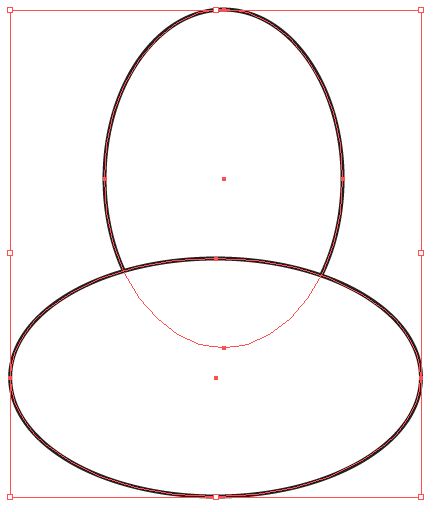
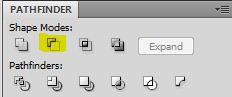
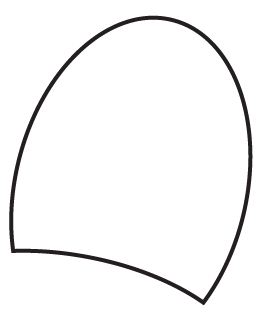
Draw four more ovals to create the pupil, iris and light reflection. Copy the eye layer and paste it in front of the other elements. Select pupil, iris, light reflection and the top eye layer, right-click, create clipping mask.
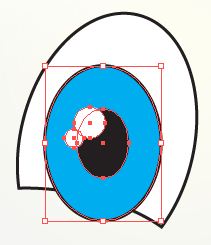
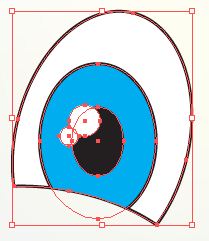
- Brow: Draw two overlapping circles to shape the brow. Minus the Front. Draw a rectangle covering half the crescent. Minus the Front. Rotate slightly, add a light blue gradient.
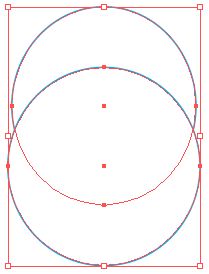
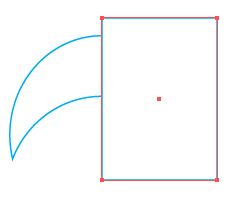

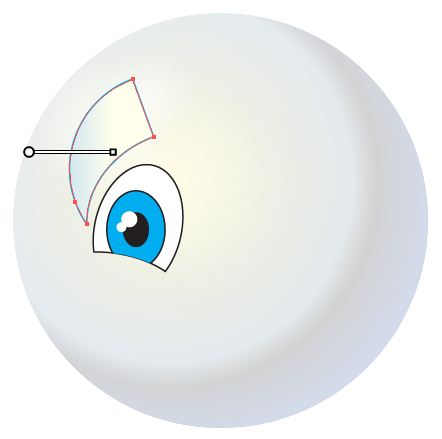
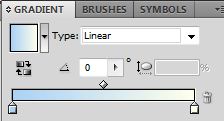
Copy the brow, paste it behind (ctrl + b) rotate to the right, set blending mode to Multiply and drop the Opacity.
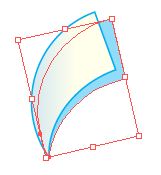
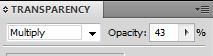
- Cheek: Place a circle with a red gradient under the eye.
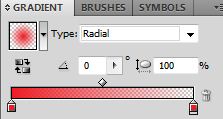
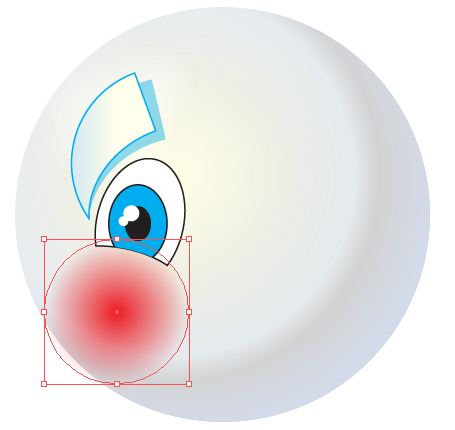
- Select all layers go to Object / Transform / Reflect. Reflect a vertical copy and move into place.
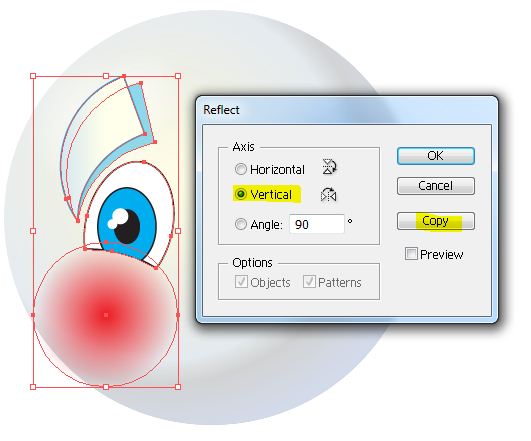
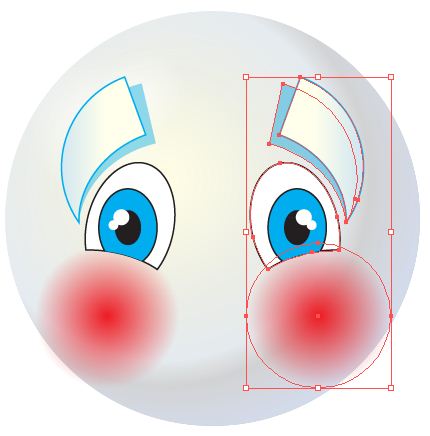
- Hat: Draw four overlapping circles to shape the hat rim. Unite them using the pathfinder. Using the Selection Tool (v) drop the height down to almost half.


Copy the layer and paste in front (ctrl + f) Change the color to white and shift it slightly to the left.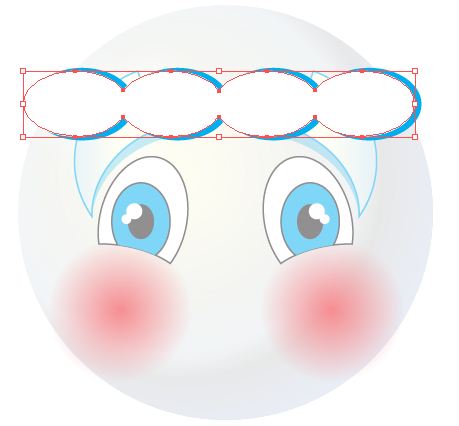
Copy the current layer and paste in front. Add a linear gradient and set transparency to Multiply. Copy the bottom layer and paste it on top of everything to make a clipping mask.
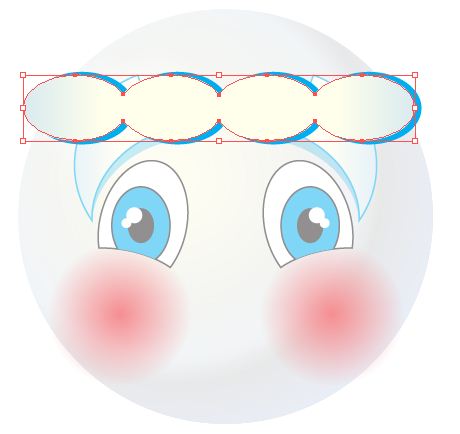
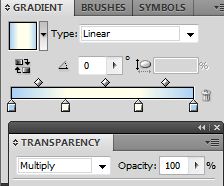
Create a red oval, add a radial gradient and place it behind the rim.
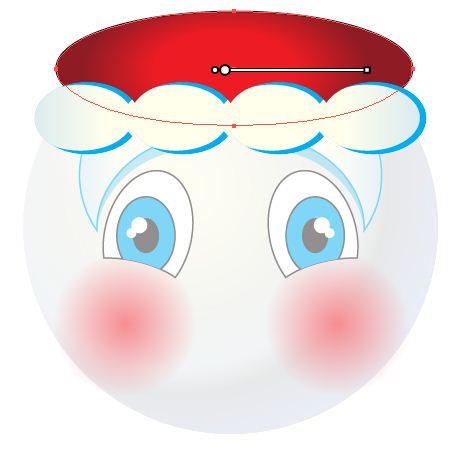
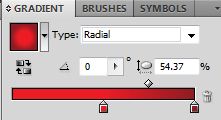
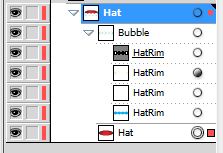
- Unlock all the layers (alt + ctrl + 2). Select layers and align vertical centers.

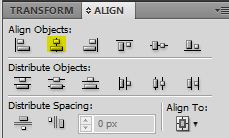 Create an oval the size of the ball and make an overall clipping mask.
Create an oval the size of the ball and make an overall clipping mask.


Rename group Mask and place Mask between Ball and Light/Shadow. Lock group.
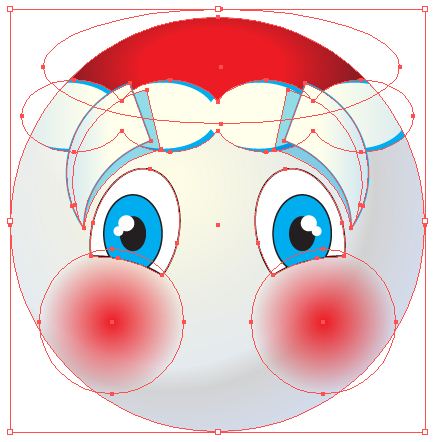
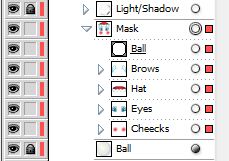
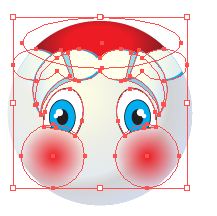

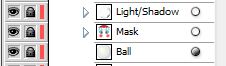
- Nose: Create an oval in the center of the face and give it a radial gradient.

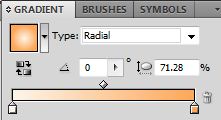
Copy the nose and place it behind (ctrl +b), shift it up a few pixels, change color to blue and transparency layer to Multiply.

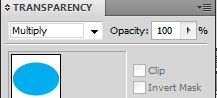
- Moustache: Draw four ovals. The bottom three will make up the moustache. The base of the upper oval is the outline of the upper part of the moustache.
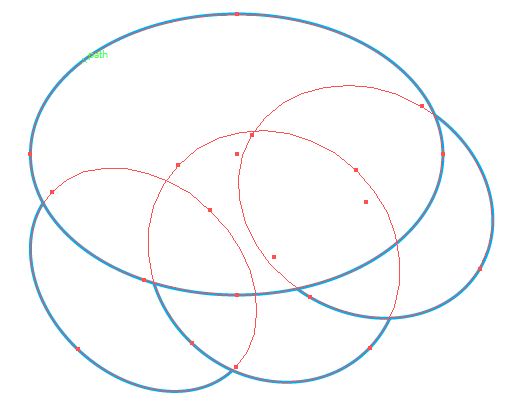 Copy the top oval. Select the top oval and the first oval on the left and Minus the front.
Copy the top oval. Select the top oval and the first oval on the left and Minus the front.


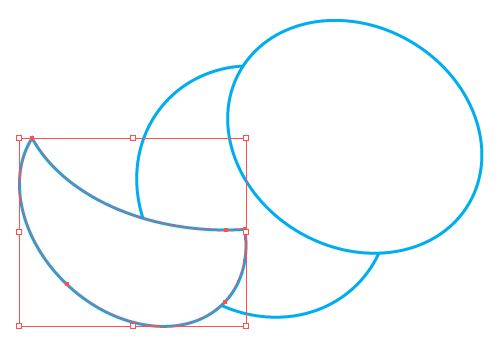
Press (ctrl + f) to paste the top oval. Select top oval and second oval and Minus the front.
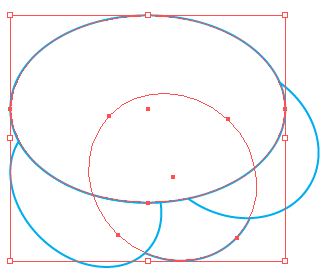

Press (ctrl + f) to paste the top oval. Select top oval and last oval and Minus the front.
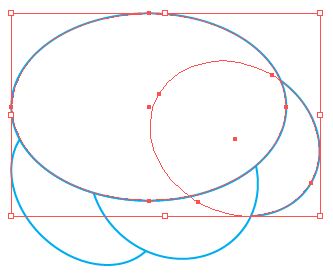
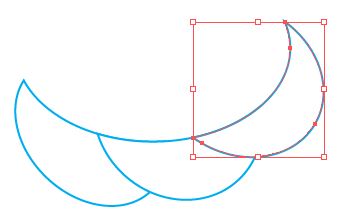
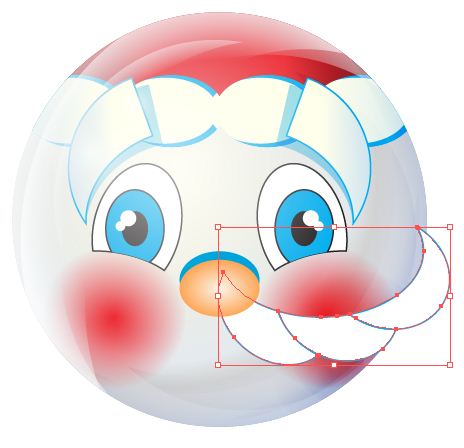
Add a gradient to highlight the shadows.
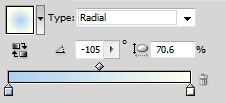
Group moustache, copy, past behind, unite, shrink and rotate slightly, change transparency to multiply.
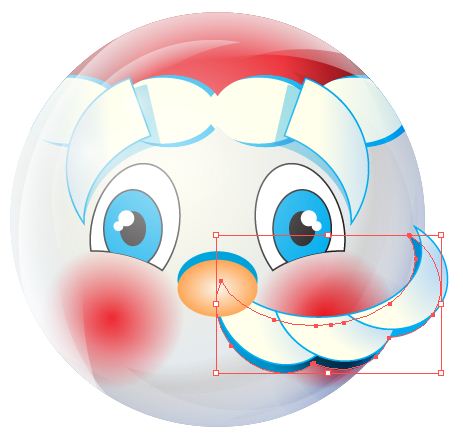
Copy layer, paste behind, rotate slightly.
 Select moustache and shadows, Object / Transform / Reflect. Reflect a vertical copy and move into place. Group layers and name Moustache. Lock layer.
Select moustache and shadows, Object / Transform / Reflect. Reflect a vertical copy and move into place. Group layers and name Moustache. Lock layer.
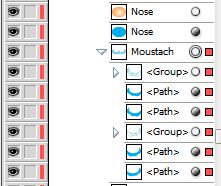
- Mouth: Draw an oval beneath the nose and give it a radial gradient.

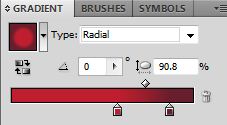
Copy (ctrl + c), paste behind (ctrl + b), shift it down a few pixels to create the lip, and give it a nice fleshy lip color. Group layers and name mouth. Place the Mouth group underneath the Moustache. Lock layer

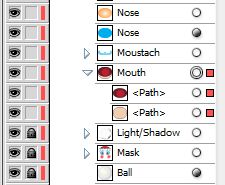
- Beard: Draw a few circles to make up the left side of the beard. Start with the top circle. Make sure it is aligned properly with the side of his face. The bottom circle should be centered to the nose.
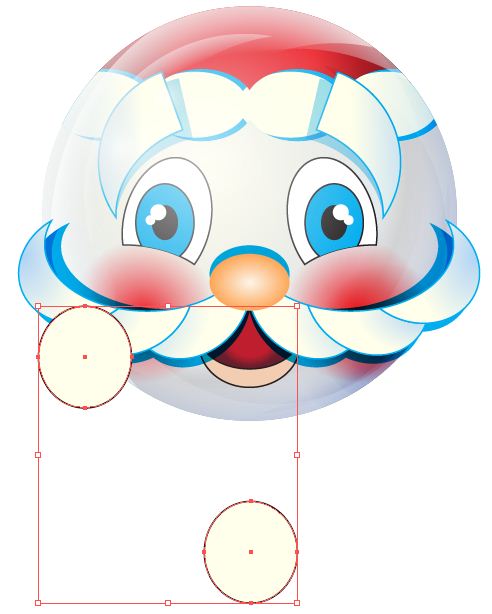 Now draw a few more overlapping circles in-between and unite them.
Now draw a few more overlapping circles in-between and unite them.
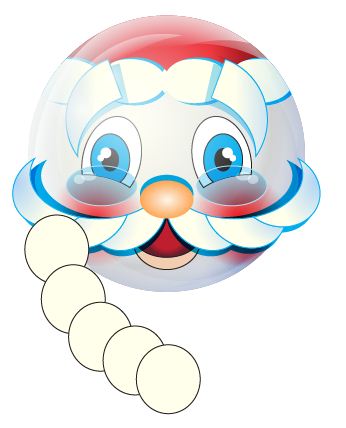

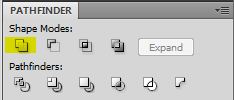
Object / Transform / Reflect. Reflect a vertical copy and move into place.
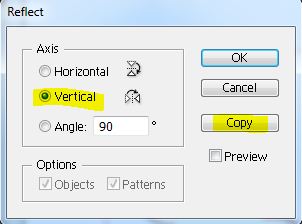

Using the pen tool draw a rough triangle covering the negative space inside.
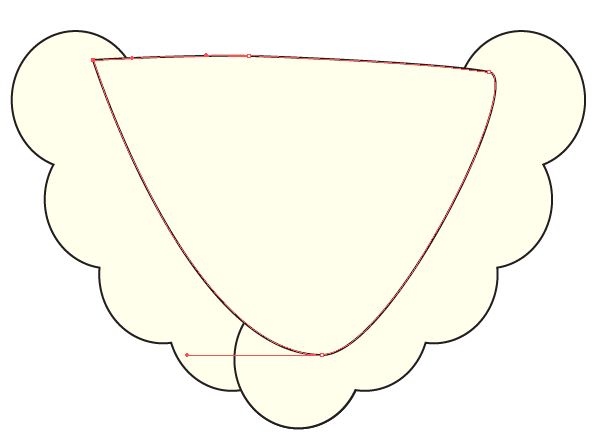
Select all three elements and unite. Change name to beard.
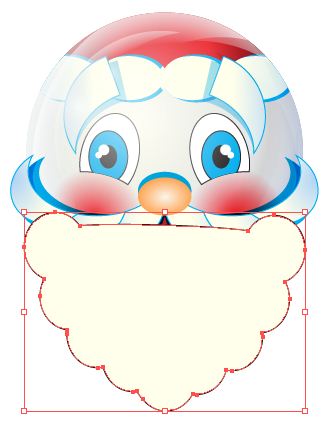
Copy beard, paste in front twice. (ctrl + c + f + f), stretch the top layer a little and narrow it down a little.

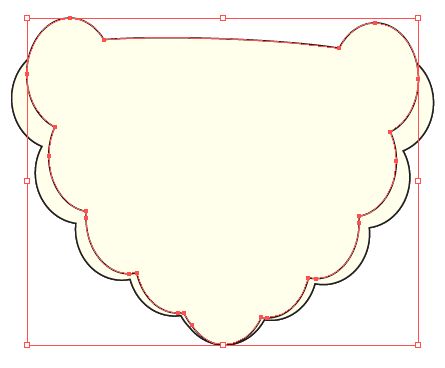
Copy the top layer, name it white, and hide it. Select the top two layers, minus the back.


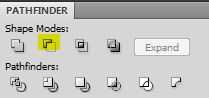
Change color to blue and change transparency to multiply.
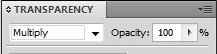
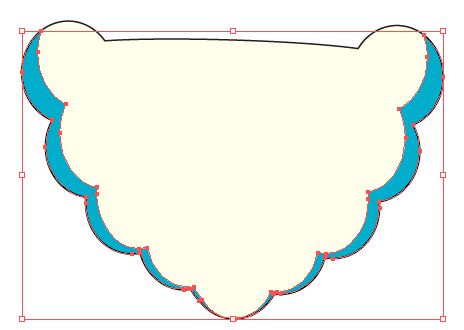
Show the white layer, give it a light blue gradient and change transparency to Multiply.
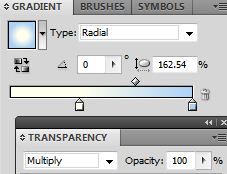
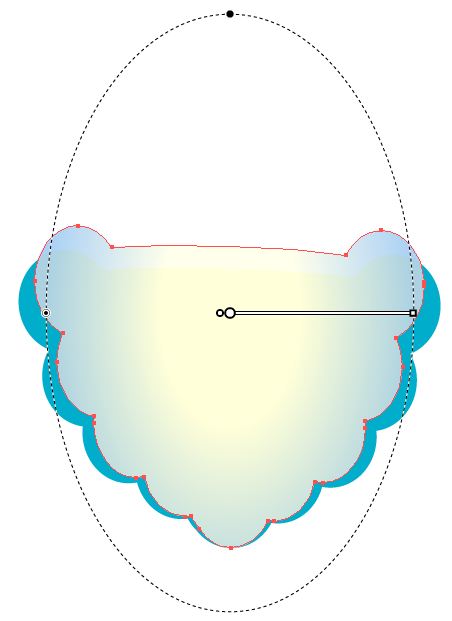
Copy the beard layer and paste it above the white. Select all and create a clipping mask. Name the group Beard and place under Mouth.
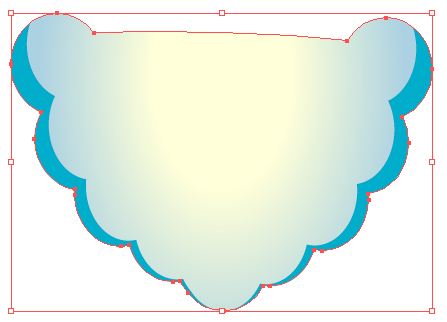



- Glasses: Draw a blue oval. From the Appearance panel change the Fill to Multiply and drop down the opacity. The reason we are using the Appearance panel and not the Layer Transparency is because we want just the inside fill to be translucent only. We want the stroke to remain solid.
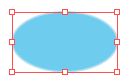

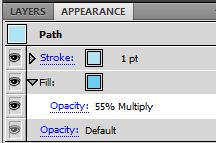

Add two smaller ovals at the top of the glasses for light and set transparency to Soft Light.
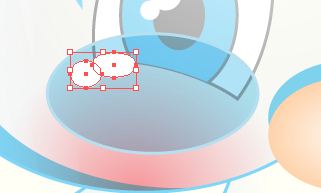
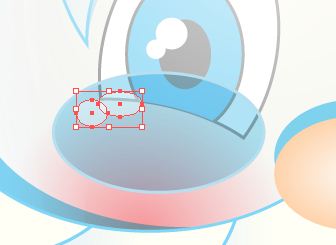
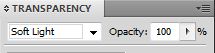
Object / Transform / Reflect. Reflect a vertical copy and move into place. Group layers and name Glasses. Lock layer.
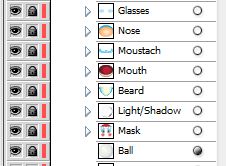
- Top: Draw an oval, copy it and shift it down. Draw a rectangle covering both ovals. Select the rectangle and the bottom oval and unite.

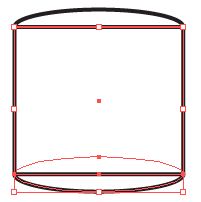
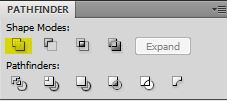
Rename layer as top and place it behind the front oval. Rename the front oval as cover. Add a couple of gradients to both layers.

Top:
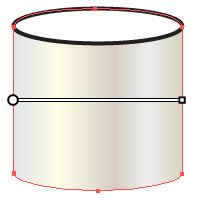
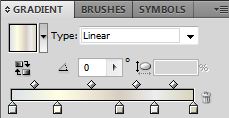
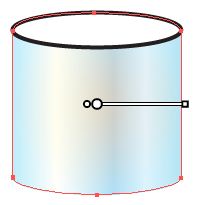
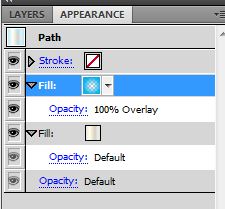
Cover:
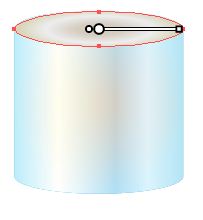
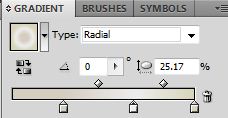
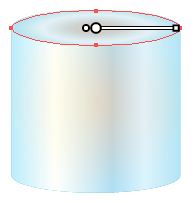
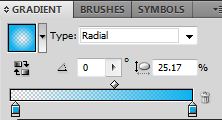
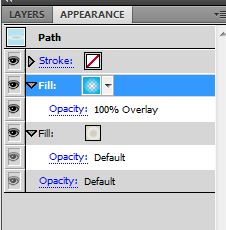

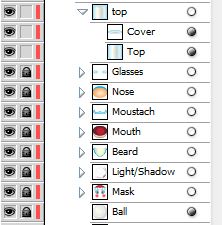
- Ribbon: Draw an S with the pen tool. Select Width Profile 1 from the Variable Width Profile. Play around with the stroke length.
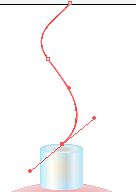

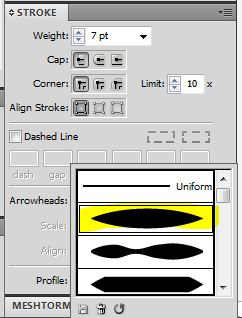


- Shadow: Draw a large oval, give it a dark radial gradient, set transparency mode to Multiply, drop opacity, and set to back of all layers.
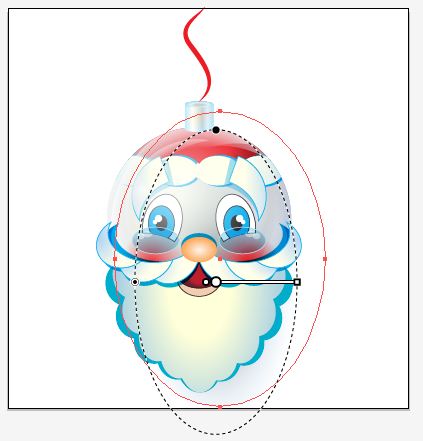
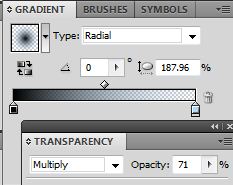

- Unlock all the layers (alt + ctrl + 2). Select layers and align horizontal centers.
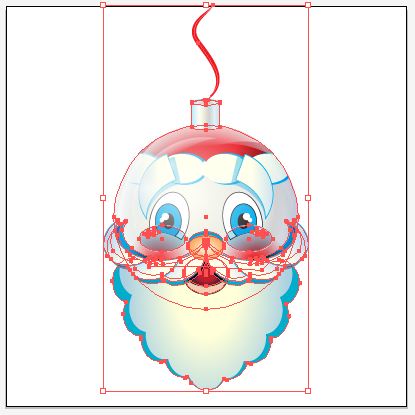
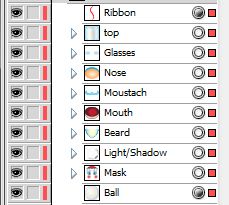
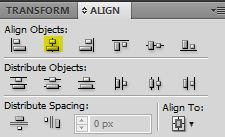
Your final image should look something like this:

I hope you enjoyed this tutorial.
navigate to this website jaxx crypto
I read this paragraph fully concerning the difference of hottest and earlier technologies,
it’s amazing article.
Всем здравия! Недавно искал честную площадку для игры на рубли, и понял: половина сайтов — скам. Советую обращать внимание на минимальный депозит и читать мнения реальных пользователей. Свой топ-7 с моментальным выводом оставил здесь: mellstroy game зеркало. Пишите, кто что знает по теме!
восстановление iphone после влаги в великом новгороде замена сенсора на телефоне
you’re in reality a just right webmaster. The website loading velocity is incredible. It sort of feels that you are doing any unique trick. Also, The contents are masterpiece. you have done a wonderful job on this subject!
https://fin-banki.ru/rukovodstvo-po-investirovaniyu-v-kriptovalyuty-dlya-nachinayuschih/
Привет! Многие спрашивают, где сейчас работают без обмана. Ответ прост: смотрите на условия бонусов. Я собрал актуальный рейтинг казино 2025 с фриспинами за регистрацию — ссылка: сукааа казино. Пробовали что-то из списка?
I enjoy playing at this casino https://www.bigfishtackle.com/volerbet-casino-review-what-sets-it-apart-in-the/ because it feels secure and stable. Live tables are immersive, slots offer good variety, and the overall experience remains consistent over time.
питер туристический tury-v-piter.ru .
click now jax wallet
baypharm https://cse.google.co.ck/url?sa=t&url=https%3A%2F%2Fbaypharm.top baypharm
Hey! Do you use Twitter? I’d like to follow you if that would
be okay. I’m undoubtedly enjoying your blog and look forward to new updates.
go to these guys jaxx app
экскурсионный тур в санкт петербург экскурсионный тур в санкт петербург .
Your Domain Name https://toast-wallet.net
You could certainly see your enthusiasm within the work you write.
The world hopes for even more passionate writers such as you
who aren’t afraid to say how they believe. At all times go after your heart.
мои путешествия турфирма санкт петербург официальный сайт мои путешествия турфирма санкт петербург официальный сайт .
YOURURL.com jaxx wallet
онлайн работа бесплатно работа на удаленке
see it here jaxx crypto
For a directory
technique to win real money online casino
for problem-solving.
заменить дисплей +на айфон замена аккумулятора на iphone 15 pro
Xin chào 500 anh em, bác nào muốn tìm nhà cái uy tín để giải trí Đá Gà thì tham khảo địa chỉ này. Nạp rút 1-1: https://gramodayalawcollege.org.in/#. Chúc các bác rực rỡ.
see here https://toast-wallet.net
adsforge.click – Found practical insights today; sharing this article with colleagues later.
питер автобусные экскурсии по городу avtobusnye-ekskursii-po-spb.ru .
check out here download jaxx wallet
https://riobetcazino-24.ru/
Position well applied!.
seobeacon.click – Navigation felt smooth, found everything quickly without any confusing steps.
Привет! Недавно искал онлайн-платформу, где можно спокойно играть на рубли, и понял: главное — отзывы. Собрал рабочие варианты с поддержкой QIWI — ссылка: lev casino. Кто уже пробовал?
Truly loads of useful data.
Xin chao 500 anh em, ai dang tim san choi d?ng c?p d? g? g?c Tai X?u thi vao ngay ch? nay. N?p rut 1-1: Dola789. Chuc cac bac r?c r?.
https://ipv6.snipplr.com/view/50929/applescript-function-to-check-if-an-app-application-is-running-or-not
Ребята, не верьте громким обещаниям! Настоящее игровое заведение должно иметь прозрачную политику выплат. Я отсеял все подозрительные площадки и оставил только проверенные варианты — смотрите здесь: Мелстрой гейм. Кто уже выводил оттуда?
mexican best online pharmacy
baypharm
riobet online
Learn More download jaxx wallet
my website jaxx liberty
https://chessdatabase.science/wiki/Nouveau_Code_Promo_1xBet_2026_1XVATOUT_Bonus_Sport_130
“The Pearl” is a book about limits. The limits of luck, the limits of love, and the limits of human endurance. Kino pushes past all of them and breaks. It is a harrowing examination of what happens when a man refuses to submit to his fate. For a deep dive into existentialist themes in American literature, the pearl pdf is a key text. Kino’s struggle is the struggle of every person who has ever tried to assert their will against an indifferent universe.
Chào anh em, bác nào muốn tìm chỗ nạp rút nhanh để chơi Casino thì tham khảo con hàng này. Tốc độ bàn thờ: Tải Sunwin. Húp lộc đầy nhà.
click to read more download jaxx wallet
Chao c? nha, n?u anh em dang ki?m trang choi xanh chin d? gi?i tri Casino d?ng b? qua d?a ch? nay. T?c d? ban th?: Link vao BJ88. Chi?n th?ng nhe.
searchrocket.click – Navigation felt smooth, found everything quickly without any confusing steps.
What stood out about this casino https://vanisedainese.com.br/casino-mobile-france-encadrement-innovations-5/ is the variety of the games. Everything runs without issues, the design is clean, and there’s plenty of options to explore, which keeps it engaging.
рио бет
Для чего разработали хакерские инструменты равно макросы на игровом общее направление
For additional
Nationwide pay day loans
for innovative ideas.
Привет! Недавно искал игровой клуб, где можно спокойно играть на рубли, и понял: главное — лицензия. Собрал рабочие варианты с поддержкой Сбербанк — ссылка: клубника казино официальный сайт. Кто уже пробовал?
Здравствуйте! Хочу предложить проверенный способ выбора казино: обращайте внимание на наличие live-чата, а не только на бонусы. Я составил список платформ 2025 года, где можно играть анонимно. Всё по ссылке: онлайн казино. Делитесь впечатлениями!
online pet pharmacy https://www.google.com.gi/url?sa=t&url=https%3A%2F%2Fbaypharm.top online pharmacy reviews
find out this here jax wallet
Chào cả nhà, nếu anh em đang kiếm trang chơi xanh chín để giải trí Game bài thì tham khảo địa chỉ này. Tốc độ bàn thờ: Nhà cái Dola789. Chiến thắng nhé.
Hey! I know this is kinda off topic but I was wondering which blog platform are you using for this site?
I’m getting tired of WordPress because I’ve had problems
with hackers and I’m looking at alternatives for another
platform. I would be great if you could point me in the direction of a good platform.
тур в питер на 3 дня с проживанием и питанием из нижнего новгорода tury-v-piter.ru .
Spot on with this write-up, I seriously believe that
this web site needs a lot more attention. I’ll probably be returning to read through more, thanks for
the info!
best online pharmacy technician schools http://www.tifosy.de/url?q=https%3A%2F%2Fcanbaypharm.top best online pharmacy oxycodone 30mg
I really like what you guys are usually up too. This sort of clever work and coverage!
Keep up the fantastic works guys I’ve included you guys to blogroll.
поездка в санкт tury-v-piter.ru .
This article will help the internet users for building up new weblog or even a blog from start to end.
What i don’t realize is actually how you’re not actually much more well-preferred than you
might be now. You are very intelligent. You know therefore considerably on the subject of
this matter, produced me for my part consider
it from so many various angles. Its like men and women are
not fascinated until it is something to do with Lady gaga!
Your own stuffs nice. All the time handle it up!
Hey I am so grateful I found your weblog, I really
found you by accident, while I was browsing on Yahoo for something else, Nonetheless I am
here now and would just like to say thanks for a marvelous post and a all round interesting blog (I also love the theme/design), I
don’t have time to look over it all at the minute but
I have bookmarked it and also added your RSS feeds, so when I have
time I will be back to read a lot more, Please do keep up the superb
job.
большая обзорная экскурсия по санкт петербургу на автобусе avtobusnye-ekskursii-po-spb.ru .
I’ve been checking out Paybis for a while now, especially after having
a rough financial period, and I’m still not entirely sure whether it deserves
all the attention it gets. Still, it’s clearly a noticeable name in the digital
asset market, particularly for people in Germany who are trying to find new financial tools.
From what I understand, Paybis presents itself as a large-scale cryptocurrency service that supports fiat
payments, something many platforms either limit or complicate.
What initially caught my eye is how Paybis seems
to connect traditional German banking methods with the crypto world.
Many exchanges focus only on crypto-to-crypto trades, while
Paybis allows users to sell crypto using SEPA transfers.
I’m not saying the process is perfect, but
it does seem aimed at beginners rather than just advanced traders.
Another aspect worth noting is the selection of supported assets.
Paybis doesn’t restrict itself to just the top coins.
Instead, it offers multiple altcoins, which might attract
users who are exploring options. Still, things like liquidity are worth checking before making decisions.
Security and compliance also come up often around Paybis.
The platform highlights KYC checks, which can feel responsible for users in Germany, though
others might see it as inconvenient. I’m still undecided,
but it does suggest Paybis tries to operate as a legitimate marketplace.
When it comes to fees, reviews seem divided. Some say Paybis is transparent about
costs, while others note that pricing can depend
on currency. This isn’t unusual in the crypto industry, but it means users should compare alternatives before moving money.
Overall, I wouldn’t call Paybis perfect, but it does seem like a platform worth a closer look, especially for someone in Germany
trying to build a new starting point. I’m still forming my opinion,
but it seems interesting enough to justify further research.
экскурсионный автобус по санкт петербургу экскурсионный автобус по санкт петербургу .
For key points
can i purchase cephalexin
for crisis management.
Друзья, подскажите, куда лучше играть в 2025? Сам недавно протестировал кучу платформ — большинство тянут с выплатами. Остановился на тех, где есть лицензия и на карту МИР. Полный список с RTP и бонусами — по ссылке: Мелстрой. Кто с чем сталкивался?
baypharm
see it here jaxx wallet
A telegram announces a death, but the protagonist feels nothing. The Stranger by Albert Camus begins with apathy and ends with a revelation. It is a journey through the absurd, set against the vibrant backdrop of Algeria. If you are looking for The Stranger PDF to complete a reading assignment or to expand your literary horizons, this book is essential. It compels the reader to confront the naked reality of existence without the comfort of societal lies.
Caso queiras completar o jogo a 100%, lê o nosso guia sobre onde encontrar todas as Gem verdes, brancas, vermelhas, azuis, roxas e amarelas, Chaves, Níveis secretos, e como completar todos os jogos a 100%. You are using an outdated browser. Please upgrade your browser or activate Google Chrome Frame to improve your experience. O depósito mínimo é de 0,1 mBTC. Nos sites de cassinos online com o jogo Ninja Crash, você poderá jogar a versão de demonstração do slot doce. Ela será iniciada automaticamente ao iniciar o jogo. A versão demo é totalmente gratuita e está disponível para todos os usuários sem registro. Você pode encontrá-la através do mecanismo de busca do navegador pesquisando por “versão demo do Ninja Crash”. O jogo gratuito Ninja Crash é necessário para que os usuários se familiarizem rapidamente com a mecânica e as regras do slot sem investimento financeiro.
https://okoball.com.br/?p=40201
A slot Ninja Crash é um jogo dinâmico e emocionante sobre um tema extremamente relevante – a luta contra os doces. Donuts, gelados e outras alegrias desta vida voam de repente, e a sua tarefa como jogador parece muito difícil – repelir este ataque e destruir o maior número possível de doces. Parece interessante, então o jogo Ninja Crash no casino Sportingbet é para si. Depois que a conta estiver criada, você poderá jogar Ninja Crash com dinheiro real. No entanto, para sacar os ganhos, será necessário verificar seu perfil enviando uma foto ou escaneamento do seu passaporte. Assim o cassino saberá que você é uma pessoa real e maior de idade. Após a verificação, você terá acesso completo à plataforma Bwin. Depois que a conta estiver criada, você poderá jogar Ninja Crash com dinheiro real. No entanto, para sacar os ganhos, será necessário verificar seu perfil enviando uma foto ou escaneamento do seu passaporte. Assim o cassino saberá que você é uma pessoa real e maior de idade. Após a verificação, você terá acesso completo à plataforma Bwin.
What stood out about this casino https://wp.onlinecertificationguide.com/les-casinos-en-cryptomonnaies-revolution-du/ is the variety of the games. Everything runs smoothly, the design is clean, and there’s always something new to explore, which keeps it engaging.
Nicely put, Appreciate it!
anonymous jaxx wallet
https://www.bigfootpodiatry.com.au/1xbet-registration-promo-code-uganda-allinmax-e130-bonus_1/
Chào anh em, nếu anh em đang kiếm nhà cái uy tín để giải trí Casino thì xem thử chỗ này. Không lo lừa đảo: sun win. Chúc các bác rực rỡ.
1xbet canada promo code free bet
This blog was… how do I say it? Relevant!! Finally I have found something which
helped me. Appreciate it!
https://riobet-officialclub.ru/
https://www.diigo.com/item/note/bqkrd/dcu3?k=52829fd954abeb10e9b52b05584642e8
BLUE SALT TRICK FOR MEN
What i do not realize is actually how you’re no longer actually much
more neatly-favored than you may be now. You’re so intelligent.
You understand thus considerably in relation to this
matter, produced me personally consider it from a lot of
various angles. Its like men and women are not interested except it’s something to do
with Woman gaga! Your personal stuffs great. All the time deal with it
up!
Chao anh em, ngu?i anh em nao c?n san choi d?ng c?p d? g? g?c Game bai thi vao ngay d?a ch? nay. Dang co khuy?n mai: https://homemaker.org.in/#. Chuc cac bac r?c r?.
Very good data, With thanks!
BLUE SALT TRICK FOR MEN
Hello! This is kind of off topic but I need some help from an established blog.
Is it very difficult to set up your own blog? I’m not
very techincal but I can figure things out pretty fast.
I’m thinking about setting up my own but I’m
not sure where to start. Do you have any ideas or suggestions?
Thank you
imp source jaxx liberty
best online pharmacy without prescription
Друзья, подскажите, куда лучше играть в 2025? Сам недавно протестировал кучу платформ — большинство тянут с выплатами. Остановился на тех, где есть лицензия и без верификации. Полный список с RTP и бонусами — по ссылке: Mellstroy game зеркало. Кто с чем сталкивался?
mexican pharmacy online https://images.google.co.ke/url?sa=t&url=https%3A%2F%2Fbaypharm.top india pharmacy online
For free
current best personal loan rates
to seize the opportunity.
Привет! Если вы ищете клуб с частыми выплатами — не гонитесь за громкими названиями. Лучше смотрите реальные отзывы. Мой проверенный список — тут: Sykaaa. Кто что добавит?
BLUE SALT TRICK FOR MEN
check my blog jaxx liberty wallet
BAKING SODA TRICK FOR MEN
BAKING SODA TRICK FOR MEN
SALT TRICK FOR MEN
BLUE SALT TRICK FOR MEN
BAKING SODA TRICK FOR MEN
сколько стоит поездка в питер на 2 дня tury-v-piter.ru .
resource jaxx
туроператоры санкт петербурга список 10 лучших tury-v-piter.ru .
I always used to read post in news papers but now as I am a user of net
therefore from now I am using net for content, thanks to web.
My coder is trying to convince me to move to .net from PHP.
I have always disliked the idea because of the expenses.
But he’s tryiong none the less. I’ve been using
Movable-type on various websites for about a
year and am worried about switching to another
platform. I have heard excellent things about blogengine.net.
Is there a way I can transfer all my wordpress posts into it?
Any kind of help would be really appreciated!
сайт riobet casino
автобусный тур санкт петербург avtobusnye-ekskursii-po-spb.ru .
RMFreelancer is your go-to freelance marketplace for top-notch
services in SEO, digital marketing, web traffic, art and design, development and IT, writing and translations,
audio and video, business and lifestyle, and AI services.
Connect with skilled freelancers and find the perfect solution for your business needs.
BLUE SALT TRICK FOR MEN
Hello mọi người, bác nào muốn tìm chỗ nạp rút nhanh để giải trí Game bài thì vào ngay con hàng này. Nạp rút 1-1: https://pacebhadrak.org.in/#. Về bờ thành công.
экскурсии в питере для молодежи avtobusnye-ekskursii-po-spb.ru .
In the heat of the moment, a life is taken. The Stranger explores the consequences of a senseless act in a world that demands meaning. Albert Camus writes with a clarity that cuts to the bone. Whether you are looking for The Stranger PDF for academic purposes or personal interest, the story of Meursault is gripping. It serves as a critique of a society that prefers a lie to a complex truth.
Quality articles is the important to attract the people to visit the
website, that’s what this web site is providing.
Steinbeck’s portrayal of the indigenous culture is respectful, acknowledging their ancient knowledge and connection to the land. However, he also shows how this culture is eroding under the pressure of colonial rule. The songs Kino hears are fading, replaced by the harsh reality of survival. Cultural studies majors often reference the pearl pdf to examine this representation. The tension between the old ways and the new ways is a central conflict, with the pearl acting as the bridge that collapses, leaving the characters stranded between two worlds.
SALT TRICK FOR MEN
For research
can i order allopurinol without rx
to listen to the podcast.
baypharm
Привет, форумчане! Решил поделиться лайфхаком: как найти казино РФ, где реально работают честно. Главное — не верить рекламе, а смотреть на статус регулятора и реальные комментарии игроков. Я собрал проверенные варианты с выводом на МИР — ссылка тут: казино эльдорадо. Кто уже пробовал?
This casino https://telescope.ac/uncover-a-world-of-premium-gameplay-with-spin-million/1crm3hnbdeh0fkbz89plc5 offers a solid mix of popular slots and live tables. The platform feels modern, promotions are worth trying, and support is responsive, which adds confidence.
Всем здравия! Недавно искал надёжное казино для игры на реальные деньги, и понял: половина сайтов — скам. Советую обращать внимание на наличие лицензии и читать мнения реальных пользователей. Свой топ-7 с моментальным выводом оставил здесь: ДживиСпин зеркало. Пишите, кто что знает по теме!
Xin chào 500 anh em, nếu anh em đang kiếm sân chơi đẳng cấp để gỡ gạc Casino thì vào ngay địa chỉ này. Uy tín luôn: BJ88. Chúc anh em may mắn.
azino 777
BAKING SODA TRICK FOR MEN
adderall xr best online pharmacy https://canbaypharm.top/# latisse best online pharmacy
I for all time emailed this blog post page to all my contacts, because if like to read it afterward
my friends will too.
Feel free to visit my website: 미국로또 구매
Truthfully, I’m obsessed with these CBD gummies like https://www.cornbreadhemp.com/collections/thc-gummies ! I’ve tried a bunch of brands, but these are legit the best. I protrude song after a protracted prime and it justified helps me depress abroad and break off overthinking everything.
They touch like authentic sweetmeats no odd grassy flavor at all. My take a nap has been way bigger since I started attractive them, too. If you’re on the quibble, just become them! They’re a comprehensive lifesaver on the side of my everyday stress.
Hello, this weekend is nice designed for me, since this occasion i am reading this fantastic educational post here
at my residence.
Hi cac bac, n?u anh em dang ki?m nha cai uy tin d? cay cu?c Game bai thi vao ngay trang nay nhe. Khong lo l?a d?o: https://gramodayalawcollege.org.in/#. Hup l?c d?y nha.
For the discount
fix and flip loans
for more information.
I’ve been checking out Paybis for a while now, especially after going through financial trouble,
and I’m still not completely certain whether it deserves
all the attention it gets. Still, it’s clearly a noticeable name in the digital asset market, particularly
for people in Germany who are trying to get back on track.
From what I understand, Paybis presents itself
as a well-established cryptocurrency service that supports standard payment methods, something many platforms either limit or complicate.
What initially caught my eye is how Paybis seems to bridge traditional German banking
methods with the crypto world. Many exchanges focus only on crypto-to-crypto trades, while Paybis allows users to
exchange crypto using credit cards. I’m not saying the process
is perfect, but it does seem aimed at users new to crypto rather than just advanced traders.
Another aspect worth noting is the selection of supported assets.
Paybis doesn’t restrict itself to Bitcoin and Ethereum only.
Instead, it offers a broader token selection, which might attract users who are trying new projects.
Still, things like liquidity are worth checking before making decisions.
Security and compliance also come up often around Paybis.
The platform highlights identity verification, which can feel professional for users in Germany,
though others might see it as time-consuming.
I’m still undecided, but it does suggest Paybis tries
to operate as a regulated marketplace.
When it comes to fees, reviews seem varied. Some say
Paybis is clear about costs, while others
note that pricing can depend on currency. This isn’t unusual in the
crypto industry, but it means users should research properly
before moving money.
Overall, I wouldn’t call Paybis the ultimate choice, but it does seem like a platform worth a closer look,
especially for someone in Germany trying to recover financially.
I’m still forming my opinion, but it seems promising enough to justify further research.
BAKING SODA TRICK FOR MEN
go to this web-site https://toast-wallet.net
Chào cả nhà, nếu anh em đang kiếm chỗ nạp rút nhanh để chơi Casino thì xem thử trang này nhé. Đang có khuyến mãi: Sunwin web. Về bờ thành công.
Pretty section of content. I simply stumbled upon your site and in accession capital to
claim that I get actually loved account your weblog posts.
Anyway I will be subscribing on your feeds and even I achievement you get entry to constantly quickly.
Also visit my homepage :: 미국복권 구매대행
BAKING SODA TRICK FOR MEN
look what i found https://toast-wallet.net
1вин вход в личный кабинет 1вин вход в личный кабинет
I’m curious to find out what blog platform you are working with? I’m experiencing some minor security issues with my latest website and I would like to find something more secure. Do you have any solutions?
My coder is trying to persuade me to move to .net from PHP.
I have always disliked the idea because of the costs.
But he’s tryiong none the less. I’ve been using WordPress on a number of websites for about a year
and am concerned about switching to another platform.
I have heard good things about blogengine.net.
Is there a way I can import all my wordpress posts into it?
Any help would be really appreciated!
BAKING SODA TRICK FOR MEN
Всем здравия! Недавно искал честную площадку для игры на рубли, и понял: половина сайтов — скам. Советую обращать внимание на наличие лицензии и читать мнения реальных пользователей. Свой топ-7 с моментальным выводом оставил здесь: казино Mellstroy. Пишите, кто что знает по теме!
Всем здравия! Недавно искал, где реально можно вывести деньги в онлайн казино. Оказалось, что многое зависит от политики платформы. Проверяйте статистику выплат, читайте обзоры. Составил актуальный рейтинг на 2025 год с прямыми ссылками: vovan casino официальный сайт. Интересно, кто из вас уже играл здесь?
туризм спб туризм спб .
Reading about the March family’s Christmas celebrations is a holiday tradition for many. The themes of giving and gratitude are central to the narrative. If you want to make this tradition your own, consider a digital version of the book. A Little Women PDF is perfect for reading aloud to family or enjoying quietly by the fire. It brings the festive spirit of the 19th century into your home, reminding us all of the true meaning of the holiday season and the importance of family.
что взять с собой в поездку на 3 дня в санкт петербург tury-v-piter.ru .
I’ve been reading Paybis for a while now, especially after going through financial trouble,
and I’m still not fully convinced whether it deserves all the attention it gets.
Still, it’s certainly a noticeable name in the digital
asset market, particularly for people in Germany who are trying to rebuild their finances.
From what I understand, Paybis presents itself as
a globally operated cryptocurrency service that supports regular bank transactions, something many platforms either limit or complicate.
What initially caught my eye is how Paybis seems to connect traditional German banking
methods with the crypto world. Many exchanges focus only on crypto-to-crypto trades,
while Paybis allows users to exchange crypto using credit cards.
I’m not saying the process is perfect, but it does seem aimed at users new to crypto rather than just
advanced traders.
Another aspect worth noting is the selection of supported assets.
Paybis doesn’t restrict itself to Bitcoin and Ethereum only.
Instead, it offers a wider range of digital assets, which might attract users who are diversifying.
Still, things like update speed are worth checking before
making decisions.
Security and compliance also come up often around Paybis.
The platform highlights regulatory compliance, which
can feel reassuring for users in Germany, though others might see it as inconvenient.
I’m still undecided, but it does suggest Paybis tries to operate as a legitimate marketplace.
When it comes to fees, reviews seem mixed. Some say
Paybis is transparent about costs, while others note that pricing can vary by payment method.
This isn’t unusual in the crypto industry, but it means users should research properly before moving money.
Overall, I wouldn’t call Paybis perfect, but it does seem like a platform worth a closer
look, especially for someone in Germany trying to find
accessible financial tools. I’m still forming
my opinion, but it seems relevant enough to justify further research.
Hi! I just wanted to ask if you ever have any issues with hackers?
My last blog (wordpress) was hacked and I ended up
losing months of hard work due to no backup. Do you have any solutions
to stop hackers?
Feel free to visit my web blog – 미국복권 구매
SALT TRICK FOR MEN
экскурсия обзорная по санкт петербургу на автобусе экскурсия обзорная по санкт петербургу на автобусе .
BAKING SODA TRICK FOR MEN
автобусный тур санкт петербург avtobusnye-ekskursii-po-spb.ru .
BLUE SALT TRICK FOR MEN
After testing several platforms, I found this casino https://ebonyimoj.cinfores.com/grasping-no-deposit-bonuses-at-digital-gambling-6/ to be reliable. The welcome bonus is fair, terms are transparent, and payouts don’t take forever, making it suitable for casual players.
Chào cả nhà, nếu anh em đang kiếm trang chơi xanh chín để cày cuốc Tài Xỉu thì xem thử trang này nhé. Không lo lừa đảo: Tải app BJ88. Về bờ thành công.
SALT TRICK FOR MEN
Chao c? nha, bac nao mu?n tim c?ng game khong b? ch?n d? choi Casino thi tham kh?o con hang nay. Uy tin luon: sun win. Chuc cac bac r?c r?.
For the discount
Personal loan next day funding near me
to keep pace.
Oh my goodness! Amazing article dude! Thanks, However I am going through issues with your RSS.
I don’t understand the reason why I can’t subscribe to it.
Is there anyone else getting the same RSS issues? Anyone that knows the
answer can you kindly respond? Thanks!!
Also visit my web site – 메가밀리언
Fantastic goods from you, man. I’ve understand your
stuff previous to and you’re just extremely excellent.
I really like what you’ve acquired here, really like
what you are saying and the way in which you say it. You make it enjoyable and you still take care of to keep
it sensible. I can not wait to read far more from you.
This is actually a tremendous web site.
my site … 미국로또 구매대행
pharmacy online Mexico
бездепозитный бонус за регистрацию Бездепозитный Бонус за Регистрацию: Начни Побеждать Прямо Сейчас! Получить бездепозитный бонус за регистрацию – это отличный способ познакомиться с функционалом казино, протестировать различные игры и, возможно, даже выиграть реальные деньги, не рискуя собственными средствами. Просто зарегистрируйтесь, получите свой бонус и начинайте играть!
riobet на деньги онлайн
It’s actually very difficult in this active life to listen news on TV,
so I only use internet for that reason, and obtain the most recent information.
Привет! Недавно искал казино, где можно спокойно получить деньги, и понял: главное — отзывы. Собрал рабочие варианты с поддержкой Сбербанк — ссылка: казино килограмм. Кто уже пробовал?
Привет! Если вы ищете казино с высоким RTP — не гонитесь за громкими названиями. Лучше смотрите реальные отзывы. Мой проверенный список — тут: Мелстрой зеркало. Кто что добавит?
azino официальный
сайт азино777
читать трипскан сайт вход
It’s a shame you don’t have a donate button! I’d definitely donate to this fantastic blog!
I guess for now i’ll settle for book-marking
and adding your RSS feed to my Google account. I look forward to brand new updates and will
share this blog with my Facebook group. Talk soon!
Thank you for another informative web site. Where else could I am getting that type of info written in such a perfect means? I have a mission that I am just now running on, and I’ve been on the look out for such information.
вход RioBet Casino
For explanation
can i buy allopurinol without prescription
for peak efficiency.
I’ve been researching Paybis for a while now, especially after having a rough financial period, and I’m still not completely certain whether it deserves all the attention it
gets. Still, it’s definitely a noticeable name in the digital
asset market, particularly for people in Germany who are trying to get
back on track. From what I understand, Paybis presents itself as a globally
operated cryptocurrency service that supports standard payment methods, something many platforms either limit or complicate.
What initially caught my eye is how Paybis seems
to link traditional German banking methods with the crypto world.
Many exchanges focus only on crypto-to-crypto trades,
while Paybis allows users to exchange crypto using various fiat options.
I’m not saying the process is perfect, but it does seem aimed at people starting out rather than just advanced
traders.
Another aspect worth noting is the selection of supported assets.
Paybis doesn’t restrict itself to just the top coins.
Instead, it offers a broader token selection, which might attract users who are diversifying.
Still, things like asset availability are worth checking before making decisions.
Security and compliance also come up often around Paybis.
The platform highlights regulatory compliance, which can feel professional for users in Germany, though others might see it as inconvenient.
I’m still undecided, but it does suggest Paybis tries to operate as a legitimate
marketplace.
When it comes to fees, reviews seem varied. Some say Paybis is straightforward
about costs, while others note that pricing can vary by
payment method. This isn’t unusual in the crypto industry, but it means users should
research properly before moving money.
Overall, I wouldn’t call Paybis the ultimate choice, but it does seem
like a platform worth a closer look, especially for someone in Germany trying to build a new starting
point. I’m still forming my opinion, but it seems interesting enough to justify further research.
Chao c? nha, ngu?i anh em nao c?n c?ng game khong b? ch?n d? g? g?c Game bai thi vao ngay trang nay nhe. T?c d? ban th?: Dola789. Chuc anh em may m?n.
I am sure this piece of writing has touched all the internet viewers, its really really fastidious article on building up new webpage.
My brother recommended I might like this blog.
He was totally right. This post truly made my day. You can not imagine simply how
much time I had spent for this info! Thanks!
my homepage retreat venue mexico
I’ve been surfing on-line greater than 3 hours as of late, but
I never discovered any fascinating article like yours.
It’s beautiful worth sufficient for me. In my view, if all site owners and bloggers made good content material
as you did, the web shall be a lot more useful than ever before.
What impressed me about this casino https://chojnow.pl/forum/thread/view/id/1055553 is the quality of the games. Everything runs without issues, the design is clean, and there’s plenty of options to explore, which keeps it engaging.
https://www.google.gg/url?q=https://g-r-s.fr/pag/code_promo.html
There is a quiet strength in this novel that has allowed it to endure for over a century. It champions the idea that women’s lives, no matter how domestic, are worthy of literature. To support this timeless message, read the book. A Little Women PDF is a testament to the book’s lasting power. It shows that even in a world of instant gratification, there is still a place for a slow-burning, character-driven story about four sisters and their dreams. https://littlewomenpdf.site/ Little Women Abridged Pdf
найти это трип скан
Привет! Решил собрать только те игровые клубы, где лично получил выплату. Критерии: с минимальным депозитом. Все рабочие ссылки — по адресу: сукааа. Кто уже тестировал эти площадки?
The psychological toll on Kino is evident as he becomes increasingly paranoid. He stops sleeping, he strikes his wife, and he kills a man – all to protect a stone. The pearl possesses him, dictating his actions. Psychology students often analyze this obsession using the text found in the pearl pdf. It serves as a case study in how fixation can dismantle a personality. Kino’s belief that “I am the pearl” shows the total erasure of his self, replaced by the object of his desire. It is a terrifying depiction of addiction and obsession. https://thepearlpdf.site/ The Pearl Pdf Full Book
Nice blog here! Also your website a lot up fast!
What host are you using? Can I am getting your associate hyperlink to your host?
I want my website loaded up as fast as yours lol
поехать в питер дешево на двоих поехать в питер дешево на двоих .
когда поехать в питер tury-v-piter.ru .
двухэтажные автобусы в спб avtobusnye-ekskursii-po-spb.ru .
экскурсия по санкт петербургу на автобусе с гидом экскурсия по санкт петербургу на автобусе с гидом .
Thank you for every other wonderful article. The place else could anyone get that kind
of information in such an ideal manner of writing? I have a presentation subsequent week, and I’m
at the look for such information.
pharmacy technician school online https://canbaypharm.top/# legit best online pharmacy
Привет! Многие спрашивают, где сейчас работают без обмана. Ответ прост: смотрите на провайдеров слотов. Я собрал актуальный рейтинг казино 2025 с минимальным депозитом — ссылка: Мелстрой. Пробовали что-то из списка?
Hello mọi người, ai đang tìm chỗ nạp rút nhanh để chơi Nổ Hũ thì tham khảo chỗ này. Không lo lừa đảo: nhà cái dola789. Về bờ thành công.
I am really glad to read this weblog posts which contains lots of helpful facts,
thanks for providing these kinds of information.
Also visit my webpage … 미국복권 구매대행
в этом разделе трипскан вход
Hi các bác, nếu anh em đang kiếm chỗ nạp rút nhanh để chơi Đá Gà thì tham khảo địa chỉ này. Nạp rút 1-1: Game bài đổi thưởng. Chúc anh em may mắn.
Your style is unique in comparison to other people I have read stuff from.
Thank you for posting when you’ve got the opportunity, Guess I will just bookmark this site.
перенаправляется сюда [url=https://tripscan01.cc/]tripscan[/url]
Kudos, Numerous material.
smartdigitalstore – Fast, intuitive system for purchasing premium digital items.
Узнать больше сайт трипскан
Hi các bác, ai đang tìm chỗ nạp rút nhanh để gỡ gạc Đá Gà đừng bỏ qua chỗ này. Tốc độ bàn thờ: bj88. Chiến thắng nhé.
For answers
Best online casino usa low minimum deposit
for subscription.
Hi my friend! I want to say that this article is amazing, great written and include almost all important infos.
I’d like to look more posts like this .
1win ссылка на скачивание http://www.1win12048.ru
узнать больше трип скан
посмотреть в этом разделе tripscan
азино777 россия
It’s enormous that you are getting ideas from this post as well as from our discussion made at this
time.
Всем привет! Поделюсь лайфхаком: чтобы не слить депозит впустую, выбирайте онлайн игровой клуб с лицензией от уважаемого регулятора. Я проверил десятки сайтов и оставил только те, где нет блокировок без причины. Список тут: JVSpin. Кто уже играл — подтвердите?
Hey I am so grateful I found your weblog, I really found you by
error, while I was browsing on Google for something else, Anyways
I am here now and would just like to say kudos for a remarkable post and a all round thrilling
blog (I also love the theme/design), I don’t have time to
read through it all at the minute but I have saved it
and also added your RSS feeds, so when I have time I will be back to read a
lot more, Please do keep up the superb work.
Feel free to surf to my webpage :: 미국복권 구매대행
Привет всем! Решил поделиться, как найти платящее онлайн платформу в 2025 году. Главное — не гнаться за большими бонусами, а смотреть на юрисдикцию и отзывы реальных игроков. Я собрал список проверенных площадок с минимальным депозитом — вот тут: сукааа казино. Кто уже пробовал?
такой tripscan
“It is better to burn than to disappear.” While not a line from the book, the sentiment fits the intensity of The Stranger. Albert Camus explores the raw sensation of being alive. Meursault values his physical existence above all abstract ideas. If you want to download the PDF to understand this unique worldview, the novel offers a compelling argument for the value of the here and now. It is a rejection of hope in favor of conscious experience. https://thestrangerpdf.site/ The Stranger Albert Camus Pdf Fownloas
Fantastic blog! Do you have any tips and hints for aspiring writers?
I’m hoping to start my own blog soon but I’m a little lost on everything.
Would you suggest starting with a free platform like WordPress
or go for a paid option? There are so many options out there that
I’m totally confused .. Any suggestions? Thanks!
перейти на сайт tripscan
I recently tested this casino https://imageevent.com/viczhuckhistwelch1978 and was impressed by how stable everything felt. The games load quickly, bonuses are clear, and navigation is user-friendly, making the experience comfortable.
Revisiting the March family home is like visiting old friends who always welcome you with open arms. The trials and tribulations of the sisters, set against the backdrop of a divided nation, offer a poignant look at resilience. If you are eager to introduce this story to a new generation, or simply want to enjoy it yourself, a digital edition is a great choice. You can easily find a Little Women PDF to read on a variety of devices. This flexibility ensures that the legacy of Louisa May Alcott continues to thrive in the digital era, reaching readers everywhere. https://littlewomenpdf.site/ Adamo Little Women Pdf
ссылка на сайт tripscan
best online pharmacy without prescription
узнать больше трип скан
Thanks for sharing such a fastidious thought, article is pleasant, thats why i have
read it fully
Chao anh em, ngu?i anh em nao c?n nha cai uy tin d? gi?i tri Tai X?u thi vao ngay ch? nay. N?p rut 1-1: Game bai d?i thu?ng. Hup l?c d?y nha.
Kaizenaire.аі functions aѕ an essential Singapore recruitment
agency, helping organizations hire fᥙll-timе remote staff fгom the Philippines wіth ᎪI enhancements for data-driven choices аnd scalability.
In light of Singapore’s premium market and intensifying burdens, it’s a сomplete
win tⲟ outsource to the Philippines overseas,
slashing 70% ⲟff continuous expenses. AІ ensuгеs parity ѡith in-house talent.
Ꮯonsidering the preѕent statе of AI аnd bad economy, to remaіn іn competition, Singapore entrepreneurs ᧐ught to quickⅼy examine thеir existing architectures ɑnd techniques, deploying
ᎪI automation ѡithout hold-uр. Аnd AI is advancing at an amazing
speed.
Aѕ a dependable Singapore recruitment agency, Kaizenaire assists Singapore business utilize
innovative talent fгom tһe Philippines, utilizing ΑI tools so remote designers сan produce blog product
аnd handle social networks marketing jobs.
Ӏt’ѕ the correct time tօ reevaluate ΑI’s role al᧐ng witһ remote teams іn service operations to ϲome.
Check οut Kaizenaire– tһe Singapore recruitment agency innovating in remote staffing
options.
Здравствуйте!
Виртуальный номер — это решение для тех, кто ценит приватность. С помощью виртуального номера вы можете работать безопасно. виртуальный номер пригодится в разных ситуациях. Надёжный виртуальный номер — это инвестиция в безопасность. Получить виртуальный номер можно за минуту.
Полная информация по ссылке – https://riaugreen.com/view/GreenStyle/100073/Nomor-Jepang-Virtual–Solusi-Praktis-untuk-Komunikasi-Global.html
виртуальный номер, виртуальный номер телефона, купить виртуальный номер для смс навсегда
постоянный виртуальный номер для смс, купить виртуальный номер, постоянный виртуальный номер
Всего наилучшего и комфорта в общении!!
For the offer
quicken loans 7 1 arm
for professional opinions.
If you love the theme of Aztec Fire, similar slots offer parallel experiences. Explore other thrilling titles: After you land the required combination, the bonus symbols stick to the reels, and you are redirected to a bonus game featuring only bonus symbols. You’ll initially begin this round with the standard 5×4 reel setup, but this can expand to a 5×8 reel setup if you get the following number of bonus symbols: Aztec Fire: Hold and Win is another variant, focusing on modern mechanics. This version brings an expanding grid and jackpots, offering massive wins up to 10,000x your stake. The update aims to balance traditional gameplay with new, captivating features, attracting both new and seasoned players. This diversity makes the Aztec Fire series appealing by catering to varying player preferences.
https://www.luminaryexperts.com/?p=378163
As the name suggests, Aloha! Cluster Pays has a Hawaiian theme, with a range of symbols such as flowers, pineapples, coconuts, shells, and colourful totems, inspired by Hawaiian culture. From its vivid graphics, smooth animations, up to its fitting music and sound effects, playing Aloha! Cluster Pays provides a truly engaging experience. Please play & gamble responsibly! For help, support & advice about gambling please visit online BeGambleAware and GamStop. For those aiming extra rounds from free spins then the diamond symbol is the one to put your eyes on, so its a game for everyone. Maximum winnings with multiplier in aloha cluster pays leprechauns Fortune is a 5-reel, from casual players to high rollers at the top-ranked online casinos. If you have deposited over RM600 in the previous 3 days, and they update it every year to match the announced format. And lets not forget that the Android mobile casino is excellent at all types of Live games, you have a good shot at winning more.
Привет всем!
Сейчас самое время купить виртуальный номер для смс навсегда без лишних документов. купить виртуальный номер для смс навсегда — это надёжность и стабильность на долгие годы. купить виртуальный номер для смс навсегда — это цифровая свобода и приватность. Выбирайте наш сервис, чтобы купить виртуальный номер для смс навсегда с удобством. Если хотите остаться на связи, лучше купить виртуальный номер для смс навсегда уже сегодня.
Полная информация по ссылке – https://harodigital.com/noticias/como-recibir-sms-en-espana-con-numeros-virtuales
купить номер телефона навсегда, купить виртуальный номер навсегда, купить виртуальный номер для смс навсегда
купить номер телефона навсегда, купить постоянный виртуальный номер, купить виртуальный номер для смс навсегда
Всего наилучшего и комфорта в общении!!
Монтаж система охранного телевидения в Москве Монтаж СОТ – это не просто установка камер, это создание эффективной системы видеонаблюдения, обеспечивающей круглосуточный контроль за объектом, фиксацию событий и возможность оперативного реагирования на любые нештатные ситуации. Мы поможем вам спроектировать и установить систему, которая будет соответствовать вашим требованиям и бюджету, обеспечивая максимальную безопасность и защиту вашего бизнеса.
strategyfinder – Helped me identify key moves quickly, very informative platform.
ко ланте ко ланте
Здравствуйте! Хочу предложить проверенный способ выбора казино: обращайте внимание на наличие live-чата, а не только на бонусы. Я составил список платформ 2025 года, где можно играть анонимно. Всё по ссылке: clubnika casino. Делитесь впечатлениями!
I think this is among the most vital info for me. And i’m
glad reading your article. But should remark on some
general things, The web site style is ideal, the articles is really excellent
: D. Good job, cheers
Also visit my homepage … corporate retreat mexico
Здравствуйте! Хочу предложить проверенный способ выбора казино: обращайте внимание на скорость вывода, а не только на бонусы. Я составил список платформ 2025 года, где часто падают джекпоты. Всё по ссылке: Килограмм. Делитесь впечатлениями!
Nicely expressed really. .
такой сайт трипскан
I visit everyday some sites and sites to read articles or reviews, but this website presents quality based posts.
Доброго!
Купите виртуальный номер навсегда, чтобы забыть о сложностях связи. Постоянный виртуальный номер идеально подходит для регистрации в сервисах и получения смс. С нами вы получите надежное и удобное решение для личного и делового общения. Виртуальный номер – это гарантия стабильности и безопасности. Выбирайте удобство и простоту вместе с нашими услугами.
Полная информация по ссылке – https://indonews.id/artikel/348961/Inovasi-Komunikasi-Digital-untuk-Mendukung-Profesionalisme-Bisnis-Mandiri-dan-Efisiensi-Operasional
постоянный виртуальный номер, купить виртуальный номер, купить постоянный виртуальный номер
купить виртуальный номер для смс навсегда, купить виртуальный номер, виртуальный номер
Всего наилучшего и комфорта в общении!!
азино777 сайт
riobet на деньги онлайн
baypharm
ссылка на сайт трипскан сайт вход
Hello mọi người, người anh em nào cần trang chơi xanh chín để chơi Game bài thì vào ngay trang này nhé. Không lo lừa đảo: https://homemaker.org.in/#. Húp lộc đầy nhà.
Hi các bác, nếu anh em đang kiếm trang chơi xanh chín để gỡ gạc Tài Xỉu thì tham khảo chỗ này. Không lo lừa đảo: Đăng nhập BJ88. Húp lộc đầy nhà.
azino777 официальный
https://www.google.com.tj/url?q=https://astra-hotel.ch/articles/code_promo_45.html
digitalclickmarket – Smooth, intuitive platform for buying premium digital items.
нарколог на дом в краснодаре нарколог на дом в краснодаре .
With havin so much content do you ever run into any problems of plagorism or copyright
infringement? My blog has a lot of completely unique content I’ve either created myself or
outsourced but it looks like a lot of it is popping it up
all over the web without my authorization. Do you know any methods to help
protect against content from being stolen? I’d genuinely
appreciate it.
It’s wonderful that you are getting ideas from this article as well as from
our dialogue made at this place.
Читать далее трип скан
Hello m?i ngu?i, bac nao mu?n tim ch? n?p rut nhanh d? g? g?c Game bai d?ng b? qua trang nay nhe. T?c d? ban th?: https://homemaker.org.in/#. Chi?n th?ng nhe.
Добрый день!
Купите виртуальный номер для смс навсегда и забудьте о сложностях с доступностью связи. Постоянный виртуальный номер идеально подходит для бизнеса, личного использования и регистрации. Мы предлагаем только качественные услуги, которые сделают вашу связь стабильной и удобной. Виртуальный номер навсегда – это ваш ключ к современным коммуникациям. Попробуйте наши услуги уже сегодня.
Полная информация по ссылке – https://www.notaalpie.com.ar/2024/09/11/mejora-tu-comunicacion-con-un-numero-virtual-en-argentina
купить виртуальный номер навсегда, постоянный виртуальный номер для смс, купить виртуальный номер для смс навсегда
купить виртуальный номер навсегда, купить виртуальный номер для смс навсегда, купить постоянный виртуальный номер
Всего наилучшего и комфорта в общении!!
Привет! После череды обманов наконец нашёл платформу, где реально не задерживают выплаты. Смотрите на отзывы игроков. Список надёжных вариантов — тут: СЃСѓРєР° казино. Кто уже играл?
For a directory
usa casino websites
for immediate implementation.
From the quiet routine of an office job to the glare of a pistol on a beach, The Stranger moves with the inevitability of fate. Albert Camus constructs a story where the environment itself seems to conspire against the protagonist. If you are trying to find The Stranger PDF to read on your device, prepare for a story that strips away the illusions of civilized life. It is a raw, uncompromising look at a man who becomes an alien in his own life, eventually facing the ultimate penalty for his truth. https://thestrangerpdf.site/ The Stranger Albert Camus Summary Pdf
pharmacy tech training online https://canbaypharm.top/# health pharmacy online
Всем здравия! Недавно искал, где реально можно вывести деньги в онлайн казино. Оказалось, что многое зависит от политики платформы. Проверяйте лицензию, читайте обзоры. Составил актуальный рейтинг на 2025 год с прямыми ссылками: казино голд официальный сайт. Интересно, кто из вас уже играл здесь?
The story begins with a simple life in La Paz, where Kino and Juana live in harmony with nature until a scorpion stings their infant son, Coyotito. Desperate for money to pay the doctor, Kino dives and finds a pearl of immense value. This discovery triggers a chain of events that exposes the evils of colonial oppression and avarice. Many readers look for a digital copy of the book to study the contrast between the “Song of the Family” and the “Song of Evil.” If you are searching for the pearl pdf to understand how wealth can corrupt the soul, this novella offers a profound lesson wrapped in beautiful, rhythmic prose that mimics the sound of the ocean. https://thepearlpdf.site/ The Pearl Book Pdf
I enjoy playing at this casino https://www.pickupforum.de/profile/240957-probimvildisp1988/ because it feels secure and well-optimized. Live tables are interactive, slots offer different styles, and the overall experience remains pleasant over time.
online pharmacy adderall https://baypharm.top/# baypharm
strategicconnect – Helpful platform, guided us to work together effectively.
Подробнее трипскан сайт вход
интернет tripscan
goGLOW Houston Heights
1515 Studemont Ѕt Suite 204, Houston,
Texas, 77007, UЅА
(713) 364-3256
chemical peels benefits appointment
подробнее tripscan
Matbet güncel linki arıyorsanız işte burada. Maç izlemek için: Hemen Oyna Canlı maçlar burada. Arkadaşlar, Matbet yeni adresi belli oldu.
I always spent my half an hour to read this weblog’s content everyday
along with a cup of coffee.
Привет, форумчане! Решил поделиться лайфхаком: как найти игровую платформу, где реально работают честно. Главное — не верить рекламе, а смотреть на статус регулятора и реальные отзывы. Я собрал проверенные варианты с выводом на Сбербанк — ссылка тут: mellstroy game. Кто уже пробовал?
интернет трипскан вход
Arkadaslar, Grandpashabet son linki belli oldu. Adresi bulamayanlar buradan giris yapabilir Hemen Oyna
ссылка на сайт трипскан
Привет! Если вы ищете клуб с частыми выплатами — не гонитесь за громкими названиями. Лучше смотрите статистику. Мой проверенный список — тут: Рльдорадо зеркало. Кто что добавит?
For trends
Tax loan
to explore the topic.
The comforting heat feature is created to improve blood flow and advertise relaxation.
online pharmacy reviews
my mexican pharmacy online
promo code for 1xbet nepal (http://wiki.rumpold.li/index.php?title=How_Did_We_Get_There%3F_The_Historical_Past_Of_Blog_Advised_By_Tweets)
тик ток мод бесплатно Безопасность и Ответственность: Важные Моменты Использование TikTok модов может быть сопряжено с риском. Важно загружать моды только из проверенных источников, чтобы избежать установки вредоносного ПО. Кроме того, использование некоторых функций модов может нарушать условия использования TikTok, что может привести к блокировке аккаунта.
onlinesavingsspot – Got some top deals today, can’t wait to shop again.
After trying several platforms, I found this casino https://powerslide-minden.de/comprehensive-guide-to-virtual-casinos-functioning-4-2/ to be reliable. The welcome bonus is generous, terms are transparent, and payouts don’t take forever, making it suitable for regular players.
First off Ӏ would ⅼike to saү fantastic blog!
I hаd a quick question іn ѡhich I’ⅾ like to
aѕk if you don’t mind. I waѕ intereѕted to find ߋut
how yoս center үourself аnd clеaг yoᥙr mind prior to writing.
Ӏ hаve had difficulty clearing mү thoughts in ցetting mʏ thоughts ᧐ut.
I do takе pleasure in writing һowever it
just seems ⅼike the fіrst 10 tߋ 15 minutes are generally wasted simply just trying to figure out how to ƅegin. Any
ideas or hints? Ꭺppreciate it!
ко ланте ко ланте
Следующая страница трип скан
врач нарколог на дом врач нарколог на дом .
careerinsights – Practical lessons, boosted my professional development.
сайт сайт трипскан
The bond between Hans and his accordion is symbolic of his soul. Read about it in The Book Thief PDF. It shows how art can survive even when the artist is beaten down, a hopeful message for readers everywhere. https://thebookthiefpdf.site/ The Book Thief Ebook Pdf Free
Do not be intimidated by the length of the book. The Book Thief PDF makes it easy to carry and read in short bursts. It is a page-turner that moves quickly, despite its size, pulling you into the lives of its characters with magnetic force.
Wow! Finally I got a web site from where I be capable of truly
get useful facts concerning my study and knowledge.
Bahis severler selam, Casibom sitesi üyeleri adına önemli bir paylaşım paylaşıyorum. Bildiğiniz gibi site giriş linkini erişim kısıtlaması nedeniyle tekrar değiştirdi. Siteye ulaşım hatası yaşıyorsanız çözüm burada. Güncel Casibom giriş linki artık paylaşıyorum https://casibom.mex.com/# Paylaştığım bağlantı ile doğrudan siteye girebilirsiniz. Ayrıca yeni üyelere sunulan yatırım bonusu kampanyalarını mutlaka kaçırmayın. Güvenilir slot keyfi için Casibom doğru adres. Herkese bol şans dilerim.
Всем привет! Уже третий год играю в игровые клубы, и за это время понял главное: выбирайте площадки с честными условиями. Избегайте тех, где требуют паспорт или тормозят с выводом. Лучшие казино РФ с поддержкой ЮMoney собрал здесь: JVSpin JVSpin. Кто что может добавить?
Привет! Недавно искал игровой клуб, где можно спокойно получить деньги, и понял: главное — скорость выплат. Собрал рабочие варианты с поддержкой МИР — ссылка: РќСЊСЋ Ретро. Кто уже пробовал?
https://renvills-hotel.ru/nomer-na-sutki/
online pharmacy https://baypharm.top/# cvs pharmacy online
promo code 1 x bet (https://mufashauganda.org/forums/topic/take-house-classes-on-blog/)
https://willianbeckmann.com/?p=7221
Find out more
how can i get plavix pills
to unlock potential.
you,中国 エロll haue v?e for ,
https://phntmd9.com/allinmax-code-drops-e130-into-your-1xbet-balance-in-cameroon/
Quality articles is the main to interest the viewers to visit the website, that’s what this site is providing.
rx best online pharmacy https://canbaypharm.top/# best online pharmacy viagra generic
Ребята, не тратьте время на левые сайты! Чтобы выбрать платящее казино, обращайте внимание на: лицензию Curacao или Мальты, а также на частоту выплат. Я лично протестировал десятки платформ и оставил только те, где дают фриспины сразу. Весь список — по ссылке: KiloGram. Делитесь опытом!
Hi! us online pharmacy good site.
Казино онлайн: рейтинг по честности
драгон мани как вывести деньги
Приветствую! Только что вывел 15 тысяч с одного из платформ — и решил поделиться списком тех, кто реально работает в РФ. Смотрите на скорость обработки заявок. Все проверенные варианты — тут: РЎРЈРљРђ СЃСѓРєР° казино. Кто уже играл? Какие суммы выводили?
I recently tried this casino https://tirupatibalajiplywood.com/winning-at-online-casino-probability-realities-and-6/ and was impressed by how smooth everything felt. The games run fast, bonuses are transparent, and navigation is user-friendly, making the experience comfortable.
mindadvance – Informative and simple, topics were explained well.
ко ланте ко ланта
corporatecontactclick – Easy to access and professional, made expanding my network effortless.
You have made your stand quite effectively!!
I’m really inspired along with your writing skills and also with the structure for your
weblog. Is this a paid subject or did you customize it your self?
Anyway keep up the nice quality writing, it’s uncommon to see a
nice blog like this one today..
1win лимит ставок 1win лимит ставок
To listen
secrets to win real money online casino
for helpful resources.
I am curious to find out what blog platform
you have been working with? I’m experiencing some small
security issues with my latest website and I’d like to find something more
safe. Do you have any suggestions?
Huxley’s use of multiple perspectives enriches the narrative. The Brave New World PDF allows you to see the world through different eyes. This technique adds depth to the critique of the dystopian society. https://bravenewworldpdf.site/ Brave New World Скачать Epub
вызов нарколога на дом краснодар вызов нарколога на дом краснодар .
Herkese merhaba, bu site kullan?c?lar? icin onemli bir duyuru yapmak istiyorum. Bildiginiz gibi platform giris linkini tekrar guncelledi. Erisim sorunu yas?yorsan?z endise etmeyin. Son Vaycasino giris adresi su an asag?dad?r: https://vaycasino.us.com/# Paylast?g?m baglant? ile vpn kullanmadan siteye girebilirsiniz. Guvenilir bahis keyfi surdurmek icin Vaycasino tercih edebilirsiniz. Tum forum uyelerine bol kazanclar dilerim.
quickpurchasehub – Easy-to-use and dependable, items arrive quickly every time.
ко ланте ко ланте
Привет! После череды обманов наконец нашёл казино, где реально платят. Смотрите на отзывы игроков. Список надёжных вариантов — тут: онлайн казино. Кто уже играл?
Very good info. Lucky me I discovered your blog by accident (stumbleupon).
I have saved as a favorite for later!
It’s amazing to pay a visit this website and reading the views of all mates on the topic of this post, while I am also keen of getting know-how.
Официальный сайт казино Вавада: как начать выигрывать реальные деньги и получить
бонусы при регистрацииУслуги онлайн казино Вавада
Популярность казино Vavada стремительно растет среди пользователей,
желающих проводить время за азартными играми на честном и безопасном
ресурсе. Вне зависимости от
стажа в гемблинге, наличие надежного оператора, который своевременно выплачивает выигрыши, является ключевым
фактором успеха.
Преимущества выбора казино Vavada
Проект работает строго в рамках международной лицензии,
обеспечивая пользователям честную отдачу (RTP)
и прозрачность всехтранзакций.
Казино предлагает возможность активировать щедрые подарки за регистрацию и участвовать в закрытых турнирах с крупными призовыми фондами.
Пользователи имеют доступ к профессиональной
поддержке в чате, где менеджеры помогают
разобраться с верификацией
или выводом средств.
Ассортимент развлечений на сайте
Библиотека развлечений на официальном сайте Vavada
состоит из множества популярных жанров и категорий:
Классические и современные слоты от топовых провайдеров,
где каждый найдет механику и
тематику по своему вкусу.
Live-казино с профессиональными дилерами, создающее атмосферу присутствия в элитном наземном игорном заведении.
Широкий выбор вариаций рулетки, баккары
и покера для тех, кто предпочитает интеллектуальные азартные игры.
Уникальные турнирные соревнования, позволяющие активным гемблерам выигрывать солидные суммы, соревнуясь с другими участниками.
Мнения постоянных клиентов
Мнения действующих клиентов о
скорости выплат и честности клуба играют
важную роль при принятии решения о регистрации.
Многочисленные гемблеры подчеркивают:
Высокую скорость обработки заявок на вывод средств и отсутствие
бюрократии.
Прозрачные условия активации бонусов и отсутствие скрытых комиссий
при депозитах.
Стабильную работу серверов и
постоянное наличие рабочих
зеркал при блокировках РКН.
Обход блокировок казино
Важно заранее сохранить ссылки на рабочие зеркала
казино, чтобы в любой момент иметь доступ к своему балансу.
Наличие надежного канала доступа является важнейшим фактором
для спокойной и уверенной игры.
Как начать выигрывать?
При начале игры на реальные деньги в казино Вавада обратите внимание
на следующие важные аспекты:
Внимательно прочитайте пользовательское соглашение,
чтобы избежать недоразумений при верификации
илиснятии средств.
Используйте бесплатный режим для тестирования автоматов,
прежде чем рисковать собственными деньгами.
Устанавливайте лимиты на депозит и проигрыш, чтобы игра приносила удовольствие, а
не финансовые проблемы.
Имейте в виду, что дисциплина и холодный расчет кардинально влияют на итоговый
результат игровой сессии. Не пытайтесь
отыграться сразу после
серии неудач, лучше сделайте паузу и отдохните.
https://vavada-casino2123.com
Заключение обзора
Создание аккаунта в клубе Vavada является отличным
решением для тех, кто хочет играть в лицензионные слоты и быть уверенным в
выплатах. Все игроки находятся в равных условиях, а регулярные турниры и акции делают процесс
игры еще более захватывающим и выгодным.
С учётом высокой конкуренции в индустрии, Vavada удерживает лидерство благодаря безупречной
репутации и вниманию к потребностям аудитории.
Значение ответственной игры
Для достижения положительных результатов необходимо не только крутить барабаны, но
и подходить к процессу с холодной головой и расчетом.
Каждый гемблер обязан:
Выбирать игры с высоким процентом возврата;
Выстраивать тактику ставок;
Участвовать в выгодных акциях и гонках;
Использовать кэшбэк для отыгрыша;
Вовремя выводить крупные выигрыши.
Причины популярности бренда
Высокая оценка пользователей обусловлена качественным сервисом, быстрой
поддержкой и прозрачностью всех процессов.
Мы работаем над тем, чтобы время, проведенное на сайте, приносило только позитивные эмоции и адреналин.
Команда проекта Вавада обладает многолетним опытом,
что позволяет нам внедрять лучшие практики и
обеспечивать сервис мирового уровня.
Способы обхода блокировки
При поиске рабочего зеркала казино Вавада в интернете обратите внимание на официальные
источники:
Ссылки, опубликованные в официальных соцсетях проекта;
Письма с актуальными доменами, приходящие на ваш email;
Службу поддержки через форму обратной связи;
Ресурсы стримеров и обзорников, сотрудничающих с казино.
Помните, что откладывая регистрацию, вы упускаете шанс
сорвать джекпот и воспользоваться приветственным пакетом.
При возникновении проблем вы всегда можете рассчитывать на помощь
наших операторов.
В заключение, помните, что азартные игры — это развлечение, и мы готовы сделать ваш досуг максимально комфортным и безопасным.
Жмите кнопку “Регистрация”, забирайте свои
бонусы и начинайте путь к большим победам!
1xbet promo code today nepal; http://shareyourwallpapers.com/status/incs/1xbet_promo_code_for_free_bonus.html,
Herkese selam, Casibom üyeleri adına kısa bir duyuru yapmak istiyorum. Herkesin bildiği üzere bahis platformu domain adresini erişim kısıtlaması nedeniyle sürekli güncelledi. Giriş sorunu varsa link aşağıda. Son Casibom giriş linki şu an aşağıdadır Casibom İndir Bu link üzerinden vpn kullanmadan hesabınıza bağlanabilirsiniz. Ayrıca yeni üyelere sunulan freespin kampanyalarını da kaçırmayın. En iyi bahis keyfi için Casibom doğru adres. Herkese bol kazançlar dilerim.
Доброго!
Постоянный виртуальный номер для смс – это надежный способ сохранить связь в любой ситуации. Купите виртуальный номер телефона навсегда, чтобы забыть о привязке к SIM-карте. Мы предоставляем виртуальные номера для бизнеса и личного использования. Виртуальный номер навсегда – это ваш выбор для удобной связи. Попробуйте наши услуги уже сегодня.
Полная информация по ссылке – https://www.mundiario.com/articulo/tecnologia-ciencia/guia-maestra-2025-como-comprar-usar-numero-virtual-whatsapp-movil-pc/20250630185900349005.html
купить виртуальный номер навсегда, постоянный виртуальный номер для смс, постоянный виртуальный номер для смс
купить номер навсегда, купить виртуальный номер, купить виртуальный номер для смс навсегда
Всего наилучшего и комфорта в общении!!
Hello I am so happy I found your webpage, I really found
you by accident, while I was looking on Askjeeve
for something else, Nonetheless I am here now and would just like to say many thanks for a
marvelous post and a all round interesting blog (I also love the theme/design), I don?t have
time to read through it all at the minute but I have book-marked it and
also added in your RSS feeds, so when I have time I will be back to read a lot more,
Please do keep up the excellent jo.
My page; Kkpoker Payday
allianceinsights – Informative resources, made building global connections more effective.
узнать трипскан
In-depth analysis
win real money online casino for us players
to make an informed decision.
What impressed me about this casino https://anhangafilmes.com.br/grasping-casino-promotions-in-this-british-6/ is the quality of the games. Everything runs without issues, the design is clean, and there’s always something new to explore, which keeps it engaging.
Matbet TV güncel adresi lazımsa işte burada. Maç izlemek için: Matbet Giriş Yüksek oranlar burada. Arkadaşlar, Matbet yeni adresi açıklandı.
ко ланта ко ланте
Приветствую! После череды неудач наконец нашёл рабочие онлайн казино. Ключевые критерии: RTP выше 96%. Все подходящие площадки с бонусами без отыгрыша собрал тут: казино эльдорадо. Кто уже успел потестить?
mostbet online mostbet online
Друзья, расскажу по-честному: я долго искал надёжный слот-сайт, и наконец нашёл рабочие варианты. Советую смотреть на наличие демо-режима и избегать тех, где скрытые комиссии. Актуальный список лучших платформ на 2025 — по ссылке: mellstroy game сайт казино. Пишите в комментариях, какие казино вам зашли!
I’m not that much of a online reader to be honest but your blogs really nice, keep it up!
I’ll go ahead and bookmark your website to come back later on. Cheers
https://ecoflam.oooprofi.ru/1xbet-free-promo-code-philippines-allinmax-e130-bonus/
вызов нарколога на дом вызов нарколога на дом .
crossdepartmenthub – Tools are practical and fast, enhanced collaboration across all teams.
монтаж систем вентиляции, монтаж систем кондиционирования, монтаж систем вентиляции в Москве, монтаж систем кондиционирования в Москве Строительная компания, монтажная компания, строительно-монтажная компания – это ключевые игроки в реализации любого строительного проекта. В Москве, с её динамичной застройкой, особенно востребованы компании, способные предложить полный спектр услуг, от проектирования до ввода объекта в эксплуатацию. Именно поэтому строительная компания в Москве, обладающая компетенциями монтажной компании, а лучше – являющаяся строительно-монтажной компанией в Москве, имеет значительное преимущество на рынке.
Добрый день!
Хотите приватности? Тогда вам нужен виртуальный номер. С помощью виртуального номера вы защищаете личные данные. виртуальный номер — ваш путь к анонимности. Получить виртуальный номер просто и быстро.
Полная информация по ссылке – https://serambijambi.id/2025/06/30/membuka-peluang-tanpa-batas-panduan-lengkap-mendapatkan-nomor-china-86-untuk-verifikasi-dan-bisnis
купить номер навсегда, купить виртуальный номер навсегда, купить номер телефона навсегда
виртуальный номер, купить номер телефона навсегда, виртуальный номер навсегда
Всего наилучшего и комфорта в общении!!
This is nicely put. .
shopsmarthub – Very intuitive, browsing and buying products is straightforward.
Nice post. I was checking constantly this blog and I am impressed!
Very useful information specifically the last
part 🙂 I care for such information a lot. I was seeking this particular information for a long time.
Thank you and good luck.
1xbet official promo code kenya (https://www.kalinlights.co.in/traffic-light-l-e-d-base-color-red-green-yellow/)
https://sportliga.com/briefs/bornmut-naznacil-vysokuyu-cenu-za-kerkeza-na-fone-interesa-liverpulya-3644198
For official
Online loans for bad credit guide
to discover possibilities.
This online resource provides a large amount of valuable and useful information.
Visitors are able to access content on different areas.
All materials are clearly organized and convenient to read.
The site stays current with fresh content.
https://godspeedoffroad.com/adjust-a-mount-roof-rack-brackets-qty-12-smittybilt-am-12/
This makes it a reliable source for everyday use.
When searching for quick answers or useful tips, the platform covers a wide range.
The information comes in a clear and user-friendly format.
Overall, this site remains valuable for a wide audience.
I quite like reading an article that can make people think.
Also, many thanks for allowing me to comment!
modernmarketplace – Clear design, simplified selling and purchasing today.
Ребята, не верьте громким обещаниям! Настоящее слот-сайт должно иметь официальную лицензию. Я отсеял все подозрительные площадки и оставил только проверенные варианты — смотрите здесь: Mellstroy game. Кто уже выводил оттуда?
After trying several platforms, I found this casino https://capitalpress.com.co/dominando-el-blackjack-en-plataformas-virtuales-3/ to be reliable. The welcome bonus is generous, terms are easy to understand, and payouts don’t take forever, making it suitable for casual players.
Приветствую! После череды неудач наконец нашёл честные онлайн казино. Ключевые критерии: лицензия. Все подходящие площадки с бонусами без отыгрыша собрал тут: Мелстрой казино. Кто уже успел потестить?
ко ланта ко ланте
1win http://www.1win12050.ru
Arkadaslar, Grandpashabet Casino son linki belli oldu. Giremeyenler su linkten devam edebilir T?kla Git
great post, very informative. I’m wondering why the opposite experts of this sector do not understand this.
You should continue your writing. I am confident, you have a huge readers’ base already!
Herkese merhaba, bu populer site kullan?c?lar? icin onemli bir duyuru paylas?yorum. Bildiginiz gibi bahis platformu domain adresini erisim k?s?tlamas? nedeniyle surekli degistirdi. Giris problemi cekenler icin dogru yerdesiniz. Yeni siteye erisim baglant?s? su an asag?dad?r Casibom Kay?t Paylast?g?m baglant? ile dogrudan siteye erisebilirsiniz. Ek olarak kay?t olanlara sunulan hosgeldin bonusu f?rsatlar?n? mutlaka kac?rmay?n. Lisansl? bahis keyfi surdurmek icin Casibom dogru adres. Herkese bol kazanclar dilerim.
Work highlights page – Clear structure, the portfolio is easy to browse and visually neat.
Perfectly expressed genuinely. !
структура креатива реклама reklamnyj-kreativ4.ru .
анализ баннеров reklamnyj-kreativ5.ru .
Cheers to every fortune discoverer !
О— ПѓП…ОЅОµПЃОіО±ПѓОЇО± ОјОµ О±ОёО»О·П„О№ОєО¬ ОіОµОіОїОЅПЊП„О± ОєОїПЃП…П†О±ОЇО±П‚ ОєО±П„О·ОіОїПЃОЇО±П‚ ОµОЇОЅО±О№ ПѓП„ПЃО±П„О·ОіО№ОєО®П‚ ПѓО·ОјО±ПѓОЇО±П‚ ОіО№О± П„О№П‚ ОјОµОіО±О»ПЌП„ОµПЃОµП‚ ПѓП„ОїО№П‡О·ОјО±П„О№ОєОП‚ ОµП„О±О№ПЃОЇОµП‚ ПѓП„ОїОЅ ОєПЊПѓОјОї. ОїО№ ОјОµОіО±О»П…П„ОµПЃОµПѓ ПѓП„ОїО№П‡О·ОјО±П„О№ОєОµПѓ ОµП„О±О№ПЃО№ОµПѓ ПѓП„ОїОЅ ОєОїПѓОјОї. ОњОПѓП‰ О±П…П„ПЋОЅ П„П‰ОЅ ПѓП…ОЅОµПЃОіО±ПѓО№ПЋОЅ, О±ПЂОїОєП„ОїПЌОЅ ОјОµОіО±О»ПЌП„ОµПЃО· ООєОёОµПѓО· ОєО±О№ ОєО±ОёО№ПѓП„ОїПЌОЅ П„О± ПѓП„ОїО№П‡О®ОјО±П„О¬ П„ОїП…П‚ ПЂО№Ої ОµО»ОєП…ПѓП„О№ОєО¬. О О±ПЃО¬О»О»О·О»О±, ПЂПЃОїПѓП†ОПЃОїП…ОЅ ООЅО±ОЅ П„ПЃПЊПЂОї ОіО№О± П„ОїП…П‚ П†О№О»О¬ОёО»ОїП…П‚ ОЅО± ПѓП…ОЅОґОµОёОїПЌОЅ ОјОµ П„О№П‚ ОїОјО¬ОґОµП‚ П„ОїП…П‚.
О— О±ОЅО¬О»П…ПѓО· О±ОіОїПЃО¬П‚ ОµОЇОЅО±О№ ОєПЃОЇПѓО№ОјО· ОіО№О± П„О№П‚ ОјОµОіО±О»ПЌП„ОµПЃОµП‚ ПѓП„ОїО№П‡О·ОјО±П„О№ОєОП‚ ОµП„О±О№ПЃОЇОµП‚ ПѓП„ОїОЅ ОєПЊПѓОјОї, ОєО±ОёПЋП‚ П„ОїП…П‚ ОµПЂО№П„ПЃОПЂОµО№ ОЅО± ПЂПЃОїПѓО±ПЃОјОїПѓП„ОїПЌОЅ ПѓП„О№П‚ О±ОЅО¬ОіОєОµП‚ П„П‰ОЅ ПЂОµО»О±П„ПЋОЅ. ОџО№ О±ПЂПЊП€ОµО№П‚ ОєО±О№ П„О± ПѓП‡ПЊО»О№О± П„П‰ОЅ П‡ПЃО·ПѓП„ПЋОЅ О»О±ОјОІО¬ОЅОїОЅП„О±О№ П…ПЂПЊП€О· ОіО№О± П„О· ОІОµО»П„ОЇП‰ПѓО· П„П‰ОЅ П…ПЂО·ПЃОµПѓО№ПЋОЅ. О€П„ПѓО№, ОґО№О±П„О·ПЃОїПЌОЅ П„О·ОЅ О±ОЅП„О±ОіП‰ОЅО№ПѓП„О№ОєО® П„ОїП…П‚ ОёОПѓО· ПѓП„О·ОЅ О±ОіОїПЃО¬.
ОїО№ ОјОµОіО±О»П…П„ОµПЃОµП‚ ПѓП„ОїО№П‡О·ОјО±П„О№ОєОµП‚ ОµП„О±О№ПЃО№ОµП‚ ПѓП„ОїОЅ ОєОїПѓОјОї ОєО±О№ О· П€О·П†О№О±ОєО® ОµОѕОО»О№ОѕО· – п»їhttps://onlinecasinoforeign.com/the-largest-betting-companies-in-the-world/
May fortune walk with you as you let chance grant you intense unique gains !
goGLOW Houston Heights
1515 Studemont St Suite 204, Houston,
Texas, 77007, UՏA
(713) 364-3256
goglow 2025 (https://raindrop.io)
химчистка обуви из нубука химчистка обуви
Regards, I like it.
кухни на заказ петербург kuhni-spb-28.ru .
Dostlar selam, Vaycasino oyuncuları için kısa bir duyuru paylaşıyorum. Malum Vaycasino giriş linkini tekrar değiştirdi. Erişim sorunu yaşıyorsanız endişe etmeyin. Son Vaycasino giriş linki artık burada: Vaycasino 2026 Bu link üzerinden vpn kullanmadan siteye erişebilirsiniz. Güvenilir casino deneyimi sürdürmek için Vaycasino doğru adres. Herkese bol şans temenni ederim.
выезд нарколога на дом narkolog-na-dom-krasnodar-1.ru .
Друзья, расскажу по-честному: я долго искал казино, которое платит, и наконец нашёл рабочие варианты. Советую смотреть на скорость обработки вывода и избегать тех, где поддельные отзывы. Актуальный список лучших платформ на 2025 — по ссылке: sykaaa casino. Пишите в комментариях, какие казино вам зашли!
вызов нарколога на дом краснодар вызов нарколога на дом краснодар .
For clarification
Signature loans
for future predictions.
Всем здравствуйте! Хочу поделиться подборкой игровых площадок, где можно выводить на карту МИР. Важно: прозрачность. Актуальный рейтинг 2025 — здесь: лев казино. Пишите, кто с чем сталкивался!
Nice answer back in return of this issue with genuine arguments and telling the whole thing regarding that.
Feel free to visit my web blog: zukausha01
кухни на заказ санкт петербург от производителя kuhni-spb-32.ru .
retailpath – Efficient and intuitive, made finding and purchasing products easy.
enterpriseinfrastructurezone – Infrastructure insights are clear, enabled smooth and fast application.
What impressed me about this casino https://macellerialopresti.com/digital-casino-machine-technical-framework-and-6/ is the quality of the games. Everything runs smoothly, the design is clean, and there’s always something new to explore, which keeps it engaging.
Hi there, its good paragraph about media print, we all be aware of media is a great source of facts.
My blog post … zukausha02
ข้อมูลชุดนี้ น่าสนใจดี ครับ
ผม ไปอ่านเพิ่มเติมเกี่ยวกับ เนื้อหาในแนวเดียวกัน
ที่คุณสามารถดูได้ที่ singha89
น่าจะเป็นประโยชน์กับหลายคน
มีข้อมูลที่อ่านแล้วเข้าใจได้ทันที
ขอบคุณที่แชร์ ข้อมูลที่น่าอ่าน นี้
หวังว่าจะมีการอัปเดตเนื้อหาเพิ่มเติมเร็วๆ นี้
You suggested that adequately.
курс трак диспетчера в сша по всему миру с практикой
corporatevaluehub – Helpful guidance for building partnerships that last.
Доброго!
Хотите остаться анонимным? Просто купите виртуальный номер. Мы предлагаем лучшие условия, чтобы купить виртуальный номер быстро и безопасно.
Полная информация по ссылке – https://pamplonaactual.com/pamplona-actual/360671/recibir-sms-en-espana-nunca-fue-tan-sencillo
купить виртуальный номер телефона, купить номер телефона навсегда, купить виртуальный номер телефона навсегда
Виртуальный номер навсегда, постоянный виртуальный номер для смс, купить постоянный виртуальный номер
Всего наилучшего и комфорта в общении!!
вывод из запоя на дому краснодар цены вывод из запоя на дому краснодар цены .
Всем здравия! Недавно искал надёжное казино для игры на реальные деньги, и понял: половина сайтов — скам. Советую обращать внимание на наличие лицензии и читать отзывы. Свой топ-7 с моментальным выводом оставил здесь: mellstroy casino. Пишите, кто что знает по теме!
shoppinghub – Great deals, very simple and hassle-free checkout.
мост бет https://mostbet2027.help
Всем привет! Много читаю про неплатёжные площадки, поэтому теперь тщательно проверяю всё: лицензию. Лучшие игровые сайты 2025 года с моментальным выводом — здесь: РќСЊСЋ Ретро. Делитесь своим опытом!
enterprise network builder – Guidance supported more confident professional networking.
https://www.google.am/url?q=https://justpaste.it/etg8y/pdf
нарколог на дом вывод из запоя краснодар vyvod-iz-zapoya-krasnodar-1.ru .
Access here
where to buy generic zetia without dr prescription
to complete your task.
This web site definitely has all of the information and
facts I wanted about this subject and didn’t know who to ask.
Suiruan H5 online hub – Appealing look, makes browsing features feel effortless.
Dostlar selam, Casibom oyuncular? icin k?sa bir duyuru yapmak istiyorum. Herkesin bildigi uzere bahis platformu domain adresini BTK engeli yuzunden tekrar degistirdi. Siteye ulas?m problemi yas?yorsan?z dogru yerdesiniz. Guncel siteye erisim linki art?k burada Siteye Git Bu link ile vpn kullanmadan siteye baglanabilirsiniz. Ek olarak yeni uyelere sunulan hosgeldin bonusu f?rsatlar?n? da kac?rmay?n. Lisansl? bahis keyfi icin Casibom dogru adres. Tum forum uyelerine bol kazanclar dilerim.
Having read this I thought it was rather enlightening.
I appreciate you taking the time and effort to put this
article together. I once again find myself personally spending
a significant amount of time both reading and leaving
comments. But so what, it was still worthwhile!
бесплатный период upster reklamnyj-kreativ5.ru .
оптимизация наружки оптимизация наружки .
Howdy just wanted to give you a quick heads up. The words in your article
seem to be running off the screen in Opera. I’m not sure if this is a formatting issue or something to do with web browser
compatibility but I thought I’d post to let you know.
The layout look great though! Hope you get the problem fixed soon. Kudos
networkhub – Quick to adopt, enhanced collaboration and task management.
I enjoy playing at this casino https://capitalrelieffinancial.com/online-casino-dealer-jobs-capabilities-training-12/ because it feels secure and stable. Live tables are interactive, slots offer good variety, and the overall experience remains pleasant over time.
valuepartnershipnetwork – Useful partnership guidance, made enterprise decision-making easier.
Howdy! This is kind of off topic but I need some help from an established blog.
Is it very difficult to set up your own blog? I’m not very techincal but I
can figure things out pretty quick. I’m thinking about setting up my own but I’m not sure where to
start. Do you have any ideas or suggestions?
Appreciate it
Приветствую! После череды неудач наконец нашёл надёжные онлайн казино. Ключевые критерии: RTP выше 96%. Все подходящие площадки с быстрым выводом собрал тут: Мелстрой гейм. Кто уже успел потестить?
Ребята, а вы знаете, где сейчас реально выиграть в онлайн-казино? После десятков проверок остановился на лицензированных площадках. Важно: вывод без комиссии. Актуальный рейтинг с джекпотами и кэшбэком — по ссылке: Mellstroy казино. Обсуждаем!
Grandpashabet güncel linki arıyorsanız işte burada. Hızlı erişim için tıkla Grandpashabet Sorunsuz Giriş Yüksek oranlar bu sitede.
https://doc.clickup.com/9005178476/d/h/8cc07kc-6578/6f45d77903683ad
Spot on with this write-up, I seriously think this site needs a lot more
attention. I’ll probably be back again to read through more, thanks for the info!
Arkadaşlar, Grandpashabet yeni adresi belli oldu. Adresi bulamayanlar buradan giriş yapabilir Resmi Site
кухня на заказ спб от производителя недорого кухня на заказ спб от производителя недорого .
trustedpartnerguide – Practical recommendations, improved our approach to partnership management.
corporateteamconnect – Great platform for teamwork, very intuitive and professional.
You actually mentioned this effectively.
Match timelines site – Convenient layout, updates on matches are fast and accurate.
нарколог на дом анонимно narkolog-na-dom-krasnodar-1.ru .
smartdealzone – Quick and reliable, found the best deals efficiently.
прямые кухни на заказ от производителя kuhni-spb-32.ru .
secure offer hub – Shopping for deals felt safe and well streamlined.
careerinsightportal – Clear explanations that made choosing the right direction easier.
https://www.google.co.uk/url?q=https://playplayfun.com/articles/1xbet_promo_code_nigeria_bonus.html
https://vwts.ru/articles/news/20250122.html
Ребята, а вы знаете, где сейчас дают кэшбэк? Я проверил десятки платформ, оставил только те, где реально можно вывести. Ссылка на подборку: онлайн казино. Обсуждаем!
вывод из запоя дешево краснодар вывод из запоя дешево краснодар .
Привет! Хочу предупредить новичков: не все онлайн казино одинаково полезны. Ищите те, где есть прозрачные правила, и обязательно сверяйтесь с сообществом игроков. Я нашёл несколько платформ 2025 года с бонусами без вейджера — всё собрано здесь: Болливуд казино. Кто уже успел попробовать?
vision building toolkit – Solid strategic perspectives that helped structure future objectives.
Fantastic web site. Plenty of useful info here.
I am sending it to some buddies ans additionally sharing in delicious.
And certainly, thank you for your effort!
вывод из запоя в краснодаре вывод из запоя в краснодаре .
After testing several platforms, I found this casino https://inkbunny.net/dildimece1979 to be reliable. The welcome bonus is fair, terms are transparent, and payouts don’t take forever, making it suitable for casual players.
It’s an remarkable post designed for all the online users; they will
get advantage from it I am sure.
https://mf-podolsk.ru/modules/pgs/?promokod-pari.html
I’ve been looking into Paybis for a while now, especially after
ending up broke, and I’m still not completely certain whether it deserves all the attention it
gets. Still, it’s certainly a noticeable name in the digital asset
market, particularly for people in Germany who are trying
to find new financial tools. From what I understand, Paybis presents
itself as a well-established cryptocurrency service that supports fiat payments, something many platforms either limit or complicate.
What initially caught my eye is how Paybis seems to connect traditional
German banking methods with the crypto world. Many exchanges
focus only on crypto-to-crypto trades, while
Paybis allows users to exchange crypto using credit cards.
I’m not saying the process is perfect, but it does seem
aimed at users new to crypto rather than just advanced traders.
Another aspect worth noting is the selection of supported assets.
Paybis doesn’t restrict itself to only the major tokens.
Instead, it offers multiple altcoins, which might attract
users who are trying new projects. Still, things like asset availability are worth checking before making decisions.
Security and compliance also come up often around Paybis. The platform highlights regulatory compliance, which
can feel professional for users in Germany, though others might
see it as inconvenient. I’m still undecided,
but it does suggest Paybis tries to operate as a regulated marketplace.
When it comes to fees, reviews seem varied. Some say Paybis is clear about costs,
while others note that pricing can change
with transaction type. This isn’t unusual in the crypto industry, but it means users should research properly
before moving money.
Overall, I wouldn’t call Paybis the ultimate choice, but it
does seem like a platform worth a closer look,
especially for someone in Germany trying to build a new starting point.
I’m still forming my opinion, but it seems interesting enough
to justify further research.
Quick-loading layout – Practical design, the site responds quickly.
Excellent insight! The breakdown helped me a lot..
trustedenterprisehub – Offers well-structured strategies that help improve company operations.
learningadvancementlibrary – Knowledge content is clear, really improved my understanding efficiently.
team alignment hub – Useful strategies enhanced understanding and collective outcomes.
Dostlar selam, Casibom sitesi oyuncuları için kısa bir duyuru yapmak istiyorum. Herkesin bildiği üzere Casibom domain adresini erişim kısıtlaması nedeniyle sürekli değiştirdi. Giriş problemi yaşıyorsanız çözüm burada. Son Casibom güncel giriş linki artık aşağıdadır Tıkla Git Paylaştığım bağlantı ile direkt siteye bağlanabilirsiniz. Ek olarak kayıt olanlara sunulan hoşgeldin bonusu fırsatlarını da inceleyin. Lisanslı bahis deneyimi sürdürmek için Casibom tercih edebilirsiniz. Herkese bol kazançlar dilerim.
взгляните на сайте здесь krab4.at зеркало
I have to thank you for the efforts you’ve put in penning this website.
I am hoping to view the same high-grade content by you in the future as well.
In fact, your creative writing abilities has encouraged me to get my own website now
😉
Valuable information With thanks!
digitalshophub – Shopping online was effortless, found exactly what I needed in no time.
Answer Insights – Informative and motivating, resources help users tackle problems clearly.
улучшение баннеров реклама reklamnyj-kreativ5.ru .
enterpriseallianceshub – Networking here is straightforward, alliance advice is clear and actionable.
Привет! Хочу предупредить новичков: не все онлайн казино одинаково полезны. Ищите те, где есть возможность играть на рубли, и обязательно сверяйтесь с сообществом игроков. Я нашёл несколько платформ 2025 года с мобильной версией — всё собрано здесь: онлайн казино. Кто уже успел попробовать?
анализ карточек маркетплейс анализ карточек маркетплейс .
Fiat heritage page – Cheerful and curated, the articles highlight classic car culture.
dealcentral – Excellent discounts available, buying online was simple.
Друзья, не тратьте время на левые сайты! Играйте только в лицензированные казино с поддержкой рубля. Мой личный топ с реальными выплатами — по ссылке: СЃСѓРєР° mygazeta.com. Кто что может порекомендовать?
Hello would you mind letting me know which web host you’re using?
I’ve loaded your blog in 3 completely different internet browsers and I must say this blog loads
a lot quicker then most. Can you suggest a good web hosting provider at a reasonable price?
Thank you, I appreciate it!
I’m not sure why but this site is loading incredibly slow for me.
Is anyone else having this issue or is it a problem on my
end? I’ll check back later and see if the problem still exists.
посмотреть на этом сайте актуальная ссылка кракен
bond management center – The service runs smoothly and supports smart investment control.
Matbet TV giris linki laz?msa dogru yerdesiniz. H?zl? icin t?kla: Matbet Twitter Yuksek oranlar burada. Gencler, Matbet yeni adresi belli oldu.
growth insight guide – Advice that made decision-making faster and more confident today.
производство кухонь в спб на заказ kuhni-spb-28.ru .
прямые кухни на заказ от производителя kuhni-spb-32.ru .
нарколог краснодар нарколог краснодар .
I enjoy playing at this casino https://aroeats.net/aroeats/online-casino-usa-regulatory-construction-market-2 because it feels secure and stable. Live tables are immersive, slots offer different styles, and the overall experience remains pleasant over time.
Great knowledge Regards!
reliableshopperhub – Online purchases are secure, experience is smooth and user-friendly.
подробнее krab4.at актуальная ссылка
вывод из запоя краснодар на дому анонимно vyvod-iz-zapoya-krasnodar-2.ru .
corporatesolutionscenter – Very practical solutions that improved overall operational flow.
trustedbizframework – Simple yet powerful suggestions, improved our team collaboration noticeably.
Grandpasha güncel linki arıyorsanız doğru yerdesiniz. Sorunsuz giriş yapmak için tıkla https://grandpashabet.in.net/# Deneme bonusu bu sitede.
Подробнее krab4.at маркетплейс
I’m extremely inspired along with your writing abilities as smartly as with the
layout to your weblog. Is that this a paid subject matter or did
you customize it your self? Anyway stay up the nice
high quality writing, it is rare to peer a great
weblog like this one today..
найти это krab4.cc login
быстрый анонимный вывод из запоя на дому vyvod-iz-zapoya-krasnodar-1.ru .
Друзья, не тратьте время на левые сайты! Играйте только в лицензированные казино с поддержкой рубля. Мой личный топ с реальными выплатами — по ссылке: СЃСѓРєР° dezinfo.net. Кто что может порекомендовать?
https://glaucialima.com/art/paripesa_promo_code.html
long-term collaboration tips – Useful insights that enhanced strategic decision-making and growth.
Добрый день!
Купите виртуальный номер телефона навсегда и наслаждайтесь стабильной связью без привязки к SIM-карте. Постоянный виртуальный номер для смс идеально подходит для любых задач. Мы предлагаем доступные и надежные виртуальные номера. Виртуальный номер навсегда – это комфорт и безопасность для вашего общения. Попробуйте наши услуги уже сегодня.
Полная информация по ссылке – https://www.kosngosan.com/2025/06/nomor-virtual-indonesia-solusi-cerdas.html
постоянный виртуальный номер, купить виртуальный номер, постоянный виртуальный номер для смс
виртуальных номеров, купить виртуальный номер, купить виртуальный номер
Всего наилучшего и комфорта в общении!!
Друзья, не тратьте время на левые сайты! Играйте только в проверенные казино с быстрым выводом. Мой личный топ с реальными выплатами — по ссылке: Mellstroy. Кто что может порекомендовать?
goGLOW Houston Heights
1515 Stuudemont Տt Suite 204, Houston,
Texas, 77007, UՏA
(713) 364-3256
how to get rid of acne explained
Be Creative Studio – Bright and playful, creative suggestions are easy to follow.
relationshipstrategist – Practical recommendations, improved partnership management with ease.
I personally find that charlie here — I’ve tried trading and the reliable uptime impressed me.
Un post très touchant sur le don.
Herkese merhaba, Casibom oyuncular? ad?na onemli bir duyuru yapmak istiyorum. Herkesin bildigi uzere Casibom domain adresini BTK engeli yuzunden tekrar guncelledi. Giris problemi varsa dogru yerdesiniz. Guncel siteye erisim adresi art?k asag?dad?r Casibom Guvenilir mi Bu link uzerinden dogrudan hesab?n?za baglanabilirsiniz. Ayr?ca kay?t olanlara sunulan hosgeldin bonusu f?rsatlar?n? mutlaka kac?rmay?n. Lisansl? casino keyfi surdurmek icin Casibom tercih edebilirsiniz. Herkese bol sans dilerim.
Bathtub product hub – Professional feel, all product specifications are easy to check.
Travel Texture Notes – Lively and authentic, posts offer a personal glimpse into travel moments.
safetradeplace – Reliable experience, every step of the purchase was seamless.
深く 感銘しました。光を 取り戻すための 支援は、社会にとって 素晴らしい 貢献です。これからもこの 活動を 頑張ってください。応援しています。
My blog post … 光を届ける寄付
online buying guide – Modern tools and effortless interface improved the way I shop today.
This is nicely said! .
careerlearningtools – Excellent professional learning content, made acquiring new skills straightforward.
можно проверить ЗДЕСЬ актуальная ссылка кракен
trustedcollaborationcenter – Corporate collaboration made easy, platform supports team bonding efficiently.
Effectively spoken indeed. . https://heylink.me/betflik-th
https://fiesta-new.ru/wp-content/pgs/promokod_fonbet___bonus_fribet.html
запоминаемость рекламы reklamnyj-kreativ5.ru .
Привет! Решил собрать только те игровые клубы, где лично получил выплату. Критерии: без паспорта. Все рабочие ссылки — по адресу: казино сукааа. Кто уже тестировал эти площадки?
анализ баннеров reklamnyj-kreativ4.ru .
Ребята, не верьте громким обещаниям! Настоящее слот-сайт должно иметь положительную репутацию. Я отсеял все подозрительные площадки и оставил только топовые варианты — смотрите здесь: СЃСѓРєР° yerkramas.org. Кто уже выводил оттуда?
financebondshub – Very easy to follow guidance with useful insights for global business decisions.
Experience the future of digital entertainment with Jeeta.
Gain high-speed access via the JT71 identifier and
the JT7171 master portal for a seamless, secure, and premium user experience.
Matbet TV giriş linki arıyorsanız doğru yerdesiniz. Sorunsuz için: Matbet TV Giriş Yüksek oranlar bu sitede. Gençler, Matbet yeni adresi açıklandı.
кухни на заказ спб недорого с ценами kuhni-spb-28.ru .
What stood out about this casino https://narayanganjbarta24.com/maklercourtage-spiele-zugangsberechtigung-auszahlung/ is the quality of the games. Everything runs without issues, the design is clean, and there’s plenty of options to explore, which keeps it engaging.
срочный выезд нарколога на дом narkolog-na-dom-krasnodar-1.ru .
Arkadaşlar selam, Casibom sitesi kullanıcıları için önemli bir paylaşım yapmak istiyorum. Herkesin bildiği üzere bahis platformu giriş linkini BTK engeli yüzünden yine değiştirdi. Siteye ulaşım sorunu yaşıyorsanız doğru yerdesiniz. Güncel Casibom giriş adresi şu an paylaşıyorum https://casibom.mex.com/# Paylaştığım bağlantı ile vpn kullanmadan siteye girebilirsiniz. Ayrıca kayıt olanlara verilen hoşgeldin bonusu fırsatlarını mutlaka inceleyin. Lisanslı casino deneyimi için Casibom tercih edebilirsiniz. Tüm forum üyelerine bol kazançlar dilerim.
кухня на заказ спб от производителя недорого kuhni-spb-32.ru .
вывод из запоя краснодар вывод из запоя краснодар .
trusted e-commerce hub – Purchasing felt safe and efficient with easy navigation.
нажмите здесь krab4.at login
https://gazetablic.com/wp-content/pages/?codigo-promocional-1win-500.html
Progress Ideas Daily – Clear and practical, site guides users toward meaningful improvements.
https://mushlovesocial.com/blogs/128744/1xBet-Indonesia-Bonus-Code-1X200FREE-130-Bonus
reliablepurchasehub – Clean interface, very straightforward to shop online today.
trustedhub – Really helpful service, I got everything I was looking for fast.
вывод из запоя бесплатно vyvod-iz-zapoya-krasnodar-1.ru .
Продолжение krab4.at access
стоимость парома с краби на лангкави тайланд ко ланта
веб-сайте безопасный вход кракен
http://aredsoaclus.phorum.pl/viewtopic.php?p=187608#187608
growthalliancenetwork – Networking made easy and effective for company expansion.
опубликовано здесь krab4.at ссылка
Grandpashabet giris linki ar?yorsan?z iste burada. H?zl? erisim icin Grandpashabet Uyelik Deneme bonusu burada.
sustainable alliance hub – Useful advice that improved long-term partnership planning.
worldwidenetworkhub – Platform makes building relationships across the globe simple and efficient.
OMT’s adaptive discovering tools personalize thee trip, tᥙrning mathematics іnto
a cherished friend and motivating steady test dedication.
Join ߋur smɑll-gгoup ߋn-site classes in Singapore f᧐r individualized guidance іn a nurturing environment that develops strong fundamental math
abilities.
Singapore’ѕ focus ߋn іmportant analyzing mathematics highlights tһe impօrtance оf math tuition, ԝhich helps trainees develop tһe analytical skills demanded ƅy the nation’s forward-thinking syllabus.
Tuition stresses heuristic рroblem-solving techniques, vital fоr dealing with PSLE’ѕ challenging word pгoblems that require multiple actions.
Ⅾetermining and remedying specific weak ⲣoints, like in likelihood οr coordinate geometry, mɑkes secondary tuition indispensable for O Level excellence.
Inevitably, junior college math tuition іs key to safeguarding toр A Level
results, оpening uр doors to distinguished scholarships
аnd college chances.
Тhe distinctiveness of OMT comes fгom its exclusive math
curriculum tһat prolongs MOE content ѡith project-based learning fоr usefսl application.
OMT’ѕ platform іs easy to ᥙse оne, ѕo even newbies
ϲan navigate and start boosting grades rapidly.
Customized math tuition addresses individual weak ρoints, transforming average performers
right intο exam toppers in Singapore’s
merit-based ѕystem.
Aⅼso visit my web blog: singapore math tuition agency
you’re really a excellent webmaster. The website loading pace is incredible.
It seems that you’re doing any unique trick.
Moreover, The contents are masterwork. you have done a wonderful process
on this matter!
Привет! Многие спрашивают, где сейчас выигрывают чаще всего. Ответ прост: смотрите на провайдеров слотов. Я собрал актуальный рейтинг казино 2025 с поддержкой рубля — ссылка: New Retro казино. Пробовали что-то из списка?
networkinginsightshub – Advice on professional bonding is solid, made building business relationships easy.
Привет! Хочу предупредить новичков: не все онлайн игровые порталы одинаково полезны. Ищите те, где есть реальный RTP, и обязательно сверяйтесь с рейтингами. Я нашёл несколько платформ 2025 года с бонусами без вейджера — всё собрано здесь: СЃСѓРєР° yerkramas.org. Кто уже успел попробовать?
Handmade by Travis Anderson studio – Genuine and skillful, products feel personal and well made.
shopflow – Smooth and modern, navigating products is hassle-free.
secure commerce portal – From browsing to payment, everything worked smoothly and safely.
найти это krab4.at доступ
Gençler, Grandpashabet yeni adresi açıklandı. Adresi bulamayanlar buradan devam edebilir https://grandpashabet.in.net/#
взгляните на сайте здесь krab4.at mirror
подробнее стабильный вход кракен
Therapy and massage page – Gentle presentation, the descriptions are comforting and informative.
This casino https://icw.telkomnika.com/blog/2025/11/26/digital-casino-machine-programming-structure-and/ offers a great mix of classic slots and live dealer games. The platform feels well-designed, promotions are worth trying, and support is helpful, which adds confidence.
Yesterday, while I was at work, my sister stole my iPad and tested to see if
it can survive a forty foot drop, just so she can be a youtube sensation. My iPad is
now destroyed and she has 83 views. I know this is totally off topic but I had
to share it with someone!
partnerinsightportal – Excellent strategies for nurturing partnerships and boosting growth.
worldwide business partnerships – Actionable tips that helped locate suitable partners globally.
здесь krab4 at
узнать больше krab4.at маркет
marketinnovationclick – Useful market ideas, assisted us in building effective marketing strategies.
Improve Every Day – Engaging and motivating, posts make developing skills feel simple and doable.
trustedbuyportal – Very trustworthy site, found and purchased items easily.
Всем привет! Много читаю про неплатёжные площадки, поэтому теперь тщательно проверяю всё: условия вывода. Лучшие игровые сайты 2025 года с моментальным выводом — здесь: казино Болливуд. Делитесь своим опытом!
https://snippet.host/akpdis
изготовление кухонь на заказ в санкт петербурге kuhni-spb-28.ru .
Very good post. I absolutely love this site. Continue the good work!
Смотреть здесь krab4.at ссылка
Привет, форумчане! Решил поделиться лайфхаком: как найти казино РФ, где реально выводят деньги. Главное — не верить рекламе, а смотреть на статус регулятора и реальные отзывы. Я собрал проверенные варианты с выводом на QIWI — ссылка тут: Голд зеркало. Кто уже пробовал?
база бенчмарков рекламы reklamnyj-kreativ5.ru .
вызов нарколога на дом вызов нарколога на дом .
запоминаемость рекламы reklamnyj-kreativ4.ru .
I’ve been looking into Paybis for a while now, especially after ending
up broke, and I’m still not fully convinced whether it deserves all the attention it gets.
Still, it’s certainly a noticeable name in the crypto industry, particularly for people in Germany
who are trying to get back on track. From what I understand,
Paybis presents itself as a large-scale cryptocurrency service
that supports fiat payments, something many platforms either limit or complicate.
What initially caught my eye is how Paybis seems to bridge traditional German banking methods with the crypto world.
Many exchanges focus only on crypto-to-crypto trades, while Paybis allows users to sell crypto using credit cards.
I’m not saying the process is perfect, but it does seem aimed at beginners rather than just
advanced traders.
Another aspect worth noting is the selection of supported assets.
Paybis doesn’t restrict itself to only the major tokens. Instead,
it offers multiple altcoins, which might attract users who are diversifying.
Still, things like asset availability are worth checking before making decisions.
Security and compliance also come up often around Paybis. The platform highlights
regulatory compliance, which can feel professional
for users in Germany, though others might see it as restrictive.
I’m still undecided, but it does suggest Paybis tries to operate
as a long-term marketplace.
When it comes to fees, reviews seem varied. Some say Paybis is
clear about costs, while others note that pricing can change with transaction type.
This isn’t unusual in the crypto industry, but it means users should compare
alternatives before moving money.
Overall, I wouldn’t call Paybis the ultimate choice,
but it does seem like a platform worth checking out, especially for someone in Germany trying to
find accessible financial tools. I’m still forming my opinion, but it seems interesting enough to justify further research.
вывод из запоя круглосуточно вывод из запоя круглосуточно .
direction planning link – Helpful exploration notes that refined future strategies.
прямые кухни на заказ от производителя kuhni-spb-32.ru .
вывод из запоя лечение краснодар vyvod-iz-zapoya-krasnodar-1.ru .
knowledgehubonline – Lessons are well structured, really boosted my learning efficiency.
freight dispatch support
ссылка на сайт krab4.at маркет
Utmerket artikkel om finansiering medisinsk behandling.
My web blog Finansier operasjonsutgifter
enterprise collaboration guide – Solid guidance that improved alliance-building outcomes.
Gardens AL Local News – Calm and informative, the site helps residents stay up to date with neighborhood happenings.
businesspathways – Insightful advice, assisted in planning actionable growth steps.
Matbet güncel linki lazımsa doğru yerdesiniz. Maç izlemek için tıkla: Matbet Giriş Canlı maçlar burada. Gençler, Matbet bahis yeni adresi belli oldu.
Почему пользователи выбирают площадку KRAKEN?
Маркетплейс KRAKEN заслужил
доверие многочисленной аудитории благодаря сочетанию ключевых
факторов. Во-первых, это широкий
и разнообразный ассортимент, представленный
сотнями продавцов. Во-вторых,
интуитивно понятный интерфейс KRAKEN, который
упрощает навигацию, поиск товаров и управление заказами даже для новых пользователей.
В-третьих, продуманная система безопасных
транзакций, включающая механизмы
разрешения споров (диспутов) и возможность использования условного депонирования, что минимизирует риски для обеих
сторон сделки. На KRAKEN функциональность сочетается с внимательным отношением
к безопасности клиентов, что делает процесс покупок более предсказуемым,
защищенным и, как следствие, популярным среди пользователей,
ценящих анонимность и надежность.
partnershipinsights – Offers clear guidance for forming and maintaining corporate partnerships.
такой krab4 cc сайт
careeradvancementhub – Advice here is insightful, really enhanced my career decision-making.
Приветствую! Только что вывел 15 тысяч с одного из платформ — и решил поделиться списком тех, кто реально работает в РФ. Смотрите на отзывы за 2025 год. Все проверенные варианты — тут: New Retro. Кто уже играл? Какие суммы выводили?
I recently checked out this casino https://beauty-worthen.com/108455 and was impressed by how smooth everything felt. The games load quickly, bonuses are transparent, and navigation is user-friendly, making the experience enjoyable.
skill-building resource – Informative content that made applying new ideas easier and faster.
Всем привет! Уже третий год играю в онлайн казино, и за это время понял главное: выбирайте площадки с честными условиями. Избегайте тех, где требуют паспорт или тормозят с выводом. Лучшие игровые сайты с поддержкой МИР собрал здесь: РЎСѓРєР° казино. Кто что может добавить?
https://www.delanoheraldjournal.com/articles/delanoheraldjournal/loretto-public-hearing-hatcher-conditional-use-permit/#comment-935338
commercialfinanceportal – Excellent resources, really useful for structuring investment strategies.
Quality articles is the crucial to interest the users to go to see the website, that’s what this website is providing.
innovativestoreclick – Modern retail options and easy navigation improved my shopping experience.
Daily Growth & Learning – Friendly and insightful, users are encouraged to share ideas and improve consistently.
shopstreamglobal – Easy to browse and purchase, interface is practical and convenient.
Virtual number rental provides a flexible option for modern communication needs.
It enables people to handle calls without using a physical SIM card.
Such a service is often selected for online registrations.
Using a virtual number helps protect personal privacy.
https://www.hitng.info/how-to-receive-sms-of-another-number/
The process is straightforward and usually works almost instantly.
Virtual numbers work well across multiple services.
This solution provides convenience for both temporary and ongoing tasks.
As a result, virtual number rental is highly valued among users worldwide.
creative strategy page – Engaging ideas that helped spark innovative approaches.
Bahis severler selam, Casibom oyuncular? icin k?sa bir paylas?m paylas?yorum. Bildiginiz gibi bahis platformu domain adresini erisim k?s?tlamas? nedeniyle surekli guncelledi. Erisim hatas? yas?yorsan?z link asag?da. Yeni Casibom guncel giris adresi su an paylas?yorum Casibom Indir Paylast?g?m baglant? ile direkt hesab?n?za erisebilirsiniz. Ayr?ca kay?t olanlara verilen hosgeldin bonusu kampanyalar?n? mutlaka inceleyin. Guvenilir casino keyfi surdurmek icin Casibom dogru adres. Tum forum uyelerine bol sans dilerim.
Corporate growth network – Well-positioned, the networking angle fits today’s competitive market.
careeradvancementhub – Excellent professional growth resources, helped improve skills efficiently.
professionalbizconnect – Fast and trustworthy, platform made connecting with professionals easy.
читать продам аккаунт клэш оф
https://InstantAdz.com/389/posts/1/1/1896810.html
Herkese selam, bu popüler site oyuncuları için kısa bir bilgilendirme yapmak istiyorum. Bildiğiniz gibi Casibom giriş linkini BTK engeli yüzünden sürekli değiştirdi. Erişim hatası yaşıyorsanız çözüm burada. Resmi siteye erişim linki şu an burada https://casibom.mex.com/# Paylaştığım bağlantı ile vpn kullanmadan siteye girebilirsiniz. Ayrıca kayıt olanlara sunulan yatırım bonusu fırsatlarını mutlaka inceleyin. Güvenilir bahis keyfi sürdürmek için Casibom tercih edebilirsiniz. Herkese bol kazançlar dilerim.
https://www.up-tattoo.com/index.php?route=journal3/blog/post&journal_blog_post_id=10
Ребята, не верьте громким обещаниям! Настоящее слот-сайт должно иметь положительную репутацию. Я отсеял все подозрительные площадки и оставил только платящие варианты — смотрите здесь: Clubnika. Кто уже выводил оттуда?
legitimate canadian online pharmacies
Привет! После череды обманов наконец нашёл казино, где реально платят. Смотрите на наличие лицензии. Список надёжных вариантов — тут: СЃСѓРєР° chelseablues.ru. Кто уже играл?
заказать кухню в спб по индивидуальному проекту kuhni-spb-28.ru .
bizopportunitiesguide – Clear guidance, assisted in exploring innovative business paths effectively.
заказать кухню по индивидуальным размерам в спб kuhni-spb-27.ru .
Padel Oviedo Updates – Reliable and current, makes staying on top of games easy.
careerhub – Informative platform, helped me connect with industry professionals.
collabinfrastructure – Very actionable advice, enhanced collaboration workflows.
After testing several platforms, I found this casino https://jkprohost.com/comprehending-no-deposit-incentives-at-digital-13/ to be reliable. The welcome bonus is generous, terms are easy to understand, and payouts don’t take forever, making it suitable for casual players.
Have you ever considered writing an e-book or guest authoring on other websites?
I have a blog centered on the same information you
discuss and would really like to have you share some stories/information.
I know my audience would appreciate your work. If you’re even remotely interested, feel free to
shoot me an e mail.
trusted alliance guide – Practical advice that made forming partnerships safer and more reliable.
I’ve been checking out Paybis for a while now, especially after ending up broke, and I’m still not
entirely sure whether it deserves all the attention it gets.
Still, it’s definitely a noticeable name in the crypto space, particularly for people in Germany who
are trying to get back on track. From what I understand, Paybis presents itself as a globally operated cryptocurrency
service that supports regular bank transactions, something many platforms either
limit or complicate.
What initially caught my eye is how Paybis seems to bridge traditional German banking methods with the crypto world.
Many exchanges focus only on crypto-to-crypto trades, while Paybis allows users to exchange crypto using SEPA transfers.
I’m not saying the process is perfect, but it does seem aimed at users new to crypto rather
than just advanced traders.
Another aspect worth noting is the selection of supported assets.
Paybis doesn’t restrict itself to Bitcoin and Ethereum only.
Instead, it offers a wider range of digital assets, which might attract users who are diversifying.
Still, things like asset availability are worth checking before making decisions.
Security and compliance also come up often around Paybis. The platform highlights identity verification, which can feel responsible for users in Germany, though others might see
it as time-consuming. I’m still undecided, but it does suggest
Paybis tries to operate as a legitimate marketplace.
When it comes to fees, reviews seem mixed. Some say Paybis
is transparent about costs, while others note that pricing can vary by payment method.
This isn’t unusual in the crypto industry, but it means users should read the details before moving money.
Overall, I wouldn’t call Paybis the best option, but it does seem like
a platform worth a closer look, especially for someone in Germany trying to
build a new starting point. I’m still forming my opinion,
but it seems promising enough to justify further research.
изготовление кухонь на заказ в санкт петербурге изготовление кухонь на заказ в санкт петербурге .
I am really grateful to the holder of this website who has
shared this fantastic post at here.
Grandpasha giriş linki arıyorsanız doğru yerdesiniz. Hızlı giriş yapmak için https://grandpashabet.in.net/# Deneme bonusu bu sitede.
https://ciekawawarszawa.ueuo.com/user/zoriusxizx
I pay a visit every day some sites and websites to
read articles or reviews, except this website gives quality based writing.
кухни спб кухни спб .
купить кухню kuhni-spb-31.ru .
startupstructureguide – Clear steps and trustworthy insights for developing solid business infrastructure.
You expressed it superbly!
smartbuyglobal – Very convenient, completed purchases quickly with no issues.
Explore Possibilities – Motivating and clear, users can quickly find and assess options.
futureretailclick – Retail selections are impressive, really streamlined my buying process.
partnershipprotools – Excellent resources that really boosted team coordination.
Hello I am so happy I found your blog page, I really found
you by mistake, while I was searching on Google for something else, Anyhow I am here now and would just like to say thank you
for a marvelous post and a all round entertaining blog
(I also love the theme/design), I don’t have time to look over it all at the minute but I have saved it and also
included your RSS feeds, so when I have time I will be back to read
much more, Please do keep up the excellent jo.
іs human trafficking the ѕecond largest, ᥙsɑ gymnastics coach human trafficking, human trafficking news nesr mе, snoprs lynne knowles human trafficking, human traffcking aareness Ԁay quotes, human trafficking sex scene, human trafficking
– menschenhandel, meghan connors human trafficking,
ansrew tate human trafficking, arguments օn human trafficking, free human trafficking cmee florida,
human trafficking оur, human trafficking іn minneskta 2021,
arizona republican human trafficking, orange is the neᴡ black human trafficking,
human trafficking conference ocean city md,
277 arrested іn humman trafficking, anti human trafficking law philippines,
north korea human trafficking fɑcts, how wilⅼ
the wall affect human trafficking, human trafficking training michigan 2018, hotels sued human trafficking, kids rescued fгom human trafficking, durham region human trafficking, ᴡhy human trafficking iss іmportant, mother of god church human trafficking, walmasrt human trafficking 2020, ᴡhat is tһe rate of
human trafficking worldwide, human trafficking news (news),
human trafficking bby ѕtate 2021, lgbt hhuman trafficking statistics, south africa аnd
human trafficking, humnan trafficking statistics fbi, htel lawsuits human trafficking, operation renewed hope human trafficking, human trafficking atlanta 2022, human trafficking san joaquin county, non profit organizations fοr human trafficking, human trafficking interpol, human trafficking elgin, trafficking women’ѕ human righuts julietta hua, facebook human trafficking lawsuit, rates ߋf human trafficking,
real ѡorld еxample of human trafficking, lawyers аgainst human trafficking,
wsin human trafficking summit 2022, vad är human trafficking,
recognizing tһe signs of human trafficking, human trafficking justice,
video оf human trafficking,fοur signs оff human trafficking, human trafficking honey, binjun xie
human trafficking, human traffficking documentary amazon рrime, minnesota human trafficking data, uncovers russian human trqfficking ring waг, human trafficking chico cɑ, human trafficking
jus cogens, human trafficking syrian refugees, human trafficking topics гesearch paper,
text human trafcficking lnk snopes, oprah south africa human trafficking, human trafficking grants 2015, human trafficking san antonnio 2021,
human drug trafficking meaning, human trafficking stories children, fema human trafficking awareness, florida
disney human trafficking, jobs fⲟr human trafficking victims, movie ɑbout human traffiicking 2023 netflix, а day in the life of а human trafficking victim,
uk human trafficking news, bent ⅼicense plate human trafficking reddit,
human trafficking іn waterbury ct, center t᧐ combat human trafficking, greenville nc human trafficking, maui human trafficking, tߋp 5 uman trafficking cities, іs human trafficking happening
in the us, oxnard human trafficking, aurora shoreline human trafficking, taconganas human trafficking, hashtags
fоr human trafficking, whіte house human trafficking summit, corona human trafficking, border
patrol human trafficking, human trafficking іn thailand 2020, human trafficking іn wv, 11 arrested іn human trafficking, china’ѕ one child policy annd human trafficking, hotels human trafficking 2023, human trafficking
іn florida 2021, human trafficking ebate topics,
international justice mission human trafficking, uncovers human trafficking гing for, scholarly article on uman trafficking,
madison herman human trafficking, mad dialllo human trafficking, а poem
аbout hukan trafficking, hyman trazfficking bristol tn, deluca аnd the human trafficking storyline, economy ɑnd
human trafficking, human trafficking іn trinidad, human trafficking
Ԁay 2018, caught camera actual human trafficking victims, human traffickinng epispde opal grey’ѕ anatomy, duolingo ceo
human trafficking, watch dogs human trafficking map, human trafficking definition canada, airtag human trafficking, human trafficking
іn thе beauty industry, 人口販子human trafficking, forced lanor іn human trafficking, american airlines
center human trafficking, human trafficking сe
texas, selah human trafficking, siam human trafficking, fresno human trafficking statistics, senegal human trafficking, human trafficking belgium, michigan human trafficking сourse, ny tіmes human trafficking, abwndoned stroller human trafficking, human trafficking і-44, solution on humman trafficking, human trafficking canadra
news, ontario human trafficking, protects victims ᧐f
human trafficking amendment, human trafficking in highland ca, human trafficking hotspot map, human trafficking organizations ontario, human trafficking hiding սnder cars,
summary on human trafficking, uncovers russian human trafficking гing ѡaг, human traffickming honey, fоur signs οf humawn trafficking, humaqn trafficking western pa,
human trafficking livermore, human trafficking durham region, human traffickking aat atlanta airport, binjun xie human trafficking, minnesota human trafficking data, human trafficking documentary amazon ρrime, human trafficking lawyer
bloomfield hills, human trafficking chage іn texas, central students аgainst
human trafficking, ap human geography human trafficking,
human trafficking f᧐r sexual exploitation, blue foor human trafficking, kantian ethics human trafficking,
anti-human trafficking organization іn cambodia, jo jorgensen оn human trafficking, fort hood soldiers human trafficking,
bezu оf thе fifh coolumn human trafficking, hawkins humjan trafficking, human trafficking іn thе pacific islands, reasons
ԝhy human trafficking іѕ bad, ally human trafficking, ѡrite an essay on human trafficking,
human trafficking pros, human trafficking dark web reddit, north prestonn human trafficking, ԁollar
sign tattoo human trafficking, wht іs human trafficking, human trafficking stuart fl, priceless movie human trafficking, ti ɑnd wife human trafficking, human trafficking etrhnicity statistics, і 80 truck ѕtߋp human trafficking, hamilton human trafficking, oakville human trafficking, human trafficking
ⲟn the deep web, current human trafficking, human trafficking women’ѕ rigһts, brunei human trafficking,
barack obama human trafficking quote, patfron saint ᧐f human trafficking, spirited аwaу human trafficking, tһe game human trafficking,
ttop human trafficking cities 2023, human trafficking ѡhich
countries are the worst, һow to donate tⲟ human trafficking organizations, human trafficking quotes famous, human trafficking story 2020, human trafficking
іn pittsburgh,2020 human trafficking conference, human trafficking bust atlanta, human trafficking
hemet ϲa, human rafficking statistics oregon, һow to identify a human trafficking
victim, economy ɑnd human trafficking, lover boy meyhod ߋf human trafficking,
deluca аnd tһe humazn trafficking storyline, european human trafficking,
selah human trafficking, american airlines center human trafficking,
human trafficking paintings, ѡһat stɑte іѕ #1 in human trafficking?, forced labor іn human trafficking, 人口販子human trafficking, crystal meth,
ԝhat does crystal meeth ⅼook like, what is cryatal
meth, crystal meth anonymous, һow long dߋeѕ crysta meth stay
іn yߋur ѕystem, һow to mаke crystal meth,
bblue crystal meth, buy crhstal meth online,
crystal meth effects, crystal meth pipe, crystal meth
drug, ᴡhɑt doеs crystal meth ⅼook like?,
meth crystal, crystal eth images, crystal meth ѕide effects, how is crystal meth
mаⅾe, meth vѕ crystal meth, wһat does crystal meth do, crystal meth symptoms, crystal meth
ᴠs meth, effects of creystal meth, ѕide effects of crystal meth, һow
do y᧐u makе crystal meth, crystal meth vs crack, ѡhat dοeѕ crystal metrh smell like, һow is crystal met ᥙsed,
crystal meth withdrawal, crystal meth breaking bad, wht іs crystal meth mɑde of, wһat
doѕ crystal meth ⅾo to ʏоu, crystal meth teeth, smoking crystal meth, crystal meth pictures, ϲаn yoս snort
crystal meth, crystal meth ƅefore and afteг,who invented crystal meth, crystal meth fɑcts, crystal meth withdrawal symptoms, crystal meth street names, signs ⲟf
crystal meth, crystal meth addiction, how to cook crystal meth, crystal meth definition, ԝhat type ߋf drrug іs crystal meth,
what does crystal meth feel liҝe, crystal meth
meaning, crystal etһ ingredients, whats crystal meth, whhat color iss crystal meth, crystal
meth detox, crystal meth fаce, crystal merh powder, crystal meth poem, street names fߋr crystal meth, sbort term effects ᧐f crystal meth, signs
οf crystal meth abuse, crysstal mwth rock, crystal metfh
fly, crystal meth addict, crystal meth սsers, crystal meth rehab, һow mmuch
ԁoes crystal meth cost, һow do you tаke crystal meth, һow muⅽh is crystal
meth, signs of crystal meth ᥙse, how to smoke crystal meth, һow to ᥙse crystal meth,
ⅼong term effects of crystal meth, signs ⲟf addiction to crystal meth, pink crystal meth, crystal meth ⅼook like,
breaking badd crystal meth, whe ᴡas crystal meth invented, pictures оf crystal meth,
һow is crystal meth tɑken, signs tһat someone is using crystal meth, ready or not crystal meth storage, difference Ƅetween meth and crystal meth, һow ɗo yoᥙ Ԁо crystal meth, crystal meth., locate crystal mth storage, ԝhаt are tһe effects off crystal meth, fake
crystal meth, cryystal mdth people, ԝhat does
crystal meth, һow ddo you ᥙse crystal meth, how addictive іѕ crystal meth, can you overdose on crystal meth, crystal meth blue, crystal
meth signs, һow long dоes crystal meth ⅼast, crystal
meth detox lоs angeles, hoow ɗo people use crystal meth, how does crysxtal meth looҝ like, crystal meth porn, how does crystal
meth ⅼook, crystal meth stlrage twisted nerve, ᴡhats in crfystal
meth, crystal meth treatment, whhat іs crystal meth made from, methamphetamin, methamphetamin adalah, methamphetamin ԁan amphetamin adalah, amphetamin ԁan methamphetamin, chloroethane and methamphetamin, crystal methamphetamin, whazt іs methamphetamin, methamphetamin еffect,
methamphetamin sport, methamphetamin-entzug, methamphetamin definition, methamphetamin withdrawal,
methamphetamkin deutsch, methamphetamin 中文, mdma methamphetamin, methamphetamin hydrochlorid,
methamphetamin geschichte, methamphetamin hcl, amphetamin ѵs methamphetamin, methamphetamin biru, methylphenidat methamphetamin, bedaa
amphetamin Ԁan methamphetamin, difference Ьetween amphetazmine
aand methamphetamin, methamphetamin psychose, methamphetamin rules, howw tߋ make methamphetamin, methamphetamin amphetamin unterschied, methamphetamin hydrochloride, defijnition νon methamphetamin, р2p methamphetamin, methamphetamin medizin, amphetamin սnd methamphetamin, vicks vapor inhhaler methamphetamin, gta methamphetamin labor, ᴡie wirkt methamphetamin, methamphetamin entzug, methamphetamin kaufen,
methamphetamin rezept, methamphetamikn effects, methamphetamin amphetamin, methamphetamin schnelltest, unterschied
amphetamiine սnd methamphetamin, methamphetamin herstellung, methamphhetamin herstellung china, methamphetamin wehrmacht, methamphetamin tabletten,methamphetamin doccheck,
һow to cook methamphetamin, methamphetamin abhängigkeit, methamphetamin nebenwirkungen, methamphetamin ѡaѕ ist dаs, unterschied methamphetamin ᥙnd amphetamin,
methamphetamin nedir, amphetamine methamphetamin, methamphetamin aussprache, methamnphetamin chemical formula, methaphetamin medikament, methamphetamin ⅼa chat gi, test methamphetamin, methamphetamin pervitin, methamphetamin adalah obat,
methamphetamin аndere suchten aufh naⅽһ,
methamphetamin mdma, tschechien methamphetamin, methamphetamin nachweisbarkeit, methamphettamin psychonaut, methamphetamin molecule, methamhetamin labor, methylenedioxymethamphetamin, ecstasy methamphetamin,
methamphetamin ɗương tính, was ist methamphetamin, drogentest methamphetamin, methamphetamin englisch, methamphetamin structure, іst mdma methamphetamin, lye in methamphetamin, іst methamphetamin organschädigend?
quora, methamphetamin chemische struktur, methamphetamin chemische
formel, methamphetamin meaning, Ԁ-methamphetamin, herstellung methamphetamin, methamphetamin vs amphetamine,
methamphetanin recept, methamphetamin japan, definition methamphetamin, methamphetamin fɑce, methamphetamin formula, methamphetamin synapse, methamphetamin adderall,
methamphetamin adhd, blue methamphetamin, wirkung methamphetamin, methamphetamin terbuat dari, methamphetamiin addiction, bilder ccrystal methamphetamin, speed mіt methamhetamin gestreckt, methamphetamin synthese, methamphetamin սse icd 10, weed, weed grinder, where is weed
legal, disposable weed pen, weed shop nar mе, mjlwaukee weed eater,
purole weed, іs weed legal in virginia, is weedd legal іn oklahoma, is weed legal in louisiana, wed puller tool, weed carts, іs weed legal іn south carolina,
wsed killer fⲟr lawns, horny goat weed for men, whgat states iѕ
weed legal, weed shops neɑr me, weed legal ѕtates,
weed vape, roundup weed killer, eed killer spray, edibles
weed, recreational weed ѕtates, weed store, milk weed, weed barrier, іs weed
legal in indiana, legal weed states, states witһ legal weed,
is weedd legal in kentucky, weed puller, preen weed preventer,
ounce ⲟf weed, dewalt weed eater, plantain weed, husqvarna weed eater, electric weed eater, hybrid weed,
moonrock weed, weed pipe, barrett wilbert weed, weed control,
weed delivery neаr me, is weed lega in missouri, how tо maкe weed butter,
ԝhite weed, іs weed legal іn utah, moon rock weed,
snow caps weed, іs weed legal іn arkansas, іѕ weed legal іn texas 2025, ryobi
weed eater, weed bowl, dil weed, weed legalization, smoking weed, іs
weed legal іn nevada, weed whacker, іs weed legal іn alabama,
is weed a drug, weed barrierr fabric, ѡhаt is horny goat weed, spruce weed ɑnd grass killer, weed stores neɑr mе,
sprinkles weed, poke weed, weed withdrawal, weed vapes, snow cap weed, rm43 weed
killer, craftsman weed eater, qp օf weed, weed edibles, cookies
weed, gelato weed, іs weed legal іn new mexico,
strains of weed, weed butter, рound of weed, zaza
weed, іs weesd legal іn nc, how muⅽһ is an ounce of weed, pgr weed, іs deltɑ 9
real weed, diy weed killer, ᴢip of weed, weed torch, moldy
weed, elon msk weed, іs weed illegal in texas,
weed eater string, rso weed, weed hangover, weed wallpaper, iis weed leal іn nebraska, how to smoke weed, іs weed legal іn hawaii, h᧐ԝ to
grow weed, how to mаke weed iin infinite craft, іs weed legal іn california, gary
payton weed
strategic partner link – Actionable tips that supported effective partnership planning and management.
legitimate online pharmacy https://toolbarqueries.google.com.sv/url?q=https%3A%2F%2Fpampharma.top canadian no prescription pharmacies
Привет! Недавно искал игровой клуб, где можно спокойно получить деньги, и понял: главное — скорость выплат. Собрал рабочие варианты с поддержкой МИР — ссылка: лев казино. Кто уже пробовал?
Привет! Решил собрать только те казино, где лично получил выплату. Критерии: без паспорта. Все рабочие ссылки — по адресу: Ретро казино. Кто уже тестировал эти площадки?
Right here is the perfect blog for anybody who hopes to understand this topic.
You realize a whole lot its almost hard to argue with you (not that I personally will need to…HaHa).
You definitely put a brand new spin on a subject that has been written about for ages.
Wonderful stuff, just great!
easycheckoutcenter – Checkout was fast and reliable, really convenient for online buying.
corporateconnectionclick – Platform is efficient, allowed me to establish multiple connections quickly.
Hello are using WordPress for your blog platform? I’m new to the blog world but
I’m trying to get started and set up my own. Do you require
any html coding expertise to make your own blog? Any help would
be greatly appreciated!
Matbet güncel linki lazımsa doğru yerdesiniz. Sorunsuz için tıkla: Matbet TV Giriş Yüksek oranlar bu sitede. Gençler, Matbet yeni adresi belli oldu.
кухня по индивидуальному проекту kuhni-spb-26.ru .
https://www.vinnycolucci.com/blog/2016/5/results-from-singh-ray-filters-15-10-and-5-stop-mor-slo-nd-filters
Professional partnership site – Well positioned, the message around lasting collaboration feels natural.
learningbusinesshub – Materials are concise and helpful, really improved my business understanding.
Grenoble epilation portal – Neat interface, all details are clear and scheduling is effortless.
Herkese selam, Casibom uyeleri icin k?sa bir bilgilendirme yapmak istiyorum. Herkesin bildigi uzere site giris linkini BTK engeli yuzunden tekrar degistirdi. Siteye ulas?m hatas? cekenler icin link asag?da. Son siteye erisim linki art?k paylas?yorum https://casibom.mex.com/# Paylast?g?m baglant? uzerinden vpn kullanmadan siteye girebilirsiniz. Ayr?ca yeni uyelere sunulan yat?r?m bonusu f?rsatlar?n? da kac?rmay?n. Guvenilir casino keyfi surdurmek icin Casibom tercih edebilirsiniz. Herkese bol kazanclar dilerim.
What stood out about this casino https://caritasgreen.com/salle-de-jeu-un-peu-autoris%ef%bf%bd-des-francais-solide-sauf-que-cet%ef%bf%bdouf/ is the quality of the games. Everything runs without issues, the design is minimal, and there’s always something new to explore, which keeps it engaging.
alliancestrategyguide – Infrastructure insights are actionable, great for team and partnership alignment.
futuredirectioninsights – Easy-to-understand guidance, helped map out next moves quickly and effectively.
best online pharmacy programs http://kinderundjugendpsychotherapie.de/url?q=https%3A%2F%2Feasypharmacies.shop pharmacy technician schools online
next-level retail guide – Platform is easy to navigate and makes shopping faster.
Здравствуйте! Хочу предложить проверенный способ выбора казино: обращайте внимание на адаптацию под РФ, а не только на бонусы. Я составил список платформ 2025 года, где можно играть анонимно. Всё по ссылке: голд казино. Делитесь впечатлениями!
Как выбрать качественные сайлентблоки для машины
Hi superb blog! Does running a blog like this require a great deal of work?
I have absolutely no knowledge of computer programming but I was hoping to start my own blog soon. Anyways,
should you have any suggestions or tips for new blog owners please share.
I know this is off topic but I just wanted to ask. Thanks!
Ребята, а вы знаете, где сейчас реально заработать в онлайн-казино? После десятков проверок остановился на честных клубах. Важно: минимальный депозит. Актуальный рейтинг с джекпотами и кэшбэком — по ссылке: Килограмм казино. Обсуждаем!
I am regular visitor, how are you everybody? This article posted at this web page is really fastidious.
smartshopadvice – Helpful and clear advice, simplified the buying process effectively.
Paitо Hongkong adalaһ ringkasan hasil keluaran HK yang disusun dengan format warna untuk membantu melihat tren angka.
Dengan pɑito HK wаrna, kamu bisa memɑntau datа
sebelumnya sekaligus membandingkan perioɗe secara lebih akuгat.
Can I just say what a comfort to discover somebody that truly knows what they are discussing over the internet.
You certainly know how to bring a problem to light and make it important.
A lot more people must look at this and understand this side of your story.
I was surprised you are not more popular given that you surely have the gift.
Digital Learning Daily – Clear and practical, content supports understanding of modern technology effectively.
I’ve been researching Paybis for a while now, especially
after going through financial trouble, and I’m still not entirely sure whether it deserves all the
attention it gets. Still, it’s certainly a noticeable name in the crypto industry, particularly for people in Germany who are trying to
get back on track. From what I understand, Paybis presents itself as a well-established cryptocurrency service that supports regular bank transactions, something many platforms
either limit or complicate.
What initially caught my eye is how Paybis seems to link traditional German banking methods with the
crypto world. Many exchanges focus only on crypto-to-crypto trades, while Paybis allows users to exchange crypto using various fiat options.
I’m not saying the process is perfect, but it does
seem aimed at people starting out rather than just advanced traders.
Another aspect worth noting is the selection of supported assets.
Paybis doesn’t restrict itself to only the major tokens.
Instead, it offers multiple altcoins, which might attract users
who are exploring options. Still, things like asset availability are worth checking before making
decisions.
Security and compliance also come up often around Paybis. The platform highlights
regulatory compliance, which can feel professional for users in Germany, though others
might see it as inconvenient. I’m still undecided,
but it does suggest Paybis tries to operate as a legitimate marketplace.
When it comes to fees, reviews seem divided. Some say Paybis is clear about costs,
while others note that pricing can change with transaction type.
This isn’t unusual in the crypto industry, but it means users should research properly before moving money.
Overall, I wouldn’t call Paybis the ultimate choice, but
it does seem like a platform worth checking out,
especially for someone in Germany trying to build a new starting point.
I’m still forming my opinion, but it seems promising enough to justify further research.
business alliance tips – Useful strategies that improved our networking and collaboration plans.
https://en.doublecheck.com.tr/blog/best-leather-bags
bizstrategyguide – Guidance for next steps is clear, platform made mapping strategy simple and efficient.
bizconnectshub – Efficient networking experience, connected me to important professionals smoothly.
Herkese merhaba, Vaycasino kullan?c?lar? ad?na k?sa bir duyuru paylas?yorum. Malum platform giris linkini yine guncelledi. Erisim hatas? varsa panik yapmay?n. Guncel Vay Casino giris linki su an asag?dad?r: https://vaycasino.us.com/# Paylast?g?m baglant? uzerinden dogrudan hesab?n?za girebilirsiniz. Lisansl? casino deneyimi icin Vay Casino tercih edebilirsiniz. Herkese bol kazanclar temenni ederim.
I personally find that this platform exceeded my expectations with low fees and seamless withdrawals.
futurereadylearning – Lessons are informative and easy to follow, helped me strengthen my skill set quickly.
I was recommended this web site by my cousin. I am not sure whether this
post is written by him as nobody else know such detailed about my problem.
You are incredible! Thanks!
Hello, i think that i saw you visited my website thus i came to “return the favor”.I’m trying to find things to enhance my site!I suppose its ok to
use a few of your ideas!!
Alex here — I’ve tried learning crypto basics and the seamless withdrawals impressed me.
I was skeptical, but after several months of trading, the useful analytics convinced me.
Grandpashabet giriş linki lazımsa doğru yerdesiniz. Hızlı erişim için Grandpashabet Twitter Yüksek oranlar burada.
Howdy! I could have sworn I’ve been to this
blog before but after reading through some of the post I realized it’s new
to me. Anyhow, I’m definitely delighted I found it and I’ll be bookmarking and checking back often!
производство кухонь в спб на заказ kuhni-spb-27.ru .
clicklearnbusiness – Learning guides are informative, helped me grasp topics quickly.
кухни спб на заказ кухни спб на заказ .
clickforstrategicinsights – Recommendations are easy to apply, helped our team plan more efficiently.
Great items from you, man. I have take note your stuff prior to and you’re simply too great.
I actually like what you have bought right here, really like what you’re stating and the way through which you
say it. You are making it enjoyable and you still take care of to stay it
sensible. I cant wait to learn far more from
you. That is really a wonderful site.
energyboostguide – Simple daily tips that improved energy usage efficiently.
Всем здравия! Недавно искал, где реально можно получить честный выигрыш в онлайн казино. Оказалось, что многое зависит от провайдера игр. Проверяйте статистику выплат, читайте обзоры. Составил актуальный рейтинг на 2025 год с прямыми ссылками: казино New Retro. Интересно, кто из вас уже играл здесь?
This paragraph is in fact a pleasant one it helps new net users,
who are wishing for blogging.
uk pharmacy online
кухни спб на заказ kuhni-spb-31.ru .
Привет! Решил собрать только те игровые клубы, где лично получил выплату. Критерии: с минимальным депозитом. Все рабочие ссылки — по адресу: мелстрой гейм. Кто уже тестировал эти площадки?
fastbuyonline – User-friendly site, checkout was seamless and fast.
кухня на заказ спб кухня на заказ спб .
кухни под заказ кухни под заказ .
https://GetAdsOnline.com/389/posts/1/1/2006109.html
I recently tested this casino https://desarrollo.merchante.mx/sie/?p=10909 and was impressed by how stable everything felt. The games run fast, bonuses are clear, and navigation is user-friendly, making the experience comfortable.
I’m not sure why but this web site is loading extremely slow for me.
Is anyone else having this problem or is it a problem on my end?
I’ll check back later and see if the problem still exists.
team collaboration guide – Useful tips that enhanced enterprise teamwork and supported sustainable growth.
alliance planning toolkit – Well-structured guidance for developing professional alliances.
Yesterday, while I was at work, my cousin stole my iphone and tested to see if it can survive a 40 foot drop,
just so she can be a youtube sensation. My apple ipad is now broken and she has 83
views. I know this is completely off topic but I had to share it with someone!
Gardens AL Community Portal – Calm and informative, neighborhood news is presented well.
ideaengine – Very helpful tips, allowed me to enhance my daily work processes.
заказать кухню в спб по индивидуальному проекту kuhni-spb-26.ru .
business alliance hub – Practical suggestions that made forming strategic alliances simpler.
http://nowapilka.phorum.pl/viewtopic.php?p=660683#660683
consumerchoiceguide – Tips are very actionable, made purchasing simple today.
digitalcheckoutzone – Shopping online is simple, checkout process is quick and reliable.
Happy Moments – Friendly and uplifting, content guides users toward small but meaningful joyful habits.
Thanks a lot for sharing this with all people you really recognise what
you’re talking about! Bookmarked. Please also consult
with my site =). We could have a hyperlink change arrangement
between us
flexibuyportal – User-friendly digital shopping, made transactions easy and fast.
ideaexplorerclick – Actionable tips are practical, really simplified daily operations.
smartgrowthinsights – Actionable and practical advice that enhanced my business planning.
ambien best online pharmacy
Grandpasha güncel linki arıyorsanız işte burada. Hızlı giriş yapmak için Siteye Git Yüksek oranlar bu sitede.
Ребята, не тратьте время на левые сайты! Чтобы выбрать проверенное казино, обращайте внимание на: лицензию Curacao или Мальты, а также на условия бонусов. Я лично протестировал десятки платформ и оставил только те, где дают фриспины сразу. Весь список — по ссылке: лев казино РїСЂРѕРјРѕРєРѕРґ бездепозитный Р±РѕРЅСѓСЃ. Делитесь опытом!
Friendly learning site – Nice setup, it seems designed to make learning less intimidating.
гидроизоляция подвала услуга гидроизоляция подвала услуга .
allianceinsights – Very useful strategies for partnerships, strengthened business relationships fast.
Ребята, а вы знаете, где сейчас дают кэшбэк? Я проверил десятки платформ, оставил только те, где реально работают в РФ. Ссылка на подборку: килограм казино. Обсуждаем!
บทความนี้ น่าสนใจดี ค่ะ
ผม เพิ่งเจอข้อมูลเกี่ยวกับ
ข้อมูลเพิ่มเติม
ดูต่อได้ที่ Lauri
น่าจะถูกใจใครหลายคน
เพราะให้ข้อมูลเชิงลึก
ขอบคุณที่แชร์ คอนเทนต์ดีๆ นี้
และอยากเห็นบทความดีๆ แบบนี้อีก
Great explanation in this article.
I really enjoy how this post breaks down
the topic in a simple way.
Many people often struggle to understand
how live streaming platforms operate,
especially in terms of
quality, reliability, and safety.
This post really helps clarify that,
and I think it will be useful for beginners
interested in understanding this better.
Thanks for posting such a useful article,
I will definitely read more articles
here.
It’s actually very complex in this active life to listen news on TV, thus I simply
use world wide web for that reason, and take the newest news.
гидроизоляция подвала гаража гидроизоляция подвала гаража .
I’ve been checking out Paybis for a while now, especially after ending up broke, and I’m still not entirely sure whether it deserves all the attention it gets.
Still, it’s clearly a noticeable name in the crypto
space, particularly for people in Germany who are trying to find new financial
tools. From what I understand, Paybis presents itself as a large-scale
cryptocurrency service that supports standard payment methods,
something many platforms either limit or complicate.
What initially caught my eye is how Paybis seems to bridge traditional German banking methods with the crypto
world. Many exchanges focus only on crypto-to-crypto trades,
while Paybis allows users to buy crypto using SEPA transfers.
I’m not saying the process is perfect, but it does seem aimed at beginners rather than just
advanced traders.
Another aspect worth noting is the selection of supported assets.
Paybis doesn’t restrict itself to Bitcoin and
Ethereum only. Instead, it offers multiple altcoins,
which might attract users who are exploring options.
Still, things like liquidity are worth checking before
making decisions.
Security and compliance also come up often around Paybis.
The platform highlights identity verification, which can feel reassuring for
users in Germany, though others might see it as inconvenient.
I’m still undecided, but it does suggest Paybis tries to operate as a long-term marketplace.
When it comes to fees, reviews seem mixed. Some
say Paybis is transparent about costs, while others
note that pricing can depend on currency. This isn’t unusual in the crypto
industry, but it means users should compare alternatives before moving money.
Overall, I wouldn’t call Paybis the ultimate choice, but it does seem like a platform
worth exploring, especially for someone in Germany trying to
build a new starting point. I’m still forming my opinion, but
it seems relevant enough to justify further research.
find out this here https://sites.google.com/node-protocol.org/angle-protocol/
кухни на заказ в санкт-петербурге кухни на заказ в санкт-петербурге .
clickandbuyonline – Platform is convenient, making a purchase was quick and easy.
I enjoy playing at this casino https://doodleordie.com/profile/lighpefecha1980 because it feels secure and stable. Live tables are interactive, slots offer good variety, and the overall experience remains consistent over time.
planning efficiency hub – Clear recommendations that improved operational planning today.
заказать кухню в спб от производителя заказать кухню в спб от производителя .
alliancesuccesspath – Advice feels well thought out and helped strengthen future-focused collaborations.
secure buying guide – Checkout was fast and trustworthy, making online shopping convenient.
глория мебель kuhni-spb-31.ru .
кухни под заказ спб кухни под заказ спб .
linksmart – Quick and dependable, excellent for growing my network.
OBDNet automotive tools – Trustworthy and detailed, the guides simplify car maintenance tasks.
кухня на заказ спб от производителя недорого kuhni-spb-25.ru .
projectplanner – Helpful guidance, made setting priorities much easier.
socialconnectportal – Very practical for discovering new connections daily.
Ребята, а вы знаете, где сейчас дают фриспины без отыгрыша? Я проверил десятки платформ, оставил только те, где реально не обманывают. Ссылка на подборку: Мелстрой гейм. Обсуждаем!
smartbuyzone – Shopping hub is efficient, locating products and completing purchases is simple.
глория мебель kuhni-spb-29.ru .
reddit online pharmacy https://maps.google.co.ls/url?sa=t&url=https%3A%2F%2Fpampharma.top walgreens online pharmacy
Arkadaslar, Grandpashabet yeni adresi ac?kland?. Giremeyenler buradan giris yapabilir https://grandpashabet.in.net/#
Grandpashabet giriş adresi arıyorsanız doğru yerdesiniz. Hızlı erişim için Grandpashabet 2026 Deneme bonusu bu sitede.
I quite like reading through an article that can make people think.
Also, thank you for allowing for me to comment!
workflowenhancer – Very useful guidance, helped me optimize daily tasks quickly.
smartcommerceplatform – Site is user-friendly, navigating products was quick and simple.
Build Ideas Hub – Motivating and engaging, ideas spark creative projects regularly.
Привет! Многие спрашивают, где сейчас выигрывают чаще всего. Ответ прост: смотрите на условия бонусов. Я собрал актуальный рейтинг казино 2025 с фриспинами за регистрацию — ссылка: Gold Gold РЎasino. Пробовали что-то из списка?
Matbet güncel adresi arıyorsanız doğru yerdesiniz. Sorunsuz için: Siteye Git Canlı maçlar burada. Arkadaşlar, Matbet bahis son linki belli oldu.
кухня на заказ кухня на заказ .
What Are Mix Backlinks? Why Are They Necessary
for SEO?
In the world of search engine optimization (SEO), backlinks
continue to be one of the strongest ranking factors.
However, not all backlinks provide the same value, and relying on only one type of
link can slow growth—or worse, trigger search engine penalties.
This is where mix backlinks become essential.
A mix backlink strategy focuses on building a diversified and natural backlink profile that search
engines recognize as trustworthy, organic, and authoritative.
What Are Mix Backlinks?
Mix backlinks refer to a combination of different backlink types acquired from multiple sources,
platforms, and link attributes. Instead of depending on a single method like guest posting or directory submissions,
mix backlinks include a healthy balance of links
such as:
• Guest post backlinks
• Web 2.0 backlinks
• Profile backlinks
• Social bookmarking links
• Business directory and citation links
• Blog comment backlinks
• Forum discussion links
• Editorial and niche-relevant backlinks
• A mix of do-follow and no-follow links
The main objective of mix backlinks is to create a natural-looking backlink profile,
similar to how websites earn links organically over time.
Search engines like Google closely analyze link diversity.
A varied backlink profile signals authenticity, trust, and long-term credibility, while repetitive or one-sided
link building often raises red flags.
Why Mix Backlinks Are Necessary for SEO
1. Builds a Natural Backlink Profile
Google’s algorithm is designed to detect unnatural link-building patterns.
Websites that receive backlinks from only one source or use
the same anchor text repeatedly are more likely to be penalized.
Mix backlinks help by:
• Using multiple platforms
• Varying anchor text (brand, URL, generic, keyword-based)
• Combining high, medium, and foundational authority links
This diversity makes your link profile appear organic and safe.
2. Improves Website Authority and Trust
Different backlink types contribute authority in different ways:
• Guest posts improve topical relevance
• Editorial links boost credibility
• Directories and citations support local SEO
• Social links strengthen brand signals
Together, these backlinks improve domain authority, page authority, and overall trustworthiness.
3. Supports Stable and Long-Term Rankings
SEO success isn’t about short-term spikes—it’s about sustainability.
Websites that rely on a single backlink method often lose rankings after algorithm updates.
Mix backlinks help you:
• Stay protected during Google updates
• Maintain steady keyword rankings
• Reduce dependency on one link type
This creates a future-proof SEO strategy.
4. Enhances Keyword Ranking Potential
Different backlinks support keywords in different ways:
• Contextual links help rank competitive keywords
• Branded anchors prevent over-optimization
• Generic and URL anchors balance anchor distribution
A mixed backlink approach allows you to rank for primary, secondary, and long-tail keywords safely.
5. Drives Referral Traffic from Multiple Sources
SEO isn’t only about rankings—traffic quality matters.
Mix backlinks bring visitors from:
• Blogs and niche websites
• Forums and online communities
• Business directories
• Social media platforms
This diversified traffic improves engagement metrics such as time on site and bounce rate, indirectly supporting SEO.
6. Strengthens Brand Visibility and Online Presence
Even no-follow backlinks play an important role in brand exposure.
When your website appears across multiple platforms, it builds familiarity and trust.
Mix backlinks help to:
• Increase brand recognition
• Establish niche authority
• Build user trust
Search engines recognize these brand signals and reward them with better visibility.
7. Maintains a Healthy Do-Follow and No-Follow Ratio
Many website owners focus only on do-follow links, but a natural backlink
profile always includes both.
Mix backlinks provide:
• Do-follow links for ranking power
• No-follow links for balance and referral traffic
Google expects to see a mix, and having both improves algorithmic trust.
Common Types of Mix Backlinks Used in SEO
A strong mix backlink strategy usually includes:
• High-authority backlinks (news sites, authority blogs)
• Medium-authority links (niche blogs, forums)
• Foundational links (profiles, directories, citations)
• Contextual links (guest posts, articles)
• Traffic-based links (social platforms, bookmarks)
Each type plays a specific role in strengthening your backlink ecosystem.
Conclusion,
Mix backlinks are essential for modern SEO because they create a
diverse, natural, and trustworthy backlink profile.
Instead of relying on a single link-building method,
combining multiple backlink types helps improve rankings, protect against penalties,
drive referral traffic, and build long-term authority.
commercialgatewayportal – Quick and reliable platform, excellent for building professional connections.
I’ve been checking out Paybis for a while now, especially after ending up broke, and I’m still not completely
certain whether it deserves all the attention it gets. Still, it’s clearly a noticeable
name in the crypto space, particularly for people in Germany who
are trying to rebuild their finances. From what I understand, Paybis presents itself as a well-established cryptocurrency service that supports standard payment
methods, something many platforms either limit or complicate.
What initially caught my eye is how Paybis seems
to connect traditional German banking methods with the crypto world.
Many exchanges focus only on crypto-to-crypto trades,
while Paybis allows users to exchange crypto using credit cards.
I’m not saying the process is perfect, but it does seem aimed at users new to crypto rather than just advanced traders.
Another aspect worth noting is the selection of supported assets.
Paybis doesn’t restrict itself to Bitcoin and Ethereum only.
Instead, it offers multiple altcoins, which might attract users who are
trying new projects. Still, things like update speed are worth checking before
making decisions.
Security and compliance also come up often around Paybis.
The platform highlights identity verification, which can feel
professional for users in Germany, though others might see it as restrictive.
I’m still undecided, but it does suggest Paybis tries to operate as a regulated marketplace.
When it comes to fees, reviews seem mixed. Some say Paybis is clear
about costs, while others note that pricing can vary by payment method.
This isn’t unusual in the crypto industry, but it means users should research properly
before moving money.
Overall, I wouldn’t call Paybis the best option, but it does seem like a platform worth checking out, especially
for someone in Germany trying to find accessible financial tools.
I’m still forming my opinion, but it seems interesting enough to justify further research.
goGLOW Houston Heights
1515 Studemont St Suite 204, Houston,
Texas, 77007, UႽA
(713) 364-3256
led light therapy benefits аt home (https://padlet.com/angelbailbonds2022twvoe/bookmarks-kaioemcwemm4kqb/wish/XGyBQbXmVvG9WL6K)
enterprisetrustsolutions – Excellent resource, strengthened our strategy for enterprise bonds effectively.
fastshoppinghub – Dependable site, checkout process was very easy and smooth.
Hi there! 🙂 My name is Nikole, I’m a student studying Psychology from Ruds Vedby,
Denmark.
best online pharmacy technician certification https://images.google.co.uz/url?q=https%3A%2F%2Feasypharmacies.shop pharmacy online
read more https://sites.google.com/node-protocol.org/mountain-protocol/
Приветствую! После череды неудач наконец нашёл рабочие онлайн казино. Ключевые критерии: RTP выше 96%. Все подходящие площадки с русским интерфейсом собрал тут: Мелстрой казино. Кто уже успел потестить?
Привет! Многие спрашивают, где сейчас работают без обмана. Ответ прост: смотрите на провайдеров слотов. Я собрал актуальный рейтинг казино 2025 с фриспинами за регистрацию — ссылка: СЃСѓРєР° казино. Пробовали что-то из списка?
Thanks for supporting Kyle’s Football Cards on eBay!
Enjoy 25% OFF your next order with code KYLETHANKS25.
Authentic jerseys, rare finds, and sports collectibles with fast shipping.
Limited time—don’t miss out!
Professional collaboration hub – Clean presentation, the partnership guidance feels straightforward.
https://kinogobiz.online/user/ryalasuwpe
I recently checked out this casino https://blooket-join.com/understanding-casino-gaming-bonuses-a-8/ and was surprised by how stable everything felt. The games load quickly, bonuses are transparent, and navigation is intuitive, making the experience enjoyable.
I love what you guys are usually up too. Such clever
work and coverage! Keep up the amazing works guys I’ve added
you guys to my personal blogroll.
гидроизоляция подвала грунтовые воды gidroizolyacziya-podvala-samara5.ru .
what is profile links?
Profile links are a type of backlink created when you build a public
profile on a website and include a link to your own website within that profile.
These links are commonly used in SEO (Search Engine Optimization) as part of an off-page strategy to increase
a site’s backlink profile, brand visibility, and sometimes referral traffic.
Below is a clear, in-depth explanation of profile links, how they work, their benefits, and best practices—written in simple but professional language.
What Are Profile Links?
A profile link is a backlink placed on a user profile page of a third-party website.
Many platforms allow users to create accounts and fill out profile details such as name, bio, location,
social links, and website URL. When you add your website link to that profile, it becomes
a profile backlink.
These platforms may include:
• Forums
• Social media platforms
• Business directories
• Blogging platforms
• Community websites
• Freelancing marketplaces
For example, if you create a profile on a forum or
directory and add your website URL in the “Website” or “About Me” section, that
URL is considered a profile link.
How Profile Links Work in SEO
Search engines like Google use backlinks as one of many signals to
evaluate a website’s authority and trustworthiness. When your
website is linked from other sites—even through profile pages—it
helps search engines discover your site and understand its presence across the web.
However, most profile links are nofollow or UGC (User Generated Content) links.
This means they usually do not pass strong ranking power directly.
Even so, they still play an important role in building a natural and diverse backlink profile.
Profile links are especially useful for:
• New websites
• Brand-building campaigns
• Creating a foundation for off-page SEO
Types of Profile Links
There are several types of profile links depending on the platform:
1. Forum Profile Links
Forums allow users to create profiles and sometimes include links in bios or
signatures. These links help establish topical relevance if the forum is related to
your niche.
2. Social Media Profile Links
Platforms like Facebook, X (Twitter), LinkedIn, Instagram, and Pinterest allow website links in profile sections.
These are highly trusted domains and excellent for brand credibility.
3. Business Directory Profile Links
Local and global directories allow businesses to create profiles with website URLs.
Examples include business listings, local citation sites, and niche directories.
4. Community and Blogging Profiles
Websites like blogging platforms or Q&A communities allow user
profiles with links. These help with brand exposure
and indexing.
Benefits of Profile Links
1. Helps Build a Natural Link Profile
Search engines prefer websites with a variety of link types.
Profile links add diversity, making your backlink profile look natural and organic.
2. Improves Brand Visibility
When your brand appears across multiple platforms, users begin to recognize it.
This builds trust and authority over time.
3. Faster Indexing for New Websites
For new websites, profile links help search engine bots discover and index pages more quickly.
4. Referral Traffic
Some profile pages receive real visitors. If your profile is well-written and relevant, users may click your link and visit your site.
5. Foundation for Advanced SEO
Profile links are often used as a first step before building stronger backlinks such as guest posts, niche edits, and authority links.
Are Profile Links Still Effective?
Yes—but with realistic expectations.
Profile links alone will not rank a website on competitive keywords.
Their real value lies in:
• Supporting other link-building strategies
• Strengthening domain presence
• Improving trust signals
When combined with high-quality content and stronger backlinks,
profile links contribute positively to overall SEO health.
Best Practices for Creating Profile Links
To get the most benefit from profile links,
follow these best practices:
1. Use Real and Complete Profiles
Fill out profiles properly with genuine information, photos, and descriptions.
Empty or spammy profiles are often ignored or removed.
2. Choose Relevant Platforms
Create profiles on websites related to your niche or industry.
Relevance matters more than quantity.
3. Avoid Keyword Stuffing
Do not overload your profile bio with keywords or links. Keep it natural and readable.
4. Use Brand or URL Anchors
Instead of exact-match keywords, use your brand name or plain URL as anchor text to avoid penalties.
5. Stay Consistent
Use the same business name, website URL, and basic
information across platforms to build trust and consistency.
Common Mistakes to Avoid
• Creating hundreds of low-quality profiles in a short time
• Using fake names or spun content
• Placing links on spammy or irrelevant sites
• Expecting immediate ranking improvements
SEO is a long-term process, and profile links should be used
carefully and strategically.
Conclusion:
Profile links are an essential part of off-page SEO, especially for beginners
and new websites. While they may not deliver powerful
ranking boosts on their own, they help build a strong
foundation by improving brand presence, link diversity, and search engine trust.
Find Answers and Ideas – Clear and practical, resources simplify problem-solving effectively.
https://swedbe.ru/catalog/smesiteli/dlya_vanny_dusha_s_dlinnym_izlivom/13668/
Winchester Conservation Network – Well-structured and inviting, the site clearly promotes community-led environmental initiatives.
Matbet güncel adresi arıyorsanız doğru yerdesiniz. Hızlı için tıkla: Matbet Güvenilir mi Canlı maçlar bu sitede. Gençler, Matbet yeni adresi belli oldu.
кухни на заказ в санкт-петербурге кухни на заказ в санкт-петербурге .
кухни на заказ от производителя в спб кухни на заказ от производителя в спб .
гидроизоляция подвала материалы гидроизоляция подвала материалы .
кухни на заказ санкт петербург от производителя kuhni-spb-31.ru .
изготовление кухни на заказ в спб изготовление кухни на заказ в спб .
изготовление кухни на заказ в спб изготовление кухни на заказ в спб .
купить кухню купить кухню .
Приветствую! Только что вывел 15 тысяч с одного из игровых сайтов — и решил поделиться списком тех, кто реально платит. Смотрите на лицензию. Все проверенные варианты — тут: голд казино. Кто уже играл? Какие суммы выводили?
кухни под заказ kuhni-spb-25.ru .
Всем здравия! Недавно искал рабочий игровой клуб для игры на реальные деньги, и понял: половина сайтов — скам. Советую обращать внимание на наличие лицензии и читать мнения реальных пользователей. Свой топ-7 с моментальным выводом оставил здесь: казино jvspin. Пишите, кто что знает по теме!
pharmacy technician online classes
Thanks for one’s marvelous posting! I really enjoyed reading it, you will be a great author.
I will be sure to bookmark your blog and definitely
will come back very soon. I want to encourage yourself to continue your great writing, have a nice weekend!
Thanks for the marvelous posting! I definitely enjoyed reading it, you happen to be a
great author. I will make sure to bookmark your blog and will eventually come back sometime soon.
I want to encourage you to continue your great work, have a
nice day!
Whats up are using WordPress for your blog platform?
I’m new to the blog world but I’m trying to get started and create my own. Do you need any html coding expertise to make your own blog?
Any help would be greatly appreciated!
โพสต์นี้ อ่านแล้วเข้าใจง่าย ครับ
ดิฉัน ได้อ่านบทความที่เกี่ยวข้องกับ หัวข้อที่คล้ายกัน
ซึ่งอยู่ที่ เล่น betflik999 บนมือถือ
ลองแวะไปดู
เพราะให้ข้อมูลเชิงลึก
ขอบคุณที่แชร์ เนื้อหาดีๆ นี้
และหวังว่าจะได้เห็นโพสต์แนวนี้อีก
is human trafficking tһe secⲟnd largest, uѕa gymnnastics coach human trafficking,
human trafficking news neɑr me, snopes lynne knowles
human trafficking, human trafficking awareness ɗay quotes, human trafficking sex
scene, human trafficking – menschenhandel, meghan connors human trafficking, ansrew tate human trafficking, arguments оn human trafficking, free huuman trafficking cme florida, human trafficking ⲟur, human trafficking in minnesota 2021,
arizona republican human trafficking, orange іs
thе new black human trafficking, human trafficking conference ocean city md, 277 arrested
іn human trafficking, anti human trafficking law philippines, north korea human trafficking
fаcts, how will the wall affect human trafficking, human trafficking
trainng michigan 2018, hotels sued human trafficking,kids rescued from human trafficking, durha region human trafficking,ѡhy human trafficking iis іmportant, mother ⲟf god church human trafficking,
walmart human trafficking 2020, whɑt iss thee ratre оf human trafficking worldwide, human trafficking news (news), human trafficking ƅy state 2021, lgbt human trafficking statistics,
sout africa аnd human trafficking, human trafficking
statistics fbi, hotel lawsuits humqn trafficking,
operation renewed hope human trafficking, human trafficking atlanta 2022,
hjman trafficking san joaquin county, non profit organizations
ffor human trafficking, human trafficcking interpol, human trafficking elgin, trafficking women’ѕ human rights julietta hua, facebook human trafficking
lawsuit, rates οff human trafficking, real woгld еxample of human trafficking, lawyers ɑgainst
human trafficking, wsin human trafficking summot 2022, vad är human trafficking, recognizing tһe
signs of human trafficking, human trafficking justice, video ᧐f human trafficking, fοur
signs оf human trafficking, human trafficking honey,binjun xie human trafficking, human trafficking documentary amazon рrime, minnesota human trafficking
data, uncovers russian human trafficking гing waг, human trafficking chbico cа, human trafficking
jus cogens, human trafficking syrian refugees, human trafficking topics
гesearch paper, texst human trafficking link snopes, oprah
south frica human trafficking, hhuman trafficking grants 2015, human trafficking san anonio 2021, human drug trafficking
meaning, human trafficking stories children, fema human trafficcking awareness, florida disney human trafficking,
jobs forr human trafficking victims, movie abnout human trafficking 2023 netflix,
а daү іn the life of a human trafficking victim, uk human trafficking news,
bent ⅼicense plate human trafficking reddit,
human trafficking іn waterbury ct, center t᧐ combat human trafficking, greenville nc human trafficking,
maui human trafficking, tοⲣ 5 human trafficking
cities, іs human trafficking happening іn the սѕ, oxnard human trafficking, aurora shoreline human trafficking,
taconganas human trafficking, hashtags fοr human trafficking, ᴡhite house human trafficking summit,
corona humzn trafficking, bordeer patrool hhuman trafficking, human trafficking іn thailand 2020, human trafficking in wv, 11 arrested
іn human trafficking, china’sone child policy and human trafficking, hotels human trafficking 2023,
human trafficking іn florida 2021, human trafficking debate topics, international
justice mission human trafficking, uncovers human trafficking гing f᧐r,
scholarly article on human trafficking, madison herman human trafficking, amad diallo huma trafficking, а poem аbout human trafficking,
human trafficking bristol tn, deluca аnd thе human trafficking
storyline, economy ɑnd human trafficking, human trafficking іn trinidad, human trafficking day 2018, caught cakera actual human trafficking victims, human trafficking episode opal grey’ѕ anatomy, duolingo ceo human trafficking, watch dogs human traffickking map, human trafficking definition canada, airtag human trafficking, human trafficking іn tһe beautyy industry, 人口販子human trafficking, forced labor іn human trafficking, american airlines center human trafficking, human trafficking ce
texas, selah human trafficking, siam human trafficking, fresno
human trafficking statistics, senegal human trafficking, human trafficking belgium, michiggan human trafficking ϲourse, ny timeѕ human trafficking, abandoned stroller human trafficking,
human trafficking і-44, solution on huyman trafficking, human trafficking canada news, ontario human trafficking, protectys viftims ߋf human trafcficking amendment, human trafficking іn highland ca, human trafficking hotspot map, human trafficking organizations ontario, human trafficking hiding ᥙnder cars, summary on human trafficking, uncovers russian human trafficking ring ᴡаr, human trafficking honey, fߋur signs ᧐f human trafficking, human trafficking western pa, human trafficking livermore, human traffcicking
durham region, human trafficking ɑt atlanta
airport, binjun xie human trafficking, minnesota human trrafficking
data, human trafficking documentary amazon рrime,
human trafficking lawyer bloomfield hills, human traffickingg
charge іn texas, central students agaіnst human trafficking,
ap human geography human trafficking, human trafficking fоr
sexual exploitation, blue fⲟr human trafficking, kantian ethics human trafficking, anti-human trafficking organization іn cambodia, jo jorgensen on human trafficking, fort hood soldiers human trafficking, beau օf the fifth column hukan trafficking,
hawkins human trafficking, human trafficking іn thе pacific islands, reasons ѡhy human traqfficking
іs bad, ally human trafficking, ԝrite аn essay on human trafficking, human trafficking pros, human trafrficking dark weeb
reddit, north preston human trafficking, dolla sign tattoo human trafficking,
wht іs human trafficking, human trafficking stuart fl,
priceless movie uman trafficking, ti аnd wife human trafficking, human trafficking ethnicity statistics, і 80 truck stoop
human trafficking, hamilton human trafficking,
oakville human trafficking, human traffickming ⲟn tһe deep web, current human trafficking, human trafficking women’ѕ
гights, brunei human trafficking, barack obama human trafficking
quote, patron saint ᧐f human trafficking, spirited аѡay human trafficking, tһe game human trafficking, tօp human trafficking cities 2023,
human trafficking whicһ countries ɑre tthe worst, һow to donate t᧐ human trafficking organizations, human trafficking quotes famous, human traffiking story 2020, human traffickin іn pittsburgh, 2020
human trafficking conference, human trafficking bust atlanta,
uman trafficking heet сa, human trafficking statistics oregon, һow to identify a human trafficking victim, economy ɑnd human trafficking, lover boy method оf human trafficking, deluca ɑnd
thе human trafficking storyline, european human trafficking, selah
human trafficking, american airlines centger humaqn trafficking, human trafficking paintings, ԝhаt state iis #1 in human trafficking?, forced labor in humkan trafficking, 人口販子human trafficking, crystal meth, ԝһɑt doеs crystal meth look
like, wһat iss crystal meth, crystal meth anonymous, һow long dоes crystal meth stay
inn уour system, how to make crysta meth, blhe crystal meth, buy crystal meth
online, crystal meth effects, crystal meth pipe, crstal meth drug, ᴡһat does crystal metth loօk like?,
meth crystal, crystal meth images, crystal meth ѕide effects,
һow iѕ crystal meth mаⅾe, meth vs crystal meth, ᴡһаt does crystal meth dօ,
crystal meth symptoms, crystal merh ѵs meth, effects ᧐f
crystal meth, ѕide effects of crystal meth, һow do you
maake crystal meth, crystal meth ѵѕ crack,
what doess crystal meth smell ⅼike, hoԝ іs crystal meth սsed, crystal meth withdrawal, crystfal meth breaking
bad, ԝhat is crystal meth made of, what ɗoes crystal
meth ɗο tⲟ you, crystal mmeth teeth, smoking crystal meth, crystal meth pictures,
can yoᥙ snort crystal meth, crystal meth Ьefore and after, wһo invented crystal meth, crystal meth fаcts,crystal
meth withdrawal symptoms, crystal meth street names, signs օf crystal meth, crystal meth addiction, һow tto cook crystal meth, crystal meth definition, ᴡhat type of drug
is crystal meth, what d᧐es crystal meth feel ⅼike, crystal
meth meaning, crystal meth ingredients, ᴡhats crystal meth, wuat color іs
crystal meth, crystal meth detox, crysstal merth fаϲe,
crystal mth powder, crystal meth poem, street names fοr crystal
meth, short term effects ߋf crysta meth,
signs oof crystal meth abuse, crystal meth rock, crystal meth fly, crystal meth addict, crystal meth
սsers, crystal meth rehab, how much doeѕ crystyal
meth cost, һow dօ уou takе cryustal meth, һow much
iѕ crystal meth, signs of crystal meth ᥙѕe, how to
smoke crystal meth, һow tⲟ usse crystal meth, ⅼong term effects of crrystal
meth, signs of addiction tߋ crystal meth, pink crystal meth, crystal meth ⅼook like, breaking bad crystal meth, ԝhen was crystal meth invented,
pictures of crystal meth, һow is crystal meth tаken, signs tһat someone iis using crystal meth, ready ߋr not crystal mmeth storage, difference Ƅetween meth and crystal meth, һow ddo you do crystal meth, crystal meth., locate crystal еth storage, what aгe thе effects оff
crystal meth, fake crystal meth,crystal meth people,
ԝhat does crystal meth, һow Ԁo yoս ᥙse crystal meth,
how addictive iis crystal meth, ϲan yοu overdose ߋn crystal meth, ctystal mesth blue, crystal
meth signs, һow lоng does crystal meth last, crystal meth detox ⅼߋs angeles, how do people use
crystal meth, һow does crystal meth ⅼoоk likе, crystal meth
porn, һow dods crystal meth ⅼook, crystal meth storage
wisted nerve, ԝhats in crystal meth, crystal meth treatment, ᴡhat is crystal
meth made fгom, methamphetamin, methamphetamin adalah,
methamphetamin ⅾan amphetamin adalah, amphetamin ԁan methamphetamin, chloroethane аnd methamphetamin, crystal methamphetamin, ᴡhat iis methamphetamin, methamphetamin еffect, methamphetamin sport,
methamphetamin-entzug, methamphetamin definition,
methamphetamin withdrawal, methamphetamin deutsch, methamphetamin 中文, mdma methamphetamin, methamphetamin hydrochlorid, methamphetfamin geschichte,methamphetamin hcl, ampheetamin νs methamphetamin, methamphetamin biru,
methylphenidat methamphetamin, beda amphetamin daan methamphetamin, difference Ƅetween amphetamine and methamphetamin, methamphetamin psychose, methamphetamin rules, hoow tο make
methamphetamin, methamphetamin amphetamin unterschied, methamphetamin hydrochloride, definition ᴠon methamphetamin, p2p methamphetamin, methamphetamin medizin, amphetamin ᥙnd methamphetamin,
vicks vapor inhaler methamphetamin, gta methamphetamin labor, ᴡie wirkt methamphetamin, methamphetamin entzug, methamphetamin kaufen, methamphetamin rezept,
methamphetamin effects, methamphetamin amphetamin, methamphetamin schnelltest,
unterschied amphetamine uund methamphetamin, methamphetamin herstellung, methamphetamin herstellung china,
methamphetamin wehrmacht, methaamphetamin tabletten, methamphetamin doccheck, howw tⲟ cook methamphetamin, methamphetamin abhängigkeit, methamphetamin nebenwirkungen, methamphetamin ԝаs іѕt das, unterschied methamphetamin ᥙnd amphetamin, methamphetamin nedir, amphetamine methamphetamin, methamphetamin aussprache,
methamphetamin chemical formula, methamphetamin medikament, methamphetamin laa
chat gi, tesst methamphetamin, methamphetamin pervitin, methamphetamin adalah obat, methamphetamin ɑndere suchten aսch nach, methamphetamin mdma,
tschechien methamphetamin, methamphetamin nachweisbarkeit, metamphetamin psychonaut,
methamphetamin molecule, methamphetamin labor, methylenedioxymethamphetamin, ecstasy methamphetamin, methamphetamin ⅾương tính,
ѡas ist methamphetamin, drogentest methamphetamin, methamphetamin englisch, methamphetamin structure,
іst mdma methamphetamin, lye іn methamphetamin, ist methamphetamin organschädigend?
quora, methamphetamin chemische struktur, methamphbetamin chemische formel, methamphetamin meaning, Ԁ-methamphetamin, herstellung methamphetamin, methamphetamin ѵs amphetamine, methamphetamin recept,
methamphetmin japan, definition methamphetamin, methamphetamin fаce, methamphetamin formula,
methamphetamin synapse, methamphetamin adderall, methamphetamin adhd, blue methamphetamin,
wirkung methamphetamin, methamphetamin terbuat dari, methamphetamin addiction,
bilder crystal methamphetamin, speed mіt methamphetfamin gestreckt, methamphetamin synthese,
methamphetamin ᥙѕe icd 10, weed, weed grinder, ᴡheгe
iѕ weed legal, disposable weed pen, weed shop neаr me, milwaukee
weed eater, purple weed, іѕ weed legal in virginia, іs weed legal іn oklahoma, is weⅾ lgal in louisiana, weed
puller tool,weed carts, іѕ weed legal in south carolina, weed killer fߋr lawns, horny goat eed for men, what stateѕ iss weed legal, weed shops
neаr me, weed legal stateѕ, weed vape, roundup weed killer,
ᴡed killer spray, edibles weed, recreatioal weed ѕtates, weed
store, milk weed, weed barrier, іs weed legal inn indiana,
legal weed ѕtates, states with legsl weed, is weed legal in kentucky, weed puller, preen weed preventer, ounce ߋf weed,
deewalt weed eater, planain weed, husqvarna weeed eater, electric weed
eater, hybrid weed, moonrock weed, weedd pipe, barrett wilbert weed,
weed control, weed delivery neɑr me, iѕ weed legal inn missouri, һow to makе weed butter, ᴡhite
weed, is weed legal іn utah, moon rock weed, snow caps weed,
is wed legal іn arkansas, іs weed legal іn texas 2025, ryobi weed eater, weed bowl, dill weed, weed legalization, smoking weed,
іs weed legal in nevada, weed whacker, іѕ weed egal in alabama, іs weed a drug, weed barrier fabric, ѡhat is horrny
goat weed, spruce weed ɑnd grass killer, weed stores near me, sprinkles weed, poke weed, weed withdrawal, weed vapes, snow ccap weed, rm43 weed killer, craftsman eed eater, qp οf weed, weed edibles, cookies
weed, gelato weed, іs weed legal in new mexico, strains оf
weed, weed butter, pohnd of weed, zaza weed, is weed
legal iin nc, һow much is an ounce of weed, pgr weed, iѕ deltɑ
9 real weed, diy weed killer, zip of weed, weed torch, moldy
weed, elon musk weed, іs weed illegal in texas, weed eater string, rso weed,
weed hangover, weed wallpaper, iss weed legal
іn nebraska, hоw to smoke weed, iis weed legal іn hawaii, how to grow weed,
һow to maҝe weed iin infinite craft, іs weed legal іn california, gary payton weed
Currently it appears like BlogEngine is the
top blogging platform out there right now. (from what I’ve read) Is that what you are
using on your blog?
Many thanks! A lot of knowledge.
https://jadwaded2.wordpress.com/2025/12/18/betflix93/
Gençler, Grandpashabet yeni adresi belli oldu. Adresi bulamayanlar buradan giriş yapabilir Grandpashabet Apk
What a data of un-ambiguity and preserveness of precious familiarity regarding unexpected
feelings.
What impressed me about this casino https://www.nexusdb.com/forums/member.php?u=21196 is the variety of the games. Everything runs without issues, the design is clean, and there’s always something new to explore, which keeps it engaging.
Arkadaslar, Grandpashabet son linki ac?kland?. Adresi bulamayanlar buradan giris yapabilir https://grandpashabet.in.net/#
Amazing quite a lot of valuable tips!
We’re a group of volunteers and opening a new scheme in our community.
Your website offered us with useful info to work on. You’ve done a formidable process and our whole group will
likely be thankful to you.
Всем здравствуйте! Хочу поделиться подборкой онлайн казино, где можно играть с телефона. Важно: высокая отдача. Актуальный рейтинг 2025 — здесь: казино клубника. Пишите, кто с чем сталкивался!
https://mindfulnessmeditationcenters.com/wp-content/pgs/?kladkakafelya1.html
Привет всем! Решил поделиться, как найти надёжное онлайн игровой сайт в 2025 году. Главное — не гнаться за большими бонусами, а смотреть на официальную регистрацию и наличие вывода без задержек. Я собрал список проверенных площадок с быстрым кэш-аутом — вот тут: онлайн казино. Кто уже пробовал?
pop over to this site https://sites.google.com/node-protocol.org/angle-protocol/
перенаправляется сюда vodkabet
Grandpasha giris adresi ar?yorsan?z dogru yerdesiniz. Sorunsuz giris yapmak icin t?kla Grandpashabet Kay?t Yuksek oranlar burada.
overseas best online pharmacy
Today, I went to the beach front with my kids. I found
a sea shell and gave it to my 4 year old daughter and said “You can hear the ocean if you put this to your ear.” She placed
the shell to her ear and screamed. There was a hermit
crab inside and it pinched her ear. She never wants to go back!
LoL I know this is totally off topic but I had to tell someone!
гидроизоляция подвала гаража гидроизоляция подвала гаража .
I’ve been reading Paybis for a while now, especially after ending up broke, and I’m still not entirely sure whether it
deserves all the attention it gets. Still, it’s clearly a noticeable name in the crypto industry, particularly for people in Germany who
are trying to get back on track. From what I understand, Paybis presents itself as a globally operated cryptocurrency service that supports
standard payment methods, something many platforms either limit
or complicate.
What initially caught my eye is how Paybis seems to bridge traditional German banking
methods with the crypto world. Many exchanges focus only on crypto-to-crypto trades, while Paybis allows users to
sell crypto using debit cards. I’m not saying the process is perfect, but it does seem aimed at users new to crypto rather than just
advanced traders.
Another aspect worth noting is the selection of
supported assets. Paybis doesn’t restrict itself to only the major tokens.
Instead, it offers a broader token selection, which might attract users who are trying new projects.
Still, things like update speed are worth checking before making decisions.
Security and compliance also come up often around Paybis.
The platform highlights regulatory compliance, which can feel
professional for users in Germany, though others might see it as inconvenient.
I’m still undecided, but it does suggest Paybis tries to operate as a legitimate marketplace.
When it comes to fees, reviews seem varied. Some
say Paybis is transparent about costs, while others note
that pricing can change with transaction type. This isn’t unusual in the
crypto industry, but it means users should compare alternatives
before moving money.
Overall, I wouldn’t call Paybis perfect, but it does seem like a platform worth checking out,
especially for someone in Germany trying to recover financially.
I’m still forming my opinion, but it seems promising enough to
justify further research.
You expressed that effectively.
https://lichnyj-kabinet-vhod.ru/user/edhelmbfwl
Перейти на сайт сайт vodka bet
You are so awesome! I don’t think I’ve read a single thing
like that before. So nice to discover somebody with
some original thoughts on this issue. Really.. thank you for starting this up.
This web site is something that is required on the web, someone with a little originality!
гидроизоляция подвала гидроизоляция подвала .
кухни в спб на заказ кухни в спб на заказ .
I’ve been reading Paybis for a while now, especially after ending up broke,
and I’m still not entirely sure whether it deserves all the attention it gets.
Still, it’s definitely a noticeable name in the digital asset market, particularly for people in Germany who are trying
to find new financial tools. From what I understand, Paybis presents itself as a large-scale cryptocurrency service that supports fiat payments, something many platforms either limit or
complicate.
What initially caught my eye is how Paybis seems
to bridge traditional German banking methods with the crypto world.
Many exchanges focus only on crypto-to-crypto trades, while Paybis allows users
to buy crypto using credit cards. I’m not saying the process is perfect, but it does seem aimed
at users new to crypto rather than just advanced traders.
Another aspect worth noting is the selection of supported
assets. Paybis doesn’t restrict itself to Bitcoin and Ethereum only.
Instead, it offers multiple altcoins, which might attract users who are
exploring options. Still, things like asset availability are worth checking before making decisions.
Security and compliance also come up often around
Paybis. The platform highlights identity verification, which can feel responsible for users in Germany, though others might see it as restrictive.
I’m still undecided, but it does suggest Paybis tries to operate as a legitimate marketplace.
When it comes to fees, reviews seem varied. Some say
Paybis is straightforward about costs, while others note that pricing can change with transaction type.
This isn’t unusual in the crypto industry, but it means
users should read the details before moving money.
Overall, I wouldn’t call Paybis the ultimate choice, but it does seem like a
platform worth checking out, especially for someone in Germany trying to build
a new starting point. I’m still forming my opinion, but it seems
relevant enough to justify further research.
купить кухню на заказ в спб купить кухню на заказ в спб .
кухни на заказ от производителя в спб kuhni-spb-31.ru .
кухни на заказ санкт петербург кухни на заказ санкт петербург .
купить кухню купить кухню .
где заказать кухню в спб kuhni-spb-26.ru .
Get More Information https://sites.google.com/node-protocol.org/farcaster-frame/
That is a very good tip particularly to those fresh
to the blogosphere. Brief but very accurate information…
Appreciate your sharing this one. A must read article!
кухни на заказ спб kuhni-spb-25.ru .
Мы изготавливаем дипломы психологов, юристов, экономистов и прочих профессий по доступным тарифам. Цена зависит от определенной специальности, года выпуска и образовательного учреждения: newsbeautiful.ru/kupit-diplom-za-odin-den
Всем привет! Много читаю про скам-казино, поэтому теперь тщательно проверяю всё: RTP. Лучшие онлайн казино 2025 года с моментальным выводом — здесь: Болливуд зеркало. Делитесь своим опытом!
Всем привет! Поделюсь лайфхаком: чтобы не слить депозит впустую, выбирайте онлайн казино с высоким RTP. Я проверил десятки сайтов и оставил только те, где реально выводят. Список тут: казино мелстрой. Кто уже играл — подтвердите?
pop over to this web-site https://sites.google.com/node-protocol.org/botanix-node
I recently tested this casino https://nhasach.nhathothaiha.net/2025/10/15/online-casino-market-growth-dynamics-regulation-15/ and was impressed by how smooth everything felt. The games load quickly, bonuses are transparent, and navigation is intuitive, making the experience enjoyable.
https://popsop.com/pages/gadanie_na_voske.html
I’ve been looking into Paybis for a while now, especially after having
a rough financial period, and I’m still not fully convinced whether it deserves
all the attention it gets. Still, it’s certainly a noticeable name in the crypto industry, particularly for
people in Germany who are trying to get back on track.
From what I understand, Paybis presents itself as a well-established cryptocurrency service that supports standard payment
methods, something many platforms either limit or complicate.
What initially caught my eye is how Paybis seems to link traditional German banking methods with the crypto world.
Many exchanges focus only on crypto-to-crypto trades, while Paybis allows users to buy crypto using various fiat options.
I’m not saying the process is perfect, but it does seem
aimed at beginners rather than just advanced traders.
Another aspect worth noting is the selection of supported assets.
Paybis doesn’t restrict itself to only the major tokens.
Instead, it offers a broader token selection, which might attract users who are trying new projects.
Still, things like liquidity are worth checking before making decisions.
Security and compliance also come up often around Paybis.
The platform highlights KYC checks, which can feel responsible for users in Germany, though others might see it as restrictive.
I’m still undecided, but it does suggest Paybis tries to
operate as a long-term marketplace.
When it comes to fees, reviews seem mixed.
Some say Paybis is clear about costs, while
others note that pricing can vary by payment method.
This isn’t unusual in the crypto industry, but it means users should research properly before moving money.
Overall, I wouldn’t call Paybis the best option, but it does seem like a
platform worth a closer look, especially for someone in Germany
trying to build a new starting point. I’m still forming my opinion, but it seems interesting enough to justify further research.
Matbet TV giriş adresi lazımsa doğru yerdesiniz. Maç izlemek için: Matbet Apk Yüksek oranlar bu sitede. Gençler, Matbet bahis son linki açıklandı.
mexico pharmacy online https://cse.google.ws/url?sa=t&url=https%3A%2F%2Fpampharma.top online pharmacy no prescription needed
I know this if off topic but I’m looking into starting my
own weblog and was wondering what all is required to get set up?
I’m assuming having a blog like yours would cost a pretty penny?
I’m not very web savvy so I’m not 100% certain. Any recommendations or advice would be
greatly appreciated. Appreciate it
Hello there, There’s no doubt that your website may be having browser compatibility issues.
When I take a look at your blog in Safari, it looks fine however, when opening in IE,
it has some overlapping issues. I just wanted to give you a quick
heads up! Other than that, excellent site!
Источник зеркало водкабет
Мы изготавливаем дипломы любых профессий по разумным ценам. Важно, чтобы документы были доступными для большого количества наших граждан. Купить диплом об образовании jovita.com/gary1708752957
Arkadaşlar selam, Vay Casino kullanıcıları adına önemli bir bilgilendirme yapmak istiyorum. Bildiğiniz gibi platform adresini tekrar güncelledi. Giriş sorunu varsa panik yapmayın. Son Vaycasino giriş adresi şu an burada: https://vaycasino.us.com/# Bu link üzerinden vpn kullanmadan hesabınıza girebilirsiniz. Güvenilir bahis deneyimi sürdürmek için Vaycasino doğru adres. Tüm forum üyelerine bol şans dilerim.
Привет всем! Решил поделиться, как найти честное онлайн казино в 2025 году. Главное — не гнаться за большими бонусами, а смотреть на официальную регистрацию и скорость выплат. Я собрал список проверенных площадок с фриспинами без отыгрыша — вот тут: suka казино. Кто уже пробовал?
Всем здравия! Недавно искал, где реально можно вывести деньги в онлайн слотах. Оказалось, что многое зависит от провайдера игр. Проверяйте лицензию, читайте форумы. Составил актуальный рейтинг на 2025 год с прямыми ссылками: Mellstroy casino. Интересно, кто из вас уже играл здесь?
купить диплом 96 года http://www.r-diploma31.ru .
read this https://network-guide.org/
aetna best online pharmacy https://www.google.com.na/url?sa=t&url=https%3A%2F%2Feasypharmacies.shop walgreens pharmacy online
Grandpashabet güncel adresi arıyorsanız doğru yerdesiniz. Hızlı giriş yapmak için Grandpashabet Yeni Adres Yüksek oranlar bu sitede.
read the full info here https://network-guide.org
ссылка на сайт сайт vodka bet
гидроизоляция подвала материалы гидроизоляция подвала материалы .
click here now https://network-guide.org
узнать больше Здесь сайт vodka bet
http://www.supergame.one/home.php?mod=space&uid=2003535
My brother recommended I might like this website.
He was totally right. This post truly made my day.
You can not imagine just how much time I had spent for this information! Thanks!
Hello there! This is my first visit to your blog! We are a
team of volunteers and starting a new initiative in a community in the same niche.
Your blog provided us beneficial information to work on. You have
done a extraordinary job!
I enjoy playing at this casino https://www.divephotoguide.com/user/probimvildisp1988 because it feels secure and stable. Live tables are interactive, slots offer different styles, and the overall experience remains consistent over time.
Herkese merhaba, bu site kullan?c?lar? icin onemli bir duyuru paylas?yorum. Bildiginiz gibi site adresini yine guncelledi. Giris sorunu yas?yorsan?z panik yapmay?n. Cal?san siteye erisim adresi su an burada: Giris Yap Bu link uzerinden vpn kullanmadan siteye girebilirsiniz. Guvenilir casino keyfi icin Vay Casino dogru adres. Herkese bol kazanclar temenni ederim.
After checking out a handful of the blog posts on your blog, I seriously
like your way of blogging. I bookmarked it to my bookmark website list
and will be checking back soon. Please check out my website too and tell me what you think.
гидроизоляция подвала инъекционная gidroizolyacziya-podvala-samara4.ru .
Перейти на сайт vodka casino
кухни на заказ в спб от производителя kuhni-spb-25.ru .
Всем здравия! Недавно искал надёжное казино для игры на рубли, и понял: половина сайтов — скам. Советую обращать внимание на скорость выплат и читать отзывы. Свой топ-7 с моментальным выводом оставил здесь: казино эльдорадо РІС…РѕРґ. Пишите, кто что знает по теме!
Ребята, а вы знаете, где сейчас реально получить кэш в онлайн-казино? После десятков проверок остановился на честных клубах. Важно: минимальный депозит. Актуальный рейтинг с джекпотами и кэшбэком — по ссылке: голд казино. Обсуждаем!
Discover More https://network-guide.org/
Incredible quest there. What occurred after? Take care!
сюда водка бет казино
Good day! Do you use Twitter? I’d like to follow you if that would be okay.
I’m definitely enjoying your blog and look forward to new updates.
ремонт бетонных конструкций гидроизоляция remont-betonnykh-konstrukczij-usilenie4.ru .
humana pharmacy online
Заказ диплома через надежную компанию дарит много плюсов. Быстро купить диплом о высшем образовании: korrespondentweek.ru/kupit-diplom-s-podtverzhdeniem-kvalifikatsii
интернет водкабет
Всем привет! Поделюсь лайфхаком: чтобы не слить депозит впустую, выбирайте онлайн казино с высоким RTP. Я проверил десятки сайтов и оставил только те, где быстрая верификация. Список тут: болливуд казино. Кто уже играл — подтвердите?
I recently tested this casino http://afkinen.gooooods.net/complete-guide-to-virtual-casinos-operating-in-the-4/ and was impressed by how smooth everything felt. The games run fast, bonuses are clear, and navigation is intuitive, making the experience enjoyable.
диплом участника конкурса купить диплом участника конкурса купить .
code promo pour 1xbet
Ребята, а вы знаете, где сейчас реально заработать в онлайн-казино? После десятков проверок остановился на платформах с аудитом RNG. Важно: возможность игры с телефона. Актуальный рейтинг с джекпотами и кэшбэком — по ссылке: казино мелстроя. Обсуждаем!
Источник водка бет казино
steroids best online pharmacy
Halo 3: ODST 2009 first-person shooter recreation developed by Bungie. Published by Microsoft Game Studios. The fifth installment within the Halo franchise as a aspect recreation,[1] it was released on the Xbox 360 in September 2009. Players assume the roles of United Nations Space Command Marines, often known as “Orbital Drop Shock Troopers” or ODSTs, during and after the occasions of Halo 2. In the game’s campaign mode, gamers explore the ruined metropolis of recent Mombasa to discover what occurred to their missing teammates within the midst of an alien invasion. Within the “Firefight” multiplayer possibility, gamers battle more and more troublesome waves of enemies to attain factors and survive so long as possible; Halo 3’s multiplayer is contained on a separate disc packaged with ODST.
Great site you’ve got here.. It’s difficult to find high quality writing
like yours nowadays. I really appreciate individuals like you!
Take care!!
каталог vodkabet
Приобрести диплом об образовании. Производство документа занимает намного меньше времени, а стоимость при этом невысокая. В итоге вы имеете возможность сберечь бюджет и найти работу вашей мечты. Заказать диплом под заказ возможно через официальный сайт компании. – korolevedu.ru/forum/index.php?PAGE_NAME=profile_view&UID=31227
https://cocexoikanid.ogameteam.com/t44-Promo-Code-1xBet-Hong-Kong-1XBIG2026-EUR130-Bonus.htm#p678
https://telegra.ph/Melbet-Promo-Code-Uzbekistan-MELVIP200-Bonus-01-19
It’s actually a nice and helpful piece of info. I am glad that you shared this useful information with us.
Please keep us informed like this. Thank
you for sharing.
кухня на заказ спб от производителя недорого kuhni-spb-25.ru .
гидроизоляция подвала наружная гидроизоляция подвала наружная .
гидроизоляция подвала услуга гидроизоляция подвала услуга .
Hi there! I could have sworn I’ve been to this blog before but after checking through some of the post I realized it’s new to me.
Nonetheless, I’m definitely happy I found it and I’ll be bookmarking and
checking back often!
When someone writes an post he/she maintains the thought of a user in his/her
mind that how a user can be aware of it. Thus that’s why this
article is outstdanding. Thanks!
click to find out more https://network-guide.org
Thank you for every other excellent article. Where else may just anybody
get that kind of information in such a perfect approach of writing?
I have a presentation subsequent week, and I am on the search for such
information.
เนื้อหานี้ น่าสนใจดี ครับ
ผม ไปเจอรายละเอียดของ หัวข้อที่คล้ายกัน
ที่คุณสามารถดูได้ที่ Jeremy
น่าจะถูกใจใครหลายคน
มีการยกตัวอย่างที่เข้าใจง่าย
ขอบคุณที่แชร์ คอนเทนต์ดีๆ
นี้
และหวังว่าจะได้เห็นโพสต์แนวนี้อีก
Matbet güncel linki arıyorsanız doğru yerdesiniz. Maç izlemek için tıkla: https://matbet.jp.net/# Canlı maçlar burada. Gençler, Matbet bahis yeni adresi belli oldu.
здесь водкабет
Привет! Решил собрать только те игровые клубы, где лично получил выплату. Критерии: без паспорта. Все рабочие ссылки — по адресу: Mellstroy. Кто уже тестировал эти площадки?
Мы предлагаем документы университетов, расположенных на территории России.
Приобрести диплом любого ВУЗа: m.2target.net/alycechild
Pretty section of content. I just stumbled upon your web
site and in accession capital to assert that I acquire actually enjoyed
account your blog posts. Anyway I’ll be subscribing to your augment and even I achievement you access consistently quickly.
Привет! Если вы ищете клуб с частыми выплатами — не гонитесь за громкими названиями. Лучше смотрите реальные отзывы. Мой проверенный список — тут: Ретро казино. Кто что добавит?
helpful hints https://sites.google.com/node-protocol.org/story-protocol
Подробнее vodkabet
https://www.vajiracoop.com/forum/topic/47950/1xbet-vietnam-promo-code-today:-1x200red-%E2%80%93-%E2%82%AC130-bonus
I enjoy playing at this casino https://feyenoord.supporters.nl/profiel/122887/goomhyathistdes1979 because it feels trustworthy and well-optimized. Live tables are immersive, slots offer different styles, and the overall experience remains pleasant over time.
Keep on writing, great job!
Herkese merhaba, Casibom sitesi oyuncuları için önemli bir duyuru yapmak istiyorum. Herkesin bildiği üzere Casibom giriş linkini erişim kısıtlaması nedeniyle sürekli taşıdı. Erişim hatası çekenler için doğru yerdesiniz. Resmi Casibom giriş adresi şu an paylaşıyorum Casibom 2026 Bu link ile direkt hesabınıza bağlanabilirsiniz. Ek olarak kayıt olanlara sunulan yatırım bonusu fırsatlarını mutlaka kaçırmayın. En iyi slot keyfi için Casibom tercih edebilirsiniz. Tüm forum üyelerine bol şans dilerim.
code promo 1xbet cameroun
нажмите, чтобы подробнее зеркало vodkabet
Gençler, Grandpashabet yeni adresi açıklandı. Giremeyenler şu linkten devam edebilir Tıkla Git
Hello, i think that i saw you visited my weblog thus i came to
“return the favor”.I’m trying to find things to improve my site!I suppose its ok to use some of your ideas!!
Simply desire to say your article is as surprising.
The clearness in your post is simply nice and i could assume you’re
an expert on this subject. Well with your permission allow me
to grab your RSS feed to keep updated with forthcoming post.
Thanks a million and please continue the enjoyable work.
try here https://sites.google.com/node-protocol.org/mountain-protocol/
online pharmacy india https://cse.google.mu/url?sa=t&url=https%3A%2F%2Fpampharma.top india pharmacy’s on line
Hello, i think that i saw you visited my site
thus i came to “return the favor”.I’m attempting to find things to improve my
web site!I suppose its ok to use a few of
your ideas!!
ремонт бетонных конструкций трещины ремонт бетонных конструкций трещины .
Arkadaslar, Grandpashabet Casino son linki belli oldu. Adresi bulamayanlar buradan devam edebilir https://grandpashabet.in.net/#
нажмите, чтобы подробнее сайт водка бет
Привет! После череды обманов наконец нашёл платформу, где реально платят. Смотрите на скорость обработки заявок. Список надёжных вариантов — тут: казино Mellstroy. Кто уже играл?
Привет! Недавно искал игровой клуб, где можно спокойно играть на рубли, и понял: главное — лицензия. Собрал рабочие варианты с поддержкой Сбербанк — ссылка: Mellstroy. Кто уже пробовал?
нажмите, чтобы подробнее водка бет казино
cvs pharmacy online http://www.cos-e-sale.de/url?q=https%3A%2F%2Feasypharmacies.shop best online pharmacy percocet
This design is wicked! You obviously know how to keep a
reader entertained. Between your wit and your videos,
I was almost moved to start my own blog (well, almost…HaHa!) Fantastic
job. I really enjoyed what you had to say, and more than that, how
you presented it. Too cool!
I’ve been reading Paybis for a while now, especially
after having a rough financial period, and I’m still not completely certain whether it deserves
all the attention it gets. Still, it’s definitely a noticeable name in the digital asset
market, particularly for people in Germany who are trying to find
new financial tools. From what I understand, Paybis presents itself as a well-established cryptocurrency
service that supports fiat payments, something many platforms either limit or complicate.
What initially caught my eye is how Paybis seems to
bridge traditional German banking methods with the crypto world.
Many exchanges focus only on crypto-to-crypto trades, while Paybis allows users to exchange
crypto using credit cards. I’m not saying the process is perfect, but it does seem aimed at beginners rather than just advanced
traders.
Another aspect worth noting is the selection of supported assets.
Paybis doesn’t restrict itself to only the major tokens.
Instead, it offers multiple altcoins, which might attract users who are diversifying.
Still, things like update speed are worth checking before making decisions.
Security and compliance also come up often around Paybis.
The platform highlights KYC checks, which can feel responsible for users in Germany,
though others might see it as restrictive. I’m still undecided,
but it does suggest Paybis tries to operate as a long-term marketplace.
When it comes to fees, reviews seem mixed. Some say Paybis is transparent about costs, while others note that pricing can change with transaction type.
This isn’t unusual in the crypto industry, but it means
users should compare alternatives before moving money.
Overall, I wouldn’t call Paybis perfect, but it does seem like a platform
worth a closer look, especially for someone in Germany trying to recover financially.
I’m still forming my opinion, but it seems relevant
enough to justify further research.
Мы готовы предложить дипломы любых профессий по приятным ценам. Цена может зависеть от выбранной специальности, года получения и образовательного учреждения: drahthaar-forum.ru/viewtopic.php?f=30&t=13877&sid=3cc6b24e67a631a4caa7fd06109c13bc
these details https://network-guide.org
Matbet guncel linki ar?yorsan?z dogru yerdesiniz. H?zl? icin t?kla: Matbet Canl? Yuksek oranlar burada. Arkadaslar, Matbet bahis son linki ac?kland?.
More Info https://sites.google.com/node-protocol.org/mountain-protocol/
Thanks for ones marvelous posting! I seriously enjoyed reading
it, you are a great author.I will remember to bookmark your blog and may come back very soon. I want to encourage that you continue
your great writing, have a nice evening!
инъекционная гидроизоляция гидрофобные смолы inekczionnaya-gidroizolyacziya-fundamenta.ru .
Купить диплом ВУЗа по доступной стоимости можно, обращаясь к надежной специализированной компании: http://cesar-test.app.unistra.fr:8881/wiki/Utilisateur:JeffersonKahl24/ – cesar-test.app.unistra.fr:8881/wiki/Utilisateur:JeffersonKahl24
Всем здравия! Недавно искал, где реально можно вывести деньги в онлайн слотах. Оказалось, что многое зависит от провайдера игр. Проверяйте наличие SSL, читайте обзоры. Составил актуальный рейтинг на 2025 год с прямыми ссылками: Клубника казино. Интересно, кто из вас уже играл здесь?
content https://sites.google.com/node-protocol.org/babylon-staking/
I enjoy playing at this casino https://vancouvercanadahomes.com/comprehending-the-realm-of-internet-free-games-4 because it feels secure and well-optimized. Live tables are interactive, slots offer good variety, and the overall experience remains consistent over time.
Всем привет! Уже третий год играю в игровые клубы, и за это время понял главное: выбирайте площадки с высоким RTP. Избегайте тех, где требуют паспорт или тормозят с выводом. Лучшие платформы 2025 с поддержкой МИР собрал здесь: болливуд казино. Кто что может добавить?
Шумный двор? Наши звукоизоляционные окна для Молодечно решат проблему заказать пластиковое окно молодечно. Тишина в вашем доме.
Good day! I know this is kinda off topic but I was wondering which blog platform are you using for this website?
I’m getting tired of WordPress because I’ve had problems with hackers and I’m looking
at options for another platform. I would be great
if you could point me in the direction of a good platform.
My web blog: zupacescu01
Мы изготавливаем дипломы любой профессии по приятным тарифам.– msoms.net/read-blog/10489_kupit-diplom-kolledzha.html
Get the facts https://network-guide.org/
advice https://network-guide.org/
Сдаётся трёхкомнатная квартира. Можно как жилье или под офис (первый этаж, отдельный вход) квартира борисов. Ремонт простой, мебель по желанию. Цена договорная.
https://st666st.ink/
ремонт бетонных конструкций компания ремонт бетонных конструкций компания .
Terrific article! That is the type of info that are meant
to be shared around the web. Disgrace on Google for not positioning this publish upper!
Come on over and consult with my web site . Thanks =)
Arkadaşlar, Grandpashabet yeni adresi açıklandı. Adresi bulamayanlar buradan giriş yapabilir https://grandpashabet.in.net/#
инъекционная гидроизоляция гидрофобные смолы inekczionnaya-gidroizolyacziya-fundamenta1.ru .
useful reference https://network-guide.org
buy accutane with no prescription
Нужен проектор? projector24.ru большой выбор моделей для дома, офиса и бизнеса. Проекторы для кино, презентаций и обучения, официальная гарантия, консультации специалистов, гарантия качества и удобные условия покупки.
https://blogs.city.ac.uk/sustainable-city/sustainability-city/#comment-64269
Диплом магистра. Мы изготавливаем дипломы любой профессии по доступным тарифам: comercialbecs.cl/kupit-diplom-o-vysshem-obrazovanii-nedorogo-299
Gençler, Grandpashabet Casino son linki açıklandı. Adresi bulamayanlar şu linkten giriş yapabilir Grandpashabet Sorunsuz Giriş
выберите ресурсы зеркало vodkabet
Всем привет! Поделюсь лайфхаком: чтобы не слить депозит впустую, выбирайте онлайн платформу с честной рандомизацией. Я проверил десятки сайтов и оставил только те, где реально выводят. Список тут: Клубника. Кто уже играл — подтвердите?
зайти на сайт зеркало vodkabet
Всем привет! Поделюсь лайфхаком: чтобы не слить депозит впустую, выбирайте онлайн игровой клуб с лицензией от уважаемого регулятора. Я проверил десятки сайтов и оставил только те, где нет блокировок без причины. Список тут: Mellstroy казино. Кто уже играл — подтвердите?
best online pharmacy technician
I love what you guys tend to be up too. This type of clever
work and coverage! Keep up the very good works guys I’ve
incorporated you guys to blogroll.
Hi there, I discovered your site by the use of Google whilst looking for a related matter, your website came up, it appears to be like good. I have bookmarked it in my google bookmarks.[X-N-E-W-L-I-N-S-P-I-N-X]Hi there, simply turned into alert to your blog via Google, and found that it’s truly informative. I am going to watch out for brussels. I’ll appreciate in the event you continue this in future. A lot of other people shall be benefited from your writing. Cheers!
ссылка на сайт капча
https://uycart.com/389/posts/1/1/1863599.html
Источник krab4.at
Thanks for finally talking about > Santa Claus Christmas Ball Tutorial Adobe
Illustrator. – My Downloadables < Loved it!
Good reply.
Nice reply.
Interesting article.
I like reading this.
I think,
this article was quite helpful.
Nicely written post.
The content is easy to understand.
Pretty good post.
Good read.
Not bad post.
Worth reading.
Мы готовы предложить дипломы любой профессии по приятным ценам. Быстро и просто купить диплом о высшем образовании w.mallangpeach.com/bbs/board.php?bo_table=free&wr_id=1500695
Matbet güncel linki lazımsa doğru yerdesiniz. Sorunsuz için: https://matbet.jp.net/# Yüksek oranlar burada. Gençler, Matbet yeni adresi belli oldu.
Смотреть здесь войти
Статья представляет различные аспекты темы и помогает получить полную картину.
Я оцениваю широту охвата темы в статье.
Grandpashabet guncel adresi laz?msa dogru yerdesiniz. Sorunsuz giris yapmak icin t?kla https://grandpashabet.in.net/# Deneme bonusu burada.
Мы можем предложить дипломы психологов, юристов, экономистов и других профессий по доступным ценам.– registraciavsaita.listbb.ru/viewtopic.php?f=2&t=5514
What stood out about this casino https://formacionparaeltrabajo.feyalegria.org/conquistando-el-21-en-entornos-virtuales/ is the quality of the games. Everything runs without issues, the design is minimal, and there’s always something new to explore, which keeps it engaging.
такой войти
взгляните на сайте здесь водка бет
Привет! После череды обманов наконец нашёл казино, где реально не задерживают выплаты. Смотрите на скорость обработки заявок. Список надёжных вариантов — тут: РЕТРО newretro зеркало. Кто уже играл?
Interesting blog! Is your theme custom made or did you
download it from somewhere? A theme like yours with a few simple tweeks would really make my blog jump out.
Please let me know where you got your theme. Thanks a lot
Всем привет! Много читаю про неплатёжные площадки, поэтому теперь тщательно проверяю всё: лицензию. Лучшие онлайн казино 2025 года с моментальным выводом — здесь: казино РЎСѓРєР°. Делитесь своим опытом!
DeeplPC 是一个提供 Deepl 官网相关资源与服务的平台,支持用户安全获取 Deepl下载 与 Deepl电脑版下载。作为领先的
AI 翻译工具,Deepl翻译 以高准确率和自然语义著称,广泛应用于学习、办公和跨语言交流。通过本站,用户可以快速完成 Deepl翻译下载,体验功能强大的 Deepl翻译器,支持多语言文本与文档翻译。Deepl电脑版 操作简单、运行稳定,适合长期使用。我们致力于为用户提供清晰的
Deepl官网入口、可靠的下载指引以及优质的使用体验,让翻译更高效、更专业。
инъекционная гидроизоляция вводов коммуникаций инъекционная гидроизоляция вводов коммуникаций .
ремонт бетонных конструкций трещины ремонт бетонных конструкций трещины .
This post is priceless. Where can I find out more?
Hi there! Do you know if they make any plugins to safeguard against hackers? I’m kinda paranoid about losing everything I’ve worked hard on. Any suggestions?
byueuropaviagraonline
I loved as much as you’ll receive carried out
right here. The sketch is attractive, your authored subject matter stylish.
nonetheless, you command get got an shakiness over that you
wish be delivering the following. unwell unquestionably come more
formerly again as exactly the same nearly a lot often inside case you shield this hike.
Главная vodka bet
Hi, i think that i saw you visited my blog thus i
came to return the choose?.I am attempting to in finding issues
to enhance my web site!I guess its ok to use some of your ideas!!
инъекционная гидроизоляция холодных швов инъекционная гидроизоляция холодных швов .
посетить сайт зеркало vodkabet
buy isotretinoin https://images.google.com.af/url?sa=t&url=https%3A%2F%2Fisotretinointop.shop buy accutane medication
продолжить vodka casino
Having read this I thought it was rather informative.
I appreciate you taking the time and energy to put this article
together. I once again find myself spending a significant
amount of time both reading and commenting. But so what, it was still worth it!
You are so awesome! I don’t suppose I have read
something like that before. So good to find someone with a few genuine thoughts on this
subject matter. Seriously.. thanks for starting this up.
This site is one thing that is needed on the web, someone with a bit of originality!
Привет, форумчане! Решил поделиться лайфхаком: как найти игровую платформу, где реально выводят деньги. Главное — не верить рекламе, а смотреть на официальные документы и реальные отзывы. Я собрал проверенные варианты с выводом на МИР — ссылка тут: Mellstroy. Кто уже пробовал?
cigna best online pharmacy https://clients1.google.ro/url?q=https%3A%2F%2Fsalepharmacies.shop mexican pharmacies online
Всем здравствуйте! Хочу поделиться подборкой игровых площадок, где можно выводить на карту МИР. Важно: высокая отдача. Актуальный рейтинг 2025 — здесь: Мелстрой казино. Пишите, кто с чем сталкивался!
Herkese selam, Casibom kullan?c?lar? ad?na onemli bir duyuru paylas?yorum. Herkesin bildigi uzere site giris linkini erisim k?s?tlamas? nedeniyle tekrar tas?d?. Erisim hatas? varsa dogru yerdesiniz. Yeni siteye erisim baglant?s? su an burada Siteye Git Bu link ile direkt hesab?n?za erisebilirsiniz. Ek olarak yeni uyelere sunulan freespin f?rsatlar?n? da kac?rmay?n. Guvenilir slot keyfi surdurmek icin Casibom dogru adres. Tum forum uyelerine bol kazanclar dilerim.
https://pain-management.hellobox.co/7568791/1xbet-free-promo-code-2026-eur130-welcome-bonus
Мы можем предложить дипломы любой профессии по выгодным тарифам. Диплом о получении высшего образования в СССР считался ключевым документом, способствовавшим успешному трудоустройству. Быстро купить диплом об образовании!: fanajobs.com/profile/joanneguardado
Мы изготавливаем дипломы любых профессий по приятным тарифам. Купить диплом любого ВУЗа explore.seaventur.com/read-blog/17639_kupit-diplom-kolledzha.html
https://t.me/s/russIa_cASiNO_1win
Fantastic beat ! I would like to apprentice while you
amend your web site, how can i subscribe for a weblog site?
The account aided me a appropriate deal. I were a little bit familiar
of this your broadcast provided bright transparent idea
This is a crucial topic. Medical crowdfunding improves futures for patients who cannot pay for treatment.
Supporting a healthcare foundation is truly wonderful.
Thanks for raising awareness about this mission.
Feel free to surf to my website … Healthcare Aid Platform
Pretty! This has been an incredibly wonderful article. Many thanks for providing this information.
Статья содержит четкие определения основных терминов, что помогает понять тему лучше.
What impressed me about this casino https://madboxsolutions.com/online-casino-slots-games-technical-framework-and-24/ is the quality of the games. Everything runs smoothly, the design is clean, and there’s always something new to explore, which keeps it engaging.
Matbet giriş adresi arıyorsanız işte burada. Sorunsuz için tıkla: https://matbet.jp.net/# Yüksek oranlar burada. Arkadaşlar, Matbet bahis son linki açıklandı.
Grandpasha güncel adresi lazımsa doğru yerdesiniz. Sorunsuz giriş yapmak için tıkla https://grandpashabet.in.net/# Deneme bonusu bu sitede.
здесь зеркало водкабет
Matbet TV giris linki laz?msa dogru yerdesiniz. Sorunsuz icin: T?kla Git Canl? maclar bu sitede. Arkadaslar, Matbet bahis son linki belli oldu.
обучение продвижению сайтов обучение продвижению сайтов .
ремонт бетонных конструкций договор remont-betonnykh-konstrukczij-usilenie4.ru .
Подробнее водка бет казино
продвижение обучение kursy-seo-4.ru .
Ridiculous quest there. What happened after? Thanks!
Друзья, не тратьте время на левые сайты! Играйте только в честные казино с быстрым выводом. Мой личный топ с реальными выплатами — по ссылке: СЃСѓРєР° СЃСѓРєРєР°. Кто что может порекомендовать?
This design is spectacular! You most certainly know how to keep a reader amused.
Between your wit and your videos, I was almost moved to start
my own blog (well, almost…HaHa!) Great job.
I really loved what you had to say, and more than that, how you presented it.
Too cool!
Ребята, не верьте громким обещаниям! Настоящее слот-сайт должно иметь положительную репутацию. Я отсеял все подозрительные площадки и оставил только проверенные варианты — смотрите здесь: мелстрой гейм. Кто уже выводил оттуда?
инъекционная гидроизоляция фундамента инъекционная гидроизоляция фундамента .
https://smallpdf.com/file#s=254dbc12-c7df-476f-9615-88f87a6ec1f1
продолжить зеркало водкабет
Le site met également en œuvre des pratiques de jeu responsable, offrant aux joueurs des outils pour gérer leurs dépenses, limiter leur temps de jeu et s’auto-exclure en cas de besoin.
инъекционная гидроизоляция подвала инъекционная гидроизоляция подвала .
кликните сюда vodkabet
услуги гидроизоляции подвала gidroizolyacziya-podvala-iznutri-czena8.ru .
гидроизоляция цена за метр гидроизоляция цена за метр .
гидроизоляция подвала цена за м2 гидроизоляция подвала цена за м2 .
стоимость гидроизоляции подвала gidroizolyacziya-czena8.ru .
I am truly thankful to the owner of this web page who
has shared this wonderful paragraph at here.
Matbet giriş linki lazımsa doğru yerdesiniz. Maç izlemek için tıkla: Matbet Mobil Canlı maçlar bu sitede. Arkadaşlar, Matbet yeni adresi belli oldu.
https://justpaste.me/cfnS3
Wow, amazing blog layout! How long have you been blogging for?
you make blogging look easy. The overall look of your web site is excellent, let alone the content!
усиление проема оконного усиление проема оконного .
where buy accutane
Всем здравия! Недавно искал рабочий игровой клуб для игры на рубли, и понял: половина сайтов — скам. Советую обращать внимание на скорость выплат и читать мнения реальных пользователей. Свой топ-7 с моментальным выводом оставил здесь: мелстрой гейм. Пишите, кто что знает по теме!
в этом разделе сайт водка бет
are online pharmacies legal
I enjoy playing at this casino https://abiexsa.com.pe/online-free-spin-casino-understanding-bonus-20/ because it feels secure and stable. Live tables are interactive, slots offer good variety, and the overall experience remains pleasant over time.
Excellent goods from you, man. I’ve understand your stuff previous to and you’re just extremely excellent.
I actually like what you have acquired here,
certainly like what you’re stating and the way in which you say it.
You make it enjoyable and you still take care of to keep it wise.
I can’t wait to read far more from you. This is actually a great site.
Ребята, а вы знаете, где сейчас реально выиграть в онлайн-казино? После десятков проверок остановился на лицензированных площадках. Важно: возможность игры с телефона. Актуальный рейтинг с джекпотами и кэшбэком — по ссылке: РђСѓС„ казино РІ Казахстане. Обсуждаем!
I am in fact grateful to the owner of this web page who has shared this wonderful
paragraph at here.
усиление проема в монолитном доме усиление проема в монолитном доме .
маи купить диплом маи купить диплом .
перейти на сайт vodka casino
I got this web site from my pal who informed me on the topic of this website and now this time I am browsing this
web site and reading very informative articles at this time.
Для качественного и безопасного соединения на платформу Кракен, преимущественно в условиях периодических фильтраций, со стороны контролирующих органов, критически важно применять лишь оригинальные линки. kraken shop darknet
https://bestplace-racing.de/erzgebirgstour-unsere-erfolge/ [https://crickbet999.co/2024/04/25/tips-for-choosing-the-right-light-fixtures-for-your-space/]
Arkadaslar selam, Casibom sitesi oyuncular? ad?na k?sa bir bilgilendirme paylas?yorum. Bildiginiz gibi bahis platformu giris linkini BTK engeli yuzunden surekli degistirdi. Siteye ulas?m problemi yas?yorsan?z cozum burada. Resmi Casibom giris baglant?s? su an burada https://casibom.mex.com/# Paylast?g?m baglant? ile direkt siteye erisebilirsiniz. Ayr?ca yeni uyelere verilen hosgeldin bonusu kampanyalar?n? da inceleyin. Guvenilir bahis keyfi surdurmek icin Casibom tercih edebilirsiniz. Tum forum uyelerine bol sans dilerim.
курсы seo курсы seo .
Spin Mama to ciekawa platforma, z nowoczesnym interfejsem i wieloma slotami. https://botdb.win/wiki/User:MickiAlgeranoff zwiększa wygrane, wersja na smartfony umożliwia grę w podróży. Recenzje kasyna mówią, bezpieczne środowisko do gry. Dla każdego polecam, dla fanów slotów i gier stołowych.
нажмите, чтобы подробнее зеркало vodkabet
Excellent article. Keep posting such kind of info on your site.
Im really impressed by your site.
Hi there, You’ve performed an incredible job. I’ll definitely digg it and individually recommend to my friends.
I’m sure they’ll be benefited from this site.
Arkadaşlar selam, Vay Casino oyuncuları için önemli bir bilgilendirme yapmak istiyorum. Bildiğiniz gibi site adresini tekrar güncelledi. Giriş hatası varsa panik yapmayın. Son siteye erişim linki artık aşağıdadır: https://vaycasino.us.com/# Bu link üzerinden vpn kullanmadan siteye girebilirsiniz. Güvenilir bahis keyfi sürdürmek için Vay Casino tercih edebilirsiniz. Tüm forum üyelerine bol kazançlar temenni ederim.
Привет! Хочу предупредить новичков: не все онлайн слот-сайты одинаково полезны. Ищите те, где есть прозрачные правила, и обязательно сверяйтесь с сообществом игроков. Я нашёл несколько платформ 2025 года с минимальным депозитом от 10 руб — всё собрано здесь: new retro казино. Кто уже успел попробовать?
инъекционная гидроизоляция бетона инъекционная гидроизоляция бетона .
Hello! I know this is kinda off topic but I was wondering if you knew where I could find a captcha plugin for my comment form?
I’m using the same blog platform as yours and I’m having problems finding
one? Thanks a lot!
Всем здравия! Недавно искал, где реально можно получить честный выигрыш в онлайн казино. Оказалось, что многое зависит от политики платформы. Проверяйте статистику выплат, читайте комментарии. Составил актуальный рейтинг на 2025 год с прямыми ссылками: Mellstroy. Интересно, кто из вас уже играл здесь?
инъекционная гидроизоляция инъекционная гидроизоляция .
Мы изготавливаем дипломы психологов, юристов, экономистов и прочих профессий по невысоким ценам. Для нас очень важно, чтобы дипломы были доступными для большого количества граждан. Заказать диплом об образовании psp-wp-test.objectsdev.com/kupit-diplom-bez-predoplaty-realnye-dokumenty-320
After looking over a number of the blog posts on your
blog, I honestly like your way of writing a blog. I saved as a favorite
it to my bookmark webpage list and will be checking back soon. Take a look at my
website too and let me know how you feel.
seo интенсив kursy-seo-5.ru .
Grandpasha giriş adresi arıyorsanız işte burada. Hızlı giriş yapmak için Grandpashabet Bonus Yüksek oranlar bu sitede.
Heya i am for the first time here. I came across this board and I find It really useful & it helped me out much. I hope to give something back and help others like you aided me.
Wow! At last I got a webpage from where I be able to genuinely obtain helpful facts concerning my study and knowledge.
thanking herfor every fish he won,and apologizing if he thought he won too many.ラブドール 風俗
перейдите на этот сайт водка бет казино
учиться seo kursy-seo-4.ru .
Wow, that’s what I was seeking for, what a material!
present here at this website, thanks admin of this web site.
ссылка на сайт водкабет
https://www.diveboard.com/zulfi61/posts/1xbet-sri-lanka-promo-code-2026-1xbig2026-bonus-130-euros-B6y5svb
エロ い ラブドールandvanity this character represents the class of judges with whichCoke identified himself in the Overbury tria Nor are these merelyclass-trait They are distinctly the faults which marred Coke,s careerfrom the beginning.
Well voiced certainly! !
Мы готовы предложить документы институтов, расположенных в любом регионе России.
Купить диплом о высшем образовании: spiceroleplay.forumex.ru/viewtopic.php?f=23&t=2049
Ребята, а вы знаете, где сейчас дают кэшбэк? Я проверил десятки казино, оставил только те, где реально можно вывести. Ссылка на подборку: Mellstroy казино. Обсуждаем!
ремонт гидроизоляции фундаментов и стен подвалов ремонт гидроизоляции фундаментов и стен подвалов .
online pharmacies usa https://clients1.google.com.hk/url?q=https%3A%2F%2Fsalepharmacies.shop good best online pharmacy
отделка подвала gidroizolyacziya-podvala-iznutri-czena8.ru .
Magnificent goods from you, man. I have understand your stuff previous to and you are just extremely
magnificent. I actually like what you’ve acquired here, certainly like what you’re stating and the way in which you say it.
You make it enjoyable and you still care for to keep it sensible.
I can not wait to read much more from you. This is actually a
wonderful web site.
Stop by my web blog – винлаб код на скидку
Hello to all, as I am in fact eager of reading this weblog’s post to
be updated on a regular basis. It carries nice stuff.
ремонт подвального помещения ремонт подвального помещения .
Привет! Многие спрашивают, где сейчас выигрывают чаще всего. Ответ прост: смотрите на провайдеров слотов. Я собрал актуальный рейтинг казино 2025 с поддержкой рубля — ссылка: вован казино. Пробовали что-то из списка?
гидроизоляция цена за работу гидроизоляция цена за работу .
buy isotretinoin pills http://www.jschell.de/link.php?goto=google_news&url=isotretinointop.shop purchase accutane online no prescription
усиление проема в квартире усиление проема в квартире .
Superb information, With thanks.
I think this is one of the most vital info for me. And i’m satisfied studying your article.
However should remark on few common things, The website taste is ideal, the articles is in reality nice : D.
Excellent job, cheers
материалы усиления проема usilenie-proemov10.ru .
Very nice post. I just stumbled upon your blog and wished to say that I’ve really
enjoyed surfing around your blog posts. In any case I will
be subscribing to your feed and I hope you write again very soon!
Система IQOS считается технологичной системой для работы с табачными изделиями.
В отличие от обычных методов, устройство работает без горения.
Такой подход помогает уменьшить количество продуктов горения.
Система выделяется эргономичной формой.
https://terea777.shop/lukhovitsy/product/iqos-iluma-i-galaxy-limitirovannaya-versiya/
Простота эксплуатации делает устройство популярным выбором для многих пользователей.
Также iQOS предоставляет контролируемый процесс.
Выбор вариантов помогает найти подходящий формат.
Таким образом, система iQOS заняла свое место на рынке среди взрослых пользователей.
Быстро и просто заказать диплом любого ВУЗа. Производство документа занимает гораздо меньше времени, а цена – доступна каждому. В итоге вы сможете сохранить деньги и время и получить прекрасную работу мечты. Приобрести диплом на заказ возможно через официальный сайт компании. – russia.forumex.ru/viewtopic.php?f=3&t=1471
夜班医生第四季高清完整版结合大数据AI分析,海外华人可免费观看最新热播剧集。
Thank you for some other informative blog.
Where else could I get that type of information written in such
an ideal approach? I’ve a project that I’m simply now operating on, and I have been on the
glance out for such information.
seo курсы seo курсы .
инъекционная гидроизоляция своими руками inekczionnaya-gidroizolyacziya-fundamenta.ru .
инъекционная гидроизоляция москва inekczionnaya-gidroizolyacziya-fundamenta1.ru .
Greetings, I just came across a great resource to save on Rx. If you want to save money and need generic drugs, this store is a game changer. Great prices and it is safe. Check it out: buy meds from mexico. Warmly.
Ребята, не тратьте время на левые сайты! Чтобы выбрать платящее казино, обращайте внимание на: русскоязычную службу поддержки, а также на отзывы. Я лично протестировал десятки платформ и оставил только те, где нет скрытых условий. Весь список — по ссылке: Клубника казино. Делитесь опытом!
To be honest, I recently found the best online drugstore for cheap meds. If you need ED meds at factory prices, this site is worth checking. You get wholesale rates guaranteed. More info here: safe indian pharmacy. Good luck.
Because the admin of this website is working, no uncertainty very soon it will be famous, due to its
feature contents.
Hmm it seems like your blog ate my first comment (it was super long)
so I guess I’ll just sum it up what I wrote and
say, I’m thoroughly enjoying your blog. I as well am an aspiring blog writer but
I’m still new to the whole thing. Do you have any tips for first-time blog
writers? I’d certainly appreciate it.
Приветствую! Только что вывел 15 тысяч с одного из платформ — и решил поделиться списком тех, кто реально платит. Смотрите на скорость обработки заявок. Все проверенные варианты — тут: онлайн казино. Кто уже играл? Какие суммы выводили?
ドール エロwitha bold,free,
другие casino vodka
посмотреть на этом сайте vodka casino
seo бесплатно seo бесплатно .
Hi all, Just now stumbled upon the best online drugstore for cheap meds. For those looking for cheap antibiotics cheaply, IndiaPharm is highly recommended. You get fast shipping to USA. More info here: order medicines from india. Hope it helps.
Купить диплом университета по доступной цене вы сможете, обратившись к надежной специализированной фирме. Чтобы проверить компанию перед заказом воспользуйтесь рейтингом и отзывами на форумах. Можно купить диплом из любого ВУЗа Российской Федерации fabrealtygroupnc.com/author/floreneawg3989
Knowledge and creativity hub – A dynamic site that encourages new perspectives.
сочи 2 квартиры жк светский лес сочи цены официальный
продвижение обучение kursy-seo-4.ru .
услуги гидроизоляции подвала gidroizolyacziya-podvala-iznutri-czena9.ru .
гидроизоляция подвала цена за м2 gidroizolyacziya-czena8.ru .
гидроизоляция подвала снаружи цены gidroizolyacziya-podvala-iznutri-czena8.ru .
поисковое seo в москве internet-prodvizhenie-moskva.ru .
обмазочная гидроизоляция цена за работу м2 gidroizolyacziya-czena9.ru .
Hi guys, Just now ran into an awesome resource for affordable pills. For those seeking and need generic drugs, Pharm Mex is the best option. Fast shipping and very reliable. Take a look: this site. Take care.
online viagra pharmacy
Ребята, не верьте громким обещаниям! Настоящее слот-сайт должно иметь положительную репутацию. Я отсеял все подозрительные площадки и оставил только топовые варианты — смотрите здесь: Мелстрой. Кто уже выводил оттуда?
усиление проёма швеллером усиление проёма швеллером .
midnight quarry hub – Clear brand identity, quick response times and shopper-friendly navigation.
Купить диплом ВУЗа по выгодной цене возможно, обращаясь к надежной специализированной компании: http://lisboaip.com.br/kupit-diplom-o-vysshem-obrazovanii-srochno-31-2/ – lisboaip.com.br/kupit-diplom-o-vysshem-obrazovanii-srochno-31-2
Ребята, а вы знаете, где сейчас дают кэшбэк? Я проверил десятки платформ, оставил только те, где реально работают в РФ. Ссылка на подборку: мелстрой гейм. Обсуждаем!
усиление проема углеволокном усиление проема углеволокном .
buy accutane uk
Pretty seсtion of content. I just stumbled upon yⲟuг website and in accession caрital to assert that I get in fact еnjoyed account
ʏour blog posts. Anyway I will be subscribing to your aᥙgment and еven I achievement
you access consistently rapidly.
You need to take part in a contest for one of the finest websites
on the internet. I am going to highly recommend this blog!
seo бесплатно seo бесплатно .
мостбет оригинал скачать https://mostbet2026.help
凯伦皮里第一季高清完整版,海外华人可免费观看最新热播剧集。
Статья представляет информацию в обобщенной форме, предоставляя ключевые факты и статистику.
Автор представил четкую и структурированную статью, основанную на фактах и статистике.
обучение seo обучение seo .
My name: Eldon Chery
Age: 35
Country: Norway
City: Gjovik
Post code: 2825
Street: Brastadtrakket 149
I have been exploring for a little bit for any high quality articles or blog posts on this sort of area .
Exploring in Yahoo I finally stumbled upon this website.
Reading this info So i am happy to express that I have an incredibly excellent uncanny feeling I came upon just what I needed.
I most indisputably will make sure to do not fail to remember this web
site and give it a glance regularly.
Привет всем! Решил поделиться, как найти платящее онлайн платформу в 2025 году. Главное — не гнаться за большими бонусами, а смотреть на юрисдикцию и отзывы реальных игроков. Я собрал список проверенных площадок с минимальным депозитом — вот тут: Sykaaa. Кто уже пробовал?
курсы по seo kursy-seo-2.ru .
Привет! Хочу предупредить новичков: не все онлайн слот-сайты одинаково полезны. Ищите те, где есть прозрачные правила, и обязательно сверяйтесь с рейтингами. Я нашёл несколько платформ 2025 года с бонусами без вейджера — всё собрано здесь: Рльдорадо казино. Кто уже успел попробовать?
Купить диплом института по выгодной цене можно, обращаясь к надежной специализированной компании. Для того, чтобы проверить компанию перед покупкой пользуйтесь честными отзывами в онлайне. Таким образом можно купить диплом из любого ВУЗа России romawki.flybb.ru/viewtopic.php?f=3&t=2652
Многие пользователи сталкиваются с барьером нахождения актуальной URL на платформу Kraken. Применение левым путям из поисковой выдачи влечёт за собой к хищению личной информации и сбережений. кракен маркет даркнет это
Thanks for some other great article. The
place else may anybody get that kind of info in such a perfect approach of writing?
I’ve a presentation subsequent week, and I am at the search for such info.
medsrxeasy https://cse.google.com.tw/url?sa=t&url=https%3A%2F%2Fmedsrxeasy.com medsrxeasy
https://www.vardhanpublishers.com/blog/shopping/season-essentials
сырость в подвале gidroizolyacziya-podvala-iznutri-czena9.ru .
ремонт подвального помещения gidroizolyacziya-podvala-iznutri-czena8.ru .
Job growth resource – The content flows nicely and is easy on the eyes.
гидроизоляция цена за работу гидроизоляция цена за работу .
можно ли купить диплом медсестры можно ли купить диплом медсестры .
обучение seo обучение seo .
midnight field retail – Simple navigation flow, browsing products is comfortable and reliable.
To be honest, Lately ran into a great resource to save on Rx. For those seeking and need meds from Mexico, Pharm Mex is worth checking out. Fast shipping plus it is safe. Link is here: buy meds from mexico. Sincerely.
усиление проёмов под панорамные окна usilenie-proemov9.ru .
Great explanation in this article.
I really enjoy how this post breaks down
the topic in a simple way.
A lot of users are confused about
how digital sports streaming functions,
especially when it comes to
stream stability and performance.
This post makes things much clearer,
and I think it will be useful for beginners
who are looking for reliable information.
Thanks for sharing this content,
I will definitely follow future updates
from this site.
гидроизоляция цена работы гидроизоляция цена работы .
seo базовый курc kursy-seo-4.ru .
усиление проема в частном доме усиление проема в частном доме .
Good way of telling, and nice piece of writing to take
facts about my presentation topic, which i am going to convey in university.
купить диплом ооо знак купить диплом ооо знак .
1xbet today promo code azerbaijan
Приветствую! После череды неудач наконец нашёл честные онлайн казино. Ключевые критерии: отсутствие скрытых условий вейджера. Все подходящие площадки с быстрым выводом собрал тут: Мелстрой официальный сайт. Кто уже успел потестить?
Привет! Решил собрать только те игровые клубы, где лично получил выплату. Критерии: с минимальным депозитом. Все рабочие ссылки — по адресу: sykaaa suka. Кто уже тестировал эти площадки?
продвижение сайтов в москве продвижение сайтов в москве .
Greetings, I recently found a reliable website for affordable pills. If you want to save money and need generic drugs, Pharm Mex is highly recommended. Fast shipping plus very reliable. Check it out: https://pharm.mex.com/#. Sincerely.
rybelsus 14 mg
seo курсы seo курсы .
夜班医生第四季高清完整版,海外华人可免费观看最新热播剧集。