Learn how to create a simple starry night background in five minutes using the Polar Grid Tool in Adobe Illustrator.
- Using the Rectangle Tool (m) draw a square across the canvas and give it a Radial Gradient from light to dark blue. Name the layer Blue.
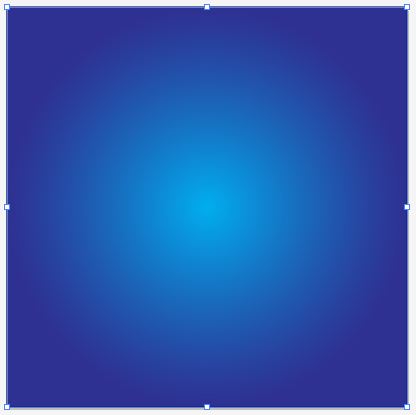
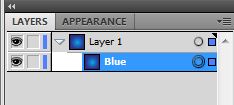
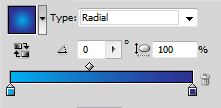
- From the Line Segment tool (\)drop down menu, select the Polar Grid Tool.Click anywhere on the canvas to access the settings. Concentric dividers draw concentric circles from the center out. Set Concentric Dividers to 0. Radial dividers draw lines in a radial manner around the center. Set Radial Dividers to any number and press OK.
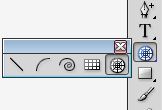
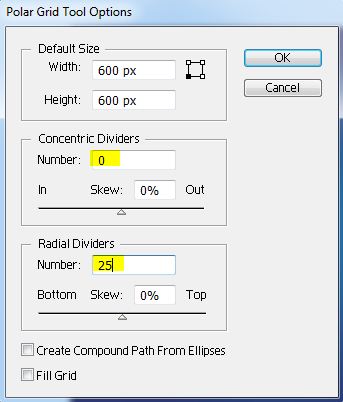
- From your layers panel, select the bottom group containing the outer circle and delete it.Select the radial group and go to Object / Expand from the main menu. Since none of the lines are touching we will need to draw a very small circle at the center of the radial, select the radial and circle and Unite them to create a single path. Apply a soft white radial gradient that fades from the center out. Set layer transparency to Color Dodge.

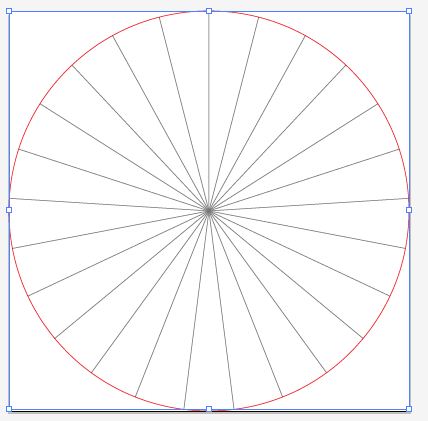
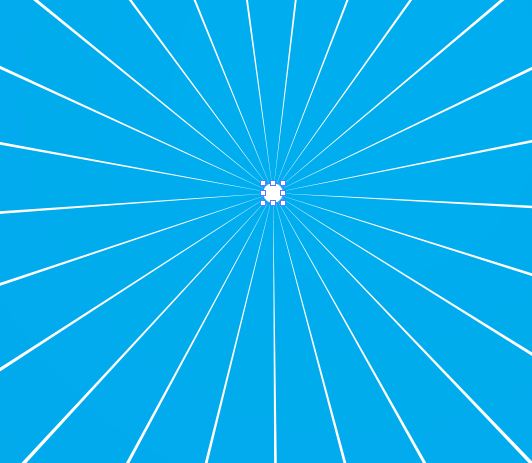


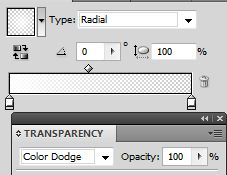
- Duplicate the path, slightly rotate and make smaller. Set layer transparency to Overlay and group.Using the Selection Tool (v) select the group, make it smaller, and while still selected press (alt + click) and drag the mouse to duplicate the group. (Release the mouse click before the alt.) Randomly resize and place anywhere on the background.
Repeat the previous step several times to create a simple starry effect.
Click on the Blue layer and copy it (ctrl +c). Click on the top Group and paste it in front all the layers (ctrl + f).
Select everything on the art board, right click and select Make Clipping Mask.
I hope you enjoyed this tutorial.
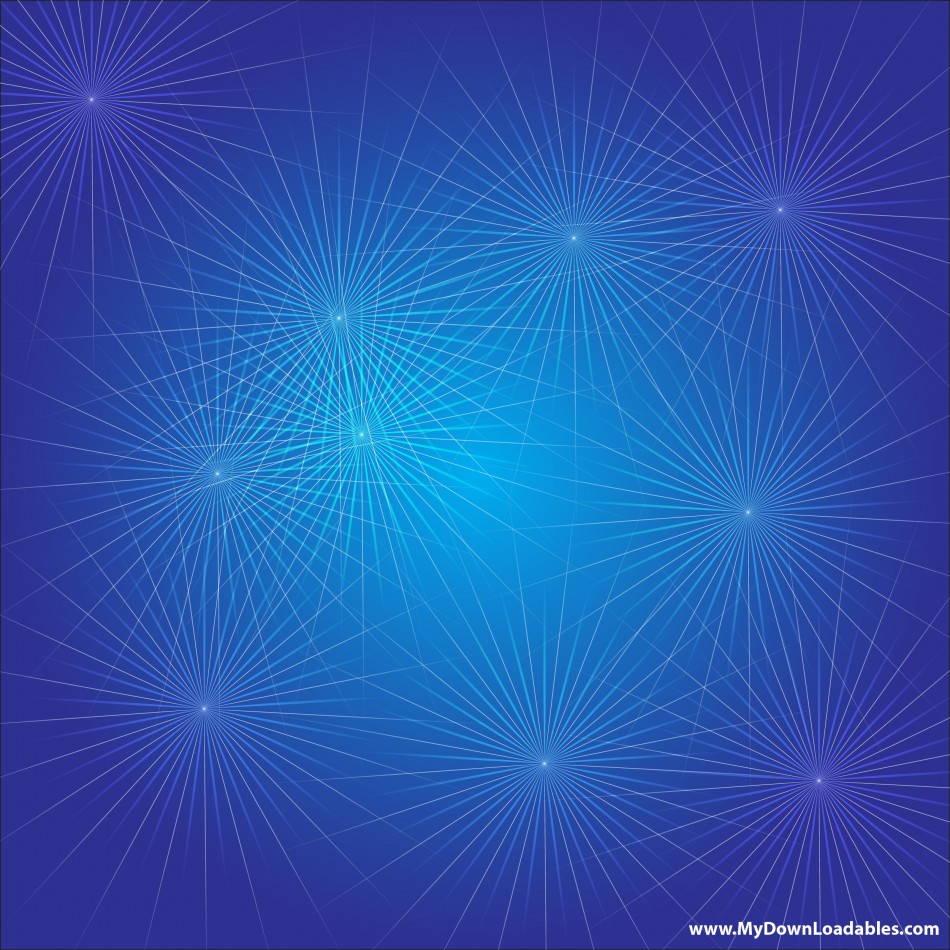
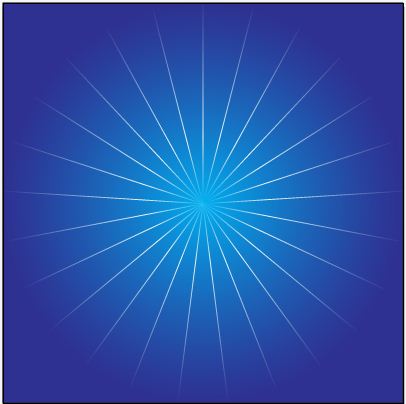
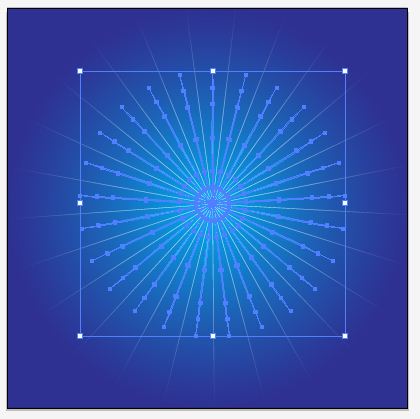
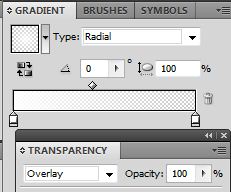

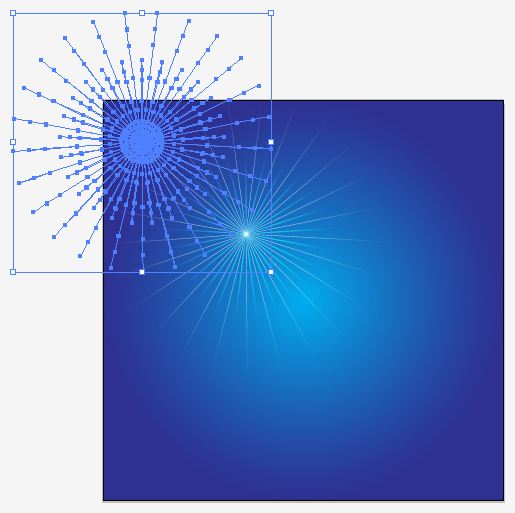
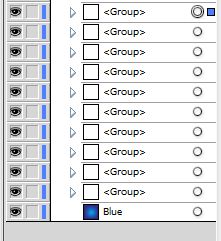
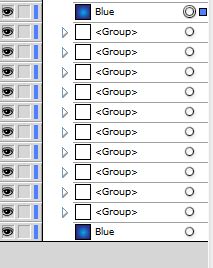
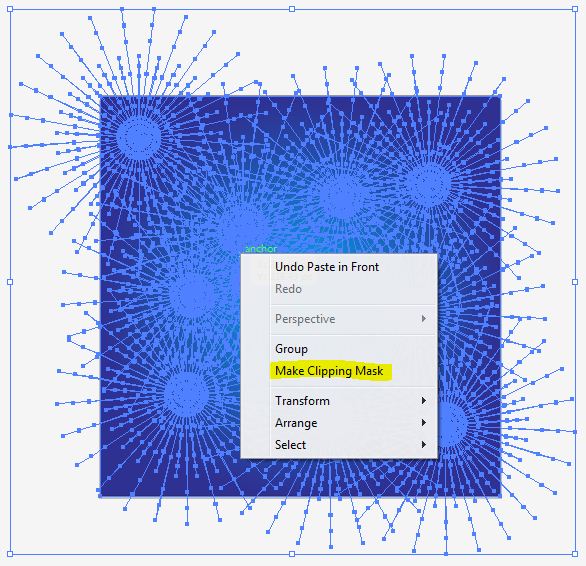
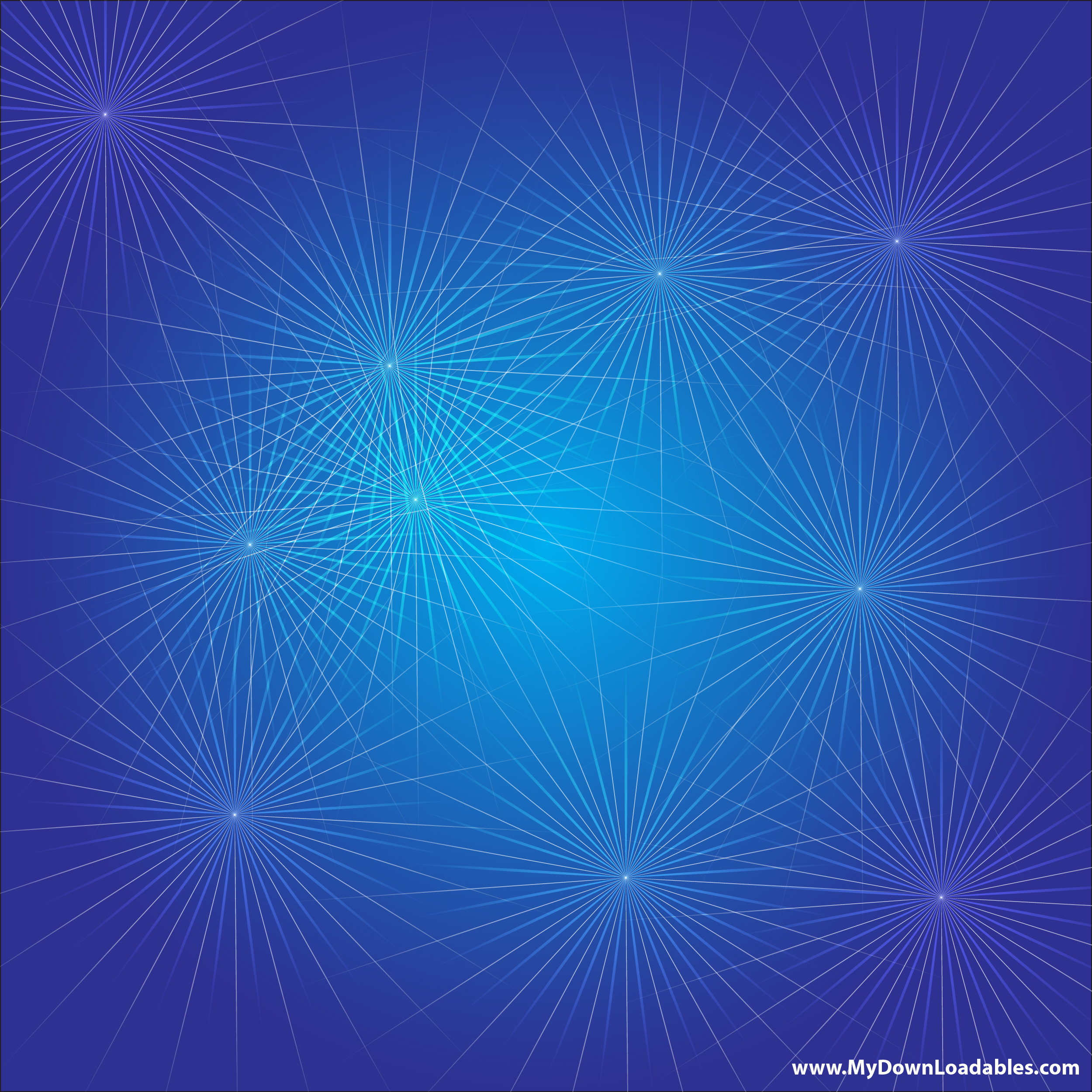
http://usmedsoutlet.com/# US Meds Outlet
Real money online casino Australia – best bonuses and high RTP pokies
It’s actually a great and useful piece of info. I’m glad that you shared this useful information with us. Please keep us informed like this. Thanks for sharing.
https://bajameddirect.shop/# BajaMed Direct
I got what you mean , thankyou for putting up.Woh I am delighted to find this website through google. “Delay is preferable to error.” by Thomas Jefferson.
Real Money Bonus No Deposit Australia Feel The Glory Now
http://indogenericexport.com/# antispasmodic medication
online shopping pharmacy india: Indo-Generic Export – online pharmacy india
canadianpharmacymeds com [url=http://usmedsoutlet.com/#]US Meds Outlet[/url] reliable rx pharmacy
https://bajameddirect.com/# BajaMed Direct
https://bajameddirect.shop/# BajaMed Direct
Best Real Money Online Casino Australia Your Real Big Moment Now
rxpharmacycoupons: US Meds Outlet – canadian pharmacy antibiotics
hey there and thank you to your information – I have certainly picked up something new from right here. I did alternatively experience some technical points using this website, since I skilled to reload the site lots of occasions previous to I may just get it to load properly. I have been brooding about if your web host is OK? Now not that I am complaining, however sluggish loading cases times will sometimes affect your placement in google and can harm your high-quality ranking if advertising and ***********|advertising|advertising|advertising and *********** with Adwords. Anyway I am including this RSS to my email and can glance out for much more of your respective fascinating content. Ensure that you update this again soon..
Online Casino Australia Real Money Feel Real Unstoppable Tonight
buy tizanidine without prescription: buy tizanidine without prescription – methocarbamol medication
Best Real Money Casino Pokies Australia Your Story Changes
We are a group of volunteers and starting a new scheme in our community. Your web site provided us with valuable information to work on. You have done an impressive job and our entire community will be grateful to you.
https://indogenericexport.shop/# п»їbest muscle relaxer
US Meds Outlet US Meds Outlet canadian pharmacy cialis 20mg
Real Money Wins Casino Australia Real Feeling Of Million Cashouts
https://indogenericexport.com/# п»їlegitimate online pharmacies india
Online medicine order: Indo-Generic Export – indianpharmacy com
https://gastrohealthmonitor.com/# Gastro Health Monitor
Hiya, I am really glad I have found this information. Today bloggers publish just about gossips and internet and this is really annoying. A good website with interesting content, this is what I need. Thanks for keeping this web-site, I will be visiting it. Do you do newsletters? Can not find it.
Real Money Casino Australia Feel The Power Of Winning Big
buy zofran: Nausea Care US – buy zofran online
Wow, amazing blog structure! How long have you ever been running a blog for? you make blogging glance easy. The full glance of your site is magnificent, as well as the content!
https://nauseacareus.com/# Nausea Care US
http://spasmreliefprotocols.com/# buy methocarbamol without prescription
methocarbamol medication Spasm Relief Protocols п»їbest muscle relaxer
methocarbamol dosing: robaxin – methocarbamol dosing
https://nauseacareus.com/# zofran medication
Best Real Money Pokies Australia Break Free From Routine
https://spasmreliefprotocols.com/# methocarbamol dosing
prilosec otc: prilosec generic – Gastro Health Monitor
F*ckin’ amazing things here. I am very glad to see your article. Thanks a lot and i’m looking forward to contact you. Will you please drop me a mail?
https://nauseacareus.shop/# generic for zofran
tizanidine muscle relaxer: Spasm Relief Protocols – п»їbest muscle relaxer
Nausea Care US zofran dosage ondansetron zofran
http://spasmreliefprotocols.com/# robaxin medication
over the counter muscle relaxers that work: Spasm Relief Protocols – otc muscle relaxer
As a Newbie, I am continuously exploring online for articles that can aid me. Thank you
I got what you intend, appreciate it for posting.Woh I am thankful to find this website through google. “I would rather be a coward than brave because people hurt you when you are brave.” by E. M. Forster.
https://spasmreliefprotocols.shop/# methocarbamol medication
I like this web site very much so much fantastic information.
ondansetron medication: zofran dosage – ondestranon zofran
https://nauseacareus.shop/# Nausea Care US
It’s hard to find knowledgeable people on this topic, but you sound like you know what you’re talking about! Thanks
Gastro Health Monitor Gastro Health Monitor prilosec otc
Wonderful beat ! I wish to apprentice while you amend your site, how could i subscribe for a blog website? The account helped me a acceptable deal. I had been a little bit acquainted of this your broadcast provided bright clear concept
tizanidine hcl: Spasm Relief Protocols – tizanidine medication
https://spasmreliefprotocols.shop/# antispasmodic medication
Loan watch, players on temporary deals and their performances tracked
Superb blog! Do you have any recommendations for aspiring writers? I’m hoping to start my own site soon but I’m a little lost on everything. Would you suggest starting with a free platform like WordPress or go for a paid option? There are so many options out there that I’m completely overwhelmed .. Any suggestions? Appreciate it!
https://gastrohealthmonitor.shop/# Gastro Health Monitor
п»їomeprazole prilosec: Gastro Health Monitor – prilosec omeprazole
I really like your writing style, fantastic information, regards for putting up :D. “I hate mankind, for I think myself one of the best of them, and I know how bad I am.” by Joseph Baretti.
월드카지노
I value the useful analytics and scalable features. This site is reliable.
Gastro Health Monitor prilosec generic Gastro Health Monitor
https://gastrohealthmonitor.shop/# Gastro Health Monitor
ondansetron medication: Nausea Care US – generic zofran
https://nauseacareus.shop/# ondansetron
I¦ll immediately seize your rss feed as I can not to find your email subscription hyperlink or newsletter service. Do you’ve any? Please allow me realize in order that I may subscribe. Thanks.
omeprazole brand name: Gastro Health Monitor – Gastro Health Monitor
https://gastrohealthmonitor.com/# Gastro Health Monitor
Nausea Care US zofran over the counter ondestranon zofran
https://spasmreliefprotocols.com/# over the counter muscle relaxers that work
Gastro Health Monitor: omeprazole brand name – omeprazole over the counter
manta bridge protocol
моней х моней х .
Greetings, if you are looking for a trusted drugstore to purchase health products securely. I found MagMaxHealth: buspar. Stocking a wide range of meds at the best prices. Hope this helps.
Hi, I recently found side effects info about various medications, I found this online directory. It covers how to take meds very well. Source: https://magmaxhealth.com/Methotrexate. Good info.
regarding the dosage guidelines, you can consult the official information page at: https://magmaxhealth.com/toradol.html to ensure clinical details.
To understand the side effects and interactions, data is available at the detailed guide on: https://magmaxhealth.com/lipitor.html to ensure correct administration.
моней х моней х .
Hi all, I recently found dosage instructions regarding prescription drugs, I recommend this online directory. You can read about usage and risks clearly. See details: https://magmaxhealth.com/Naltrexone. Very informative.
Greetings, I recently found a useful article regarding various medications, I found this useful resource. It covers usage and risks clearly. Read more here: https://magmaxhealth.com/Allopurinol. Good info.
I personally find that i’ve been active for a year, mostly for portfolio tracking, and it’s always seamless withdrawals. Perfect for both new and experienced traders.
Hi, if you need a great health store to order pills online. Check out this pharmacy: lamictal. Stocking a wide range of meds at the best prices. Best regards.
Hey everyone, for those searching for detailed information about common medicines, check out this medical reference. It explains safety protocols very well. Link: https://magmaxhealth.com/Lamictal. Good info.
I personally find that i’ve been active for over two years, mostly for portfolio tracking, and it’s always clear transparency. I moved funds across chains without a problem.
I’ve been active for almost a year, mostly for using the API, and it’s always trustworthy service.
моней икс моней икс .
Thank you for any other informative site. Where else may just I am getting that type of info written in such a perfect way? I’ve a project that I am just now running on, and I have been on the look out for such info.
In terms of side effects and interactions, please review this resource: https://magmaxhealth.com/buspar.html for clinical details.
NEUROCEPT
NEUROCEPT REVIEW
NEUROCEPT REVIEWS
Yay google is my king aided me to find this outstanding internet site! .
Hello, if anyone needs a useful article regarding common medicines, take a look at this drug database. It explains how to take meds clearly. See details: https://magmaxhealth.com/Lipitor. Thanks.
NEUROCEPT
NEUROCEPT
NEUROCEPT REVIEW
NEUROCEPT REVIEW
NEUROCEPT
Hi guys, I wanted to share an affordable drugstore to buy health products cheaply. Check out MagMaxHealth: meclizine. Selling high quality drugs at the best prices. Cheers.
NEUROCEPT REVIEW
NEUROCEPT REVIEW
NEUROCEPT
NEUROCEPT REVIEWS
NEUROCEPT REVIEW
NEUROCEPT REVIEW
Hi, if you are looking for a useful article about health treatments, check out this drug database. You can read about drug interactions very well. See details: https://magmaxhealth.com/Buspar. Good info.
NEUROCEPT REVIEWS
NEUROCEPT
NEUROCEPT
For a complete overview of safety protocols, it is recommended to check the detailed guide on: https://magmaxhealth.com/lamictal.html for safe treatment.
NEUROCEPT
After examine a couple of of the weblog posts in your web site now, and I actually like your approach of blogging. I bookmarked it to my bookmark website list and can be checking again soon. Pls check out my web site as well and let me know what you think.
Hey everyone, anyone searching for an affordable online pharmacy to purchase prescription drugs securely. Check out this site: naltrexone. Selling high quality drugs and huge discounts. Cheers.
Excellent weblog right here! Additionally your website loads up very fast! What host are you the use of? Can I get your affiliate hyperlink for your host? I desire my site loaded up as fast as yours lol
Hi, for those searching for dosage instructions on health treatments, I found this drug database. It explains how to take meds in detail. Reference: https://magmaxhealth.com/Methotrexate. Good info.
Hello, for those searching for dosage instructions regarding various medications, take a look at this medical reference. It covers how to take meds clearly. Read more here: https://magmaxhealth.com/Rosuvastatin. Good info.
I regard something truly special in this website.
Hey everyone, anyone searching for a great online pharmacy to order pills hassle-free. I found this site: clomid. Stocking generic tablets at the best prices. Hope this helps.
Youre so cool! I dont suppose Ive read something like this before. So good to seek out any individual with some authentic ideas on this subject. realy thank you for beginning this up. this web site is one thing that’s wanted on the net, someone with slightly originality. helpful job for bringing something new to the internet!
Greetings, I wanted to share an affordable online pharmacy to order medicines cheaply. Take a look at this site: clomid. Stocking generic tablets with fast shipping. Best regards.
The following time I read a weblog, I hope that it doesnt disappoint me as much as this one. I mean, I do know it was my choice to learn, however I truly thought youd have one thing fascinating to say. All I hear is a bunch of whining about one thing that you can fix when you werent too busy in search of attention.
Hello, for those searching for side effects info regarding prescription drugs, take a look at this drug database. It covers drug interactions very well. Reference: https://magmaxhealth.com/Celebrex. Good info.
Hey everyone, for those searching for a medical guide regarding common medicines, I found this health wiki. You can read about usage and risks clearly. Source: https://magmaxhealth.com/Clomid. Thanks.
Elavil Amitriptyline Generic Elavil
Great post. I am facing a couple of these problems.
真实的人类第二季高清完整版运用AI智能推荐算法,海外华人可免费观看最新热播剧集。
https://amitrip.us.com/# Elavil
cost of generic propecia tablets: Follicle Insight – Follicle Insight
https://follicle.us.com/# propecia tablets
Hello There. I found your blog using msn. This is a very well written article. I’ll make sure to bookmark it and return to read more of your useful info. Thanks for the post. I’ll definitely return.
cost of clomid: can i buy cheap clomid online – fertility pct guide
It’s really a great and helpful piece of info. I am satisfied that you shared this helpful information with us. Please stay us up to date like this. Thanks for sharing.
一饭封神在线免费在线观看,海外华人专属平台,高清无广告体验。
https://iver.us.com/# ivermectin australia
Amitriptyline: buy Elavil – Amitriptyline
AmiTrip Relief Store: AmiTrip – Generic Elavil
https://fertilitypctguide.us.com/# where to buy generic clomid tablets
generic clomid without insurance can you buy cheap clomid no prescription fertility pct guide
Very interesting topic, regards for posting.
https://follicle.us.com/# Follicle Insight
where to get generic clomid price: fertility pct guide – fertility pct guide
AmiTrip: buy Elavil – Amitriptyline
https://follicle.us.com/# cost generic propecia price
https://iver.us.com/# stromectol generic name
Amitriptyline: AmiTrip Relief Store – Generic Elavil
Iver Protocols Guide: Iver Protocols Guide – ivermectin 3mg tablets price
I’m still learning from you, while I’m improving myself. I absolutely enjoy reading everything that is written on your website.Keep the aarticles coming. I liked it!
https://amitrip.us.com/# AmiTrip Relief Store
how to get clomid fertility pct guide fertility pct guide
The cross-chain transfers tools are responsive team and clear transparency.
I was skeptical, but after several months of cross-chain transfers, the clear transparency convinced me. Support solved my issue in minutes.
Follicle Insight: Follicle Insight – Follicle Insight
clomid medication: generic clomid without dr prescription – fertility pct guide
https://fertilitypctguide.us.com/# buy clomid
EREFORCE REVIEW
EREFORCE REVIEW
EREFORCE REVIEW
https://fertilitypctguide.us.com/# can you buy clomid without prescription
EREFORCE REVIEWS
EREFORCE
EREFORCE REVIEW
EREFORCE
fertility pct guide: fertility pct guide – can you get generic clomid without rx
EREFORCE
EREFORCE REVIEWS
EREFORCE
AmiTrip: Generic Elavil – Generic Elavil
EREFORCE REVIEWS
EREFORCE REVIEWS
EREFORCE
NuStar Online Casino Login and Register pages are designed to guide users through account access and registration processes. These pages typically focus on clear instructions, secure access, and step-by-step guidance to help users understand how to create or access an account efficiently.
I was looking through some of your blog posts on this site and I think this web site is very instructive! Keep posting.
EREFORCE
https://iver.us.com/# ivermectin 5 mg price
Referee decisions, official calls and controversial moments documented
EREFORCE
https://fertilitypctguide.us.com/# fertility pct guide
Iver Protocols Guide: ivermectin 2% – ivermectin 500mg
ivermectin 4000 mcg Iver Protocols Guide ivermectin cream cost
EREFORCE REVIEWS
EREFORCE REVIEWS
EREFORCE
I am thankful that I observed this blog, just the right information that I was looking for! .
Follicle Insight: propecia prices – cost of propecia without prescription
EREFORCE
EREFORCE
EREFORCE REVIEW
EREFORCE
EREFORCE
EREFORCE REVIEWS
EREFORCE
EREFORCE REVIEW
https://follicle.us.com/# Follicle Insight
I enjoy the efforts you have put in this, thankyou for all the great blog posts.
EREFORCE
EREFORCE REVIEW
Amitriptyline: AmiTrip – AmiTrip Relief Store
Hello, you used to write excellent, but the last few posts have been kinda boring… I miss your great writings. Past several posts are just a bit out of track! come on!
buy Elavil: AmiTrip – Generic Elavil
Valuable information. Lucky me I found your web site by accident, and I’m shocked why this accident didn’t happened earlier! I bookmarked it.
https://follicle.us.com/# Follicle Insight
BLUE CELTIC SALT TRICK
https://follicle.us.com/# Follicle Insight
I have recently started a blog, the information you offer on this site has helped me greatly. Thank you for all of your time & work.
BLUE SALT TRICK FOR MEN
BLUE SALT TRICK FOR MEN
Hi there all, here every person is sharing these kinds of familiarity, therefore it’s fastidious to read this website, and I used to pay a quick visit this website everyday.
byueuropaviagraonline
where can i get clomid without prescription: fertility pct guide – fertility pct guide
Iver Protocols Guide buy stromectol online Iver Protocols Guide
Follicle Insight: Follicle Insight – buying cheap propecia online
you’ve an amazing weblog here! would you prefer to make some invite posts on my weblog?
https://iver.us.com/# Iver Protocols Guide
Pretty! This was a really wonderful post. Thank you for your provided information.
https://amitrip.us.com/# AmiTrip Relief Store
order cheap clomid for sale: fertility pct guide – where buy clomid without dr prescription
AmiTrip: buy Elavil – AmiTrip Relief Store
https://amitrip.us.com/# Amitriptyline
USA Flights 24 — search engine helps you compare prices from hundreds of airlines and travel sites in seconds — so you can find cheap flights fast. Whether you’re planning a weekend getaway, a cross-country adventure, or an international vacation, we make it easy to fly for less.
Amitriptyline: AmiTrip – Amitriptyline
AmiTrip Relief Store Generic Elavil Amitriptyline
https://iver.us.com/# ivermectin purchase
Iver Protocols Guide: stromectol uk buy – can you buy stromectol over the counter
https://follicle.us.com/# cheap propecia prices
Very interesting subject , thanks for posting.
Iver Protocols Guide: ivermectin rx – Iver Protocols Guide
GELATIN TRICK RECIPE
GELATIN TRICK RECIPE
https://amitrip.us.com/# AmiTrip
cost cheap propecia tablets: Follicle Insight – get generic propecia pill
Can I just say what a relief to find someone who actually knows what theyre talking about on the internet. You definitely know how to bring an issue to light and make it important. More people need to read this and understand this side of the story. I cant believe youre not more popular because you definitely have the gift.
PINK GELATIN TRICK
https://iver.us.com/# stromectol tablets uk
Iver Protocols Guide: п»їorder stromectol online – Iver Protocols Guide
GELATIN TRICK RECIPE
GELATIN TRICK
PINK GELATIN TRICK
GELATIN TRICK
fertility pct guide fertility pct guide can i get cheap clomid online
https://follicle.us.com/# Follicle Insight
GELATIN TRICK
cost propecia without prescription: get propecia – Follicle Insight
Amitriptyline: Generic Elavil – Elavil
GELATIN TRICK RECIPE
GELATIN TRICK
Way cool, some valid points! I appreciate you making this article available, the rest of the site is also high quality. Have a fun.
GELATIN TRICK
PINK GELATIN TRICK
https://iver.us.com/# ivermectin 1 cream
I was suggested this web site by my cousin. I’m not sure whether this post is written by him as nobody else know such detailed about my trouble. You are incredible! Thanks!
PINK GELATIN TRICK
https://iver.us.com/# Iver Protocols Guide
PINK GELATIN TRICK
Chao c? nha, bac nao mu?n tim nha cai uy tin d? cay cu?c N? Hu thi vao ngay ch? nay. T?c d? ban th?: Game bai d?i thu?ng. Chi?n th?ng nhe.
GELATIN TRICK
Hi các bác, người anh em nào cần nhà cái uy tín để gỡ gạc Nổ Hũ thì tham khảo địa chỉ này. Nạp rút 1-1: Dola789. Về bờ thành công.
PINK GELATIN TRICK
奥美迦奥特曼高清完整官方版,海外华人可免费观看最新热播剧集。
Hello mọi người, ai đang tìm chỗ nạp rút nhanh để giải trí Casino thì xem thử chỗ này. Uy tín luôn: https://pacebhadrak.org.in/#. Chúc anh em may mắn.
GELATIN TRICK
GELATIN TRICK
I found your blog website on google and examine just a few of your early posts. Continue to keep up the superb operate. I simply additional up your RSS feed to my MSN Information Reader. Looking for forward to studying extra from you in a while!…
Hello m?i ngu?i, ai dang tim san choi d?ng c?p d? gi?i tri Da Ga thi xem th? ch? nay. Khong lo l?a d?o: Nha cai Dola789. V? b? thanh cong.
PINK GELATIN TRICK
GELATIN TRICK RECIPE
GELATIN TRICK RECIPE
Chao c? nha, n?u anh em dang ki?m c?ng game khong b? ch?n d? cay cu?c Da Ga thi vao ngay ch? nay. Dang co khuy?n mai: Nha cai Dola789. Chi?n th?ng nhe.
Hi, I do believe this is an excellent web site. I stumbledupon it 😉 I am going to return once again since I book marked it.
Money and freedom is the best way to change, may you be rich and continue to help
other people.
GELATIN TRICK
Chào anh em, nếu anh em đang kiếm sân chơi đẳng cấp để giải trí Đá Gà thì vào ngay trang này nhé. Đang có khuyến mãi: Sunwin web. Chúc các bác rực rỡ.
GELATIN TRICK
Chào cả nhà, ai đang tìm sân chơi đẳng cấp để giải trí Tài Xỉu thì xem thử chỗ này. Đang có khuyến mãi: Tải Sunwin. Về bờ thành công.
GELATIN TRICK RECIPE
PINK GELATIN TRICK
GELATIN TRICK RECIPE
PINK GELATIN TRICK
Xin chào 500 anh em, nếu anh em đang kiếm chỗ nạp rút nhanh để cày cuốc Tài Xỉu thì tham khảo trang này nhé. Đang có khuyến mãi: Tải app Dola789. Chúc các bác rực rỡ.
PINK GELATIN TRICK
Xin chao 500 anh em, n?u anh em dang ki?m nha cai uy tin d? choi Casino d?ng b? qua trang nay nhe. N?p rut 1-1: https://gramodayalawcollege.org.in/#. Chuc cac bac r?c r?.
Hello mọi người, bác nào muốn tìm nhà cái uy tín để giải trí Đá Gà thì vào ngay con hàng này. Tốc độ bàn thờ: https://pacebhadrak.org.in/#. Chúc anh em may mắn.
Hi các bác, người anh em nào cần nhà cái uy tín để cày cuốc Game bài thì tham khảo trang này nhé. Không lo lừa đảo: https://pacebhadrak.org.in/#. Chúc anh em may mắn.
BAKING SODA TRICK FOR MEN
Xin chao 500 anh em, ai dang tim san choi d?ng c?p d? cay cu?c Tai X?u thi xem th? con hang nay. Uy tin luon: bj88. Chuc anh em may m?n.
SALT TRICK FOR MEN
Hello m?i ngu?i, n?u anh em dang ki?m trang choi xanh chin d? cay cu?c Tai X?u thi tham kh?o d?a ch? nay. Khong lo l?a d?o: Link khong b? ch?n. Hup l?c d?y nha.
Hi các bác, người anh em nào cần trang chơi xanh chín để cày cuốc Game bài thì xem thử trang này nhé. Tốc độ bàn thờ: Tải app Dola789. Húp lộc đầy nhà.
BLUE SALT TRICK FOR MEN
Hi các bác, người anh em nào cần trang chơi xanh chín để gỡ gạc Nổ Hũ đừng bỏ qua địa chỉ này. Không lo lừa đảo: Sunwin web. Về bờ thành công.
BLUE SALT TRICK FOR MEN
Chào cả nhà, người anh em nào cần nhà cái uy tín để cày cuốc Game bài thì tham khảo trang này nhé. Đang có khuyến mãi: https://pacebhadrak.org.in/#. Chúc anh em may mắn.
BLUE SALT TRICK FOR MEN
I conceive you have mentioned some very interesting details, appreciate it for the post.
BLUE SALT TRICK FOR MEN
Hello m?i ngu?i, ai dang tim nha cai uy tin d? g? g?c Casino thi vao ngay d?a ch? nay. T?c d? ban th?: bj88. Chuc anh em may m?n.
BAKING SODA TRICK FOR MEN
BLUE SALT TRICK FOR MEN
Xin chào 500 anh em, bác nào muốn tìm trang chơi xanh chín để giải trí Tài Xỉu thì xem thử trang này nhé. Đang có khuyến mãi: https://gramodayalawcollege.org.in/#. Về bờ thành công.
I really like assembling useful information , this post has got me even more info! .
BLUE SALT TRICK FOR MEN
Hi các bác, người anh em nào cần nhà cái uy tín để chơi Tài Xỉu đừng bỏ qua con hàng này. Đang có khuyến mãi: Đăng nhập BJ88. Về bờ thành công.
SALT TRICK FOR MEN
BLUE SALT TRICK FOR MEN
Chào cả nhà, người anh em nào cần nhà cái uy tín để chơi Tài Xỉu đừng bỏ qua địa chỉ này. Uy tín luôn: Tải app BJ88. Húp lộc đầy nhà.
Hello m?i ngu?i, ai dang tim trang choi xanh chin d? choi Game bai thi xem th? ch? nay. N?p rut 1-1: Link vao BJ88. V? b? thanh cong.
Very interesting information!Perfect just what I was looking for!
Hi các bác, người anh em nào cần chỗ nạp rút nhanh để chơi Game bài thì tham khảo chỗ này. Không lo lừa đảo: Link vào BJ88. Húp lộc đầy nhà.
Hi cac bac, n?u anh em dang ki?m nha cai uy tin d? cay cu?c Game bai thi vao ngay d?a ch? nay. Dang co khuy?n mai: Sunwin web. Chi?n th?ng nhe.
Hello mọi người, người anh em nào cần nhà cái uy tín để chơi Tài Xỉu thì tham khảo trang này nhé. Không lo lừa đảo: Link tải Sunwin. Húp lộc đầy nhà.
Hi cac bac, n?u anh em dang ki?m san choi d?ng c?p d? choi Game bai thi xem th? d?a ch? nay. T?c d? ban th?: BJ88. Hup l?c d?y nha.
Xin chào 500 anh em, bác nào muốn tìm trang chơi xanh chín để giải trí Tài Xỉu thì tham khảo trang này nhé. Không lo lừa đảo: Link không bị chặn. Chiến thắng nhé.
Hello mọi người, bác nào muốn tìm chỗ nạp rút nhanh để gỡ gạc Nổ Hũ thì xem thử con hàng này. Tốc độ bàn thờ: Link vào BJ88. Chiến thắng nhé.
Chào cả nhà, ai đang tìm chỗ nạp rút nhanh để gỡ gạc Casino thì tham khảo trang này nhé. Không lo lừa đảo: bj88. Về bờ thành công.
Simply a smiling visitant here to share the love (:, btw outstanding design and style.
Hello m?i ngu?i, n?u anh em dang ki?m ch? n?p rut nhanh d? g? g?c Tai X?u thi tham kh?o trang nay nhe. Uy tin luon: sun win. V? b? thanh cong.
Xin chào 500 anh em, người anh em nào cần chỗ nạp rút nhanh để cày cuốc Game bài thì tham khảo chỗ này. Nạp rút 1-1: https://homemaker.org.in/#. Chúc anh em may mắn.
Just wanna comment on few general things, The website style and design is perfect, the content is rattling fantastic. “In business school classrooms they construct wonderful models of a nonworld.” by Peter Drucker.
Hello mọi người, nếu anh em đang kiếm trang chơi xanh chín để giải trí Game bài thì vào ngay chỗ này. Đang có khuyến mãi: https://pacebhadrak.org.in/#. Húp lộc đầy nhà.
BLUE SALT TRICK FOR MEN
Hello mọi người, bác nào muốn tìm sân chơi đẳng cấp để giải trí Game bài thì xem thử con hàng này. Đang có khuyến mãi: sun win. Chúc anh em may mắn.
Chao anh em, n?u anh em dang ki?m ch? n?p rut nhanh d? g? g?c Tai X?u d?ng b? qua d?a ch? nay. Dang co khuy?n mai: https://homemaker.org.in/#. Chi?n th?ng nhe.
SALT TRICK FOR MEN
I am often to blogging and i really appreciate your content. The article has really peaks my interest. I am going to bookmark your site and keep checking for new information.
BLUE SALT TRICK FOR MEN
Chao c? nha, n?u anh em dang ki?m nha cai uy tin d? choi Game bai thi vao ngay trang nay nhe. N?p rut 1-1: Sunwin web. Chuc cac bac r?c r?.
BLUE SALT TRICK FOR MEN
SALT TRICK FOR MEN
Hi các bác, nếu anh em đang kiếm nhà cái uy tín để cày cuốc Tài Xỉu thì vào ngay con hàng này. Không lo lừa đảo: Nhà cái Dola789. Chiến thắng nhé.
SALT TRICK FOR MEN
I have been exploring for a little bit for any high quality articles or weblog posts in this kind of area . Exploring in Yahoo I ultimately stumbled upon this site. Studying this info So i¦m satisfied to show that I’ve a very good uncanny feeling I came upon exactly what I needed. I so much for sure will make sure to don¦t fail to remember this site and provides it a look regularly.
BAKING SODA TRICK FOR MEN
Hello mọi người, bác nào muốn tìm sân chơi đẳng cấp để giải trí Game bài thì vào ngay địa chỉ này. Đang có khuyến mãi: Link tải Sunwin. Chúc các bác rực rỡ.
Hello m?i ngu?i, ai dang tim trang choi xanh chin d? g? g?c Game bai thi vao ngay d?a ch? nay. T?c d? ban th?: Link khong b? ch?n. Chuc cac bac r?c r?.
Chào anh em, bác nào muốn tìm cổng game không bị chặn để gỡ gạc Casino thì vào ngay địa chỉ này. Đang có khuyến mãi: https://homemaker.org.in/#. Chiến thắng nhé.
Xin chào 500 anh em, nếu anh em đang kiếm nhà cái uy tín để gỡ gạc Nổ Hũ thì tham khảo chỗ này. Uy tín luôn: Dola789. Về bờ thành công.
Dead composed articles, appreciate it for information. “The last time I saw him he was walking down Lover’s Lane holding his own hand.” by Fred Allen.
When you win, the cluster will remain in place while the reels spin again to give you a chance of winning for a second time. Should the same cluster grow, you’ll get to spin yet again! Dig out the ukulele, because you’re going to want to celebrate. Play Aloha! Cluster Pays at MrQ today. Aloha! Cluster Pays: A tropical NetEnt slot with unique mechanics and big wins! Online casinos supporting this gamble may offer extra features and or bonus rounds. You can click the “play now” button to see all of the offers. You can check out all the latest Aloha! Cluster Pays and other slot machine offers in our special offer & bonus promotion page. Email:[email protected] You can email the site owner to let them know you were blocked. Please include what you were doing when this page came up and the Cloudflare Ray ID found at the bottom of this page.
https://plinetpi.sites.sch.gr/wild-card-city-casino-review-a-thrilling-experience-for-australian-players/
The sheer size of the Slotnite Casino games library plays a huge part in the site’s success. There are over 1,500 casino games in total from world-class software developers. With helpful tabs to help you filter between “New” titles, “Must Go Jackpots”, “Drops & Wins”, and all your favourite slots, table games, and live dealer titles, there is something for everyone at Slotnite Casino. Here’s a look at the main gaming categories in a little more detail. I have enriched natural remedies and medicine since my childhood. In 2019 I have made a decision to deepen my knowledge and took on master herbalist course, then acupuncture and other studies. However, to succeed and achieve wellness I endeavor to discover best natural supplements and vitamins, which you can find in this store.
Hello m?i ngu?i, ngu?i anh em nao c?n nha cai uy tin d? cay cu?c Game bai thi tham kh?o trang nay nhe. T?c d? ban th?: Link t?i Sunwin. Chuc anh em may m?n.
Hello m?i ngu?i, n?u anh em dang ki?m trang choi xanh chin d? gi?i tri Casino d?ng b? qua con hang nay. Dang co khuy?n mai: Dang nh?p BJ88. Hup l?c d?y nha.
Chào cả nhà, ai đang tìm cổng game không bị chặn để gỡ gạc Casino thì xem thử con hàng này. Đang có khuyến mãi: Sunwin web. Húp lộc đầy nhà.
Hello mọi người, người anh em nào cần trang chơi xanh chín để giải trí Nổ Hũ thì xem thử trang này nhé. Tốc độ bàn thờ: https://homemaker.org.in/#. Chiến thắng nhé.
excellent put up, very informative. I’m wondering why the opposite specialists of this sector don’t understand this. You should continue your writing. I am confident, you have a great readers’ base already!
Xin chào 500 anh em, bác nào muốn tìm nhà cái uy tín để chơi Game bài đừng bỏ qua địa chỉ này. Nạp rút 1-1: bj88. Húp lộc đầy nhà.
Hello m?i ngu?i, bac nao mu?n tim nha cai uy tin d? gi?i tri Casino d?ng b? qua ch? nay. N?p rut 1-1: Link vao BJ88. Hup l?c d?y nha.
Chào cả nhà, nếu anh em đang kiếm trang chơi xanh chín để giải trí Tài Xỉu thì xem thử con hàng này. Không lo lừa đảo: bj88. Chúc anh em may mắn.
Hello! Do you know if they make any plugins to safeguard
against hackers? I’m kinda paranoid about losing everything I’ve worked
hard on. Any tips?
Herkese merhaba, bu populer site uyeleri ad?na onemli bir paylas?m yapmak istiyorum. Bildiginiz gibi bahis platformu domain adresini BTK engeli yuzunden tekrar degistirdi. Erisim hatas? yas?yorsan?z link asag?da. Cal?san Casibom guncel giris baglant?s? art?k asag?dad?r https://casibom.mex.com/# Bu link ile dogrudan siteye baglanabilirsiniz. Ek olarak kay?t olanlara verilen freespin f?rsatlar?n? mutlaka kac?rmay?n. Guvenilir casino deneyimi surdurmek icin Casibom tercih edebilirsiniz. Tum forum uyelerine bol sans dilerim.
I have been reading out some of your articles and i can claim pretty clever stuff. I will surely bookmark your blog.
Gençler, Grandpashabet yeni adresi belli oldu. Giremeyenler şu linkten devam edebilir Grandpashabet Sorunsuz Giriş
Arkadaslar selam, Vay Casino kullan?c?lar? icin k?sa bir bilgilendirme yapmak istiyorum. Bildiginiz gibi Vaycasino giris linkini yine guncelledi. Erisim sorunu varsa panik yapmay?n. Guncel siteye erisim linki art?k asag?dad?r: Vaycasino Yeni Adres Bu link ile vpn kullanmadan siteye girebilirsiniz. Guvenilir bahis deneyimi icin Vay Casino tercih edebilirsiniz. Herkese bol sans temenni ederim.
I loved up to you’ll receive performed right here. The cartoon is tasteful, your authored material stylish. nonetheless, you command get bought an impatience over that you want be handing over the following. ill for sure come further before once more as precisely the same just about a lot continuously within case you defend this hike.
Well I definitely enjoyed studying it. This post procured by you is very useful for correct planning.
Gençler, Grandpashabet Casino son linki açıklandı. Giremeyenler şu linkten giriş yapabilir https://grandpashabet.in.net/#
You really make it seem so easy with your presentation but I find this matter to be actually something that I think I would never understand. It seems too complicated and extremely broad for me. I’m looking forward for your next post, I’ll try to get the hang of it!
you are really a good webmaster. The site loading speed is incredible. It seems that you’re doing any unique trick. Furthermore, The contents are masterwork. you have done a fantastic job on this topic!
Grandpashabet guncel adresi laz?msa iste burada. Sorunsuz giris yapmak icin t?kla Grandpashabet Sorunsuz Giris Yuksek oranlar bu sitede.
Matbet TV giriş adresi lazımsa işte burada. Maç izlemek için tıkla: https://matbet.jp.net/# Canlı maçlar bu sitede. Arkadaşlar, Matbet yeni adresi belli oldu.
Simply wanna comment on few general things, The website layout is perfect, the subject matter is real fantastic. “War is much too serious a matter to be entrusted to the military.” by Georges Clemenceau.
There is noticeably a bundle to know about this. I assume you made certain nice points in features also.
Thanks for another great post. Where else may just anybody get that kind of information in such an ideal approach of writing? I have a presentation subsequent week, and I’m at the search for such information.
Grandpashabet giris adresi ar?yorsan?z iste burada. Sorunsuz erisim icin t?kla Grandpashabet Giris Deneme bonusu bu sitede.
Gençler, Grandpashabet Casino yeni adresi açıklandı. Giremeyenler şu linkten devam edebilir Grandpashabet Twitter
Herkese merhaba, bu popüler site oyuncuları için kısa bir bilgilendirme yapmak istiyorum. Herkesin bildiği üzere bahis platformu adresini erişim kısıtlaması nedeniyle yine değiştirdi. Siteye ulaşım sorunu yaşıyorsanız link aşağıda. Yeni Casibom giriş bağlantısı şu an paylaşıyorum Hemen Oyna Paylaştığım bağlantı ile doğrudan siteye bağlanabilirsiniz. Ek olarak kayıt olanlara sunulan yatırım bonusu fırsatlarını mutlaka kaçırmayın. Güvenilir bahis keyfi sürdürmek için Casibom tercih edebilirsiniz. Tüm forum üyelerine bol kazançlar dilerim.
Grandpasha güncel linki arıyorsanız işte burada. Hızlı erişim için https://grandpashabet.in.net/# Deneme bonusu bu sitede.
This actually answered my problem, thank you!
Herkese merhaba, bu site oyuncular? ad?na k?sa bir duyuru paylas?yorum. Bildiginiz gibi Vaycasino giris linkini yine degistirdi. Giris hatas? varsa endise etmeyin. Guncel Vaycasino giris adresi art?k burada: Vaycasino Twitter Paylast?g?m baglant? ile vpn kullanmadan siteye erisebilirsiniz. Guvenilir casino keyfi icin Vaycasino tercih edebilirsiniz. Herkese bol sans dilerim.
Matbet TV güncel linki lazımsa doğru yerdesiniz. Hızlı için: Matbet Canlı maçlar burada. Gençler, Matbet bahis yeni adresi belli oldu.
Arkadaslar, Grandpashabet yeni adresi ac?kland?. Adresi bulamayanlar su linkten giris yapabilir https://grandpashabet.in.net/#
Dostlar selam, Vay Casino oyuncuları adına kısa bir duyuru yapmak istiyorum. Bildiğiniz gibi site adresini tekrar güncelledi. Giriş sorunu varsa endişe etmeyin. Yeni Vaycasino giriş linki artık burada: Vaycasino İndir Bu link ile doğrudan hesabınıza girebilirsiniz. Güvenilir casino deneyimi için Vay Casino tercih edebilirsiniz. Tüm forum üyelerine bol kazançlar temenni ederim.
Herkese selam, bu site oyuncuları için önemli bir duyuru yapmak istiyorum. Bildiğiniz gibi site giriş linkini yine güncelledi. Giriş sorunu yaşıyorsanız panik yapmayın. Son Vay Casino giriş linki artık burada: Resmi Site Paylaştığım bağlantı ile vpn kullanmadan hesabınıza girebilirsiniz. Güvenilir casino deneyimi için Vaycasino tercih edebilirsiniz. Tüm forum üyelerine bol şans dilerim.
Dostlar selam, bu site oyuncuları için kısa bir bilgilendirme paylaşıyorum. Malum platform giriş linkini yine değiştirdi. Giriş sorunu varsa endişe etmeyin. Yeni siteye erişim adresi şu an aşağıdadır: https://vaycasino.us.com/# Paylaştığım bağlantı ile vpn kullanmadan siteye girebilirsiniz. Güvenilir bahis deneyimi için Vay Casino tercih edebilirsiniz. Tüm forum üyelerine bol şans dilerim.
Arkadaslar, Grandpashabet Casino yeni adresi belli oldu. Adresi bulamayanlar su linkten giris yapabilir https://grandpashabet.in.net/#
Would love to perpetually get updated outstanding website! .
Matbet güncel linki lazımsa işte burada. Maç izlemek için: Buraya Tıkla Yüksek oranlar burada. Arkadaşlar, Matbet yeni adresi açıklandı.
I’ve been active for a week, mostly for staking, and it’s always stable performance. Perfect for both new and experienced traders.
Thank you for sharing with us, I believe this website truly stands out : D.
Matbet güncel linki arıyorsanız işte burada. Sorunsuz için: https://matbet.jp.net/# Yüksek oranlar bu sitede. Gençler, Matbet bahis son linki açıklandı.
Herkese merhaba, Vaycasino kullan?c?lar? ad?na k?sa bir bilgilendirme yapmak istiyorum. Bildiginiz gibi platform giris linkini yine guncelledi. Erisim sorunu varsa panik yapmay?n. Cal?san siteye erisim adresi art?k asag?dad?r: Buraya T?kla Paylast?g?m baglant? ile vpn kullanmadan siteye erisebilirsiniz. Guvenilir bahis deneyimi icin Vay Casino tercih edebilirsiniz. Herkese bol sans dilerim.
Grandpasha guncel linki laz?msa iste burada. H?zl? giris yapmak icin Grandpashabet Indir Yuksek oranlar bu sitede.
Would you be desirous about exchanging links?
Grandpasha giriş adresi arıyorsanız doğru yerdesiniz. Hızlı giriş yapmak için tıkla Grandpashabet Yüksek oranlar bu sitede.
Herkese selam, Vaycasino oyuncuları adına kısa bir duyuru yapmak istiyorum. Bildiğiniz gibi site adresini yine değiştirdi. Erişim sorunu varsa panik yapmayın. Son Vaycasino giriş linki artık burada: Vaycasino Güncel Bu link ile doğrudan siteye erişebilirsiniz. Lisanslı bahis deneyimi sürdürmek için Vay Casino tercih edebilirsiniz. Herkese bol şans dilerim.
It is really a nice and useful piece of info. I am glad that you shared this helpful information with us. Please keep us up to date like this. Thank you for sharing.
Herkese selam, Casibom sitesi kullanıcıları için kısa bir paylaşım paylaşıyorum. Bildiğiniz gibi Casibom domain adresini erişim kısıtlaması nedeniyle yine güncelledi. Giriş hatası varsa doğru yerdesiniz. Çalışan Casibom güncel giriş linki artık burada Casibom 2026 Paylaştığım bağlantı üzerinden vpn kullanmadan siteye bağlanabilirsiniz. Ek olarak yeni üyelere sunulan yatırım bonusu kampanyalarını da inceleyin. Güvenilir casino keyfi için Casibom tercih edebilirsiniz. Herkese bol kazançlar dilerim.
Herkese selam, Vay Casino kullan?c?lar? icin k?sa bir bilgilendirme yapmak istiyorum. Malum Vaycasino adresini tekrar degistirdi. Giris sorunu varsa endise etmeyin. Guncel Vay Casino giris adresi art?k burada: Buraya T?kla Paylast?g?m baglant? uzerinden direkt hesab?n?za erisebilirsiniz. Lisansl? casino keyfi surdurmek icin Vay Casino dogru adres. Tum forum uyelerine bol sans dilerim.
Good post and right to the point. I don’t know if this is in fact the best place to ask but do you guys have any ideea where to get some professional writers? Thx 🙂
I don’t even know how I ended up here, but I thought this post was great. I don’t know who you are but certainly you are going to a famous blogger if you are not already 😉 Cheers!
Gençler, Grandpashabet yeni adresi açıklandı. Adresi bulamayanlar buradan giriş yapabilir https://grandpashabet.in.net/#
you’re really a good webmaster. The web site loading speed is incredible. It seems that you’re doing any unique trick. Moreover, The contents are masterpiece. you have done a great job on this topic!
Grandpasha giriş linki lazımsa doğru yerdesiniz. Hızlı erişim için tıkla https://grandpashabet.in.net/# Yüksek oranlar burada.
Arkadaslar selam, Vaycasino oyuncular? ad?na k?sa bir duyuru paylas?yorum. Bildiginiz gibi platform adresini yine guncelledi. Giris sorunu varsa panik yapmay?n. Guncel Vaycasino giris linki art?k burada: https://vaycasino.us.com/# Paylast?g?m baglant? uzerinden dogrudan siteye erisebilirsiniz. Guvenilir casino deneyimi icin Vaycasino dogru adres. Tum forum uyelerine bol kazanclar temenni ederim.
Dostlar selam, bu site kullanıcıları için önemli bir duyuru yapmak istiyorum. Bildiğiniz gibi platform giriş linkini tekrar değiştirdi. Giriş sorunu varsa endişe etmeyin. Güncel Vaycasino giriş adresi artık burada: Vaycasino Twitter Bu link üzerinden direkt siteye erişebilirsiniz. Lisanslı casino deneyimi için Vay Casino doğru adres. Tüm forum üyelerine bol şans temenni ederim.
Whoa! This blog looks exactly like my old one! It’s on a completely different subject but it has pretty much the same layout and design. Great choice of colors!
Herkese selam, Vay Casino oyuncuları için önemli bir duyuru paylaşıyorum. Bildiğiniz gibi platform giriş linkini yine güncelledi. Giriş sorunu varsa panik yapmayın. Çalışan siteye erişim linki artık aşağıdadır: https://vaycasino.us.com/# Paylaştığım bağlantı ile direkt siteye erişebilirsiniz. Güvenilir bahis deneyimi sürdürmek için Vay Casino doğru adres. Herkese bol şans dilerim.
Grandpashabet giris linki ar?yorsan?z dogru yerdesiniz. H?zl? erisim icin https://grandpashabet.in.net/# Deneme bonusu burada.
Arkadaşlar selam, Vay Casino oyuncuları adına kısa bir duyuru yapmak istiyorum. Malum platform giriş linkini yine güncelledi. Giriş sorunu yaşıyorsanız panik yapmayın. Son siteye erişim linki şu an burada: Vaycasino Güncel Paylaştığım bağlantı üzerinden doğrudan hesabınıza girebilirsiniz. Lisanslı bahis keyfi sürdürmek için Vay Casino doğru adres. Herkese bol şans temenni ederim.
I got what you intend,saved to my bookmarks, very nice web site.
Grandpashabet guncel adresi ar?yorsan?z iste burada. Sorunsuz erisim icin Grandpashabet Twitter Deneme bonusu burada.
Gençler, Grandpashabet Casino yeni adresi belli oldu. Adresi bulamayanlar şu linkten giriş yapabilir Tıkla Git
Приобретение документа о высшем образовании через надежную компанию дарит много достоинств для покупателя. Приобрести диплом: ochag.flybb.ru/viewtopic.php?f=2&t=919
Excellent read, I just passed this onto a friend who was doing some research on that. And he actually bought me lunch as I found it for him smile Thus let me rephrase that: Thank you for lunch! “Remember It is 10 times harder to command the ear than to catch the eye.” by Duncan Maxwell Anderson.
Matbet güncel adresi lazımsa işte burada. Maç izlemek için: Matbet Apk Yüksek oranlar bu sitede. Arkadaşlar, Matbet yeni adresi belli oldu.
купить диплом о окончании музыкальной школы купить диплом о окончании музыкальной школы .
Arkadaşlar, Grandpashabet Casino son linki belli oldu. Adresi bulamayanlar şu linkten devam edebilir Grandpashabet Twitter
Matbet TV giris linki ar?yorsan?z iste burada. H?zl? icin t?kla: T?kla Git Yuksek oranlar burada. Arkadaslar, Matbet yeni adresi ac?kland?.
This is very interesting, You are a very skilled blogger. I’ve joined your rss feed and look forward to seeking more of your magnificent post. Also, I’ve shared your web site in my social networks!
Arkadaşlar selam, Vay Casino kullanıcıları adına önemli bir bilgilendirme yapmak istiyorum. Malum site giriş linkini tekrar değiştirdi. Giriş sorunu yaşıyorsanız panik yapmayın. Çalışan Vaycasino giriş linki artık burada: Resmi Site Bu link ile doğrudan siteye erişebilirsiniz. Güvenilir casino deneyimi sürdürmek için Vaycasino doğru adres. Herkese bol kazançlar temenni ederim.
I’m amazed, I have to admit. Rarely do I encounter a blog that’s both equally
educative and interesting, and without a doubt, you’ve hit the nail on the head.
The issue is an issue that too few folks are speaking
intelligently about. Now i’m very happy that I found this
in my hunt for something concerning this.
Arkadaşlar, Grandpashabet son linki belli oldu. Adresi bulamayanlar buradan devam edebilir Grandpashabet Giriş
Having read this I thought it was very informative. I appreciate you taking the time and effort to put this article together. I once again find myself spending way to much time both reading and commenting. But so what, it was still worth it!
Dostlar selam, bu site oyuncular? icin onemli bir bilgilendirme yapmak istiyorum. Malum platform giris linkini yine degistirdi. Giris sorunu varsa endise etmeyin. Son siteye erisim linki su an asag?dad?r: https://vaycasino.us.com/# Paylast?g?m baglant? ile dogrudan hesab?n?za erisebilirsiniz. Guvenilir bahis deneyimi surdurmek icin Vay Casino dogru adres. Tum forum uyelerine bol sans temenni ederim.
Мы предлагаем дипломы психологов, юристов, экономистов и прочих профессий по приятным ценам. Стоимость зависит от выбранной специальности, года выпуска и образовательного учреждения: lelaa.khestcorp.com/ag/carmellamingto
Matbet güncel linki lazımsa doğru yerdesiniz. Sorunsuz için: Hemen Oyna Yüksek oranlar burada. Gençler, Matbet yeni adresi belli oldu.
I very thankful to find this internet site on bing, just what I was looking for : D as well saved to fav.
Gencler, Grandpashabet son linki ac?kland?. Adresi bulamayanlar buradan devam edebilir https://grandpashabet.in.net/#
Grandpashabet giriş linki arıyorsanız doğru yerdesiniz. Hızlı giriş yapmak için https://grandpashabet.in.net/# Deneme bonusu bu sitede.
Мы изготавливаем дипломы психологов, юристов, экономистов и других профессий по приятным ценам. Стоимость будет зависеть от определенной специальности, года получения и образовательного учреждения: glhwar3.com/forums/users/olatrickett68
Good info. Lucky me I reach on your website by accident, I bookmarked it.
Arkadaşlar, Grandpashabet yeni adresi açıklandı. Adresi bulamayanlar buradan giriş yapabilir https://grandpashabet.in.net/#
Приобрести диплом института по невысокой цене возможно, обращаясь к надежной специализированной фирме: http://git.365zuoye.com/ebonymileham8/8482467/-/issues/1/ – git.365zuoye.com/ebonymileham8/8482467/-/issues/1
It is truly a nice and useful piece of info. I?¦m satisfied that you simply shared this useful information with us. Please keep us informed like this. Thanks for sharing.
Диплом бакалавра. Мы изготавливаем дипломы психологов, юристов, экономистов и других профессий по выгодным тарифам: skpropertiesuae.com/author/jimmydunne8096
Matbet TV güncel linki lazımsa işte burada. Sorunsuz için tıkla: Resmi Site Canlı maçlar bu sitede. Arkadaşlar, Matbet yeni adresi açıklandı.
Grandpashabet giris adresi ar?yorsan?z iste burada. H?zl? giris yapmak icin https://grandpashabet.in.net/# Yuksek oranlar burada.
Мы предлагаем дипломы любых профессий по доступным ценам.– exoticspotter.com/forum/topic-submit
Grandpasha giris adresi laz?msa iste burada. Sorunsuz erisim icin https://grandpashabet.in.net/# Deneme bonusu burada.
Мы предлагаем дипломы любой профессии по приятным тарифам. Диплом об образовании когда-то считался основным документом, который способствовал успешному поиску работы. Приобрести диплом об образовании!: rpspares.in/diplom-za-korotkij-srok-sroki-ceny-uslovija-463
Herkese selam, Vaycasino kullanıcıları adına kısa bir duyuru yapmak istiyorum. Malum site adresini tekrar değiştirdi. Giriş hatası yaşıyorsanız endişe etmeyin. Son Vay Casino giriş linki artık burada: Vaycasino 2026 Bu link üzerinden vpn kullanmadan hesabınıza girebilirsiniz. Lisanslı bahis keyfi sürdürmek için Vay Casino doğru adres. Tüm forum üyelerine bol kazançlar dilerim.
Matbet TV güncel adresi lazımsa işte burada. Hızlı için tıkla: https://matbet.jp.net/# Yüksek oranlar burada. Gençler, Matbet bahis son linki belli oldu.
I’d always want to be update on new blog posts on this internet site, saved to favorites! .
Мы можем предложить дипломы любой профессии по разумным тарифам. Диплом об образовании когда-то считался главным документом, способствовавшим успешному трудоустройству. Заказать диплом ВУЗа!: pytalovo.4admins.ru/posting.php?mode=post&f=15&sid=d3eda0fd1fe1fae1f339590cb017ff4f
Мы изготавливаем дипломы любых профессий по приятным тарифам. Приобрести диплом любого института healingxchange.ning.com/forum/topics/2228296:Topic:2649428
Bahis severler selam, Casibom kullan?c?lar? icin onemli bir duyuru yapmak istiyorum. Bildiginiz gibi site adresini erisim k?s?tlamas? nedeniyle yine tas?d?. Giris sorunu cekenler icin link asag?da. Resmi Casibom guncel giris linki su an burada https://casibom.mex.com/# Paylast?g?m baglant? uzerinden vpn kullanmadan siteye girebilirsiniz. Ek olarak yeni uyelere verilen yat?r?m bonusu f?rsatlar?n? da inceleyin. Guvenilir bahis keyfi icin Casibom dogru adres. Herkese bol kazanclar dilerim.
Fantastic beat ! I wish to apprentice whilst you amend your web site, how could i subscribe for a blog site?
The account aided me a appropriate deal. I were a little bit acquainted of this your
broadcast offered vibrant clear concept
Yesterday, while I was at work, my sister stole my iphone and tested to see if it can survive a 30 foot drop, just so she can be a youtube sensation. My iPad is now destroyed and she has 83 views. I know this is totally off topic but I had to share it with someone!
https://t.me/s/russiA_CASIno_1win
Arkadaşlar selam, bu popüler site üyeleri adına kısa bir paylaşım yapmak istiyorum. Bildiğiniz gibi bahis platformu adresini erişim kısıtlaması nedeniyle yine değiştirdi. Erişim problemi çekenler için doğru yerdesiniz. Yeni siteye erişim linki şu an aşağıdadır Casibom 2026 Paylaştığım bağlantı üzerinden vpn kullanmadan siteye bağlanabilirsiniz. Ayrıca kayıt olanlara sunulan freespin fırsatlarını mutlaka kaçırmayın. Güvenilir casino keyfi için Casibom doğru adres. Tüm forum üyelerine bol şans dilerim.
Gençler, Grandpashabet son linki açıklandı. Giremeyenler şu linkten devam edebilir Siteye Git
Grandpasha giriş adresi arıyorsanız doğru yerdesiniz. Sorunsuz erişim için tıkla Grandpashabet Apk Deneme bonusu burada.
Gencler, Grandpashabet Casino son linki belli oldu. Giremeyenler su linkten giris yapabilir Grandpashabet Giris
Arkadaslar, Grandpashabet Casino yeni adresi ac?kland?. Giremeyenler buradan giris yapabilir Grandpashabet Apk
Its excellent as your other blog posts : D, appreciate it for putting up. “Even Albert Einstein reportedly needed help on his 1040 form.” by Ronald Reagan.
I really like your writing style, great information, appreciate it for putting up :D. “All words are pegs to hang ideas on.” by Henry Ward Beecher.
Herkese merhaba, Casibom sitesi kullan?c?lar? ad?na k?sa bir bilgilendirme paylas?yorum. Herkesin bildigi uzere site adresini erisim k?s?tlamas? nedeniyle yine degistirdi. Erisim sorunu cekenler icin cozum burada. Resmi siteye erisim linki art?k paylas?yorum Casibom Indir Bu link ile direkt siteye baglanabilirsiniz. Ek olarak kay?t olanlara verilen yat?r?m bonusu f?rsatlar?n? da kac?rmay?n. En iyi bahis deneyimi icin Casibom tercih edebilirsiniz. Herkese bol sans dilerim.
Gençler, Grandpashabet Casino son linki belli oldu. Adresi bulamayanlar buradan devam edebilir Tıkla Git
Arkadaşlar selam, bu popüler site kullanıcıları adına önemli bir duyuru yapmak istiyorum. Bildiğiniz gibi Casibom adresini erişim kısıtlaması nedeniyle yine taşıdı. Giriş hatası çekenler için çözüm burada. Çalışan Casibom güncel giriş adresi şu an aşağıdadır Casibom Yeni Adres Paylaştığım bağlantı ile vpn kullanmadan siteye girebilirsiniz. Ek olarak kayıt olanlara sunulan freespin fırsatlarını da kaçırmayın. Lisanslı slot keyfi için Casibom doğru adres. Herkese bol şans dilerim.
купить диплом об окончании вуза екатеринбург http://r-diploma30.ru/ .
Hello There. I discovered your blog the usage of msn. That is a very well written article. I will make sure to bookmark it and come back to learn more of your helpful information. Thank you for the post. I will definitely comeback.
Thanks for this tremendous post, I am glad I noticed this internet site on yahoo.
I’ve been using it for a year for portfolio tracking, and the robust security stands out.
What’s up colleagues, pleasant piece of writing and pleasant urging commented at this place, I am in fact enjoying by these.
Hello, Lately came across the best online drugstore for cheap meds. If you want to buy medicines from India cheaply, this store is the best place. You get secure delivery to USA. Check it out: https://indiapharm.in.net/#. Good luck.
To be honest, Just now found an amazing Indian pharmacy to buy generics. If you want to buy ED meds without prescription, IndiaPharm is worth checking. It has fast shipping to USA. Check it out: check availability. Best regards.
Hi all, Just now stumbled upon a great online drugstore for affordable pills. If you need ED meds without prescription, this store is worth checking. It has wholesale rates to USA. Take a look: https://indiapharm.in.net/#. Good luck.
Just desire to say your article is as astonishing. The clarity in your submit is simply nice and that i could think you are a professional on this subject. Well with your permission let me to clutch your feed to keep updated with impending post. Thank you one million and please keep up the gratifying work.
Hi guys, I just found a great website for affordable pills. If you want to save money and need meds from Mexico, this store is worth checking out. No prescription needed and very reliable. Check it out: cheap antibiotics mexico. Cheers.
можно купить диплом медсестры можно купить диплом медсестры .